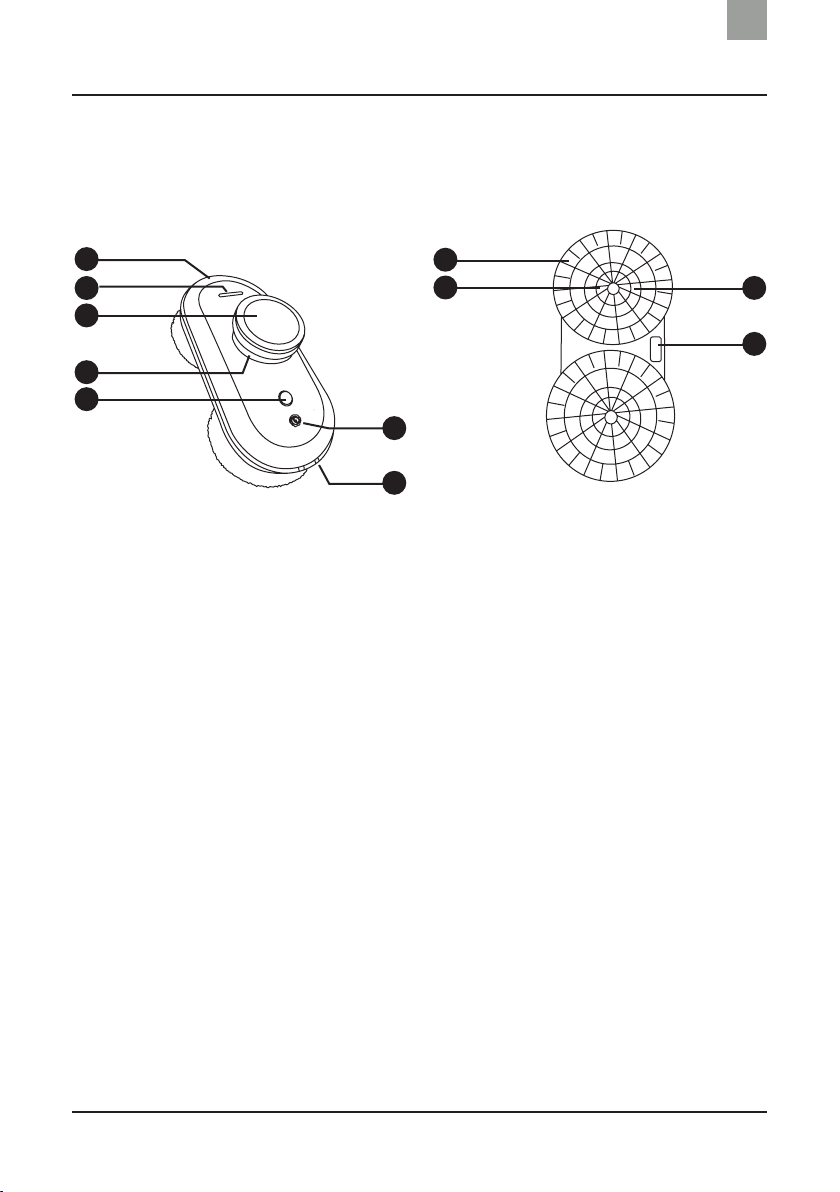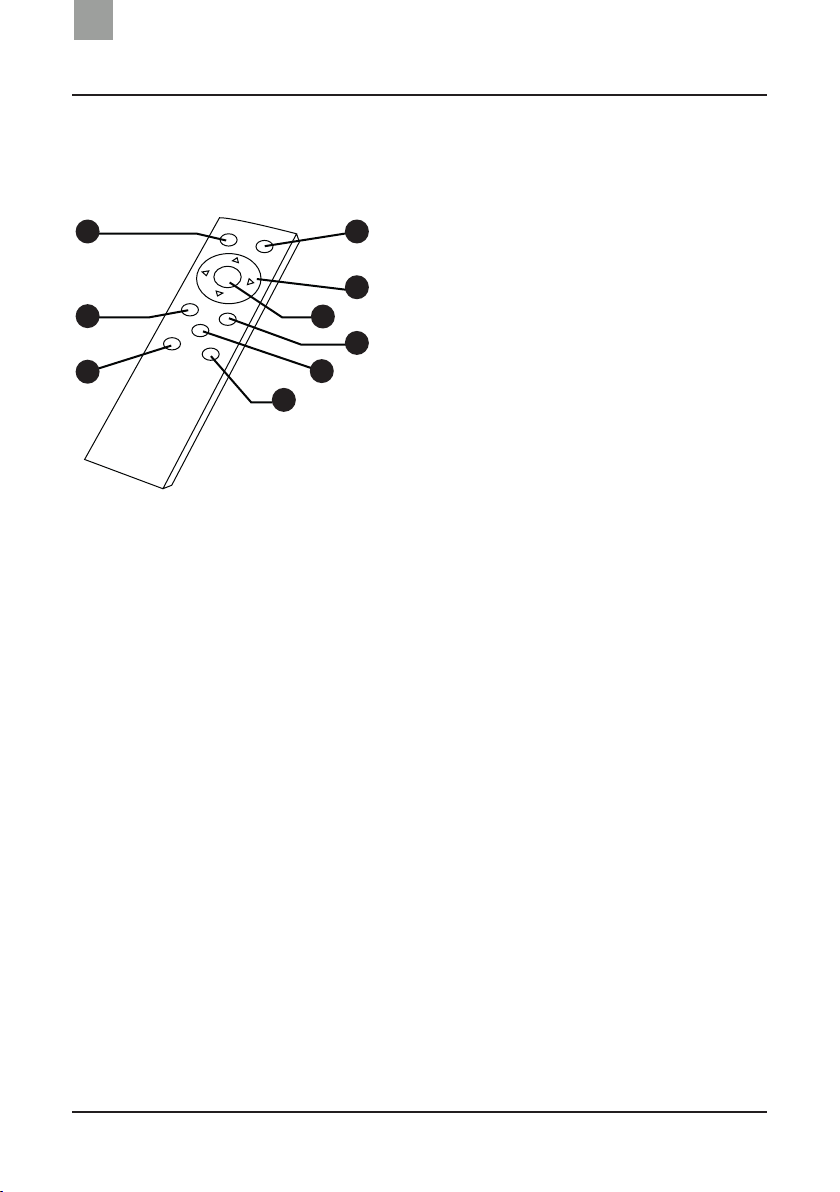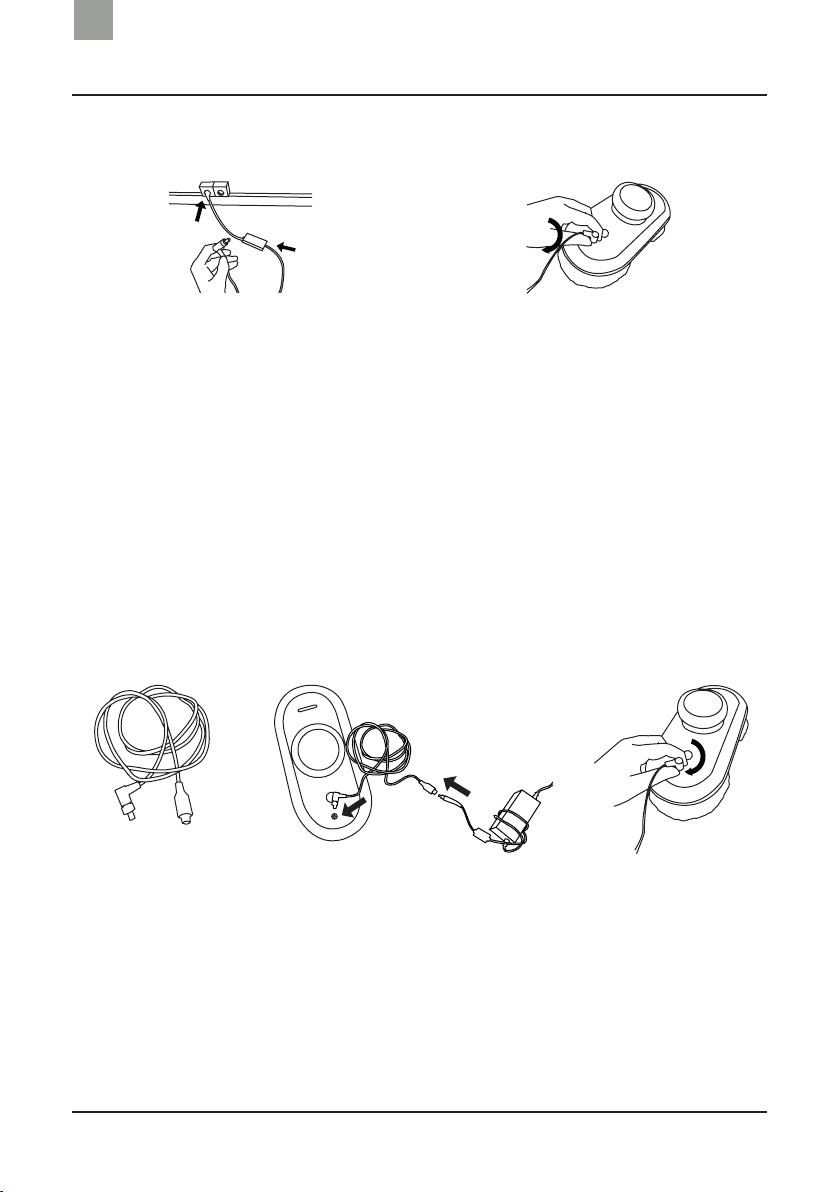2
Recommendations
EN
• AMIBOT Glass XLine is designed for routine cleaning of at
surfaces. The appliance is not intended to replace heavy-duty or
rst-time cleaning.
• AMIBOT Glass XLine is suitable for all types of framed or
frameless at, horizontal or sloped surfaces.
• Do not use AMIBOT Glass XLine on uneven surfaces, such as
frosted, textured, patterned or coated glass. AMIBOT will not
be liable for damage due to incorrect use of the robot on said
surfaces.
• AMIBOT Glass XLine can be used on a surface area of at least
50*50cm.
• AMIBOT Glass XLine must be used on surfaces at least 6mm
thick.
• Please ensure AMIBOT Glass XLine is always plugged in while it
is cleaning.
• AMIBOT Glass XLine has a back-up battery that powers the
robot if it becomes unplugged or the electricity fails.
• The back-up battery must be fully charged before using the
appliance.
• The safety tether must always be attached to the appliance and
xed to a safe place while AMIBOT Glass XLine is in use.
• Do not use the appliance on damp or greasy surfaces.
• Do not use AMIBOT Glass XLine in wet or humid weather.
• Do not use AMIBOT Glass XLine on cracked glass.
• Remove any objects from the appliance's working area before
use (tablecloths, curtains, cables, etc.).
• Please ensure a clearance of at least 10cm between the glass
and any obstacles in the immediate area.
• Do not use the appliance if it is not securely attached to the
surface to be cleaned or if it shows visible signs of deterioration.
• Do not expose the appliance to temperatures below 0°C or
above 40°C.
• Do not immerse the appliance in water or any other liquid.