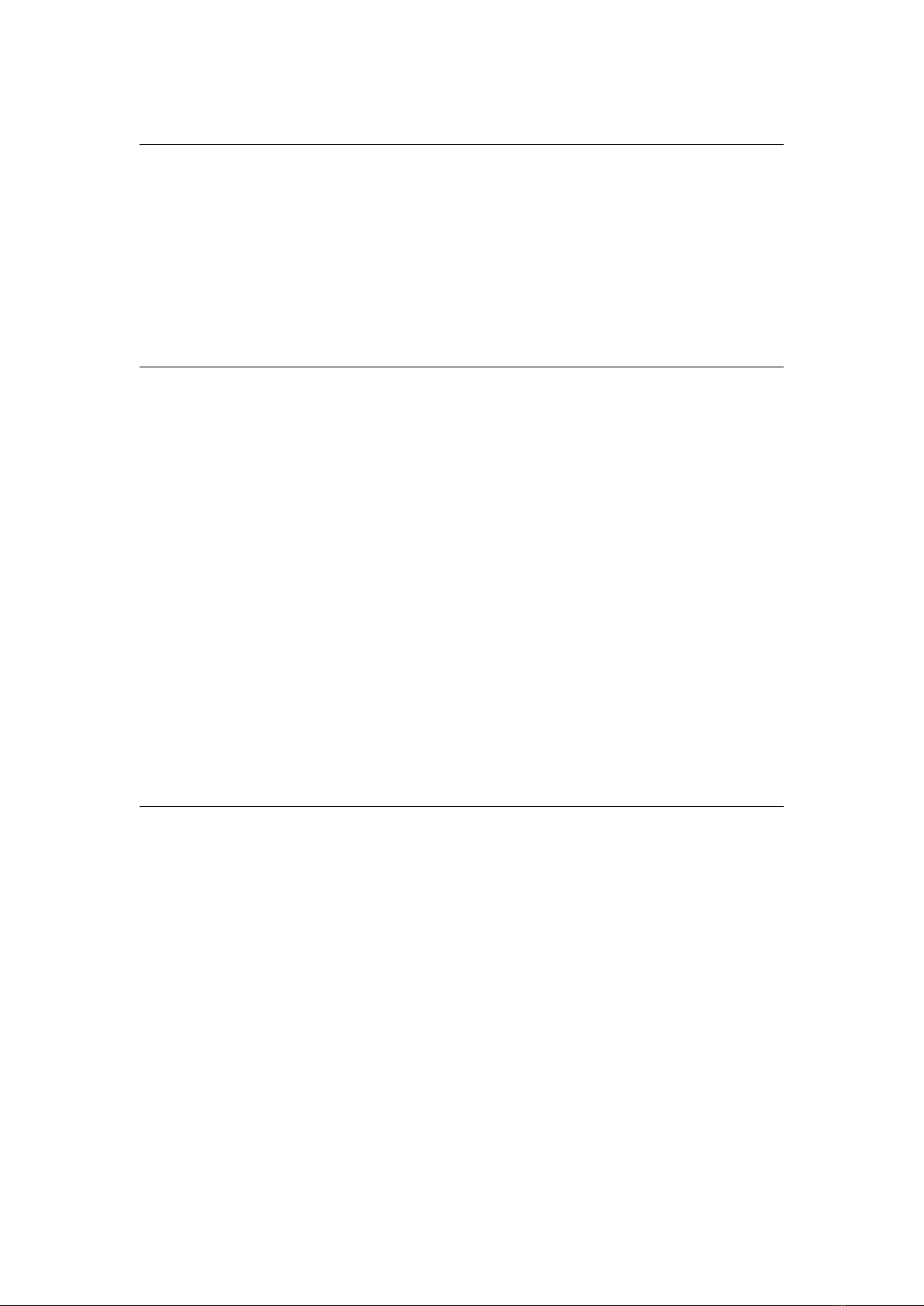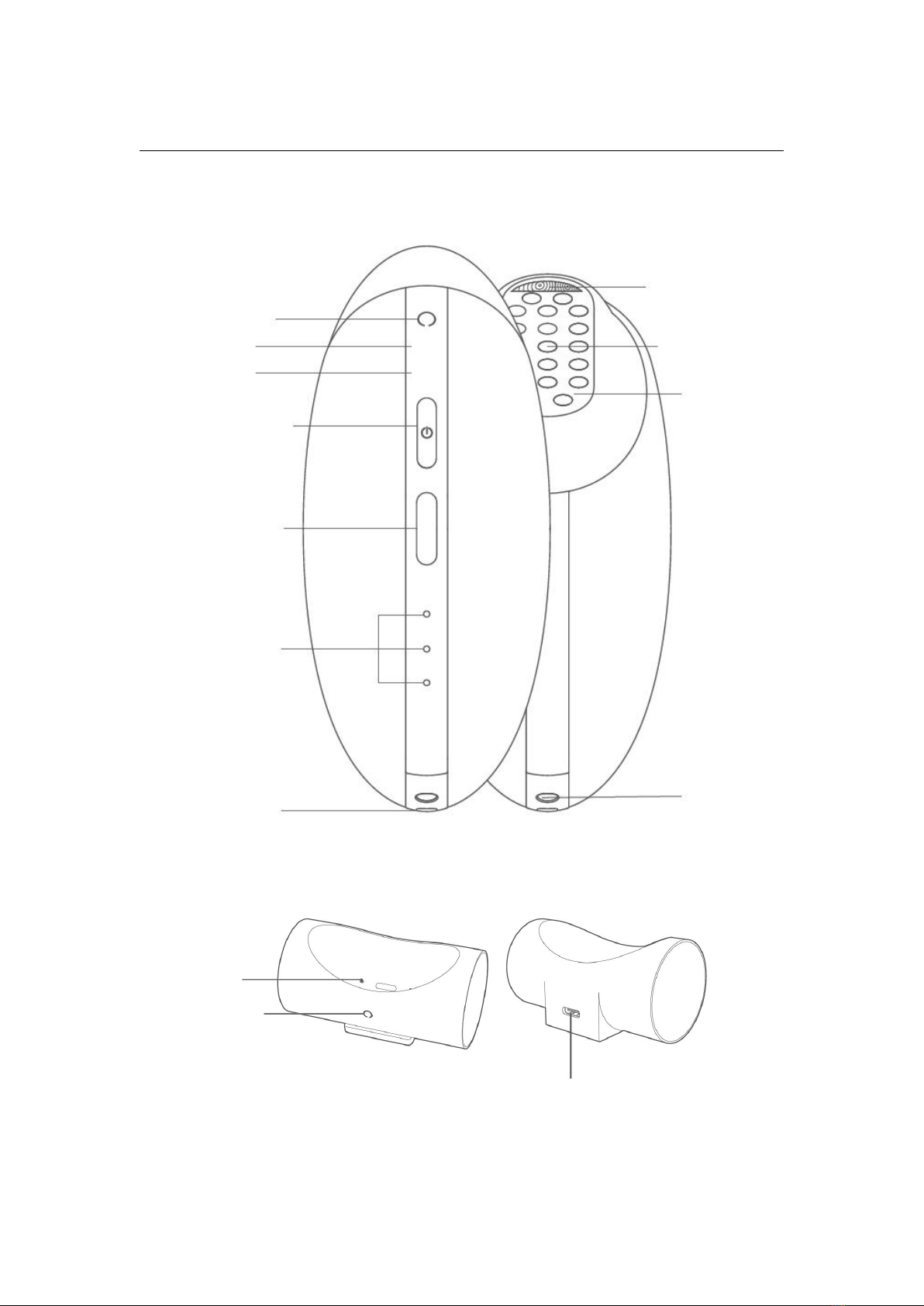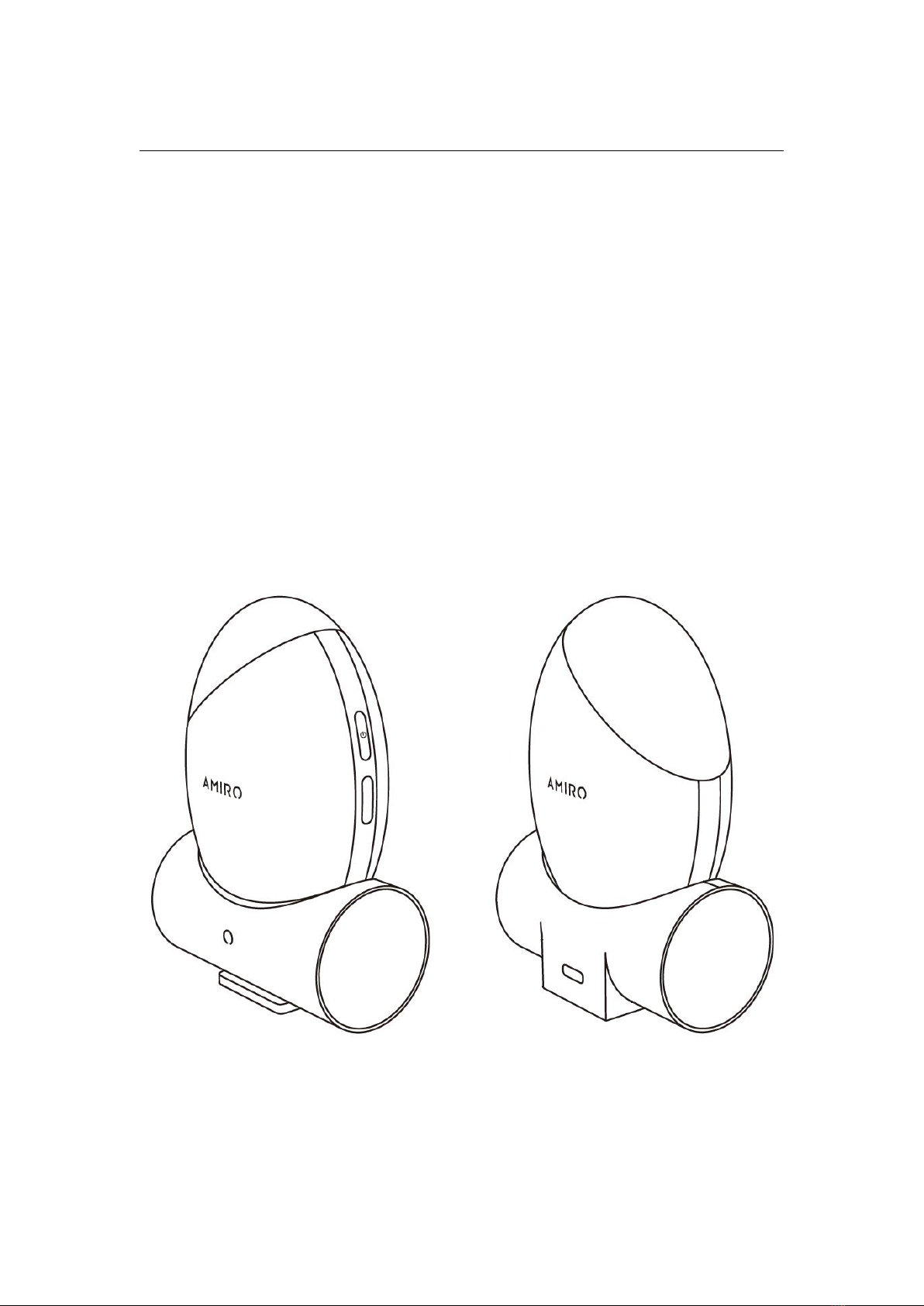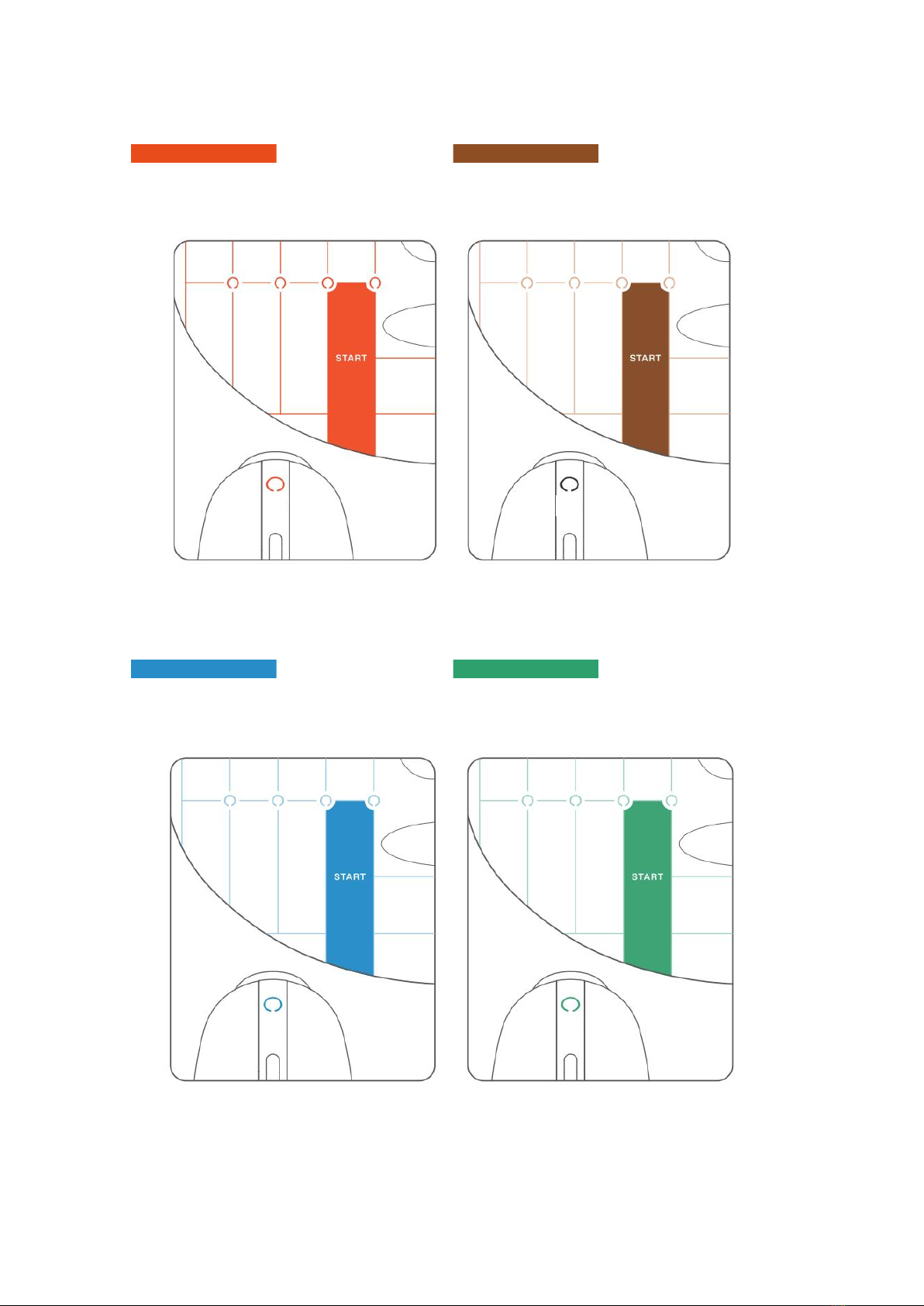1.2 Type-C charging
● Connect the charging cable to a power adapter (one that supports rated inputs ≥ 5V⎓3A and has
a compliance certification such as CQC).
● Insert the Type-C connector of the power adapter completely into the charging port
of the device.
● Plug power adapter into the socket.
The device is in charging mode when the intensity/power indicator flashes, and the
number of flashing indicators corresponds to the current power level of the device.
● The device is fully charged when all 3 intensity/power indicators are lit up.
When charging is complete, unplug the power adapter from the socket before
removing the charging cable from the device.
2. Powering on and off
● When the device is off, press the switch/mode button for 1.5s to turn on the device
at the hint of a vibration. When the device is switched on for the first time, [Deep
Anti-Aging Action Mode] and intensity level 1 are by default. When switched on
again, the device will be in the mode and intensity level last used.
● The device will automatically power off if no operation and no contact with skin is
made within 120 seconds after being powered on. Restart the device to use again.
● Press the switch/mode button for 1.5s to power off the device at the hint of a
vibration.
3. Mode switching
● When power is on, press the switch/mode button for 0.5s to switch between [Deep
Anti-Aging Action] and [Daily Skin Care] at the hint of a vibration. The indicators are
respectively for [Daily Skin Care] mode and [Deep Anti-Aging Action] mode.
In [Deep Anti-Aging Action] mode, the device can automatically detect the color of
the AMIRO BEAUTY freeze-drying facial mask, and the [intelligent mask
recognition indicator] will constantly show the corresponding color and enter
specified output mode. For example: orange AMIRO stamping light for [orange mask].
Masks of other brands can not be recognized, and no stamp indicator will be
displayed.
4. EMS function switch
● In Daily Skin Care mode, after pressing the intensity button for 1.5s, when the
mode indicator is white, the EMS is on, and when the mode indicator is cyan, the
EMS micro-current is off.