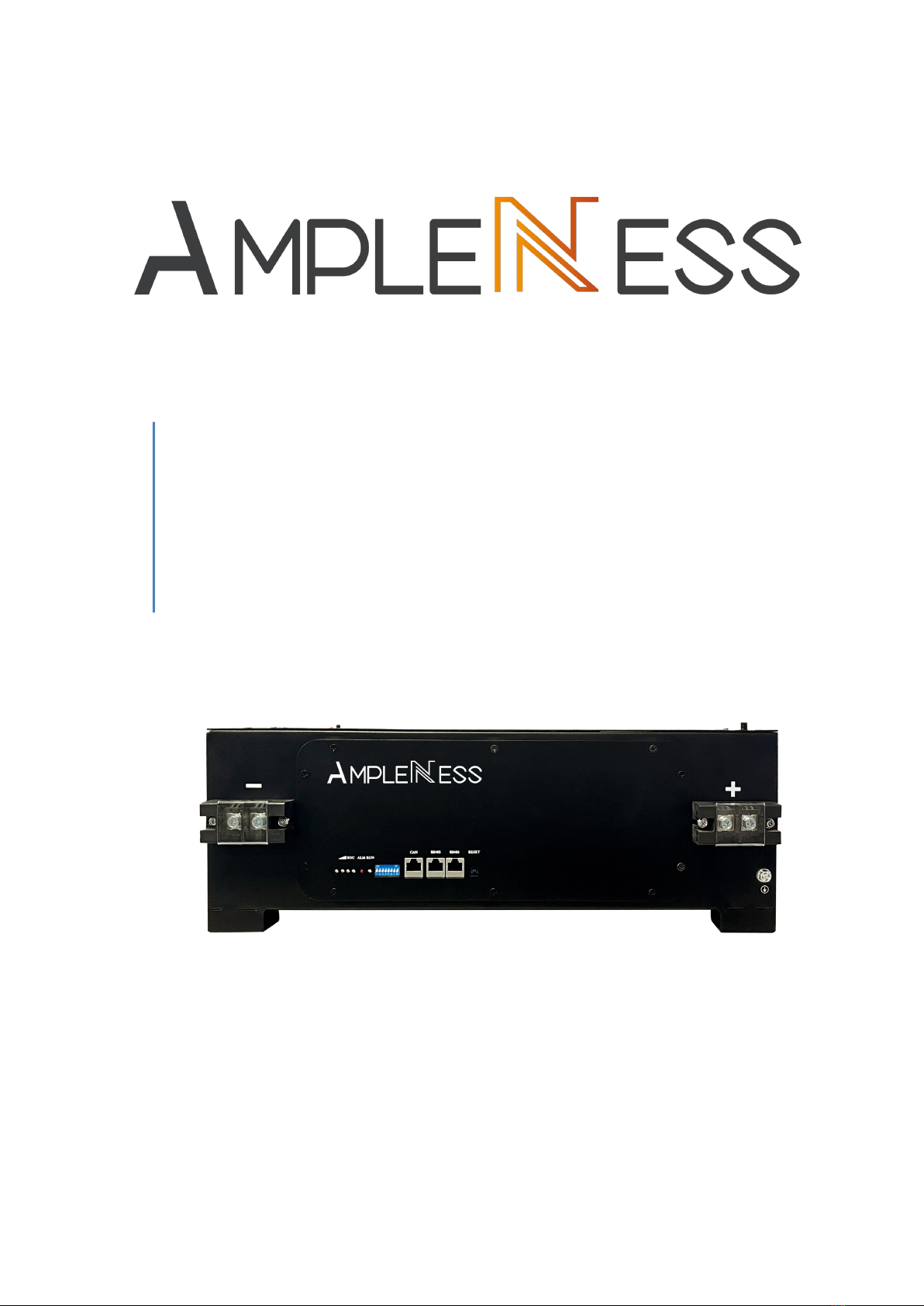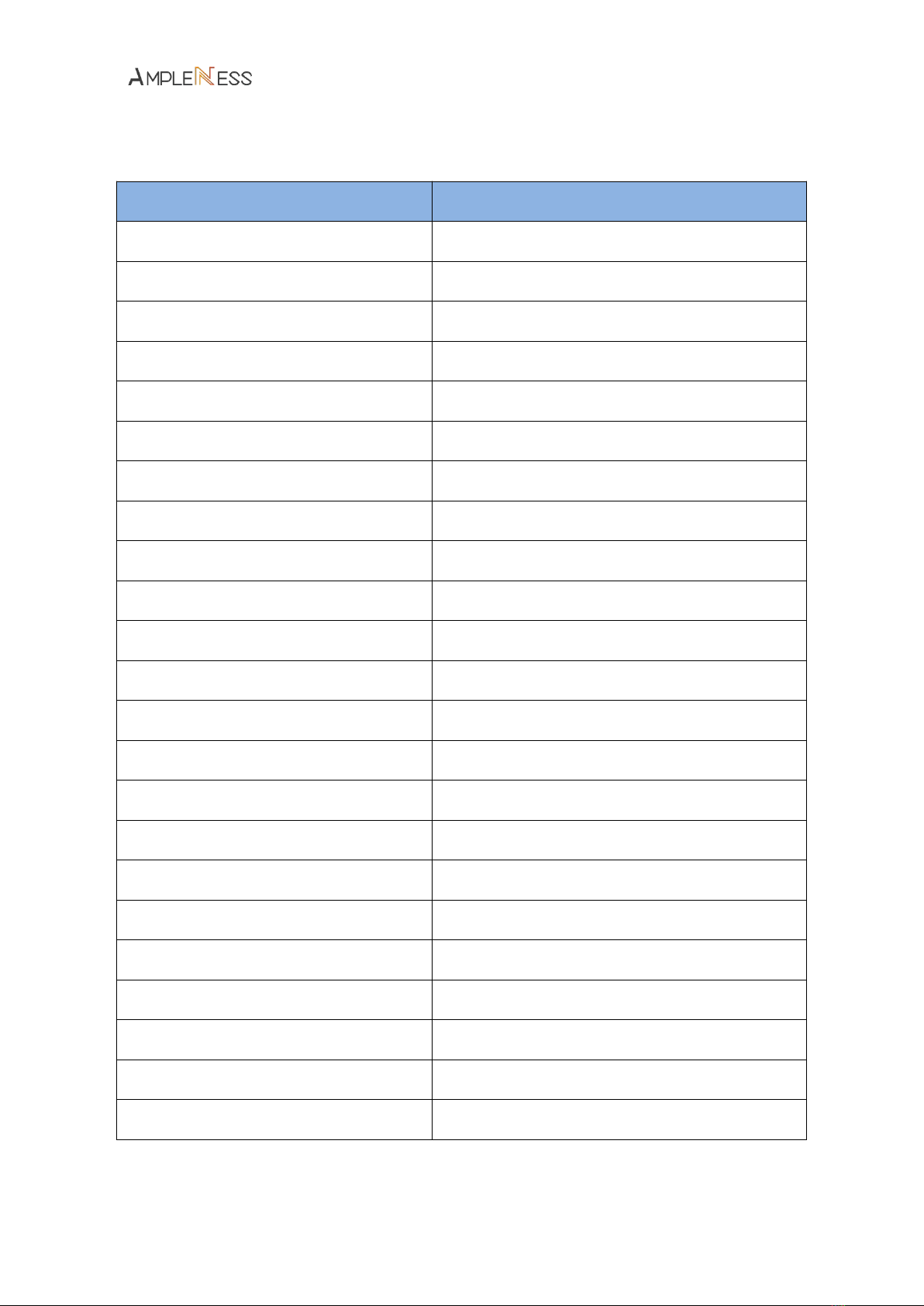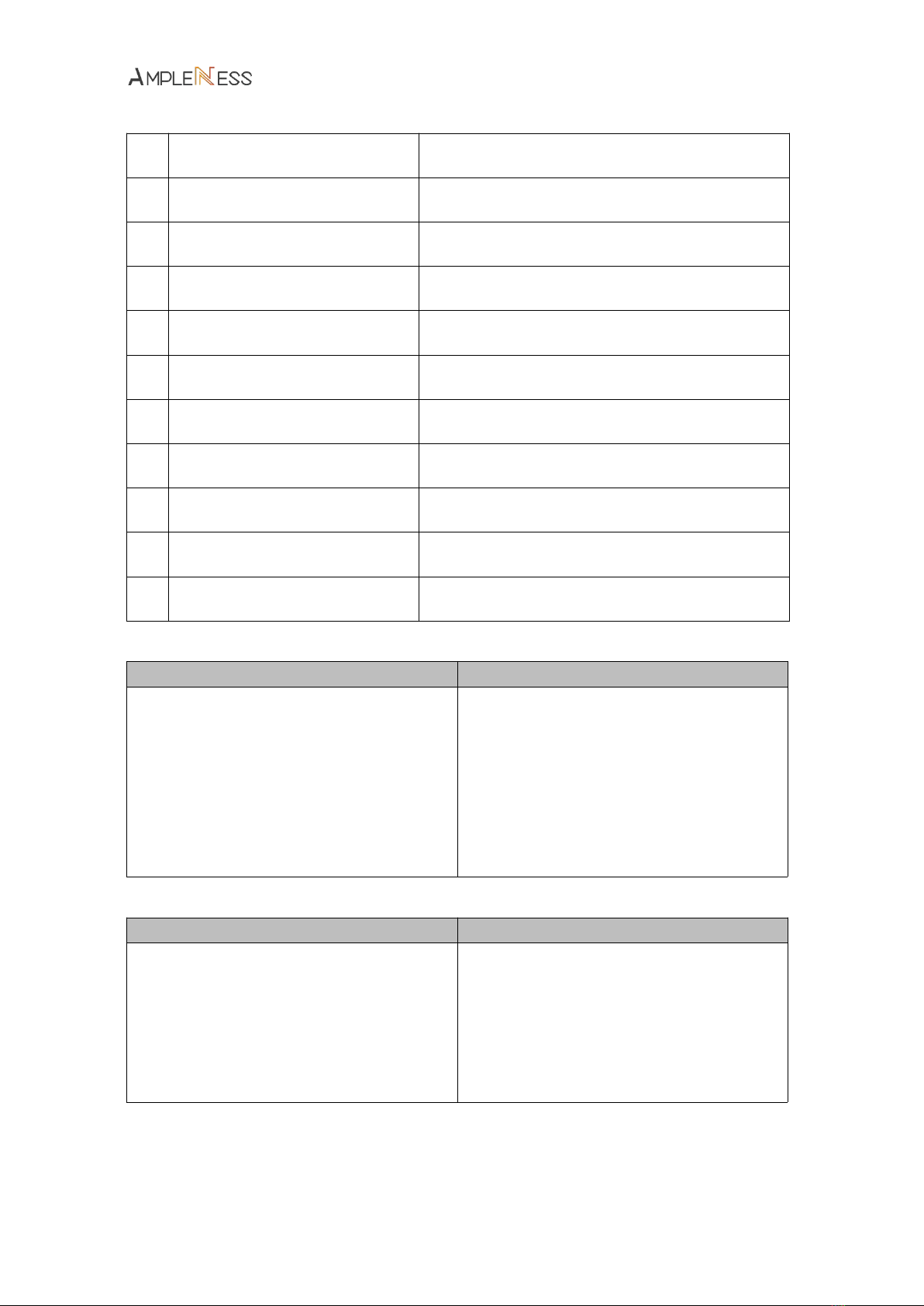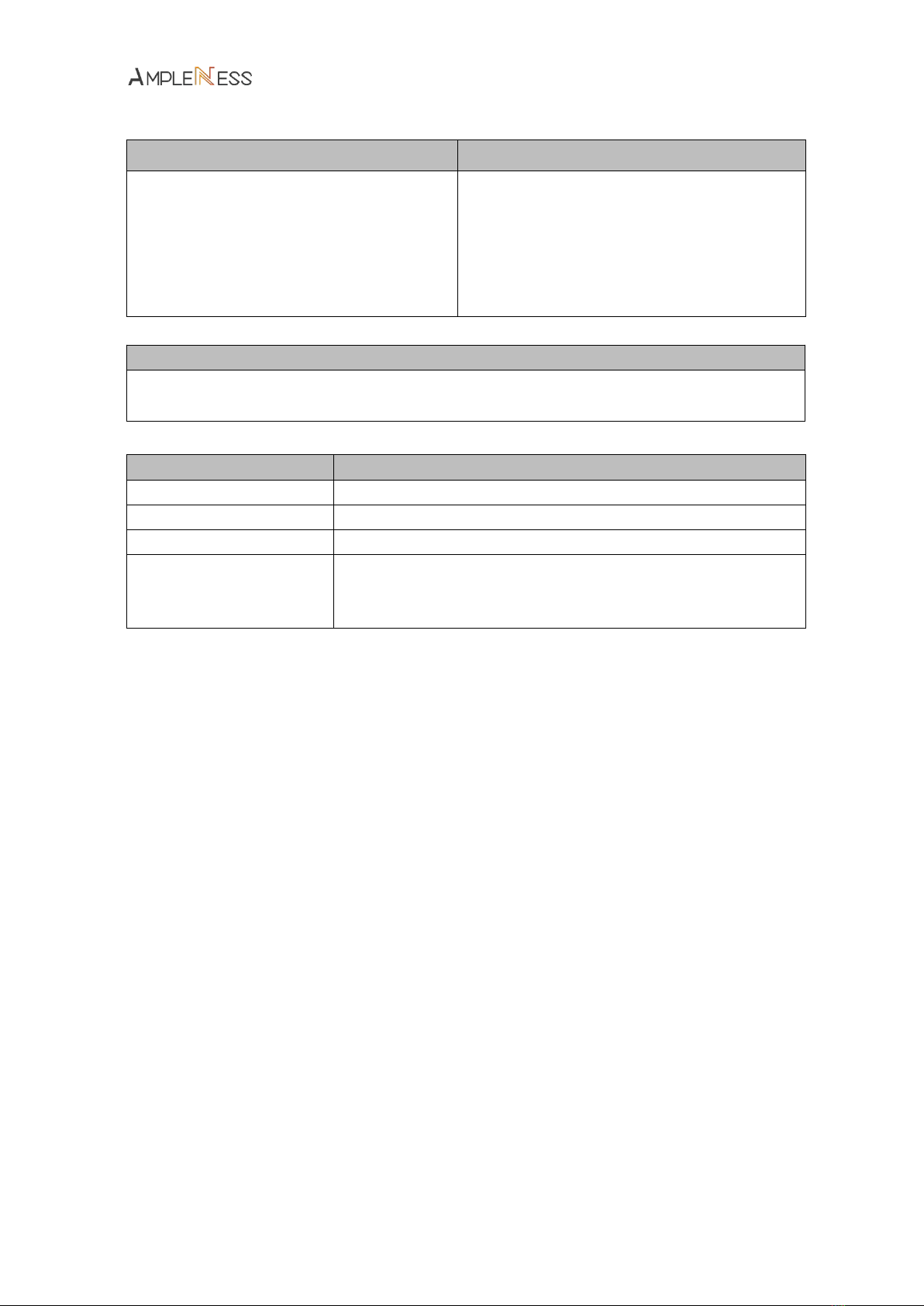AMPLENESS Lithium Battery S5265 User Manual
3. Product Introduction
AMPLENESS S5265 battery is composed of lithium iron phosphate cells in series. The
built-in BMS battery management system can manage and monitor battery information, including
voltage, current and temperature. In addition, the BMS can also balance the charge and discharge
of the battery to extend the cycle life. The battery pack adopts the scientific internal structure
design, advanced battery production technology, with high specific energy and long life, safety
and reliability, wide temperature range and other characteristics, is the ideal green energy storage
power products.
3.1 Support Large-capacity Energy Storage
Multiple batteries can be connected in parallel to enlarge capacity.
3.2 High Reliability System
Adopting high-performance processor and configuring a customized BMS protection board
to guarantee the system can operate stably.
Monitoring battery conditions in real-time. Providing many functions like short circuit
protection, reverse polarity protection, high voltage protection, low voltage protection,
over-current protection in charge, over-current protection in discharge, overcharge protection,
over-discharge protection, high temperature protection, low temperature protection, balance
cells, etc.
3.3 Strong Communication Function
Configuring multiple communication interfaces: RS-485, CAN; Knowing battery working
status at any time through the master computer.
Multiple cascades: Obtaining address automatically; Non-human operation.
3.4 Leading Advantages in Product
Supporting charge and discharge by large current, charging and discharging modular design,
Small volume, Light weight, adopting multi-level energy consumption management, Operation
and wiring on front panel, Easy to installation and maintenance; Excellent compatibility;
Seamless connection between BMS and inverter; More convenient operation in one switch;
Suitable for long-term cycles of charge-discharge.