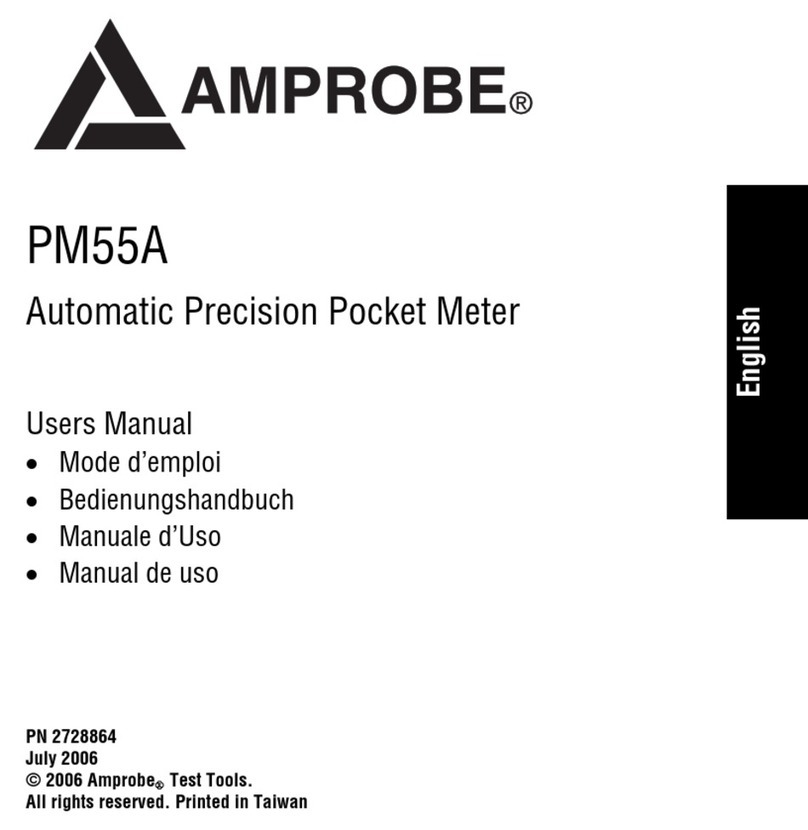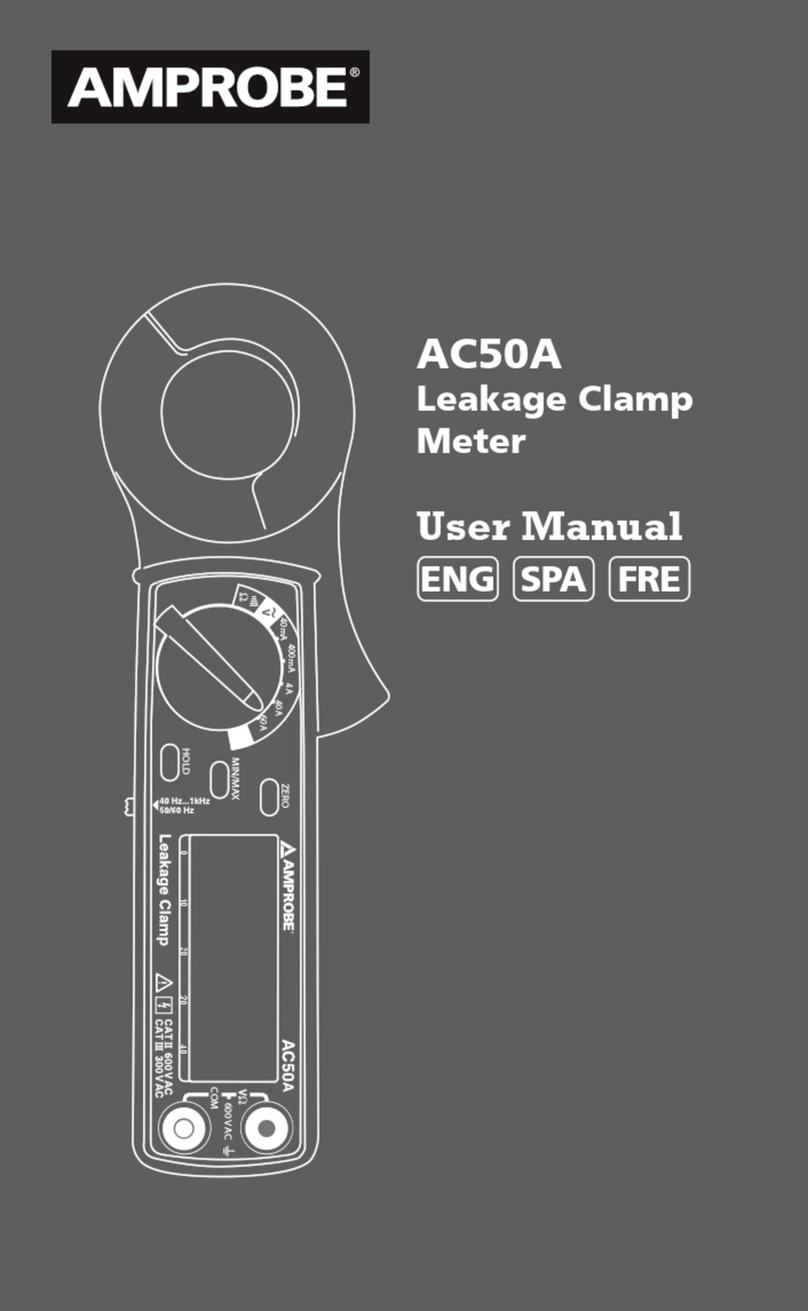ACDC-400
CONTENTS:
1. SAFETY PRECAUTIONS AND PROCEDURES .............................................................2
1.1. Preliminary ............................................................................................................3
1.2. During Use ............................................................................................................3
1.3. After Use ...............................................................................................................3
1.4. Definition of measuring (overvoltage) category .....................................................4
2. GENERAL DESCRIPTION..............................................................................................5
3. PREPARATION FOR USE ..............................................................................................6
3.1. Initial ......................................................................................................................6
3.2. Supply Voltage ......................................................................................................6
3.3. Calibration .............................................................................................................6
3.4. Storage..................................................................................................................6
4. OPERATING INSTRUCTIONS........................................................................................7
4.1. Instrument Description...........................................................................................7
4.1.1. Commands description.................................................................................................. 7
4.1.2. Alignment marks............................................................................................................ 7
4.1.3. Use of rubber test leads holster .................................................................................... 8
4.1.4. AUTO POWER OFF function ........................................................................................ 8
4.2. Function key description........................................................................................9
4.2.1. R-H / key: range selection / backlight function ......................................................... 9
4.2.2. D-H key: HOLD function................................................................................................ 9
4.2.3. ZERO key: zeroing display function .............................................................................. 9
4.2.4. MAX/MIN key: store Maximum and Minimum values.................................................... 9
4.2.5. Analog bargraph............................................................................................................ 9
4.3. Description of Rotary Switch Function.................................................................10
4.3.1. AC Voltage measurement ........................................................................................... 10
4.3.2. DC Voltage measurement ........................................................................................... 11
4.3.3. AC Current measurement ........................................................................................... 12
4.3.4. DC Current measurement ........................................................................................... 13
4.3.5. Resistance measurement............................................................................................ 14
4.3.6. Continuity Test ............................................................................................................ 15
5. MAINTENANCE ............................................................................................................16
5.1. General information .............................................................................................16
5.2. Battery replacement ............................................................................................16
5.3. Cleaning ..............................................................................................................16
6. TECHNICAL SPECIFICATIONS ...................................................................................17
6.1. Characteristics.....................................................................................................17
6.1.1. Safety ..........................................................................................................................18
6.1.2. General data................................................................................................................ 18
6.2. Environmental conditions ....................................................................................18
6.2.1. Climatic conditions ...................................................................................................... 18
6.2.2. EMC ............................................................................................................................ 18
6.3. Accessories .........................................................................................................18
6.3.1. Standard accessories.................................................................................................. 18
7. WARRANTY ..................................................................................................................19
EN - 1