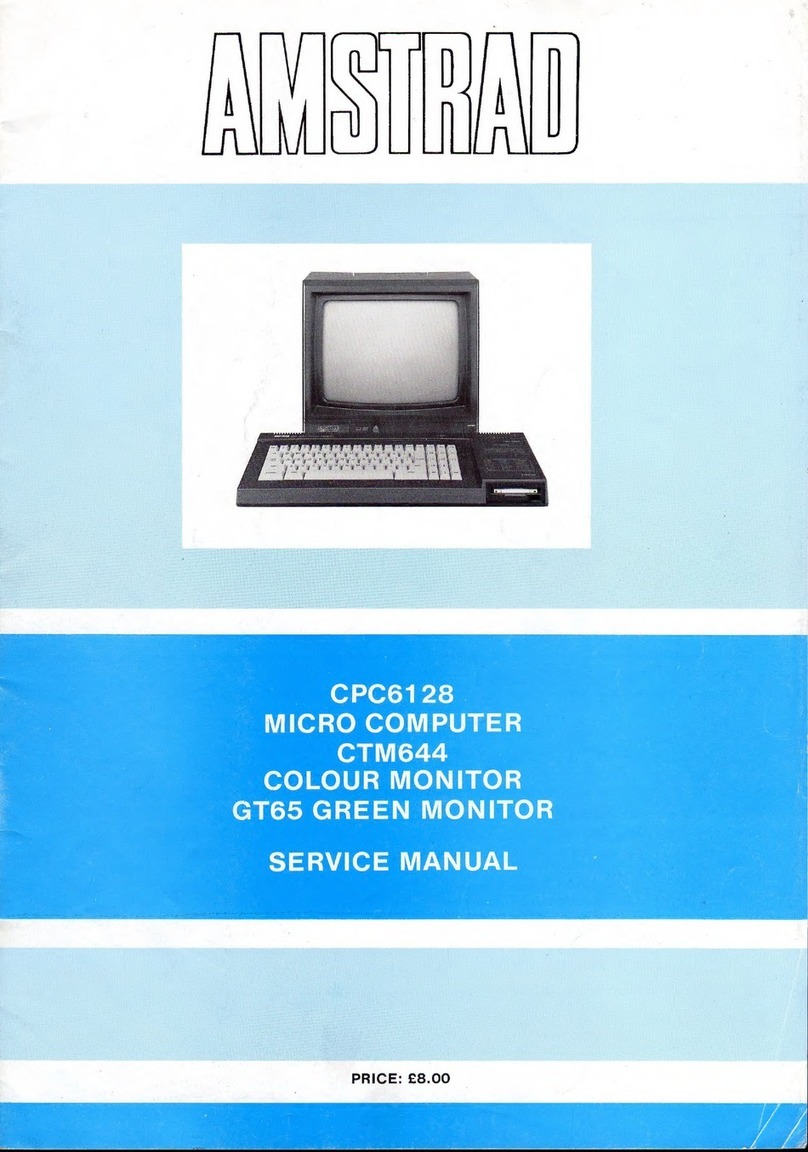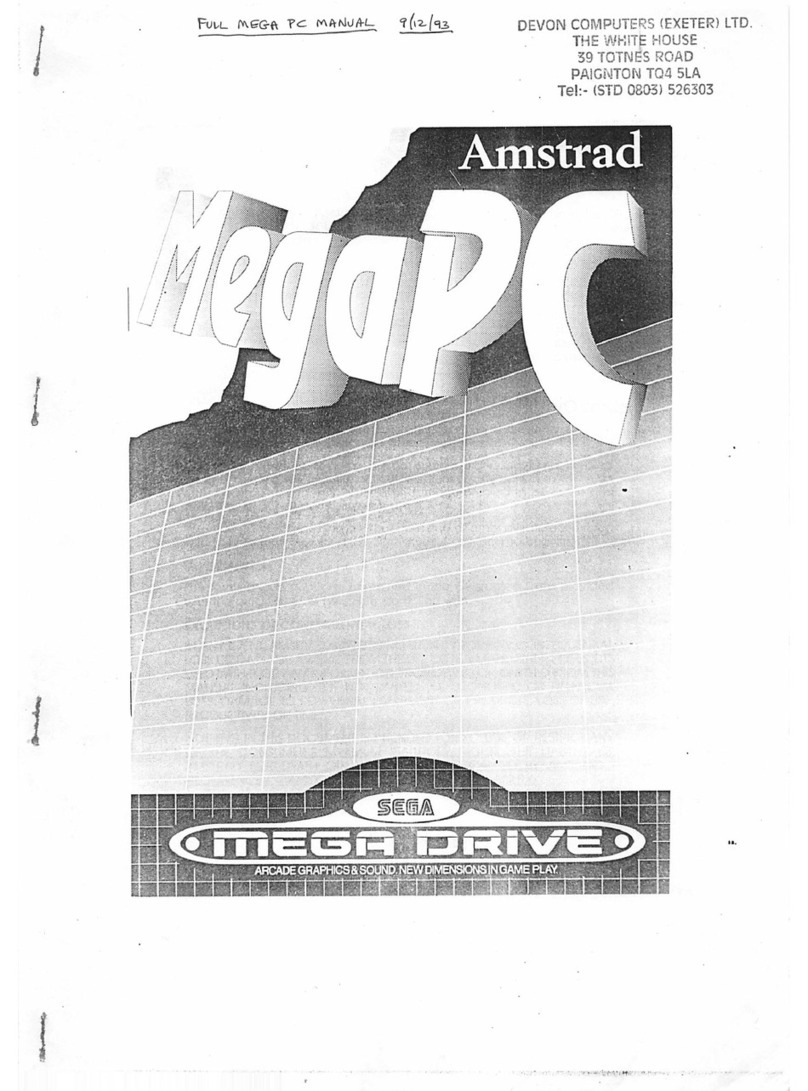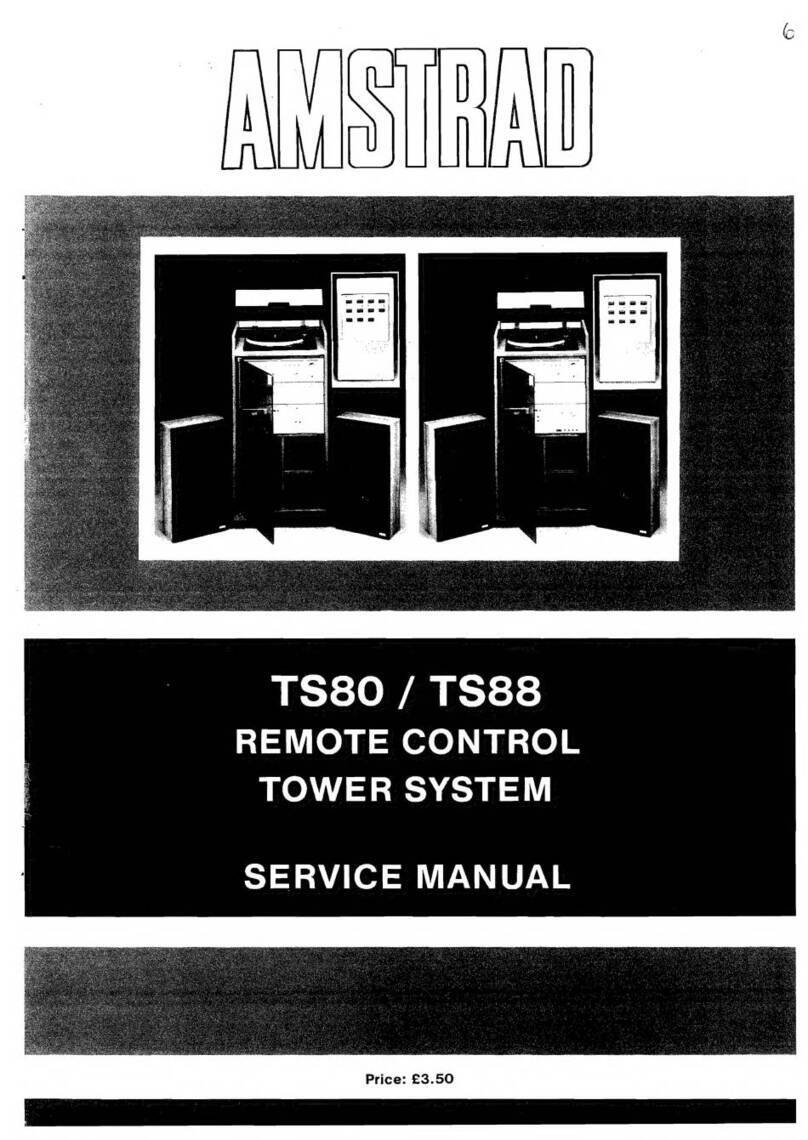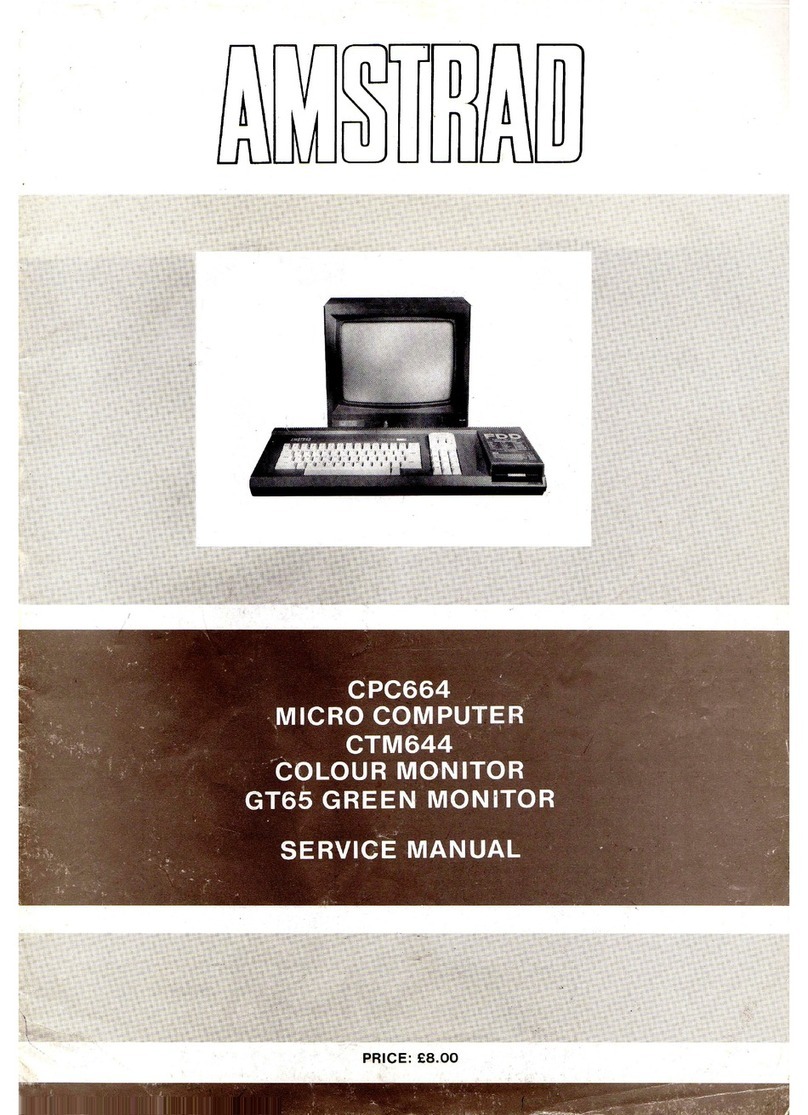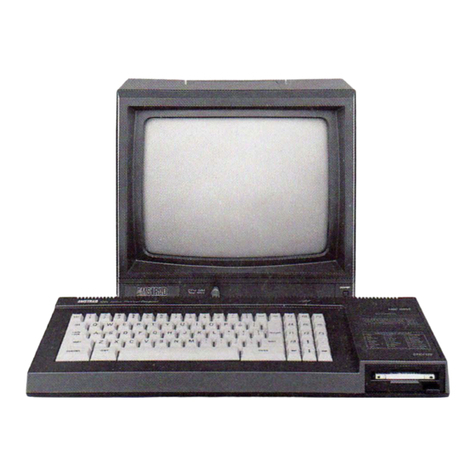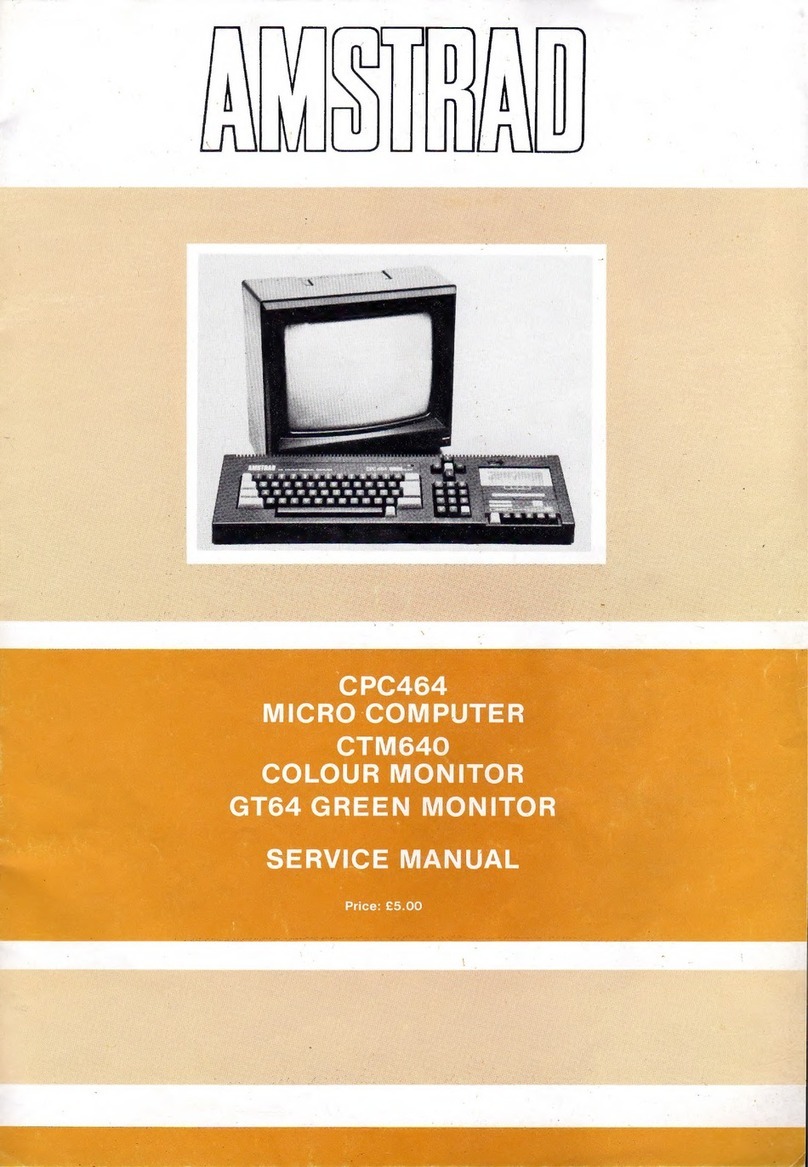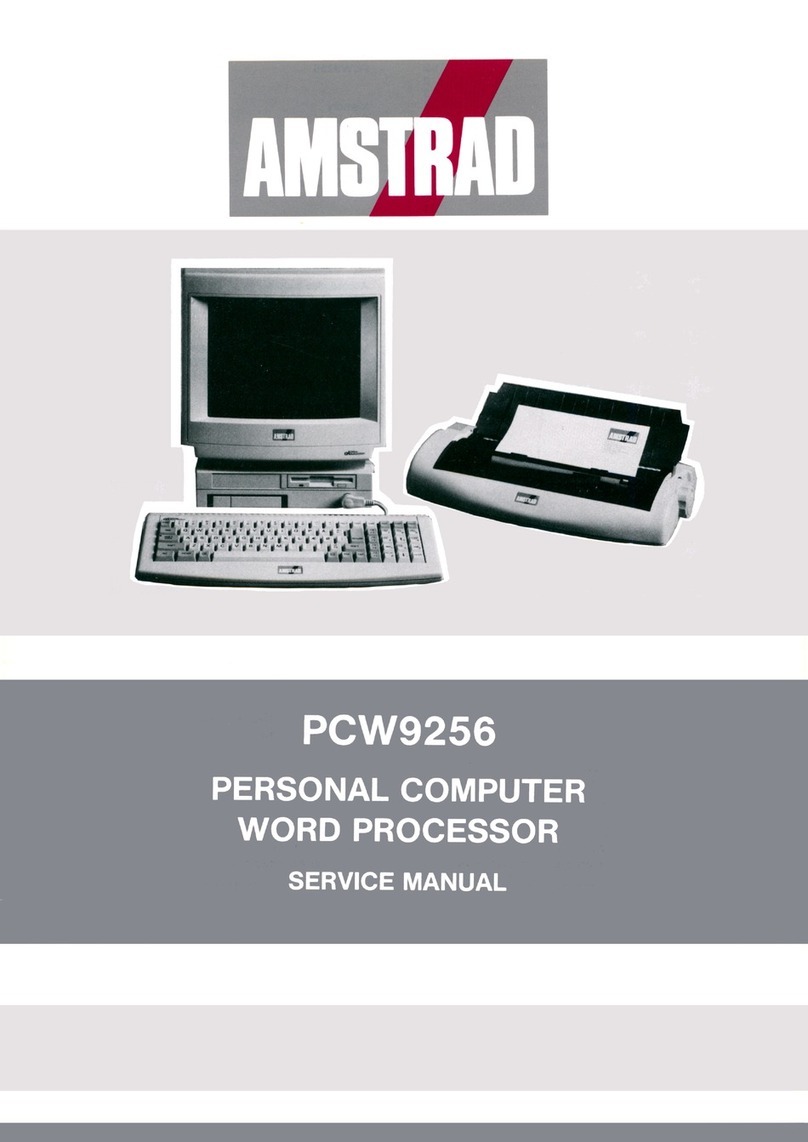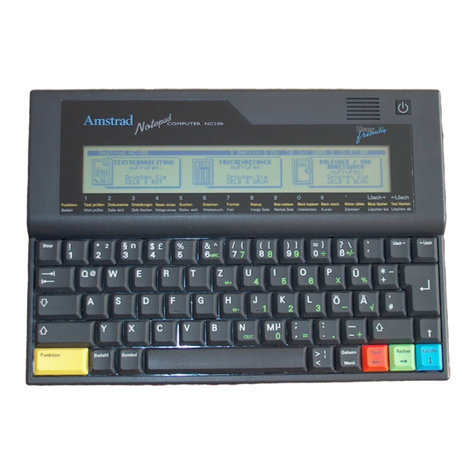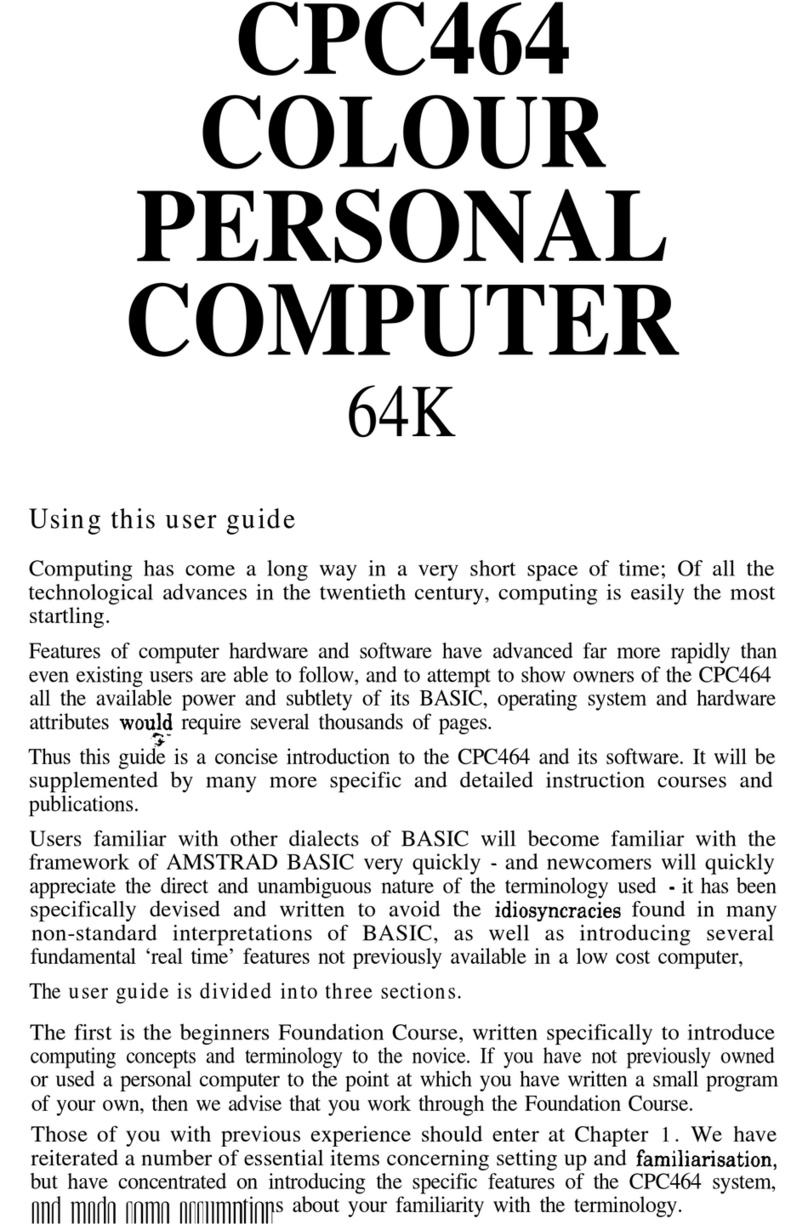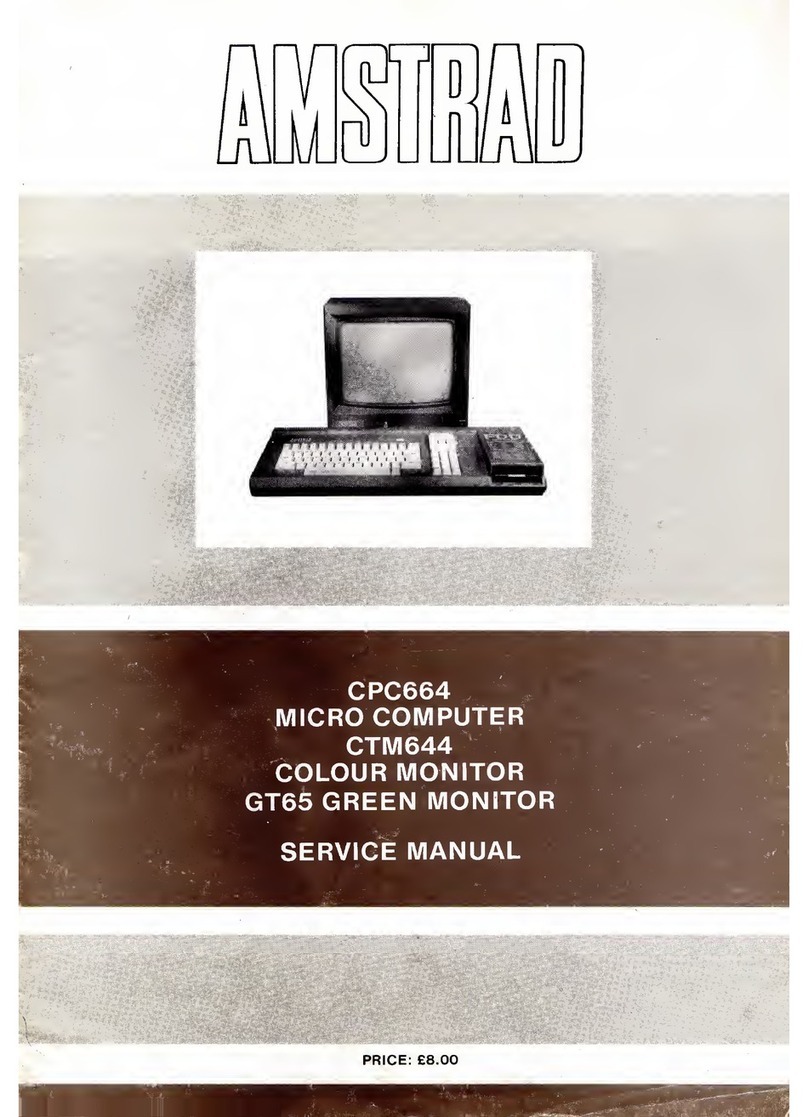CONTENTS
Safety Note
Technical Specification
Servicing Note
FD-3 Flow Chart
FD-3 Flow Chart
FD-3 Servicing Information
FD-3 Exploded View
Cabinet Diagram Exploded View & Parts List
Electrical Parts List
Cabinet Diagram Exploded View
CPU P.C.B. Assembly Component Side
Exploded View CPU Unit
Hard Disc Installation Instructions
Alignment Instructions PC-CM
Alignment Instructions PC-MM/PC1512
Cabinet Diagram &Parts List PC-CM
Cabinet Diagram &Parts List PC-MM
Chassis Schematic Diagram
Keyboard Schematic Diagram &P.C.B. Layout
Keyboard Exploded View
Chassis Schematic Diagram PC-MM
Chassis Schematic Diagram
Chassis Schematic Diagram
Chassis Schematic Diagram PC-MM Monitor
Chassis Schematic Diagram
PC-CM Power Supply
PC-CM Main PCB Component Layout
PC-CM Main PCB Component Layout
CRT PC Board, Colour Monitor
Schematic Diagram FD-3 CPU
Page
2
2
3
3
4-6
7- 14
15
16& 17
18-20
21
22 &23
24
25
26
27
28
29
30-33
34&35
36
37
38
39
40
41
42
43
43
44
TECHNICAL SPECIFICATION
51 2K system unit with all circuitry on asingle motherboard.
8MHz 8086 processor.
Memory expandable on motherboard to 640K.
Integral colour graphics adaptor with special 16 colour hi-res
mode.
Three full-size compatible expansion slots with power available
in the standard unit to supply a hard disc and controller.
Choice of one or two 360K 51A" floppy discs or one floppy with a
1or 20 megabyte hard disc drive.
HARD DISC VERSIONS ARE SUPPLIED WITH AN EXTRA
FLOPPY DISC AND MANUAL WITH BACKUP, RESTORE AND
FORMAT UTILITIES.
Motherboard includes an RS232c serial and parallel interface
with standard connectors.
Loudspeaker with volume control.
Battery-backed real time clock and configuratioon RAM.
Socket for 8087 maths co-processor.
Connector for light pen.
Complete with Colour Monitor or Monochrome (Grey Level)
Monitor.
The standard built-in colour adaptor provides all the following
modes.
Medium resolution Alpha; 16 colours, 40x45 characters.
High resolution Alpha; 16 colours, 80x25 characters. .^
Medium resolution Graphics; 2colour, Three 4-colour pallettes,
320x200 pixels.
High resolution Graphics; 2colour, 640x200 pixels.
-FSpecial high-res Graphics; 16 colours, 640x200 pixels.
Full size QWERTY keyboard.
Illuminated Numlock and Capslock.
Keyboard joystock port.
Extra DEL-» and ENTER keys.
Two button Mouse with
Dedicated port on system unit.
Microsoft compatible MOUSE.COM plus special text operation.
DIMENSIONS (all in mm)
PC1 51 2SD System unit 372(w) x384(d) x135(h) 6.05Kg
PC1512DD System unit 372(w) x384(d) x135(h) 7.75Kg
Keyboard Unit inc feet 465(w) x160(d) x58(h) 1 .1 75Kg
PC-MM Monochrome Monitor 350(w) x300(d) x31 5(h) 7.43Kg
PC-CM Colour Monitor 372(w) x365(d) x330(h) 11.6Kg
SAFETY TEST
All monitors are safety tested to the following specifications.
1). Flash Test
Test at 3kV between the live and neutral of the mains lead joined together and
and ALL accessible metal points on the exterior of the set.
2). Insulation Resistance Test
Test between the live and neutral of the mains lead joined together and ALL
accessible metal points on the exterior of the set to show aresistance of at
least 4Mohm.
If after servicing there is any doubt about continued electrical safety the above
tests should be carried out.
AMSTRAD pic
BRENTWOOD HOUSE, 169 KINGS ROAD, BRENTWOOD, ESSEX CM14 4EF.
TELEPHONE; 0277 230222. TELEX: 995417 AMSELE G.