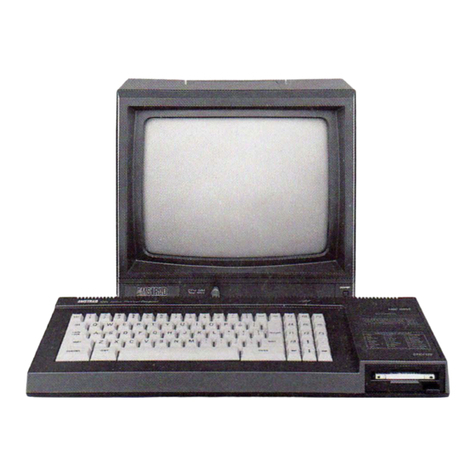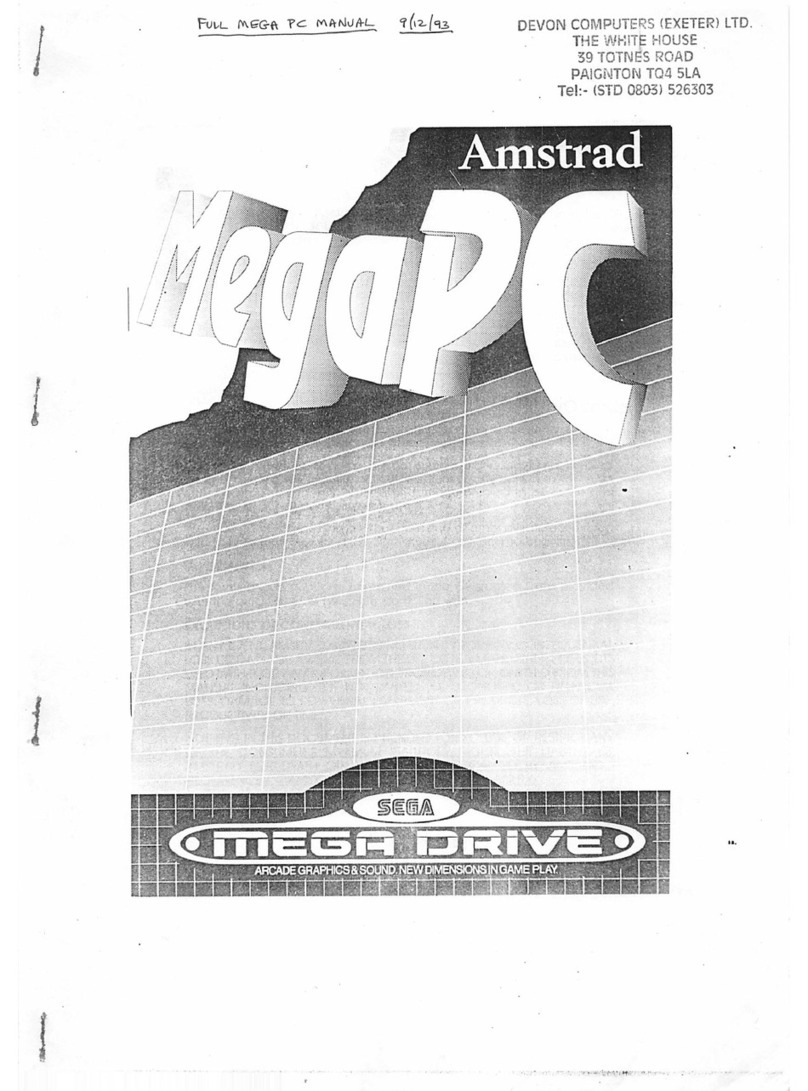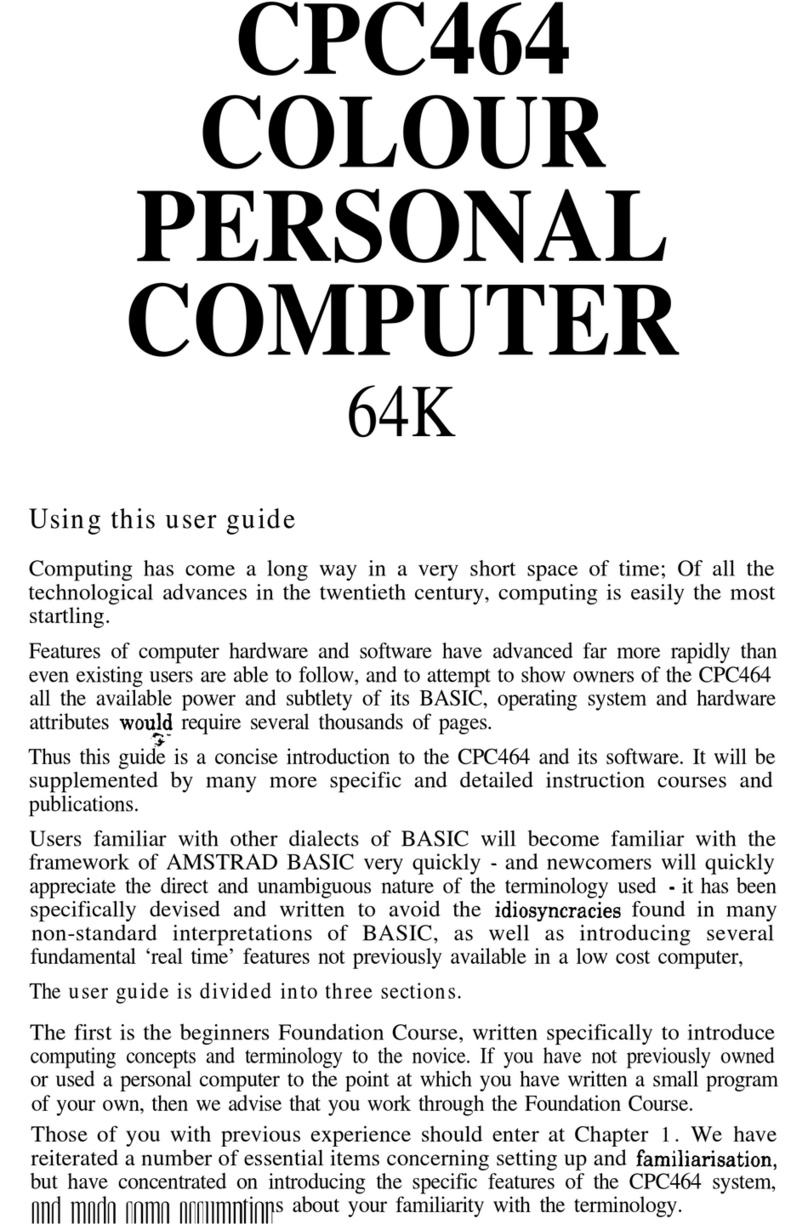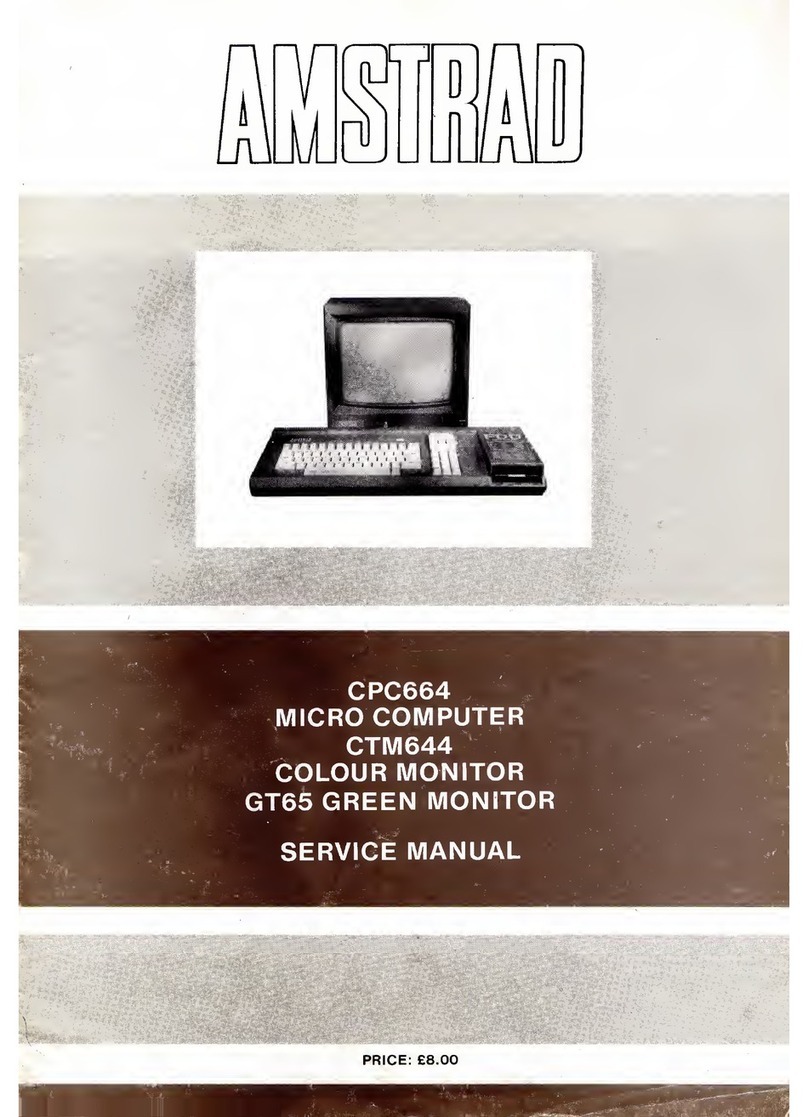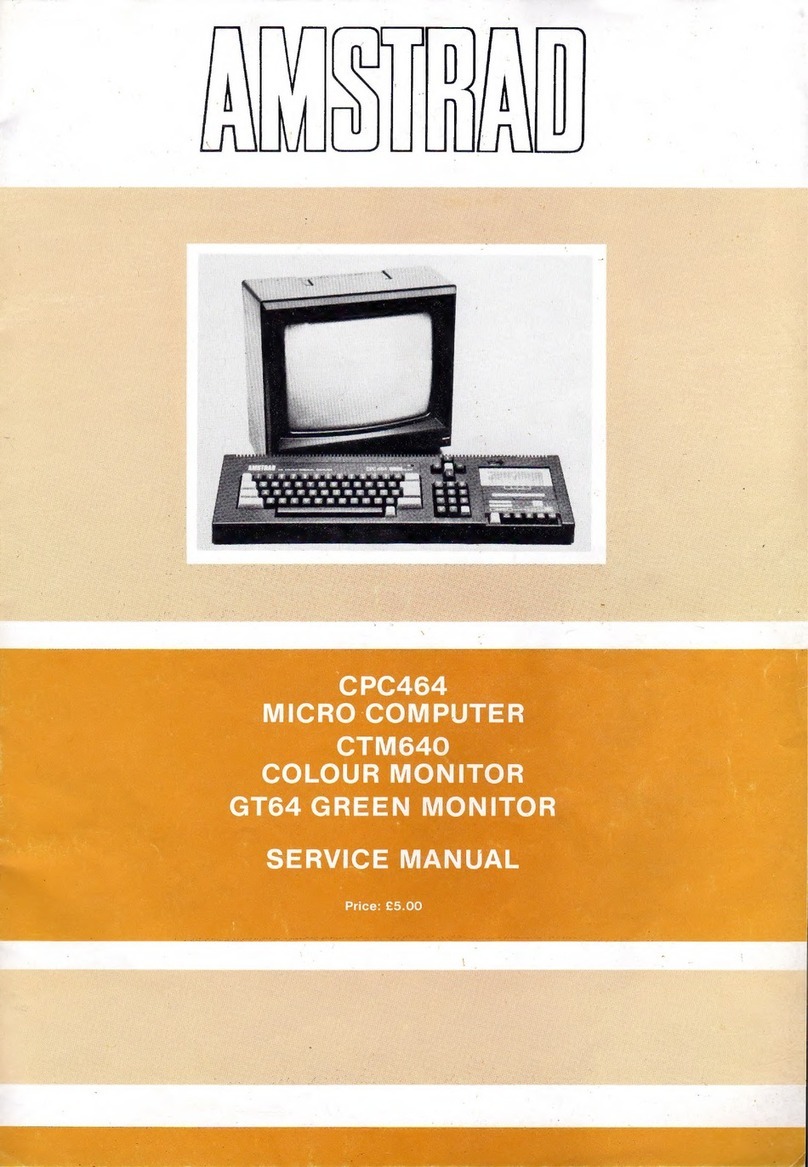AMSTRAD CPC6128 User manual
Other AMSTRAD Desktop manuals

AMSTRAD
AMSTRAD 464 Plus User manual
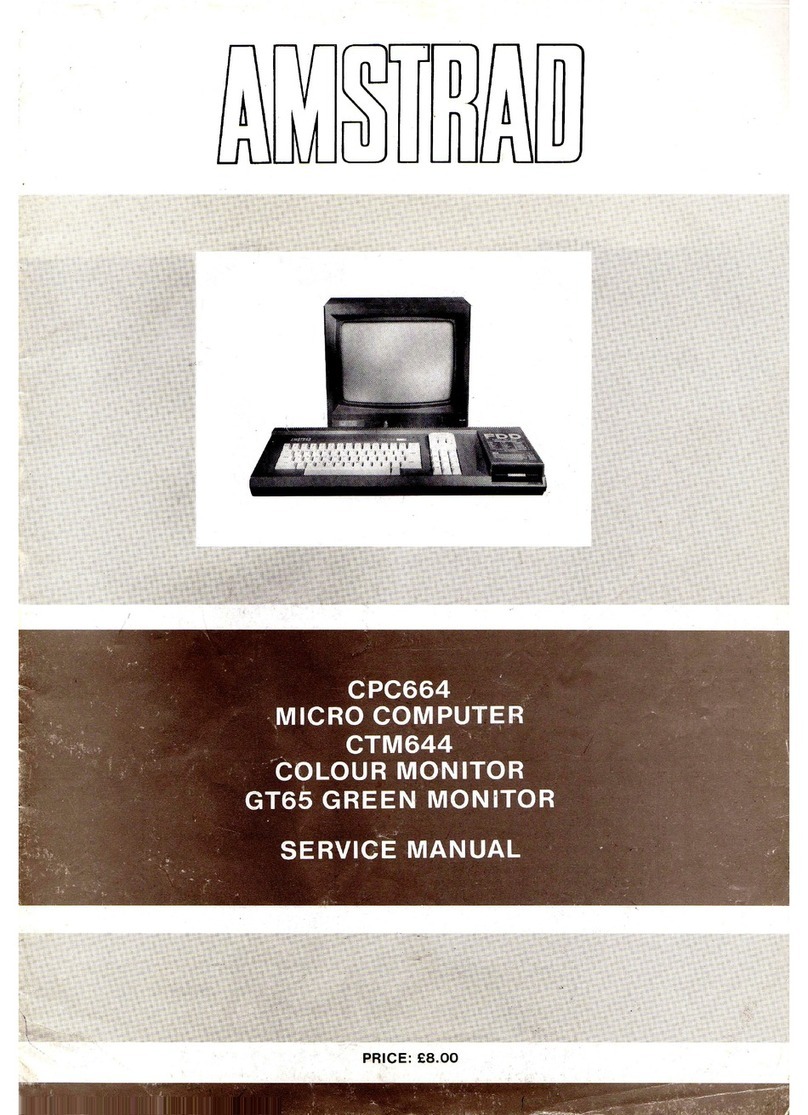
AMSTRAD
AMSTRAD CPC664 User manual
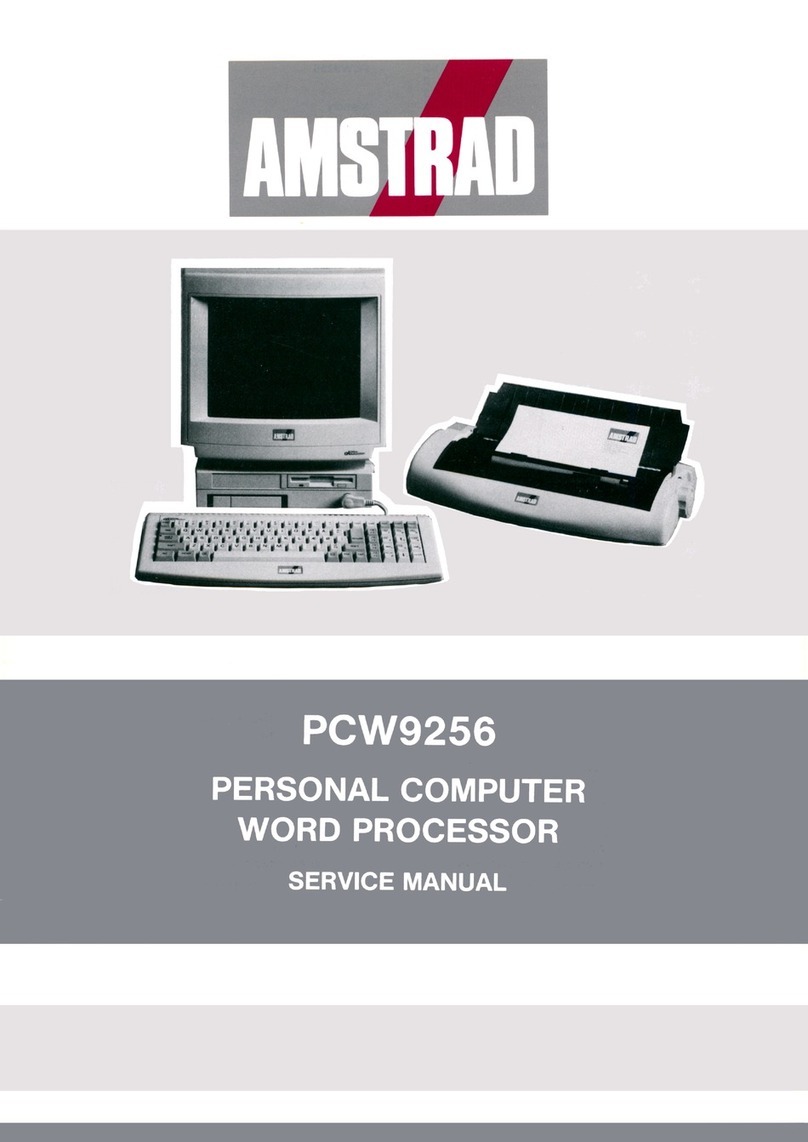
AMSTRAD
AMSTRAD PCW9256 User manual
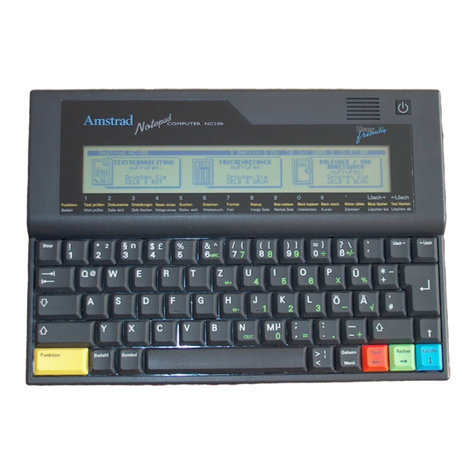
AMSTRAD
AMSTRAD Notepad NC100 User manual

AMSTRAD
AMSTRAD CPC464 User manual

AMSTRAD
AMSTRAD PC1640 User manual
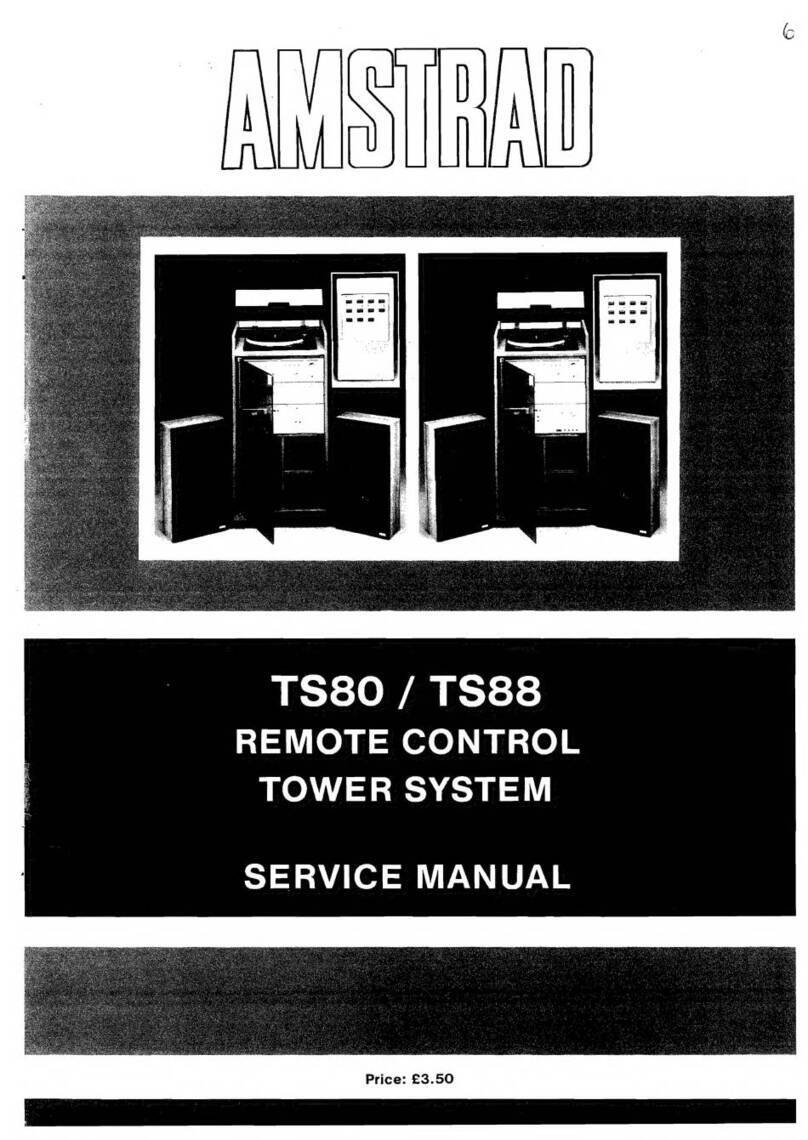
AMSTRAD
AMSTRAD TS80 User manual

AMSTRAD
AMSTRAD CPC6128 User manual

AMSTRAD
AMSTRAD PC1512 User manual

AMSTRAD
AMSTRAD CPC464 User manual