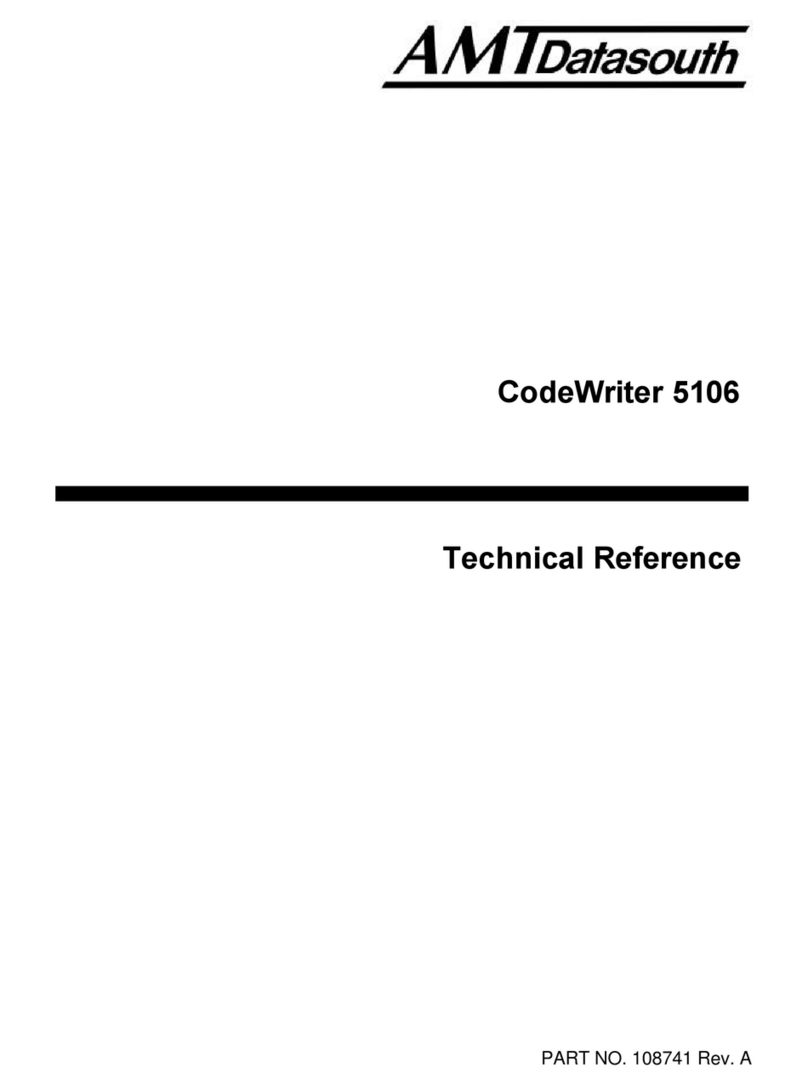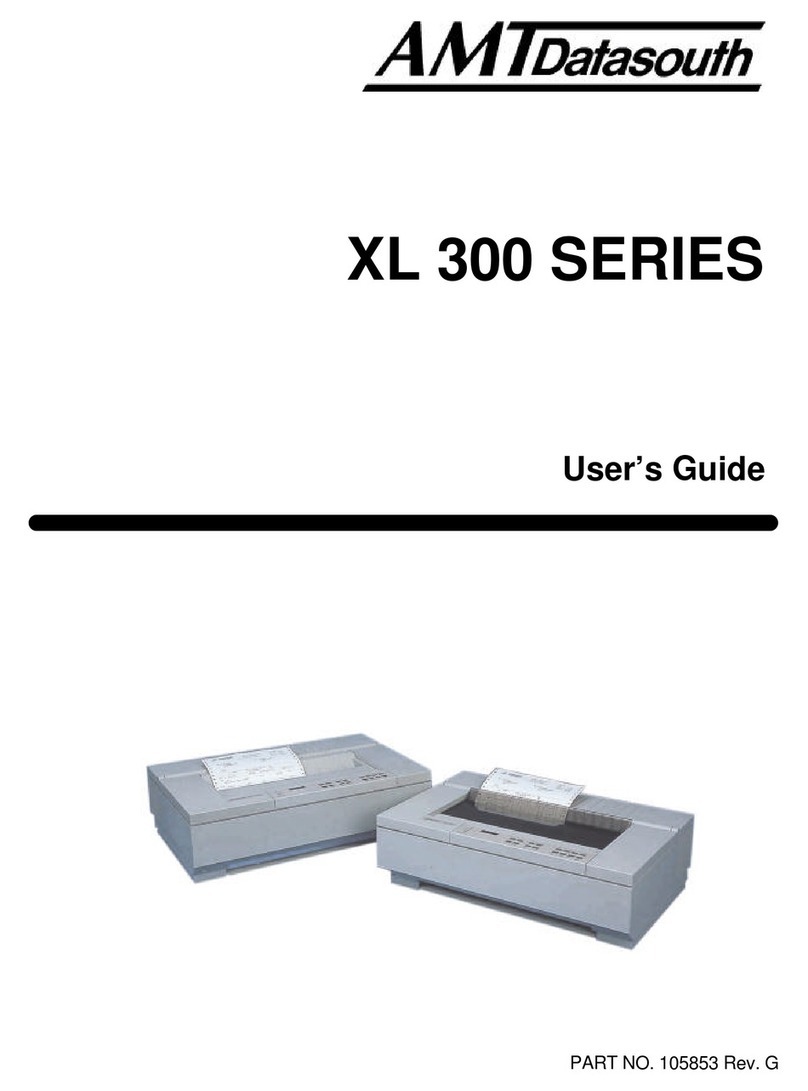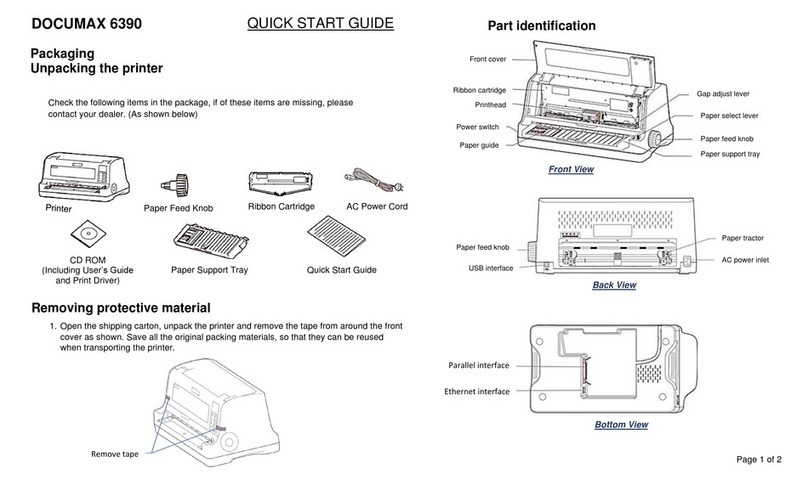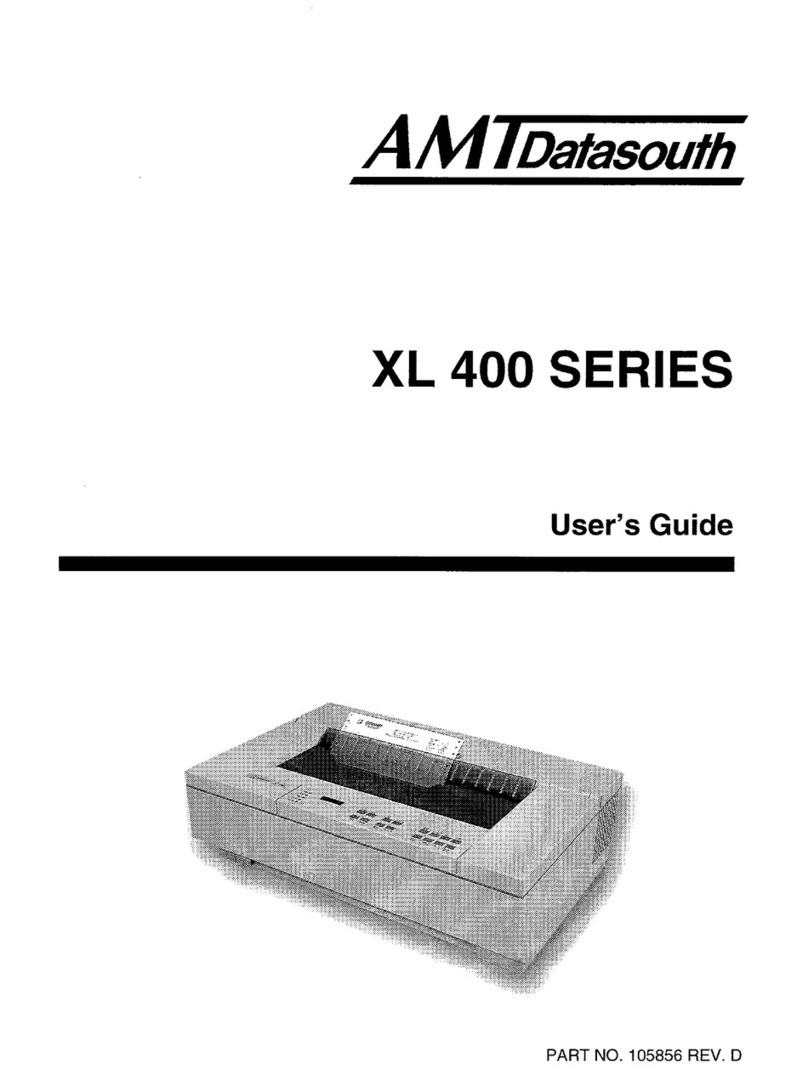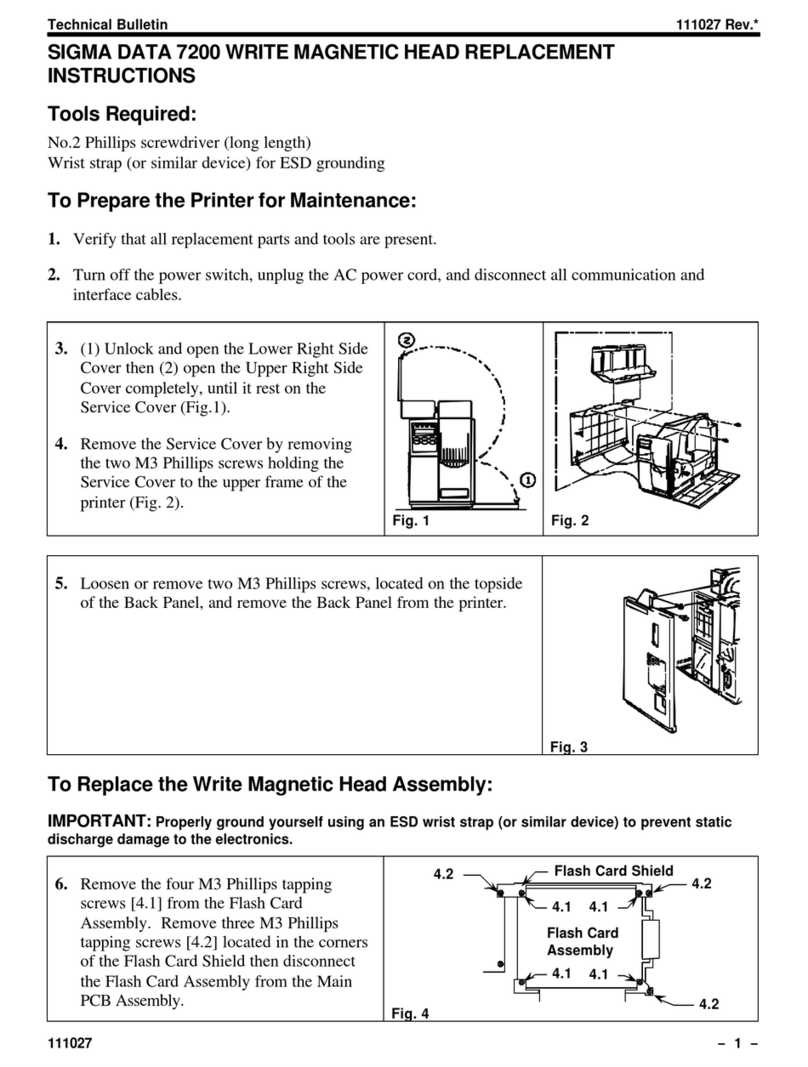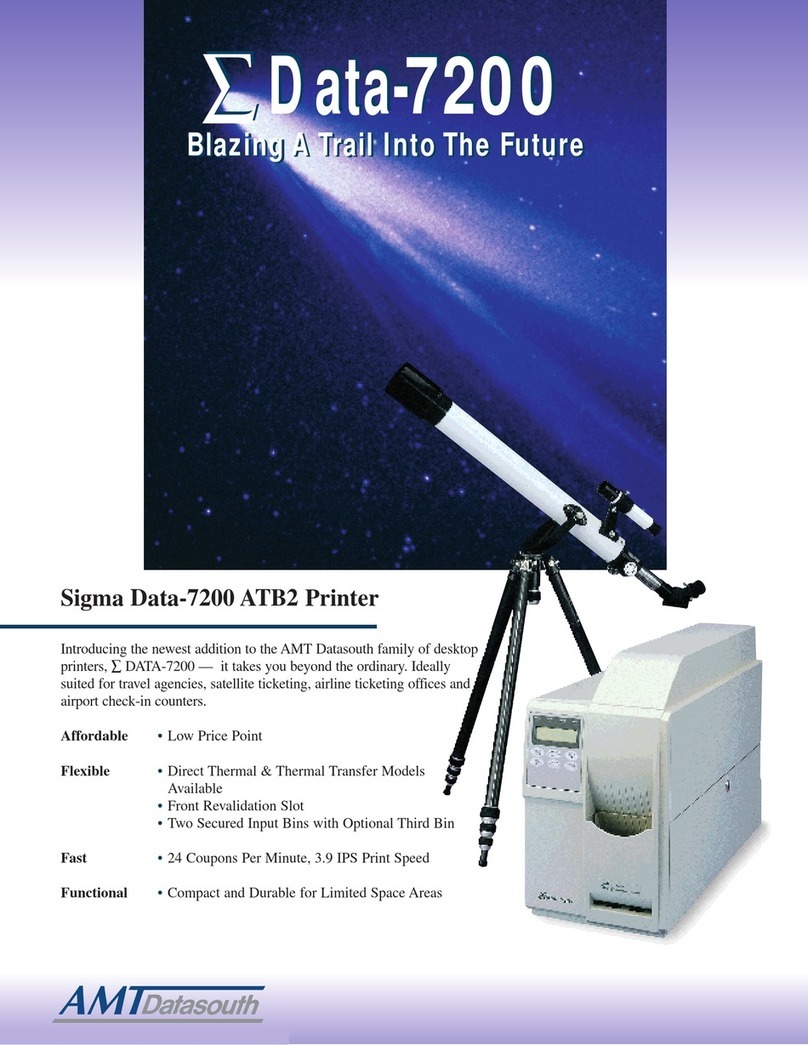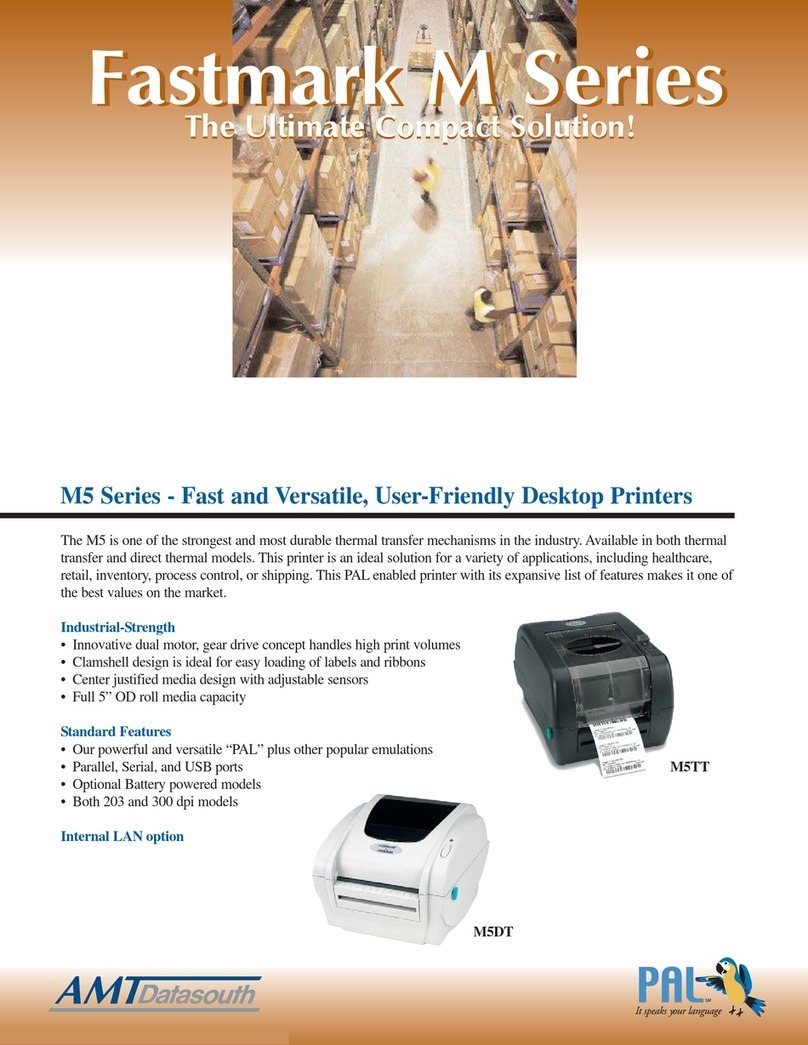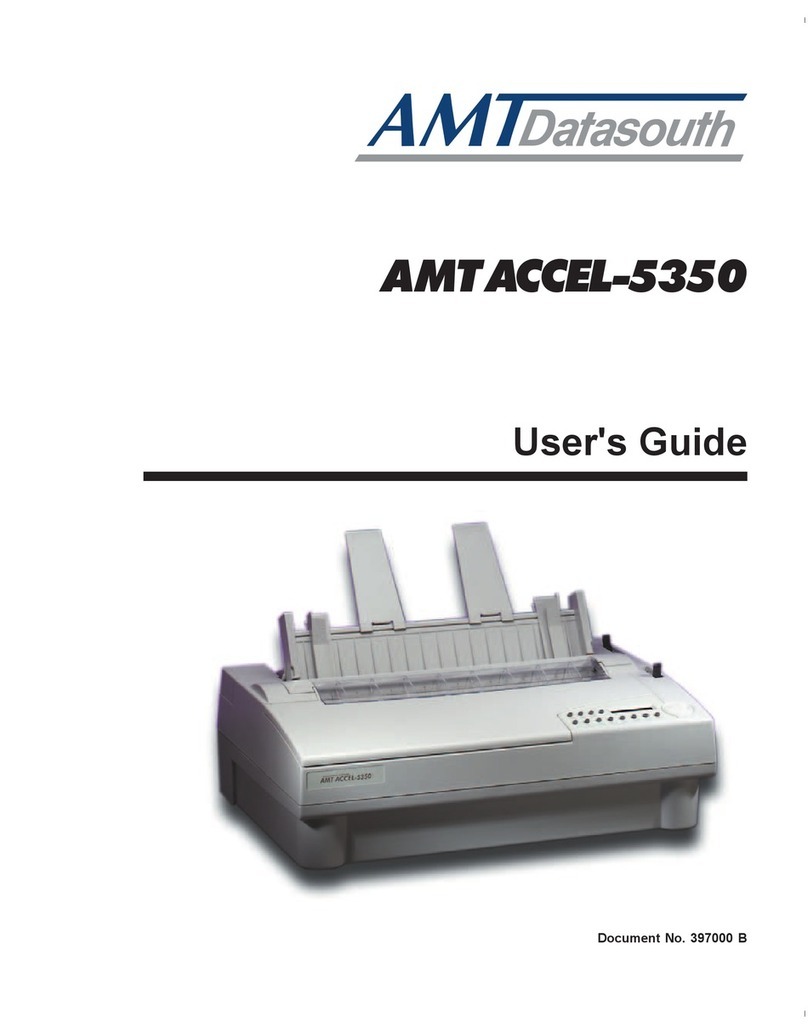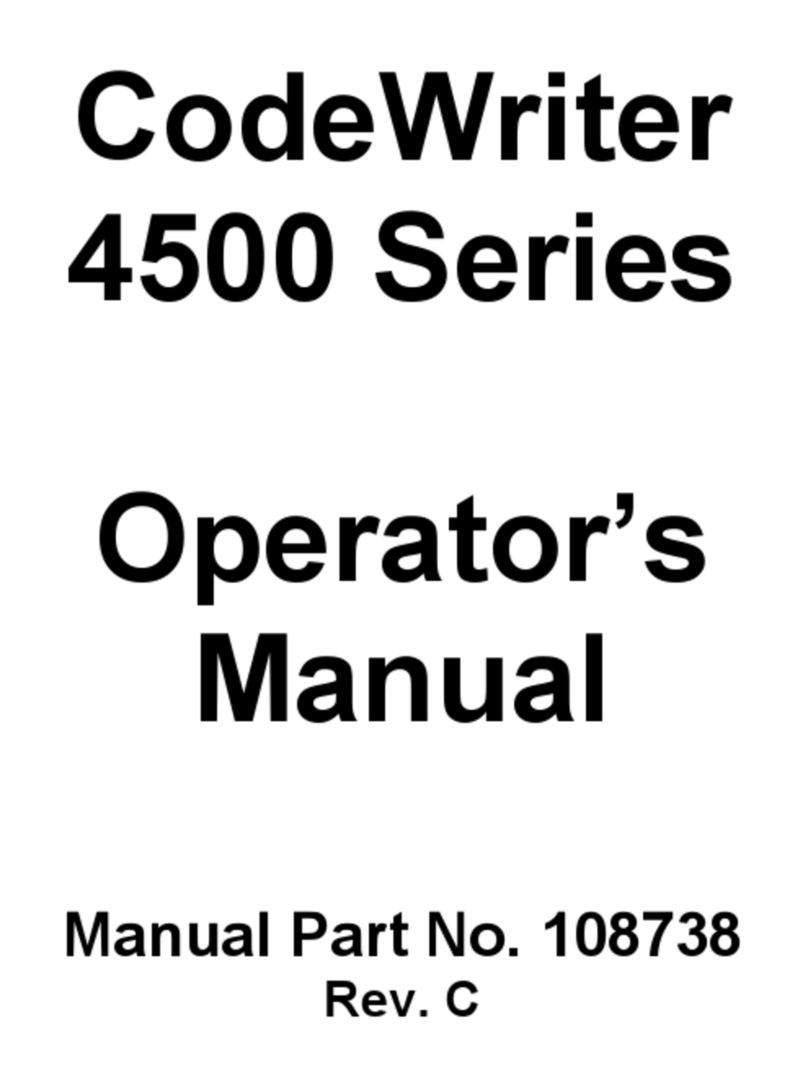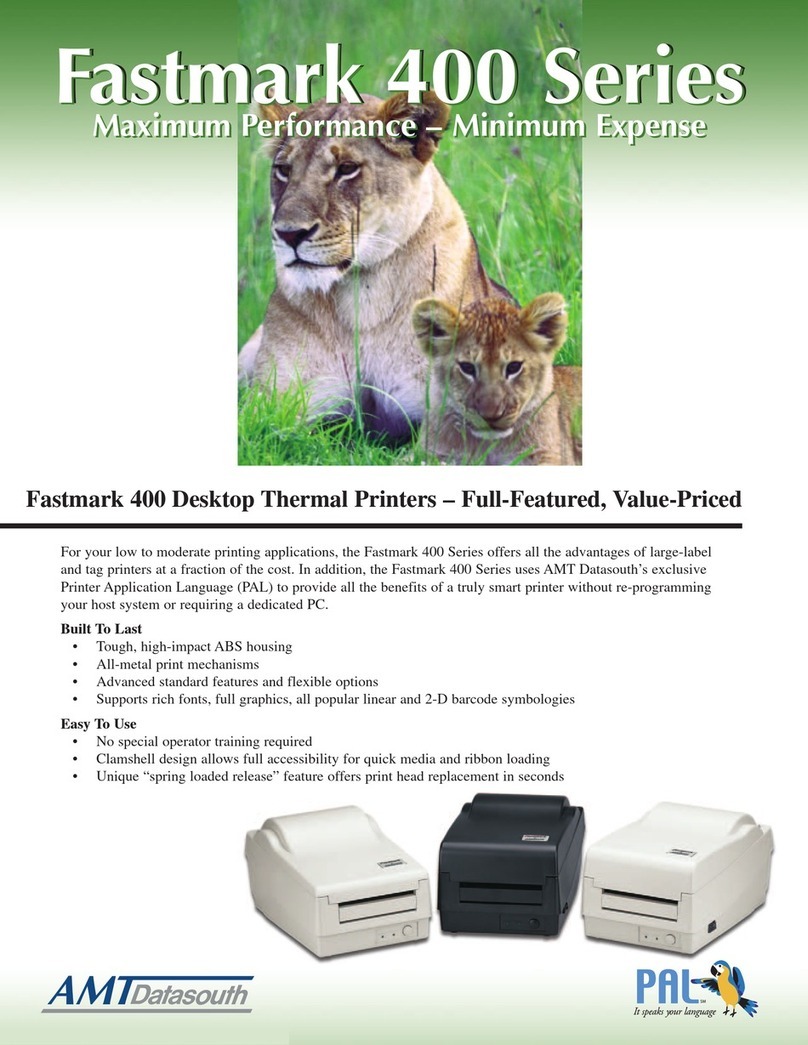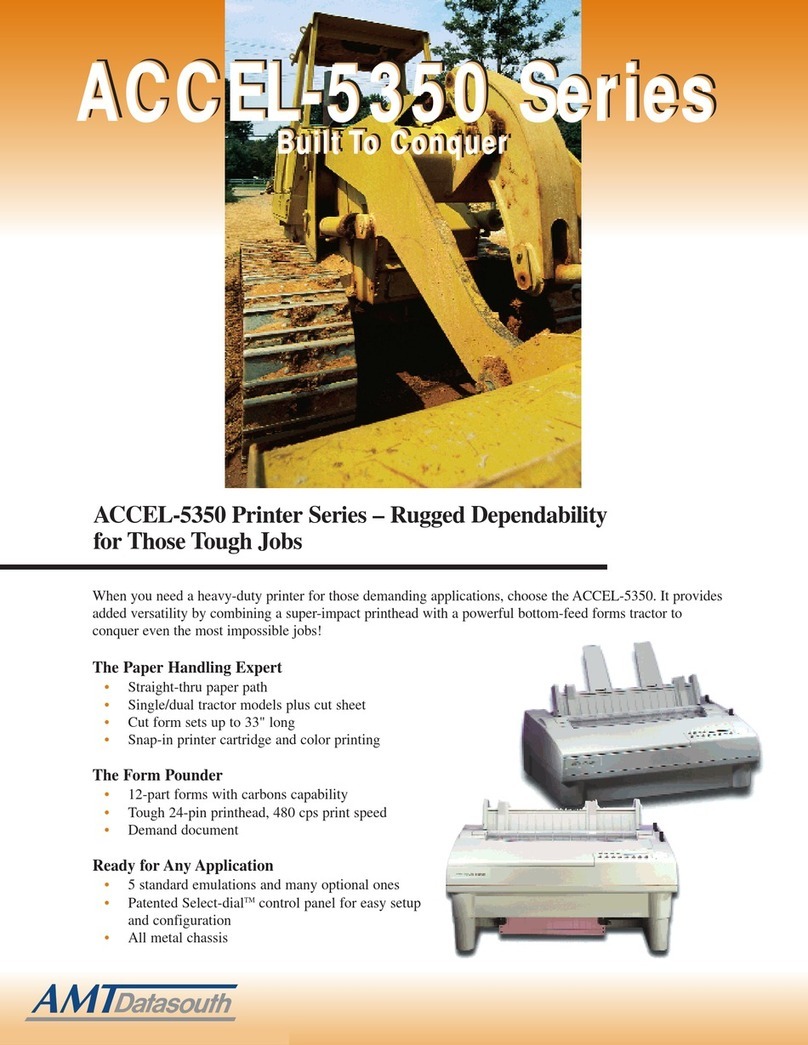- 3-
Safety Instructions........................................................................................................4
Packaging ......................................................................................................................5
Unpacking the printer ....................................................................................................................................5
Removing protective material........................................................................................................................5
Part identification...........................................................................................................................................6
Installation .....................................................................................................................7
Installing and removing paper support tray...................................................................................................7
Installing the paper feed knob.......................................................................................................................7
Installing the ribbon cartridge ........................................................................................................................8
Connecting the printer to the power source ..................................................................................................9
Connecting the printer to the PC.................................................................................................................10
Loading Paper .............................................................................................................12
Paper thickness adjustment........................................................................................................................12
Loading cut-sheet paper/forms....................................................................................................................12
Loading tractor paper ..................................................................................................................................14
Adjust paper tear off....................................................................................................................................15
Top of form (control panel setting) ..............................................................................................................17
Print Driver Installation...............................................................................................18
Win8 &10 driver install.................................................................................................................................18
Printer settings via driver.............................................................................................................................20
Control Panel...............................................................................................................23
Basic control panel operations....................................................................................................................23
Printer settings via printer control panel......................................................................................................23
Printer setting definitions.............................................................................................................................26
Restore factory default settings...................................................................................................................27
Ethernet Interface Settings.........................................................................................28
NetFinder search.........................................................................................................................................28
Setting printer static IP address ..................................................................................................................29
Diagnostic Testing & Alignment ................................................................................32
ASCII Self-test.............................................................................................................................................32
Print head pin test .......................................................................................................................................32
Hex dump mode..........................................................................................................................................32
Vertical print alignment................................................................................................................................33
Interface Specification................................................................................................34
USB 2.0 full speed interface........................................................................................................................34
Ethernet interface........................................................................................................................................34
Parallel interface..........................................................................................................................................35
Printer Maintenance....................................................................................................36
Printer Specification....................................................................................................37