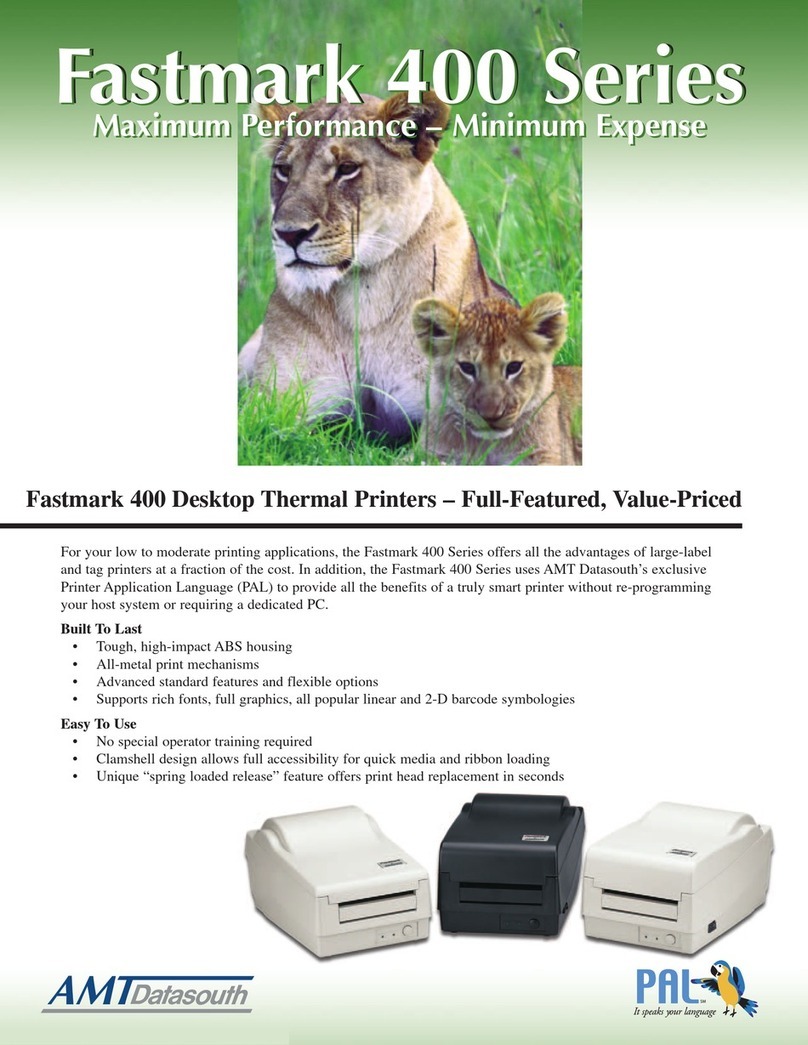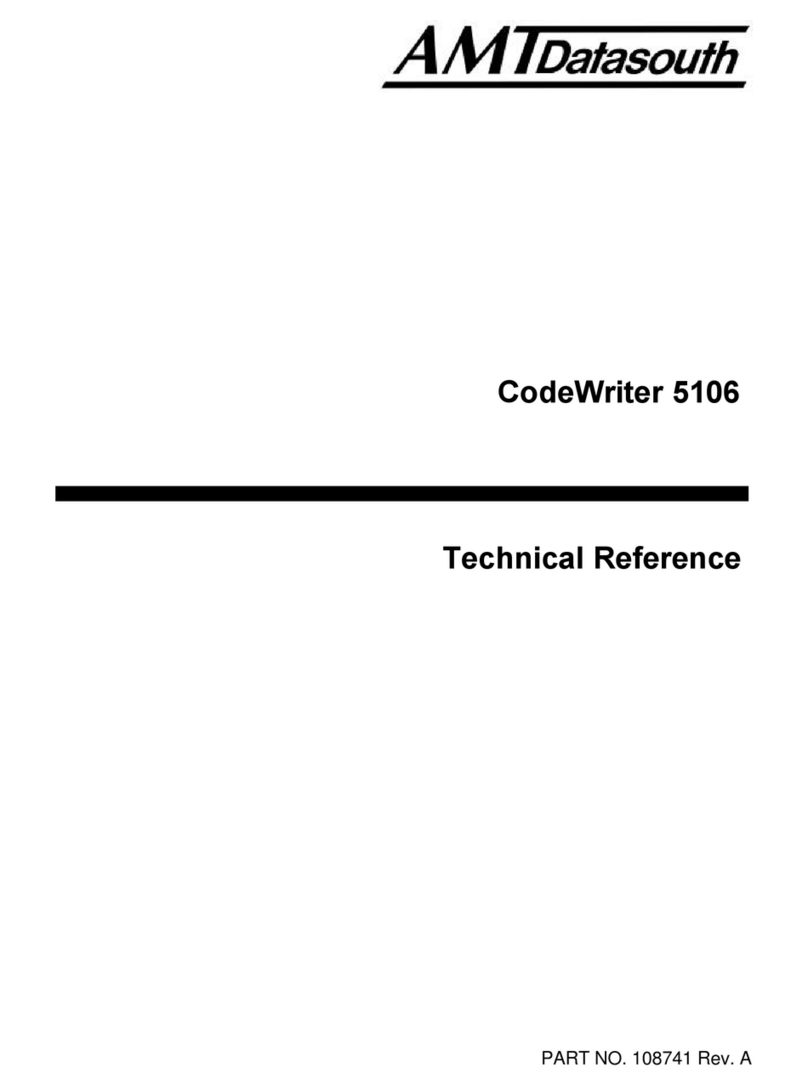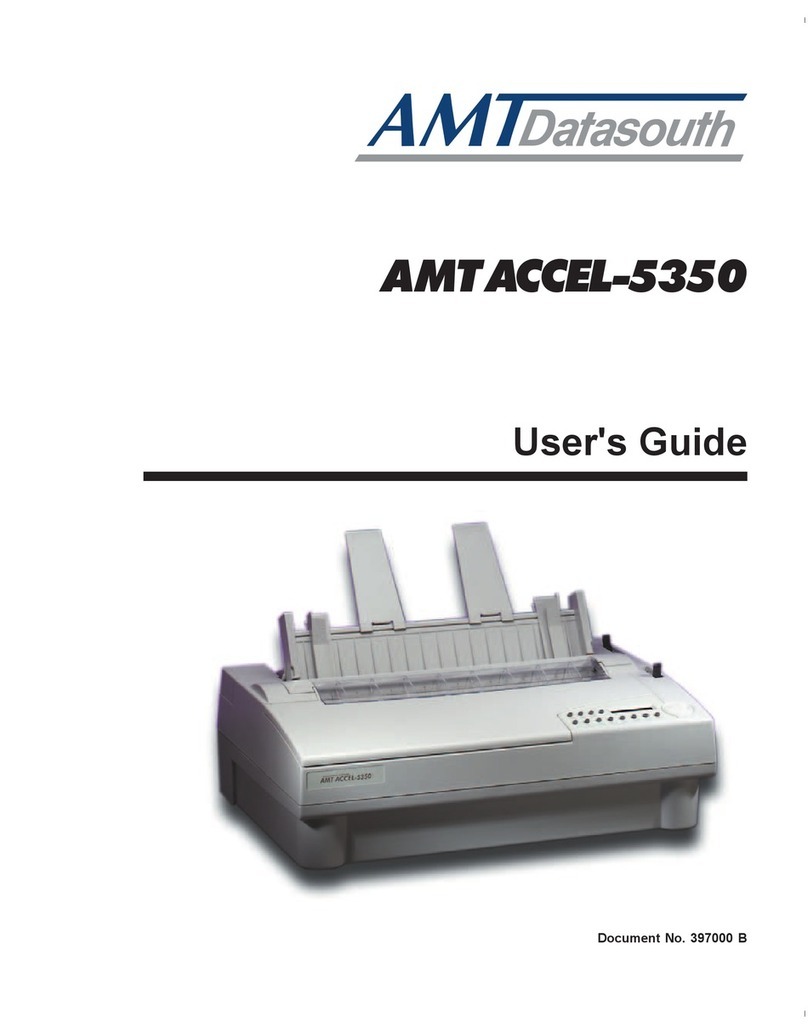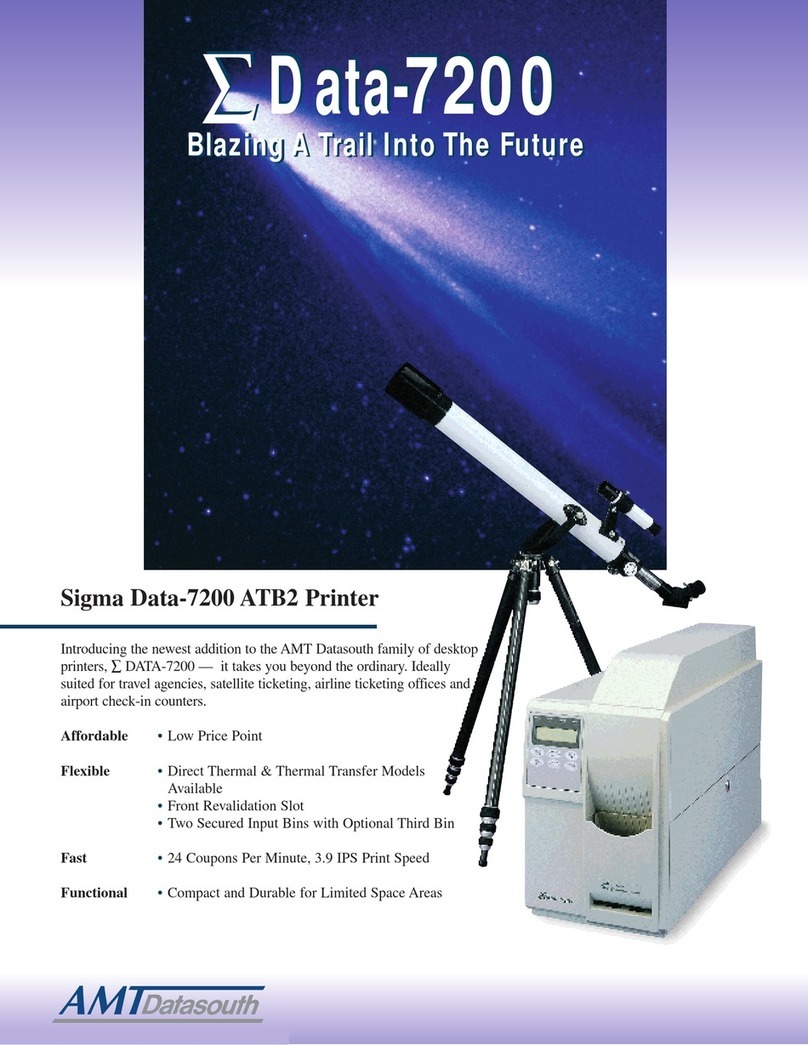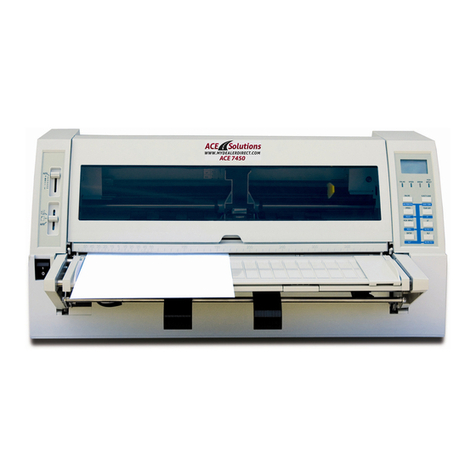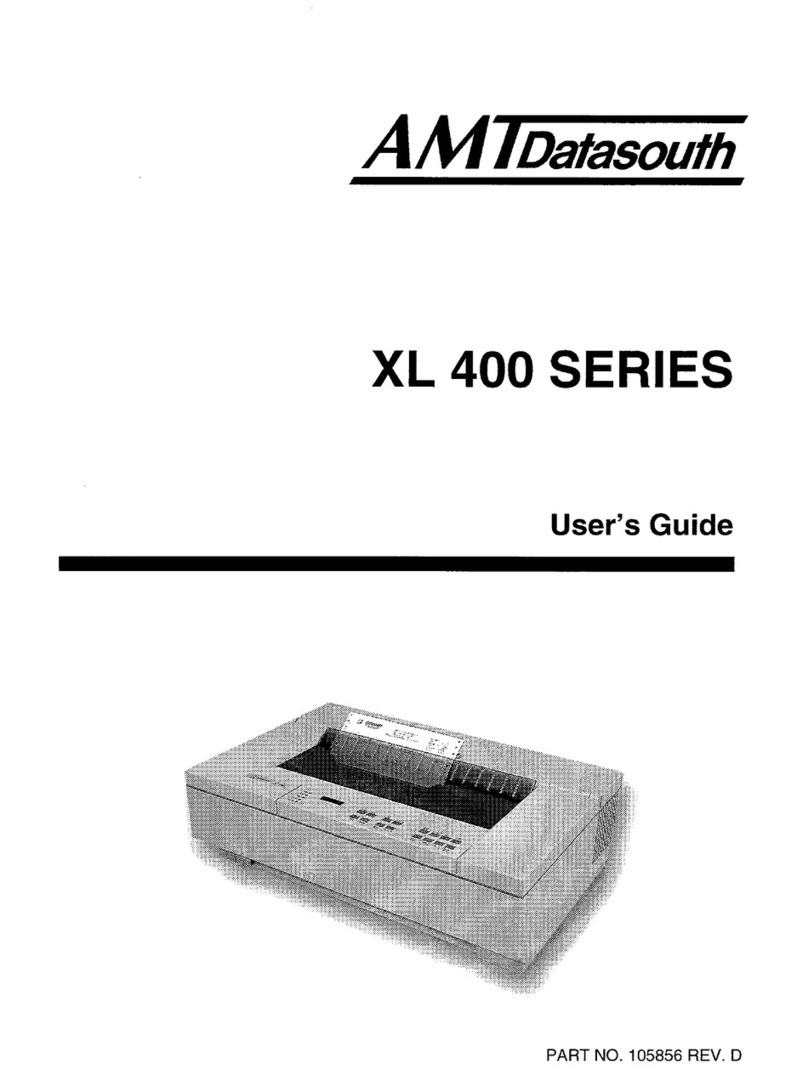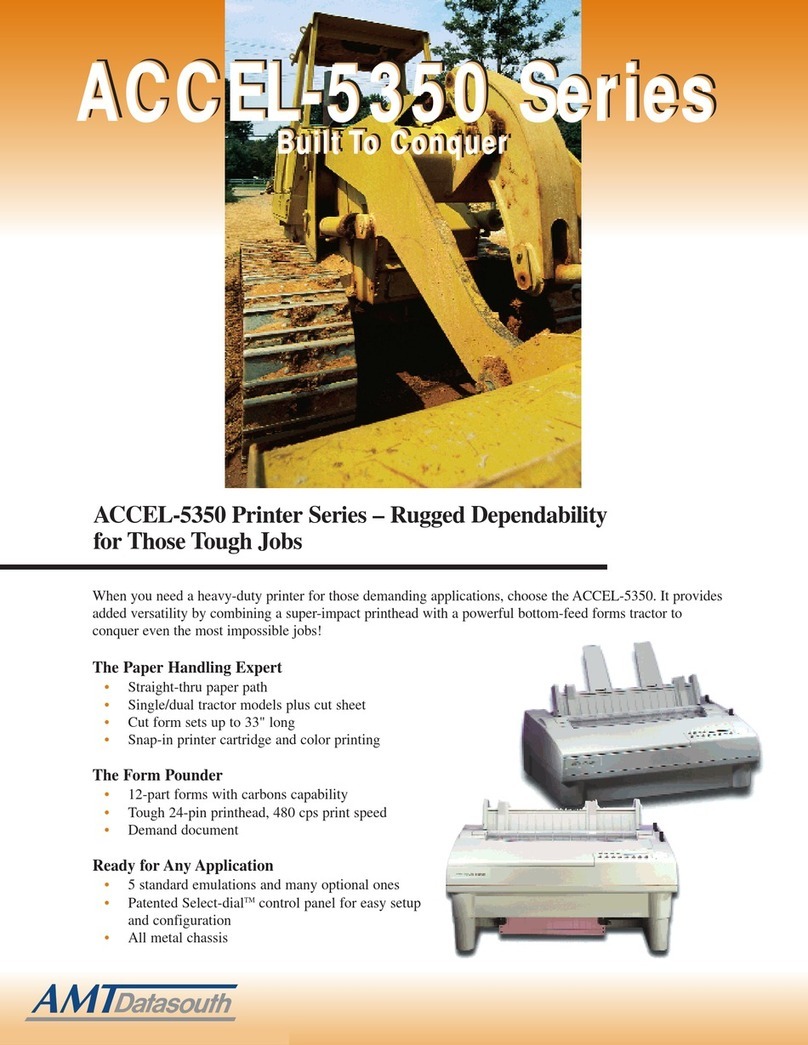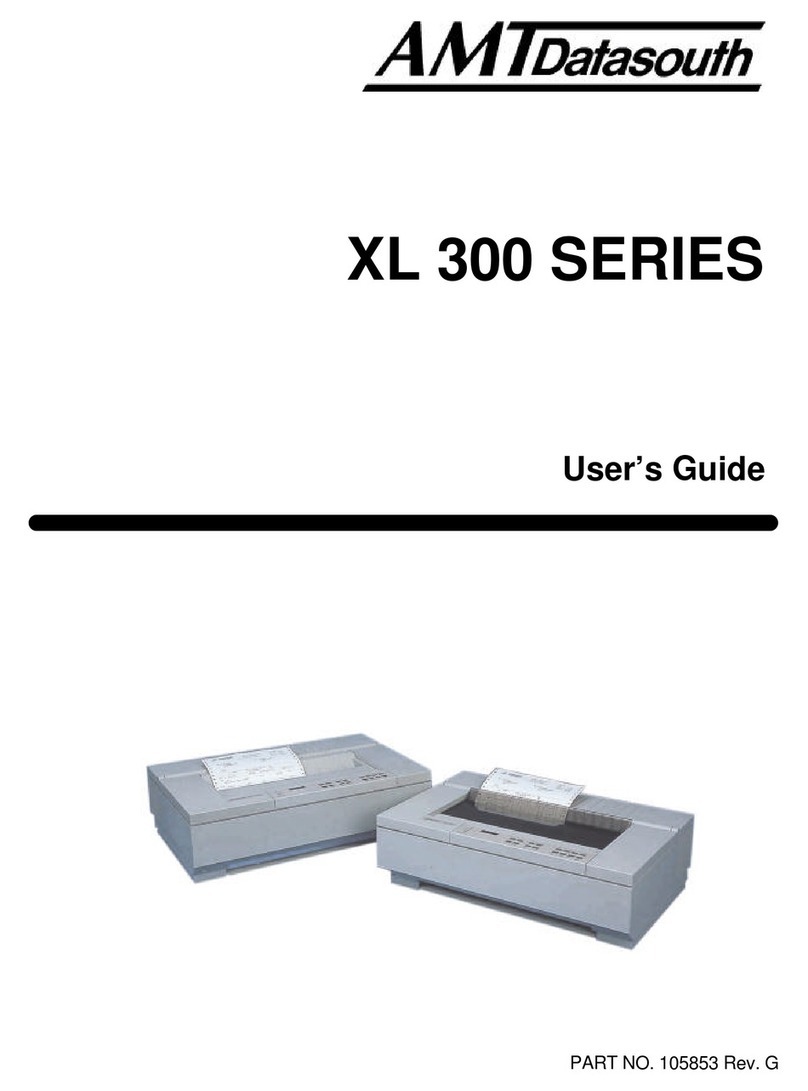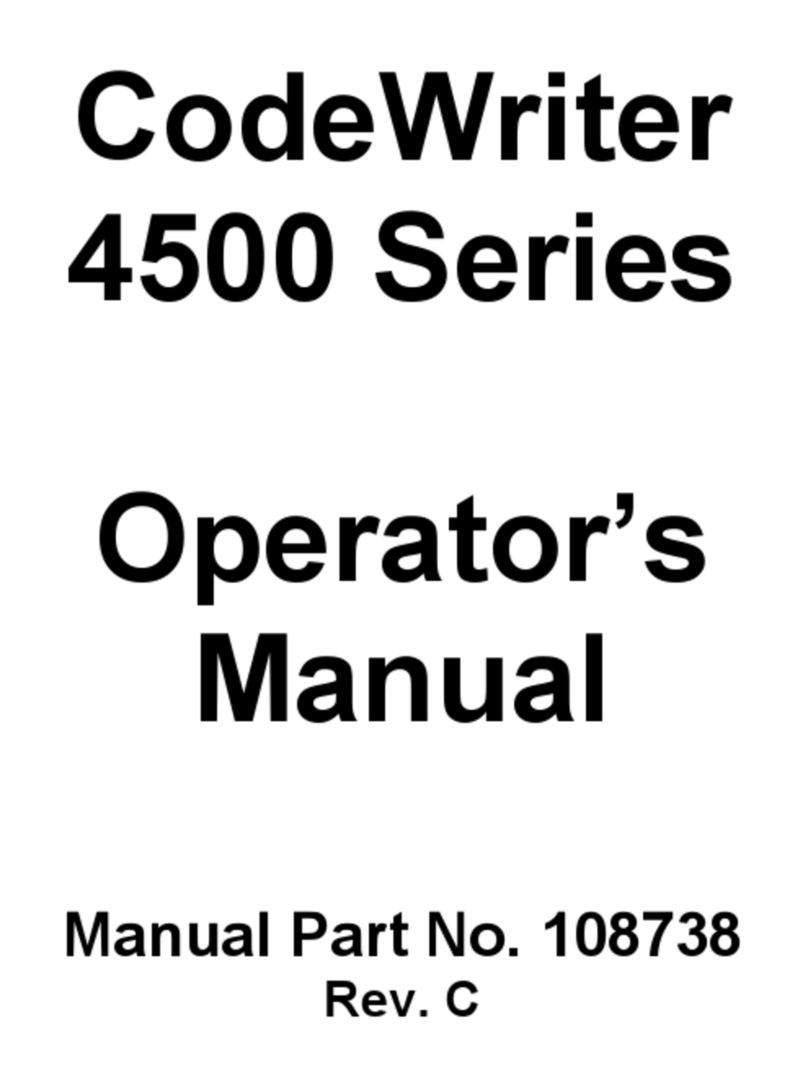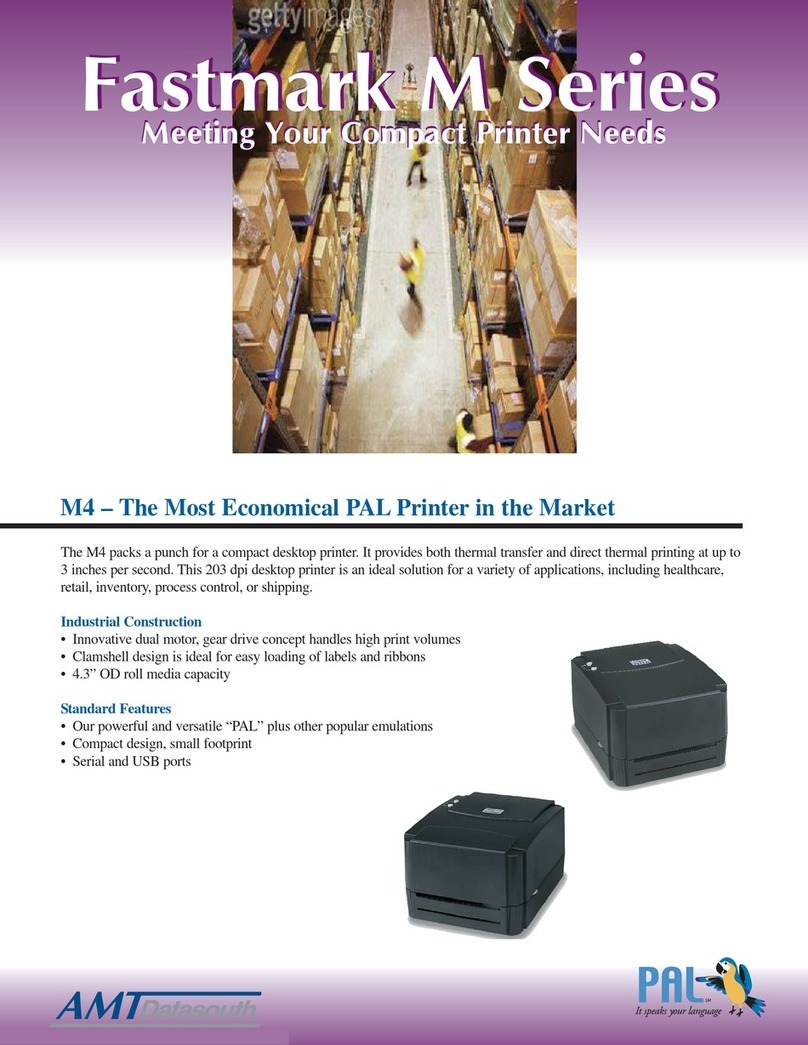PRINTER SPECIFICATIONS INCLUDE:
Printer Model M5TT, M5DT
Print Speed 203 dpi, 2, 3, 4, 5 ips selectable. 2, 3 ips for
peeler functions
300 dpi, 2,3 ips
Resolution M5DT/M5TT: 203 dpi (8 dots/mm)
M5TT: 300 dpi (12 dots/mm)
Command Set 203 dpi: PAL, EZPL, DPL
300 dpi: PAL, EZPL
Resident Fonts San Serif and OCRB with smooth Scaling
Font and Barcode
Rotation 0, 90, 180, 270 degrees
Bar Code
Symbologies Code 39, Code93, Code 128UCC, Code 128
subsets A.B.C., Codabar, Interleaved 2 of 5,
EAN-8, EAN-13, EAN-128, UPC-A, UPC-E, EAN
and UPC 2(5) digits add-on, RSS
2-D Bar Code
Symbologies PDF-417, DataMatrix
Max Print Width 203 dpi 4.25” (108mm)
300 dpi 2,3 ips 4.09” (104mm)
Max Print Length 203 dpi 39.3” (999mm)
300 dpi 16.5” (419mm)
Printing Method M5TT Direct Thermal and Thermal Transfer
M5DT Direct Thermal
Media Size Width: 0.75-4.4” (19-118mm)
Length: 0.4-39.3” (10-999mm)
Length (without peel and cutter): 0.2-39.3”
(6-999mm)
Paper thickness: 0.06-0.25mm
Roll Diameter: 5”
M5TT Ribbon Width: 1”-4.3” (25.4-110mm)
Media Type Label and Tag (Continuous, die-cut, fan-fold
with guide)
Memory Flash ROM (2MB), DRAM (2M bytes)
Software PAL Windows driver
Interface RS232 Parallel and USB
Operation Panel One push switch, one indicator LED
Sensors Label gap, reflective, Head open
Operation
Environment 40° to 104° F (5° to 40°C)
Storage
Environment 14° to 140° F (-10° to -60°C)
humidity: 20-95%
EMI and Safety CE class B (EN60950, EN55022, EN55024,
EN61000-3-2, EN61000-3-3), FCC class B,
VCCI, US, CUL, TUV, C-Tick, T-mark (power
supply only)
External KP-007 keyboard display unit, external LAN
adapter
Physical/Electrical M5DT: 9.5” (L) x 8.4 (W) x 6.5” (H)
M5TT: 12.4” (L) x 8.4” (W) x 7.4” (H)
Power: 100-240V universal switching power
supply (external adapter)
Enclosure: Double-walled plastic
Options Label taken sensor, real time clock, buzzer,
linerless printing capability, external roll mount
(O.D. 8” with 1” core), Peeler, Cutter
Pack/Charger
Specifications Pack/Charger Input: 115/230 VAC, 60/50 Hz
Pack/Charger Output: 22.8 VDC/1.8A
Battery pack voltage: 22.8V
Weight: 1.8Kg (battery assembly: 1.3Kg,
Housing: 0.5Kg) Size: 30mm (W) x 210mm (H)
x 260mm (L)
Rated Capacity: 2.2Ah
Storage Temperature: -40° to 122° F (-40° to -
50°C)
Discharge Temperature: -4° to 122° F (-20° to -
50°C)
Charge Temperature: 32° to 113° F (0° to 45°C)
Pack/Charger Standby 8 hours and printing 2000 inches
Operation Charge/Discharge cycle guarantee 500 times
Product guarantee 1 year
Accessories Includes CD, Ribbon for TT, USB
cable and Quick Start Guide
Warranty One year Parts and Labor, Return to Depot
Six months Printhead
Part No. 121548 rev. A
Specifications are subject to change without notice.
#8642
All M5s are ready for loading custom PAL applications
All M5s are ready for loading custom PAL applications
www.amtdatasouth.com
Charlotte Operation
4216 Stuart Andrew Blvd.,
Charlotte, NC 28217
(704) 523-8500 PH
(704) 525-6104 FX
Corporate Headquarters
803 Camarillo Springs Road, Suite D,
Camarillo, California 93012
(805) 388-5799 PH
(805) 484-5282 FX