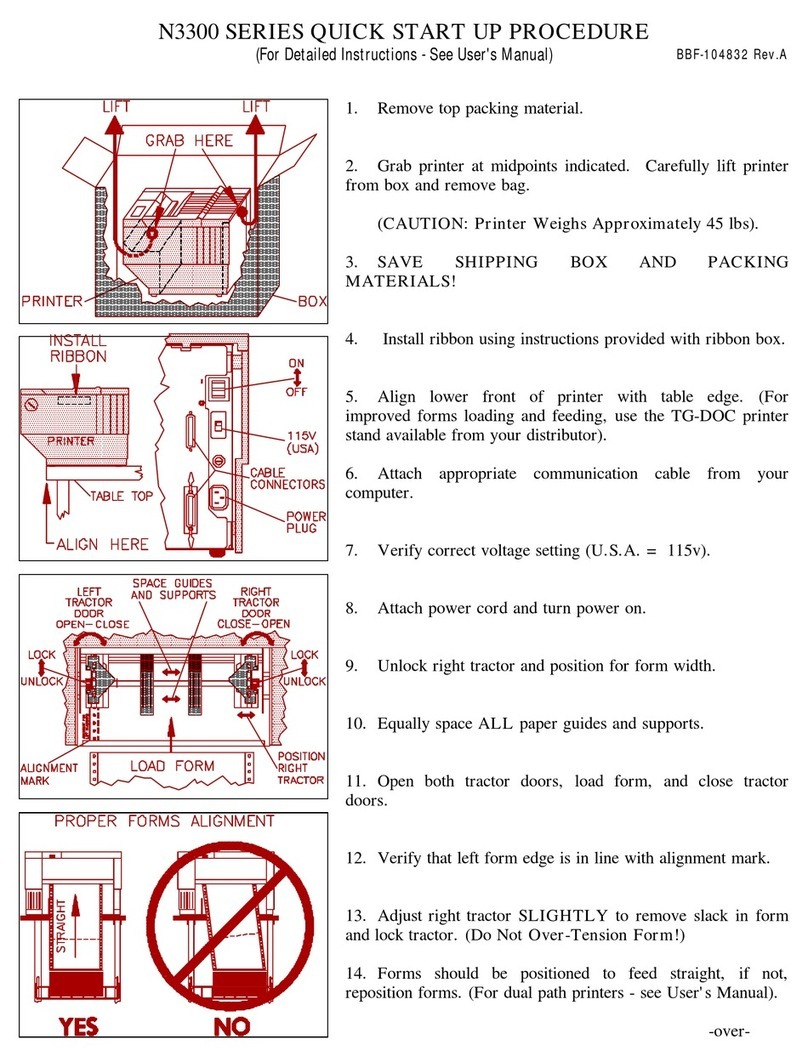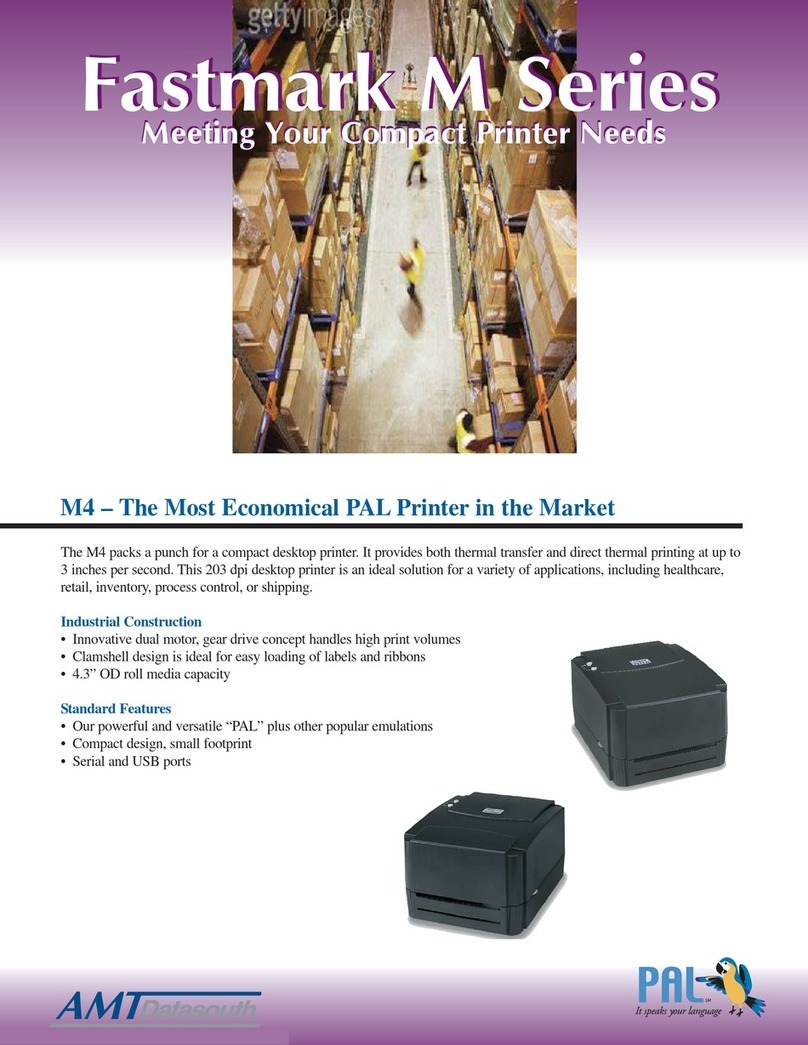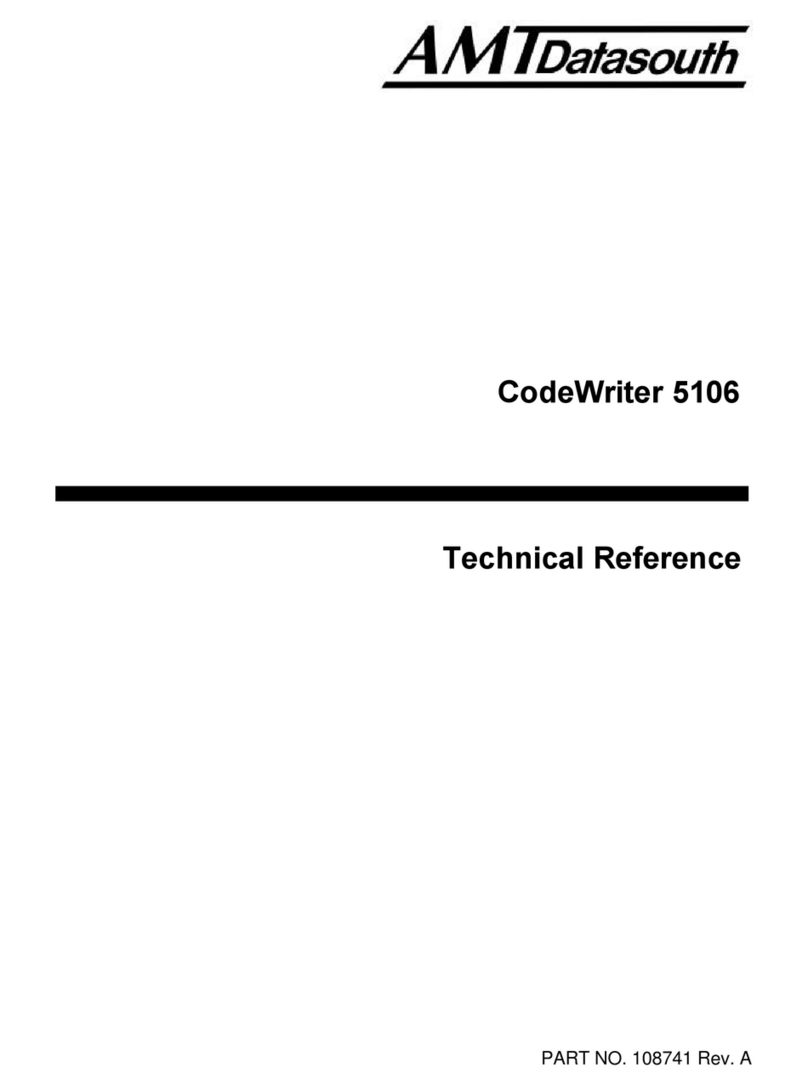AMT Datasouth Documax 6390 User manual
Other AMT Datasouth Printer manuals
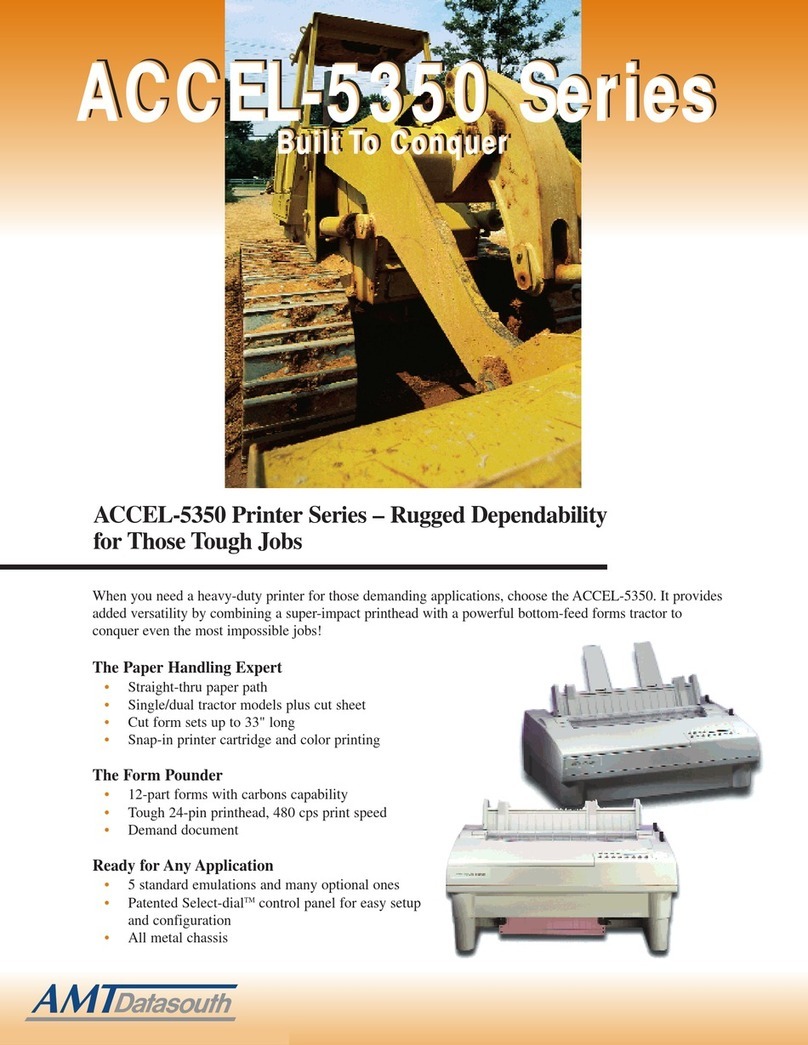
AMT Datasouth
AMT Datasouth 5350s User manual

AMT Datasouth
AMT Datasouth Accel-7350 User manual
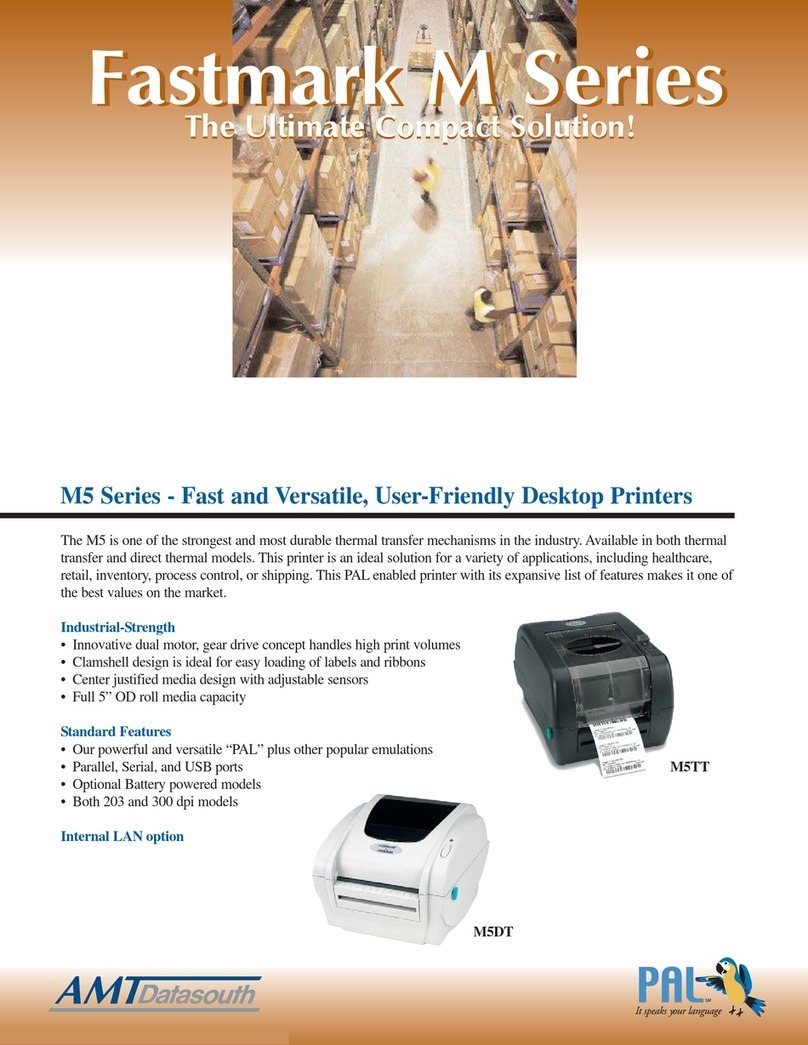
AMT Datasouth
AMT Datasouth Fastmark M5DT User manual

AMT Datasouth
AMT Datasouth XL 300 SERIES User manual
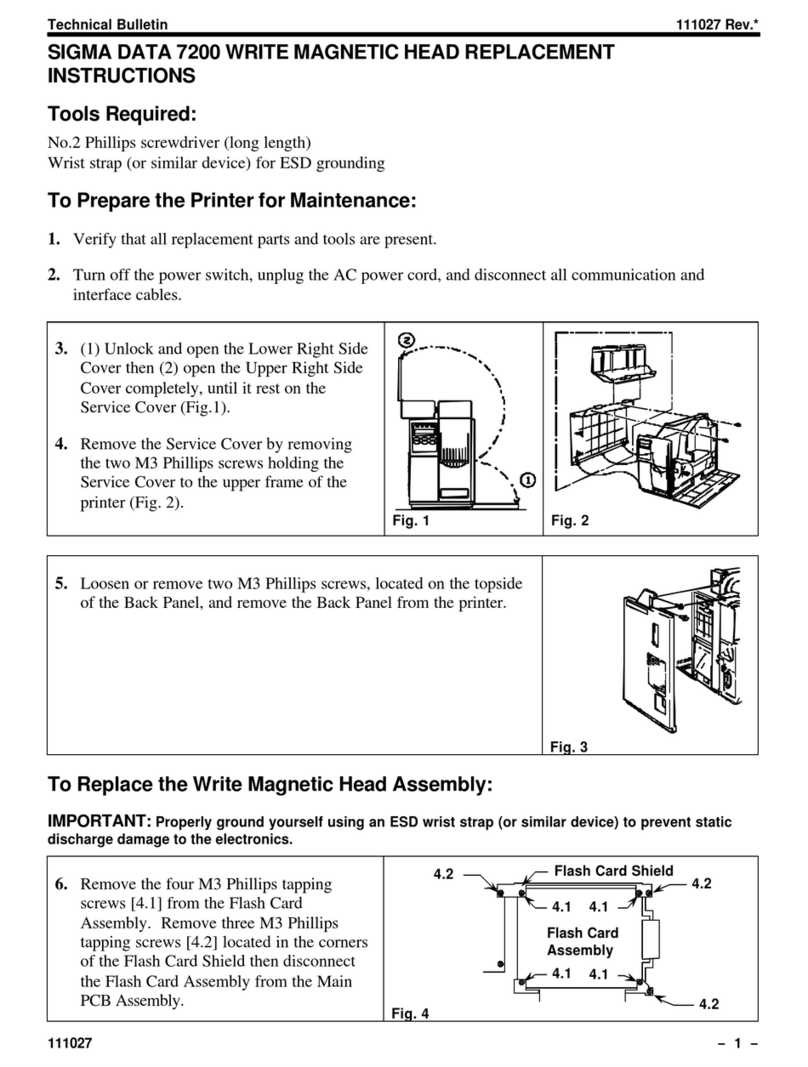
AMT Datasouth
AMT Datasouth SIGMA DATA 7200 Guide

AMT Datasouth
AMT Datasouth ACCEL-6300 User manual
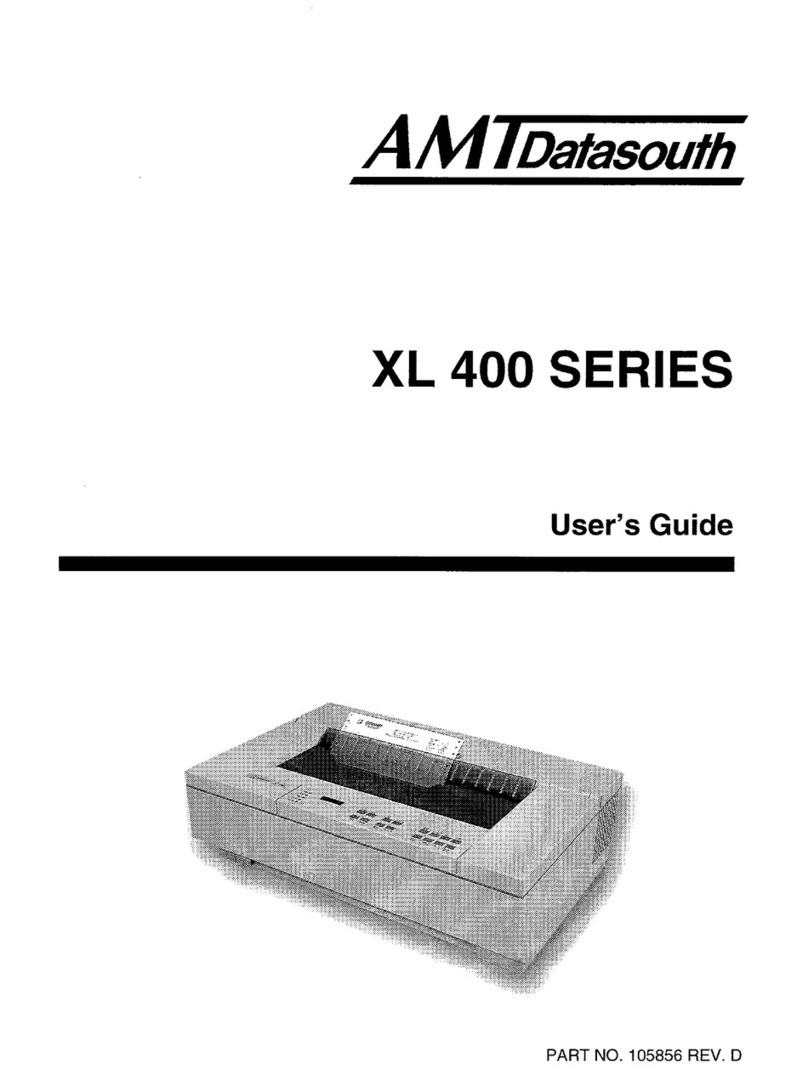
AMT Datasouth
AMT Datasouth XL 400 Series User manual

AMT Datasouth
AMT Datasouth Documax 5380 User manual

AMT Datasouth
AMT Datasouth Fastmark M7 Series User manual

AMT Datasouth
AMT Datasouth Documax 5380 User manual

AMT Datasouth
AMT Datasouth documax 3300 User manual
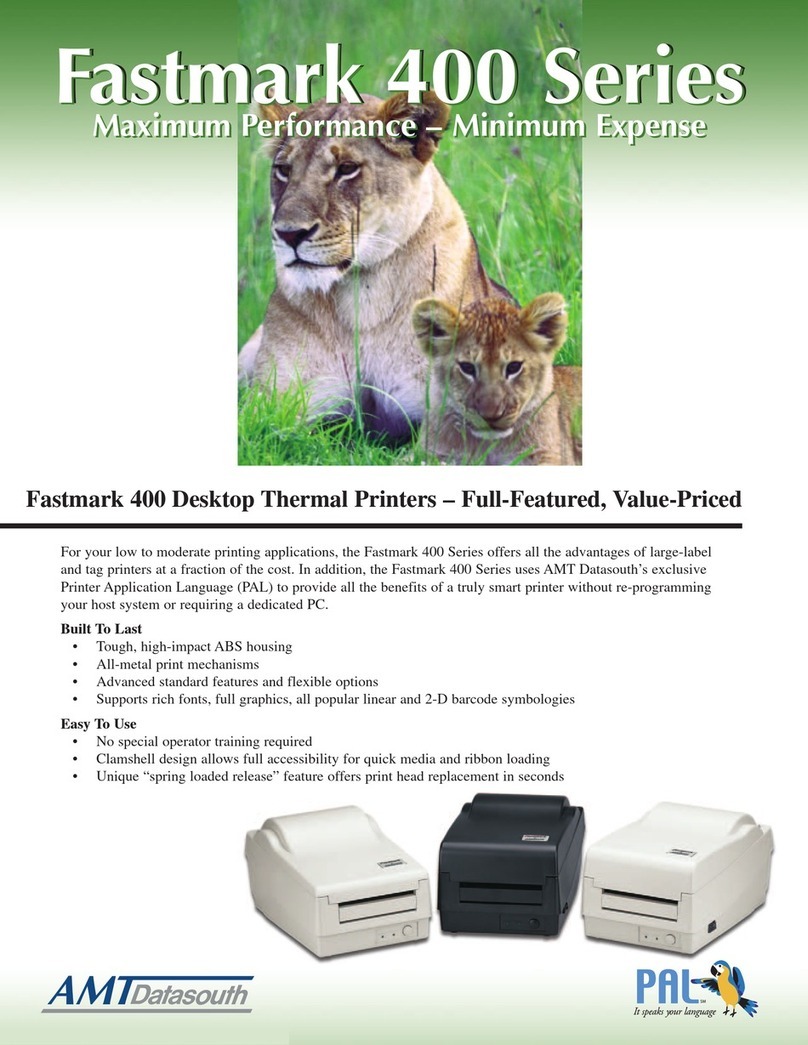
AMT Datasouth
AMT Datasouth FM402DT User manual
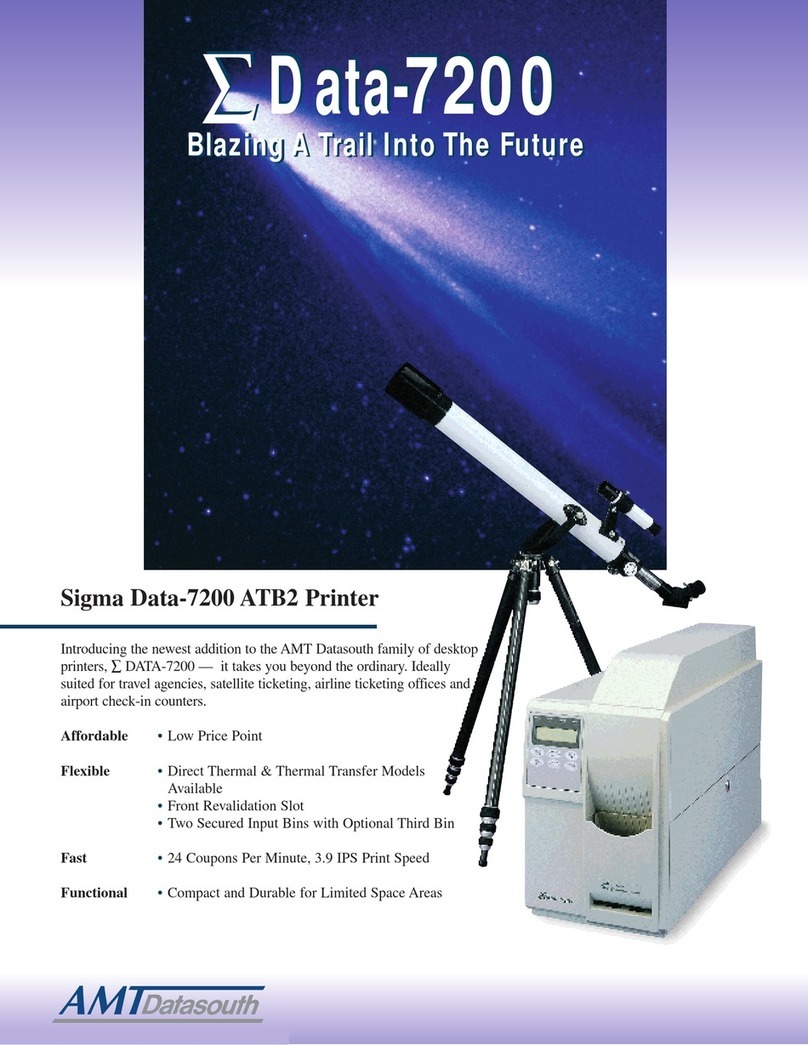
AMT Datasouth
AMT Datasouth Sigma Data-7200 User manual

AMT Datasouth
AMT Datasouth Fastmark Z5DT Series User manual

AMT Datasouth
AMT Datasouth Fastmark M5 Plus Series User manual

AMT Datasouth
AMT Datasouth Documax 5380 User manual
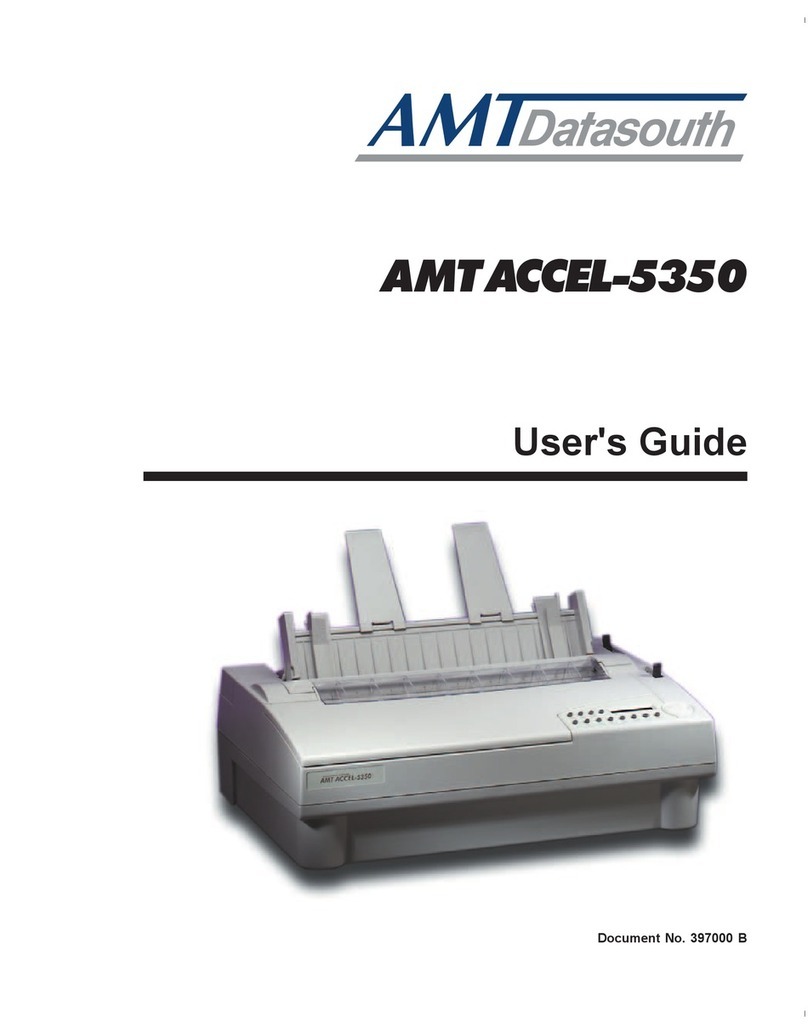
AMT Datasouth
AMT Datasouth AMTACCEL-5350 User manual

AMT Datasouth
AMT Datasouth Fastmark M5 Plus Series User manual

AMT Datasouth
AMT Datasouth Documax 6390 User manual
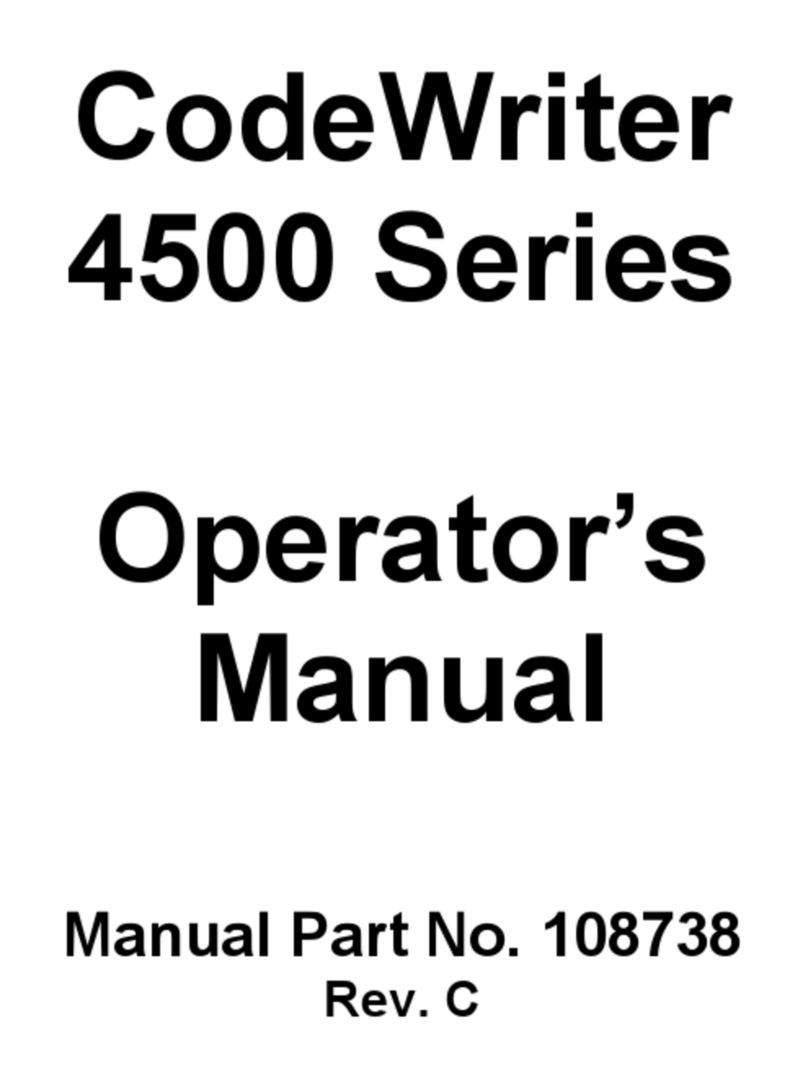
AMT Datasouth
AMT Datasouth Codewriter 4500 Series User manual