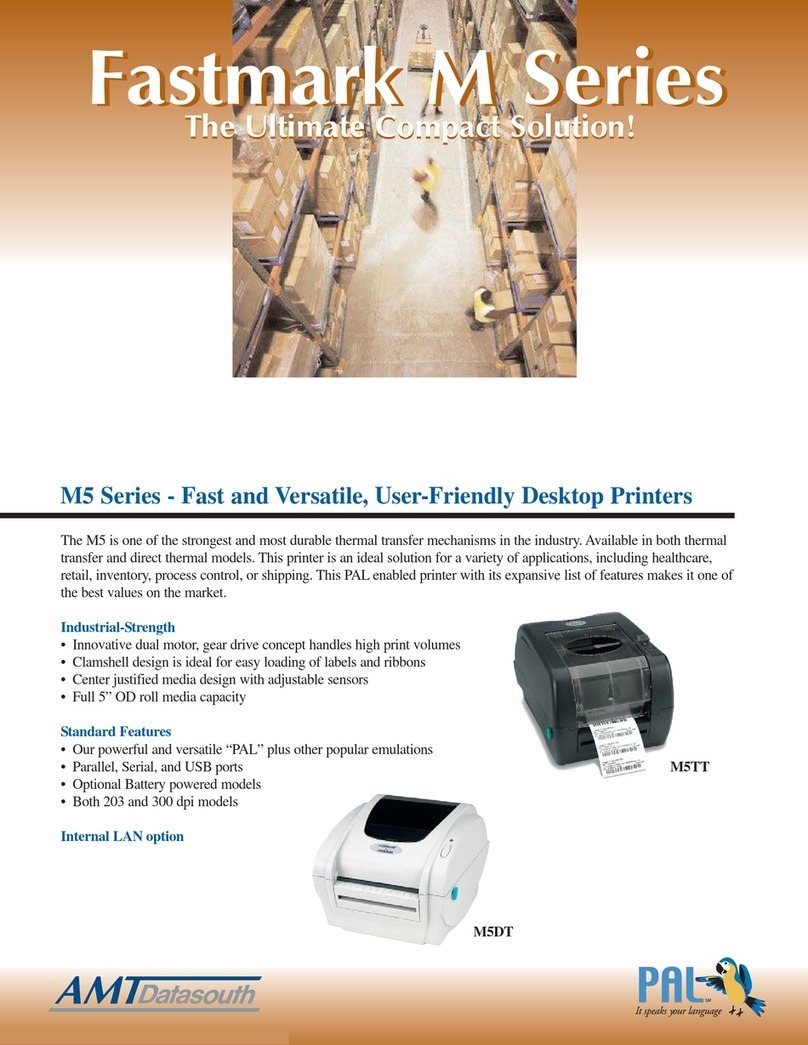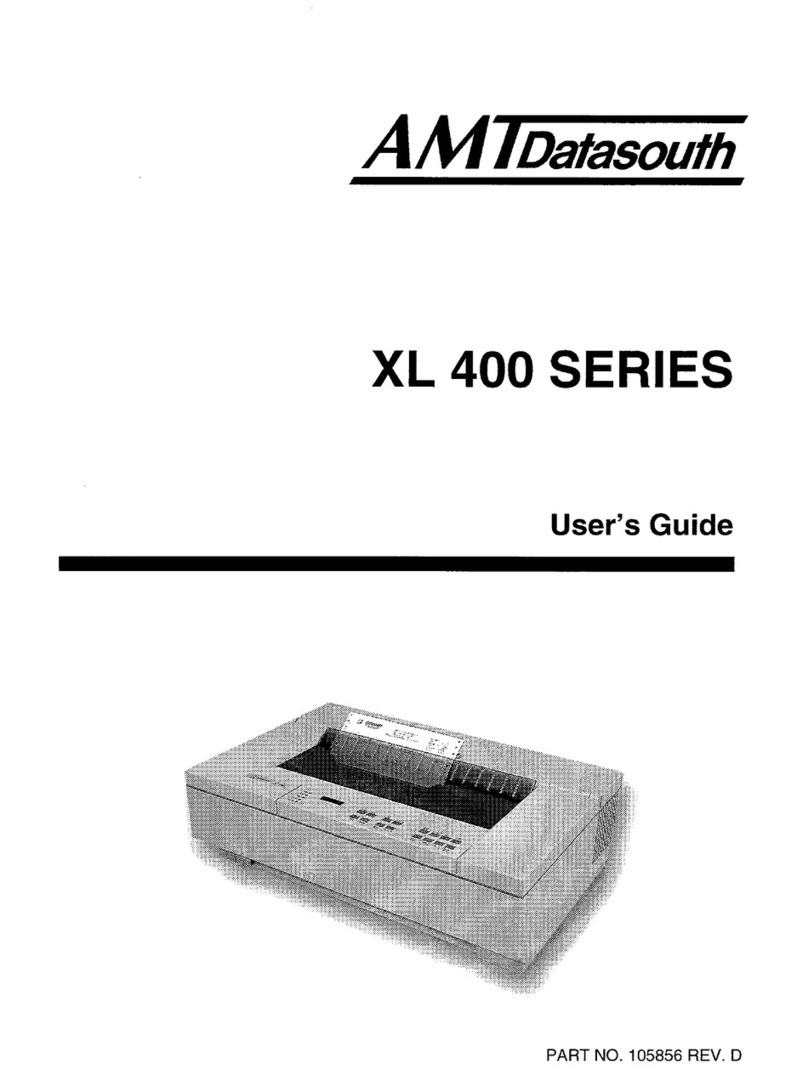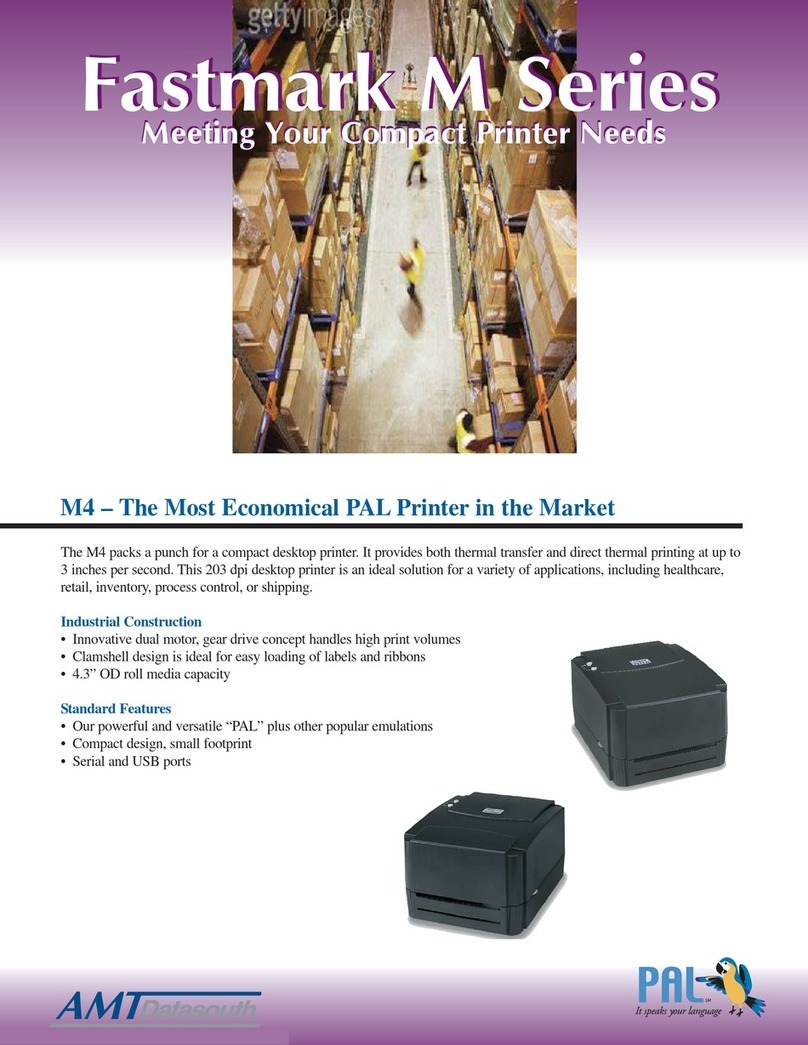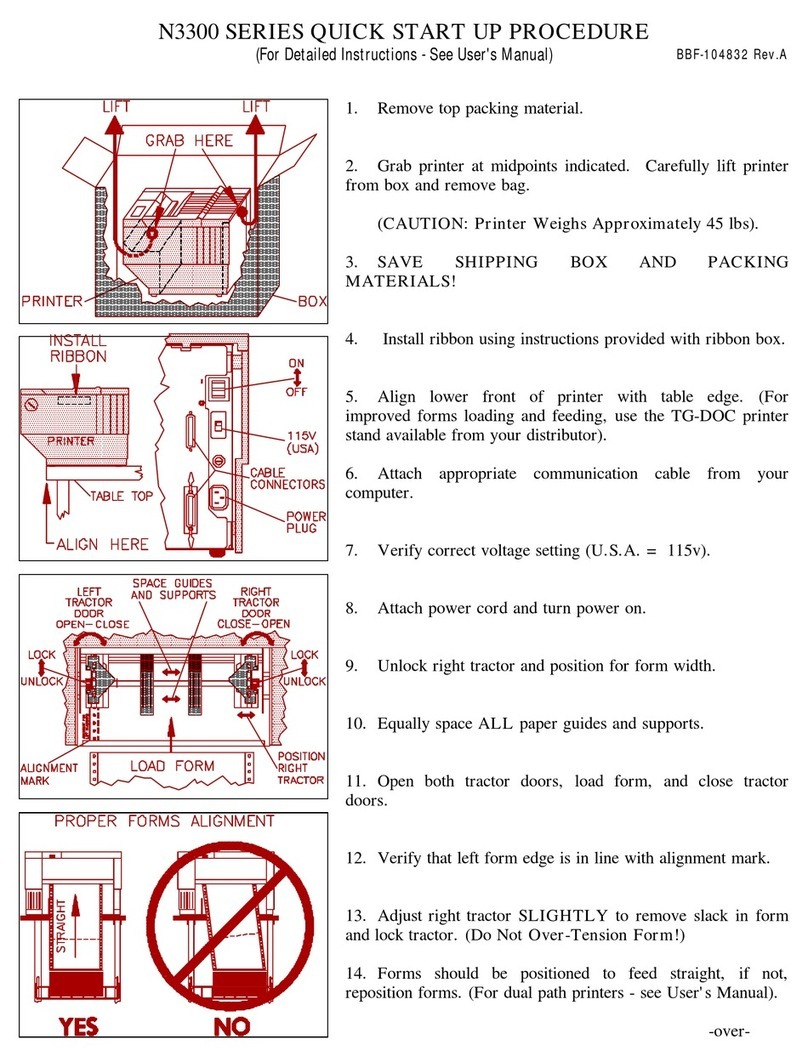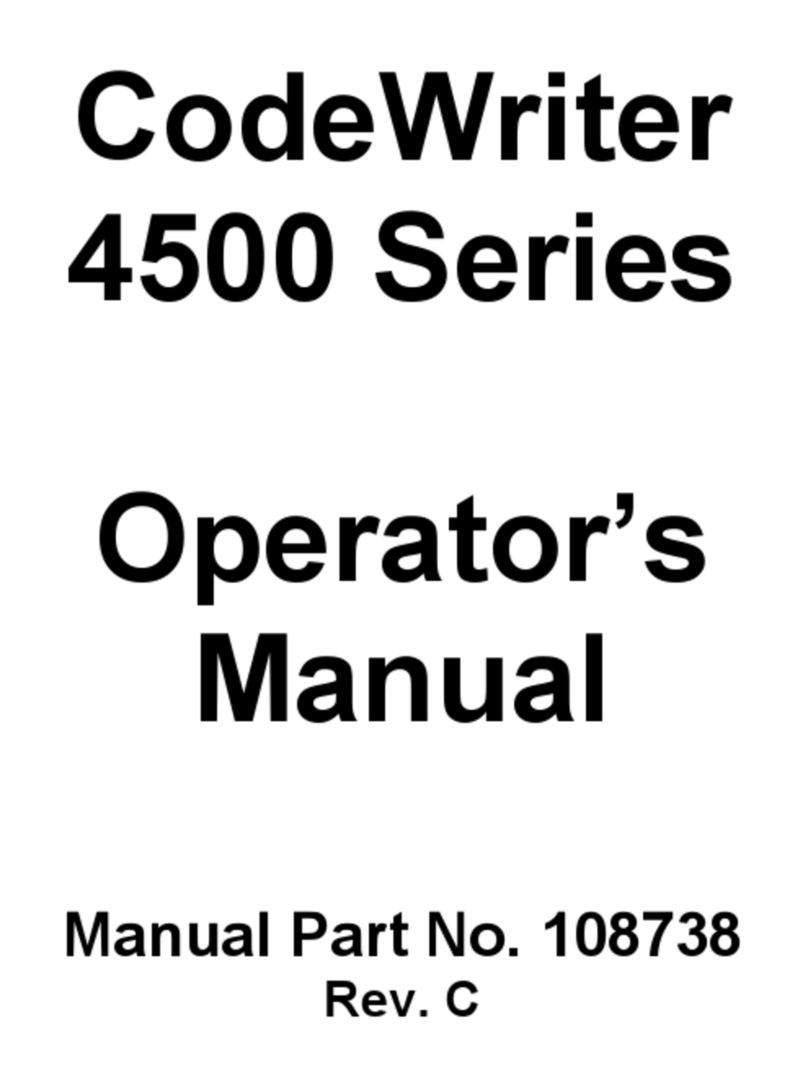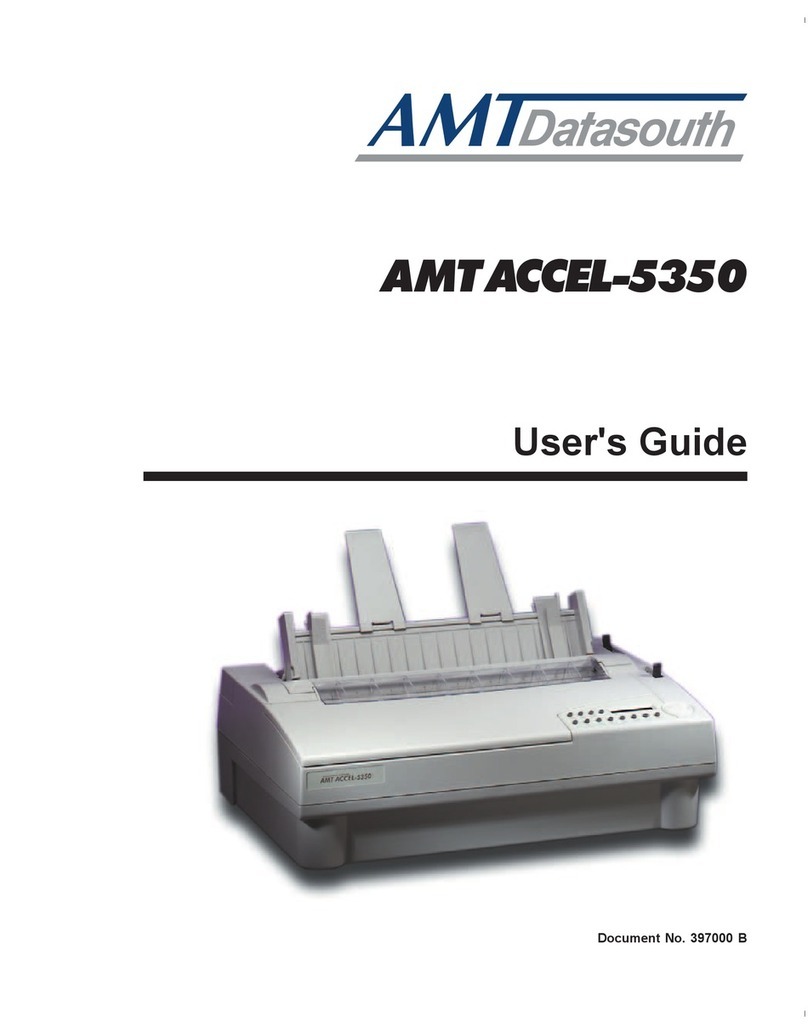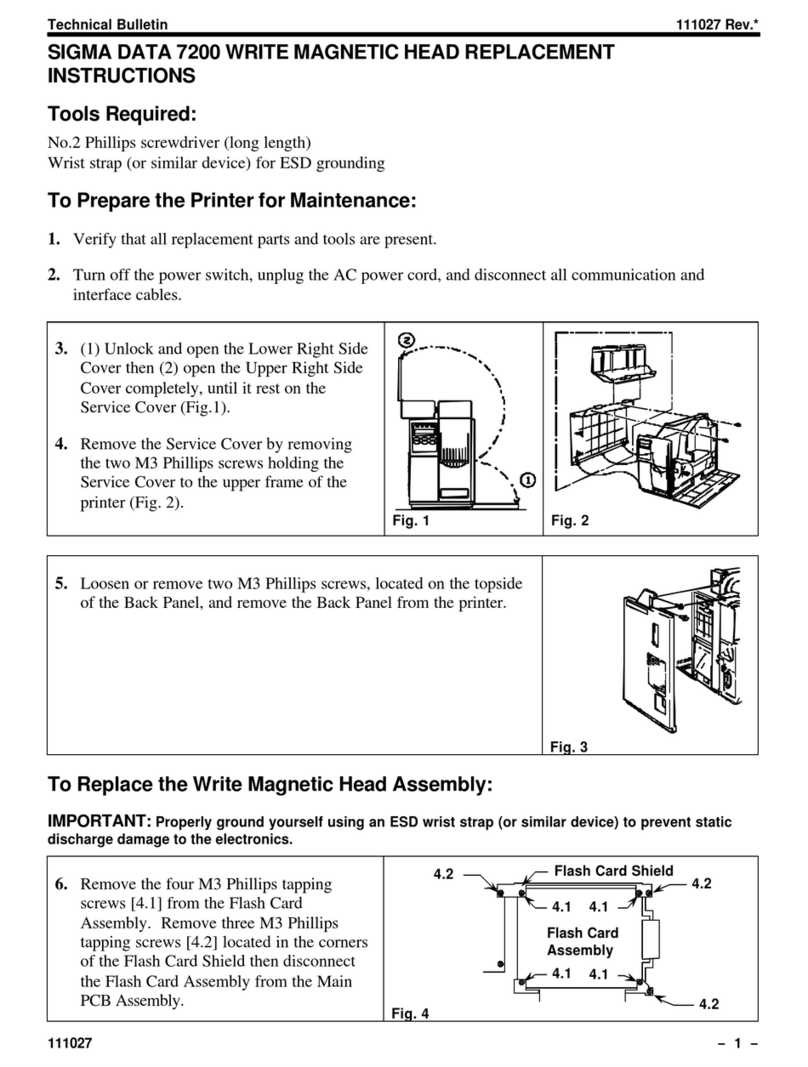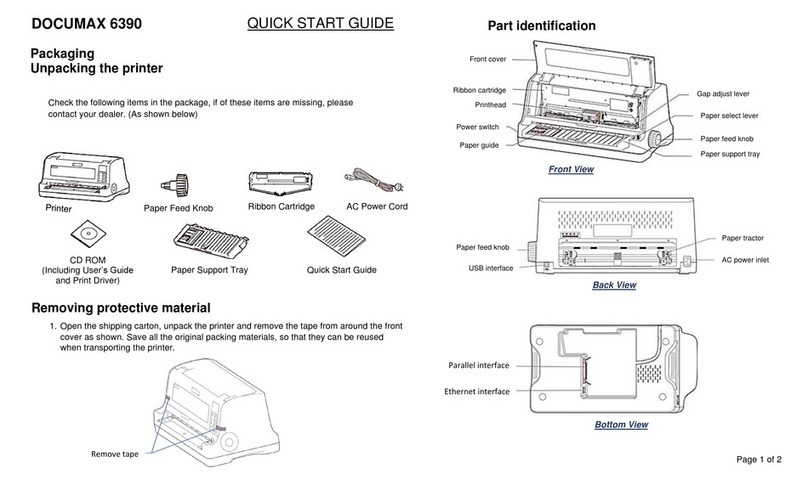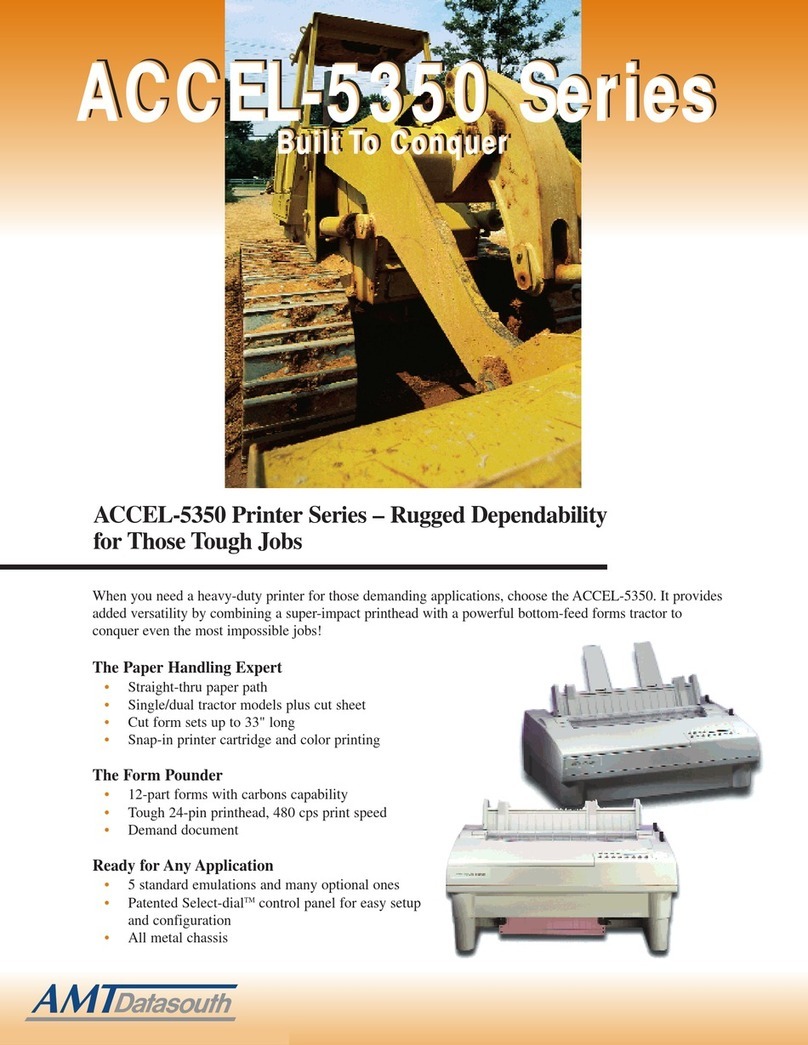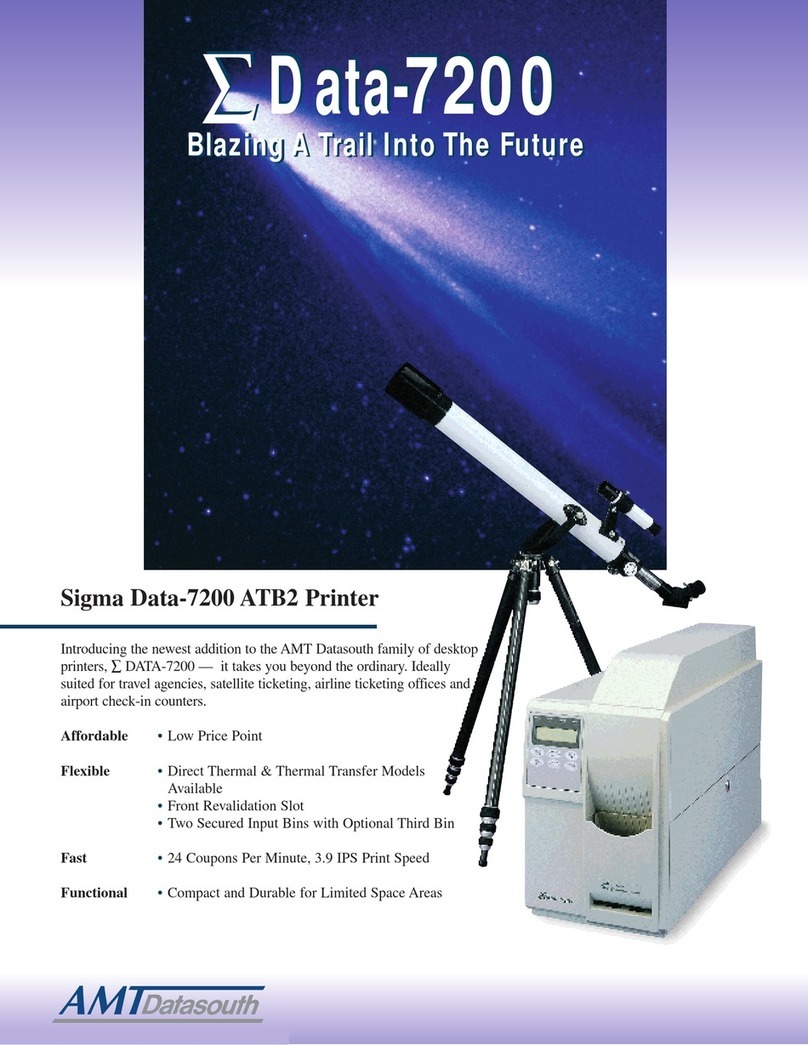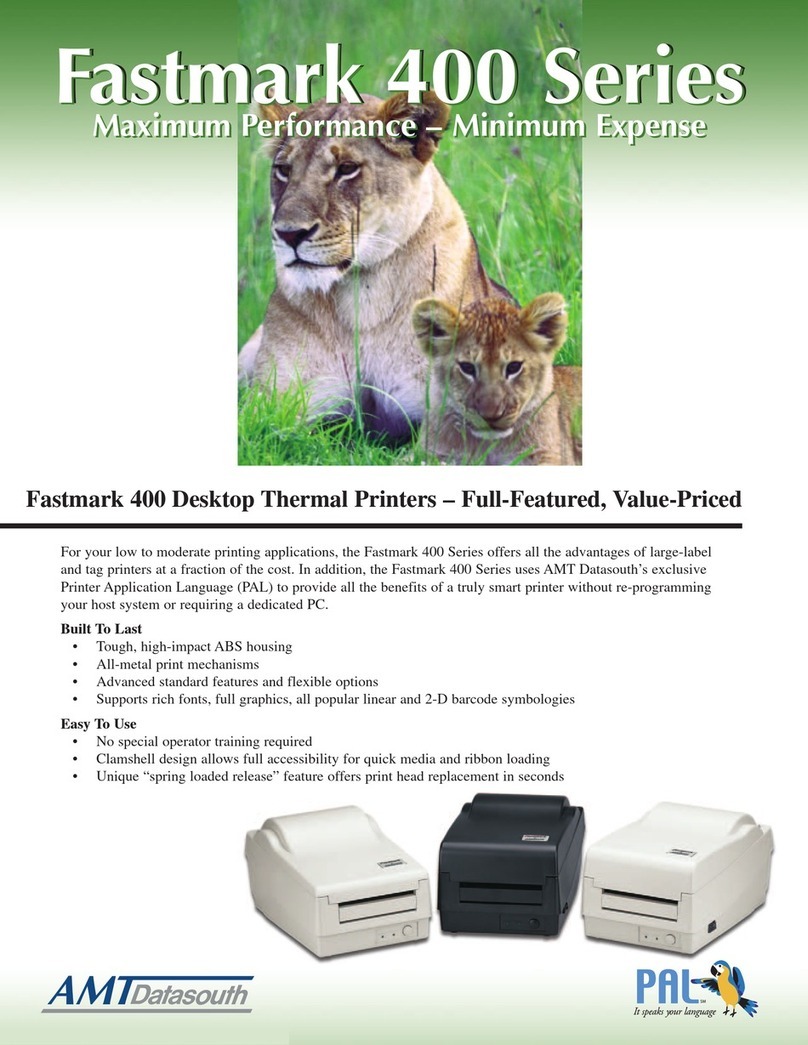- 3-
User Caution...................................................................................................................5
Packaging.......................................................................................................................6
Unpacking the printer ....................................................................................................................................6
Removing protective material........................................................................................................................6
Introduction....................................................................................................................7
Product ..........................................................................................................................................................7
Model configuration .......................................................................................................................................7
Printer Overview ............................................................................................................8
Front view......................................................................................................................................................8
Interior view ...................................................................................................................................................9
Rear view.....................................................................................................................................................10
Operator Controls........................................................................................................11
Display panel...............................................................................................................................................11
Indicators.....................................................................................................................................................11
Key functions...............................................................................................................................................12
Touch Screen ..............................................................................................................................................12
Installation....................................................................................................................14
Setting up the printer ...................................................................................................................................14
Loading ribbon.............................................................................................................................................14
Removing used ribbon.................................................................................................................................17
Loading media roll .......................................................................................................................................19
Loading fan fold media ................................................................................................................................24
Loading media in peel mode .......................................................................................................................25
Adjusting print head pressure......................................................................................................................28
Print head burn line adjustment:..................................................................................................................29
Ribbon flow adjustment (wrinkle removal):..................................................................................................30
Control Panel................................................................................................................32
LCD Menu....................................................................................................................................................32
Main Menu Overview...................................................................................................................................32
PALTM Print and Program Overview...........................................................................46
PALSECURE ON DEMAND™ ....................................................................................................................46
Traditional Printing.......................................................................................................................................46
Legacy Data Stream Interpretation..............................................................................................................46
Standalone/Downtime Applications.............................................................................................................47