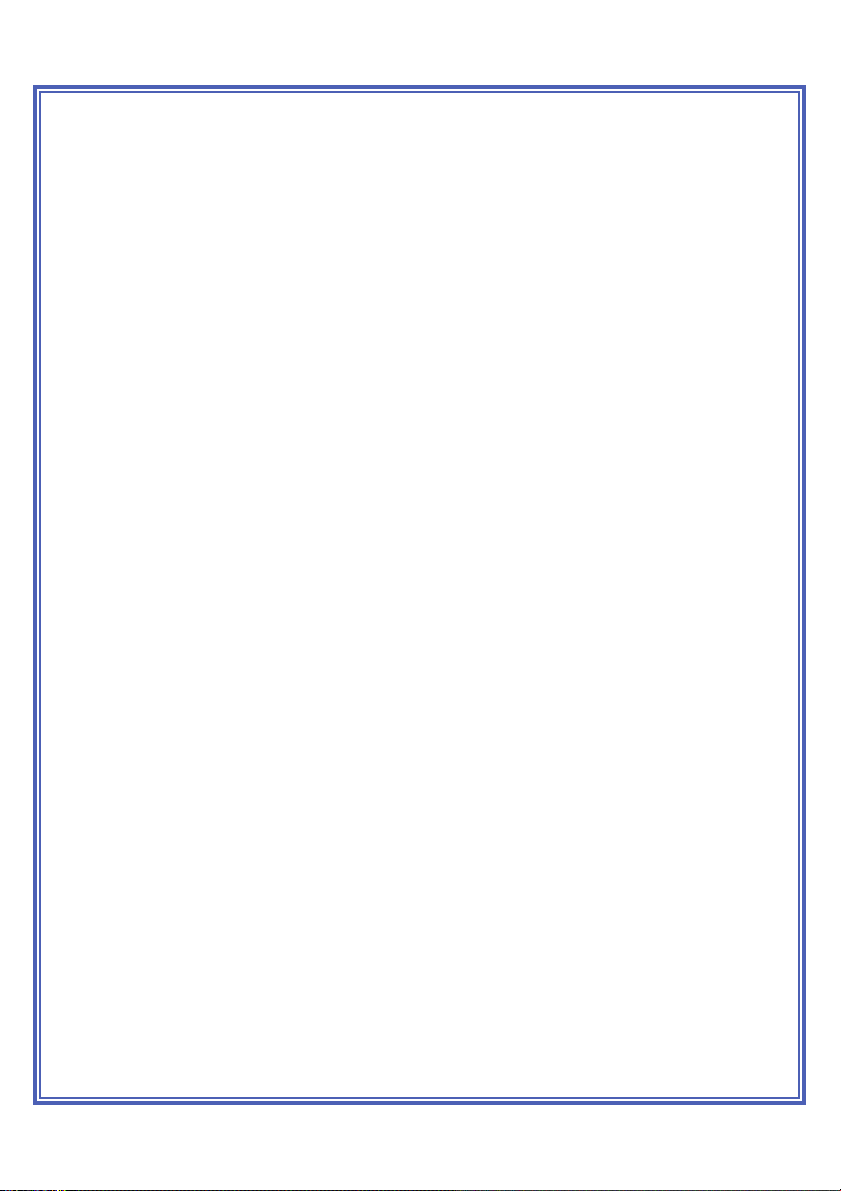Installation of Drive:-
-If the drive is started healthy then enter the following listed parameter from the Drive
keypad.
-Default Parameter Æ
ÆÆ
Æ
-Set the C 09 – 7 = 9 i.e. Parameter default.
-Set the A 05 – 0 = 1
-Set the A 05 – 1 = 1
-Set the A 05 – 2 = 1
-Control mode selection Æ
ÆÆ
Æ
-Set the C 30 – 0 = 22 i.e. Control mode selection. “22” in the parameter C 30-0 specifies
IM sensor less vector control with Heavy duty.
-Communication Setting Æ
ÆÆ
Æ
-Set the C 26 – 0 = 0 i.e. Standard serial function selection.
-Set the C 26 – 1 = 1 i.e. Parameter change protection.
-Set the C 26 – 2 = 1 i.e. Local station no. 1.
-Set the C 26 – 3 = 0.00 i.e. Response timer.
-Set the C 26 – 4 = 5 i.e. Baud Rate = 38400.
-Set the C 26 – 5 = 1 i.e. Communication Stop Bit = 1 bit.
-Set the C 26 – 6 = 1 i.e. Parity setting = none.
-Motor Parameter Æ
ÆÆ
Æ
-Motor parameter can also be inserted from HMI.
-Set the B 01 – 0 = 5 i.e. Rated input voltage = 460 V.
-Set the B 01 – 1 = Motor Power i.e. Enter the motor’s rated power.
-Set the B 01 – 2 = Motor Pole i.e. Enter the motor’s number of poles.
-Set the B 01 – 3 = Motor voltage i.e. Enter the motor’s rated voltage.
-Set the B 01 – 4 = Motor max speed i.e. Enter the motor’s rated speed.
-Set the B 01 – 5 = Motor base speed i.e. Enter the motor’s rated speed.
-Set the B 01 – 6 = Motor current i.e. Enter the motor’s rated current.
-Other Parameter Æ
ÆÆ
Æ
-Set the C 11 – 0 = 2 i.e. Initial mode is remote mode.
-Set the C 03 – 0 = 1 i.e. select PSI-1 for Forward run.
-Set the C 13 – 0 = 11 i.e. Motor Torque current – Analog output to the PLC for
current feedback.
-Auto Tuning Æ
ÆÆ
Æ
-Decouple the Motor from the load.
-Put Drive in Local mode by pressing STOP & LCL buttons at a time. LCL LED on the
keypad will be ON if drive is in Local mode.
-Set the B 19 – 0 = 3 i.e. Auto tuning for basic adjustment for vector control. After entering
this value the LCL LED will start to blink.
-Now, open the parameter D 22 – 0 that will show the status of the auto tuning process.
Now, press FWD key from the keypad that will start the auto tuning. If VFD trip during
auto tuning then check the motor parameter entered from B01-0 to B01-6. If VFD trip in
ATT-2 then increase the Max speed entered in B01-4, which should be greater than Base
speed entered in B01-5 for 10 to 20 %.
-If the auto tuning completes without any trip then, start the drive in the local mode by
pressing FWD key & see the direction of the motor shaft revolution. If the direction is
wrong then interchange any two-output phase from R, Y, B at drive side. Check again the
direction. If it is as per requirement then put the drive in REMOTE mode by pressing
STOP+LCL key at a time & in remote mode LCL LED will remain OFF.
-Regeneration Control Æ
ÆÆ
Æ
-During the operation of pump jack system, regeneration occurs during down stroke &
upstroke. Due to regeneration Drive will trip in over voltage. To prevent this set A10-4 =
less then 5 % & C24- 0 = up to 150 %.
-Adjusting Current feedback to PLC Æ
ÆÆ
Æ