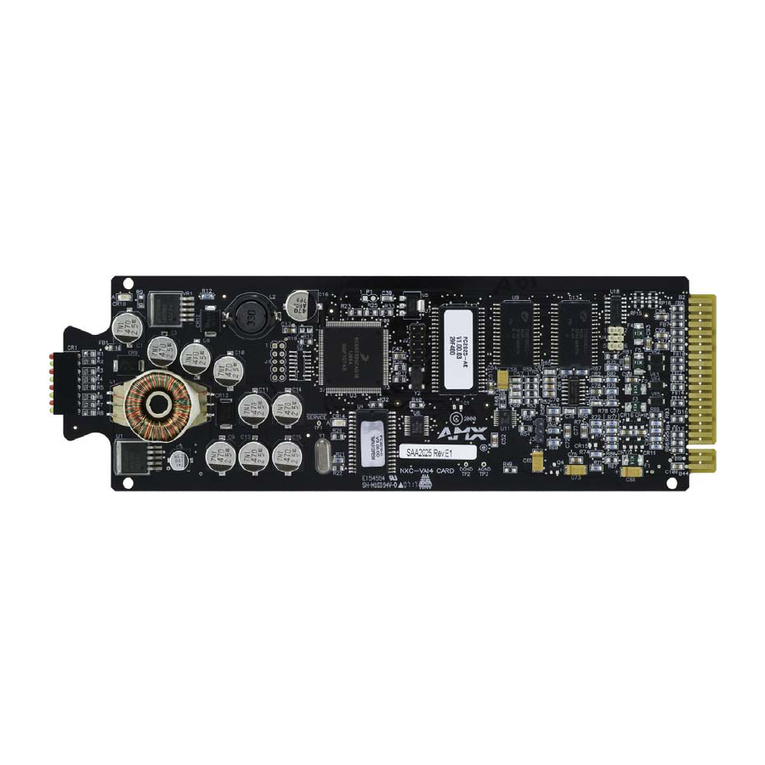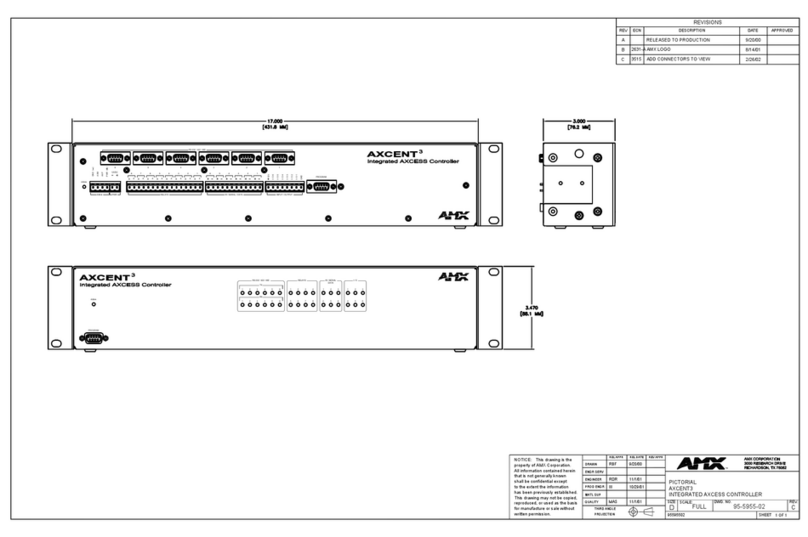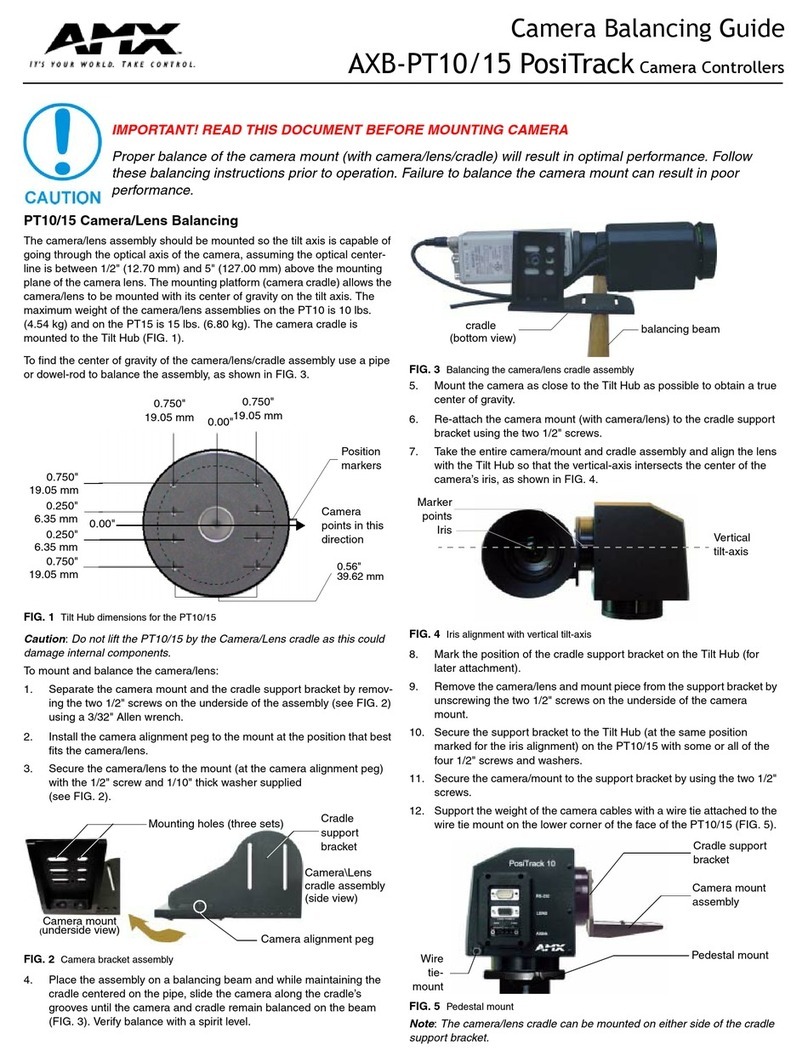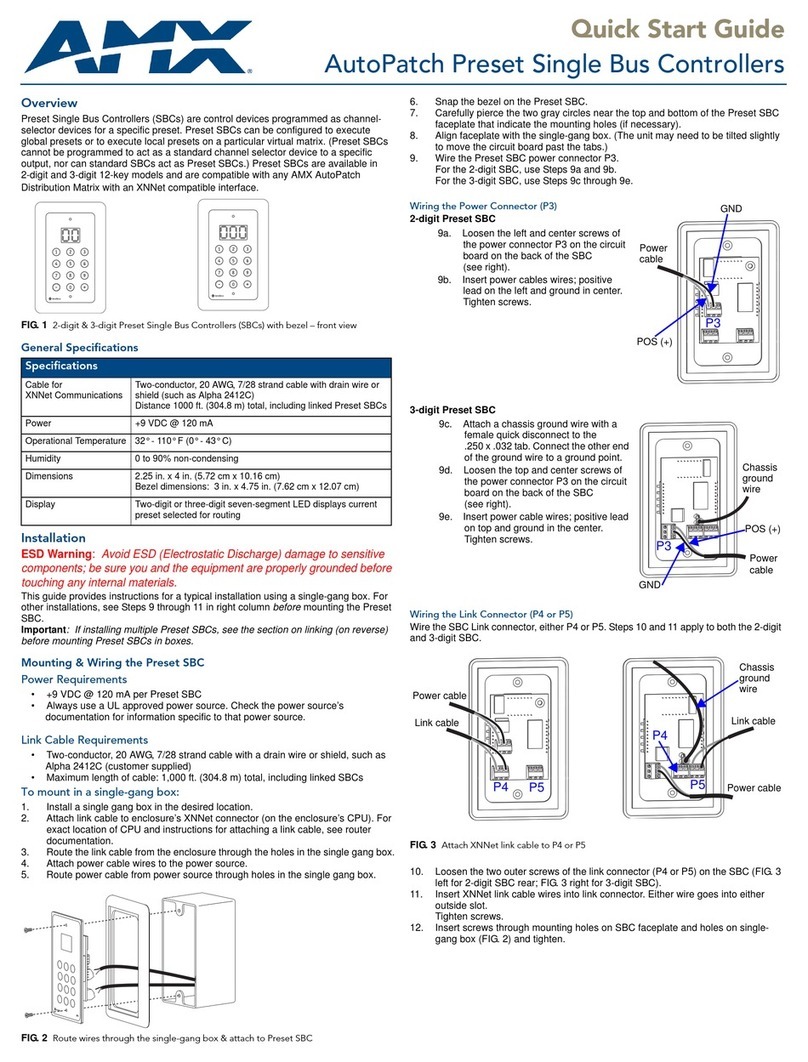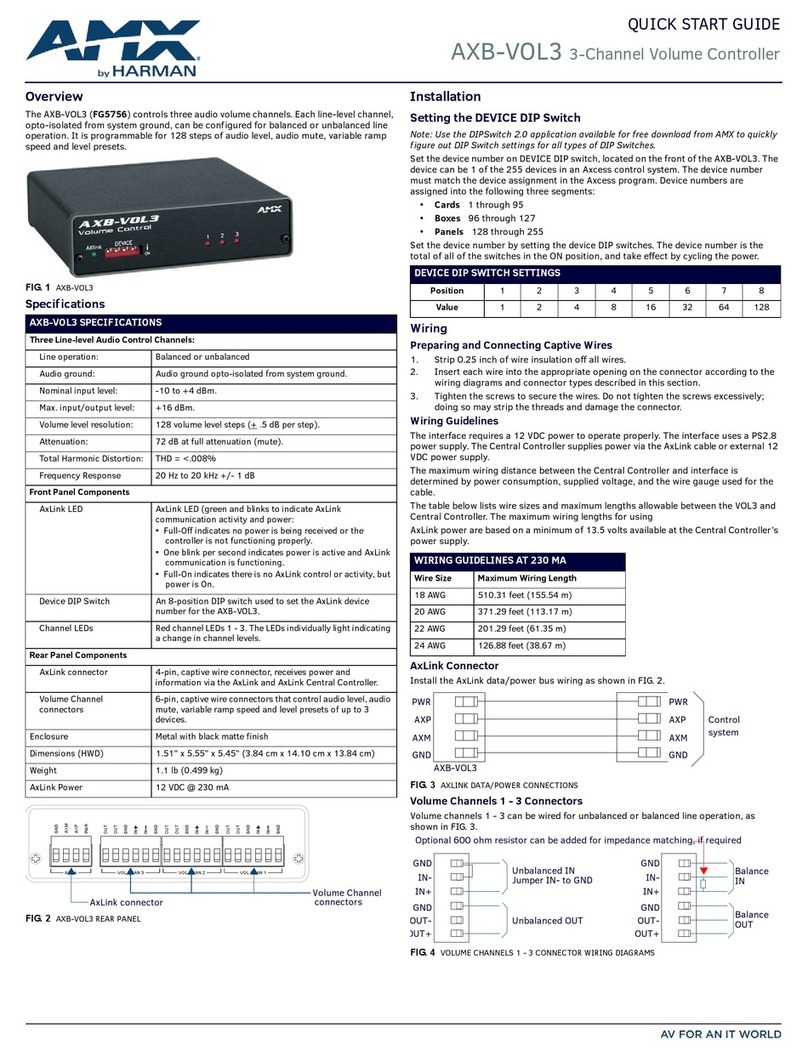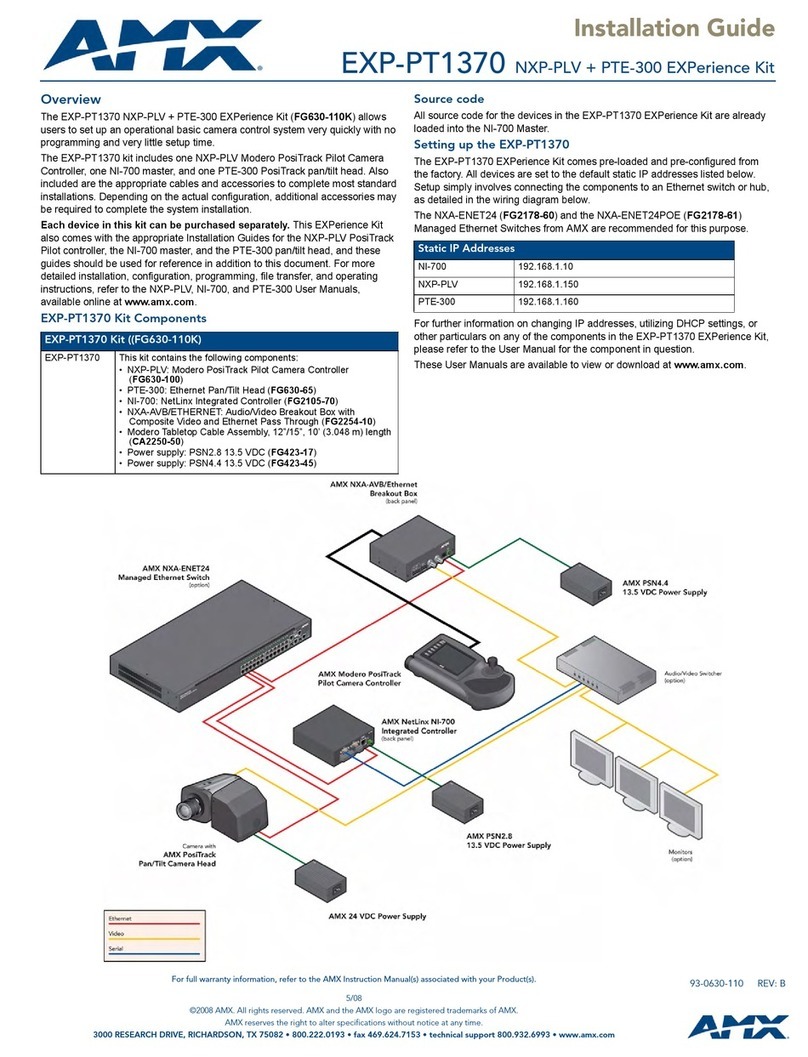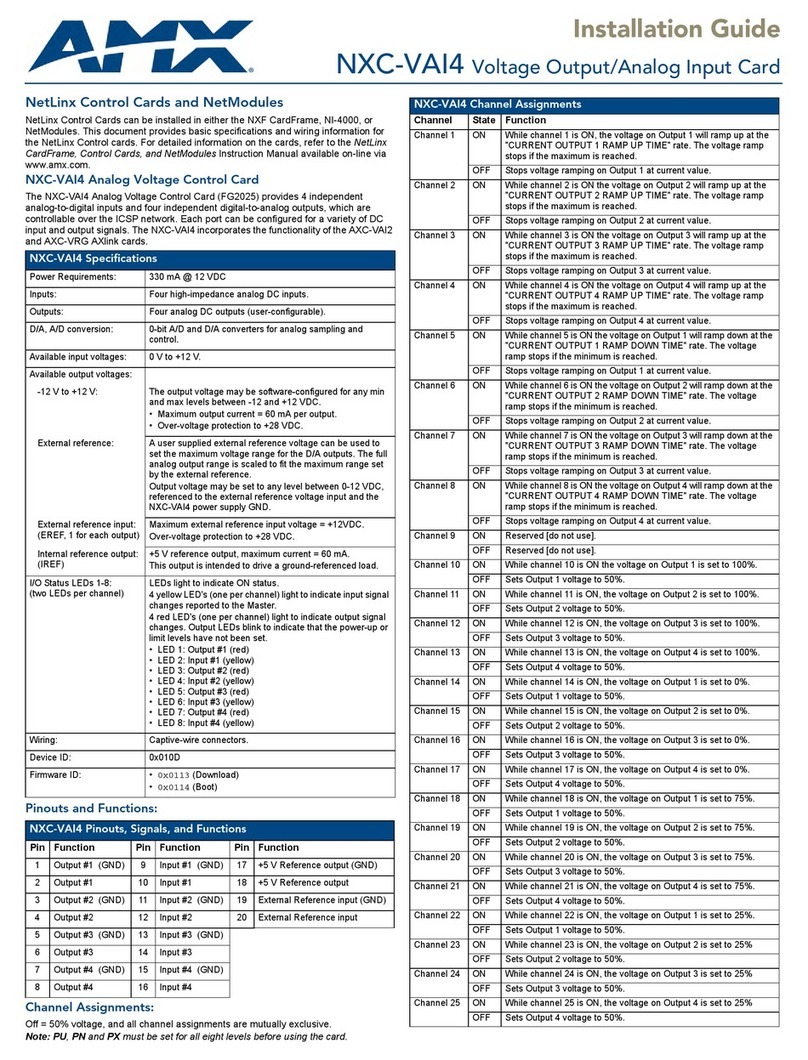For full warranty information, refer to the AMX Instruction Manual(s) associated with your Product(s).
7/08
©2008 AMX. All rights reserved. AMX and the AMX logo are registered trademarks of AMX.
AMX reserves the right to alter specifications without notice at any time.
3000 RESEARCH DRIVE, RICHARDSON, TX 75082 • 800.222.0193 • fax 469.624.7153 • technical support 800.932.6993 • www.amx.com
93-2022 REV: F
NXC-COM2 Send_Commands (Cont.)
RXON
Start transmitting received
characters to the
Master (default).
This command is sent automatically when a
CREATE_BUFFER Send_Command is executed.
Syntax:
SEND_COMMAND <DEV>,"'RXON'"
Example:
SEND_COMMAND RS232_1,'RXON'"
Stops the RS232_1 device from transmitting received
characters to the Master.
SET BAUD
Set the RS-232/422/485
port's communication
parameters.
Syntax:
SEND_COMMAND <DEV>,"'SET BAUD
<baud>,<parity>,<data>,<stop> [485
<Enable | Disable>]'"
• Baud: 230400, 115200, 76800, 57600, 38400, 19200,
9600, 4800, 2400, 1200, 600, 300, 150
• Parity: N (none), O (odd), E (even), M (mark), S
(space)
• Data Bits: 7 or 8 data bits
• Stop Bits: 1 and 2 stop bits
The only valid 9 bit combination is (baud),N,9,1.
• 485 Enable: Enables RS-485 mode and disables
RS-232/422
• 485 Disable: Disables RS-485 mode and enables
RS-232/422
Examples:
SEND_COMMAND RS232_1,"'SET BAUD
115200,N,8,1 485 ENABLE'"
Sets the RS232_1 port's communication parameters to
115,200 baud, no parity, 8 data bits, 1 stop bit, and enables
RS-485 mode.
TSET BAUD
Temporarily set the
RS-232/422/485 port's
communication parame-
ters for a device.
Syntax:
SEND_COMMAND <DEV>,"'TSET BAUD
<baud>,<parity>,<data>,<stop> [485
<Enable | Disable>]'"
• Baud: 230400, 115200, 76800, 57600, 38400, 19200,
9600, 4800, 2400, 1200, 600, 300, 150
• Parity: N (none), O (odd), E (even), M (mark), S
(space)
• Data Bits: 7 or 8 data bits
• Stop Bits: 1 and 2 stop bits
The only valid 9 bit combination is (baud),N,9,1.
• 485 Enable: Enables RS-485 mode and disables
RS-232/422
• 485 Disable: Disables RS-485 mode and enables
RS-232/422
Examples:
SEND_COMMAND RS232_1,"'SET BAUD
9600,N,8,1 485 DISABLE'"
SEND_COMMAND RS232_4,"'SET BAUD
115200,N,8,1 485 ENABLE'"
TSET BAUD works the same as SET BAUD, except that the
changes are not permanent, and the previous values will be
restored if the power is cycled on the device.
TXCLR
Stop and clear all
characters waiting in the
transmit out buffer and
stops transmission.
Syntax:
SEND_COMMAND <DEV>,"'TXCLR'"
Example:
SEND_COMMAND RS232_1,"'TXCLR'"
Clears and stops all characters waiting in the RS232_1
device's transmit buffer.
XOFF
Disable software
handshaking (default).
Syntax:
SEND_COMMAND <DEV>,"'XOFF'"
Example:
SEND_COMMAND RS232_1,"'XOFF'"
Disables software handshaking on the RS232_1 device.
XON
Enable software
handshaking.
Syntax:
SEND_COMMAND <DEV>,"'XON'"
Example:
SEND_COMMAND RS232_1,"'XON'"
Enables software handshaking on the RS232_1 device.
NXC-COM2 Send_String Escape Sequences
This card has some special SEND_STRING escape sequences:
If any of the 3 character combinations below are found anywhere within a
SEND_STRING
program instruction, they will be treated as a command and not the literal characters:
27,17,<time>
Send a break character
for a specified duration to
a
specific device.
Syntax:
SEND_STRING <DEV>,"27,17,<time>"
time: 1 - 255. Measured in 100 microsecond increments.
Example:
SEND_STRING RS232_1,"27,17,10"
Sends a break character of 1 millisecond to the RS232_1
device.
27,18,0
Clear the ninth data bit by
setting it to 0 on all
character transmissions.
This command is used in
conjunction with the
B9MON
Send_Command.
Syntax:
SEND_STRING <DEV>,"27,18,0"
Example:
SEND_STRING RS232_1,"27,18,0"
Sets the RS232_1 device's ninth data bit to 0 on all character
transmissions.
27,18,1
Set the ninth data bit to 1
for all subsequent charac-
ters to be transmitted.
This command is used in
conjunction with the
B9MON
Send_Command.
Syntax:
SEND_STRING <DEV>,"27,18,1"
Example:
SEND_STRING RS232_1,"27,18,1"
Sets the RS232_1 device's ninth data bit to 1 on all character
transmissions.
27,19,<time>
Insert a time delay before
transmitting the next
character.
Syntax:
SEND_STRING <DEV>,"27,19,<time>"
time: 1 - 255. Measured in 1 millisecond increments.
Example:
SEND_STRING RS232_1,"27,19,10"
Inserts a 10 millisecond delay before transmitting characters
to the RS232_1 device.
27,20,0
Set the RTS hardware
handshake's output to
high
(> 3V).
Syntax:
SEND_STRING <DEV>,"27,20,0"
Example:
SEND_STRING RS232_1,"27,20,0"
Sets the RTS hardware handshake's output to high on the
RS232_1 device.
27,20,1
Assert sets the RTS
hardware handshake's
output to low (< 3V).
Syntax:
SEND_STRING <DEV>,"27,20,1"
Example:
SEND_STRING RS232_1,"27,20,1"
Sets the RTS hardware handshake's output to low on the
RS232_1 device.