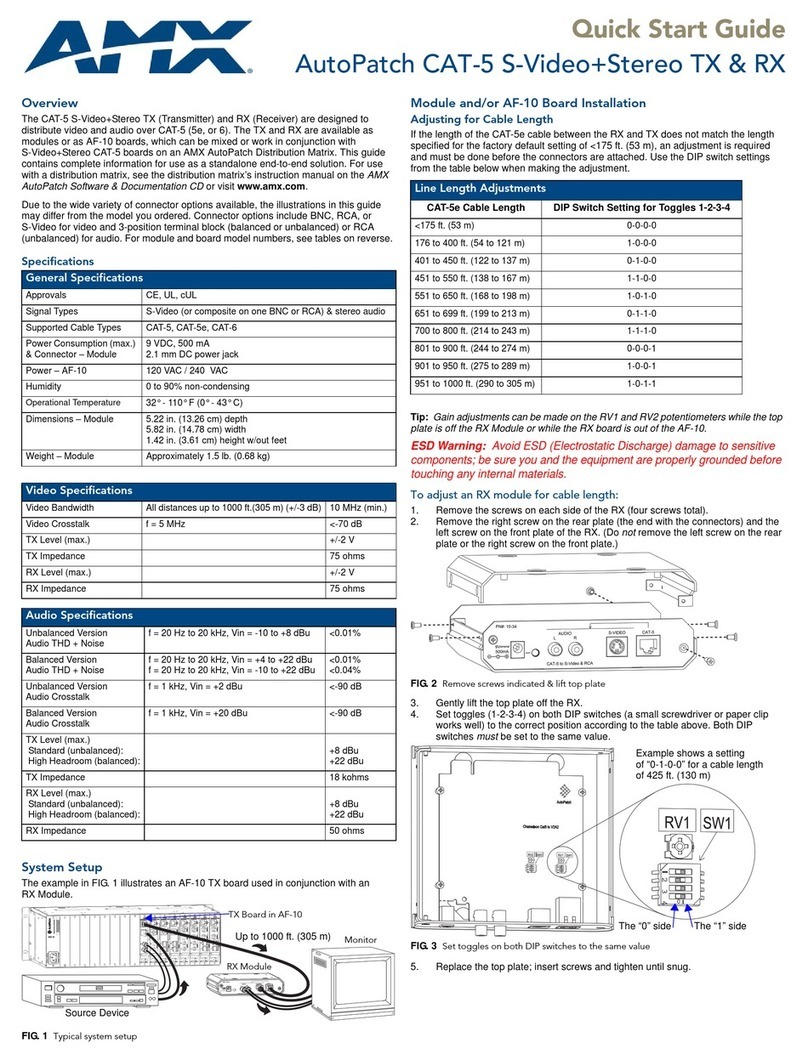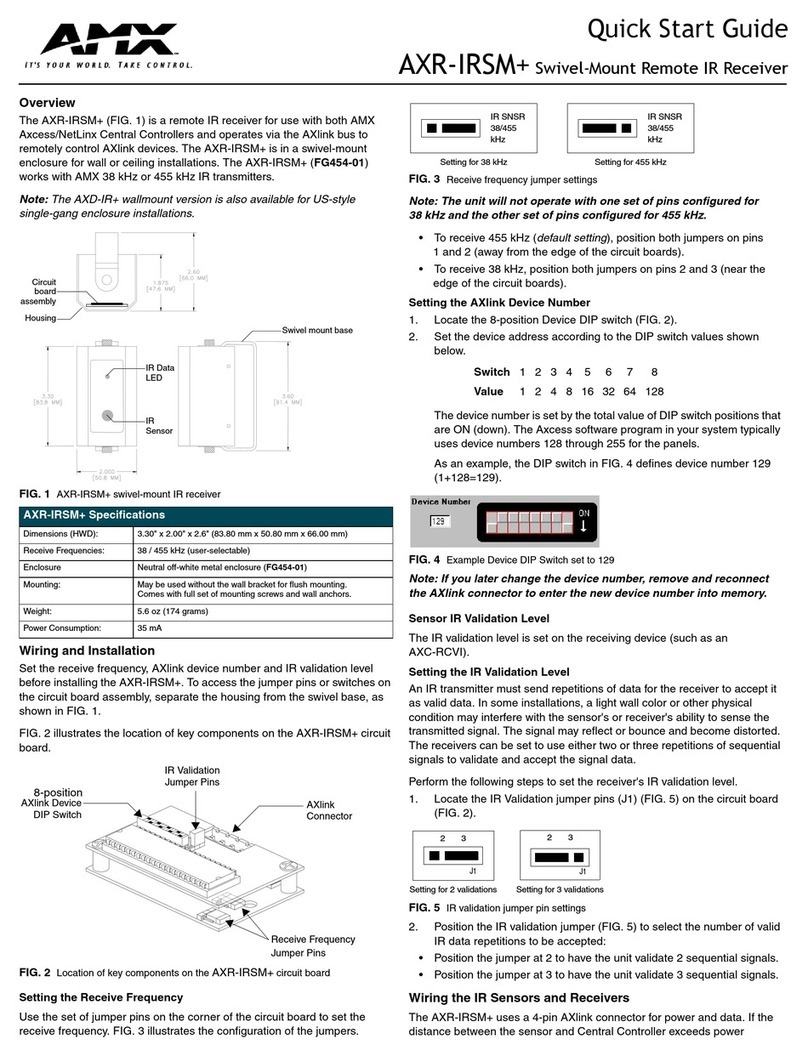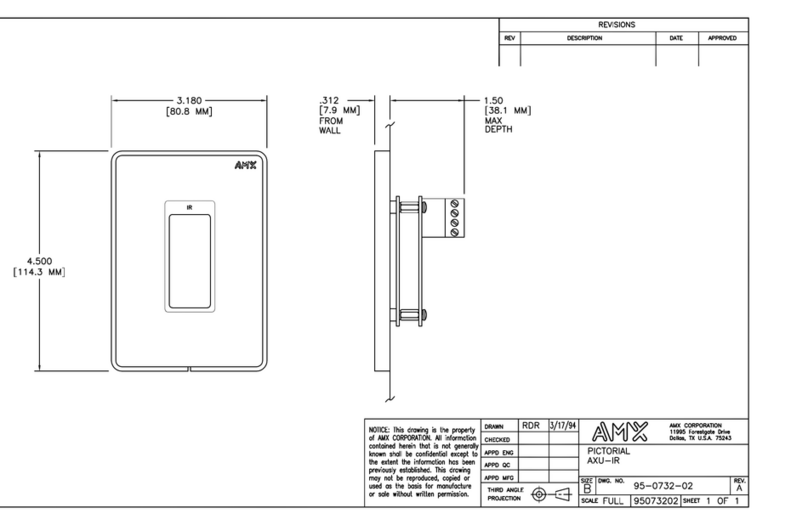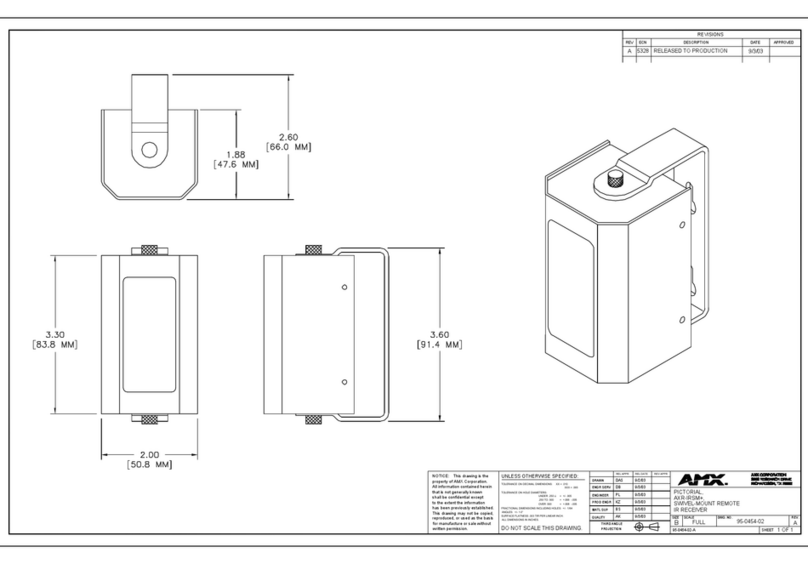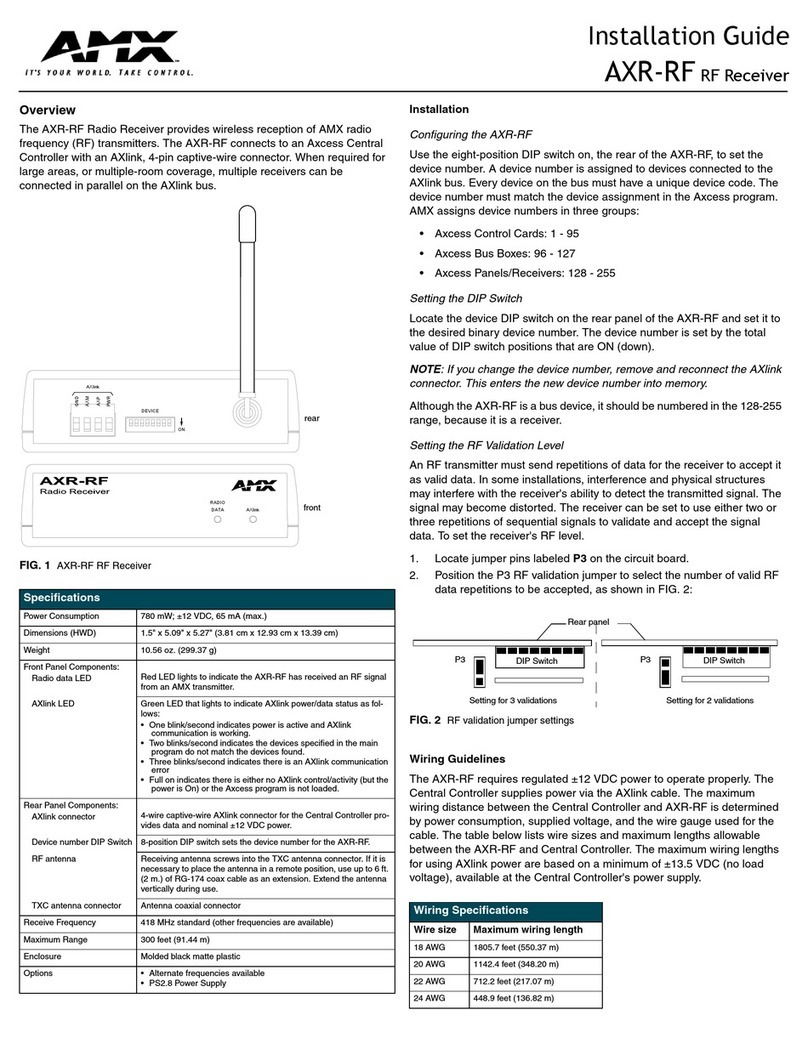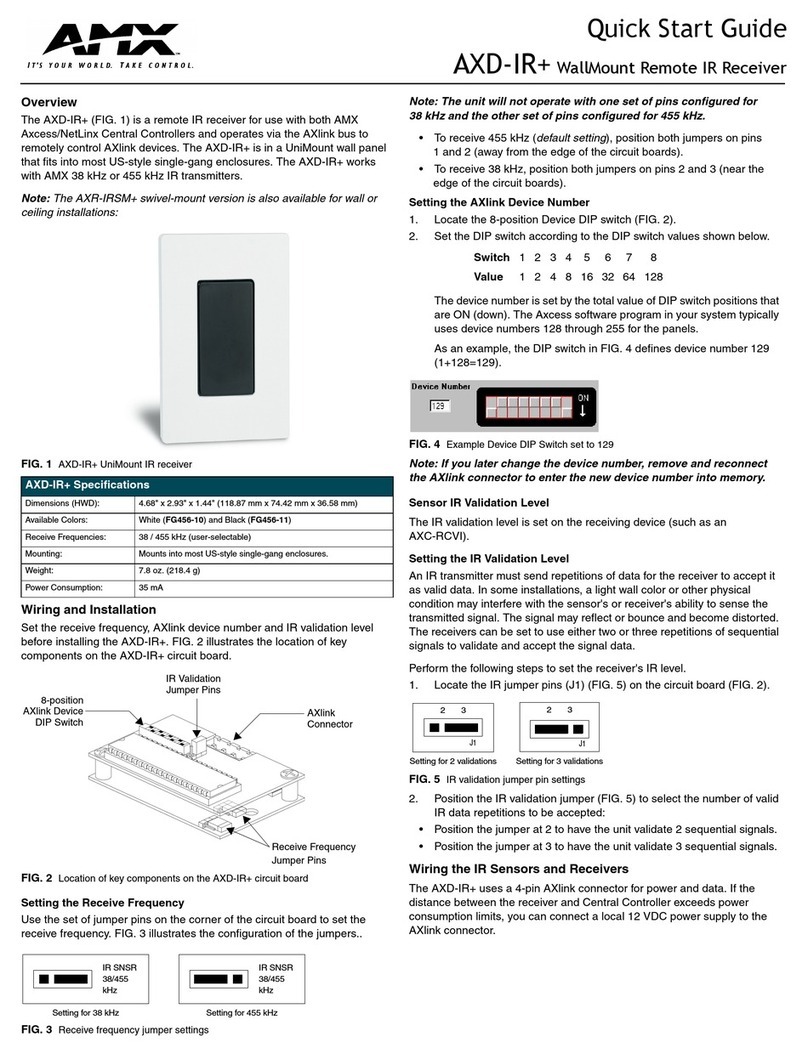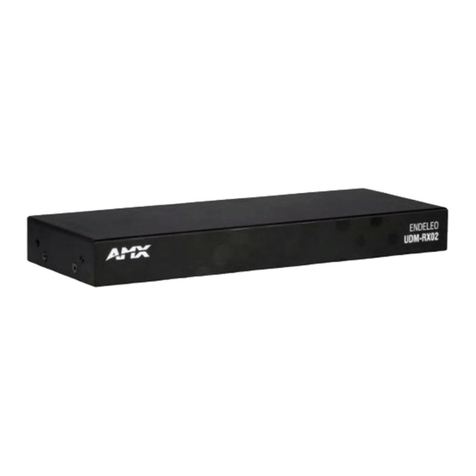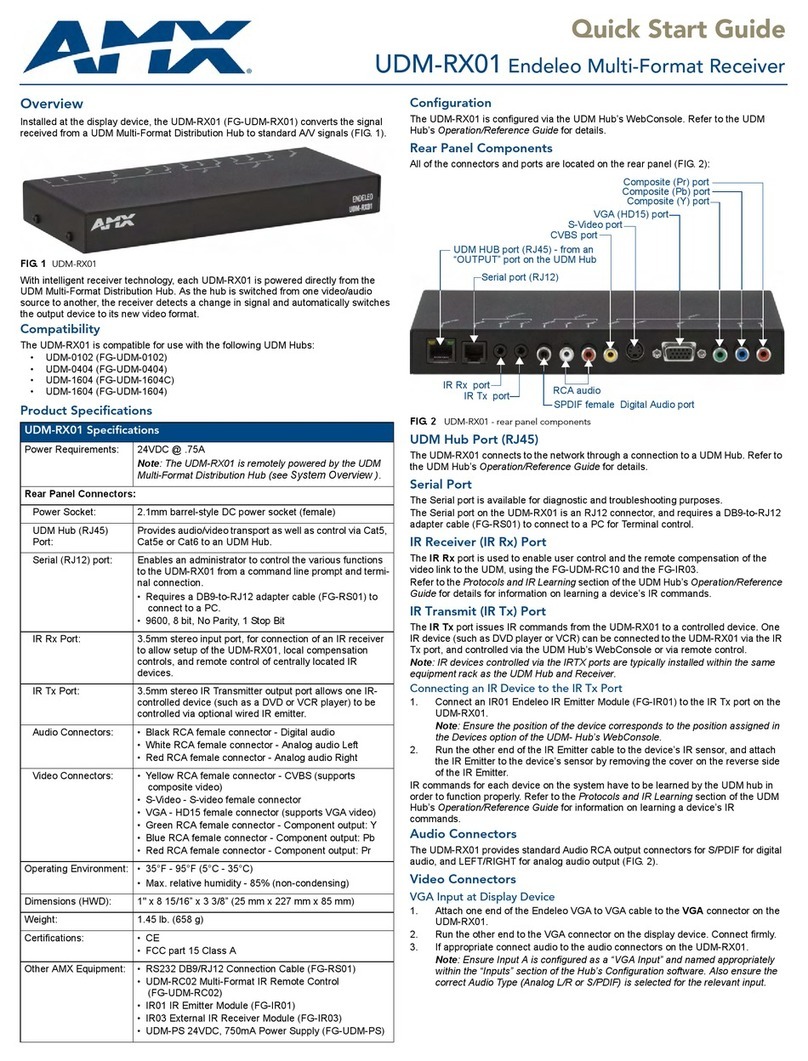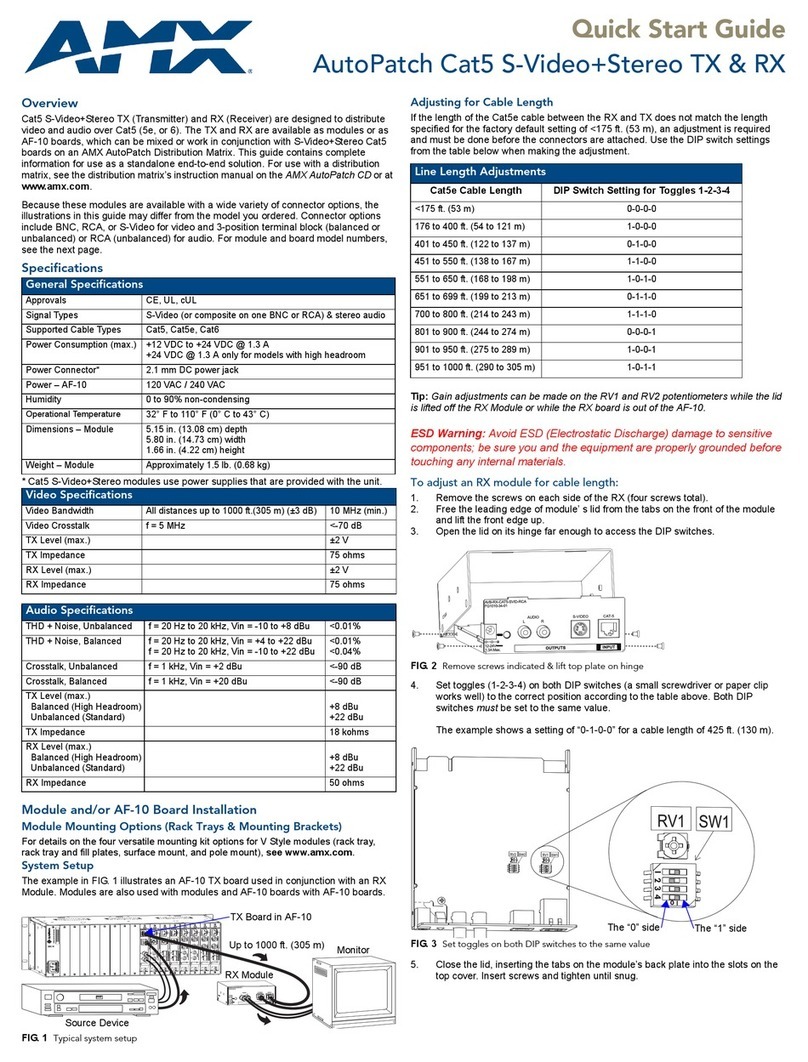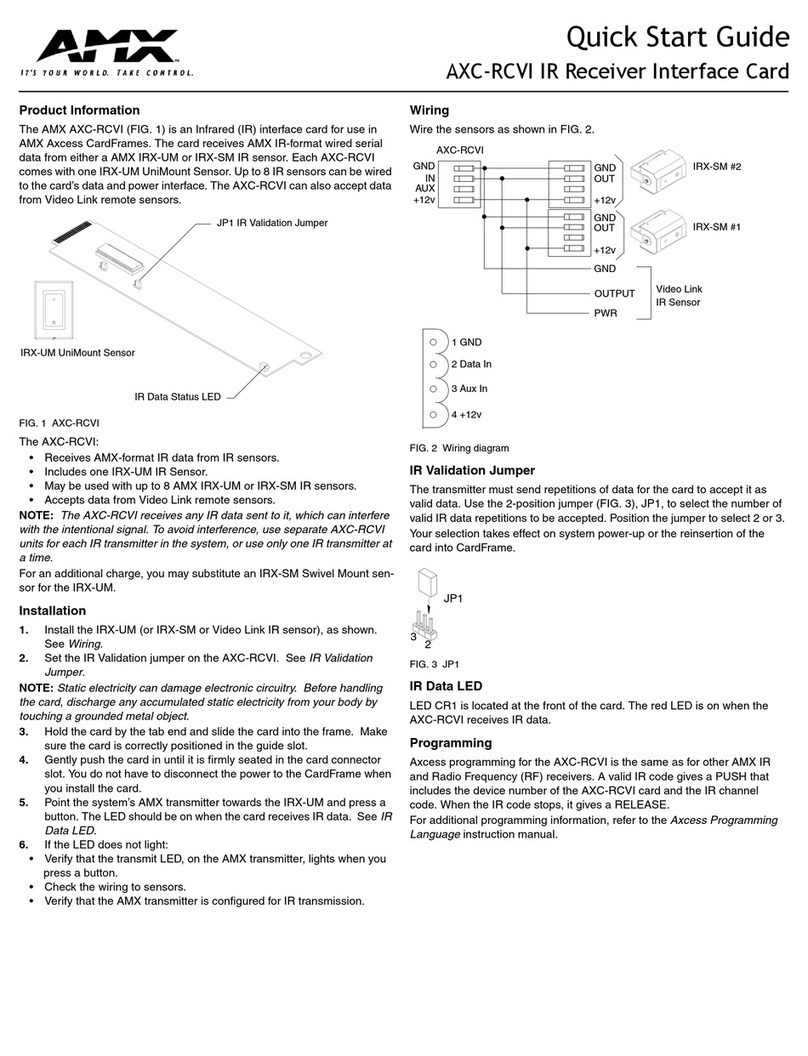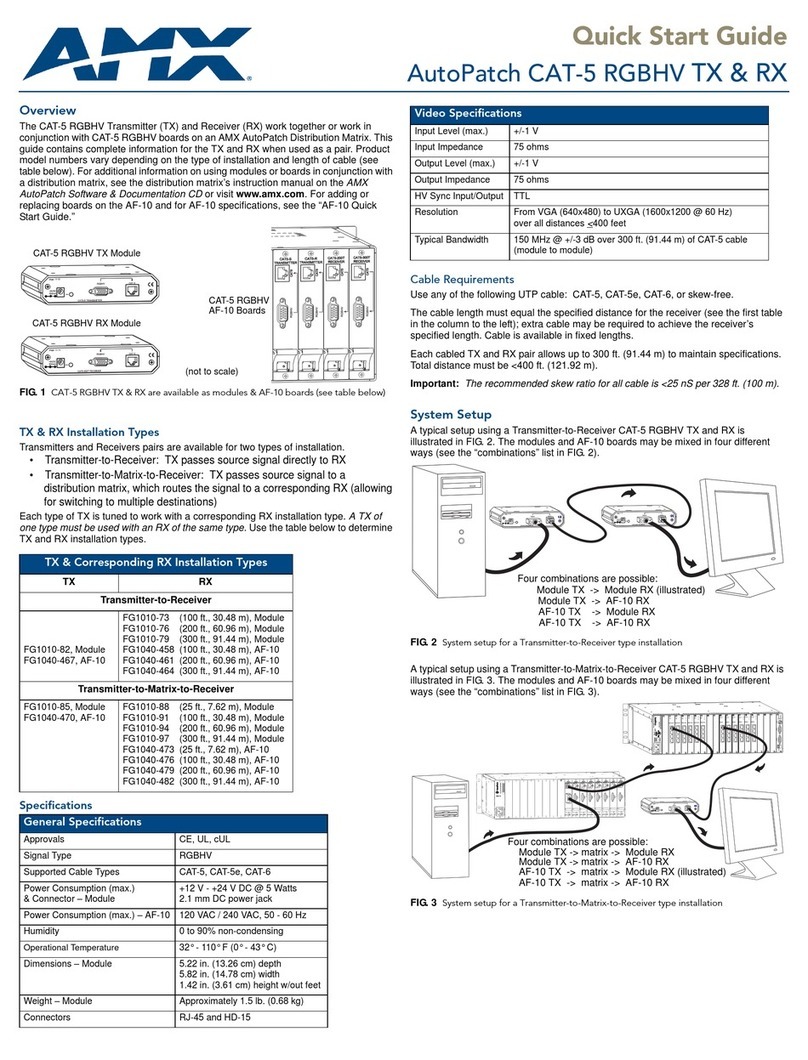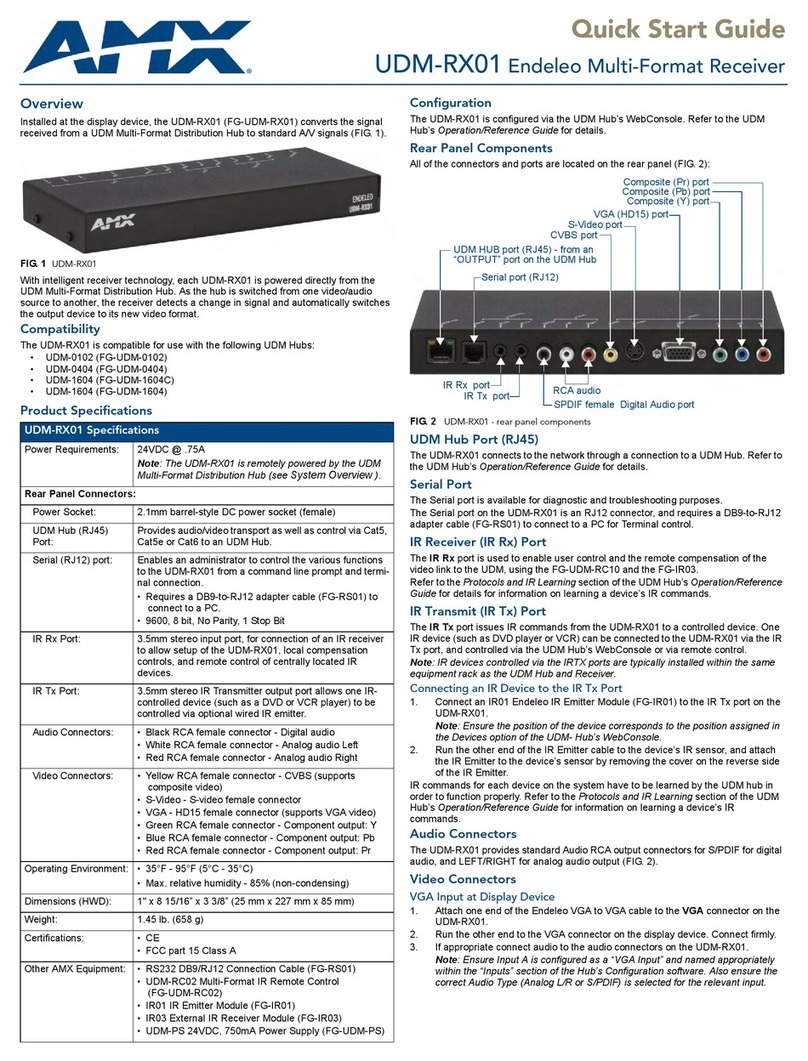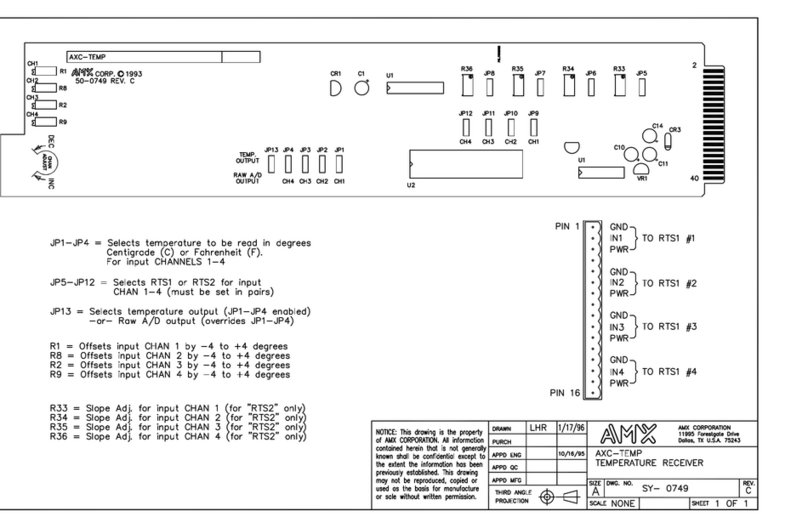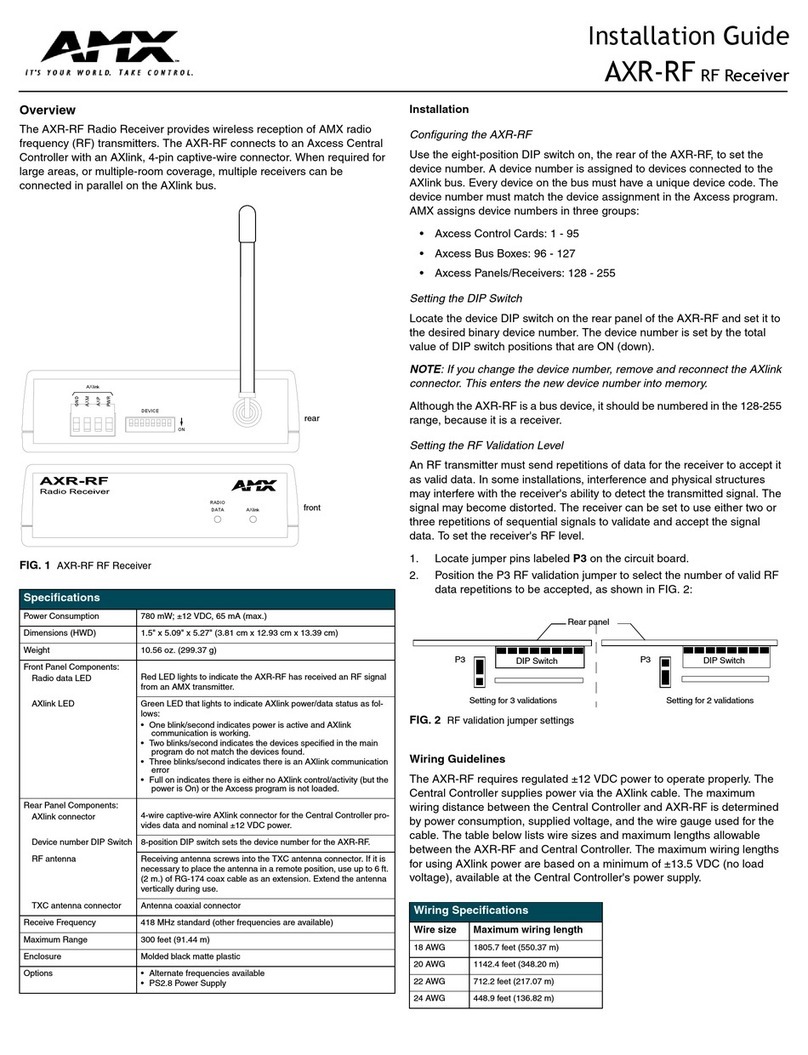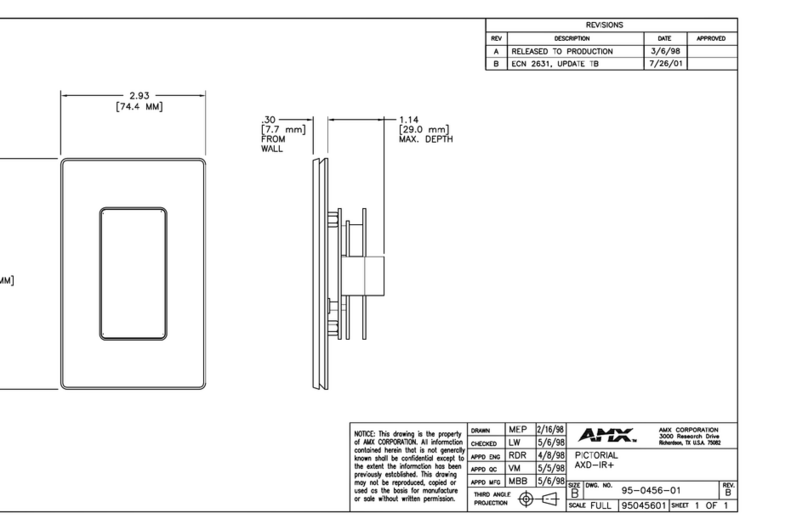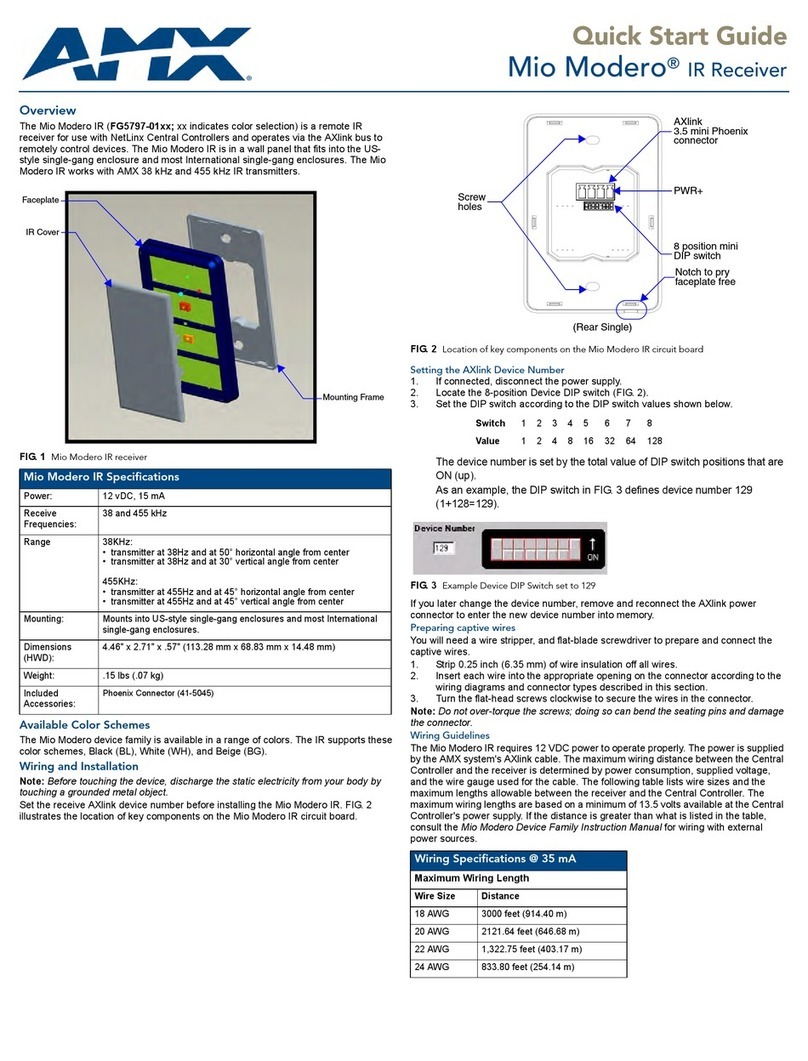Reference Guide
PMB-RF RF Receiver
Overview
The PMB-RF RF Receiver allows direct RF communications between a
PHAST system and the Viewpoint touch panel. This eliminates the need for
an AMX emulation card and the associated overhead of multiple-protocol
conversion.
The RF receiver supports the same transceivers as the AMX AXR-RF. Only
one PMB-RF can be used in a single Landmark system.
Safety Instructions
ATTENTION!
Read and follow all safety and operating instructions before installing or
operating this device. Adhere to all warnings listed on the device and in the
operating instructions.
• Disconnect this device from the power source before cleaning. Do not
use liquid or aerosol cleaners. Use only a clean, soft, damp cloth for
cleaning.
Installation and Operating
Caution: Many electronic components are static sensitive. If possible,
install these components in a static-free work environment. Otherwise,
touch a grounded metal object to discharge any static charge before han-
dling these components. Do not touch any live electrical conductors.
1. Check the RJ-45 connector(s) and wiring for proper function.
2. Plug the RJ-45 connector(s) into the RJ-45 socket(s) on the rear
panel. It does not matter which RJ-45 socket(s) you use.
3. Insert the 12VDC power supply plug into the +12VDC receptacle on
the rear panel. The center post is positive and the ring is negative.
4. Plug the power supply into a properly grounded 120VAC outlet. The
Power LED on the front panel should be illuminated.
5. When attaching this device to software in Landmark Designer, press
the ID button on the front panel to send the device ID information to
the Landmark system. This allows you to make the correct software
connection to this physical device in the Landmark system.
6. The RF LED flashes when RF data is received by the PMB-RF.
7. The Link LED flashes when data is sent from the PMB-RF to the Land-
mark system.
PHASTLink Cable Information
This section contains information that you will need to make PHASTLink
cables, plus general information on connecting PHASTLink devices.
PHASTLink cables are used to connect all PHASTLink-compatible devices,
including keypads, dimmers, J-box IR devices, amplifiers, audio switches,
etc. PHASTLink uses a standard 10Base-T connection (i.e. Category 5 wire
and RJ-45 connectors). The wire should be connected in the standard man-
ner, as shown in the following figure. If a consistent color code is used, wir-
ing problems will be minimized.
The system comes with a 15-port hub built into the cardframe (PLB-CF10).
The maximum length of wire per port is 1,000 feet. Each PHASTLink device
has two RJ-45 connectors to allow multiple devices to be daisy-chained on
one PHASTLink port. Refer to the PLB-CF10 documentation for more
detailed connection information.
The limit for each home run is 10 PHASTLink devices. Extra hubs can be
added to provide additional ports.
Note: Only one PHAST keypad can be used per port, so home-run each
keypad (FIG. 2).
For optimum performance, you must install a double 120-ohm terminator in
one of the RJ-45 jacks of the last device (or the only device) in a chain of
PHASTLink devices.
To build a double 120-ohm terminator:
1. Install a 120-ohm resistor (1/4-watt or larger) between pins 1 and 2 of
an RJ-45 connector.
2. Install a 120-ohm resistor (1/4-watt or larger) between pins 7 and 8 of
the same RJ-45 connector.
FIG. 1 PMB-RF RF Receiver
Specifications
Color Black
Data Bus 2 - RJ-45 PHASTLink connectors on rear panel
Power Supply 12 VDC, 1 Amp, DIN barrel connector on rear panel
Power Indicator Red LED on front panel
Link Indicator Green LED on front panel
RF Data Indicator Red LED on front panel
Identify One ID (identify) button on front panel
Antenna BNC RF connector on rear panel
Certification Certified for operation under FCC Part 15, Class B
Dimensions (HWD) .93" x 1.6" x 2.97" (2.36 cm x 4.06 cm x 7.54 cm)
Pin # Wire Color Polarity Function
1 White/Green + Transmit
2 Green - Transmit
3White/Orange -Mic
4Blue -Ground
5White/Blue +12VDC
6Orange +Mic
7White/Brown +Receive
8Brown -Receive
It is important that the correct pairing is observed. Transmit,
Receive, and Mic need to be on twisted pairs. Splitting pairs
(e.g., using a white/green wire with a blue/white wire for
transmit) will result in increased crosstalk, and may result in
bus failure or noise on the intercom.
FIG. 2 Home-run each PHAST keypad.
1 2 3 4 5 6 7 8
1 2 3 4 5 6 7 8