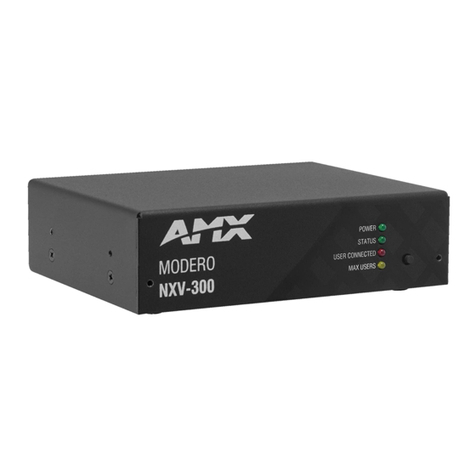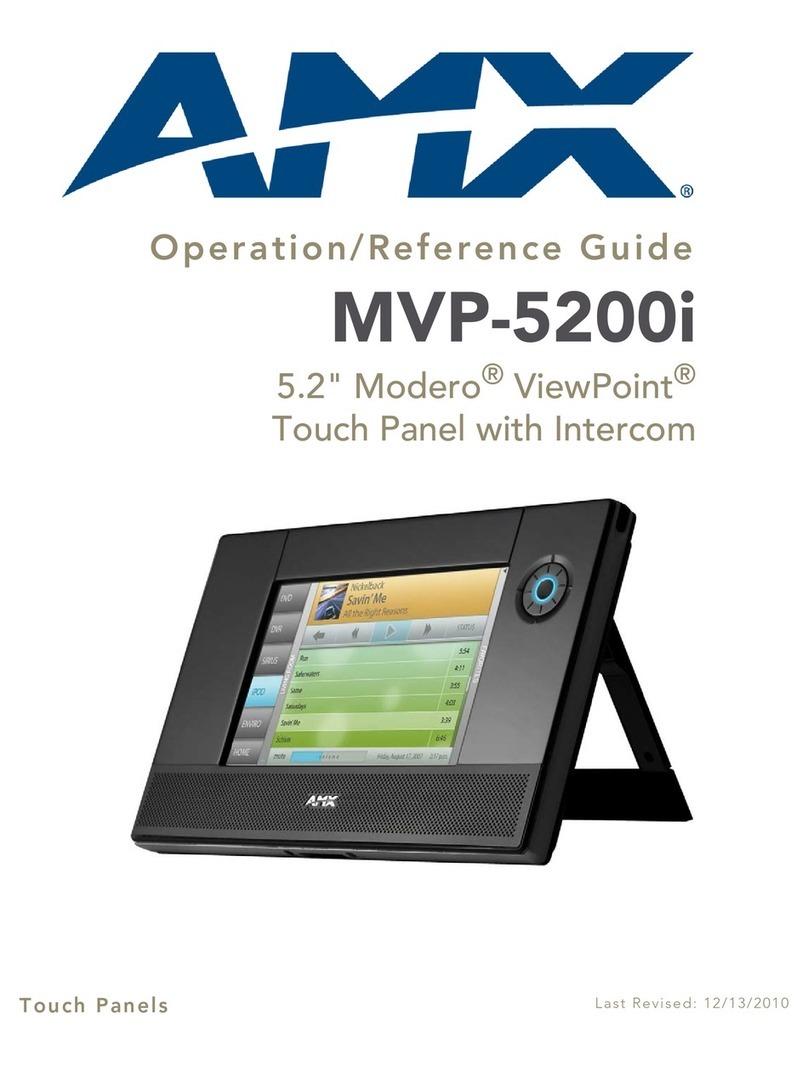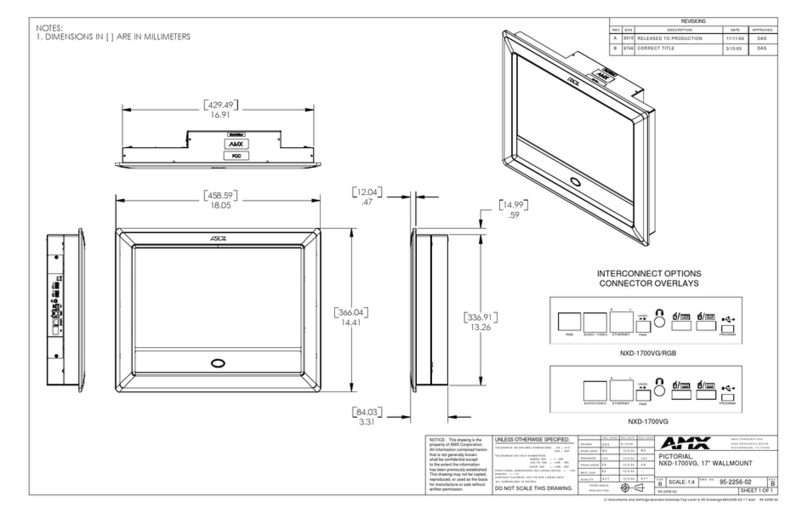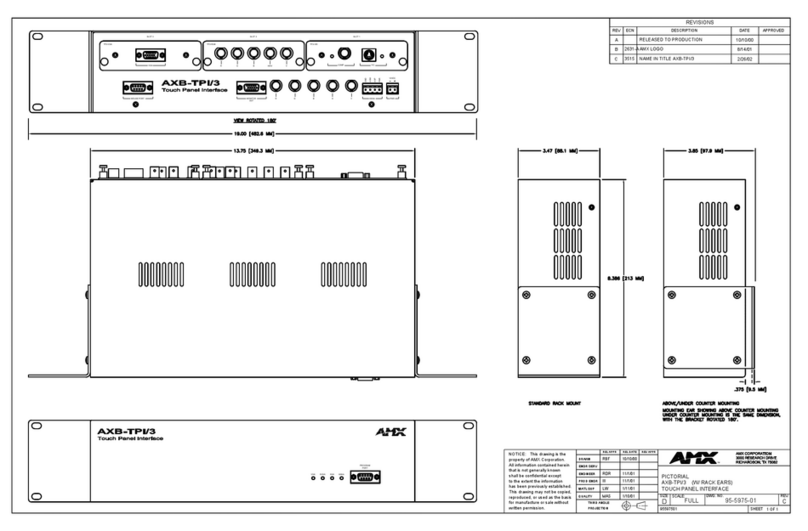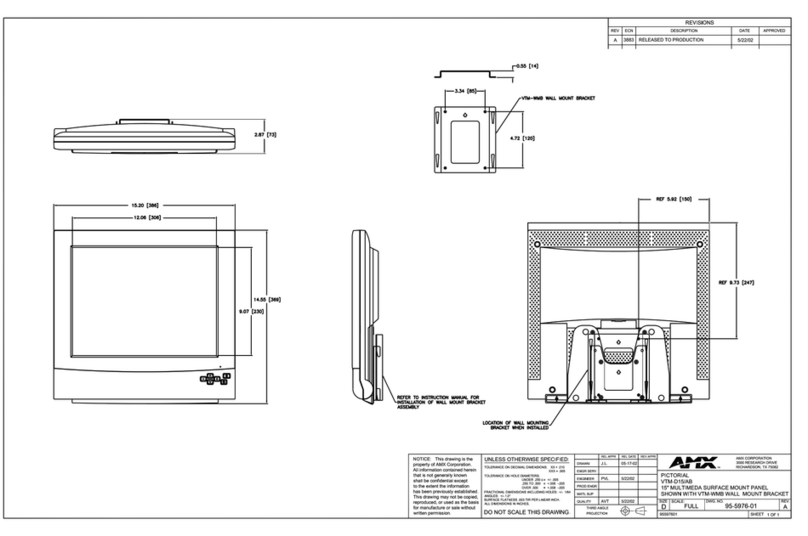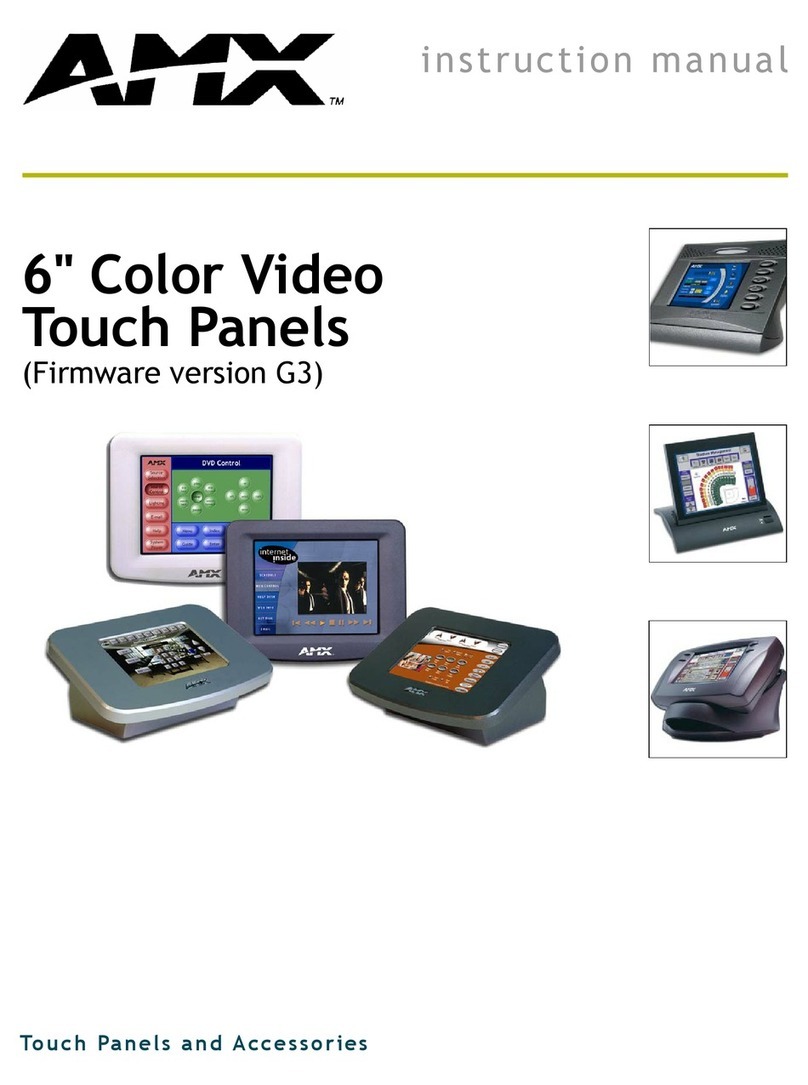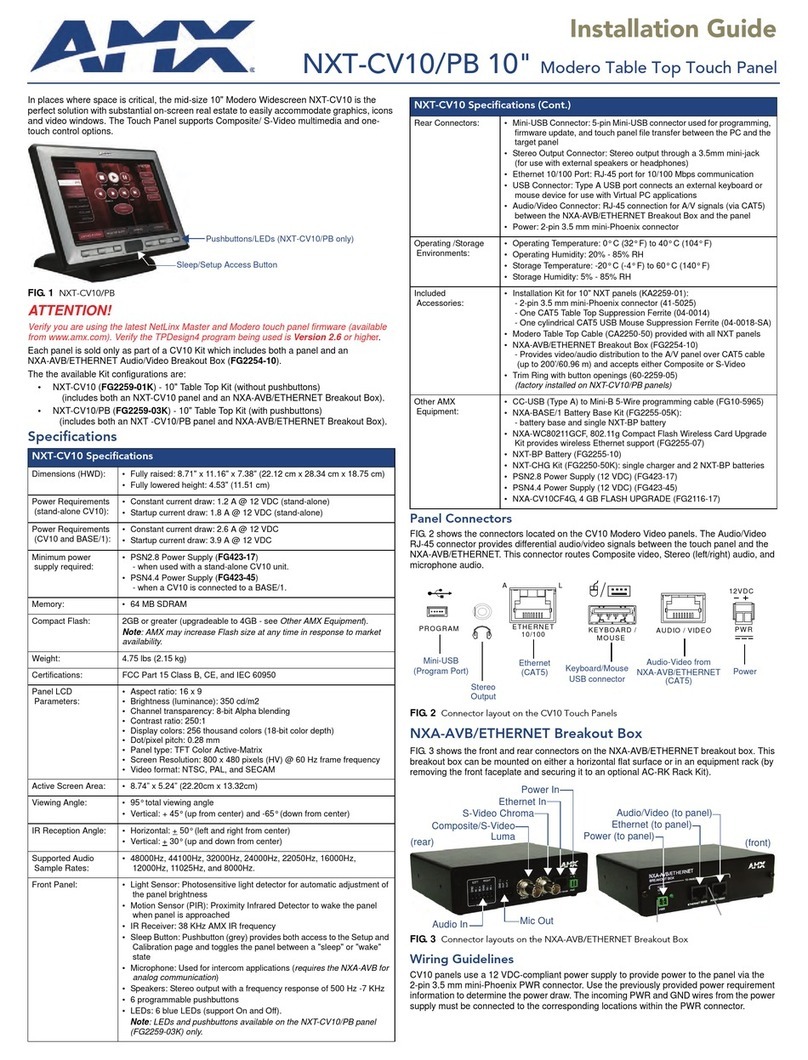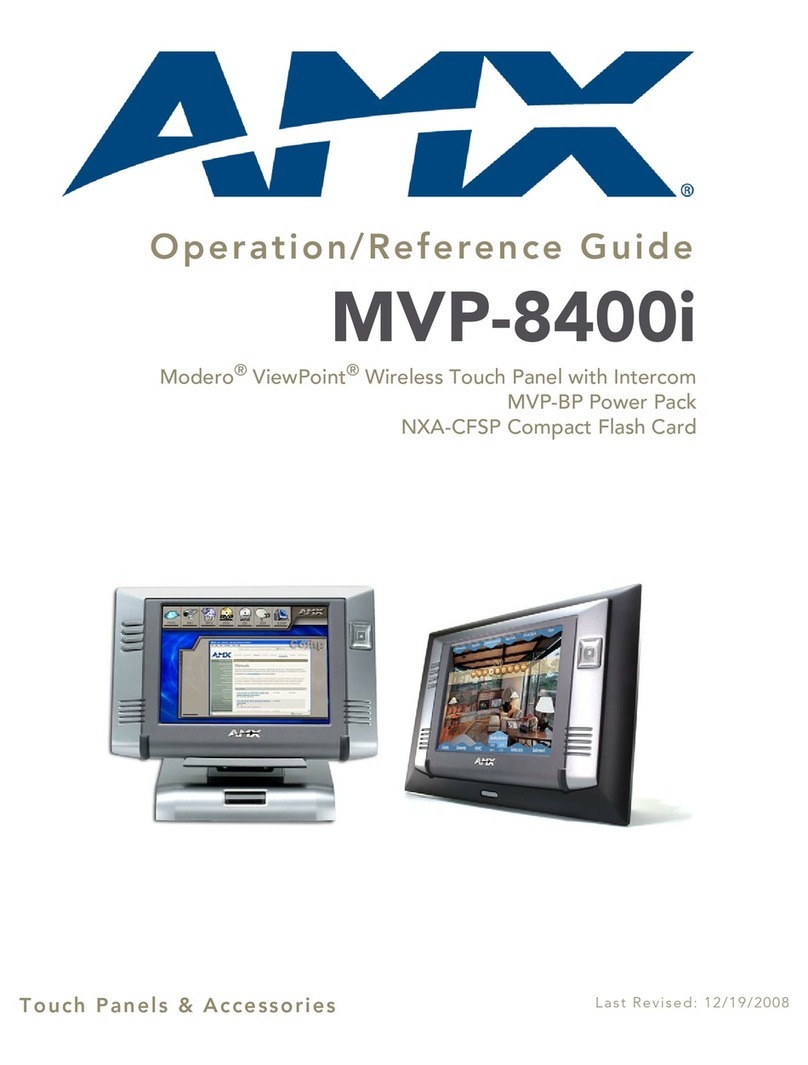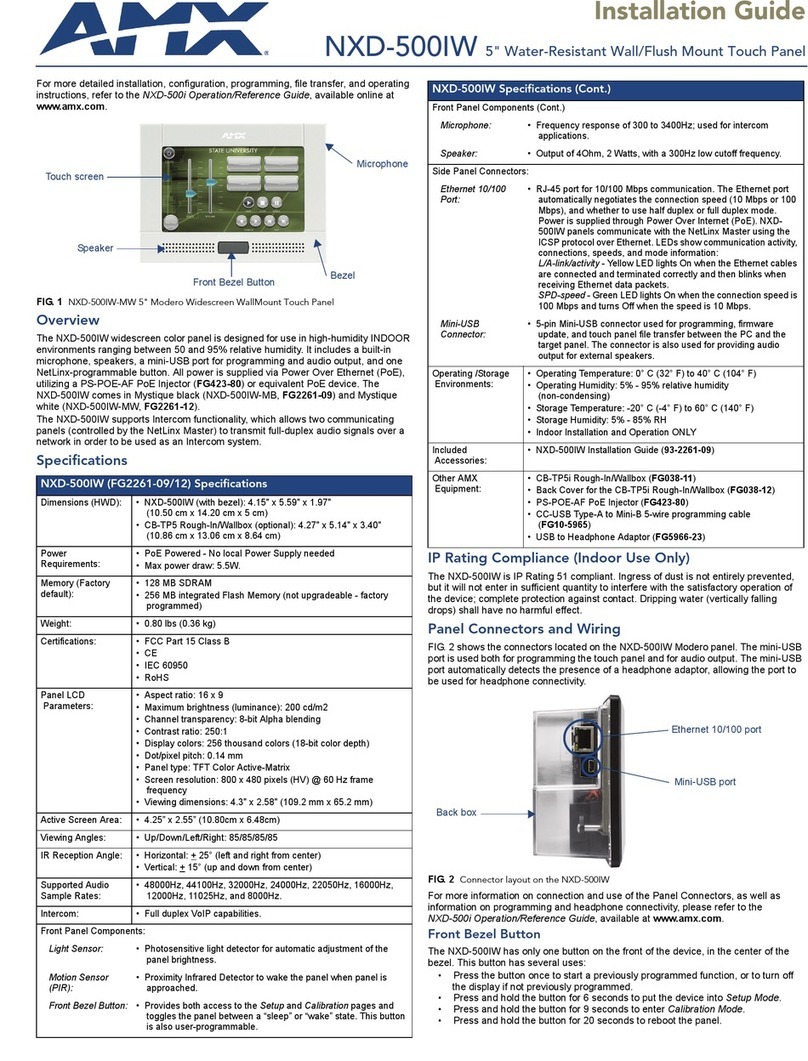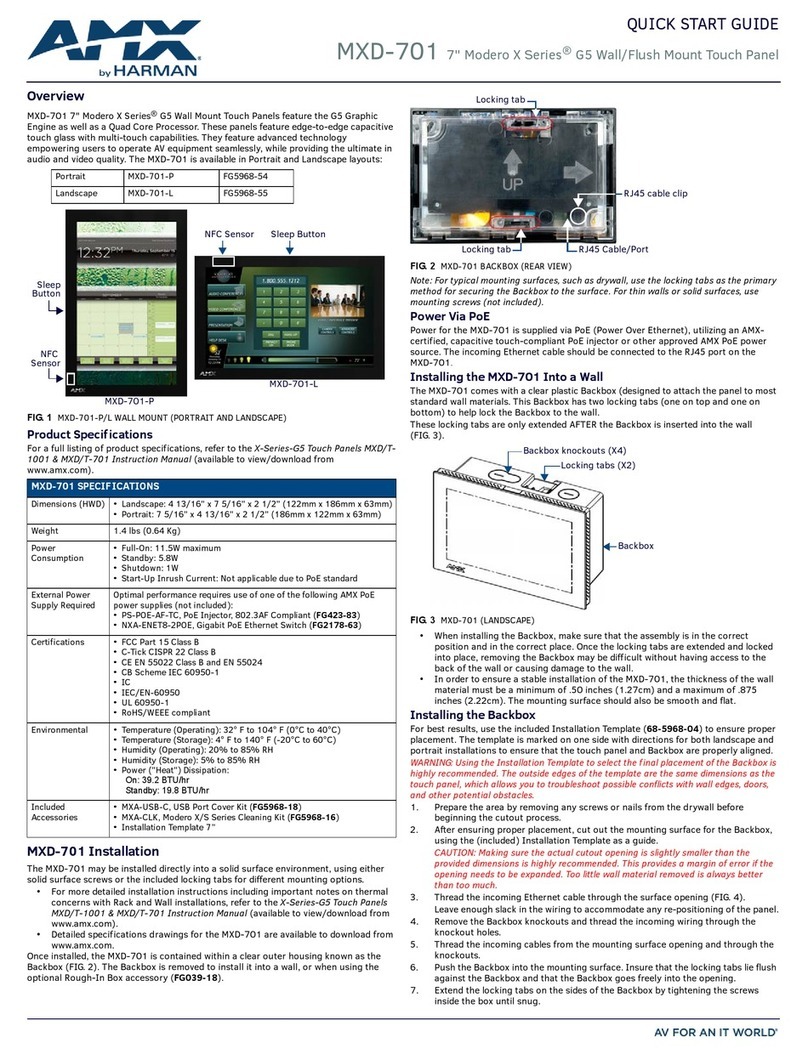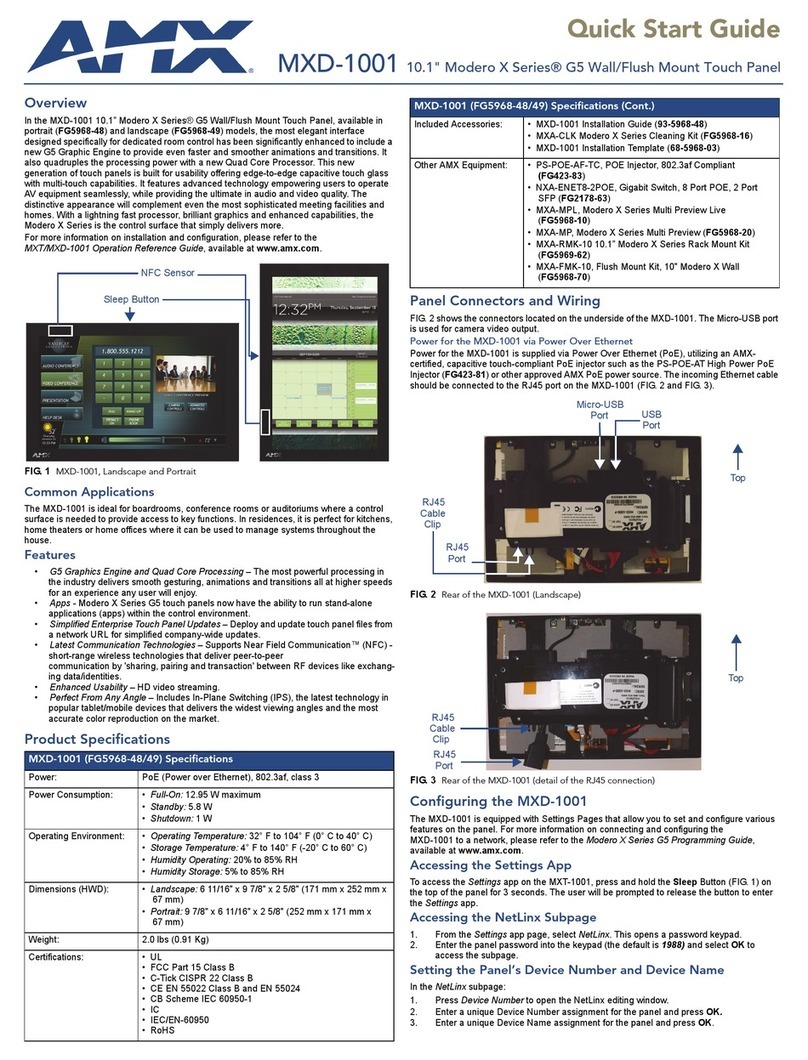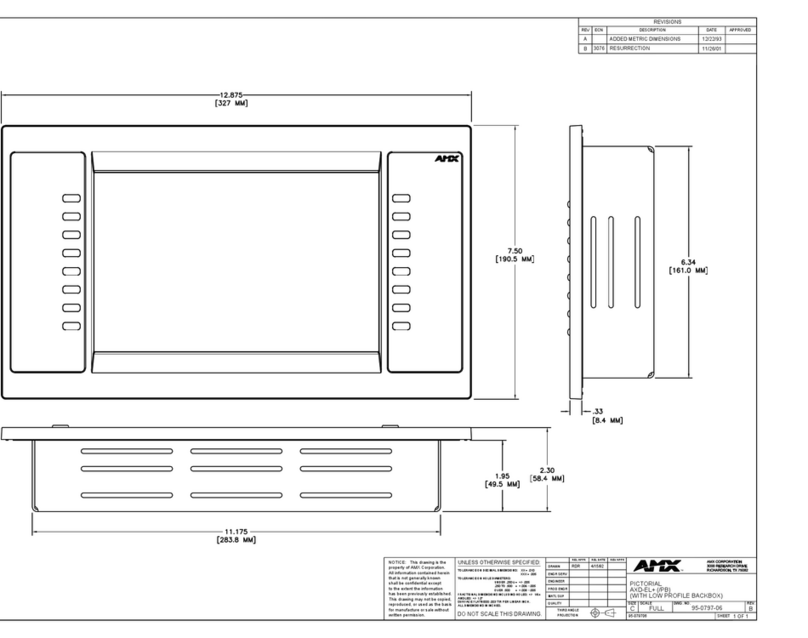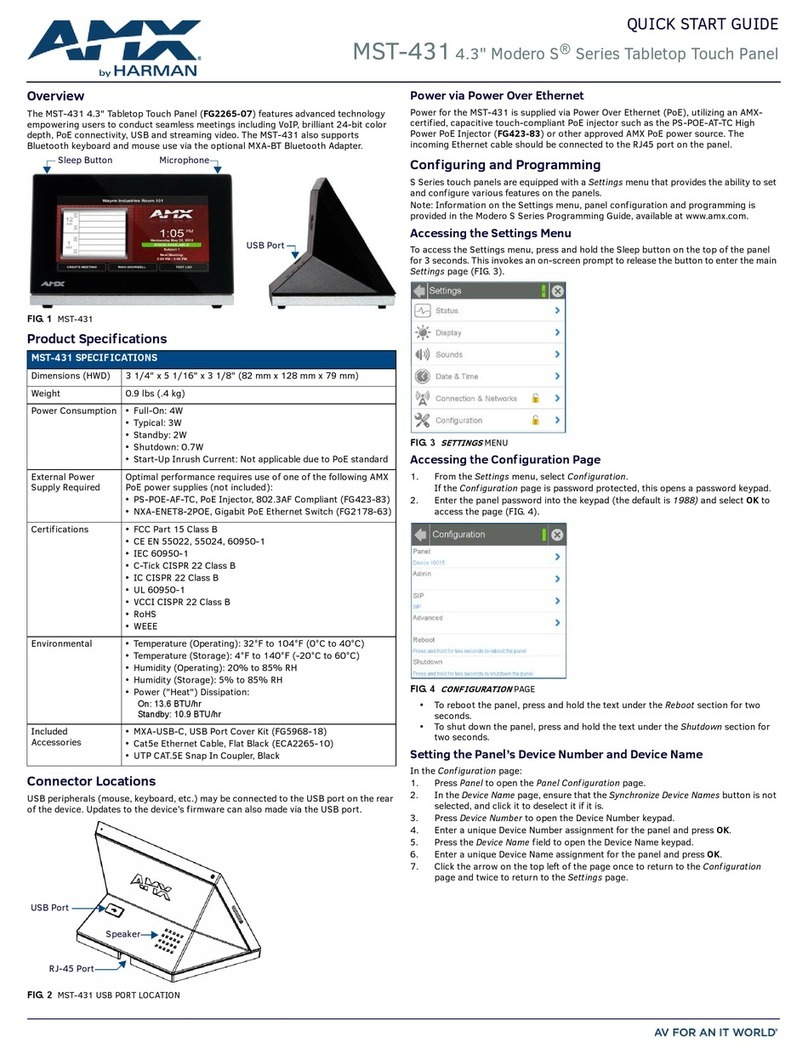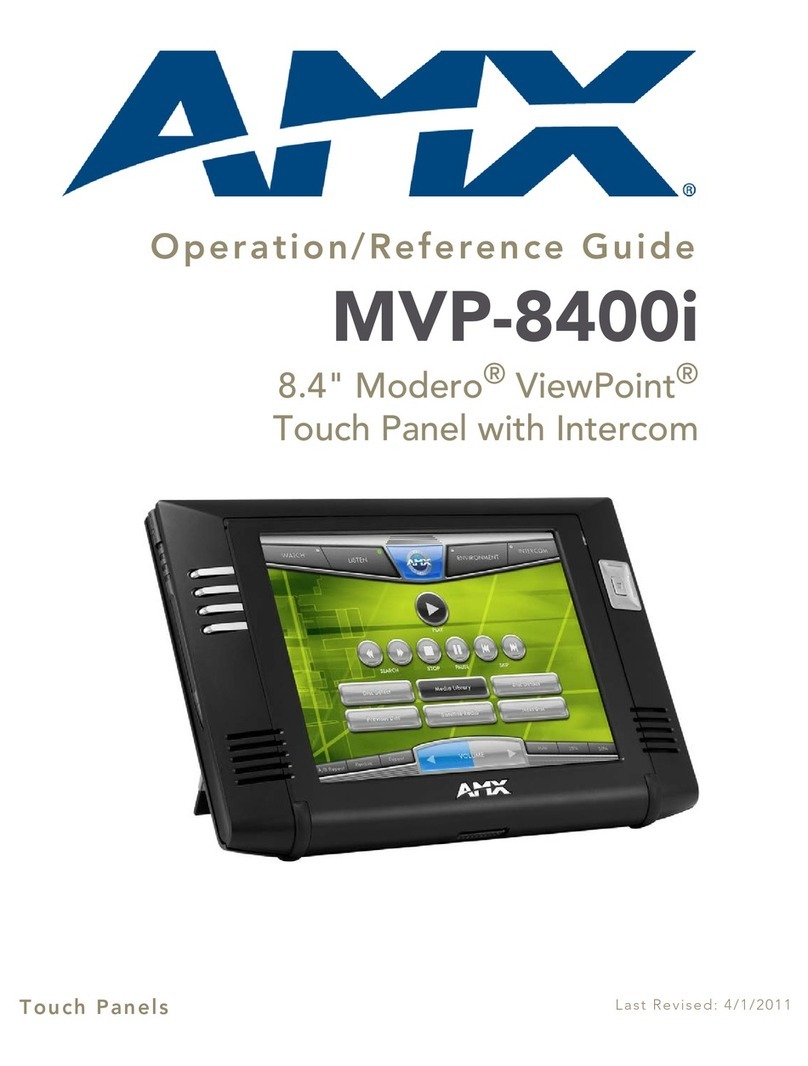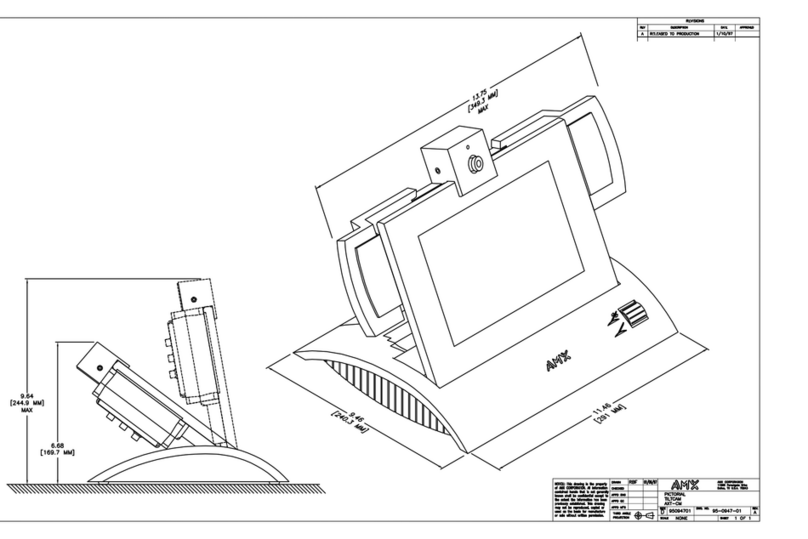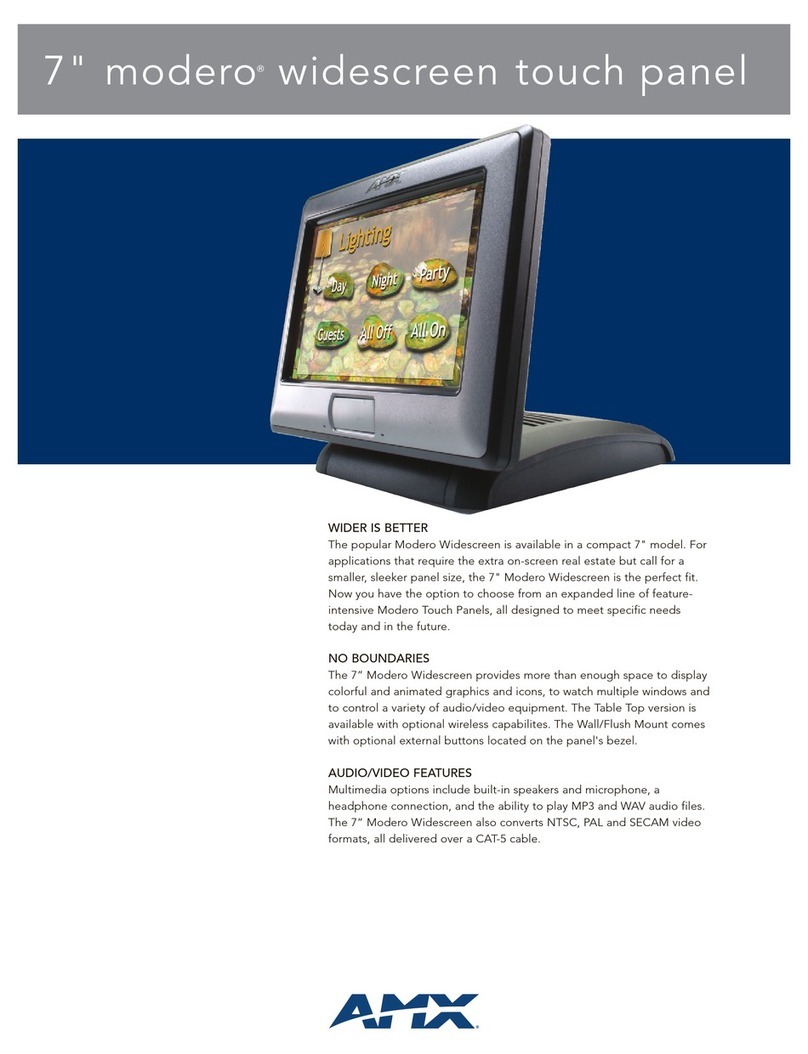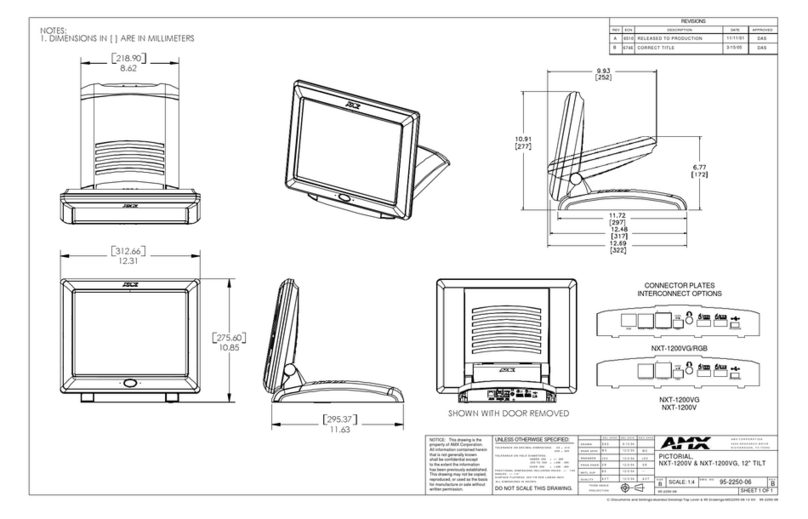6" color video touch panel
ARGENTINA • AUSTRALIA • BELGIUM • BRAZIL • CANADA • CHINA • ENGLAND • FRANCE • GERMANY • GREECE • HONG KONG • INDIA • INDONESIA • ITALY • JAPAN
LEBANON • MALAYSIA • MEXICO • NETHERLANDS • NEW ZEALAND • PHILIPPINES • PORTUGAL • RUSSIA • SINGAPORE • SPAIN • SWITZERLAND • THAILAND • TURKEY • USA
ATLANTA•BOSTON • CHICAGO • CLEVELAND • DALLAS • DENVER • INDIANAPOLIS • LOS ANGELES • MINNEAPOLIS • PHILADELPHIA • PHOENIX • PORTLAND • SPOKANE • TAMPA
3000 RESEARCH DRIVE, RICHARDSON, TX 75082 •800.222.0193 • 469.624.8000 • +1.469.624.7400 • 469.624.7153 fax • www.amx.com
01.2006 ©2006 AMX. All rights reserved. AMX and the AMX logo are all trademarks of AMX. AMX reserves the right to alter specifications without notice at any time.
.30
2.66
2.09
4.37
5.37
[67.6 MM]
[53.1 MM]
MAX
[136.5 MM] [110.9 MM]
[7.6 MM]
WALL
AXD-CV6 (Front View)
AXD-CV6 (Right Side)
AXD-CV6 (Top View)
CB-CV6 Conduit/Wallbox
AXD-CV6: 6" COLOR WALL PANEL (FG5964-10,-11)
•Mounts in a wall, lectern, or any flat surface
•Displays NTSC/PAL/SECAM video formats in variable-size video window
•Available with white or black faceplates
LCD
•6" Color active-matrix LCD with a resolution of 320 x 240 pixels
•Visible area: 5.16 inches (14.40 cm)
POWER
•610 mA @ 12 VDC
MEMORY
•512 KB of SRAM and 2 MB of flash for a total of 2.5 MB
(2 MB available for buttons, icons, bitmaps, and fonts)
DIMENSIONS (HWD)
•Decor faceplate: 5.37" x 6.79" x 0.30"
(13.64 cm x 17.25 cm x 0.76 cm)
•BB-CV6 Conduit/wallbox (with connections):
4.37" x 5.91" x 2.45" (11.09 cm x 15.01 cm x 6.22 cm)
•BB-CV6 Conduit/wallbox (without connections):
4.37" x 5.91" x 2.09" (11.09 cm x 15.01 cm x 5.31 cm)
ENCLOSURES
•Metal sub-plate and bezel with black or white matte finish
•Detachable magnetic front panel faceplate
REAR CONNECTORS
•AXlink: 4-pin bus connector for connection to the AMX central controller
•PWR: 12 VDC power supply; power is supplied through the bus or an
external PSN power supply
•RS-232: DB9 male connector for panel programming
•Video: BNC female connector (NTSC/PAL/SECAM supported video
types)
COMPATIBILITY
•Axcess, NetLinx, and Landmark systems (AXlink is the most common con-
trol standardfor this system)
INSTALLATION KIT
•4-pin AXlink data/power connector
•2-pin PWR connector
•4-#4-40 machine screws and threaded inserts
•Drywall clip set (2-drywall clamps and 2-#8 (2' long) screws)
INSTALLATION CUTOUT
•Cutout template for the AXD-CV6 is available as an insert in the product
packaging and from AMX as a drawing This profile provides 1:1 cutout
dimensions for the CV6 conduit/wallbox
OPTIONAL ACCESSORIES
•PSN2.8 Power supply (can be used on the CV6)
•PSN6.5 Power supply (recommended for use on the CV6)
•CB-CV6 Conduit/wallbox (includes flanges for installation to studs during
the construction phase)
The conduit/wallbox should only be mounted to a beam before a
drywall is installed (pre-wall)
WEIGHT
•7.74 lbs (3.51 kg)
.30 [7.6MM]
MAX
2.66
[67.6MM]
2.09
[53.1MM]
6.79
[172.5MM]
5.37
[136.5MM] 4.37
[110.9MM]
WALL
WALL
5.91
[150.1MM]