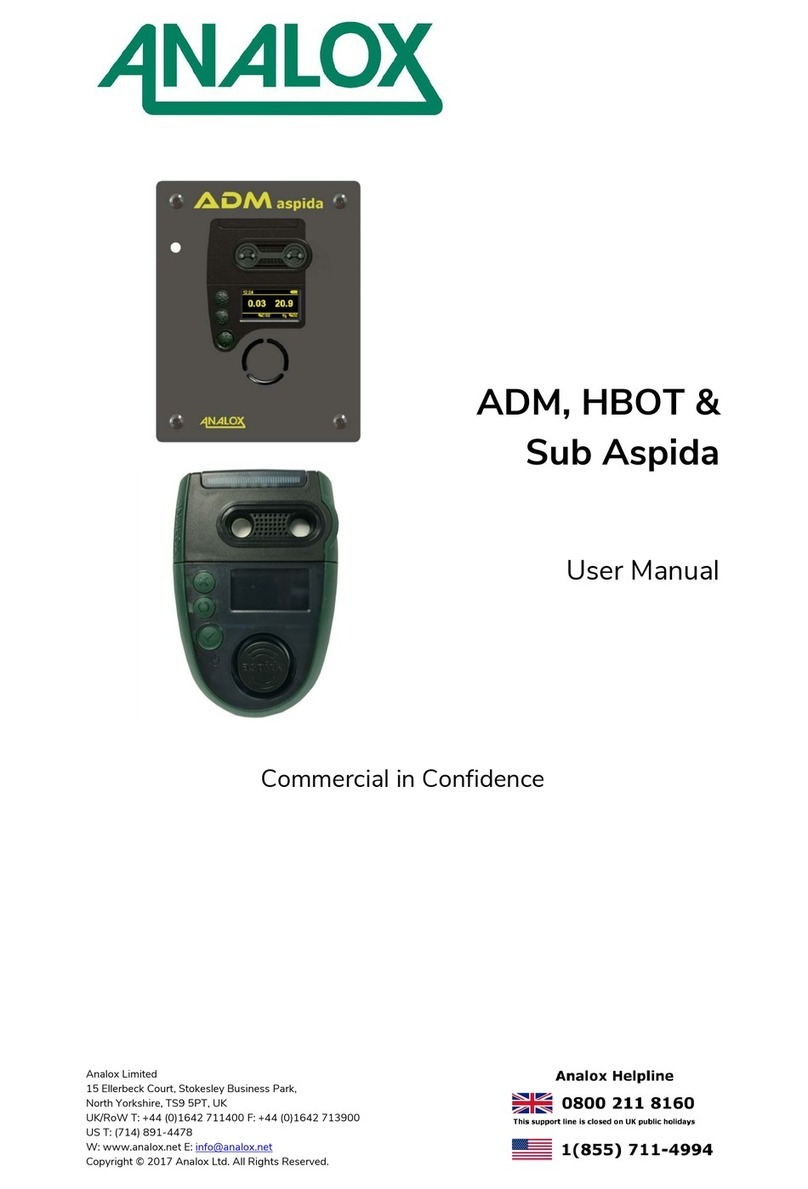ACG+
Service & Troubleshooting Manual Int. Approved
Document ref: P0149-825-00 October 2022 Page 3 of 37
Copyright © 2022 Analox Ltd. All Rights Reserved.
Commercial in Confidence
Table of contents
1Safety information .................................................................................................6
1.1 Electrochemical sensors (oxygen and carbon monoxide)..................................................6
1.2 PID lamp cleaning kit ............................................................................................................7
2Introduction ............................................................................................................8
3Recommended spares and accessories ................................................................9
3.1 Service requirements...........................................................................................................11
4Maintenance..........................................................................................................12
4.1 Sensor & filter replacement ...............................................................................................12
4.1.1 Oxygen cell replacement ...............................................................................................................................13
4.1.2 Carbon monoxide cell replacement ..........................................................................................................16
4.1.3 Replacing the CO cell PCB (MEC-233B) ...................................................................................................18
4.1.4 VOC maintenance.............................................................................................................................................22
4.1.5 Water vapour sensor replacement.............................................................................................................25
4.2 Filter replacement................................................................................................................26
4.2.1 Activated charcoal filter replacement .......................................................................................................26
4.2.2 Particulate filter replacement .......................................................................................................................27
4.3 Service requirements...........................................................................................................27
4.3.1 Replacing the flow adaptor orings.............................................................................................................28
4.3.2 Replacing the PID cell .....................................................................................................................................28
4.3.3 Replacing the PID cell PCB (MEC-233C) ..................................................................................................30
5FAQ’s (most common solutions) ........................................................................35
5.1 Recommended calibration gas concentrations.................................................................35
5.2 Maintenance schedule of ACG+ components ...................................................................35
5.3 CO2sensor range fault ........................................................................................................35
5.4 VOC Sensor cannot calibrate ..............................................................................................36
5.5 COMMS.................................................................................................................................36
5.6 COSHH Regulations.............................................................................................................37
5.7 Heliox/Trimix mixes ............................................................................................................37
5.8 Nitrox gas mixes..................................................................................................................37