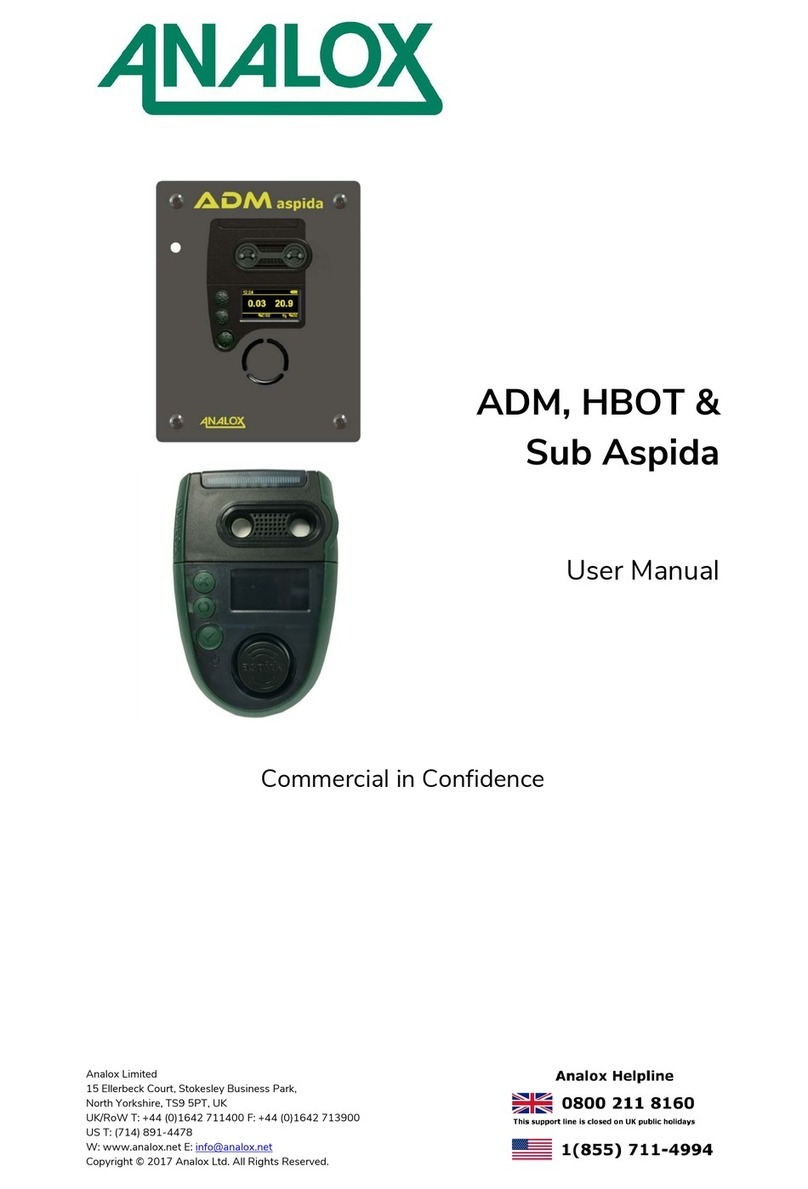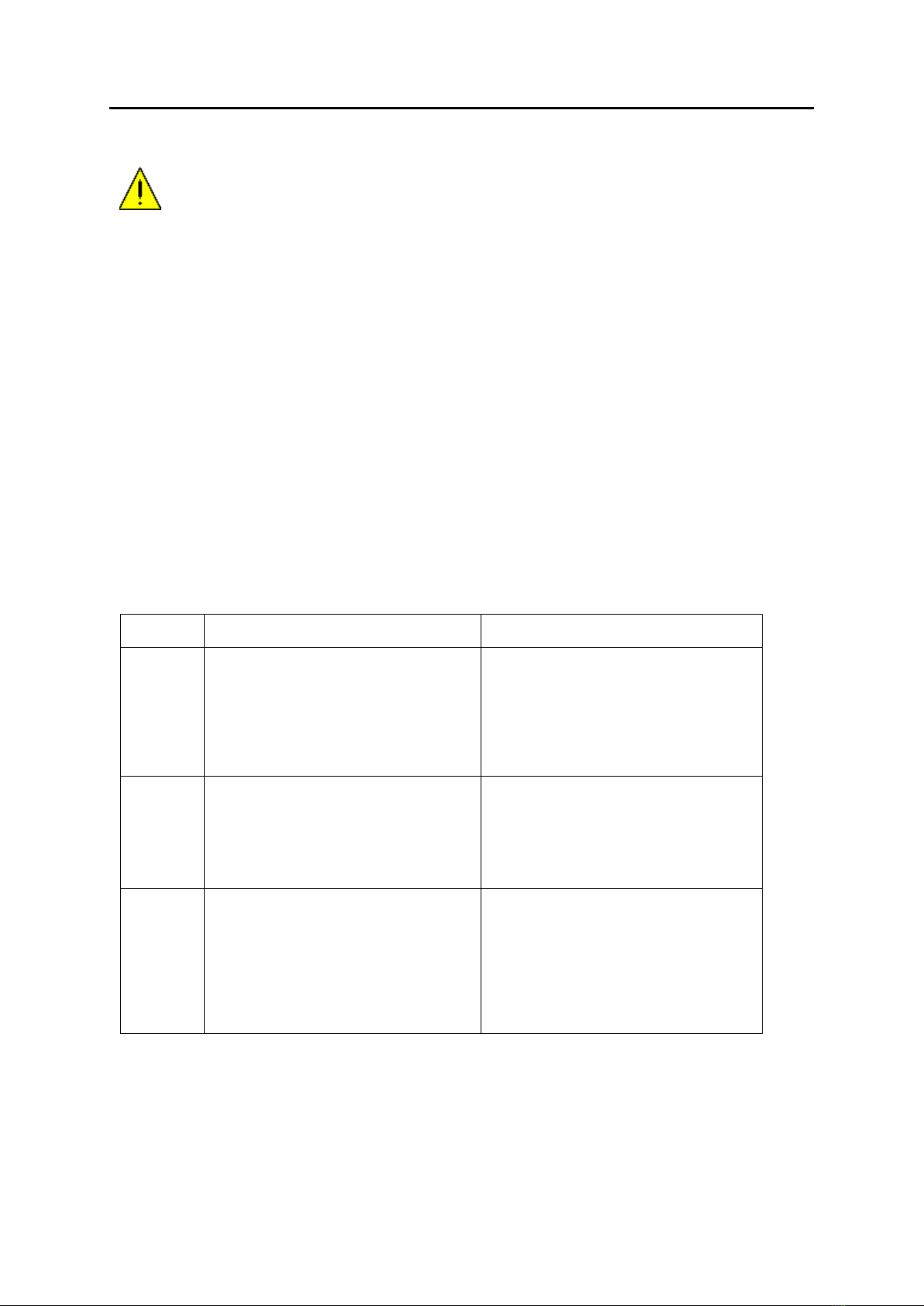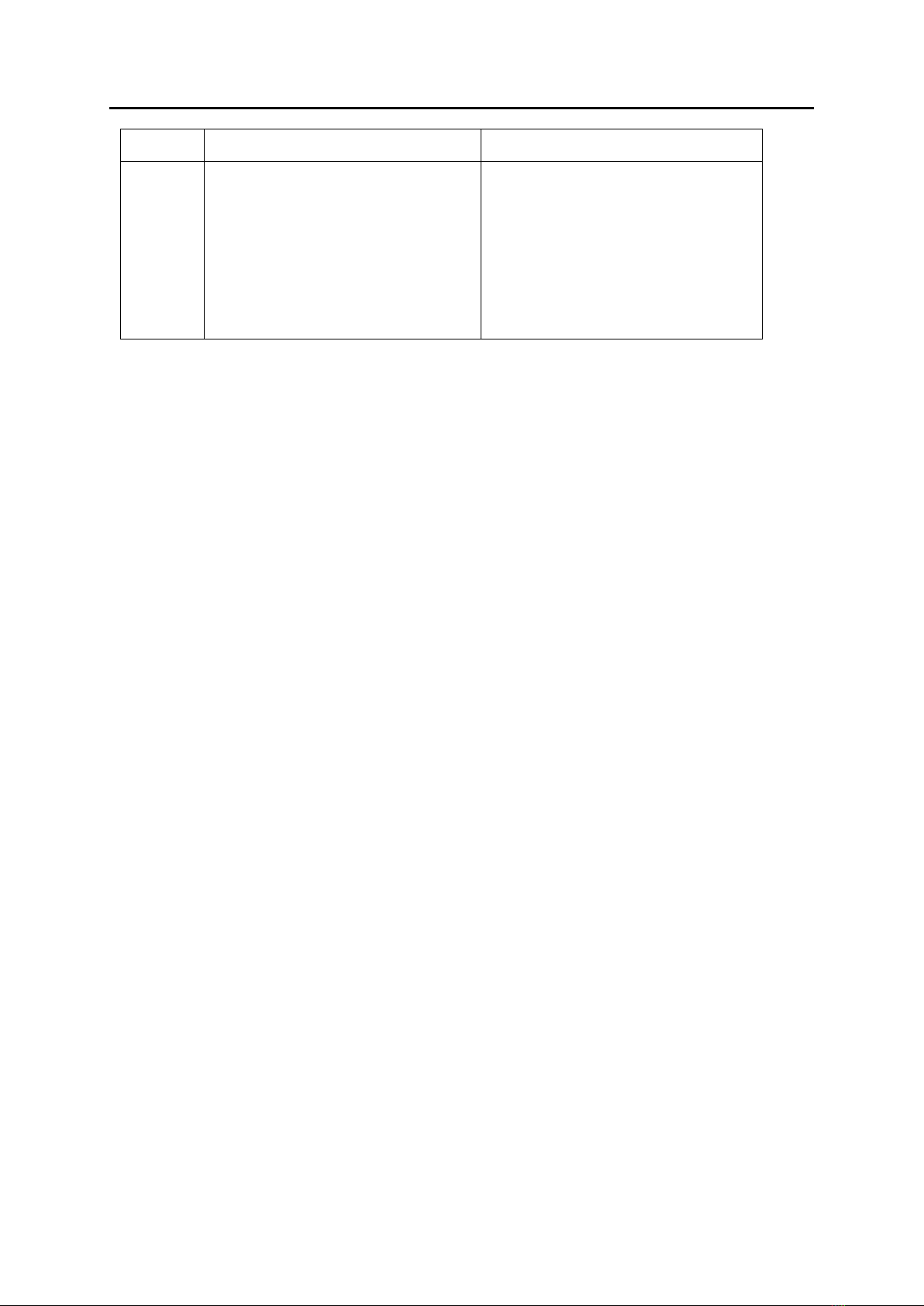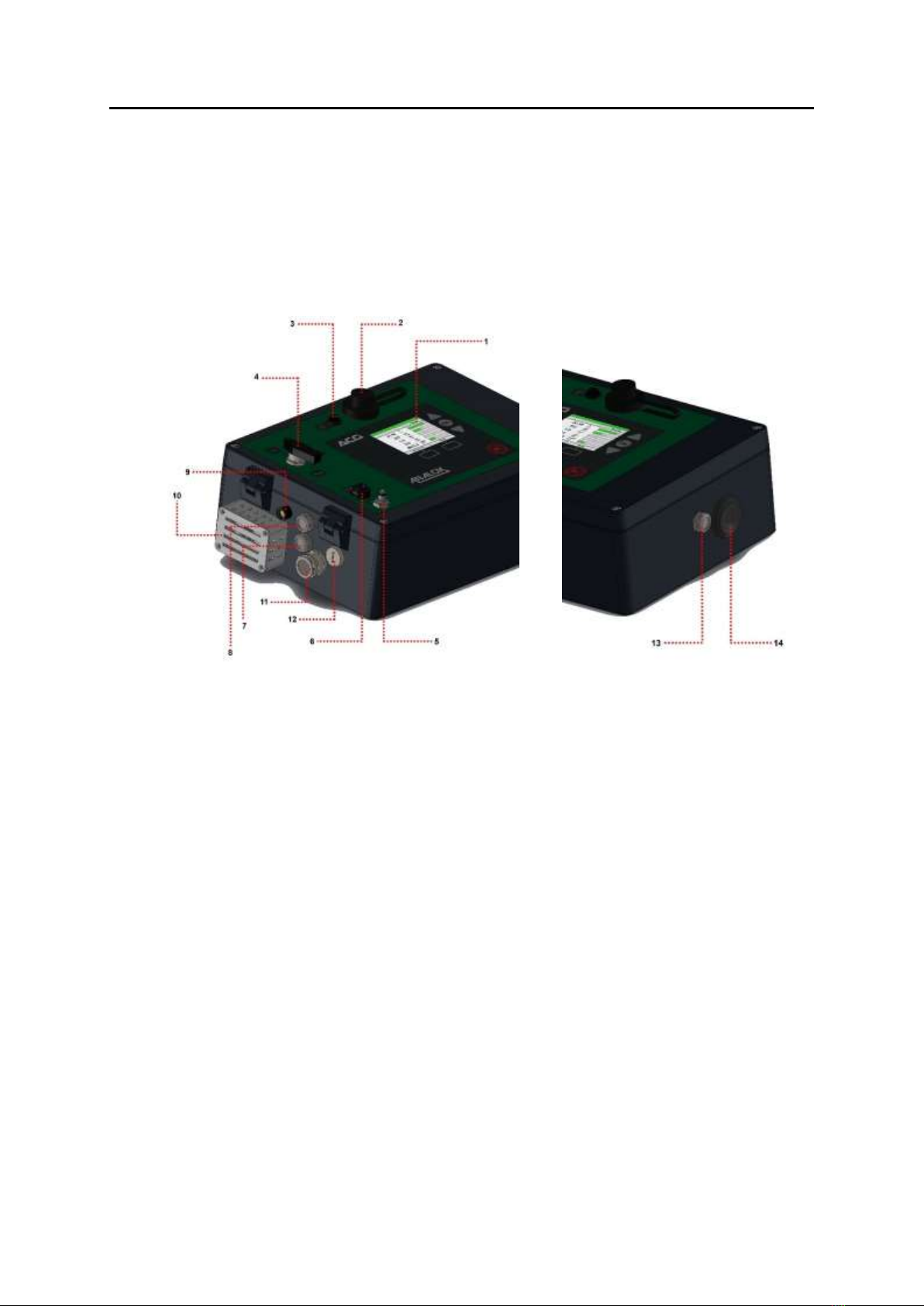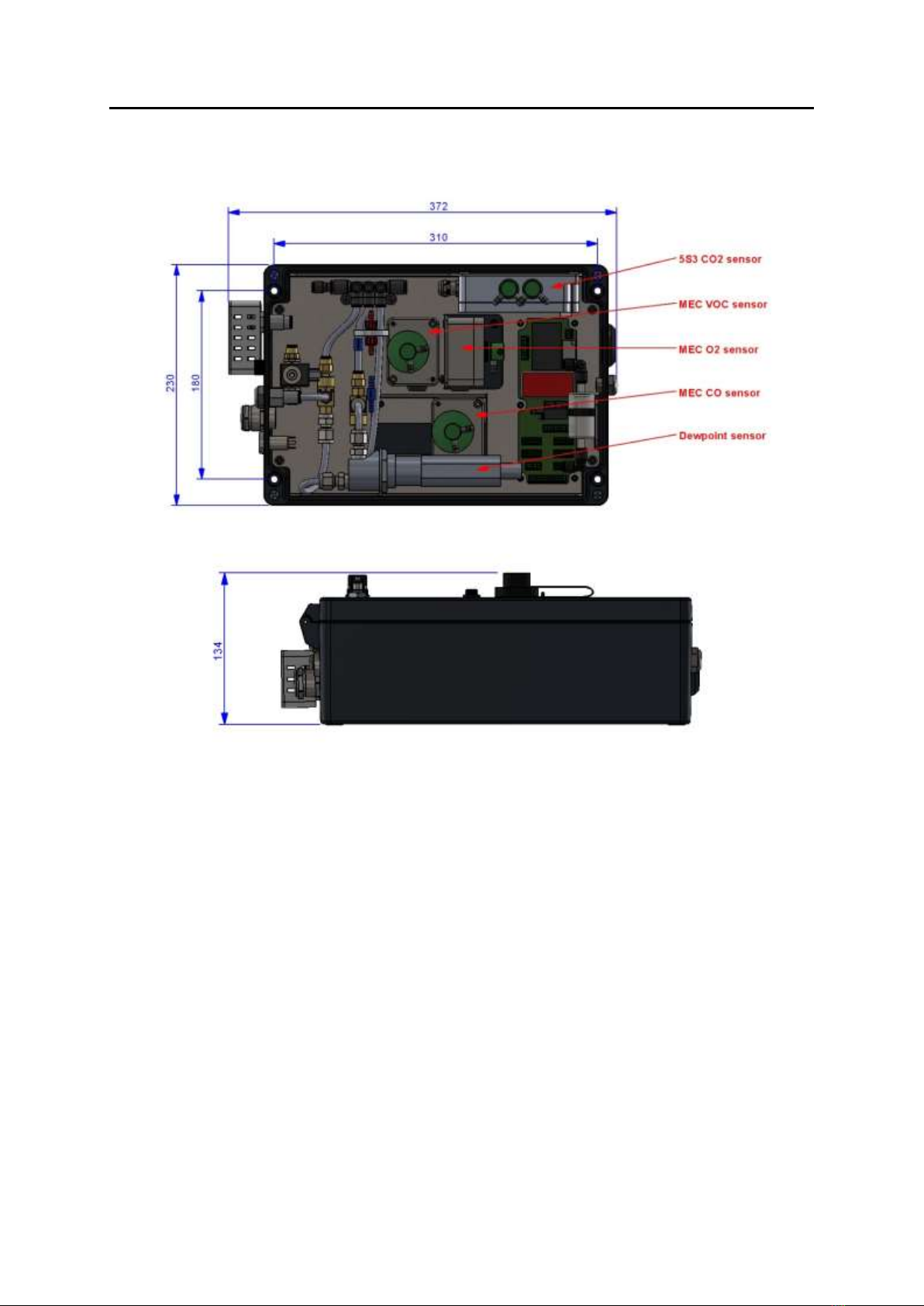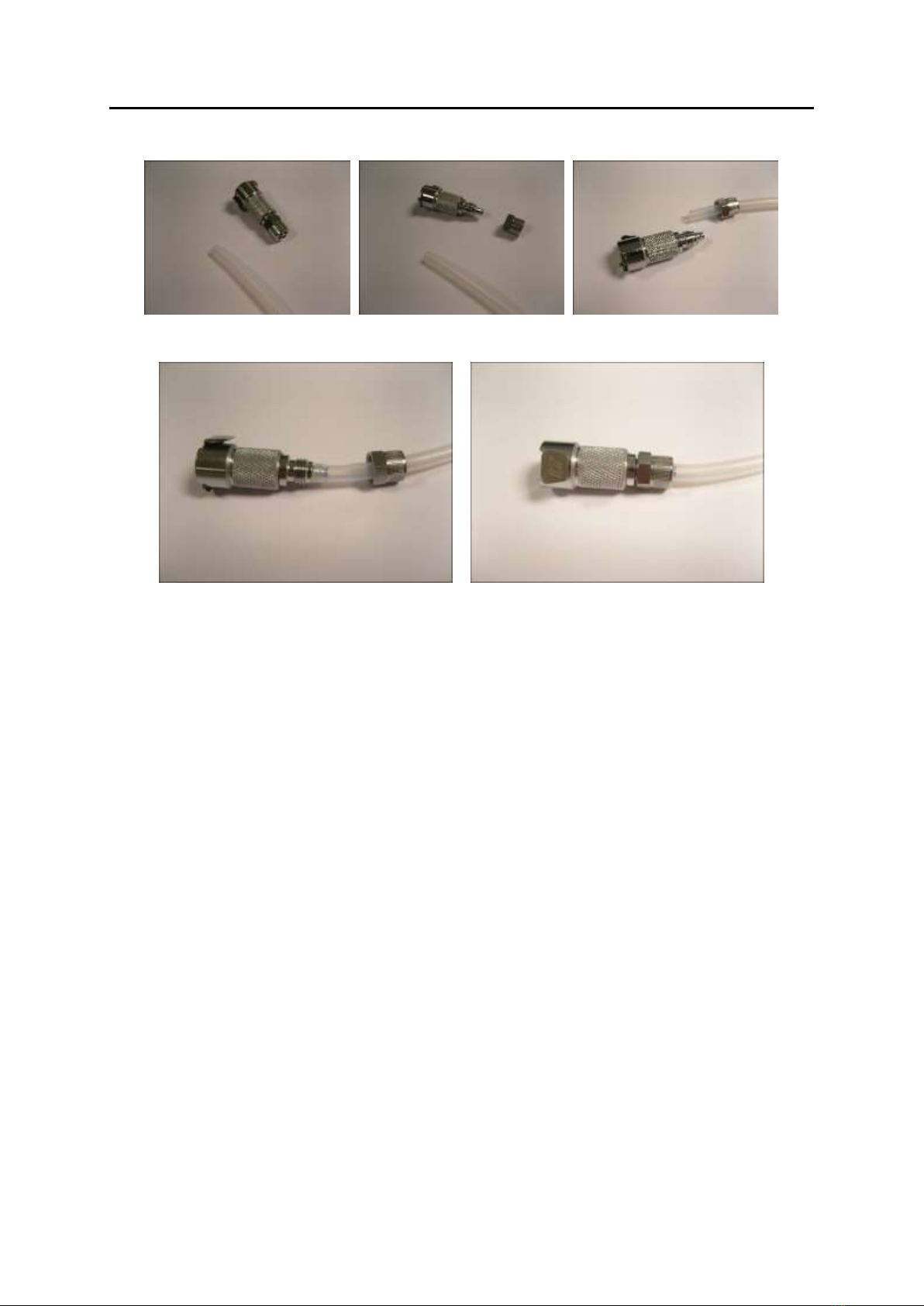ACG+
User Manual Int. Approved
Document ref: P0149-801-09 January 2018 Page 1of 96
Copyright © 2014 Analox Ltd. All Rights Reserved.
Commercial in Confidence
List of contents
1Contents checklist......................................................................................................... 3
1.1 Standard contents................................................................................................................. 3
1.2 Optional accessories.............................................................................................................. 3
2Safety information ........................................................................................................ 4
2.1 Capabilities to test gases against the EN 12021:2014 standard .................................................. 4
2.2 Electrochemical sensors (oxygen and carbon monoxide) ............................................................ 4
2.3 PID lamp cleaning kit ............................................................................................................ 5
2.4 Inlet pressure & flow ............................................................................................................. 5
3Introduction ................................................................................................................. 6
3.1 ACG+ overview .................................................................................................................... 6
4Installation details ........................................................................................................ 7
4.1 Mechanical overview ............................................................................................................. 7
4.2 Gas sample connection (Both fixed and portable versions) ......................................................... 7
4.3 Installation (Portable)............................................................................................................ 9
4.4 Installation (Fixed)...............................................................................................................11
4.5 Safety interlock relay (ACG+ Fixed) .......................................................................................13
4.6 Safety interlock override key-switch (ACG+ Fixed)...................................................................14
4.7 Switched 24V DC outputs (ACG+ Fixed) .................................................................................15
5Operating instructions ................................................................................................. 16
5.1 Start-up..............................................................................................................................16
5.2 Controls..............................................................................................................................17
5.3 Inlet/purge valve .................................................................................................................18
5.4 Display ...............................................................................................................................18
5.5 Menu..................................................................................................................................19
5.6 Adjusting the backlight .........................................................................................................20
5.7 Power sub-menu..................................................................................................................20
5.8 System flow ........................................................................................................................21
5.9 Sensor readings...................................................................................................................22
5.10 Alarms................................................................................................................................24
5.11 Calibration adjustment .........................................................................................................27
5.12 Viewing device information....................................................................................................32
5.13 Viewing sensor information ...................................................................................................32
5.14 Data-logging .......................................................................................................................33
5.15 Sensor replacement reminder................................................................................................35
5.16 Timed sample draw ..............................................................................................................37
5.17 Setting the date and time .....................................................................................................39
6Configuration ............................................................................................................. 40
6.1 Software installation.............................................................................................................40
6.2 Making a connection.............................................................................................................55
6.3 Changing options .................................................................................................................56
6.4 Downloading data-logs .........................................................................................................57
6.5 Setting the time...................................................................................................................57
7Networking ................................................................................................................ 59
7.1 Overview ............................................................................................................................59
7.2 Connection..........................................................................................................................59
7.3 Transmission method ...........................................................................................................59
7.4 Setting the ACG Static IP Address ..........................................................................................60
7.5 Retrieving Data using TCP/IP Requests ...................................................................................61
7.6 Retrieving Data using UDP ....................................................................................................61
7.7 Datagram Structure .............................................................................................................62
8Troubleshooting.......................................................................................................... 68
8.1 System faults ......................................................................................................................68
9Recommended spares and accessories .......................................................................... 72
10 Maintenance requirements ....................................................................................... 74
10.1 Sensor & filter replacement ...................................................................................................74
10.2 Filter replacement................................................................................................................82
10.3 Service requirements ...........................................................................................................83
11 Specifications ......................................................................................................... 91
11.1 Instrument specification .......................................................................................................91
11.2 Sensor specification .............................................................................................................91
12 Declaration of conformity......................................................................................... 93