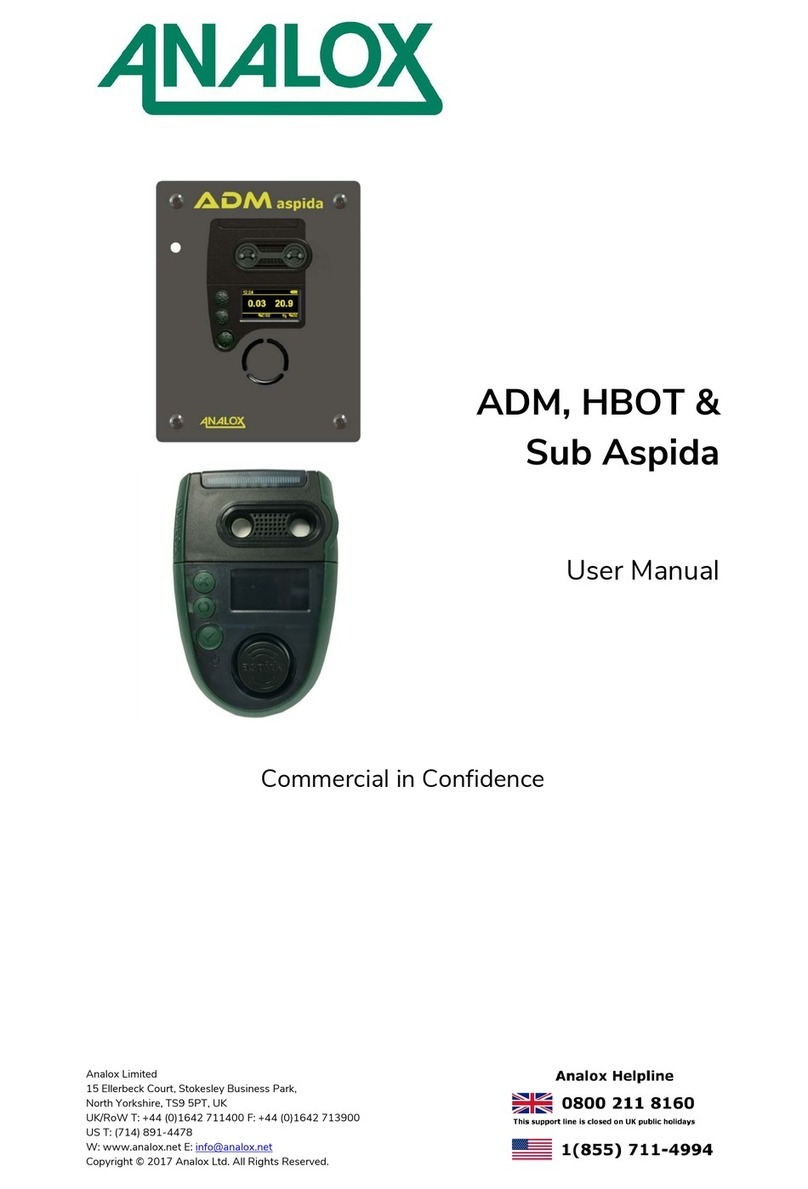Sub MkIIIF
User Manual Int. Approved
Document ref: ASF3-800-08 November 2018 Page 3 of 79
Copyright © 2009 Analox Ltd. All Rights Reserved.
Commercial in Confidence
Table of contents
1Safety Information ...................................................................6
2Package Contents Checklist ......................................................7
3Abbreviations............................................................................8
4Quick Start Guide......................................................................9
5Introduction............................................................................11
5.1 Sensor Measurement Techniques........................................................................... 11
5.2 System Types ..................................................................................................... 11
5.3 Brief Overview .................................................................................................... 12
6Installation .............................................................................13
6.1 General System Overview .................................................................................... 13
6.2 Mechanical Installation ......................................................................................... 15
6.3 System Electrical Installation ................................................................................ 20
6.4 System Gas Handling Installation .......................................................................... 30
7Operation................................................................................33
7.1 Switching On And Off........................................................................................... 35
7.2 Main Display Screen ............................................................................................ 37
7.3 Remote Sensor Displays....................................................................................... 39
7.4 Alarm System ..................................................................................................... 42
7.5 Oxygen Injection System ..................................................................................... 47
8Function Keys .........................................................................49
8.1 Top Level Main Menu ........................................................................................... 49
8.2 Setup Menu ........................................................................................................ 50
8.3 Alarm Set-point Menu .......................................................................................... 53
8.4 Calibration Menu ................................................................................................. 54
8.5 Control Menu ...................................................................................................... 56
9Data Communications Output .................................................59
9.1 Data Interface to External Systems ....................................................................... 59
10 Calibration ............................................................................61
10.1 User Calibration .................................................................................................. 62
10.2 Background to Calibration .................................................................................... 62
10.3 Pressure Sensor Calibration .................................................................................. 63
10.4 Oxygen Sensor Calibration ................................................................................... 65
10.5 Carbon Dioxide Sensor Calibration......................................................................... 66
11 Troubleshooting ...................................................................67
12 Maintenance .........................................................................68
12.1 Replacement Parts............................................................................................... 68
12.2 Accessories......................................................................................................... 68
12.3 Fitting Replacement Oxygen Sensor to Rem1 (Or Rem3) .......................................... 69
12.4 Fitting Replacement Co2Sensor ............................................................................ 70
12.5 Fitting Replacement Rem2 Temperature/Humidity Sensor ........................................ 71
12.6 Fitting Replacement LCD Module ........................................................................... 71
12.7 Fitting Replacement Batteries ............................................................................... 71
12.8 Internal Sensor Views .......................................................................................... 72
13 Safety Warnings ...................................................................74
13.1 Oxygen Sensor –Caustic Electrolyte ...................................................................... 74
13.2 Pressurised Gas................................................................................................... 75
13.3 Oxygen Systems ................................................................................................. 75
14 Fault Reporting to Analox .....................................................76
15 Specifications .......................................................................77
16 Disposal................................................................................79