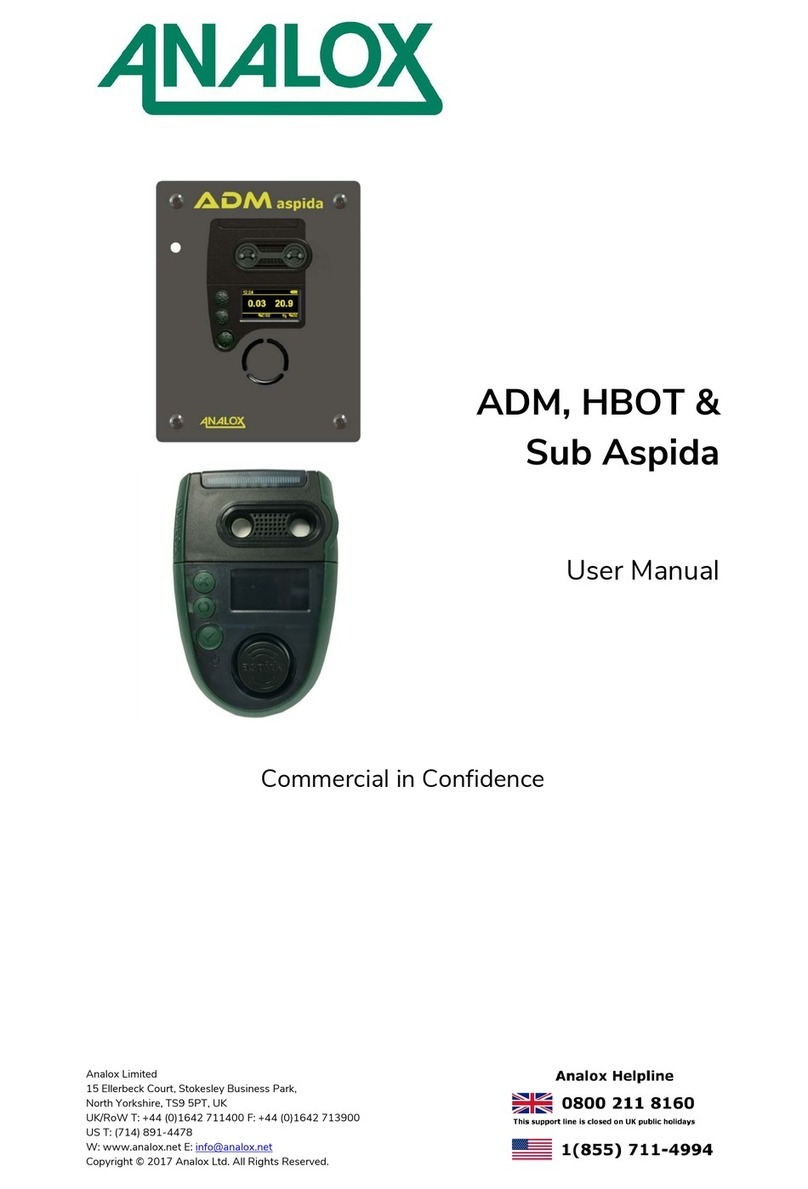UK & RoW contact details:
15 Ellerbeck Court, Stokesley Business Park,
North Yorkshire, TS9 5PT, UK
T: +44 (0)1642 711400 F: +44 (0)1642 713900
W: www.analoxsensortechnology.com
15121 Graham Street #B106,
Huntington Beach, California, 92649
T: (714) 891 4478 F: (714) 891 4479
W: www.analoxsensortechnology.com
Copyright © 2012 Analox Ltd. All Rights Reserved.
Optional Faceplate Installation Dimensions
Step 3. Switching the ADM Aspida On & Off
IF ENABLED, THE ADM ASPIDA USES
HIGH VOLUME WARNING ALARMS OF
UP TO 110DB (MANUALLY ACTIVATED
BY HOLDING THE BUTTON). TO
AVOID INJURY, MINIMISE EXPOSURE TO
THE SOUNDER.
WHERE FITTED, THE ELECTROCHEMICAL
OXYGEN SENSOR CONTAINS TOXIC
COMPOUNDS. TAKE CARE AND AVOID
CONTACT IF THIS IS DAMAGED.
CONSULT THE USER MANUAL FOR
FURTHER SAFETY INFORMATION.
Step 1. Fitting the ADM Aspida (with optional faceplate)
Package Contents Checklist
Step 2. Providing Power to the ADM Aspida
According to WEEE regulation this electronic product
cannot be placed in household waste bins. Please check
local regulations for information on the disposal of
electronic products in your area.
Analox will provide a disposal service if this is beneficial
to the customer. Analox are registered for the disposal of
WEEE in the UK through the Environment Agency (2013
Registration number WEE/KE0043SY).
Document Ref: P0132-800-05
•Analox ADM Aspida
•Oxygen sensor (Not shown)
•Oxygen sensor insertion/extraction
tool (Not shown)
•Universal charger power supply
•Calibration adapter (single or dual
including + 300mm of tubing)
•Test Certificate
•Quick Start Guide
•Optional faceplate assembly (as
applicable)
•Panel cut-out should be made as per the detail above.
•The cage nuts (available as part of the optional fixing kit –PN. P0132-
602) should be placed through the four holes and secured using the Pozi
Pan screws from the fixing kit, once tightened remove the screws.
•Connect the jack plug from the supplied PSU to the rear of the
instrument.
•Fit the flow adaptor and feed the pipe through the hole in the front
panel.
•Connect the free end of the pipework to the supply gas line using a
suitable 6mmOD pneumatic connector.
•Align the ADM Aspida mounting holes with the cage nuts in the panel
and secure with the supplied Pozi Pan screws.
THE ANALOX ADM ASPIDA SHOULD
ONLY USE NIMH BATTERIES –PN.
P0132-603. CONSULT THE USER
MANUAL FOR ADDITIONAL BATTERY
CHARGING SAFETY INFORMATION.
•With the mains charger disconnected from the wall outlet, insert the
power jack into the socket on the rear of the ADM Aspida prior to
instrument panel installation.
•Insert the mains charger into the wall outlet.
•Switch on the mains outlet.
•A full charge of the battery backup will complete within 4.5 hours.
ADM ASPIDA BATTERIES WILL
CHARGE WITH THE DEVICE BOTH
SWITCHED ON OR OFF.
To switch the ADM Aspida on, press the button.
ON START-UP, THE SENSORS HAVE A
SHORT WARM-UP PERIOD. LIVE GAS
VALUES ARE NOT DISPLAYED UNTIL
THE SENSORS HAVE COMPLETED THEIR
WARM-UP. FOR OXYGEN, THE WARM-
UP TAKES 15 SECONDS. FOR CARBON
DIOXIDE, THE WARM-UP TAKES 30
SECONDS. SENSOR WARM-UP WILL BE
SHOWN ON THE DISPLAY.
To switch off the device, from the main display press and hold the button
until the screen goes blank then release the button.
To return to the main display press and release the button as required to
exit the menus
1. Man-down detection enabled
icon (not used by ADM)
2. Clock
3. Measured gas types (dual
sensor)
4. Measured gas values (dual
sensor)
5. Measured gas units (dual
sensor)
6. Quiet mode enabled icon
7. Pressure (mbar –see manual)
8. Battery status icon
9. Measured gas type (single
sensor)
10. Measured gas value (single
sensor)
11. Measured gas units (single
sensor)
Consult the user manual for information on alarm, calibration and service
indicator icons which are also shown in the units area.
Service and Support
If you require technical or service support, please visit:
https://www.analoxsensortechnology.com/tech-and-
service-support.html
Scan the QR code to
visit the Analox ADM
Aspida web page
Oxygen sensor installation
FOR OXYGEN SENSOR INSTALLATION,
SEE THE REVERSE SIDE OF THIS QUICK
START GUIDE