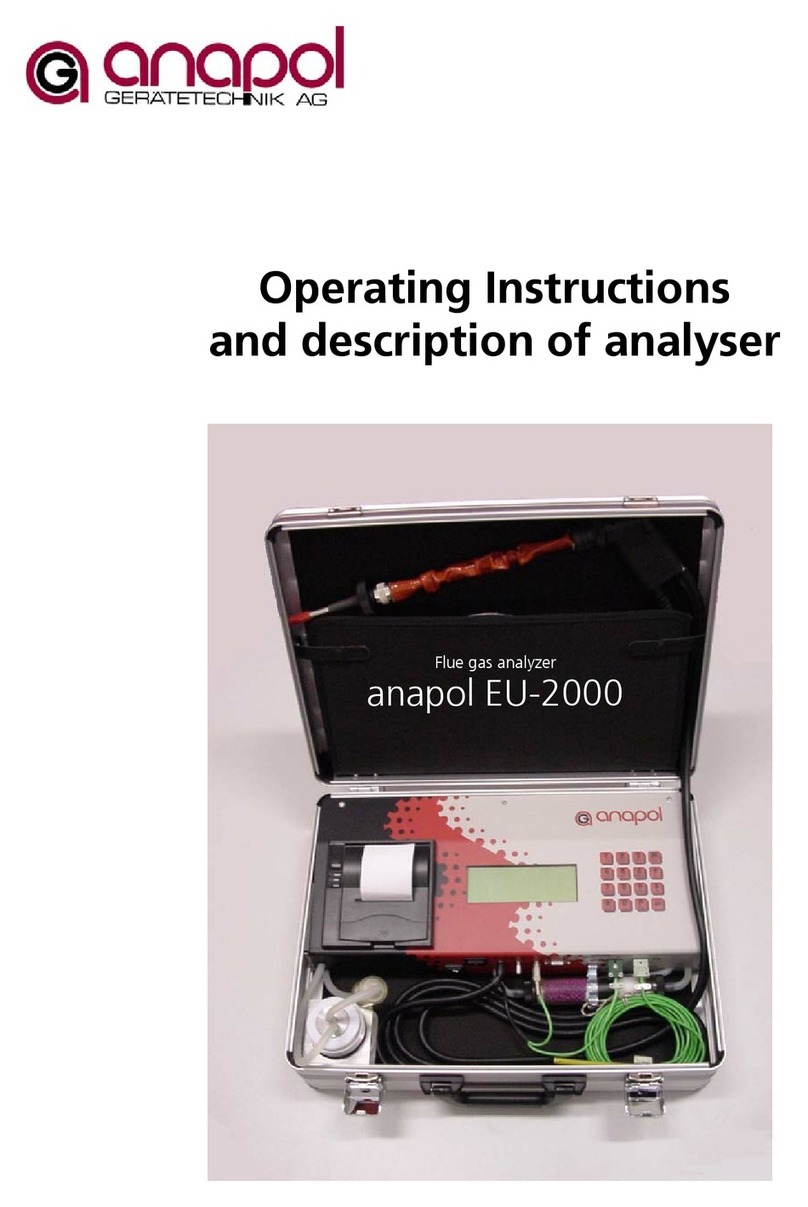Page 4
CONTENTS
1Introduction ...................................................................................................................................5
1.1 Utilization/intended use .............................................................................................................................. 5
1.2 Preventive measures.................................................................................................................................... 5
1.3 Function...................................................................................................................................................... 5
1.4 Device description....................................................................................................................................... 6
2Operation ......................................................................................................................................7
2.1 Commissioning ........................................................................................................................................... 7
2.1.1 Procedure:................................................................................................................................................................................... 7
2.1.2 Switch device on. ..................................................................................................................................................................... 7
2.2 Calibration.................................................................................................................................................. 8
2.3 Measurement ........................................................................................................................................... 10
2.4 Printing..................................................................................................................................................... 11
2.4.1 Printing measurements......................................................................................................................................................... 11
2.4.2 Save measurements............................................................................................................................................................... 13
2.4.3 Printer options ......................................................................................................................................................................... 14
3Menu...........................................................................................................................................15
3.1 Draft (fine draft measurement).................................................................................................................. 15
3.2 Change paper........................................................................................................................................... 16
3.3 Diagnosis .................................................................................................................................................. 17
3.4 Language.................................................................................................................................................. 17
3.5 Communication ........................................................................................................................................ 18
3.5.1 Chip card................................................................................................................................................................................... 18
3.5.2 Communication ...................................................................................................................................................................... 19
3.5.3 Saving measurements ........................................................................................................................................................... 19
3.6 Free fuels .................................................................................................................................................. 21
3.7 Address..................................................................................................................................................... 22
3.8 Settings..................................................................................................................................................... 23
3.9 Date + time............................................................................................................................................... 24
3.10 Information............................................................................................................................................... 24
4Text entry.....................................................................................................................................26
5Special functions ..........................................................................................................................27
6Customer data .............................................................................................................................28
7BUWAL measurement ..................................................................................................................29
8Rechargeable batteries .................................................................................................................32
9Error messages.............................................................................................................................33
9.1 Error messages before calibration ............................................................................................................. 33
9.2 Error message during calibration............................................................................................................... 33
9.3 Error message directly after calibration...................................................................................................... 33
9.4 Error message during measurement.......................................................................................................... 34
9.5 Error message during printing or saving data to a chip card ...................................................................... 34
9.6 Error message during soot measurement .................................................................................................. 34
10 Maintenance and inspection ........................................................................................................35
10.1 Jobs to be done during an inspection........................................................................................................ 36
10.2 EMC conformity........................................................................................................................................ 36
11 Technical data..............................................................................................................................37
11.1 Explanation of calculations........................................................................................................................ 39
11.1.1 Calculation NO2 + g................................................................................................................................................................ 39
11.1.2 Calculation of exhaust gas losses qA ............................................................................................................................... 39
11.1.3 Evaluation of measurements qA-F...................................................................................................................................... 40
11.1.4 Margins of error...................................................................................................................................................................... 40
11.2 Alternative designs.................................................................................................................................... 40
12 Index of keywords........................................................................................................................41