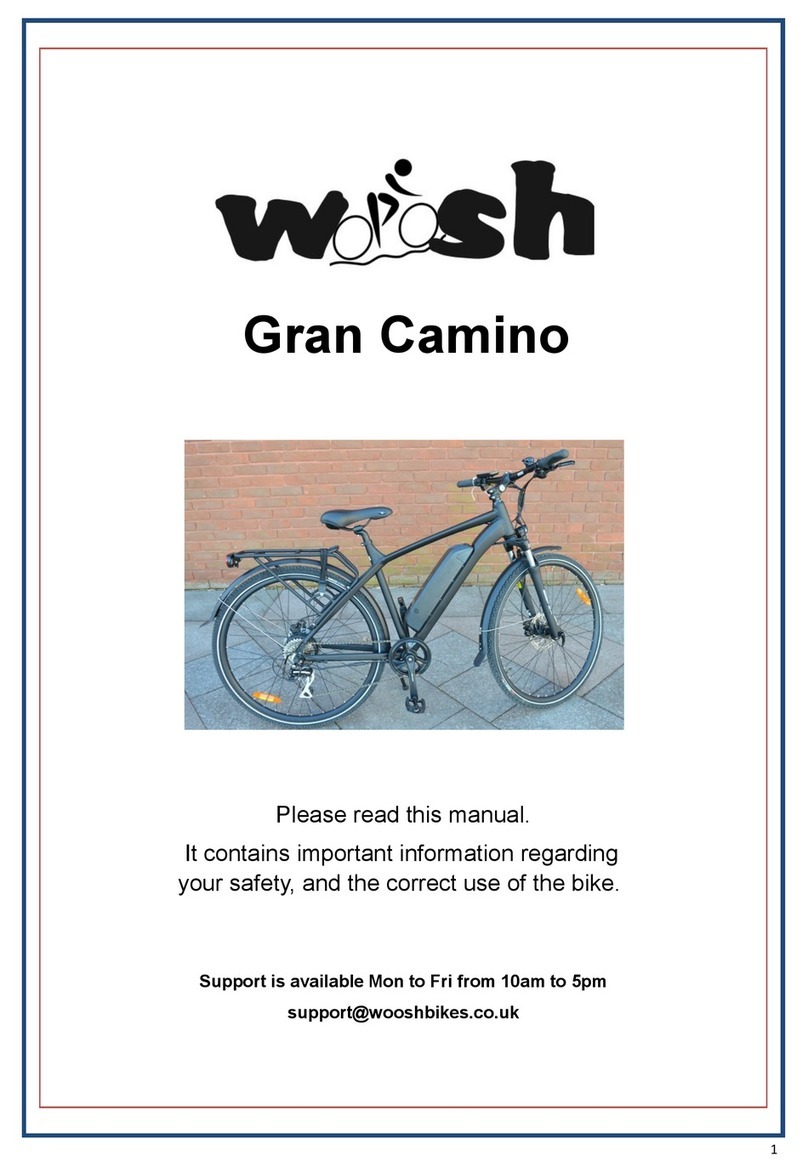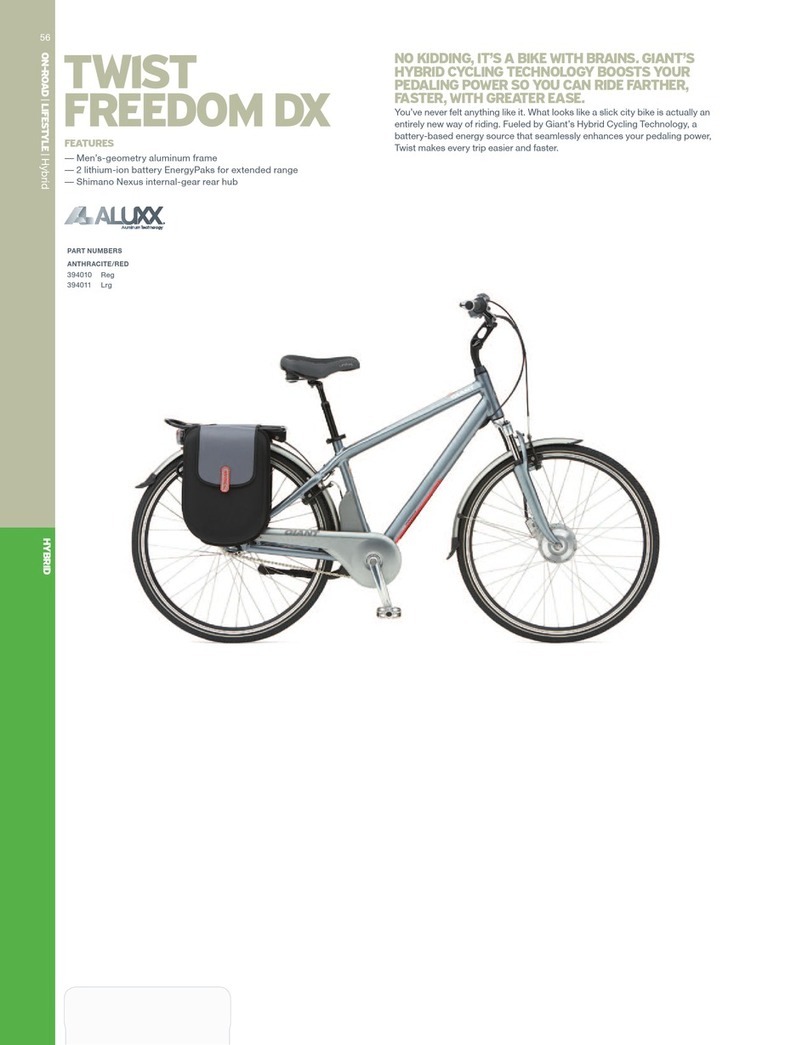01
WHEN USING THIS PRODUCT BASIC PRECAUTIONS SHOULD ALWAYS BE FOLLOWED,
INCLUDING THE FOLLOWING:
Things To Know Before Use
Read all the instructions before using the product.
To reduce the risk of injury, close supervision is necessary when the product is
used near children.
Do not use this product if the flexible power cord or output cable is frayed, has
broken insulation, or any other signs of damage.
Do not put your fingers, hands or feet into the rotating wheel.
Don't lend this product to people who can't operate it, so as not to cause harm;
if you lend the bike, please let the user follow instructions, it could help to
decrease the risk of accident.
The E-bike cannot be used as off-road vehicles or used for extreme bicycle
sports; when riding the bicycle, please wear a safety helmet and protective gear.
It is forbidden to ride with one hand.
Please abide by the traffic rules and prohibit riding on motorized lanes and
roads with multiple pedestrians.
Carry people or objects in accordance with the requirements of laws and
regulations, and do not park in the building's lobby, evacuation stairs, walkways,
and safe entrances and exits.
It is recommended to charge and park in an outdoor dedicated parking hall,
while avoiding rain; when charging, keep away from combustibles, and the
charging time should not be too long.
For safety reasons, please do not change the default speed setting of the electric
bicycle and do not exceed speed limit in accordance with the traffic rule. Riding
on non-motorized lanes, downhills and paved roads not exceeding 15km/h.
When adjusting the handlebar or saddle, please be careful not to exceed the
safety line markings on the handlebar and saddle.
When using the motor, please be careful not to hit vigorously and keep the
rotating shaft lubricated.
IMPORTANT SAFETY INSTRUCTION
●
●
●
●
●
●
●
●
●
●
●
●