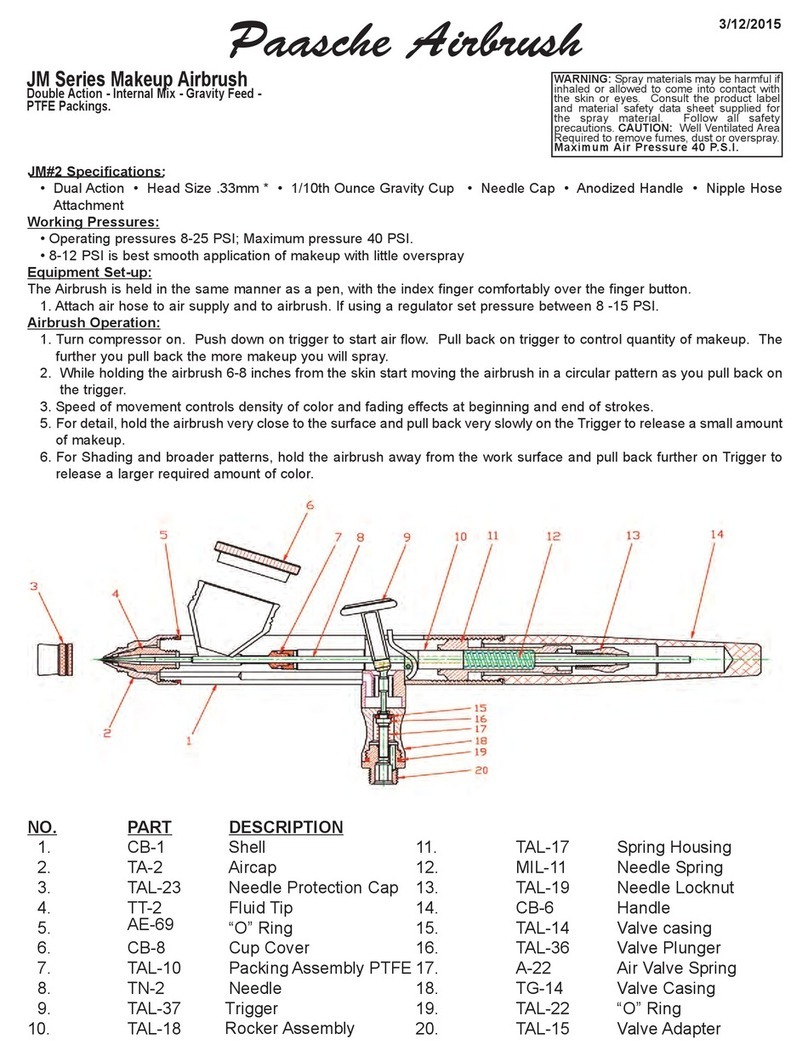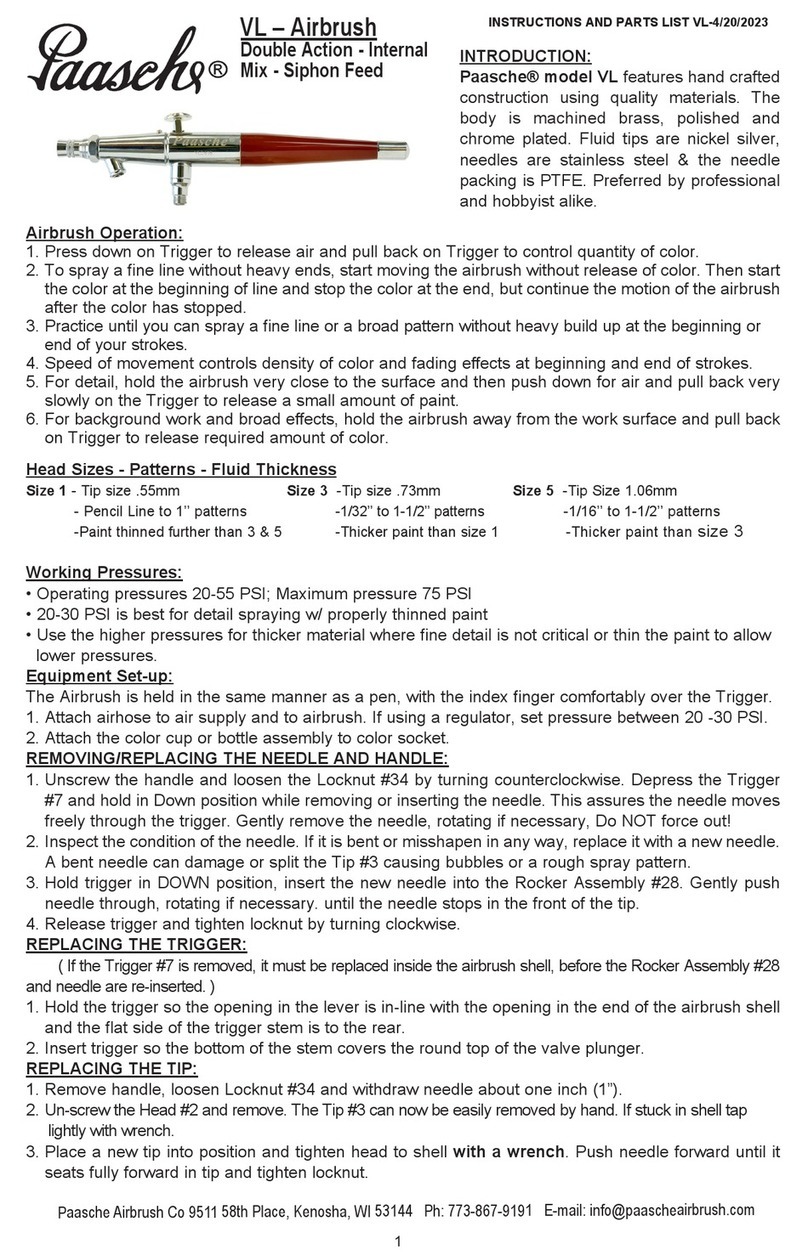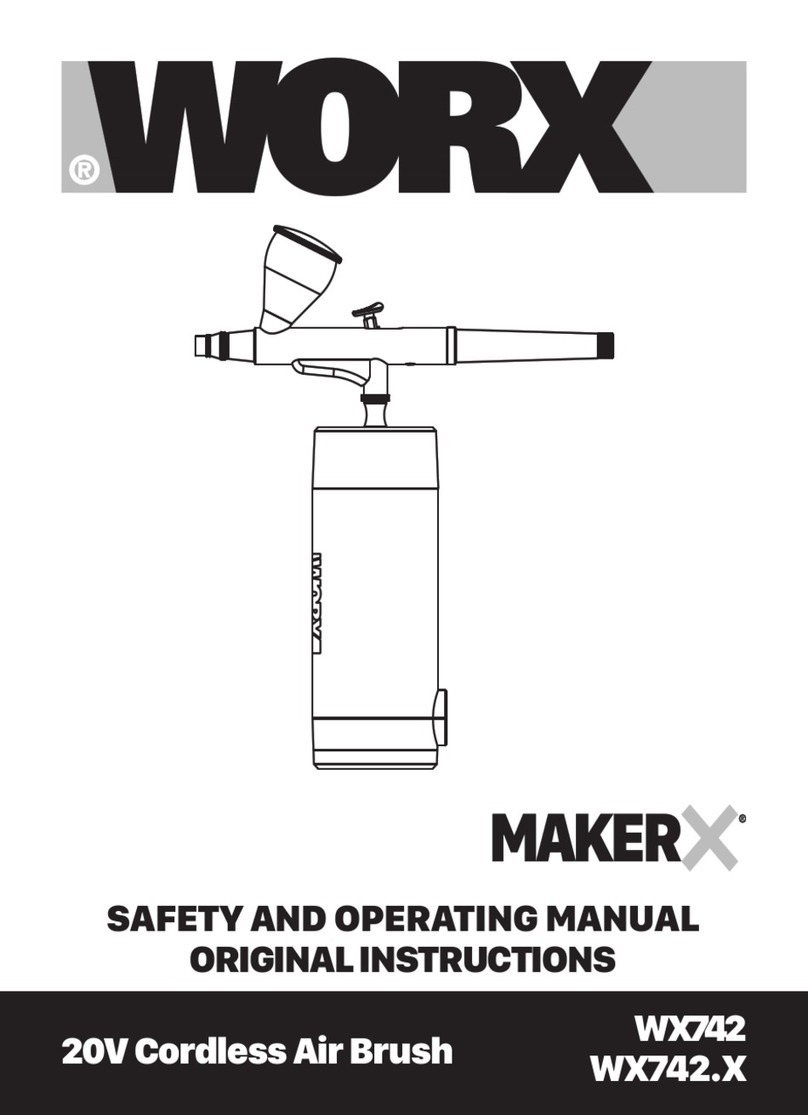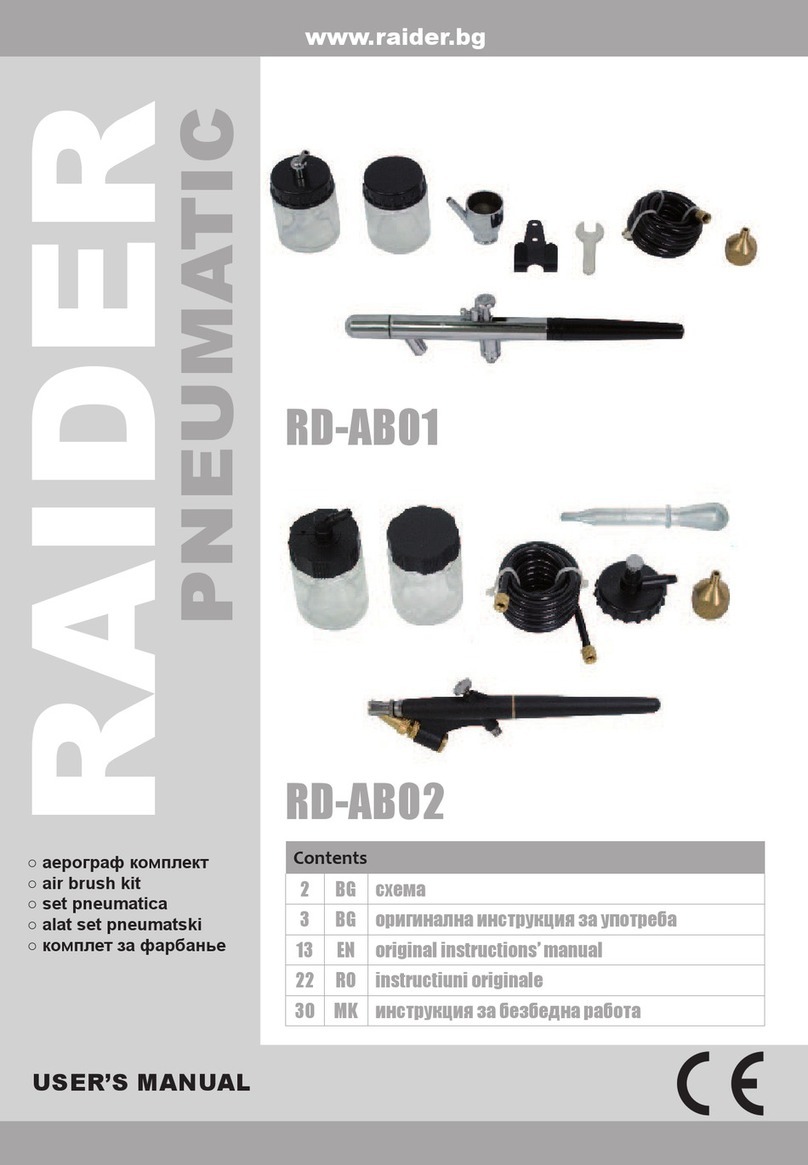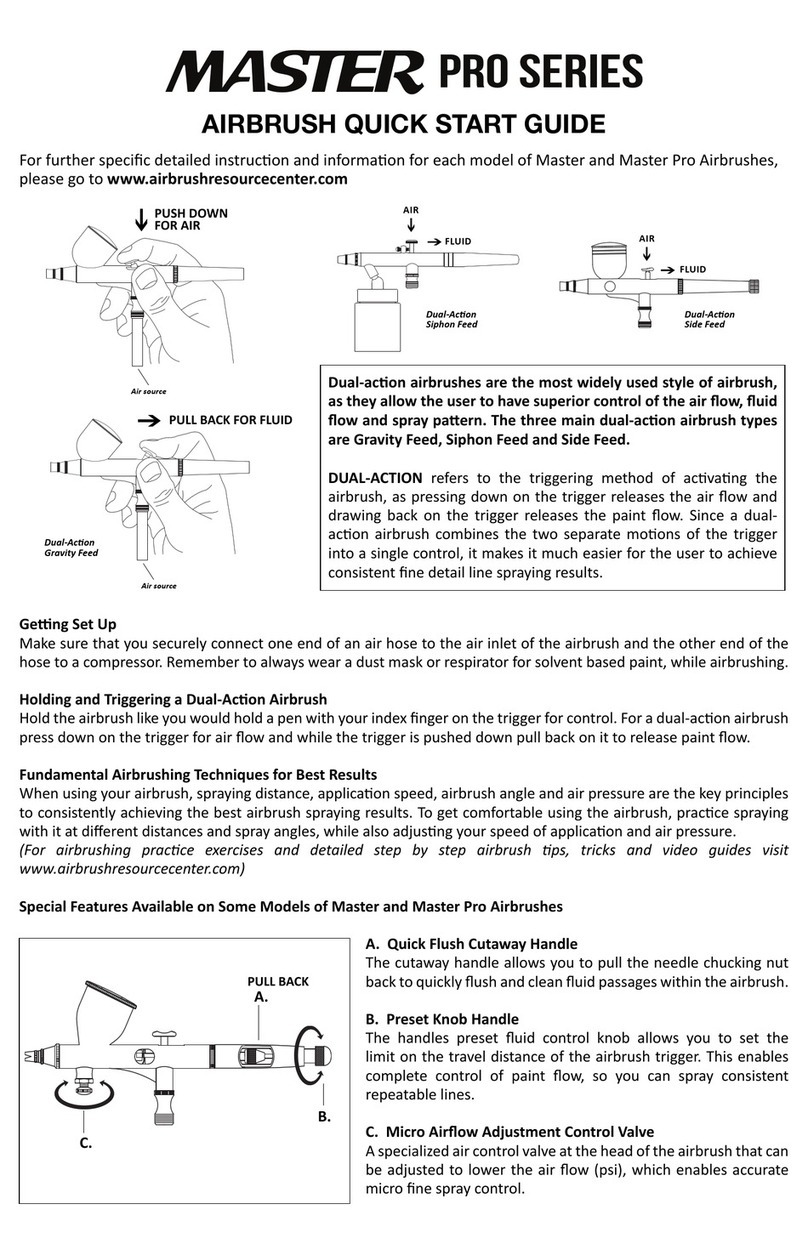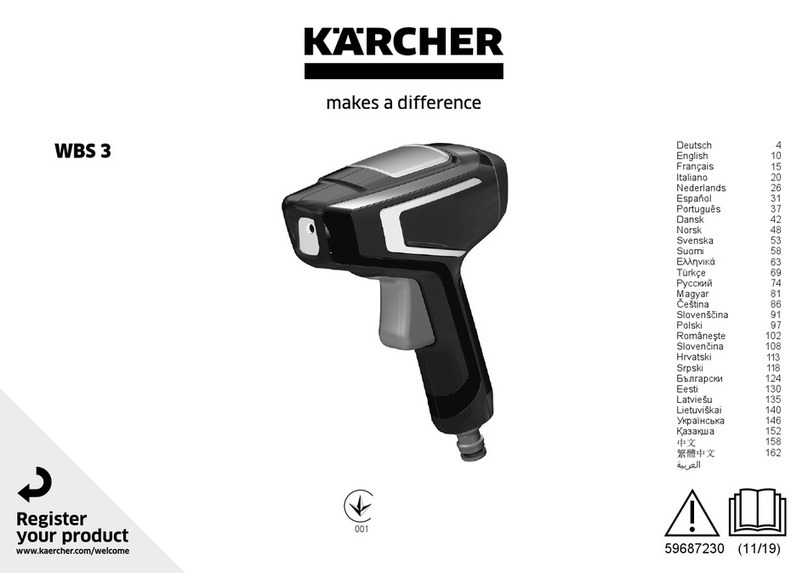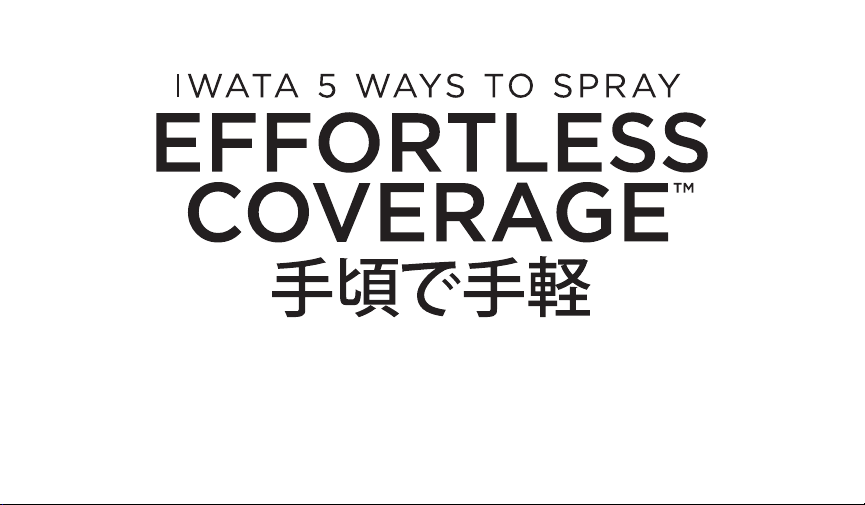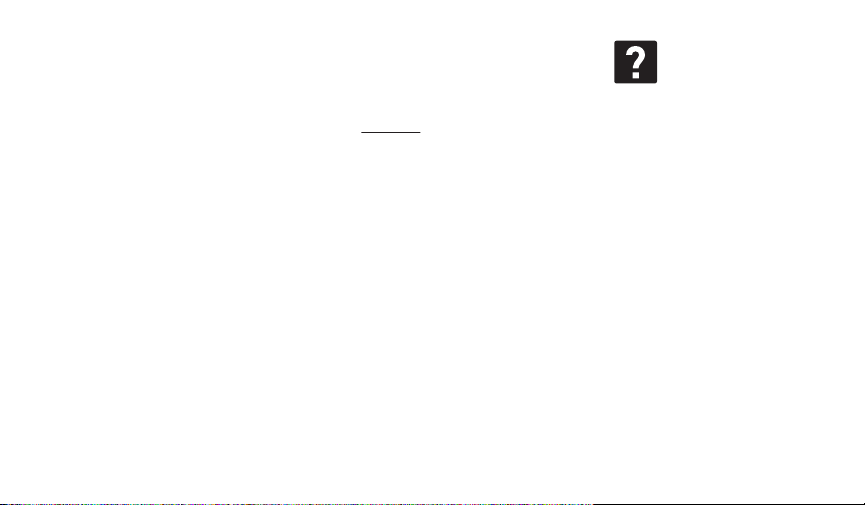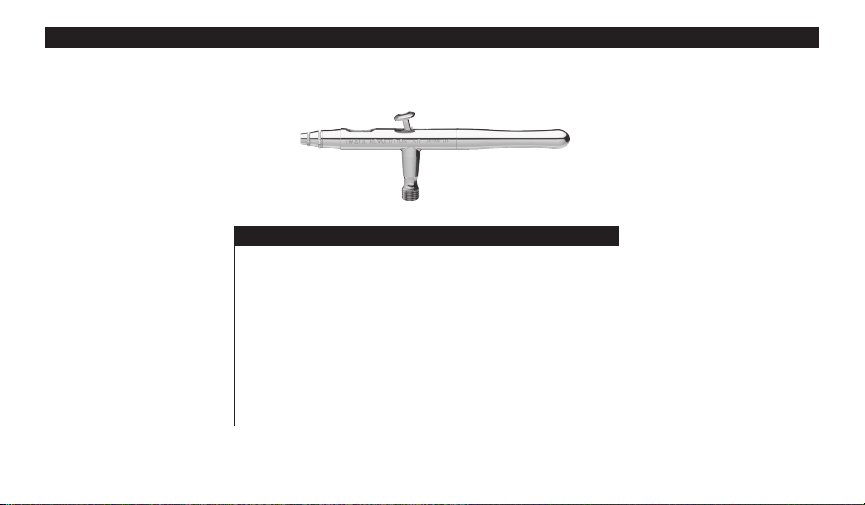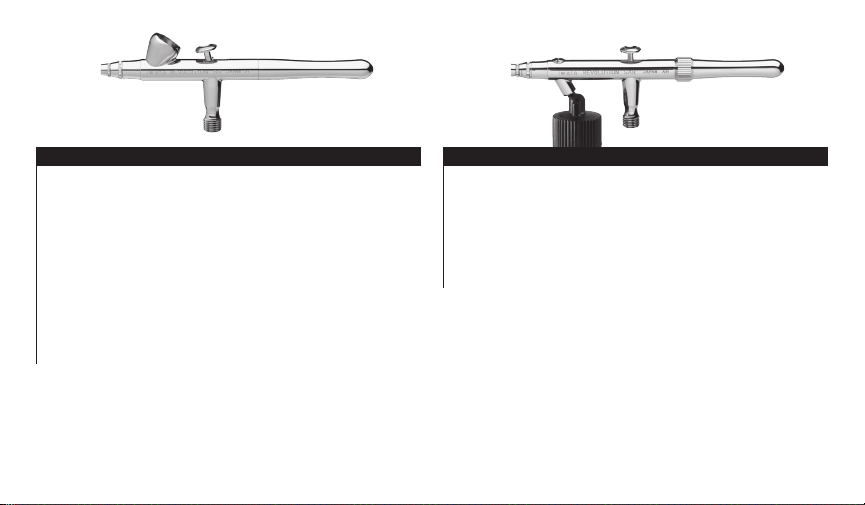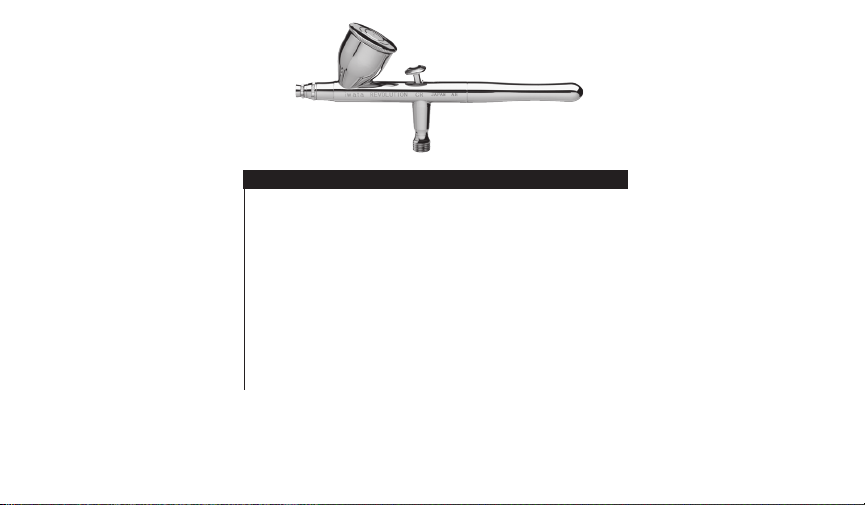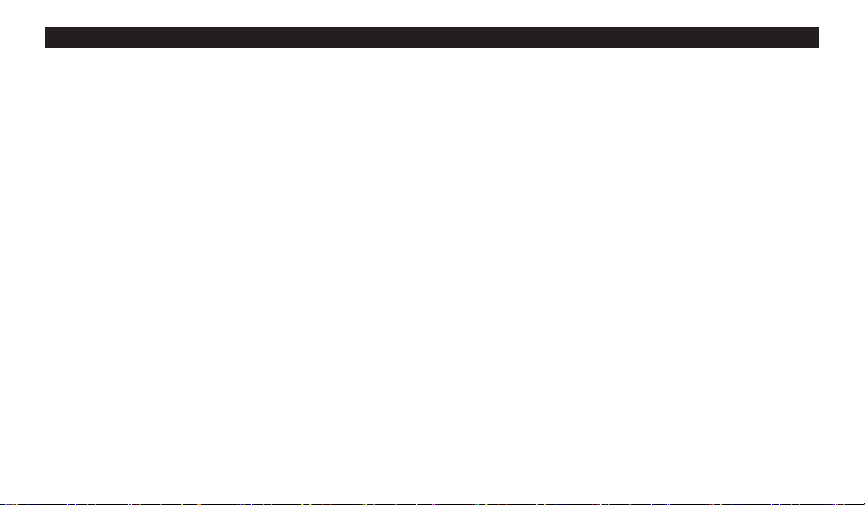Wide-Line and Background Spraying (SAR)
1. Depress the main lever (#7).
2. Position the airbrush farther away from the surface, from
1/2 to 6 inches is common.
3. Unscrew the fluid adjustment knob (#15) back much
farther releasing more paint to cover the bigger area.
Increase the distance between the airbrush and painted surface
to control the line’s width. Increasing the air pressure will also
effect the spray width.The Revolution’s maximum usable line
width is approximately 2-1/2 inches.
Ergonomic Handle
The ergonomic handle (#13 and #14) is a special feature
on the Revolution. It helps prevent fatigue from extended
airbrush use and provides a balanced feel in your hand.
Stippling
Iwata airbrushes are designed to produce a wide range of
stippling textures.
1. Unscrew the needle cap (#1).
2. Unscrew the nozzle cap (#2).
3.Adjust the air pressure between 5 and 50 psi.
Lower air pressure will give you coarse stipple whereas higher
pressure will provide a ne stipple effect. Paint viscosity will
also effect the stippling texture.
Air Pressure
For the Revolution, working pressures generally vary between
20 and 60 psi, depending on what type of work is being done
and what textures are desired. A good working pressure may
average around 25 psi. The viscosity of the paint and your
desired spray characteristics will also effect your ideal pressure.
As a general rule, larger amounts of paint or thicker paints,
will be sprayed with higher pressures.
WARNING: Do not exceed 100psi.
Paint Preparation
For non-specic airbrush paints proper preparation, including
ltering the paint through a nylon mesh, is recommended for
best performance. Paint should be thinned with its proper
solvent. It is best to prepare paint relatively thin and make
repeated passes across the work to achieve the desired
shade. This will also improve the quality of your work and
decrease the cleaning time of your airbrush.
Safety Tips
• Always spray in a well-ventilated area.
• Do not spray solvent-based (flammable) paints around open flames.
• Use the appropriate respirator to safely lter out the paint
vapors particular to the kind of paint you are using.
• Wear eye protection to prevent paint contact with eyes.
• Never use air pressure that exceeds the airbrush’s limit. (98 psi)
GENERAL OPERATION
10