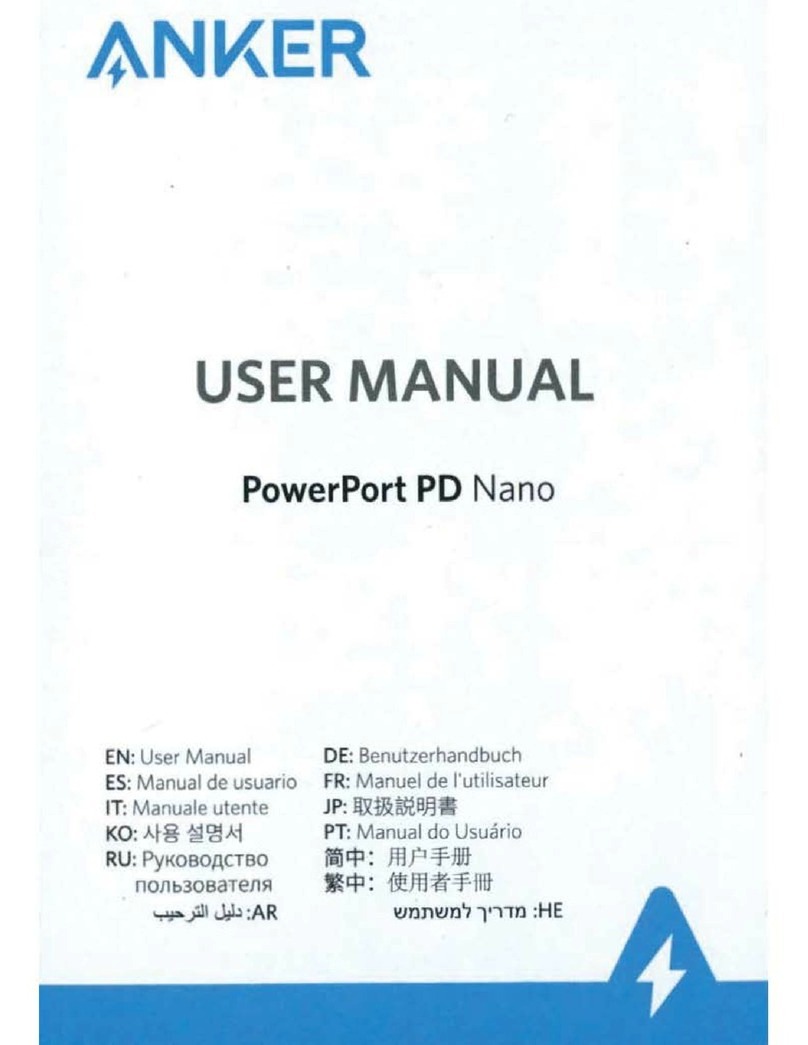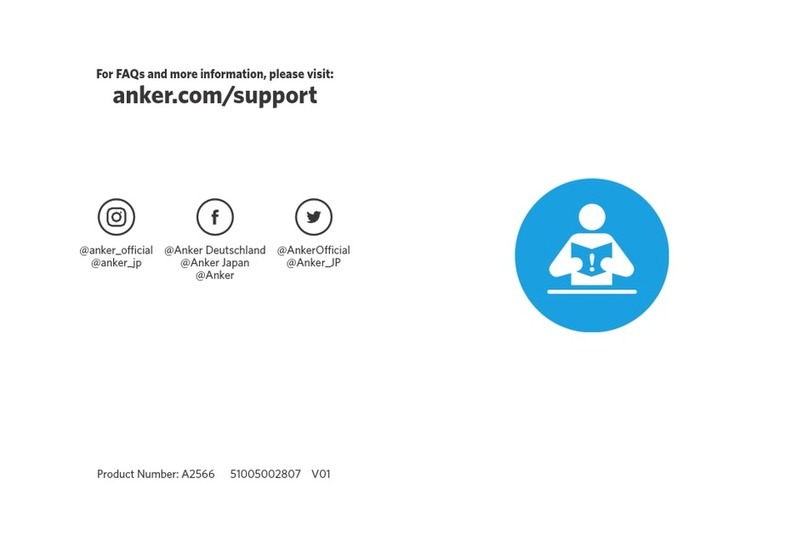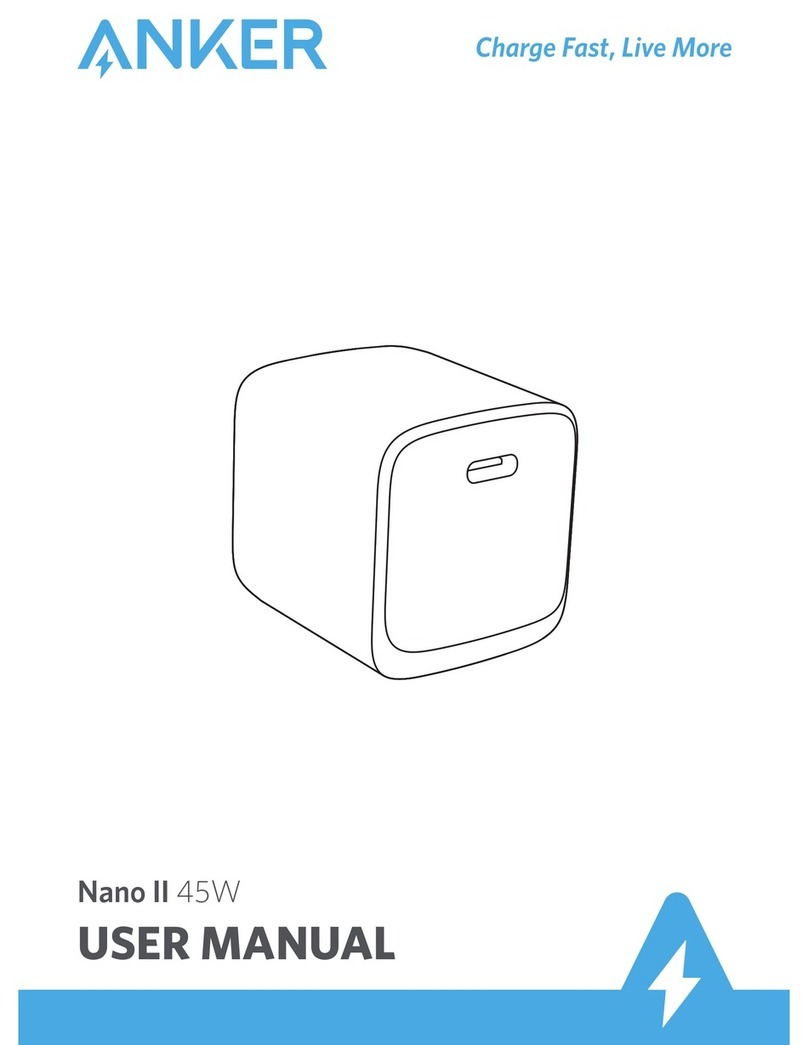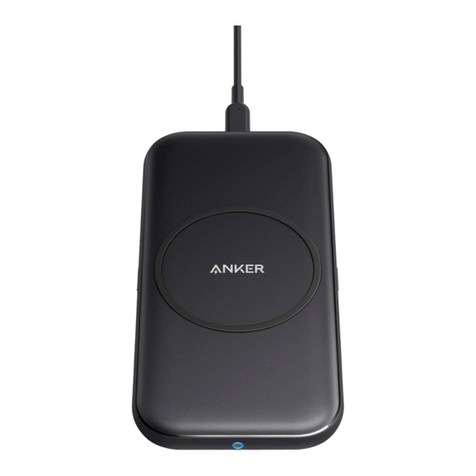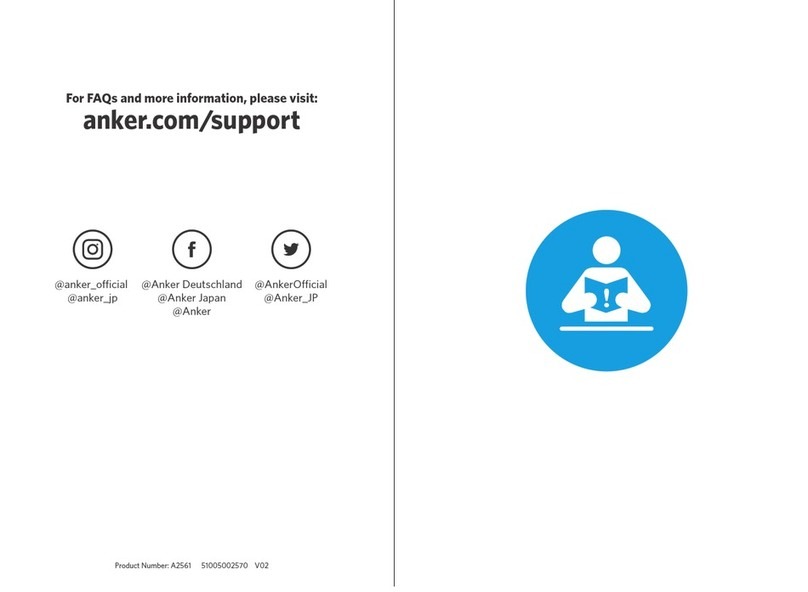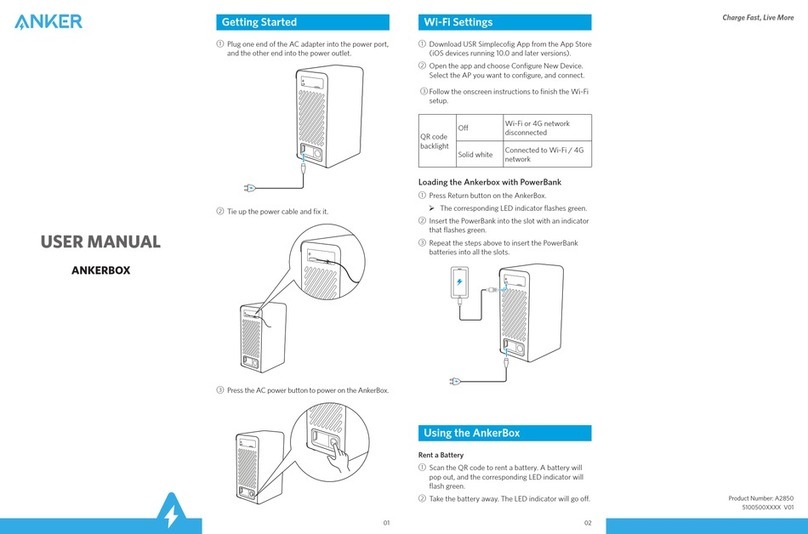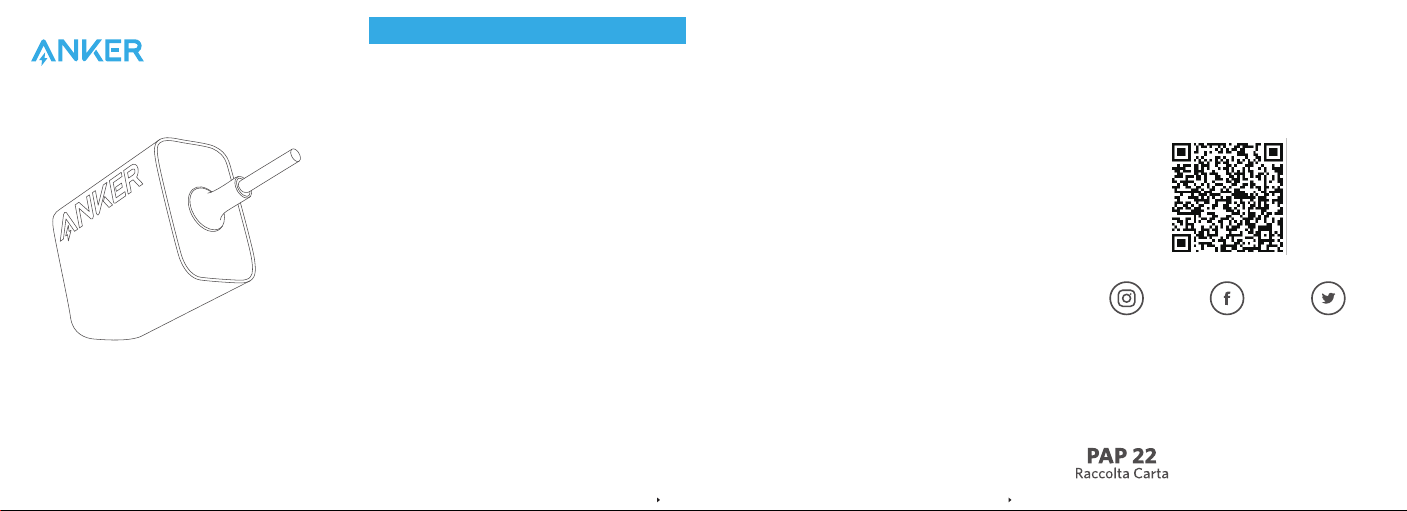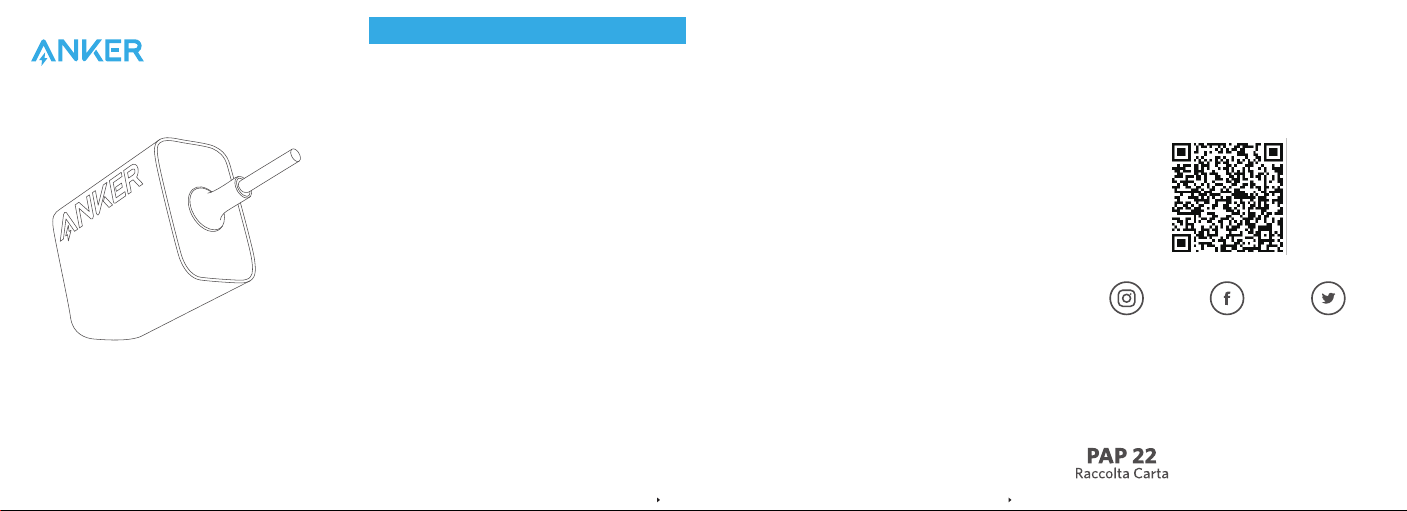
01 02
USER MANUAL
Anker Charger
(12W, Built-In 5 ft USB-C Cable)
Live Charged.
Attention
•The product is intended for use with IT equipment only.
•Don't place near naked flame sources, such as candles, on the
product.
•Disconnect the product from the power source by unplugging
the AC adapter.
•If the plugs are broken, the product should be disposed of
properly.
•When cleaning the product, only use a dry cloth or brush.
•The power socket should be installed close to the equipment
and easily accessible.
•The power supply is not meant to be repaired by service
personnel in case of failure or component defect. Please
dispose of the product properly.
•Le produit est conçu pour être utilisé avec du matériel
informatique uniquement.
•Le produit ne doit pas être exposé à des sources de flamme
nue, notamment des bougies.
•Débrancher la prise secteur.
•En cas de bouchons cassés, le produit doit être mis au rebut.
•Pour nettoyer le produit, utiliser uniquement une brosse ou
un chion sec.
•La prise de courant doit se situer à proximité de l'équipement
et être facilement accessible.
•L'alimentation n'est pas destinée à être réparée par l'équipe
technique en cas de panne ou de défaut de composant (le
produit peut être mis au rebut).
•本製品はデジタル機器との接続向けに設計されています。
• 本製品を火気 ( ろうそくなど ) の近くで使用・保管しない
でください。
• 電源をオフにする場合は、本製品をコンセントから抜い
てください。
• コードや電源プラグが破損している場合は、本製品の使
用を中止し、カスタマーサポートへご連絡ください。
• お手入れは、乾いた布、もしくはブラシで行ってください。
• 本製品は手の届きやすい位置に設置してください。
• 本製品が破損したり部品が損傷した場合には、カスタマ
ーサポートへご連絡ください。
•本产品仅适用于 IT 设备。
• 禁止在本产品上放置明火火源(如蜡烛)。
• 拔掉 AC 插头可断开线路电压。
• 如果插头损坏,务必弃置本产品。
• 如要清洁本产品,请勿使用干布或刷子以外的物品清洁。
• 插座应安装在设备附近且便于触及的位置。
• 如果电源出现故障或组件出现故障,维修人员不应维修该
电源(可弃置本产品)。
•
•
.)AC
•
•
•
•
•
@AnkerDeutschland
@AnkerJapan
@Anker
@AnkerOcial
@Anker_JP
@anker_ocial
@anker_jp
For tutorial videos, FAQs, manuals, and more
information, please visit:
Or scan the QR code below:
https://support.anker.com
Product Number: A2059
51005004125 V01