Anker ZOLO Z2000 User manual
Other Anker Headphones manuals

Anker
Anker PowerConf H500 User manual

Anker
Anker SoundBuds Curve User manual

Anker
Anker Soundcore Life P3 User manual

Anker
Anker SoundBuds Sport IE20 Operating and safety instructions

Anker
Anker SoundCore Life Dot 2 User manual

Anker
Anker Soundcore Dot 3i User manual
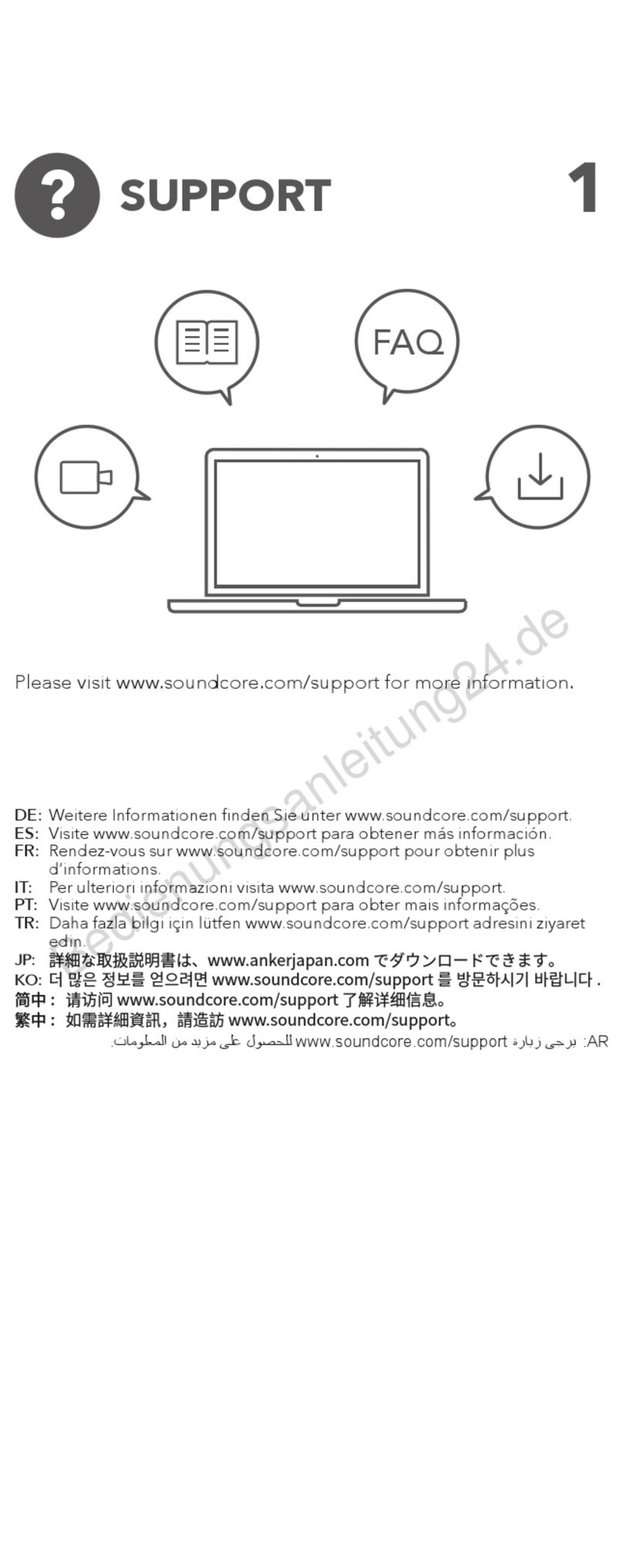
Anker
Anker SoundCore Liberty 4 User manual

Anker
Anker A3410 User manual

Anker
Anker PowerConf H700 User manual

Anker
Anker A3944 Dimensions

Anker
Anker SoundBuds Slim User manual

Anker
Anker ZOLO Liberty User manual
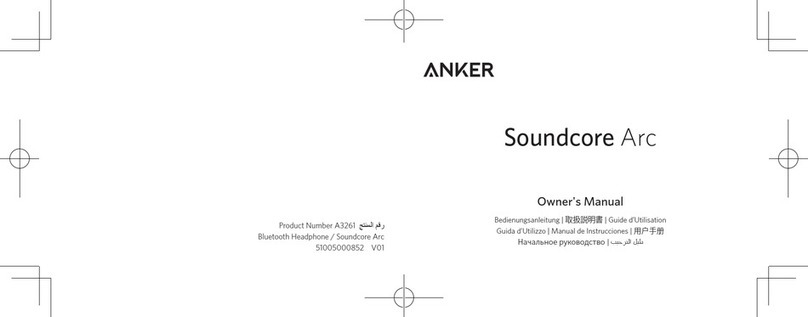
Anker
Anker Arc User manual

Anker
Anker Zolo Liberty+ User manual
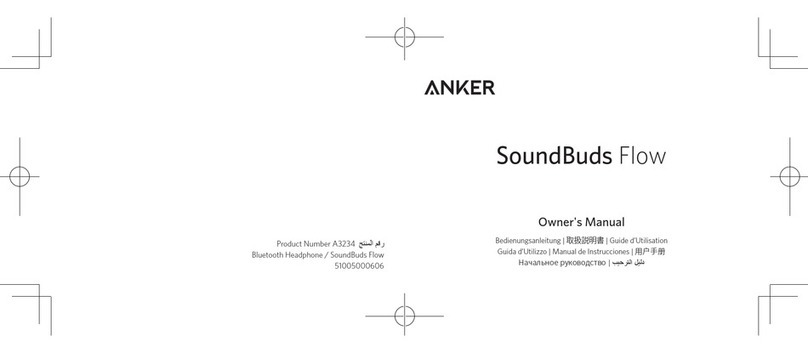
Anker
Anker SoundBuds Flow User manual

Anker
Anker SoundBuds Slim User manual

Anker
Anker Soundcore Sleep A10 Installation guide

Anker
Anker SoundBuds Sport A3233 Operating and safety instructions

Anker
Anker SoundBuds Life User manual

Anker
Anker SoundBuds Slim User manual

























