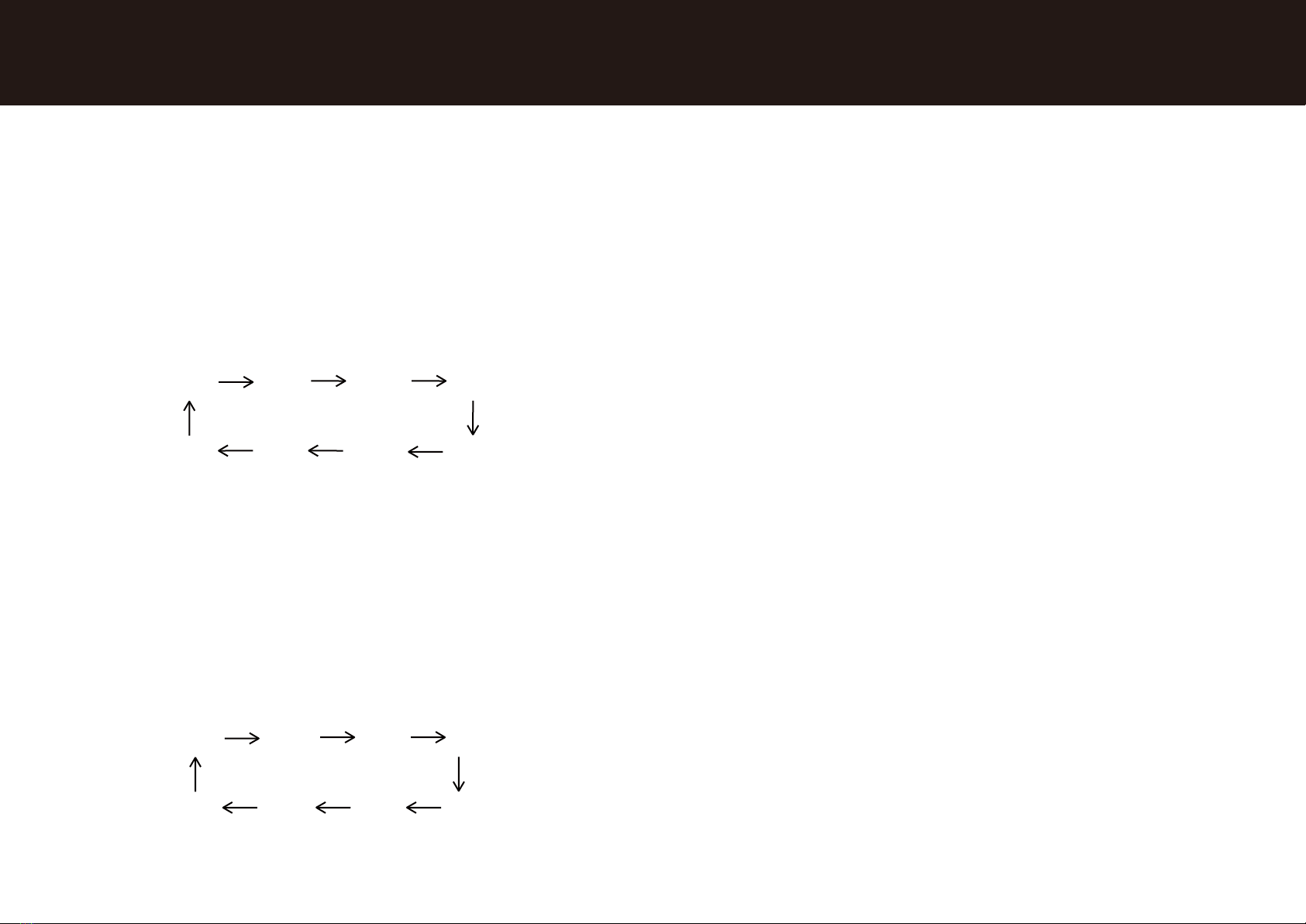8) Please point the controller to the direction of the adaptor to use the remote function..
9) Press "MODE" switch on adaptor to select 8 functions: Combination, In waves, Sequential,Slow glow,
Chasing/Flash, Slow Fade, Twinkle/Flash,Steady on.
LOW VOLTAGE 300 MULTI-
COLOURED CLUSTER LIGHTS
WITH REMOTE CONTROL
These instructions are for your safety. Please read through them thoroughly
before use and retain for future reference.
Before You Start
Installation instructions:
1) This light chain is suitable for INDOOR AND OUTDOOR USE.
2) The AC adaptor MUST be installed INDOORS away from weather.
3) Do not position or place near heaters of any other direct sources of heat.
4) This product is suitable for positioning on surfaces which have normal flammability,e.g.wood, plasterboard,
masonry. However this does not include highly flammable surfaces(e.g.polystyrene, textiles).
5) Always position cables and extension leads so that they will not be a hazard to the elderly, pets and children.
6) DO NOT position this light set where it may become covered by other items e.g.curtains, nets or bedding.
7) Ensure the unit is positioned so that you have enough cable to reach an indoor mains power socket.
Decide on an appropriate location for your product (see Installation instructions below).
●
●If you have any doubt about installing this product, consult a qualified electrician.
●Care must be taken to avoid damage the cable or fittings.
●If any part of light set or cable is damaged, the light set MUST be discarded.
●This product is for use as a decoration only. Not to be used by children as a toy. Keep out of reach of children.
●Do not position this light chain where it will be exposed to extreme wet weather or submerged in water.
●Always switch off this light set or unplug an adaptor if unattended.
●DO NOT overload power sockets or extension leads.
●DO NOT pierce the cable when securing in place, bend or stand on the light chain, as this will damage the
bulbs or wiring.
●Please refer to the packing or product rating label for product class, specifications and rating.
The light chain is suitable for INDOOR AND OUTDOOR USE.
Warning
●
This product is NOT designed for permanent or long term use.
The AC adaptor MUST be installed INDOORS away from weather.
The supplied adaptor is suitable for operation of LED Modules only.
Only operate this light chain with the supplied adaptor, Model No. JT-EL/FC 24V3.6W-BT3
●
●
●
●
●
●
Do not connect this light chain electrically to another light chain.
●
Do not connect this light chain to the power supply while it is in the packaging.
DO NOT attempt to replace the non-replaceable bulbs in this light chain.
●Never allow any part of the set to come into contact with a source of heat or flame.
LED Bulbs
This light set is constructed with non-replaceable bulbs. DO NOT attempt to replace any of the bulbs in the
light set.
Keycode: 42781578