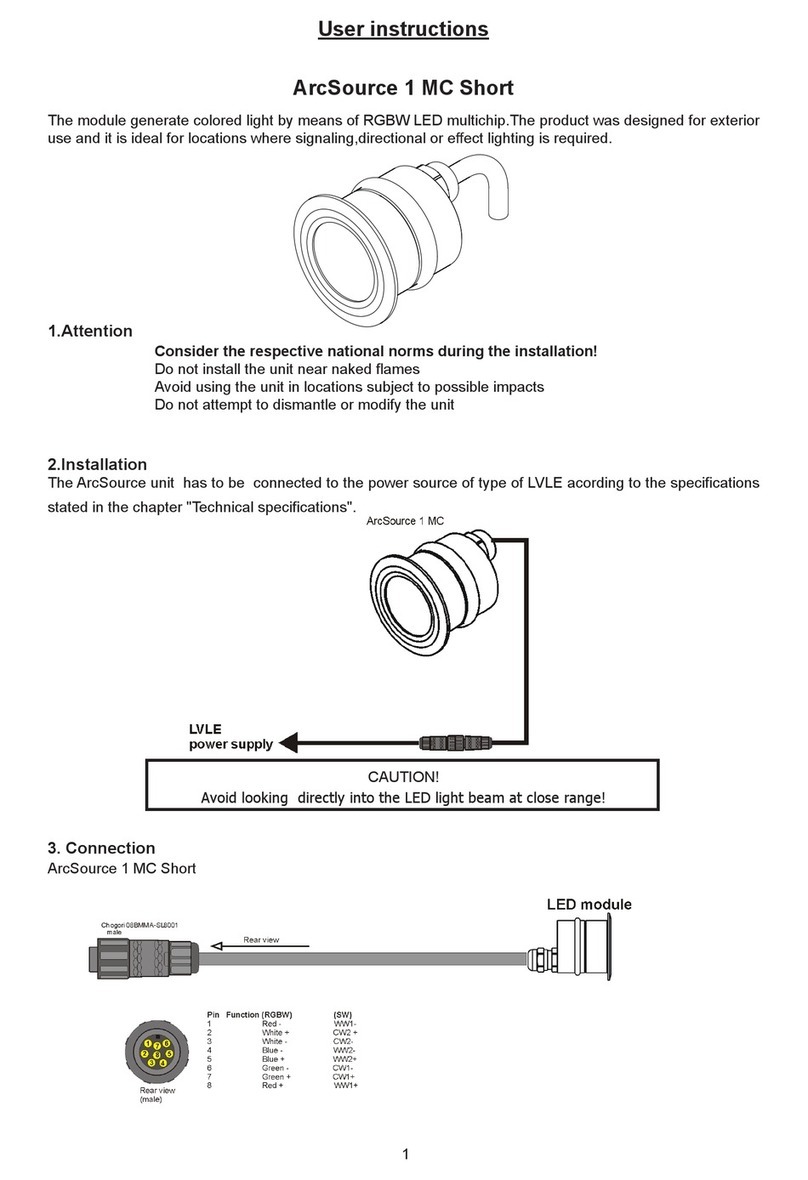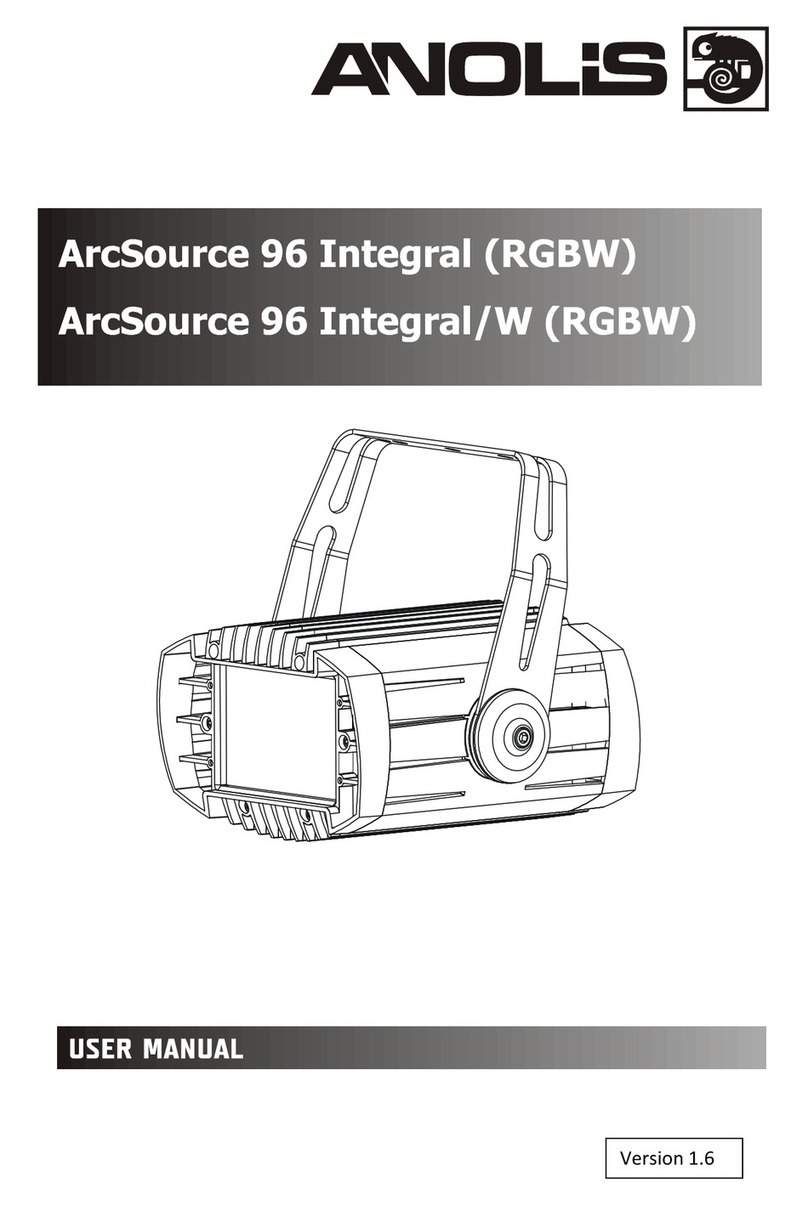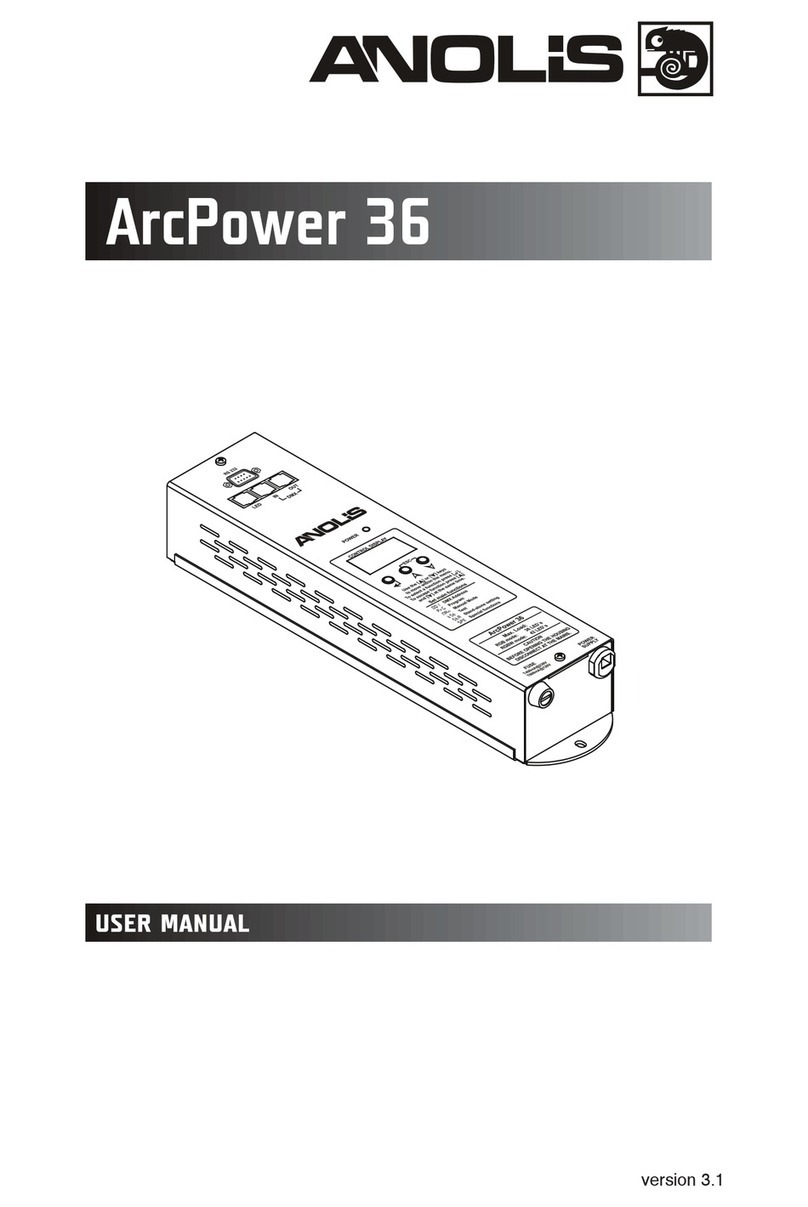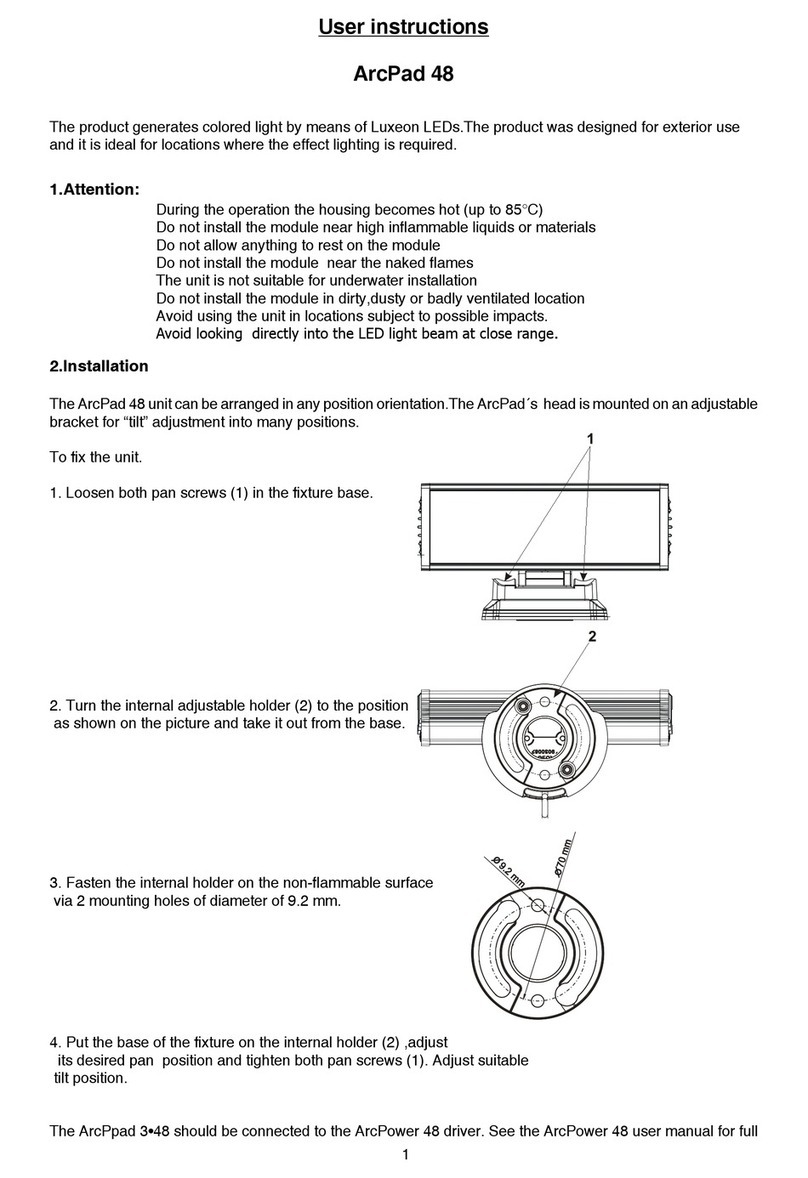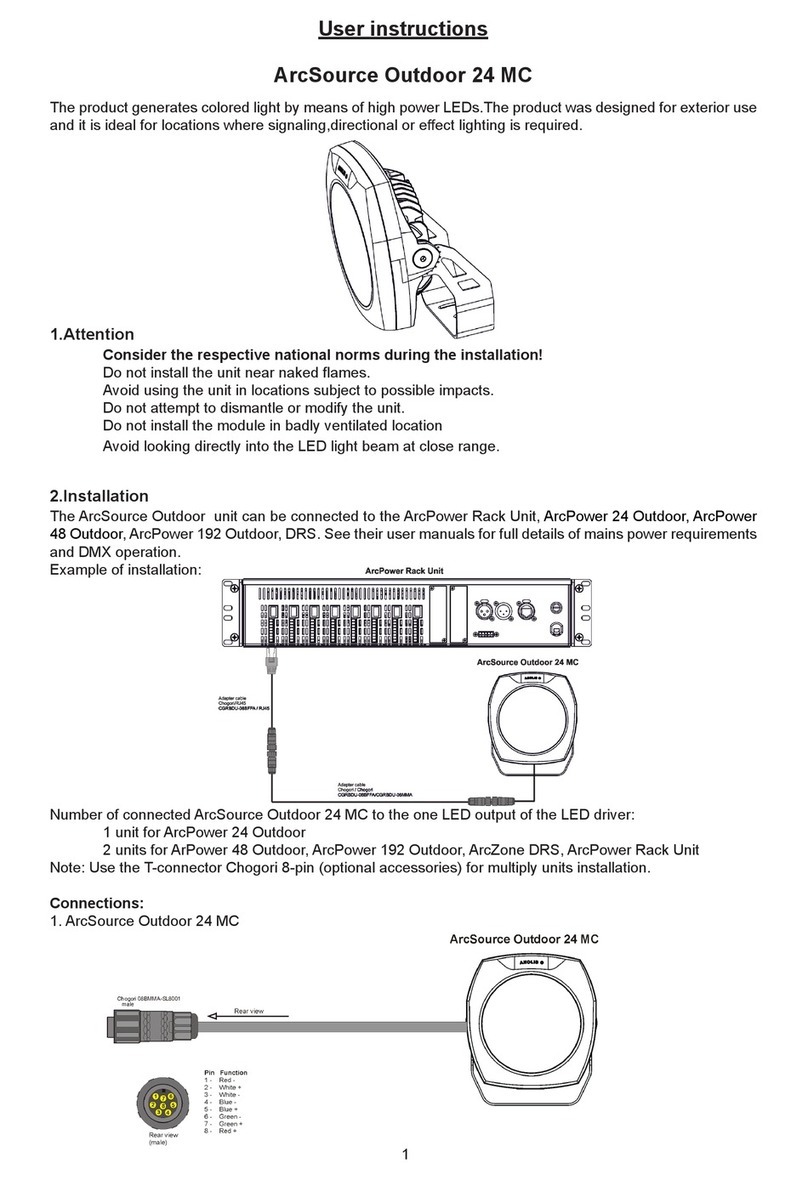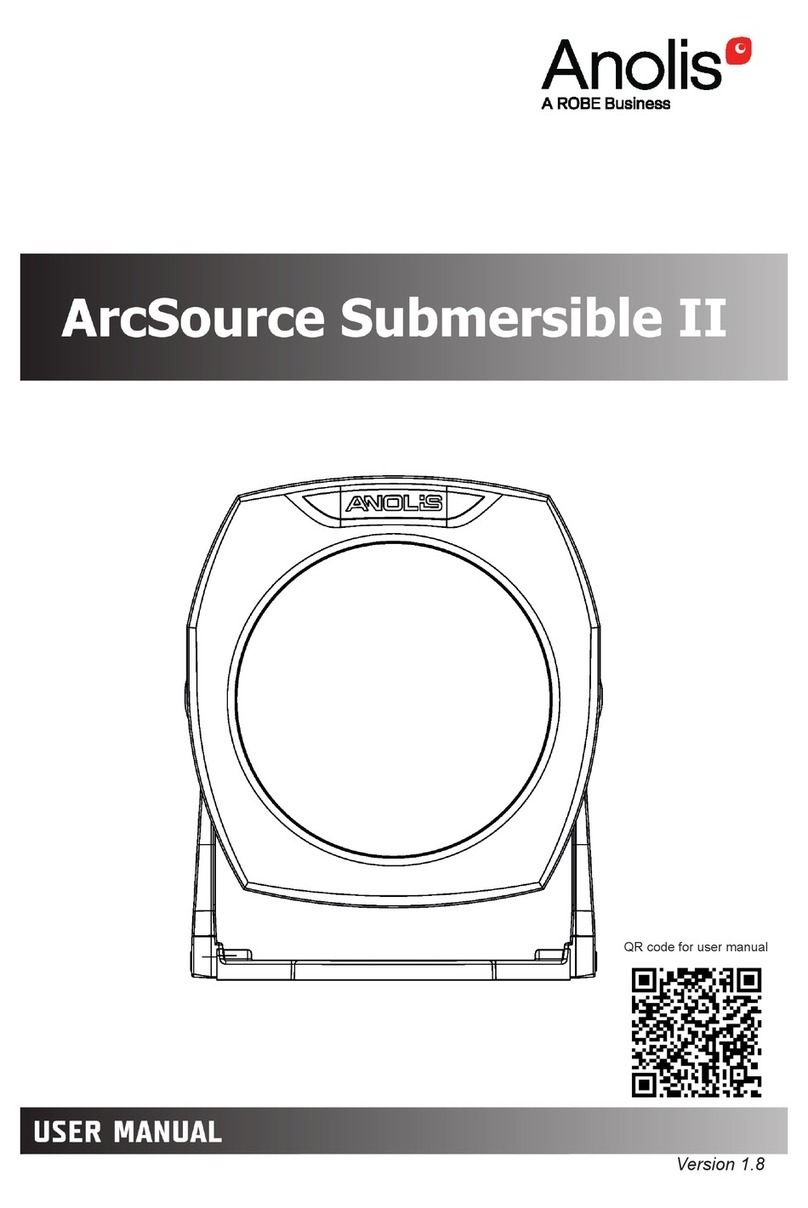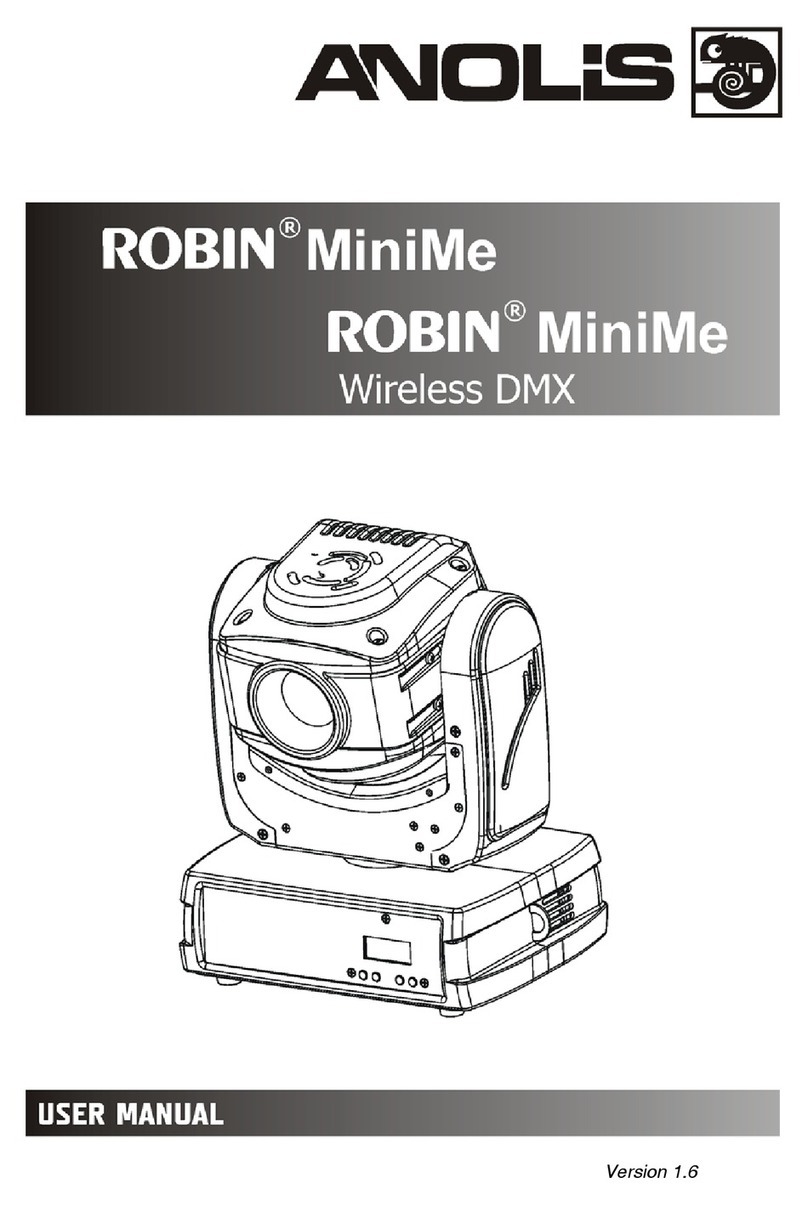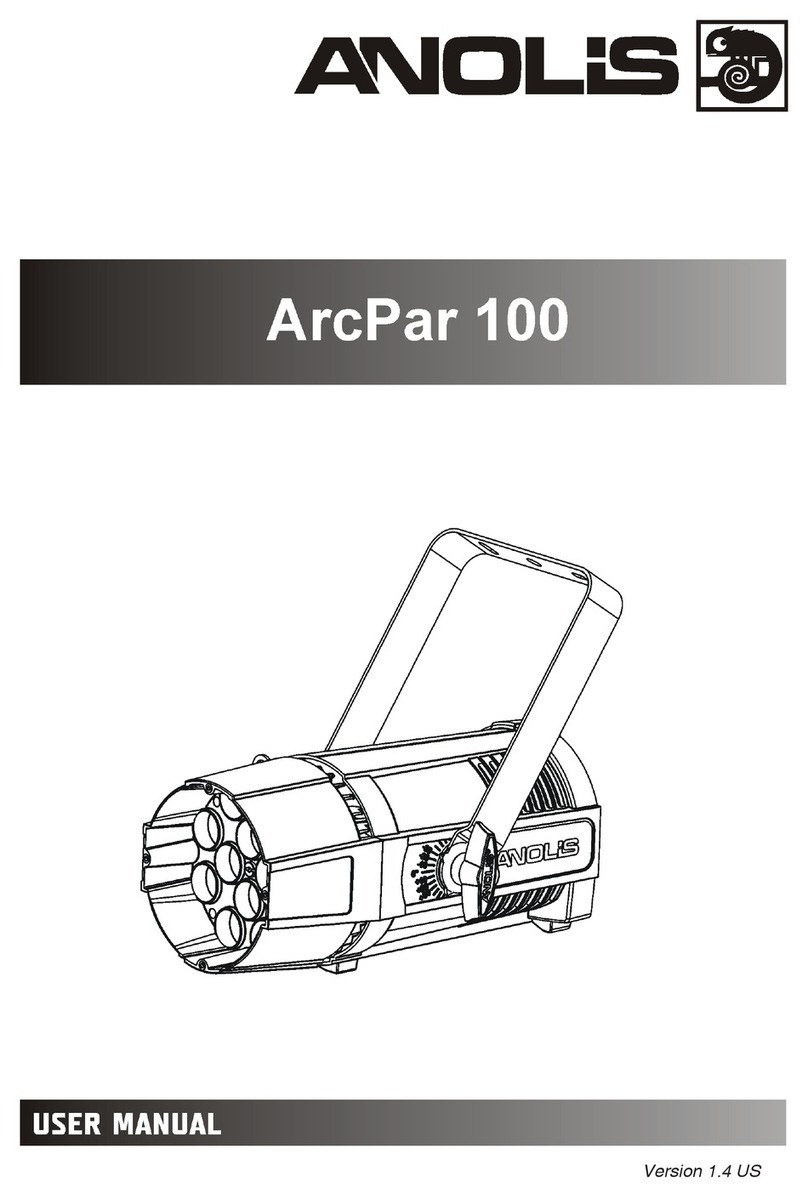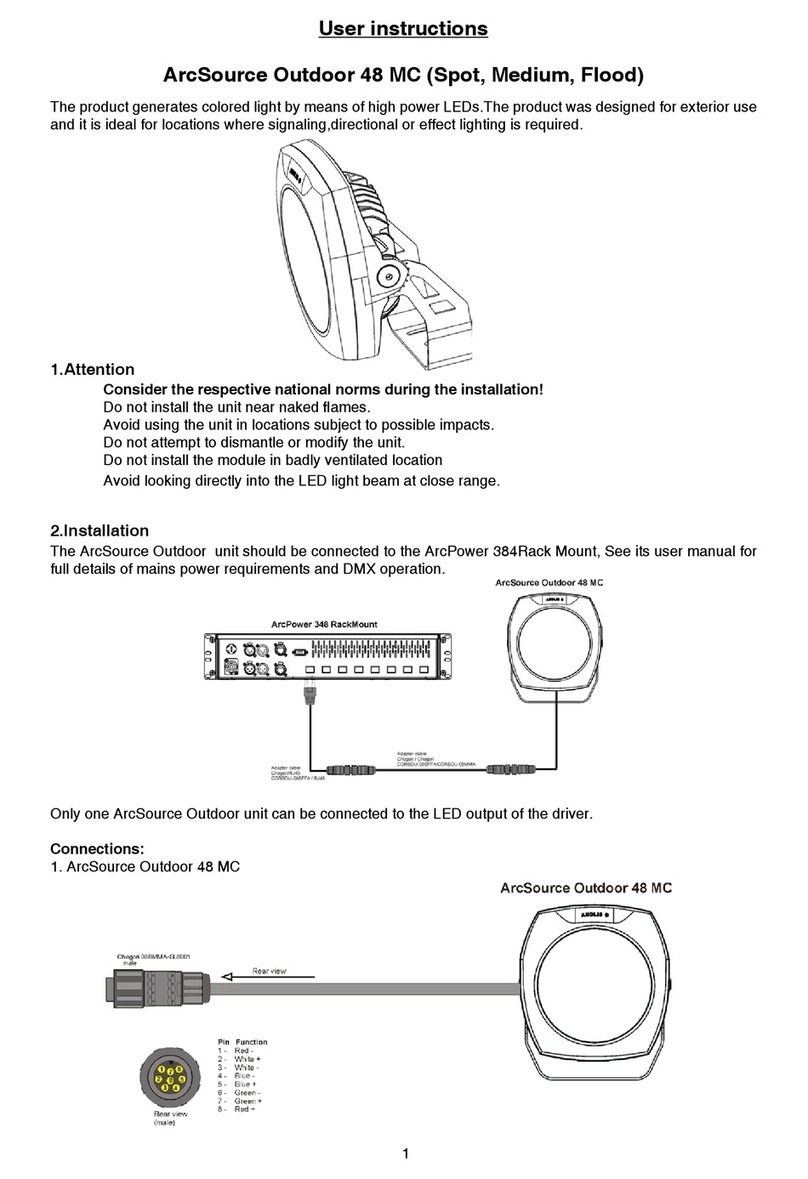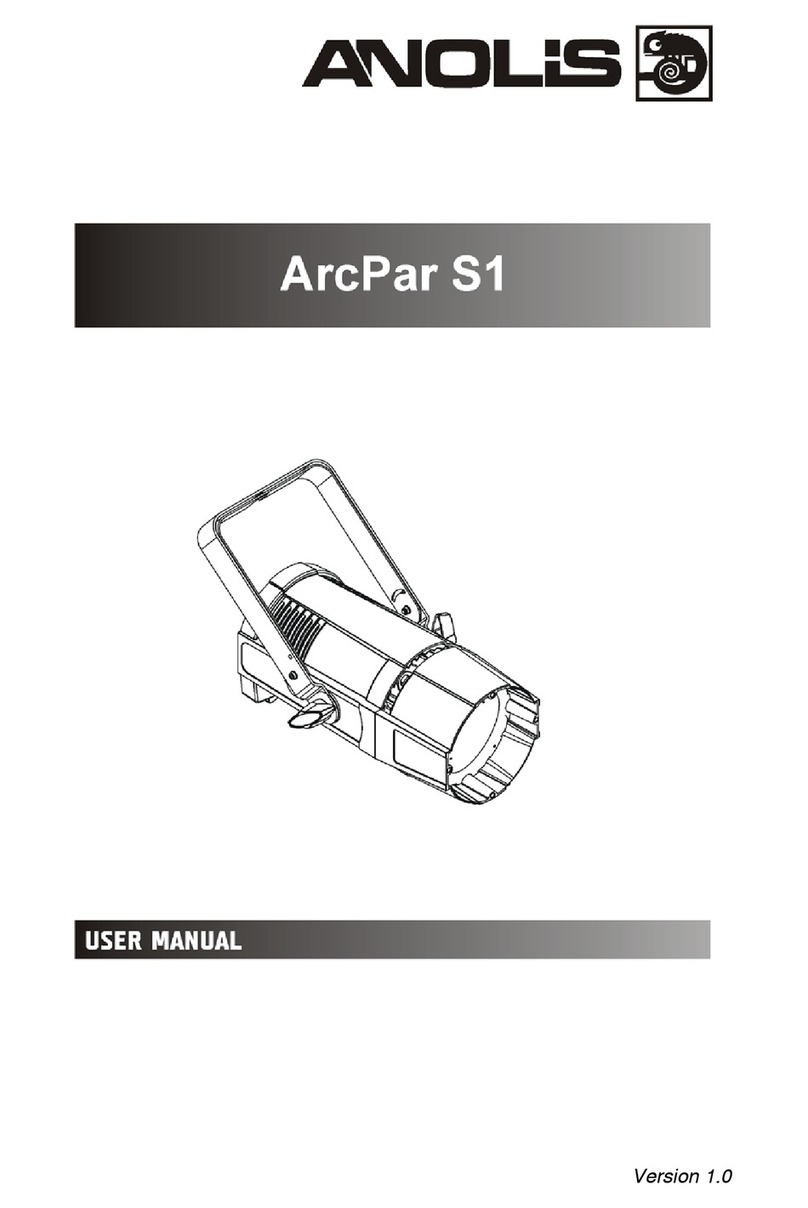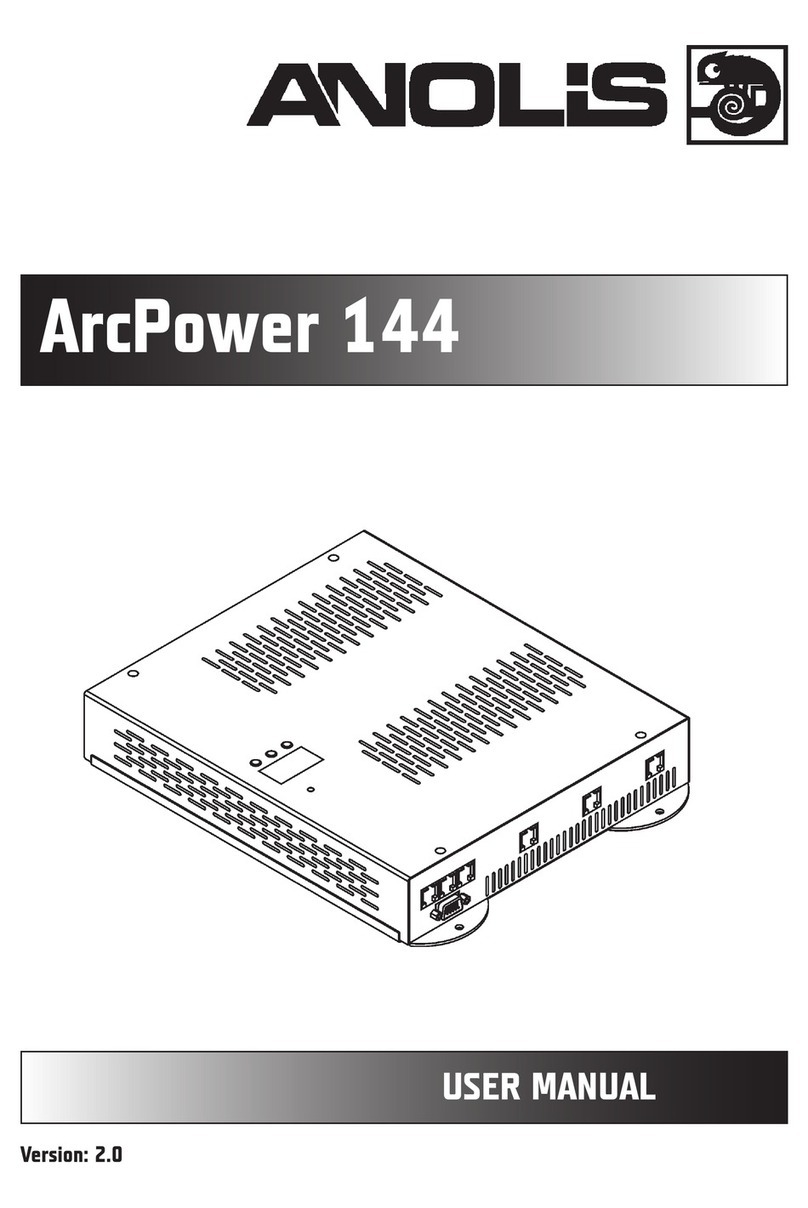ArcPad 48 Integral (RGBW)
10
3.5 DMX 512 connection
To build a DMX chain
1. Connect the DMX output of the controller directl with the DMX input of the first fixture in the DMX chain.
2. Connect the DMX output of the first fixture in the DMX chain with the DMX input of the next fixture.
3. Alwa s connect the DMX output with the input of the next fixture until all fixtures are connected.
Do not overload the link. Max. 32 fixtures ma be connected on a DMX link.
Caution: Terminate the output of the last fixture with a 120 Ohm resistor wired betwen data (+) and data (-) in
order to ensure the proper transmission on the data link.
3.6 Master/slave connection
To build a master/slave-chain:
Connect the DMX output of the master fixture in the data chain with the DMX input of the first slave. Alwa s
connect output with the input of the next slave until all slaves are connected (up to 32 fixtures).
Caution: It is necessar to terminate the input of the master fixture and the output of the last slave with a 120 Ohm
resistor in order to ensure the proper transmission on the data link.
3.7 Stand alone operation
The fixtures on a data link are not connected to the controller but can execute pre-set programs which can be
different for ever fixture. To set the program to be pla ed, see the "Stand-alone setting" (menu "St.AL.").
"Stand-alone operation" can be applied to the single fixture or to multiple fixtures operating s nchronousl .
S nchronous operation of multiple fixtures requires that the must be connected on a data link and one of them is
set as a master (master mode) and the rest as the slaves (slave mode).
To set the fixture as the master or slave, see the " Fixture Address " (menu "A001").
Onl one fixture can be set as the master.
The master fixture starts simultaneous program start in the other slave fixtures. All fixtures have a definite,
s nchronized starting point when pla ing back their programs. The number of running program is the same in all
slaves and depends on the master's choice (menu "St.AL.“). Ever fixture runs its program repeatedl , starting the
program step No.1 when requested b the master.
Example:
If the slave fixture has a shorter program length, it will continuousl repeat its program until the master fixture
finishes its own program and restarts its program running (slave 1- prog.step 3 will not be finished).
If the slave fixture has a longer program length, it will restart at prog. step 1 before it completes all its prog.steps
(slave 2 - prog.step 5 will not be pla ed)- see the picture bellow.
ote: Disconnect the fixtures from the DMX controller before master/slave operating, otherwise data collisions
can occur and the fixtures will not work properl !