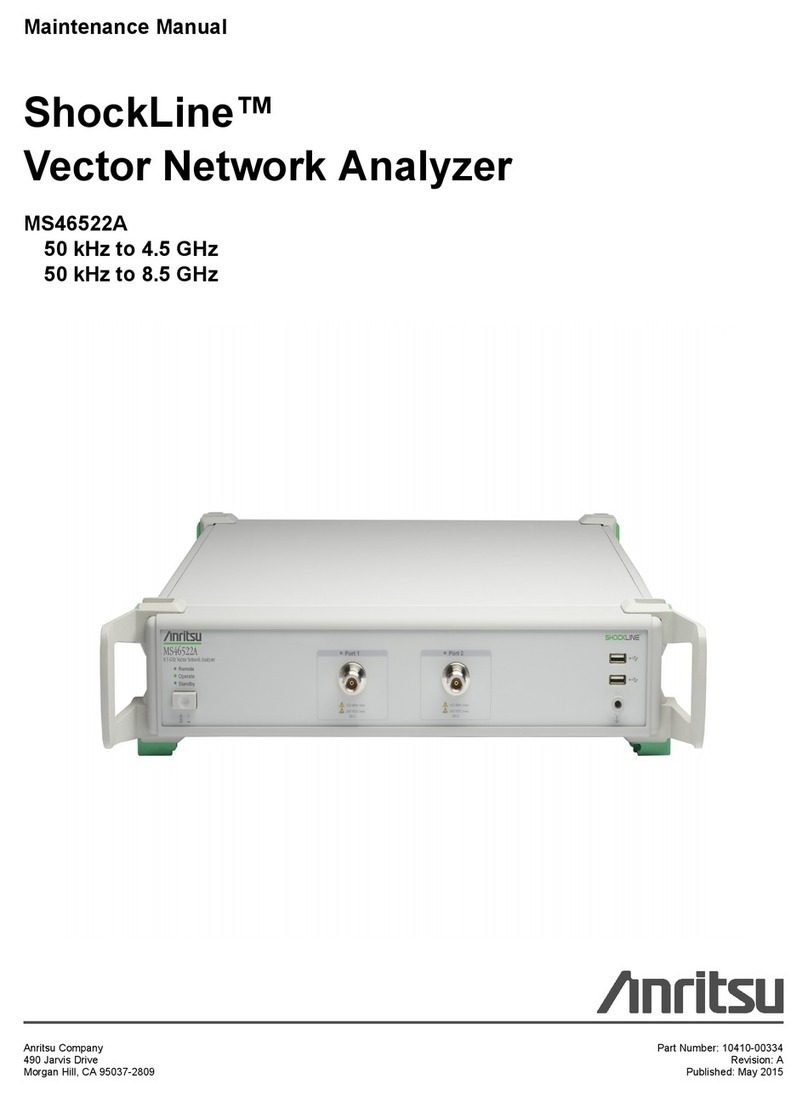Anritsu PIM Master MW8208A User manual
Other Anritsu Measuring Instrument manuals
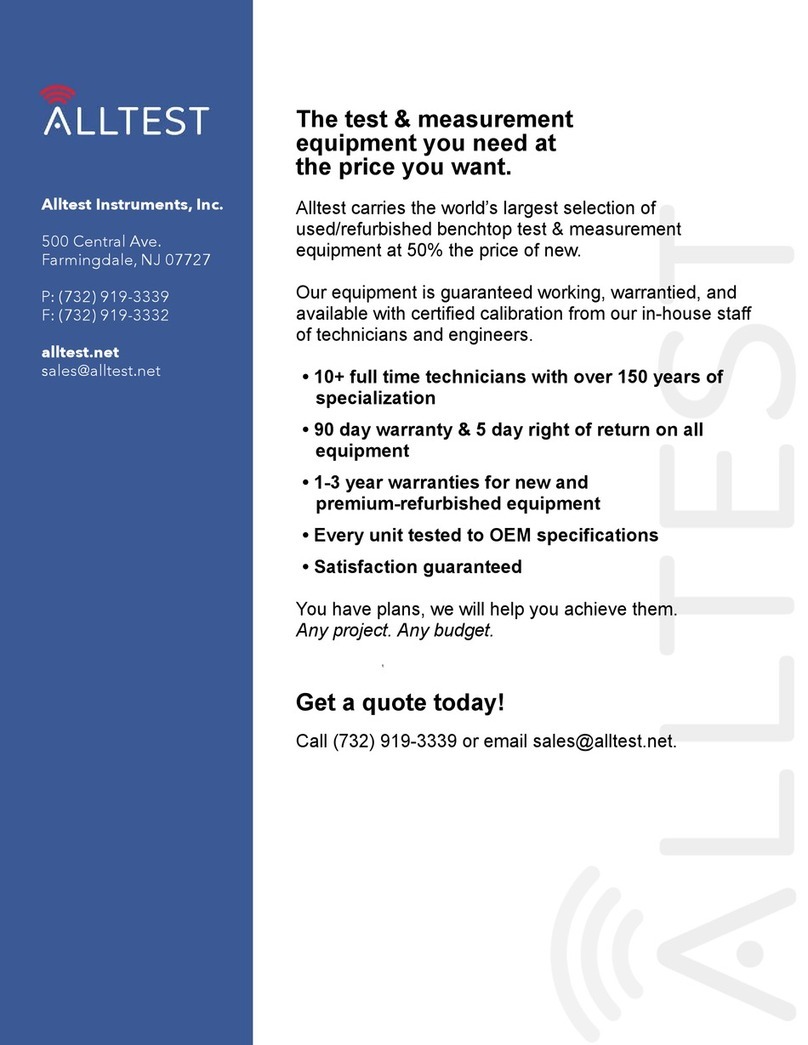
Anritsu
Anritsu SM/PL Series Use and care manual

Anritsu
Anritsu VNA Master MS203 A Series User manual

Anritsu
Anritsu MS2830A User manual
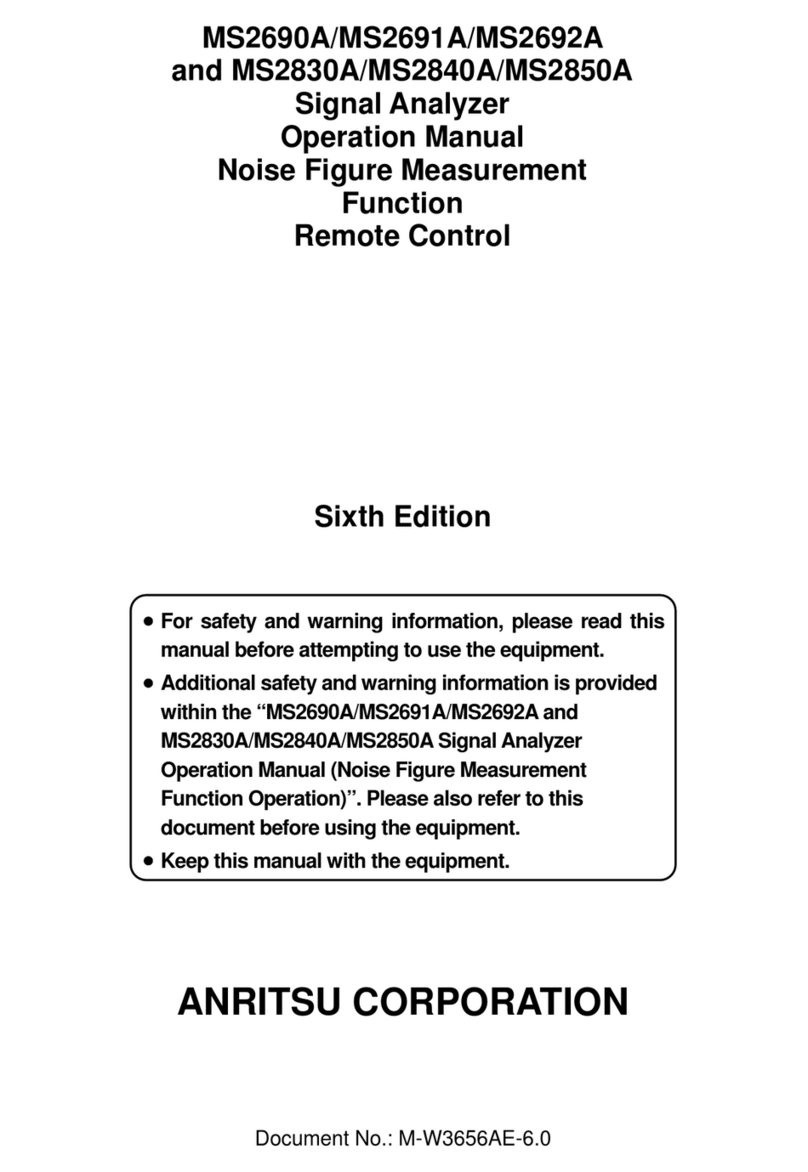
Anritsu
Anritsu MS2690A User manual

Anritsu
Anritsu Field Master Pro User manual
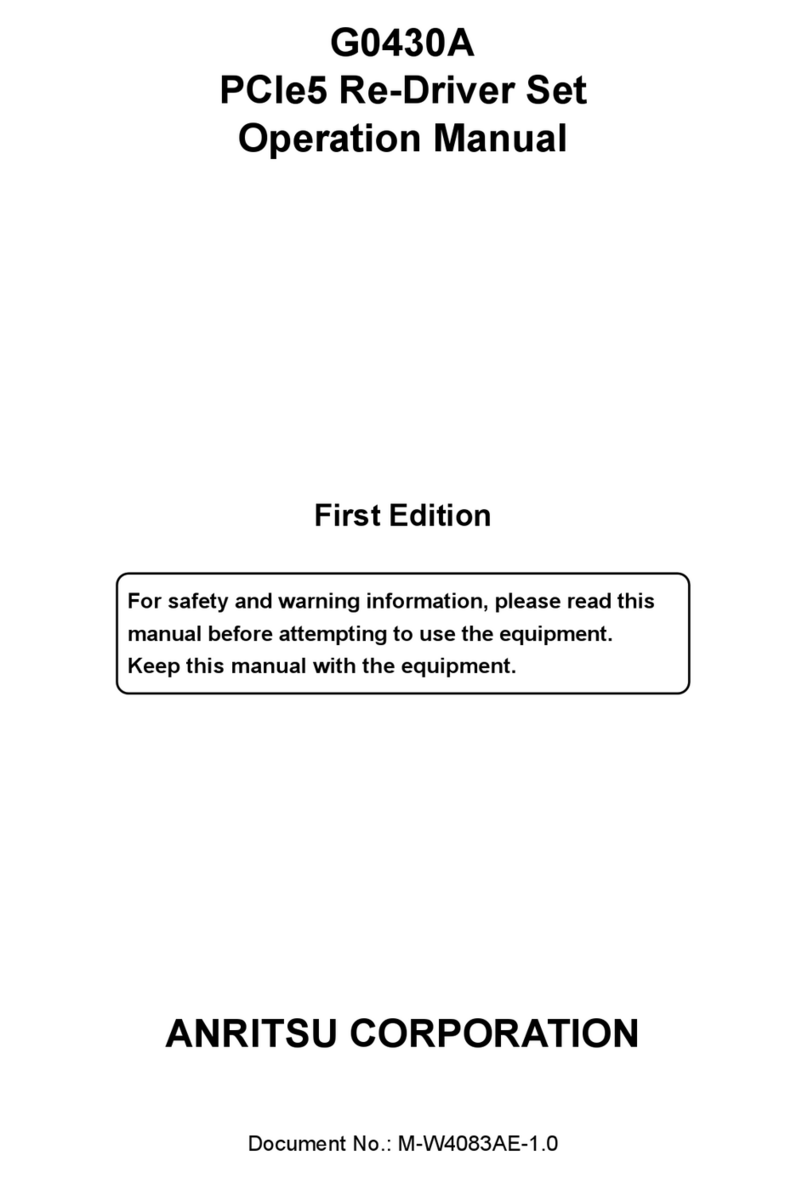
Anritsu
Anritsu G0430A User manual
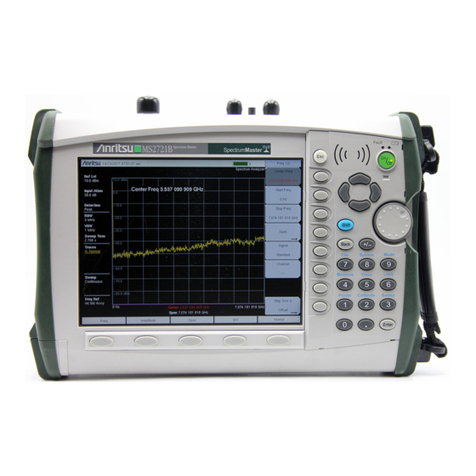
Anritsu
Anritsu Spectrum Master MS2721B Owner's manual

Anritsu
Anritsu MT8801C User manual

Anritsu
Anritsu MS2840A User manual

Anritsu
Anritsu MS27100A User manual

Anritsu
Anritsu VectorStar ME7838D User manual
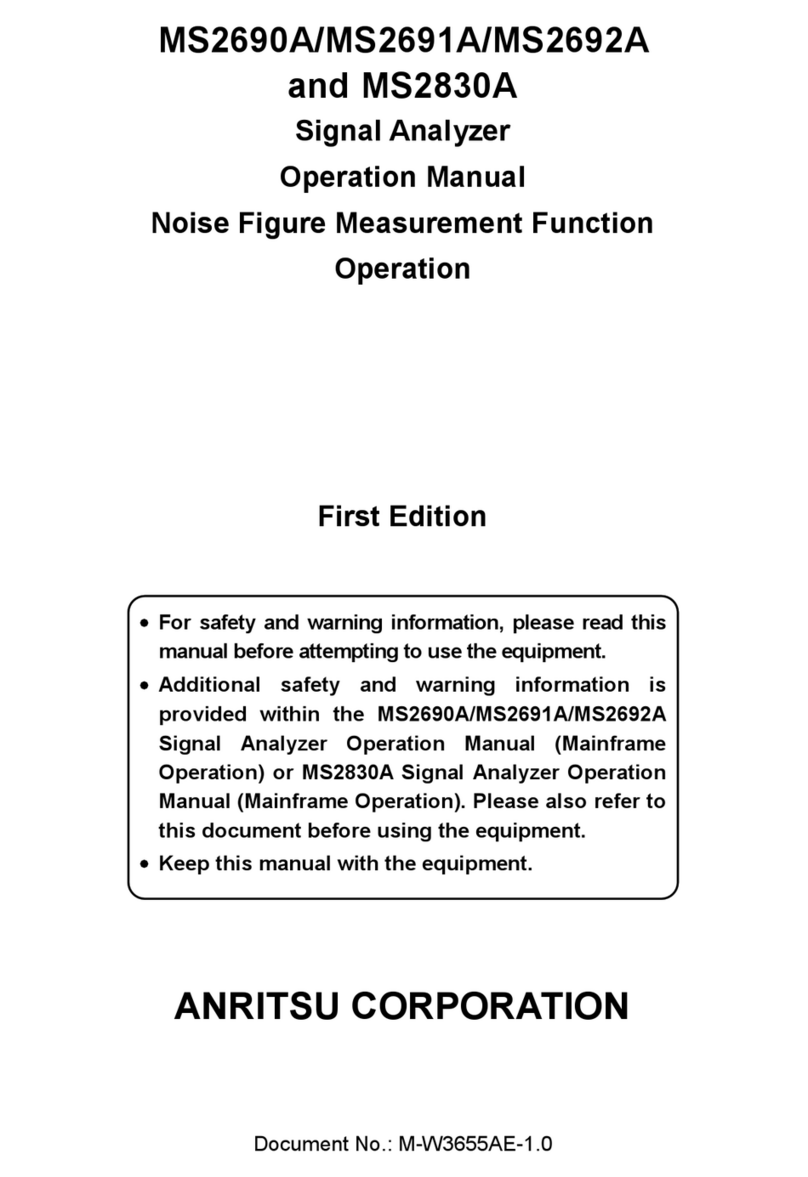
Anritsu
Anritsu MS2690A User manual

Anritsu
Anritsu MS27101A-IBCM User manual
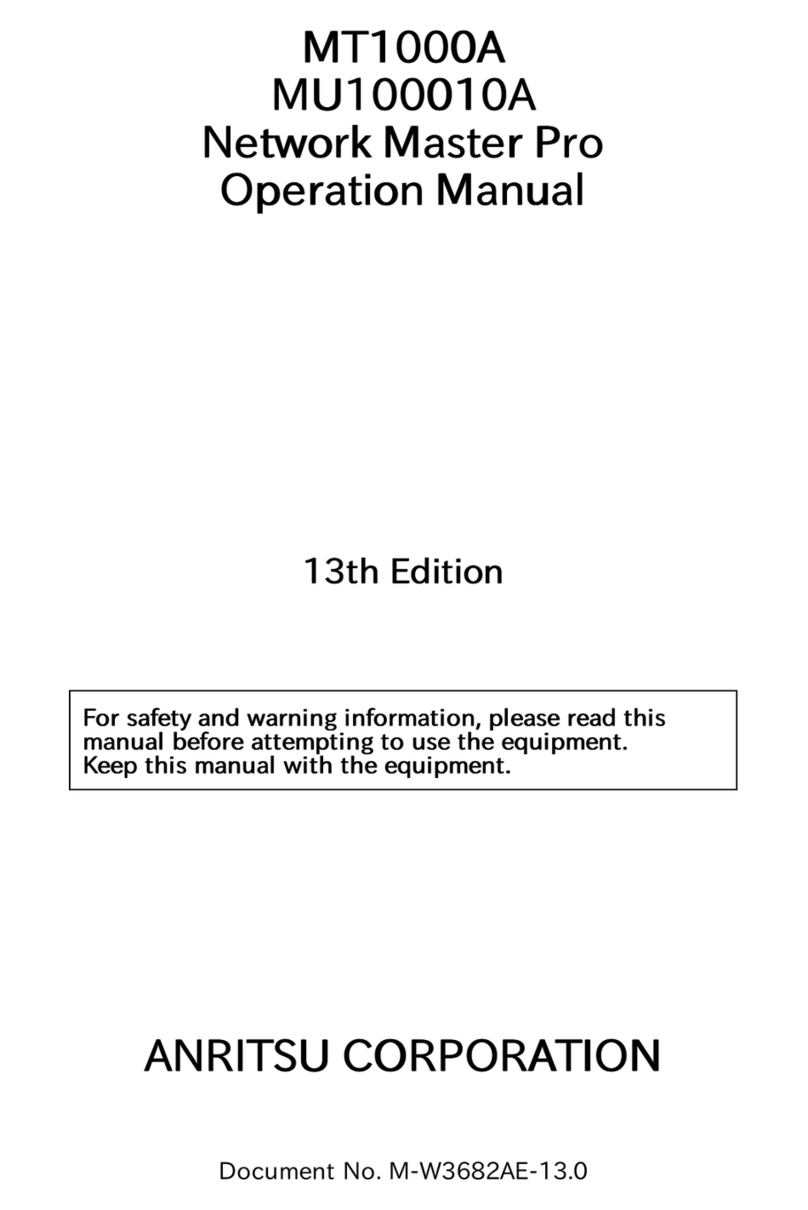
Anritsu
Anritsu MT1000A Network Master Pro User manual
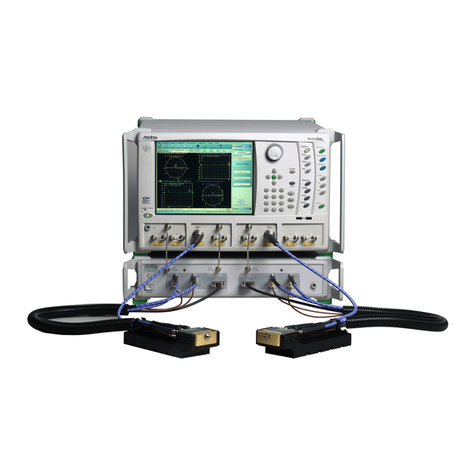
Anritsu
Anritsu VectorStar ME7838 4 Series User manual

Anritsu
Anritsu MP1900A Series User manual

Anritsu
Anritsu ML2400A Series User manual
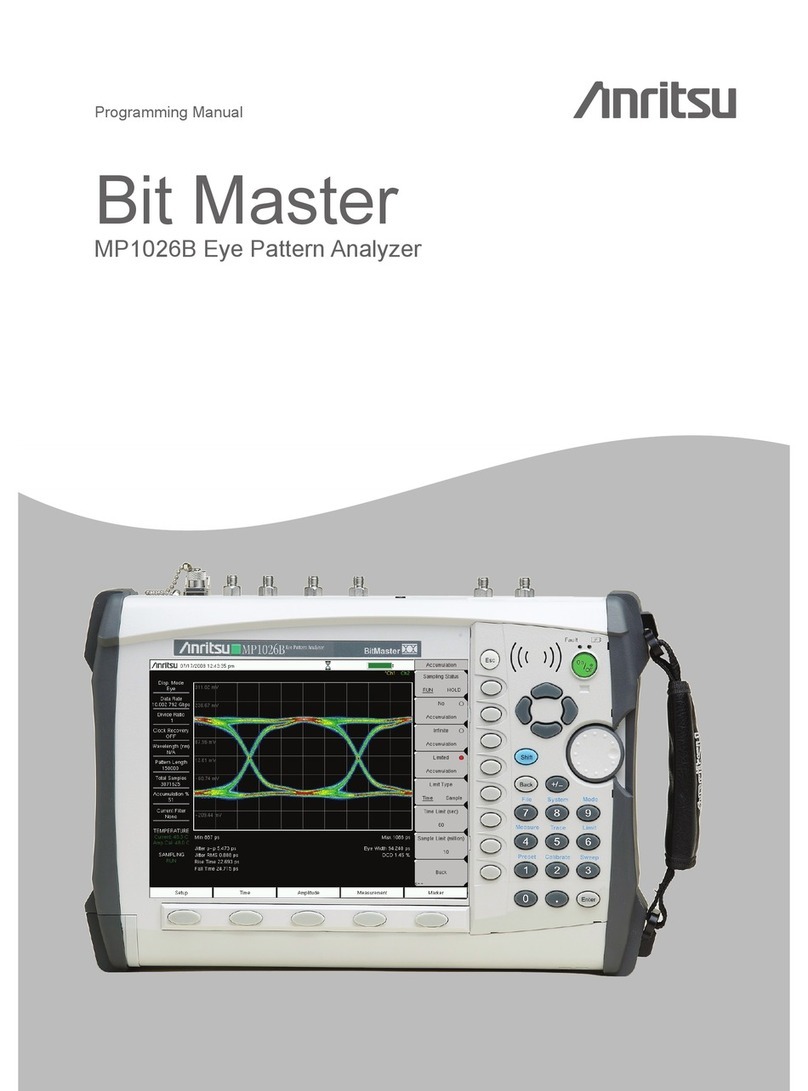
Anritsu
Anritsu Bit Master MP1026B Owner's manual

Anritsu
Anritsu ms9710b User manual

Anritsu
Anritsu MT9083B2 User manual