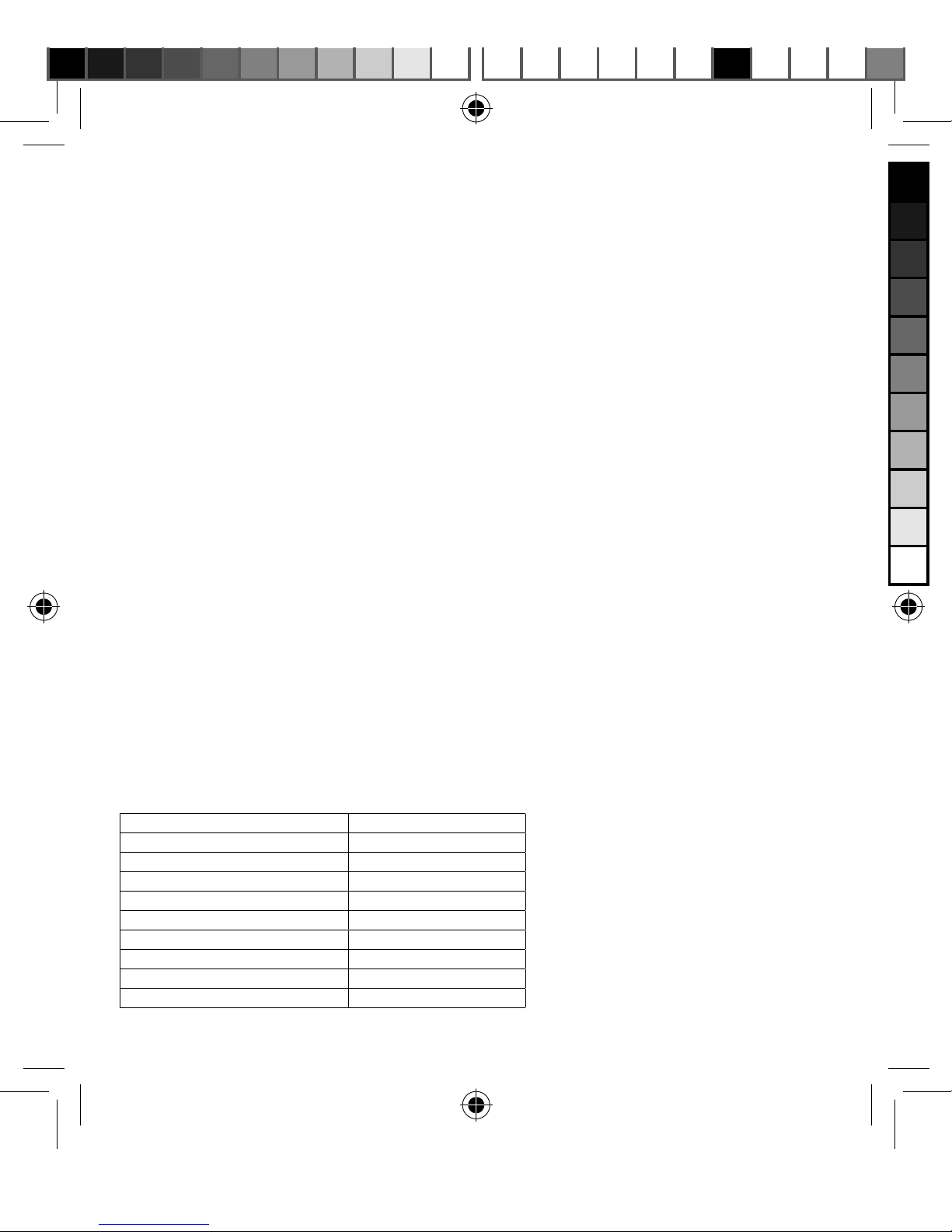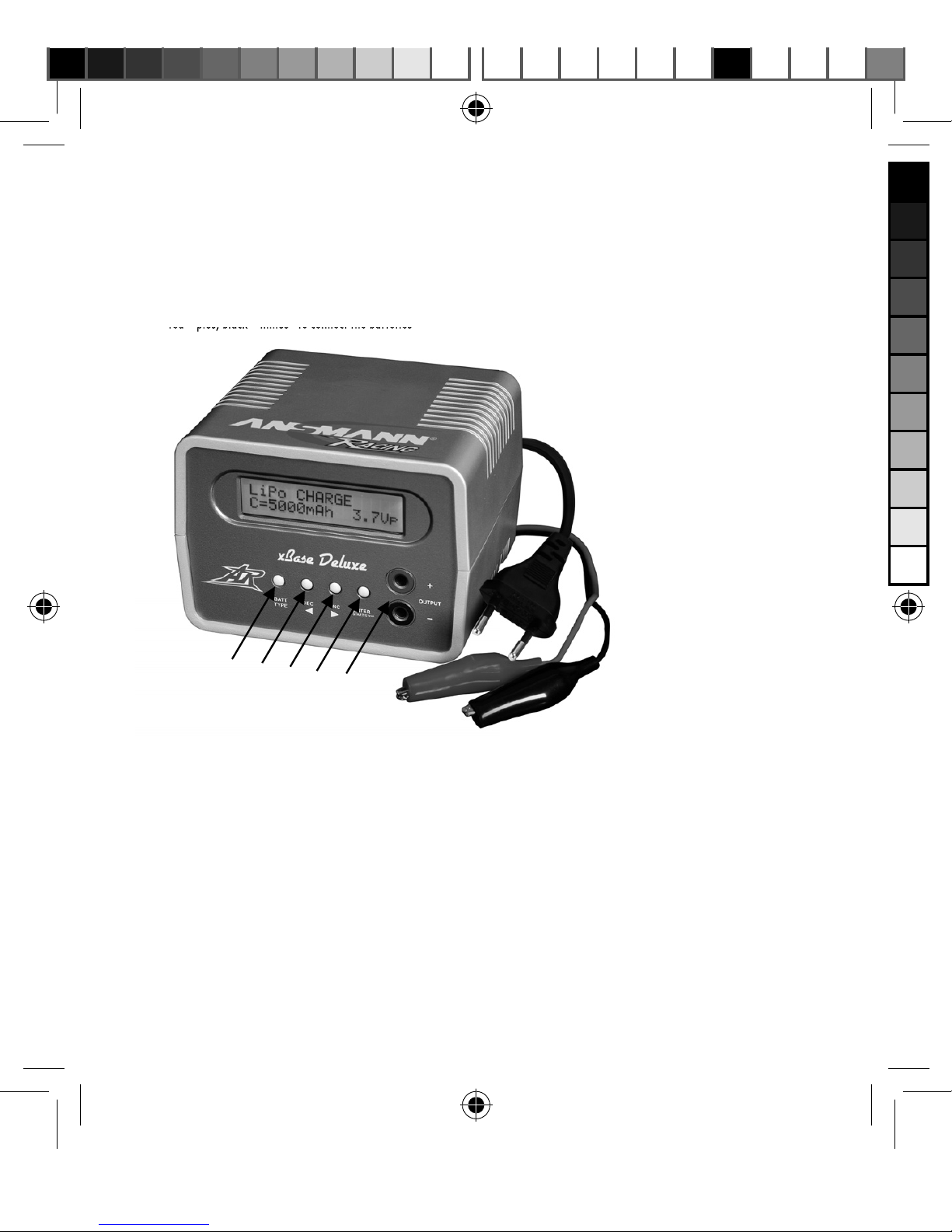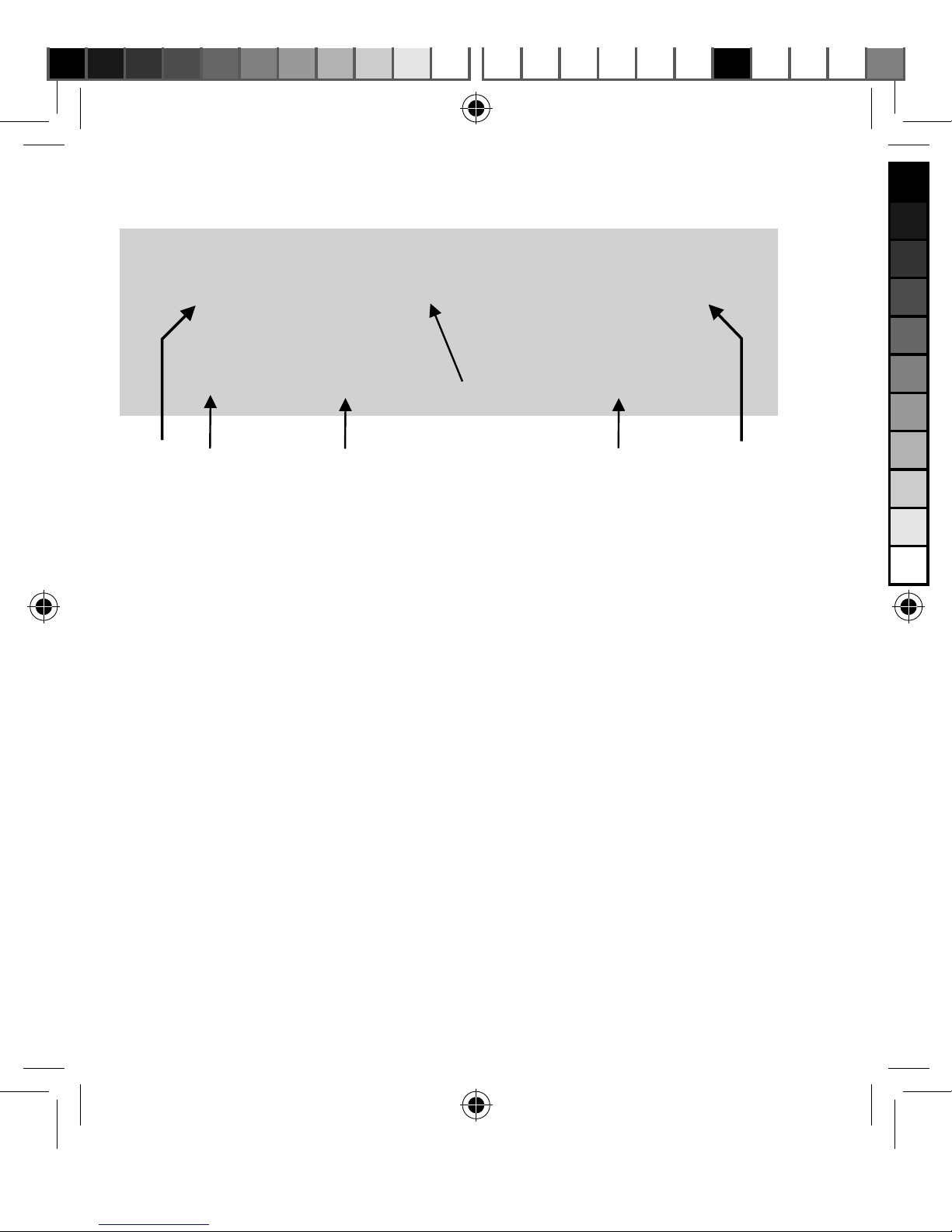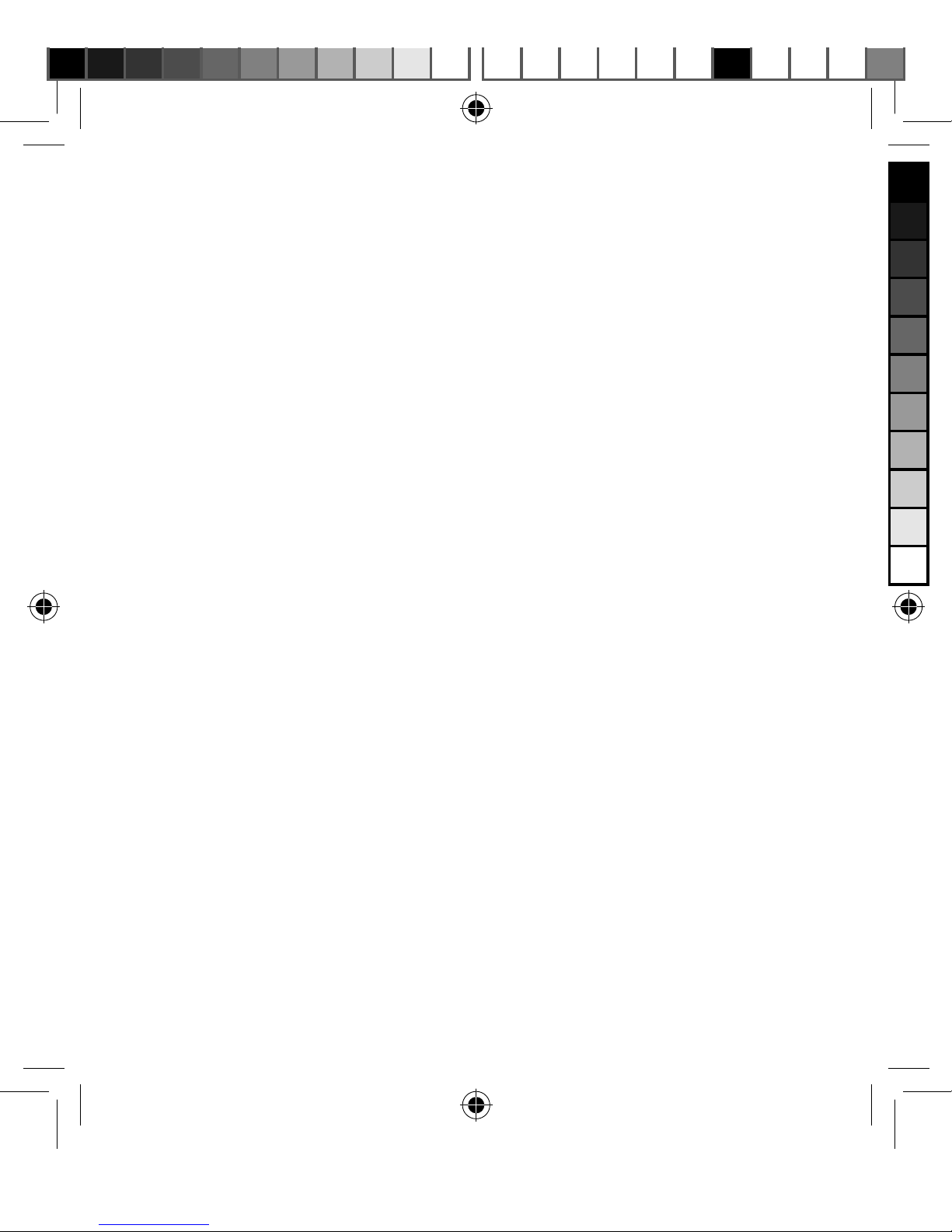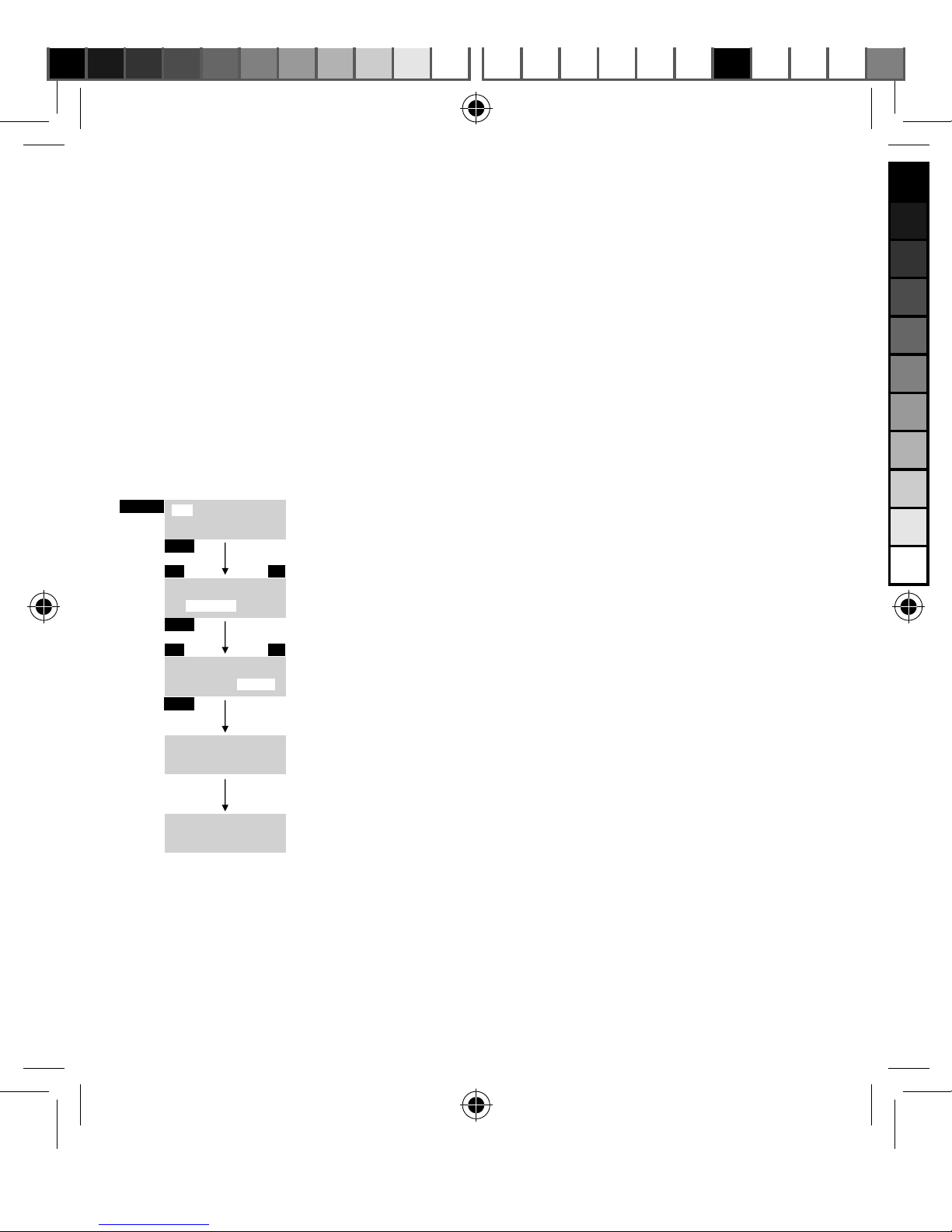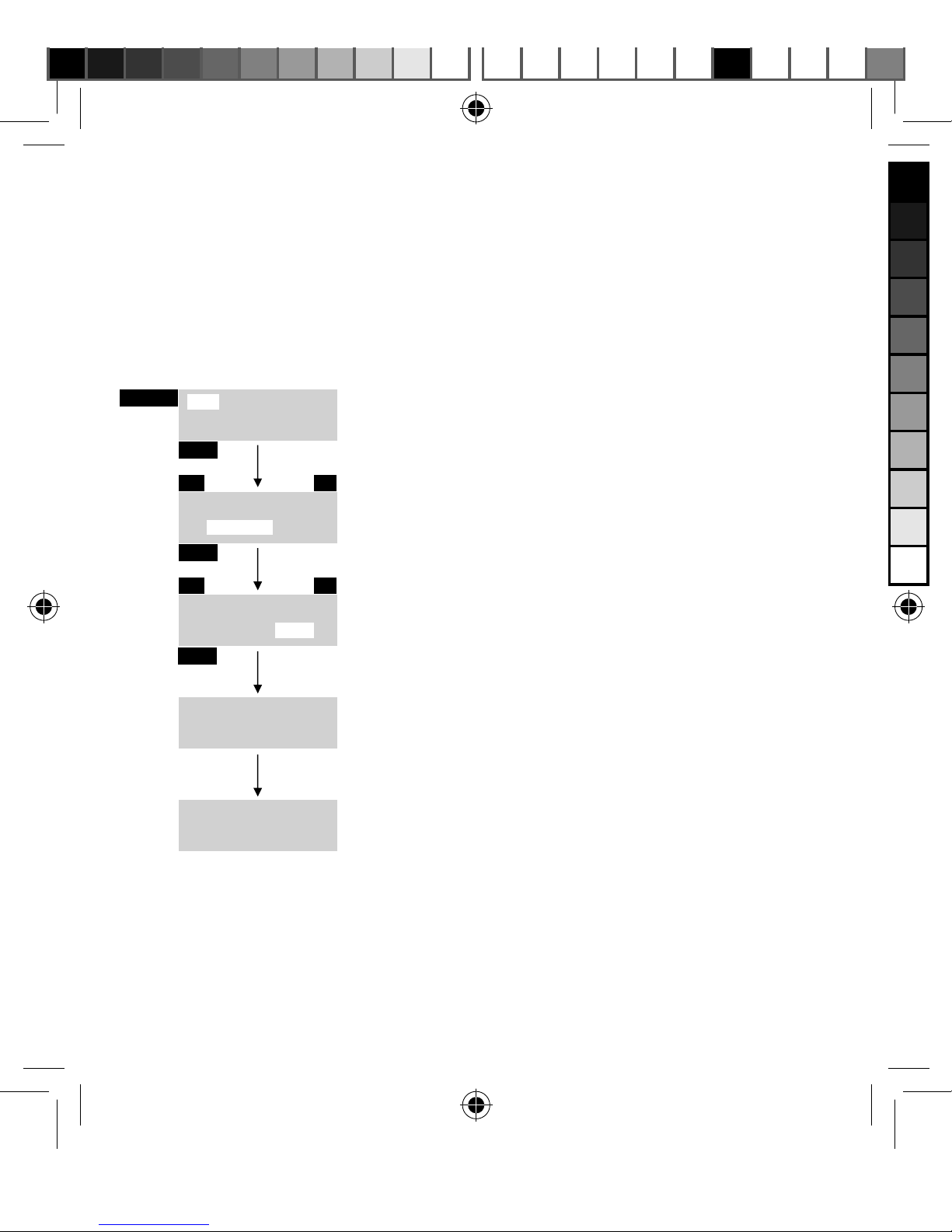7
INDEX
Function Parameter Action
AC Input 230 V 50 Hz Normal function
DC Input
11 - 15 V DC Normal function
under 11 V or over 15 V Display: INPUT VOLTAGE ERROR
Connected with wrong polarity no function
Charge sockets After pushing the Button “ENTER / START / STOP“: no battery connected Display: NO BATTERY
Charge sockets After pushing the Button “ENTER / START / STOP“: Battery connected
with wrong polarity Display: WRONG POLARITY
Charge current NiCd / NiMH / LiIon / LiPo / Lead Acid 0,1 - 5,0 A ± 10%
max. 50 Watt Display: Values will be displayed
Charge end voltage LiIon 4,1 V / cell ± 1% • LiPo 4,2 V / cell ± 1%
Lead Acid 2,45 V / cell ± 1% Charge finished
OPERATION
ConnectthexBase Deluxechargerwiththemainscabletoa230Vmainssupplyorwiththecrocodileclipstoa11-15VDCsupply.Pleasetakecaretouse
therightpolarity:red=+plus,black=-minus.Whenthechargerisconnectedintherightwayyouwillgetanaudiblesignalandthedisplayshowsthecharge
menu.Ifthedisplaydoesn’tshowanythingthepowersupplyisnotconnectedcorrectly.Iftheinputvoltageis<11Vor>15Vthedisplayshows”INPUTVOLTAGE”.
Now connect the battery pack with a suitable cable to the charger (Banana sockets). Please take care to use the right polarity: red = + plus, black
= - minus. If the polarity of the battery is wrong the display shows “WRONG POLARITY”. If there is no battery connected and the Button “START” is
pushed the display shows “NO BATTERY”. For further adjustments please follow the attached Menu Navigation.
MENU
After you have connected the xBase Deluxe charger the right way you have to chose right battery type by pushing the button “BATT TYPE”. By
pushing the button “BATT TYPE” once the displayed battery type will start flashing. By pushing “BATT TYPE” again the display changes between the
battery types (NI=NiCd; NH=NiMH; LI=Li-Ion; LP=Li-Po; PB=Lead Acid). Flashing of the battery type display will stop when pushing another button or
after a short time if no button is pushed.
The last used configuration will be saved.
1_manual_xbase_07-01.indd 71_manual_xbase_07-01.indd 7 11.01.2007 16:43:50 Uhr11.01.2007 16:43:50 Uhr
Prozessfarbe SchwarzProzessfarbe Schwarz