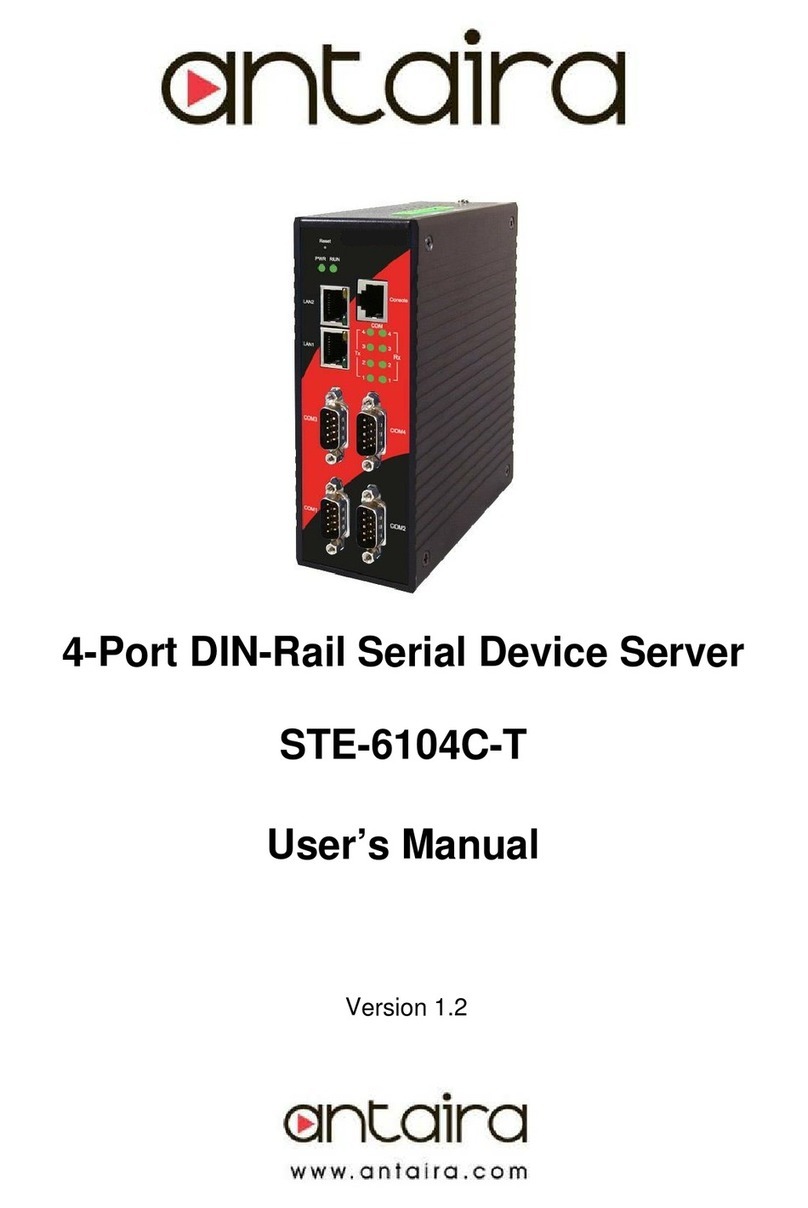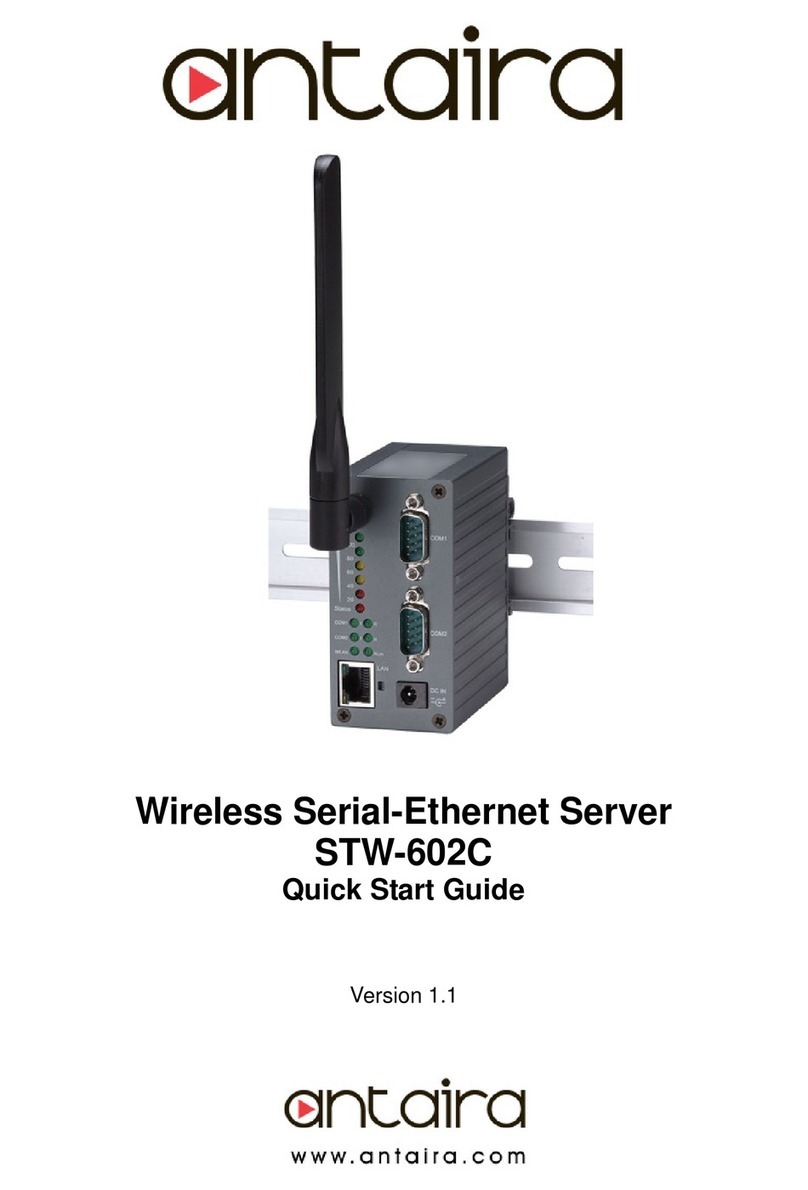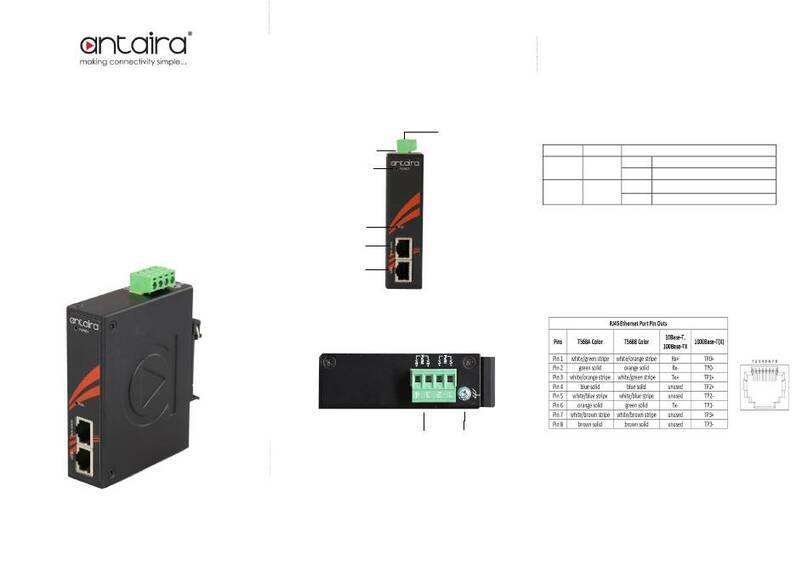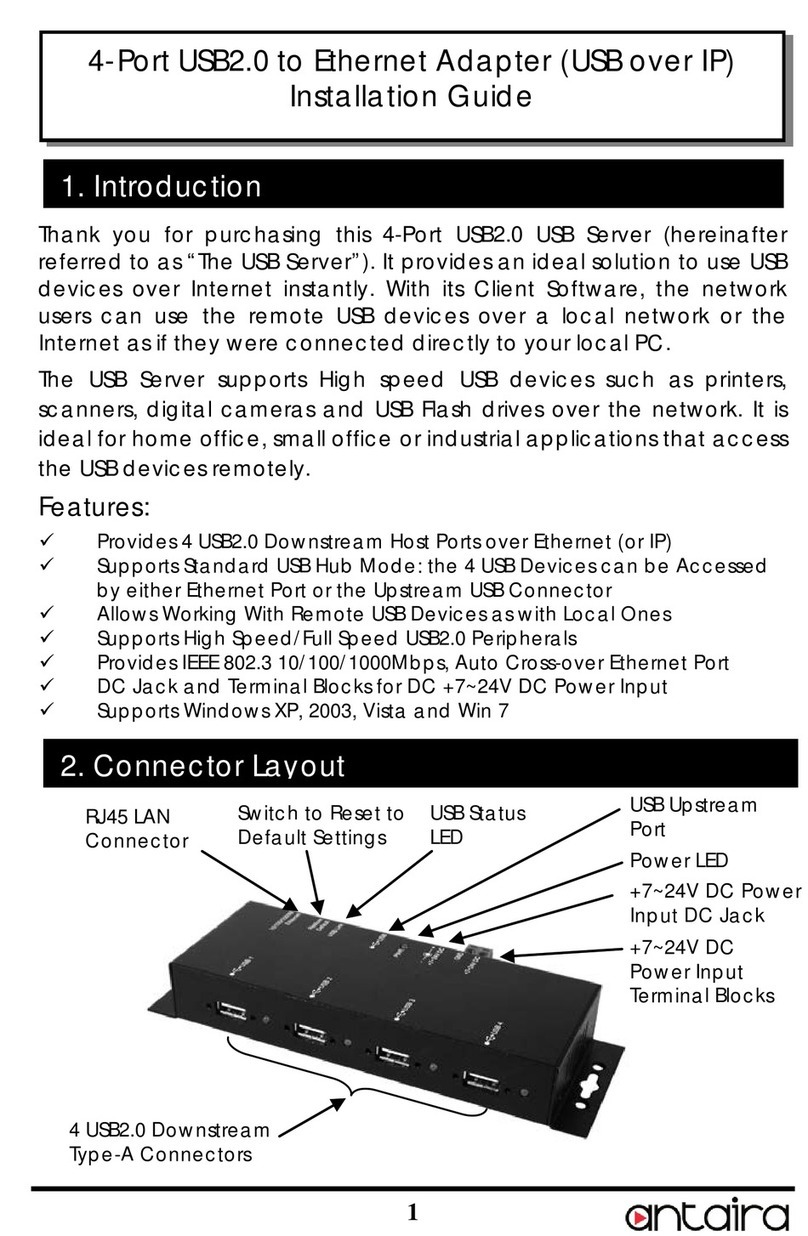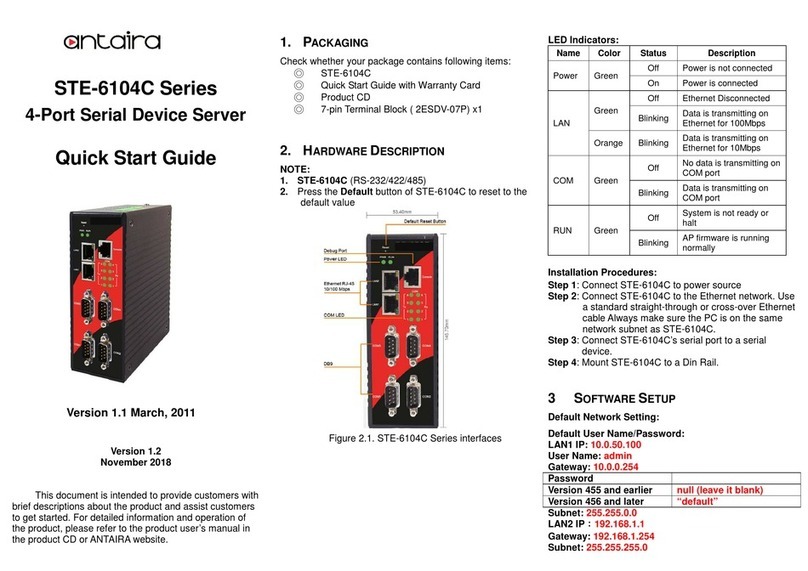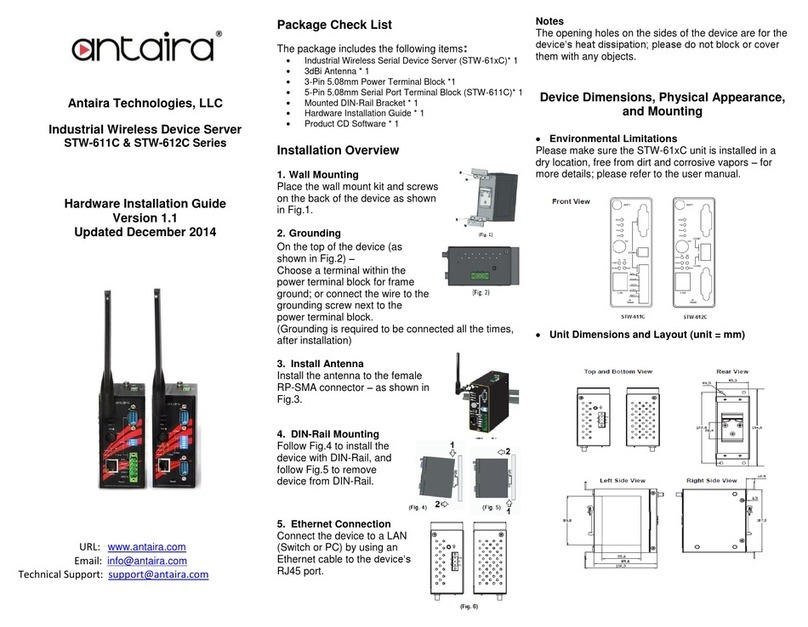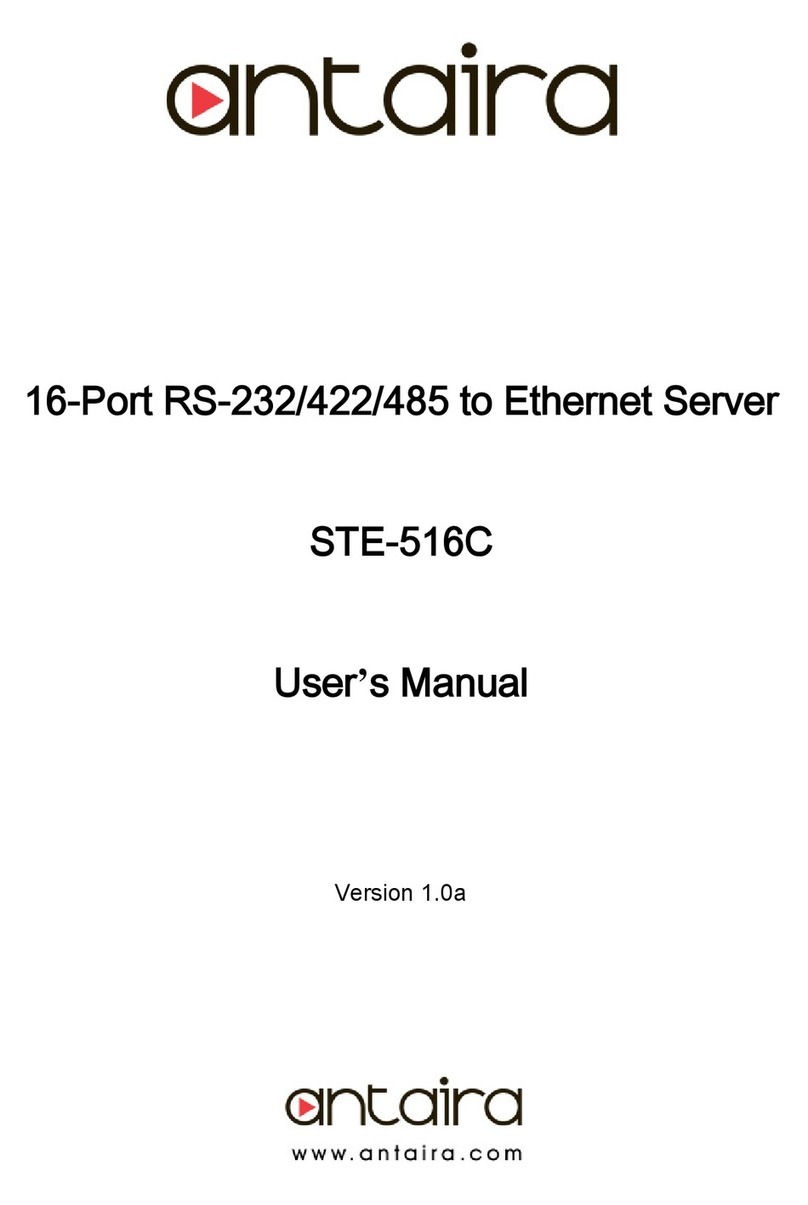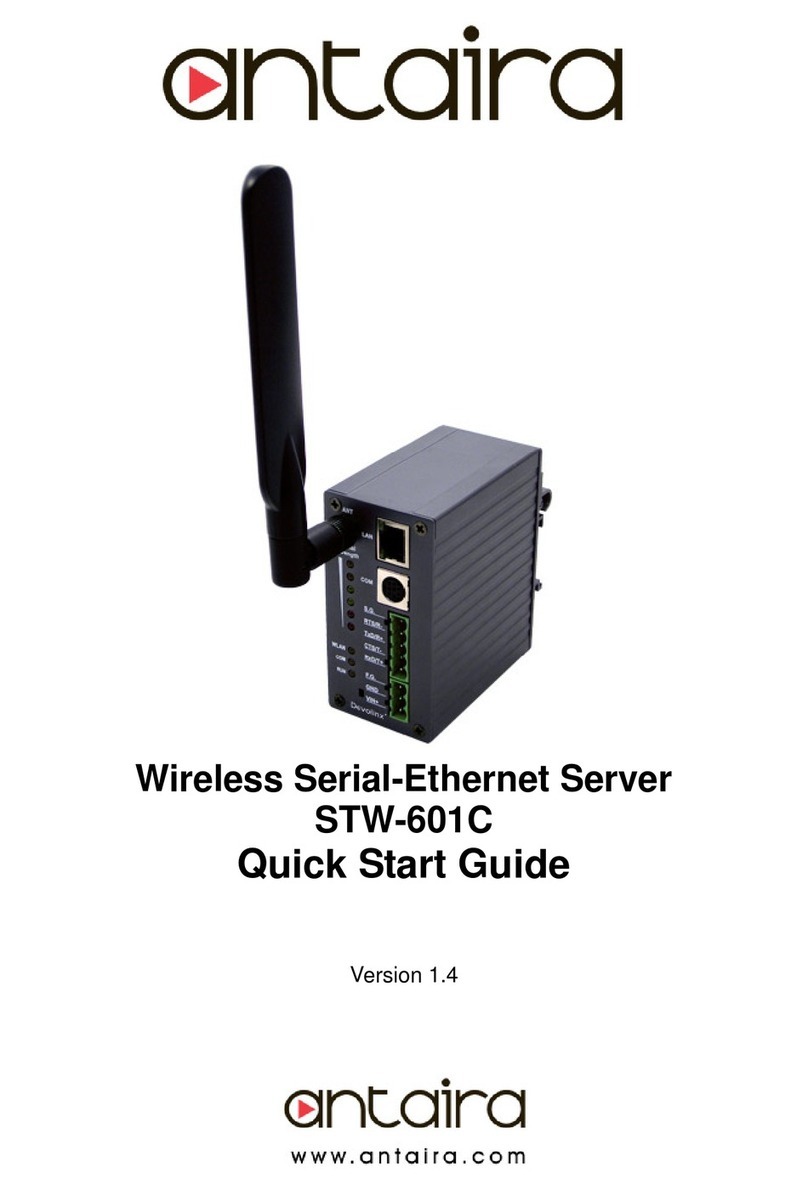User’s Manual Version 1.4
Serial toEthernet Device Server
STE-501C
Copyright © 2017Antaira Technologies, LLC
All rights reserved.
4
4.1.2 Cautions on Use .......................................................................................................29
4.1.3 Limitation ..................................................................................................................29
4.1.4 Installation.................................................................................................................30
4.1.5 Uninstalling ...............................................................................................................30
4.2 Virtual COM Communication...........................................................................................30
4.2.1 Enable Virtual COM on STE-501C............................................................................30
4.2.2 Run Serial/IP on Monitoring PC.................................................................................32
4.3 Configuring Virtual COM Ports........................................................................................32
5. SNMP Setup.......................................................................................................................................................34
5.1 SNMP Network Management Platform............................................................................34
6. Start Writing Ones Own Applications........................................................................................................35
6.1 Preparing the System .....................................................................................................35
6.2 Running the Sample Program.........................................................................................35
6.2.1 TCPTEST in Visual Basic..........................................................................................35
6.2.2 TCPTEST2 in Visual C..............................................................................................36
7. Diagnostics........................................................................................................................................................37
7.1 Use Standard TCP/IP Utility Ping Command...................................................................37
7.2 Use Monitor.exe Configuration Utility Program................................................................37
7.3 Use TCPTEST.exe or TCPTEST2.exe Sample Program.................................................38
Appendix A: Specifications...............................................................................................................................39
A.1 Hardware Specifications.................................................................................................39
A.2 Software Specifications...................................................................................................40
A.3 Panel Layout and Connector Pin Assignments...............................................................40
A.3.1 Panel Layout ...............................................................................................................40
A.3.2 DB9 Pin Assignments...............................................................................................41
A.3.3 Ethernet Port (RJ-45)................................................................................................41
A.3.4 Power Terminal Block Connector..............................................................................42
Note: It could be reversed for the pin of VIN- and VIN+......................................................42
A.4 Buzzer/LED Message..................................................................................................42
A.4.1 Buzzer......................................................................................................................42
A.4.2 LAN LED ..................................................................................................................42
A.4.3 COM Port LED..........................................................................................................42
A.4.4 RUN LED..................................................................................................................43
Appendix B: Upgrade System Firmware......................................................................................................44