ANTAIRA STW-611C User manual
Other ANTAIRA Server manuals
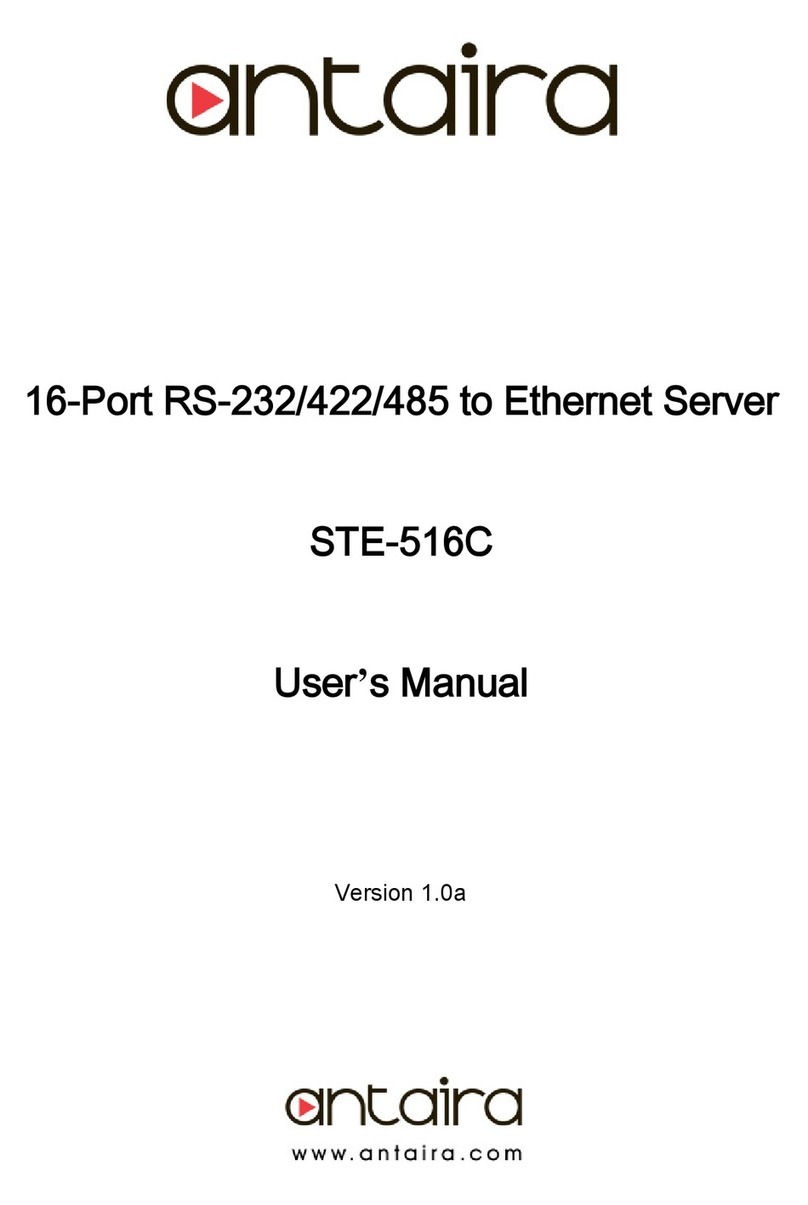
ANTAIRA
ANTAIRA STE-516C User manual
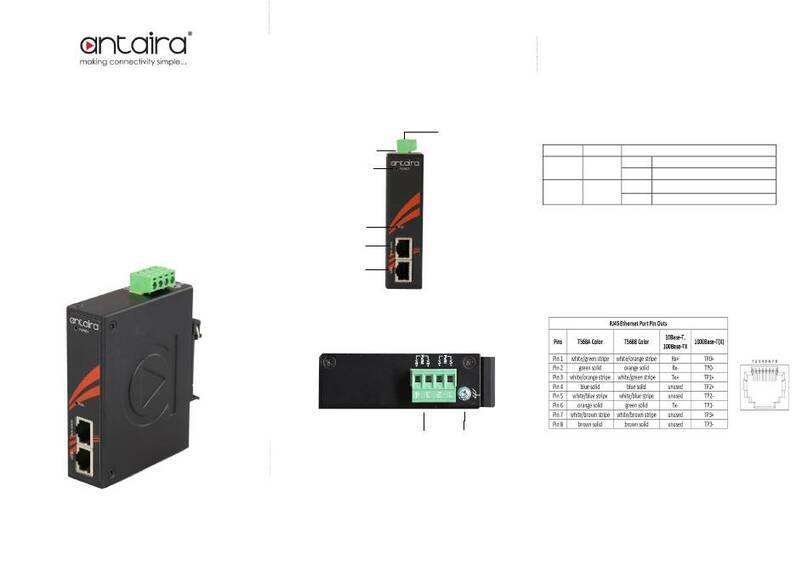
ANTAIRA
ANTAIRA INJ-C200G-60-24-T-AIX User manual

ANTAIRA
ANTAIRA IS-STW6 Series User manual

ANTAIRA
ANTAIRA STE-604C User manual

ANTAIRA
ANTAIRA STE-501C User manual
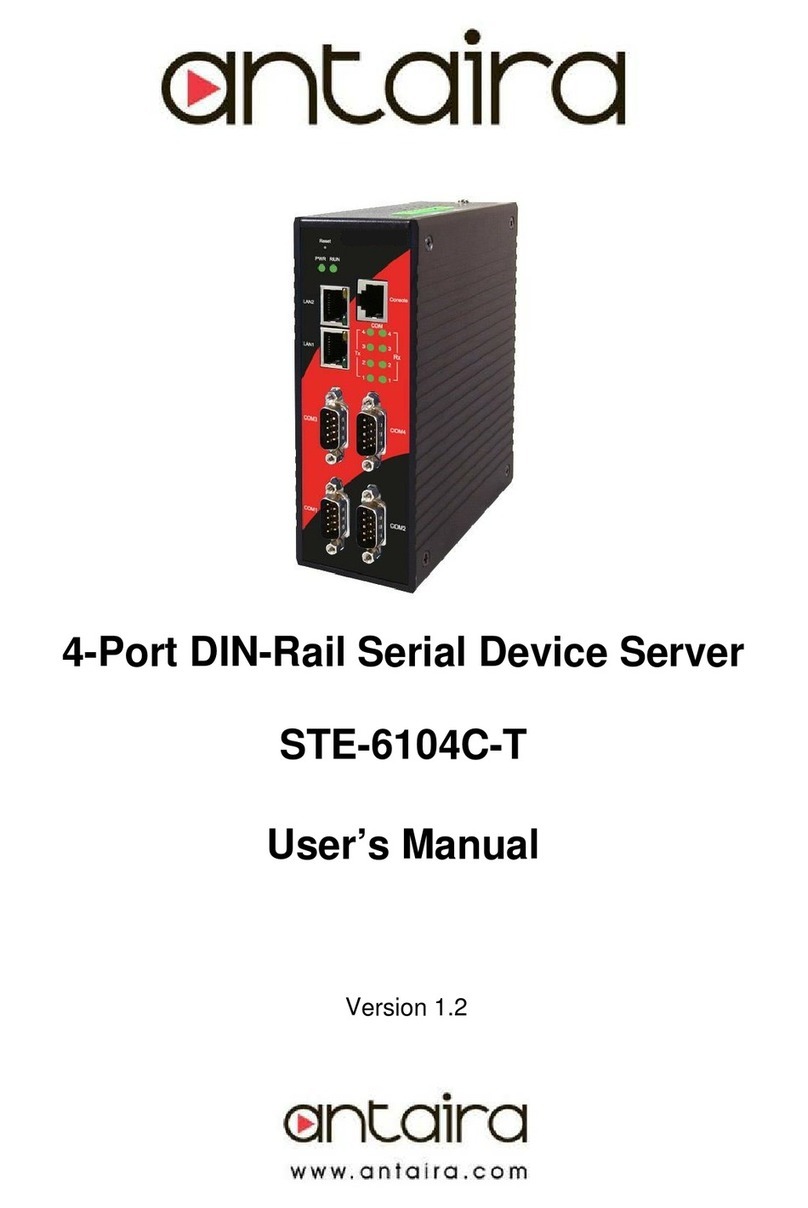
ANTAIRA
ANTAIRA STE-6104C-T User manual

ANTAIRA
ANTAIRA STE-502C User manual
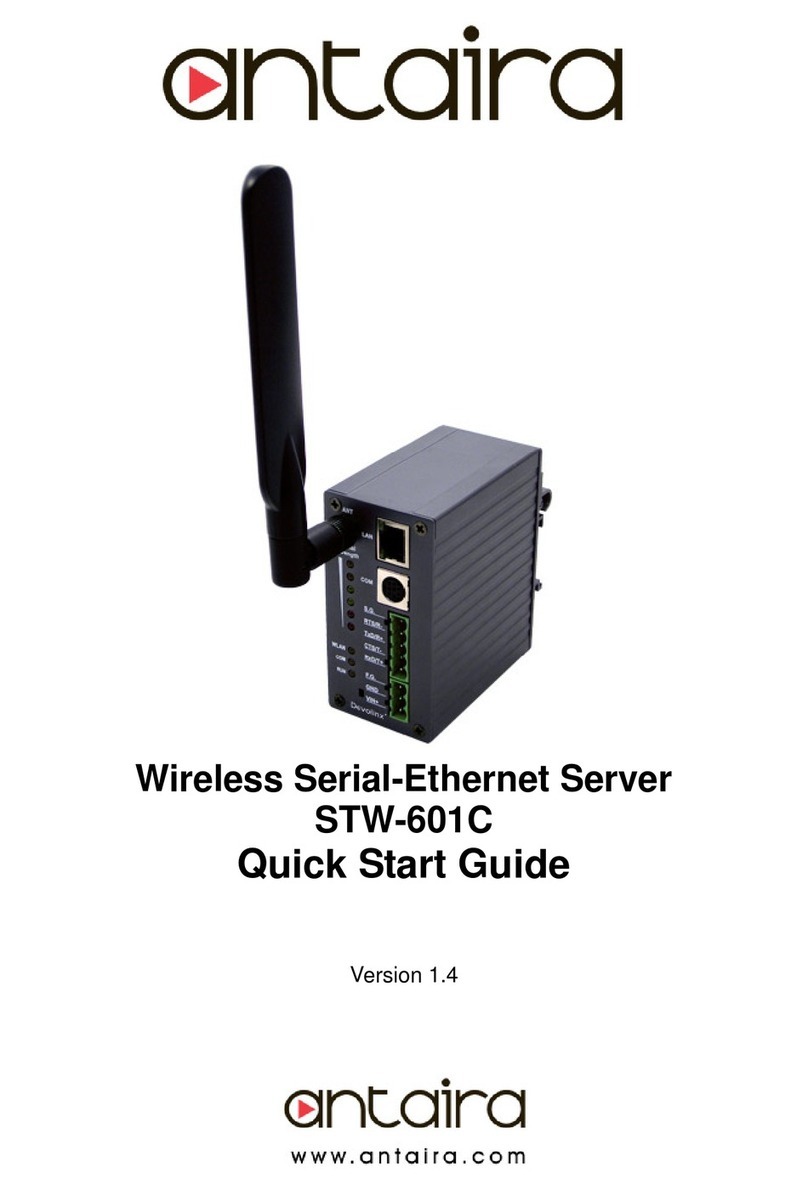
ANTAIRA
ANTAIRA STW-601C User manual
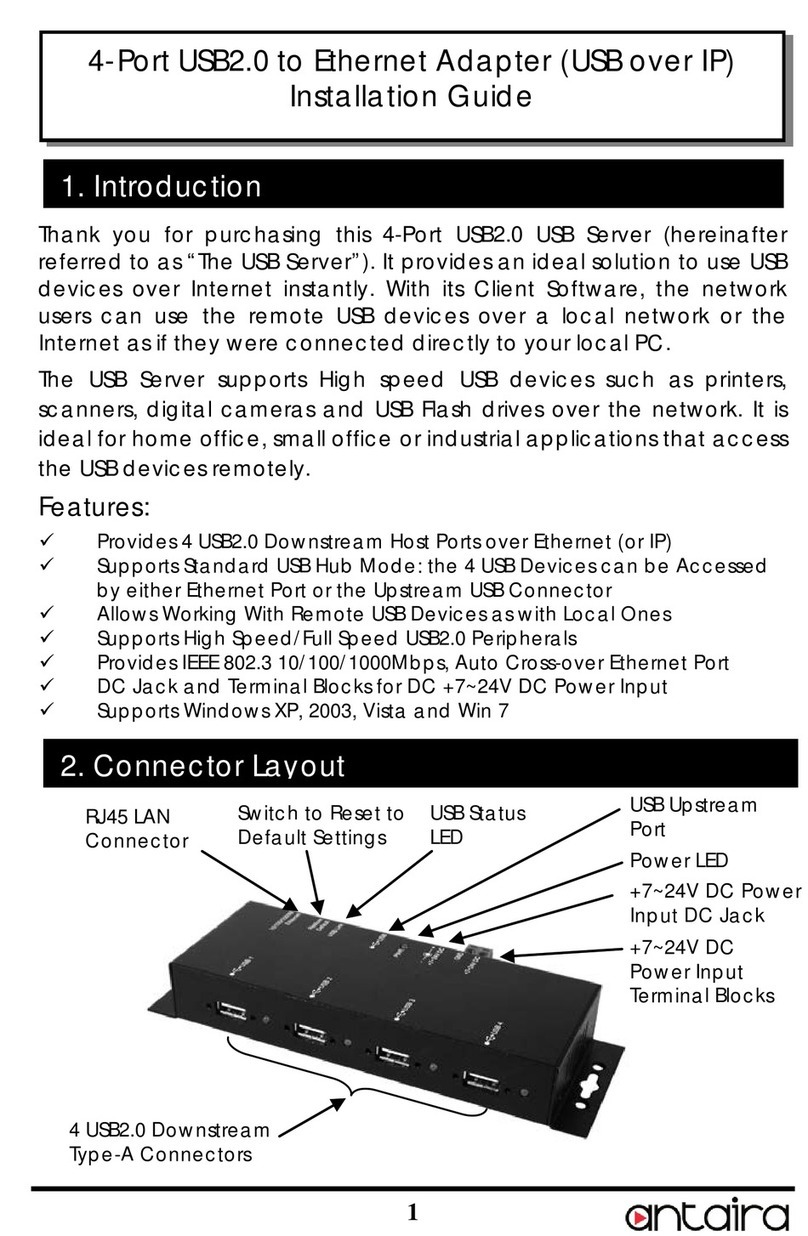
ANTAIRA
ANTAIRA ute-404k User manual

ANTAIRA
ANTAIRA STE-502C User manual

ANTAIRA
ANTAIRA STE-708 Series User manual
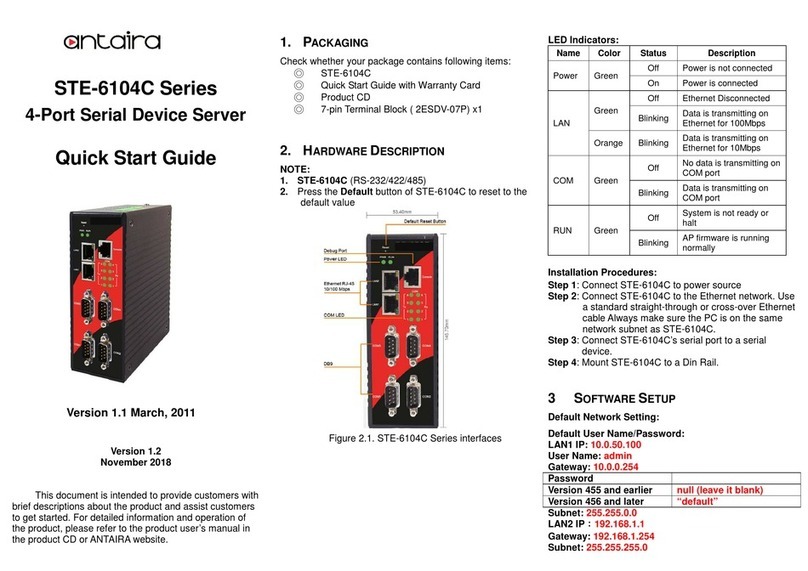
ANTAIRA
ANTAIRA STE-6104C Series User manual

ANTAIRA
ANTAIRA STE-6104C Series User manual

ANTAIRA
ANTAIRA STE-501C User manual

ANTAIRA
ANTAIRA STE-501C User manual

ANTAIRA
ANTAIRA STE-6104C Series User manual

ANTAIRA
ANTAIRA STE-708 Series Manual
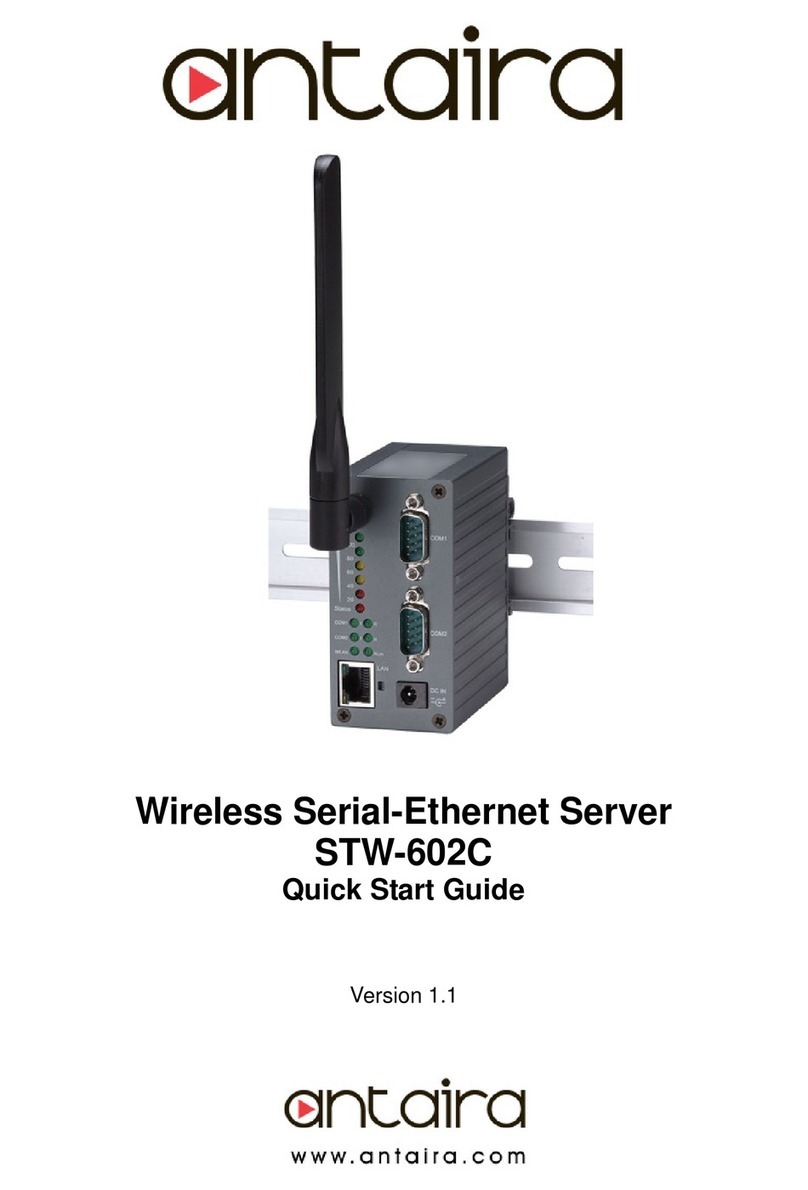
ANTAIRA
ANTAIRA STW-602C User manual



















