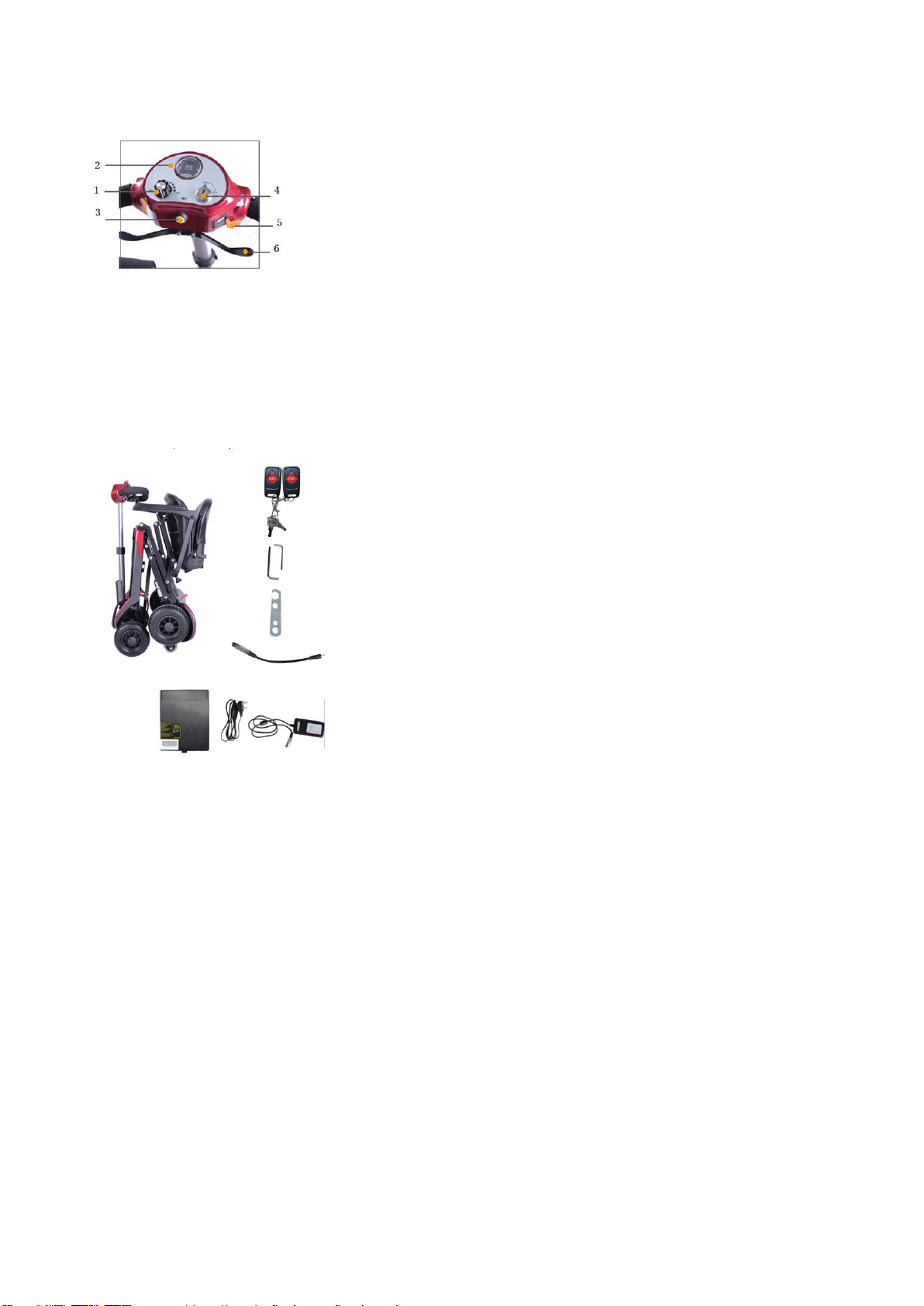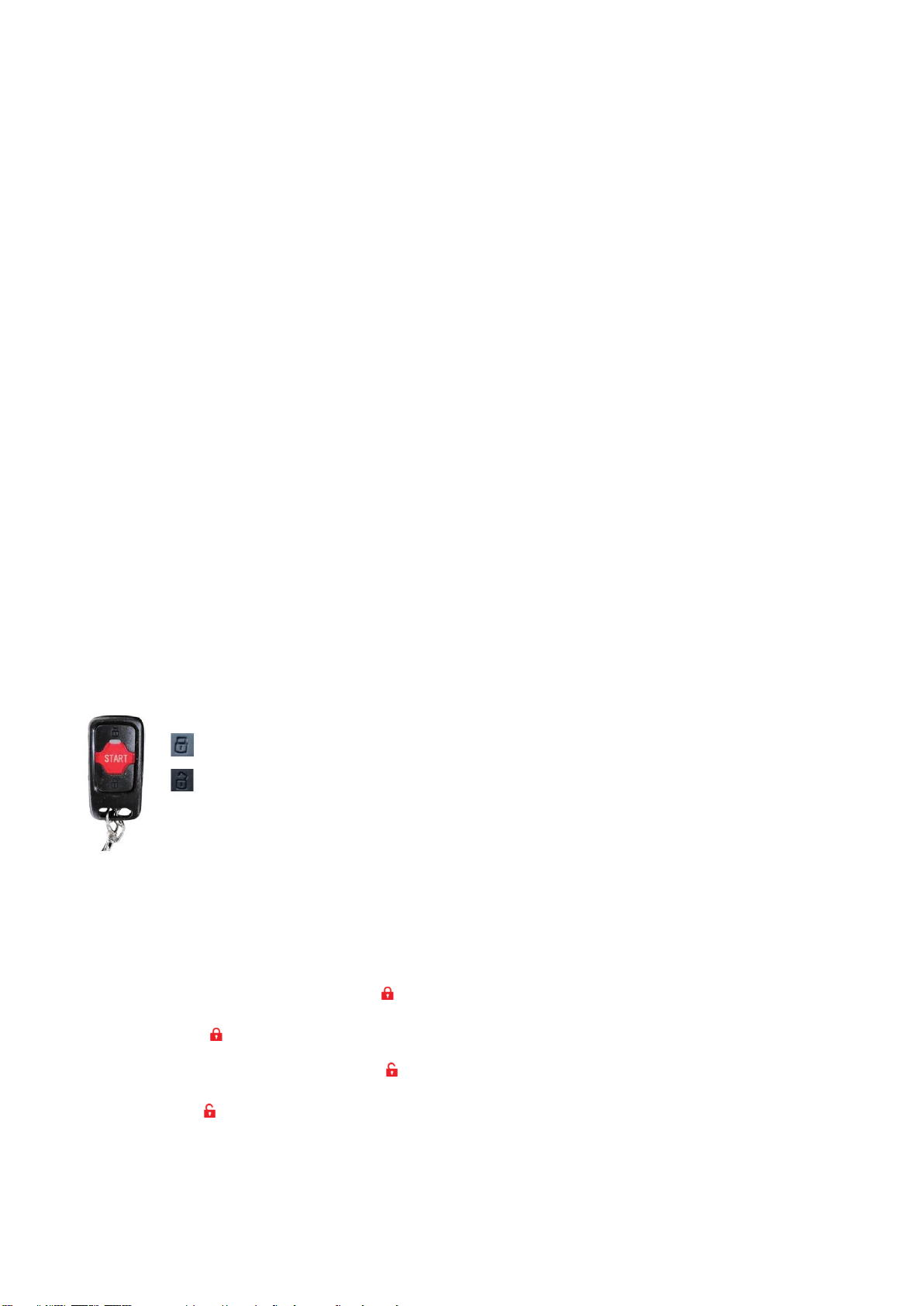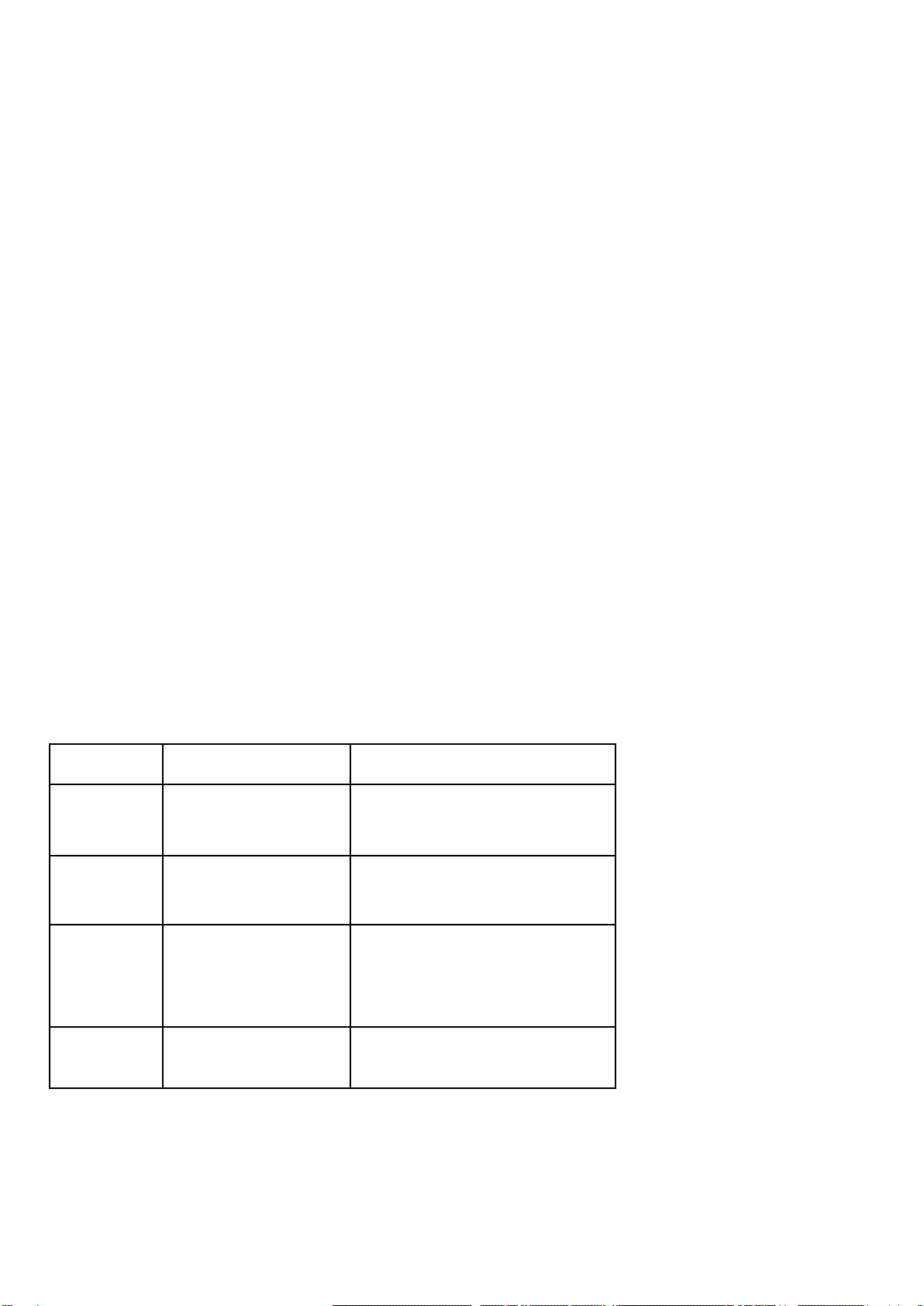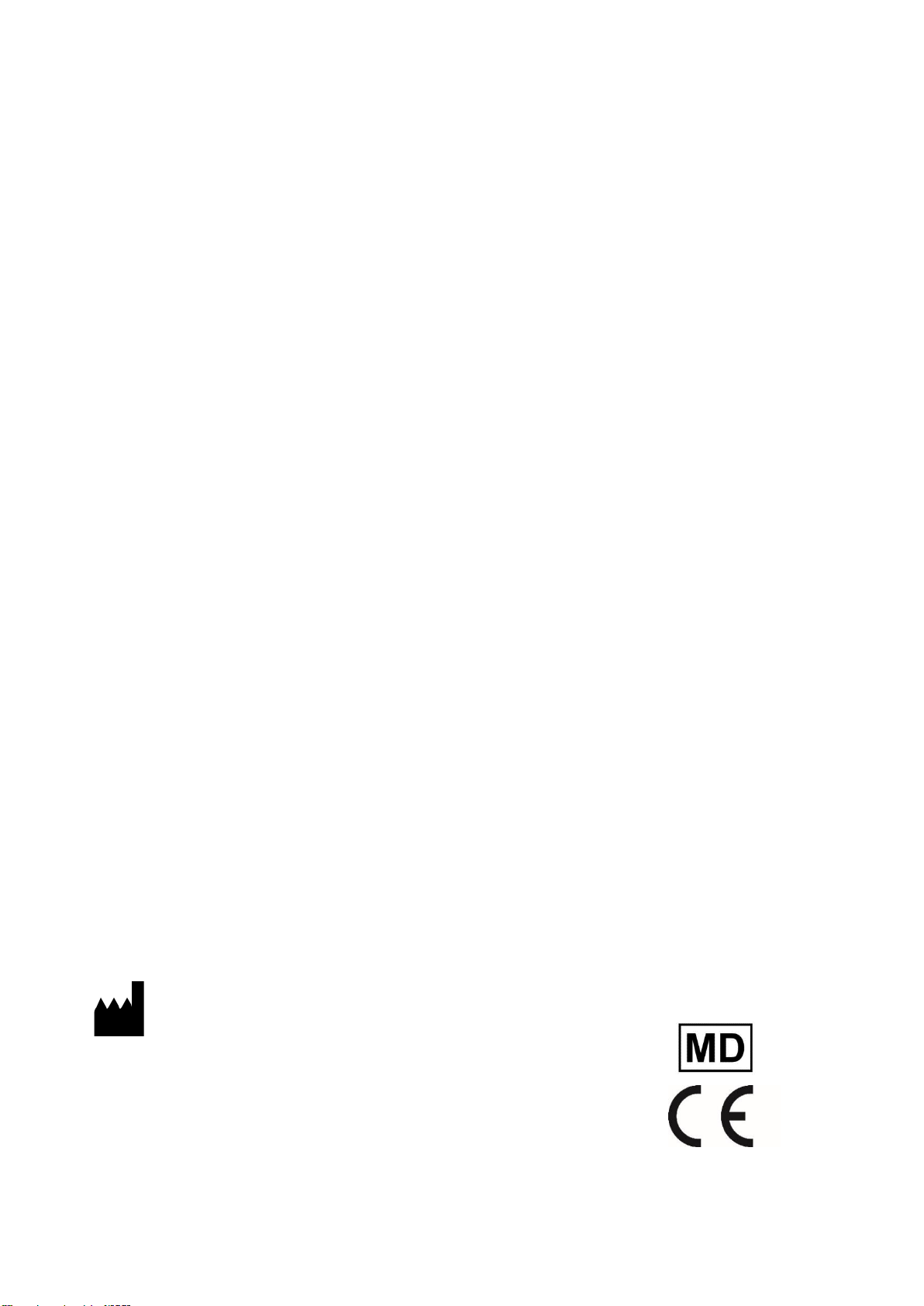KARTA GWARANCYJNA
Model: . . . . . . . . . . . . . . . . . . . . . . . . . . . . . . . . . . . . . . . . . . . . . . . . . . . . . . . . . . .
Numer Serii: . . . . . . . . . . . . . . . . . . . . . . . . . . . . . . . . . . . . . . . . . . . . . . . . . . . . . .
Pieczęć punktu sprzedaży
i czytelny podpis Sprzedawcy: . . . . . . . . . . . . . . . . . . . . . . . . . . . . . . . . . . . . . . . .
1. Firma ANTAR Sp.J. 03-068 Warszawa, ul. Zawiślańska 43 udziela niniejszym 12 miesięcznej gwarancji na wyrób od daty wydania produktu
kupującemu. Dla wyrobów, których zakup był refundowany przez NFZ obowiązuje przedłużony okres gwarancji równy połowie okresu
użytkowania określonego w rozporządzeniu w sprawie świadczeń gwarantowanych, pod warunkiem, że okres użytkowania został w
rozporządzeniu określony w miesiącach lub w latach.
2. W okresie gwarancji ANTAR zobowiązuje się dokonać niezbędnych napraw, w celu przywrócenia zestawu do prawidłowego funkcjonowania
w terminie 14 dni od daty otrzymania przez serwis reklamowanego towaru, wraz z dokumentem zakupu oraz kartą gwarancyjną.
3. ANTAR zastrzega sobie prawo wymiany produktu, w przypadku, gdy uzna że koszty naprawy czynią ją nieopłacalną. Naprawa lub wymiana
uszkodzonego produktu nie przedłuża okresu gwarancji.
4. W przypadku stwierdzenia, iż wyrób funkcjonuje nieprawidłowo, należy bezzwłocznie wysłać na adres firmy ANTAR (podany w punkcie 1) lub
skontaktować się z punktem, w którym dokonano zakupu.
5. Przed rozpoczęciem eksploatacji należy zapoznać się z instrukcją obsługi i ściśle jej przestrzegać. Eksploatacja wyrobu niezgodnie z
przeznaczeniem i zaleceniami powoduje nieodwracalną utratę gwarancji.
6. Gwarancją nie są objęte uszkodzenia powstałe na skutek przebicia lub przecięcia wyrobu ostrym przedmiotem, uszkodzenia na skutek
działania zewnętrznych sił mechanicznych, zetknięcia wyrobu ze spirytusem, substancjami tłustymi lub oleistymi, benzyną.
7. Wyrób przesłany do serwisu w ramach reklamacji nie może stwarzać zagrożenia epidemiologicznego.
8. NINIEJSZY DOKUMENT GWARANCJI JEST WAŻNY WYŁĄCZNIE WRAZ Z DOWODEM ZAKUPU (PARAGONEM, RACHUNKIEM, FAKTURĄ).
PROSIMY O DOŁĄCZANIE DOWODU ZAKUPU W PRZYPADKU SKŁADANIA KAŻDEJ REKLAMACJI. W CELU UZNANIA PRZEDŁUŻONEGO OKRESU
GWARANCJI DLA WYROBÓW, KTÓRYCH ZAKUP BYŁ REFUNDOWANY PRZEZ NFZ, KONIECZNE JEST DOŁĄCZANIE KOPII „ZLECENIA NA
ZAOPATRZENIE W WYROBY MEDYCZNE BĘDĄCE PRZEDMIOTAMI ORTOPEDYCZNYMI I ŚRODKI POMOCNICZE”.
9. Reklamacje złożone bez dowodu zakupu oraz karty gwarancyjnej z wpisanym numerem serii produktu nie będą uwzględniane.
WARRANTY CARD
Model: . . . . . . . . . . . . . . . . . . . . . . . . . . . . . . . . . . . . . . . . . . . . . . . . . . . . . . . . . . .
Serial number: . . . . . . . . . . . . . . . . . . . . . . . . . . . . . . . . . . . . . . . . . . . . . . . . . . . . . .
Point of sale stamp
and a legible signature of the Seller: . . . . . . . . . . . . . . . . . . . . . . . . . . . . . . . . . . . . . . . .
1. ANTAR Sp. J., 03-068 Warsaw, ul. Zawiślańska 43, hereby grants a 12-month warranty on the rollator, starting from the date of purchase by
the Buyer. Products financed by the National Health Fund are covered with the extended warranty period, which covers half of the useful life
specified in the Regulation on Guaranteed Services, provided that the useful life is specified in the Regulation in months or years.
2. During the warranty period ANTAR undertakes to carry out the repairs necessary to restore proper functioning of the product, within 14 days
from the date of receipt of the product by the service centre, together with the proof of purchase and the warranty card.
3. ANTAR reserves the right to replace the product if the repair is deemed uneconomic. Repair or replacement of faulty products does not
extend the warranty period.
4. If the product is found to be malfunctioning, send it immediately to ANTAR (as specified in point 1) or contact the point of sale.
5. Before use, read the instructions carefully and follow them. If the product is used improperly and contrary to recommendations, the warranty
will be irrevocably lost.
6. The warranty does not cover damage caused by external mechanical force, load exceeding the maximum permissible weight of the user as
described in the manual, as well as contact of the product with alcohol, greasy substances or petrol. The warranty does not cover parts subject
to normal wear and tear during use, such as the bearing, rubber parts and others.
7. The product delivered to the service in connection with the complaint cannot cause an epidemic.
8. THIS WARRANTY IS ONLY VALID TOGETHER WITH THE PROOF OF PURCHASE (BILL, RECEIPT, INVOICE). IN CASE OF A COMPLAINT, A PROOF OF
PURCHASE MUST BE ATTACHED. IN ORDER TO EXTEND WARRANTY PERIOD FOR PRODUCTS FINANCED BY THE NATIONAL HEALTH FUND,
ATTACH A COPY OF THE ORDER FOR THE SUPPLY OF MEDICAL DEVICES BEING ORTHOPAEDIC ITEMS AND AIDS.
9. Complaints submitted without the proof of purchase and a warranty card with the product serial number will not be considered.
ANTAR Sp. J.
03-068 WarsAW, ul. Zawiślańska 43
Tel. 22 518 36 00, Fax 22 518 36 30
www.antar.net
e-mail:antar@antar.net
Data wydania instrukcji: 7.07.2022
v1-2 07.07.2022
Date of issue of the manual: July 7, 2022
v1-2 7/07/2022