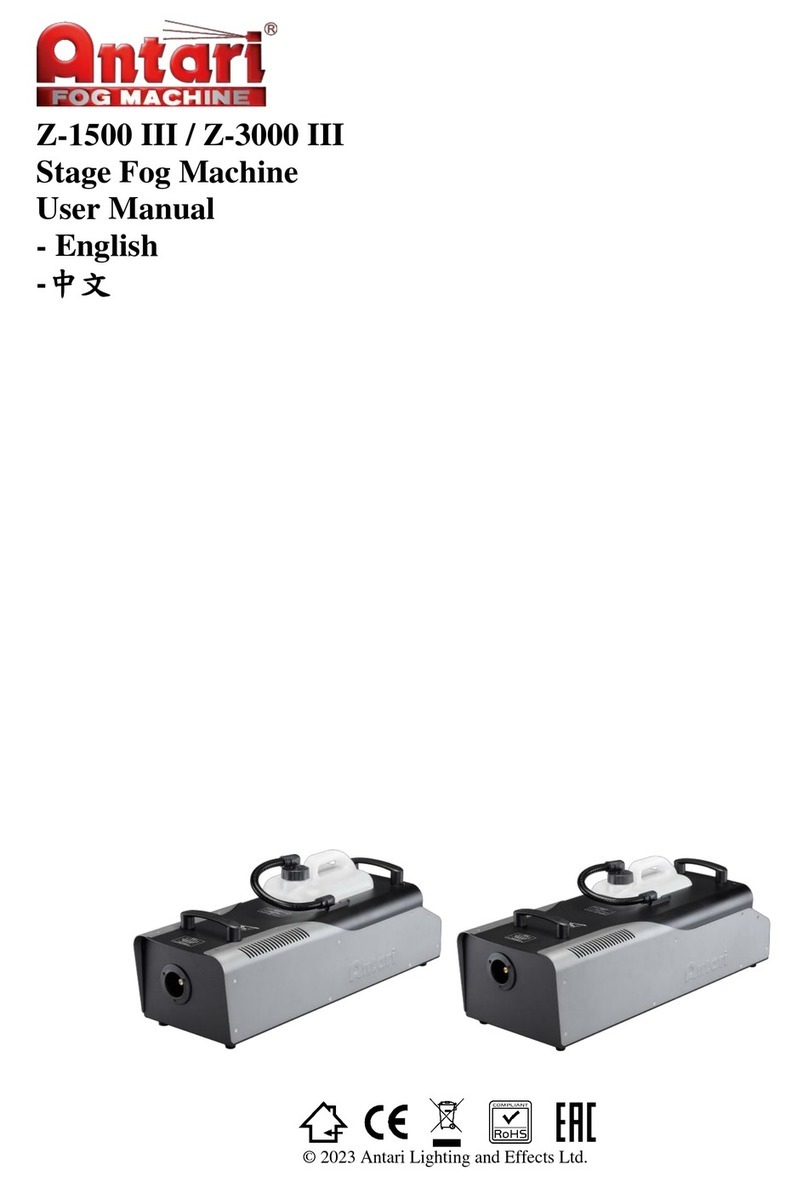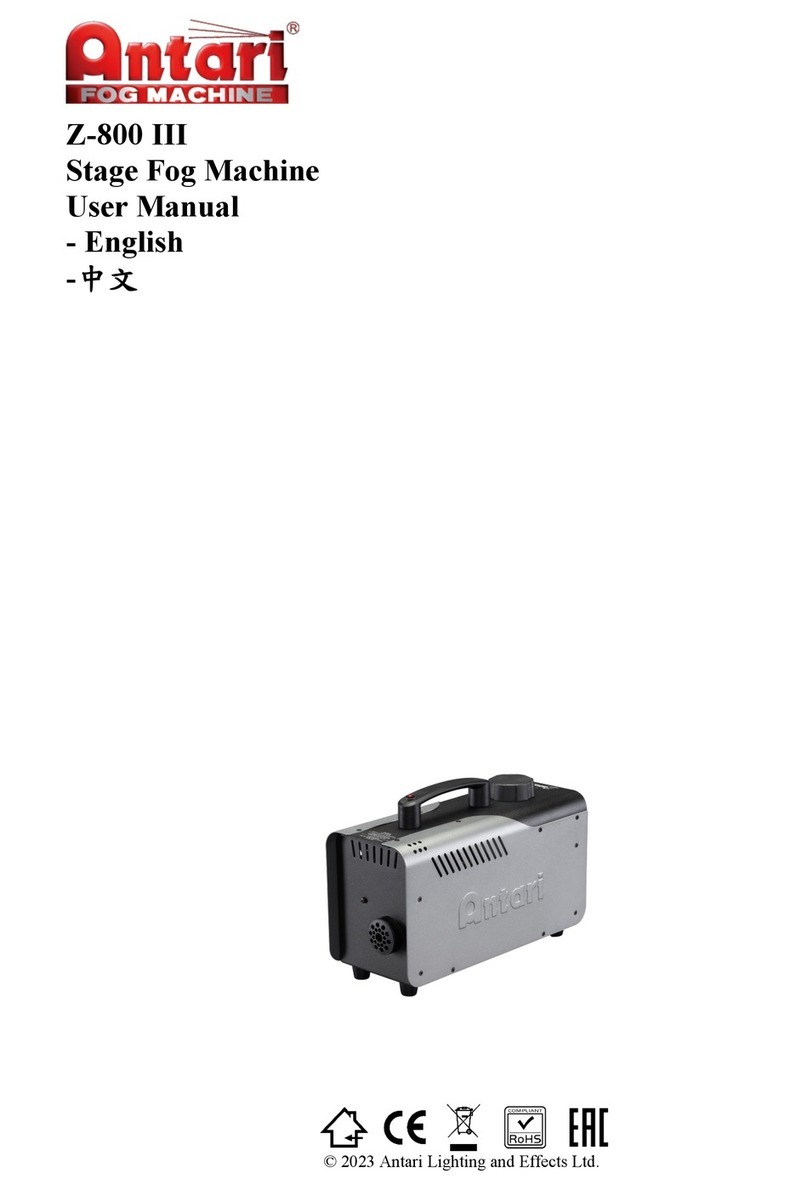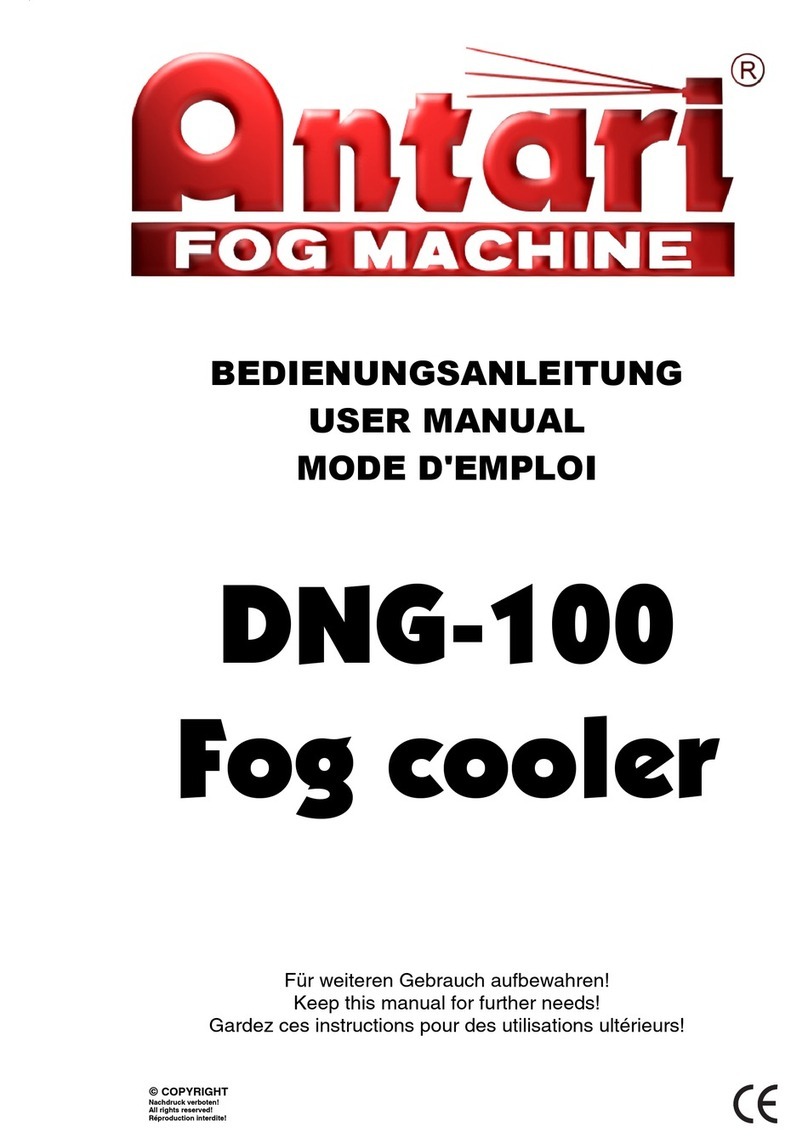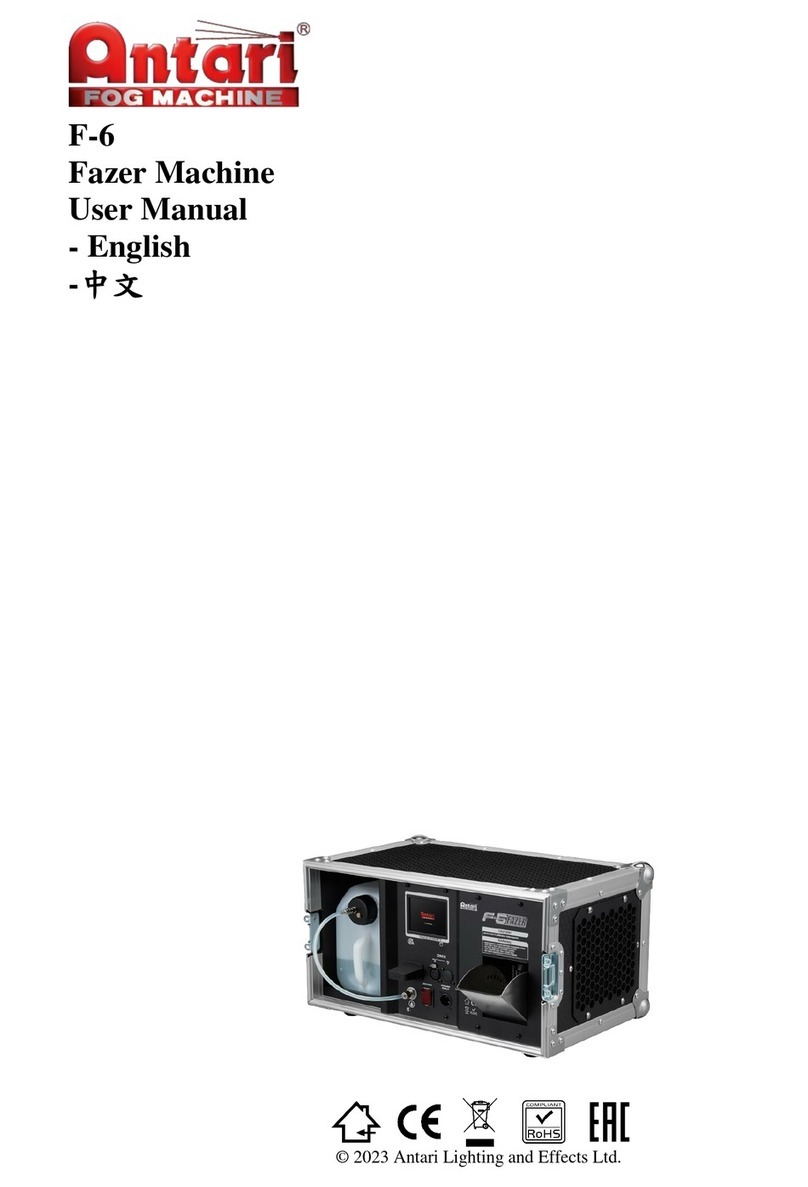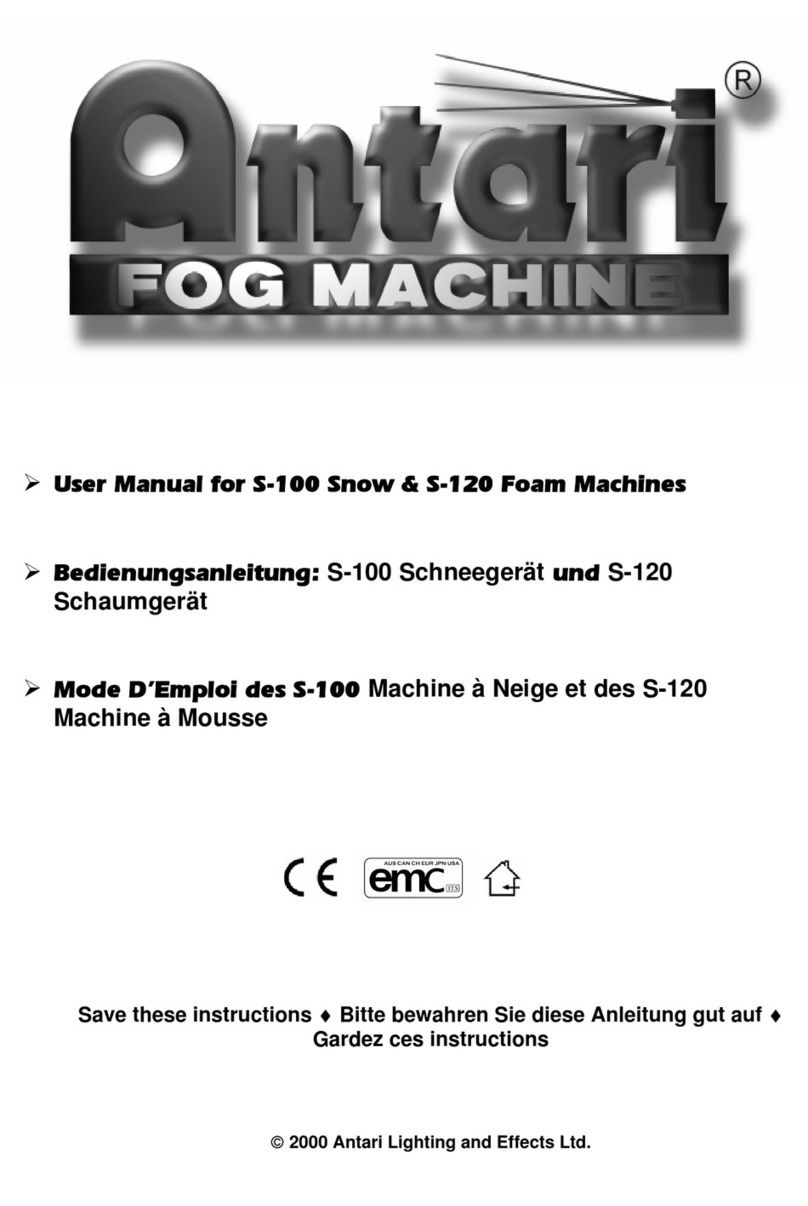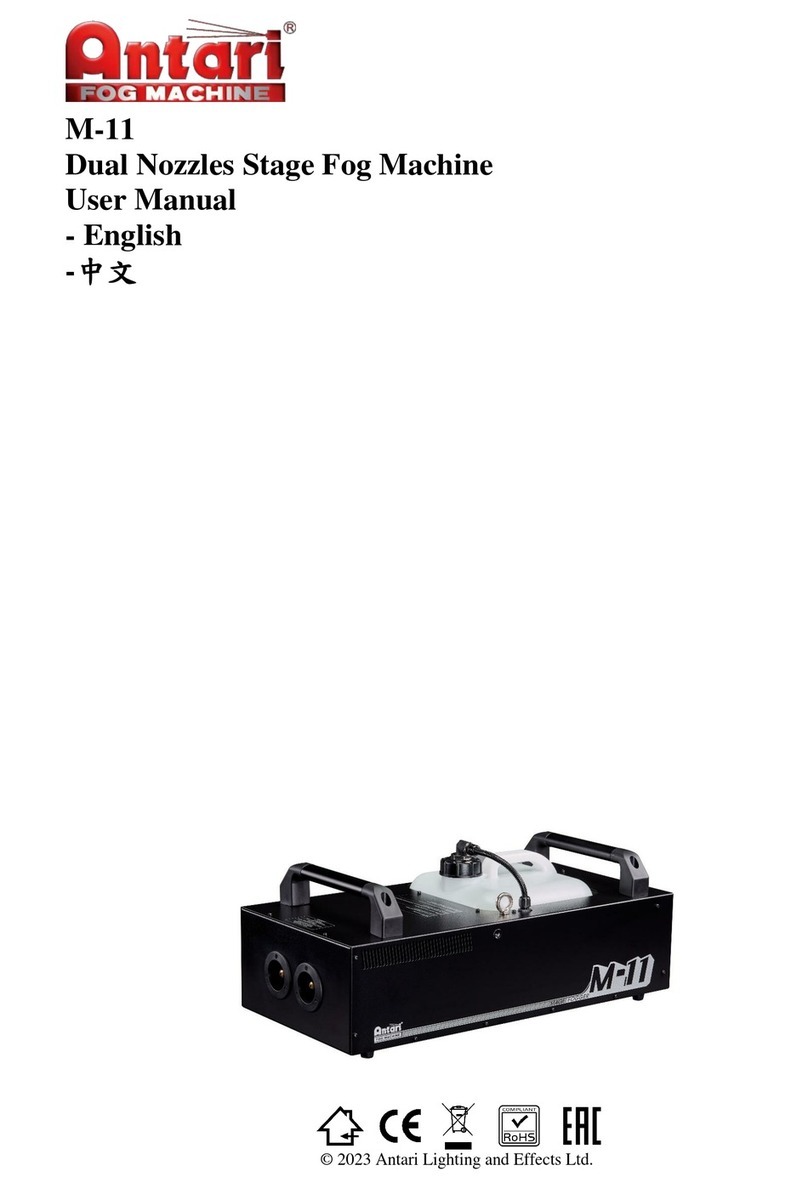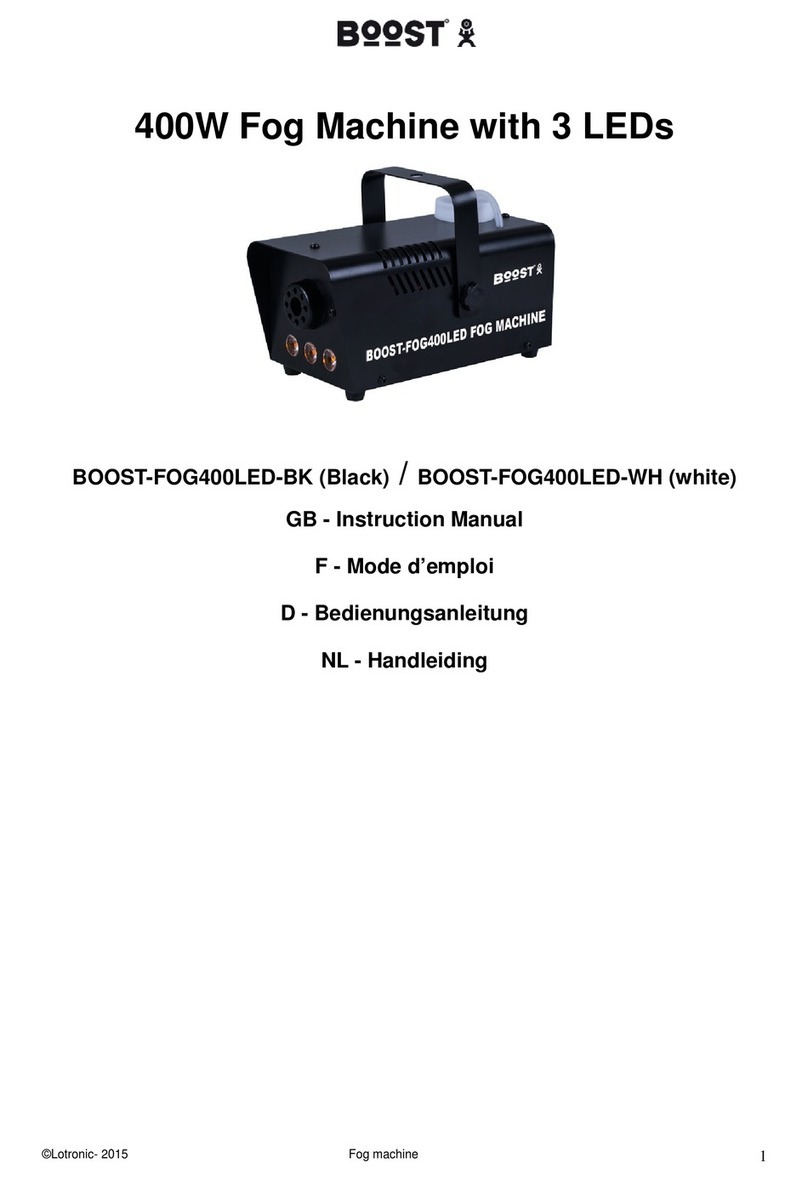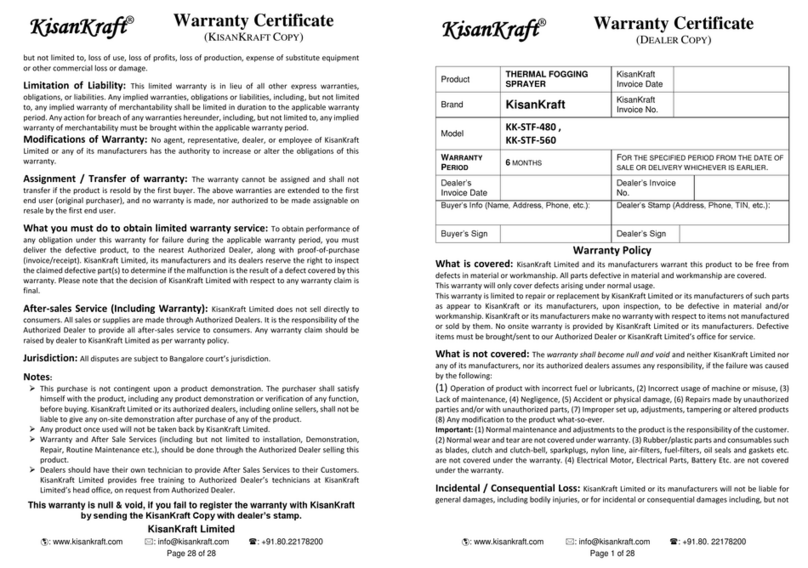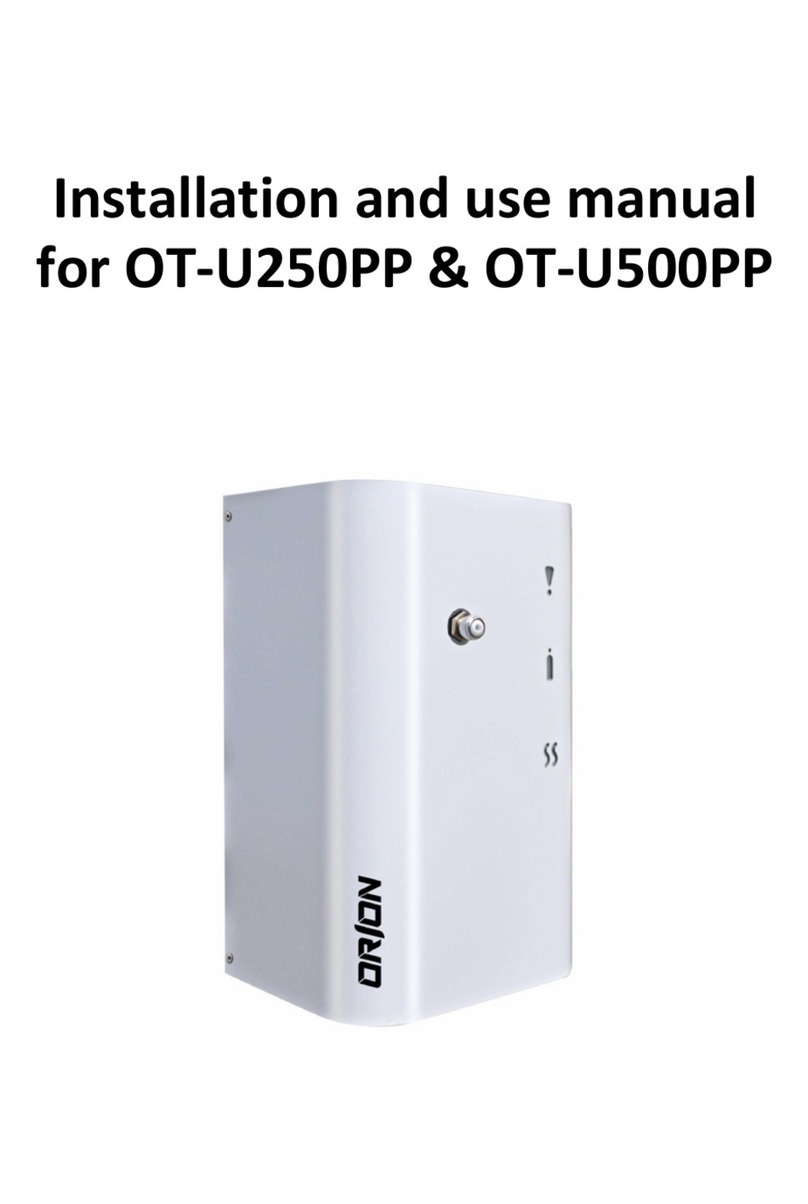6
Never aim the output nozzle at open flames.
The output nozzle becomes very hot during operation (300 degrees C). Keep flammable materials
at least 50 cm away from the nozzle.
Always allow your Z-Stream fog machine to cool down before attempting to clean or service it.
Danger of explosion
Never add flammable liquids of any kind (oil, gas, perfume) to the fog liquid.
Use only the high-quality, water-based fog liquid that your dealer recommends. Other fog liquids
may cause poor effect fog, clogging and “spitting” of unevaporated liquid.
Always make sure there is sufficient liquid in the fog liquid tank. Operating this unit without liquid
can cause damage to the pump and the heater.
If your Z-Stream fog machine fails to work properly, discontinue use immediately. Drain all fog
liquid from the tank, pack the unit securely (preferably in the original packing materials), and return
it to your dealer for inspection.
Always drain tank before shipping or transporting this unit.
If fog liquid comes in contact with skin or eyes, rinse thoroughly with water. Never drink fog liquid.
If ingest accidently and feel not well, call a doctor immediately.
Unpacking & Inspection
Open the shipping carton and check that all equipment necessary to operate the system has arrived
intact. In addition to the Z-Stream fog machine, you should receive the following items:
1. VR-1T wired timer remote
2. 1.35 Liters liquid tank for Z-Stream
Before beginning initial setup of your Z-Stream fog machine, make sure that there is no evident
damage caused by transportation.
In the event that the unit’s housing or cable is damaged, do not plug it and do not attempt to use it
before contacting your dealer for assistance.
Setup