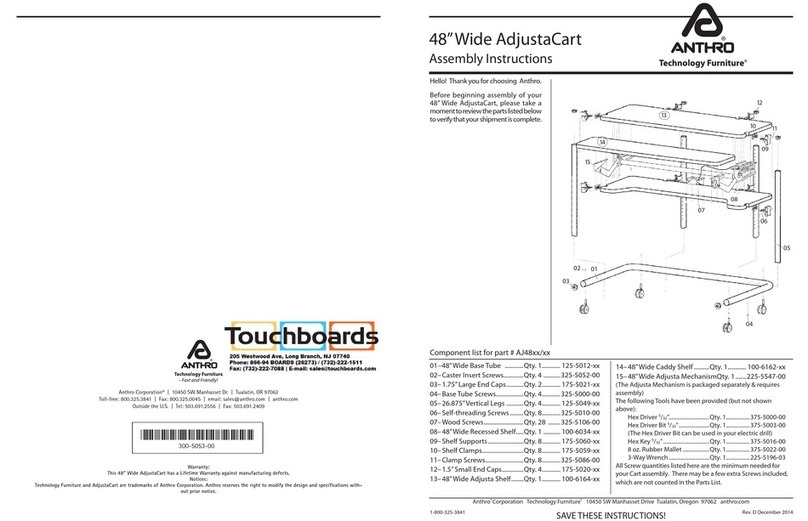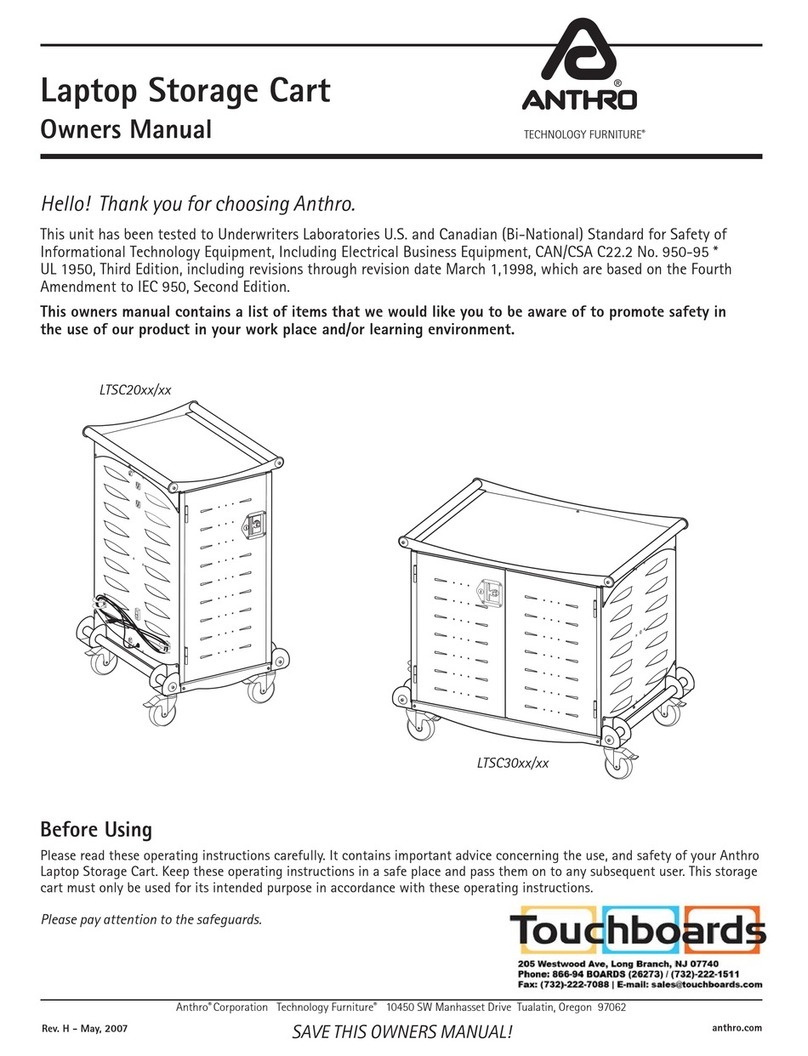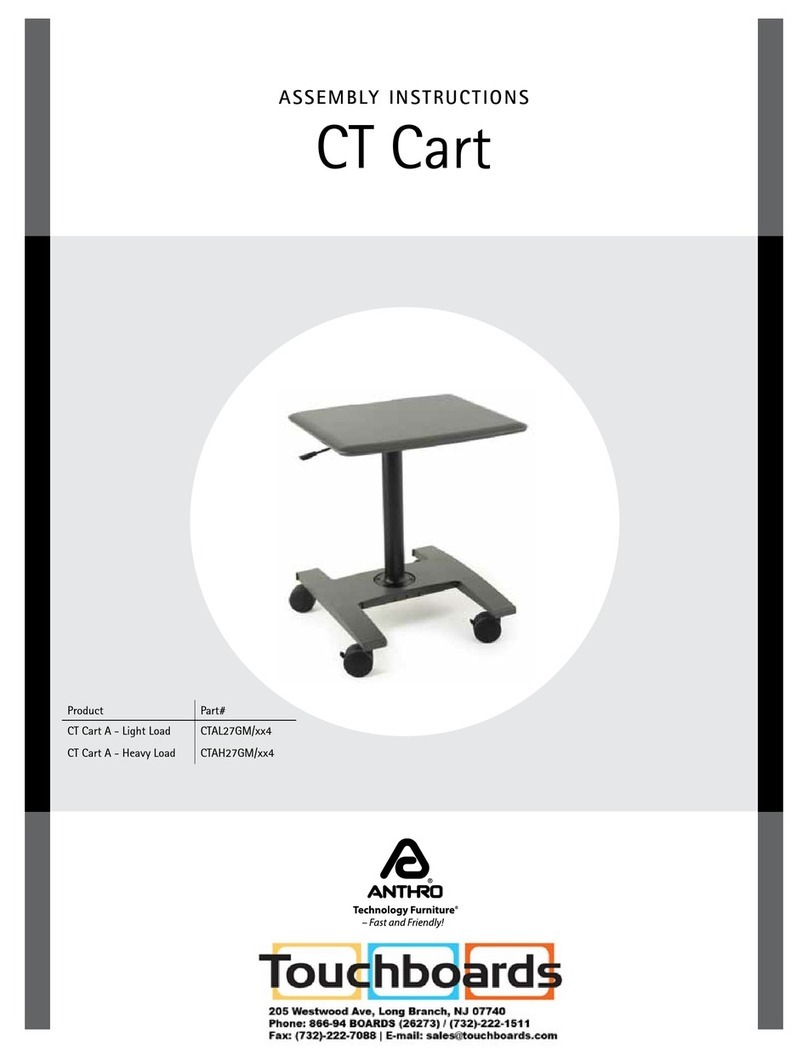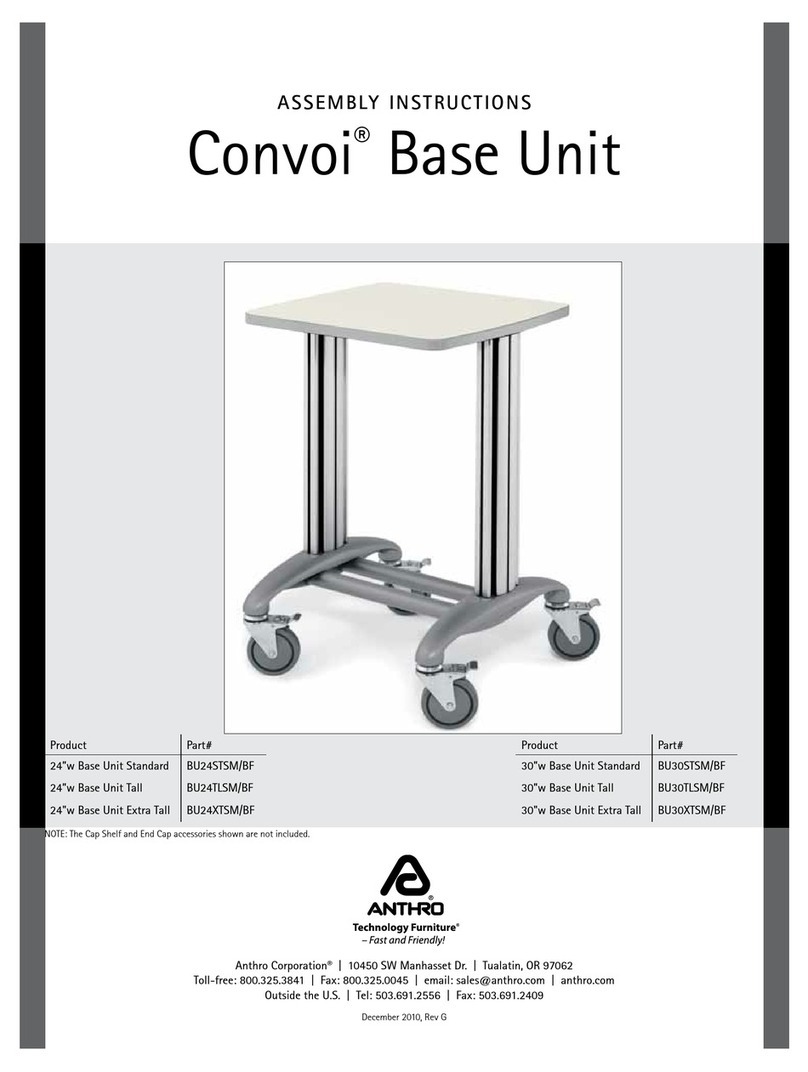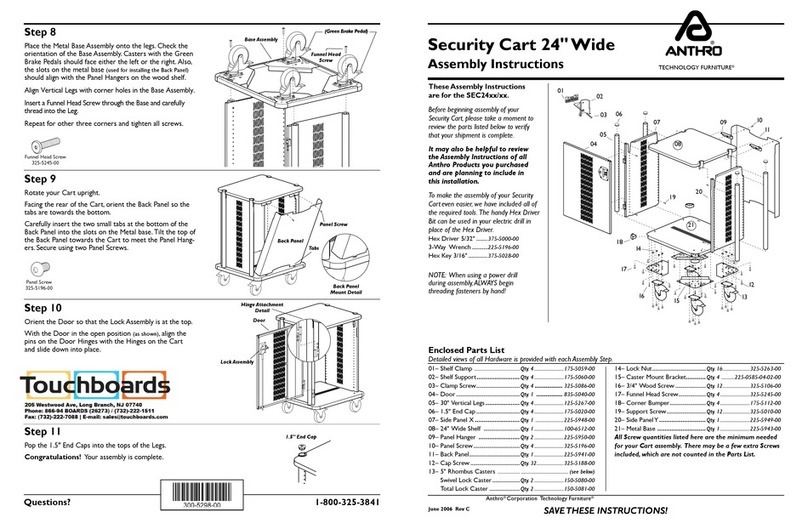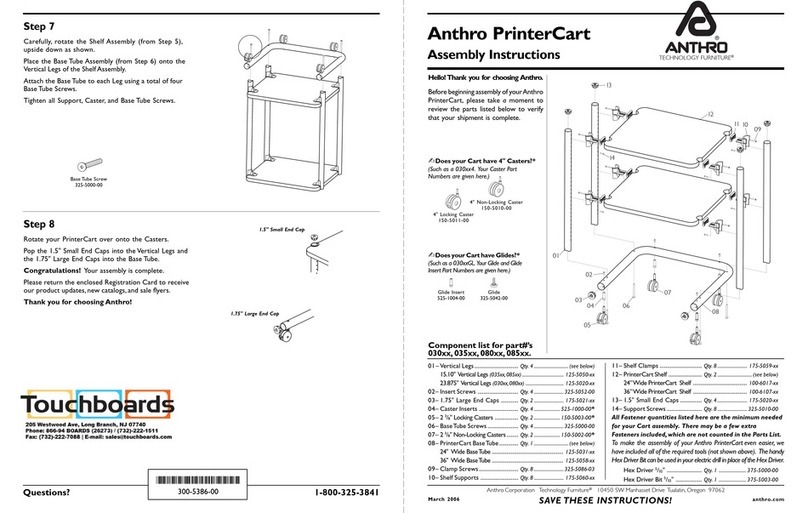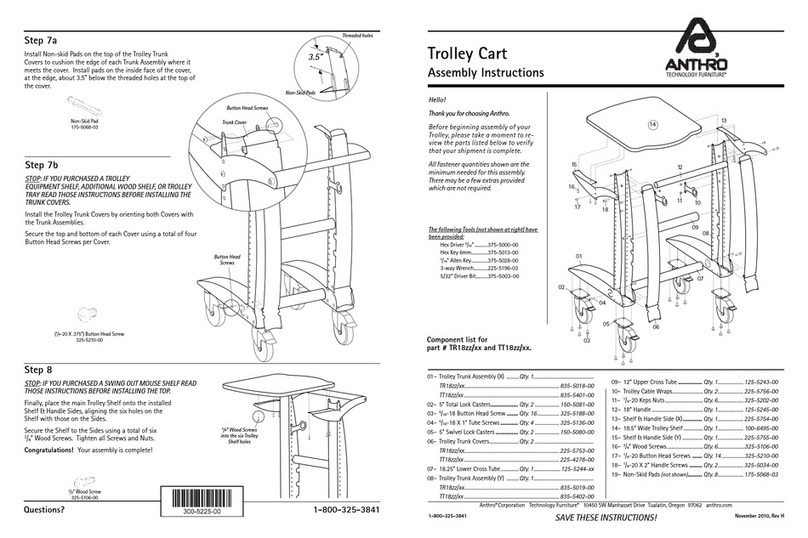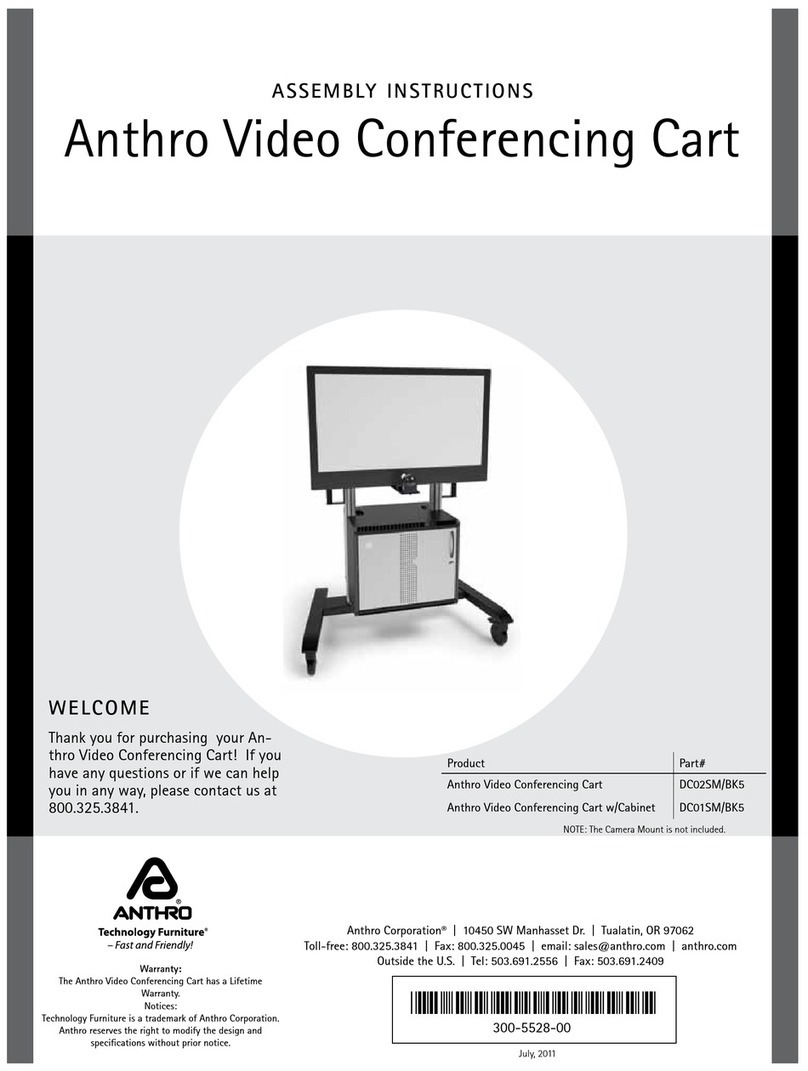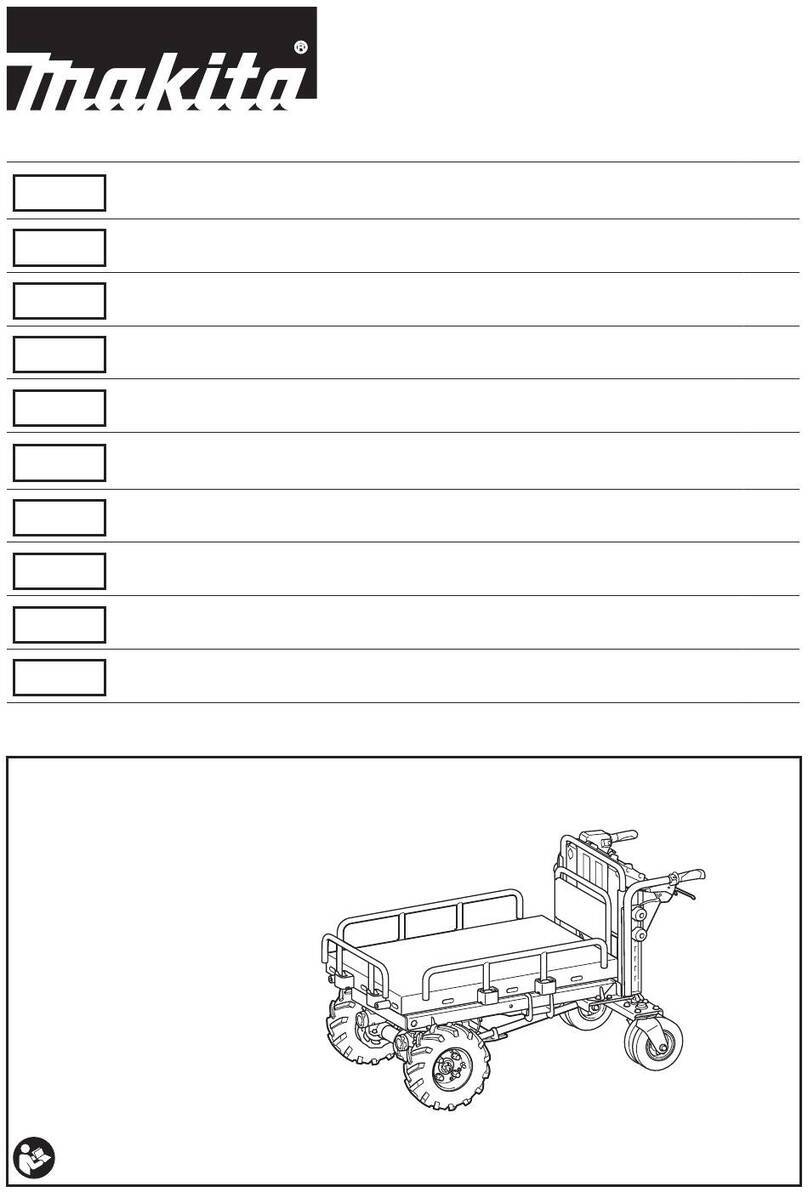*300-5418-00*
300-5418-00
Anthro Corporation®| 10450 SW Manhasset Dr. | Tualatin, OR 97062
Outside the U.S. | Tel: 503.691.2556 | Fax: 503.691.2409
Warranty:
For warranty information, please visit: http://www.anthro.com/support/warranty
Notices:
Technology Furniture and Zido are trademarks of Anthro Corporation. Anthro reserves the right to modify the design and specifications without prior notice.
CONGRATULATIONS!
YOUR ZIDO ADJUSTABLE CART ASSEMBLY IS COMPLETE!
STEP 3
Install the Cap Shelf
¡Align the indentations on the bottom of the cap shelf with the screw heads and
bumps on the top of the top plate.
¡Secure the cap shelf to the cart with eight 3/4" wood screws.
¡Tighten the 3/4" flat-head screws that connect the column to the base.
¡Pull the paddle up and move the column up and down a few times to loosen the
mechanism. Be sure to operate the column from the back of the cart so you
have plenty of leverage.
STEP 2
Install the Lever and the Top Plate
¡Align the lever with the top of the trunk
assembly as shown.
¡Locate the bracket. The bottom of the bracket is flat
and has no sticker. The top of the bracket has a sticker
that says "TOP" and has bumps with threads inside.
The bumps on the top of the bracket will nest inside
the holes on the cap shelf.
¡Align the cap shelf bracket with the trunk assembly so the bracket's tabs are at
the back and the "TOP" label is on top.
¡Using the 3/16 hex key, insert four 1" Socket-head Cap screws through the
holes on the top of the Top Plate and capture with four lock nuts inserted in to
the holes in the top of the columns.
¡Pull up on the lever to move the column up and down. Repeat a few times to
make sure the column moves smoothly. If the lever was installed upside down,
the column won’t move. If that happens, remove the top plate, invert the lever,
and try it again.
1" Cap Screws
Lock Nuts
1” Button-head Screw
325-5537-00
3/4" Button Hd PB Screw
325-5575-00
Lock Nut
325-5263-00