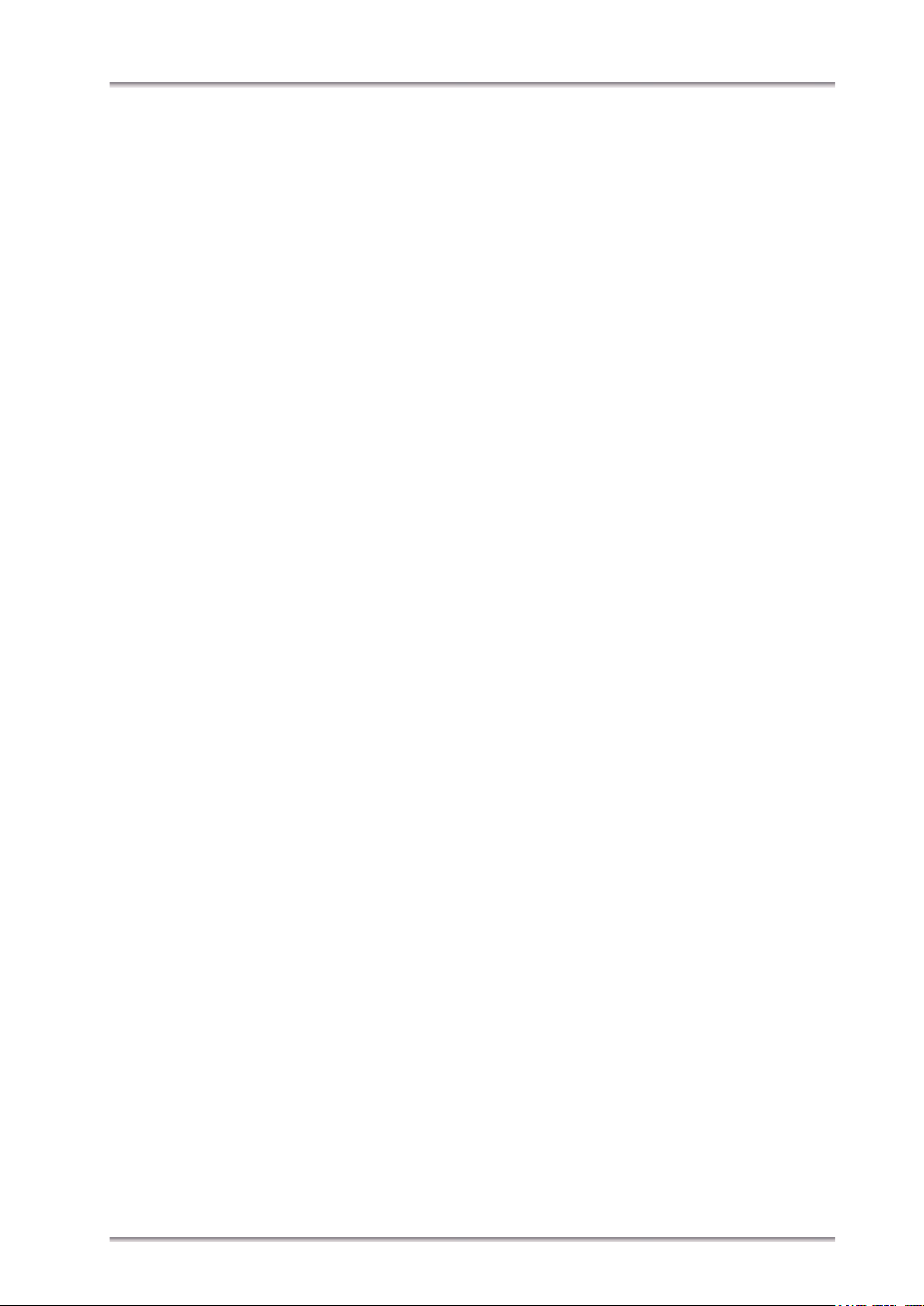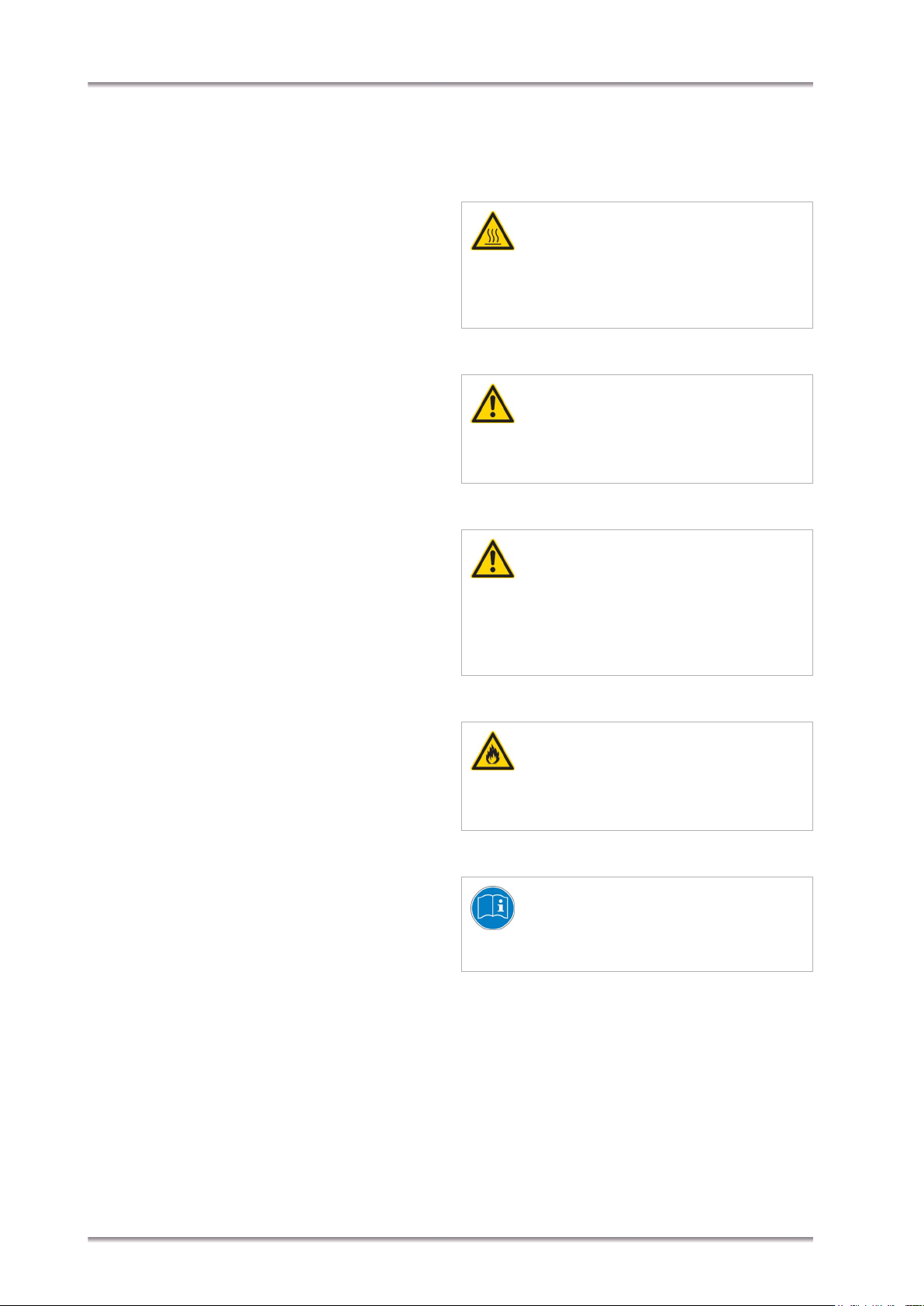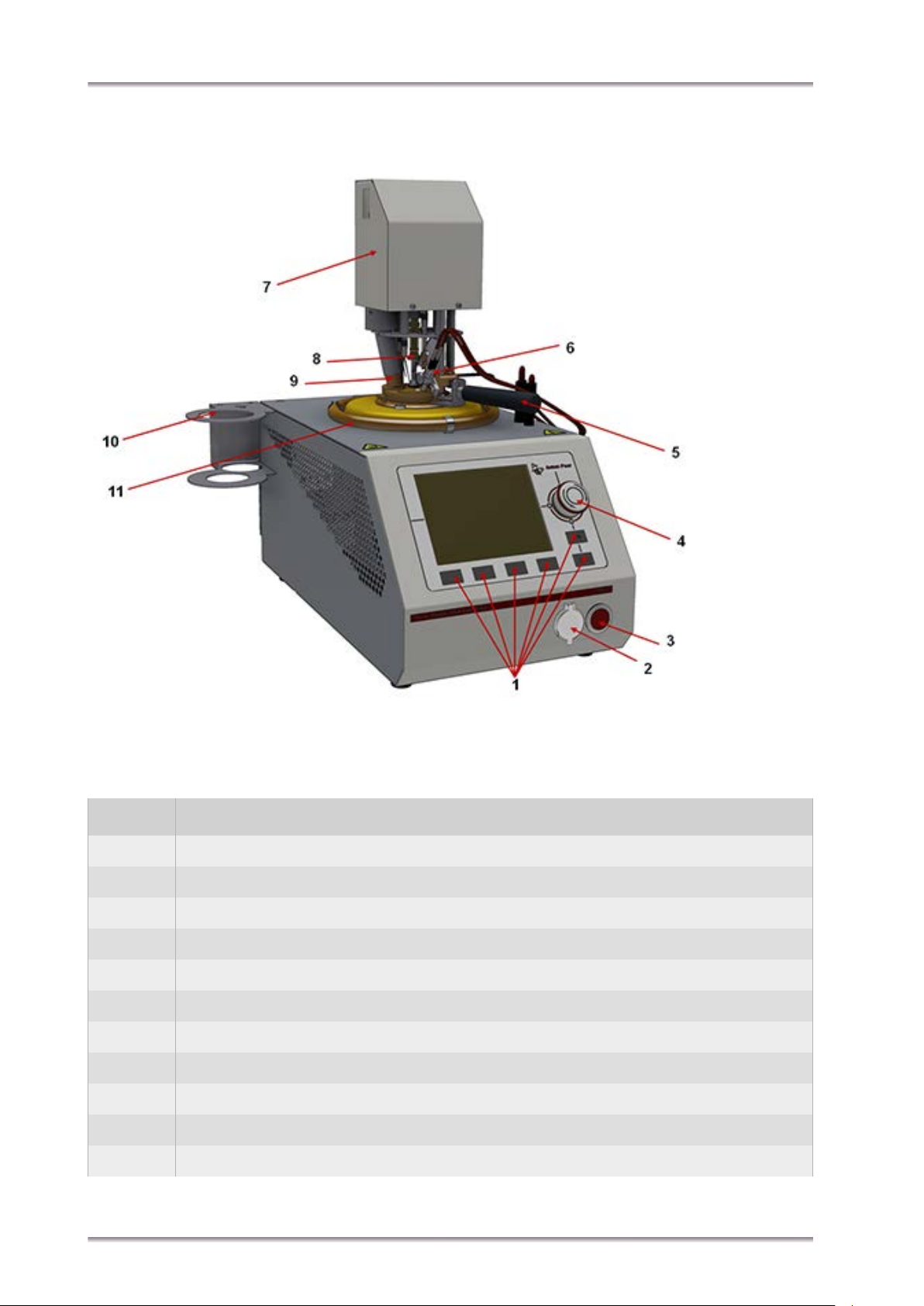1 Safety Instructions
H03IB005EN-C 5
1 Safety Instructions
Read the manual at hand before using PMA 5:
• Follow all hints and instructions contained in this
manual to ensure the correct use and safe func-
tion of the PMA 5.
• We make these recommendations under the
assumption that a regular function and safety
check is performed at least every two years. We
also recommend keeping a device log book. In
this book, all tests, calibrations, along with all
significant procedures (modifications, repairs)
can be documented.
1.1 General Safety Instructions
Liability
• The manual at hand does not claim to address
all safety issues associated with the use of the
instruments and samples. It is your responsibil-
ity to establish health and safety practices and
determine the applicability of regulatory limita-
tions.
• Samples which may be toxic or otherwise poten-
tially harmful to operating personnel may only
be used with PMA 5 if appropriate and sufficient
protective measures have been taken.
• Anton Paar ProveTec GmbH only warrants the
proper functioning of the PMA 5 if no modifica-
tions have been made to the mechanics, elec-
tronics and firmware.
• Follow the installation instructions provided with
this manual. The installation has to be carried
out by qualified personnel who are able to read,
understand and apply these instructions.
• Make sure all operators are sufficiently trained
in the correct and safe use of PMA 5. Operators
must be able to judge dangerous situations and
take the right measures to prevent accidents,
injuries and damage.
• Only use the PMA 5 for the purpose described
in this manual. Anton Paar GmbH is not liable
for damage caused by incorrect use of PMA 5.
• Modifications to the instrument, and particularly
the opening of it or the carrying out of modifica-
tions on electrical connections/electronic com-
ponents must only be performed by trained
service technicians and only after receiving
proper permission by Anton Paar ProveTec.
Unauthorized modifications shall render all
guarantee claims towards Anton Paar null and
void.
• Do not use any sensors, accessories, consum-
ables or wearing parts with PMA 5 other than
those supplied by Anton Paar GmbH as this
might result in serious damage to the instrument
or injuries of users.
• All notices and danger symbols on the instru-
ment are to be observed and to the extent that
the notice is ambiguous / not compliant with
standards or does not conform to existing direc-
tives, the service partner is to be contacted prior
to commissioning!
• Do not use samples with the PMA 5 that
- can decompose during the flash point test
- contain corrosive, acidic, or alkaline compo-
nents or that form corrosive vapors during
the flash point test
- are explosive or are instable compounds
• Prior to the flash point test it is your responsibil-
ity to ascertain whether the sample or compo-
nents thereof may damage the PMA 5.
• The use of a standard may involve hazardous
materials, operations and equipment. A stan-
dard does not purport to address all of the safety
problems associated with its use. It is the
responsibility of the user of this standard to take
appropriate measures for protection of the
safety and health of the personnel prior to appli-
cation of this standard, to check whether statu-
tory requirements exist for this purpose and to
fulfill these requirements.
Installation and use
• Prior to commissioning, as a general rule, the
connections and supply lines must be checked
for leak tightness.
• Before connecting the instrument to the mains,
make sure that the voltage/frequency ranges
indicated on the PMA 5 type plate correspond to
the local specifications.
• Please ensure when connecting the plastic
tubes, that there are placed away from hot sur-
faces and ignition sources.
• The instrument is only allowed to be put into
operation if the back of the instrument is a mini-
mum distance of 20 cm to the wall, in order to be
able to activate a circuit cut-off device at any