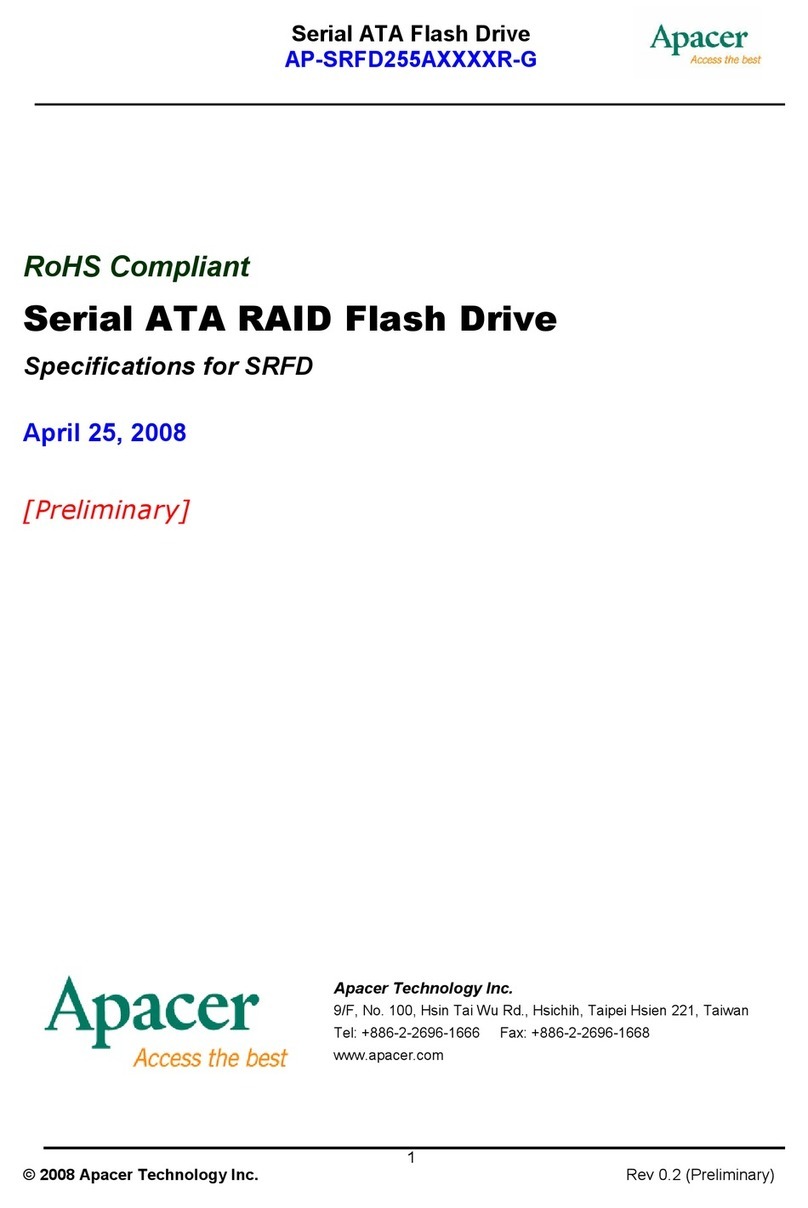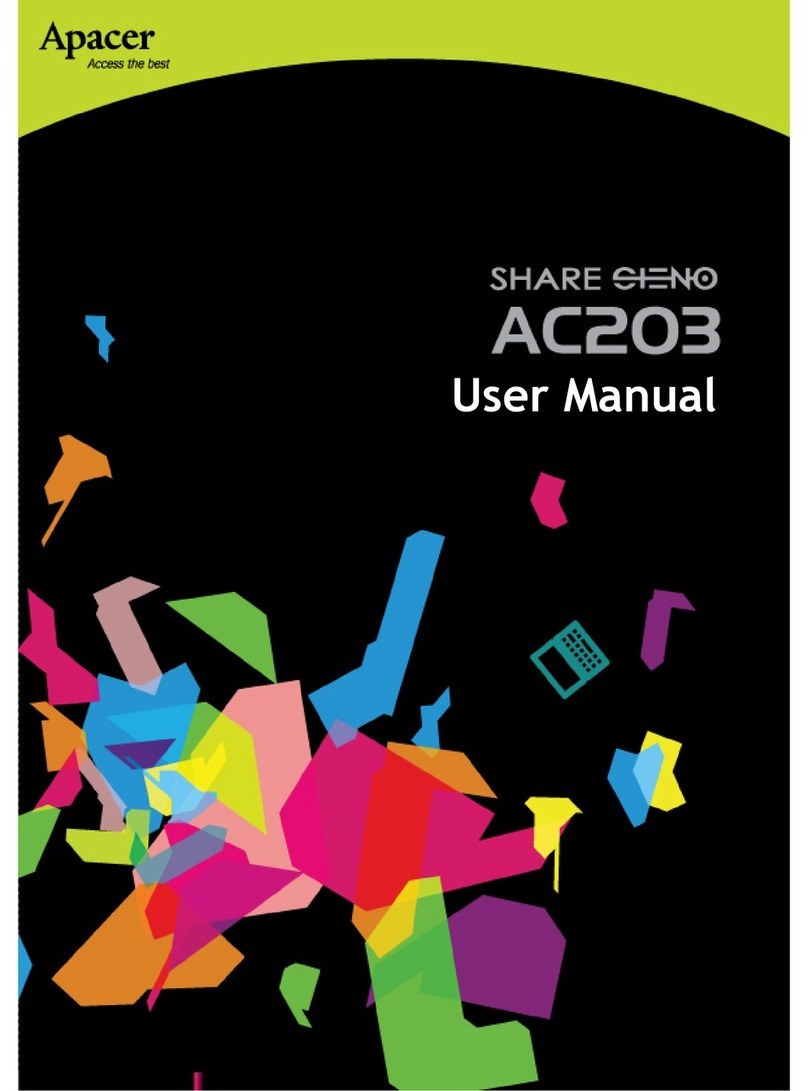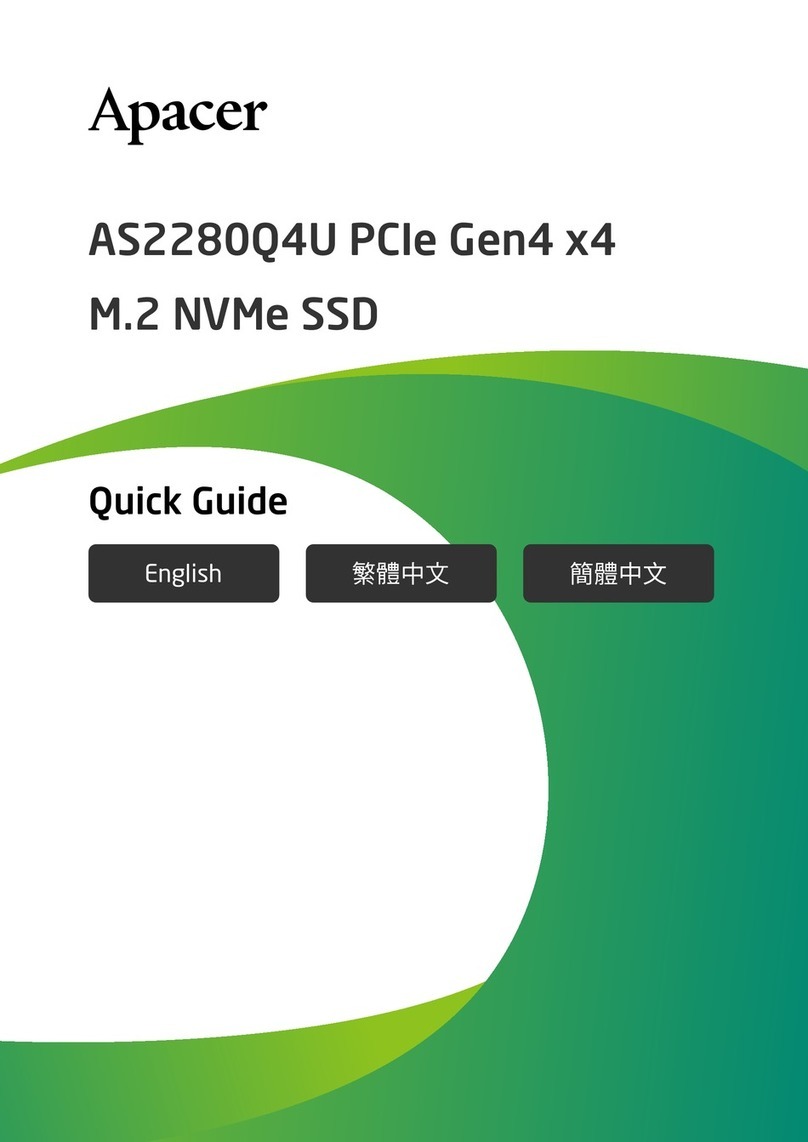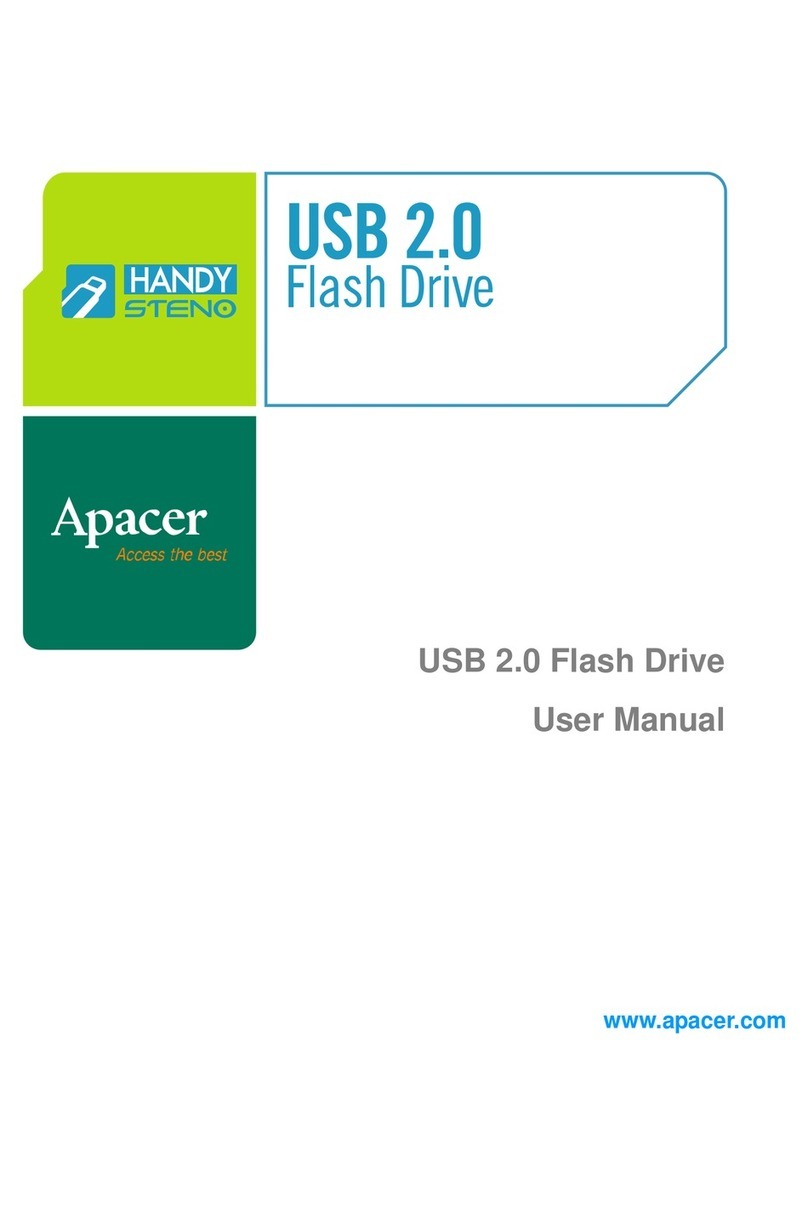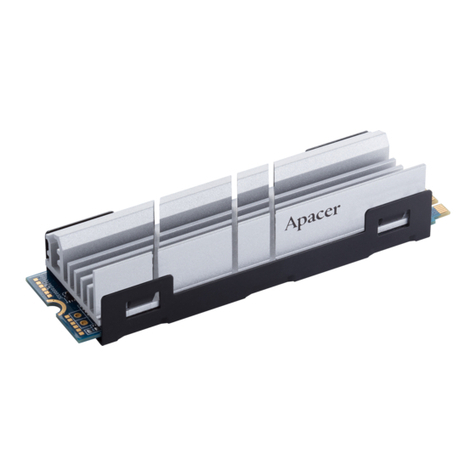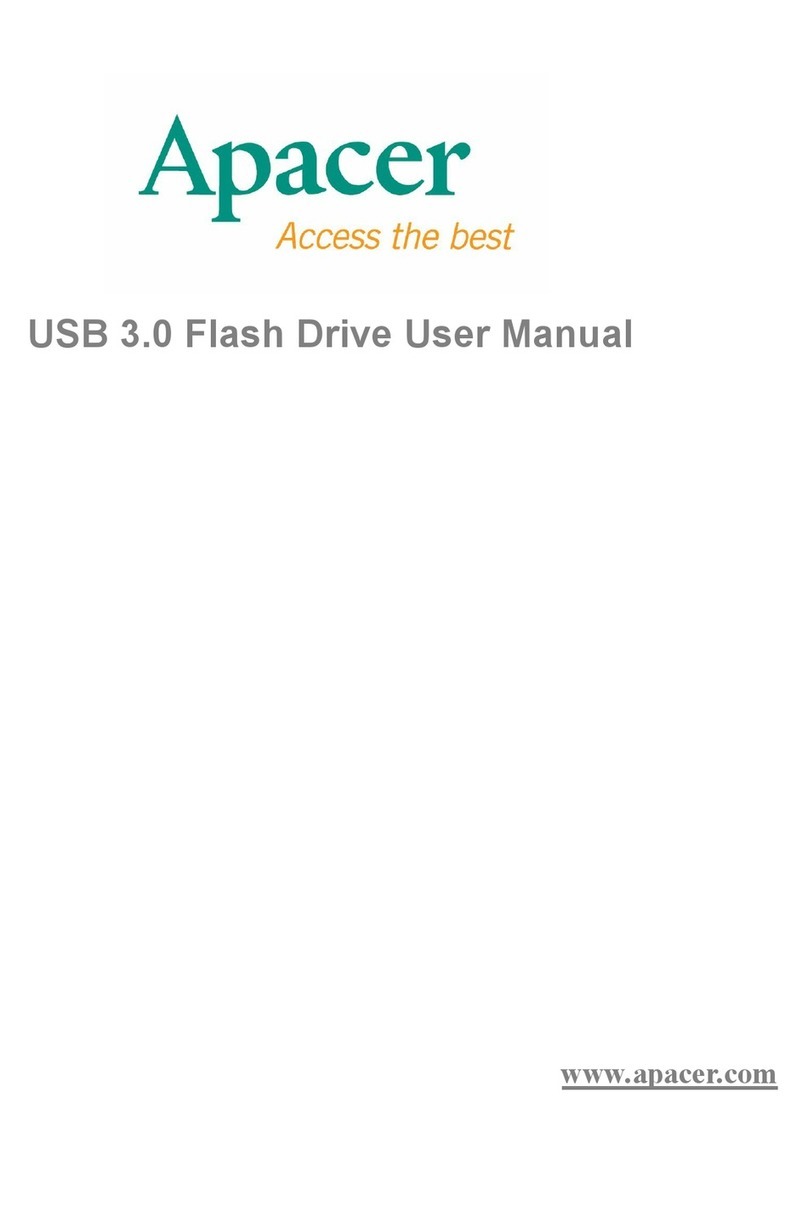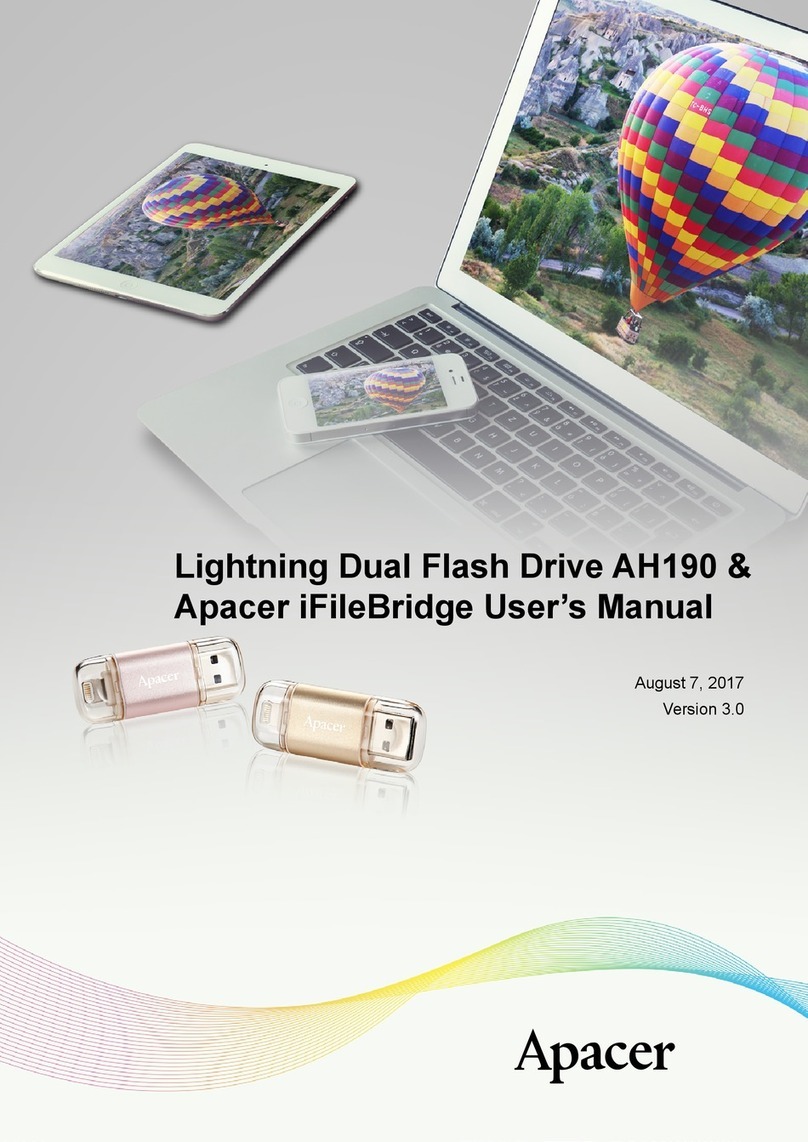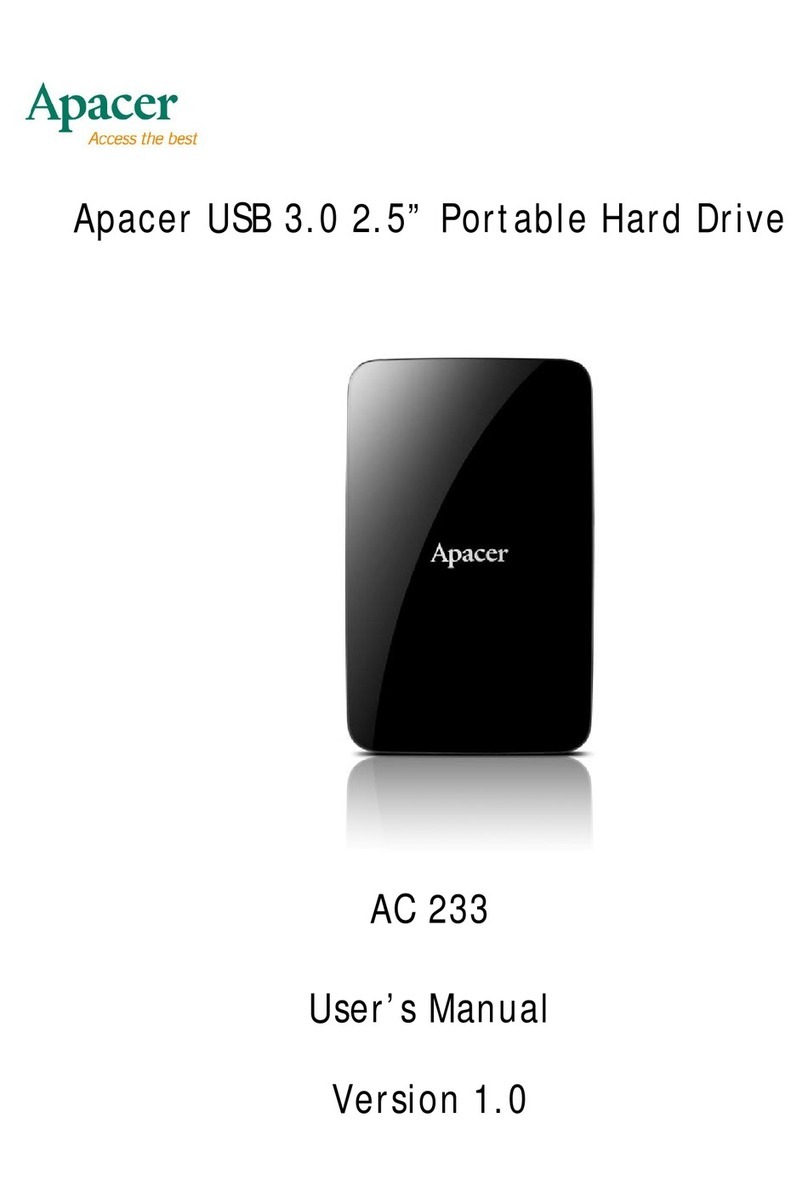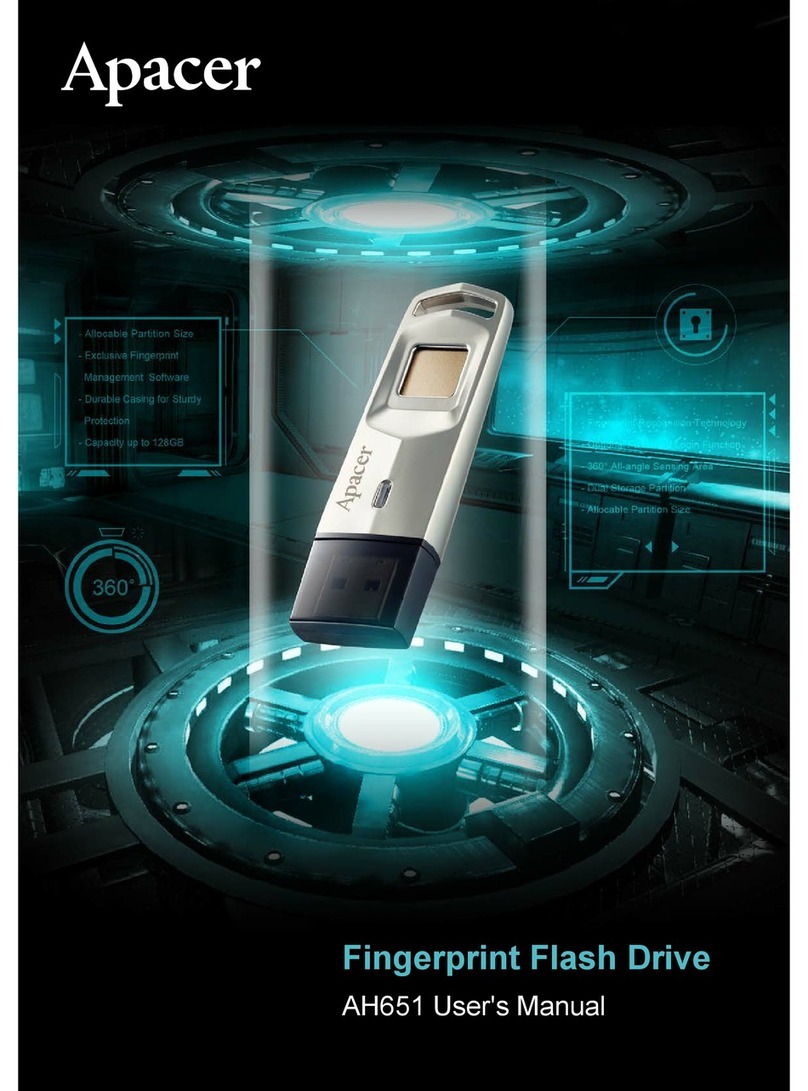IF0320060922
1. For Flash cards with an X-speed rating, use 1x=150KB/sec. as the multiplier to calculate data transfer rate quickly. For example, 150X * 150KB/sec = 23 MB/sec read speed.
2. Some of the listed capacity is used for formatting or other functions, and is not available for data storage. Some devices may not support all options. Check your device's
user manual for supported capacities.
3. *The number of images are based on a JPEG format image; this may vary depending on the camera model and settings.
4. **The minutes of video are based on MPEG4 format video; results may vary based on video compression rate.
5. Capacity loss problem: Some devices and card readers can't support higher capacity SD Memory cards. For example, a 2 GB or higher capacity SD Memory card sometimes
only shows a memory capacity of 1 GB or less; or sometimes can't even be read by the device or card reader. Before purchasing any memory card, please consult your device
manufacturer to confirm supported capacity.
6. The actual available memory on the device is less than what is listed on the package. This is due to small discrepancies in file formats and algorithms used by various operating
systems. The capacity of Flash memory is shown in "Megabyte" (1MB =1000KB). In Windows environment or DOS mode, 1MB =1024 KB; therefore 1GB is approximately 953MB.
7. All trademarks, trade names and copyrights are properties of their respective owners.
Flash Card Capacity
Photos (3 MP) *
Photos (4 MP) *
Photos (5 MP) *
Video (MPEG4) **
256MB
243
211
162
512MB
486
405
324
1 GB
973
810
648
2 GB
1946
1621
1297
4 GB
3892
3242
2594
47 min 94 min 188 min 376 min 752 min
(MP=Megapixels, MB=Megabytes, GB=Gigabytes)
Storage Chart
Average
60x
60x
60x
Speed Chart
SD(Secure Digital™) Card
Flash Card
MMCplus™ Card
CF(CompactFlash ) Card
Notices:
Compliant with SD Spec Ver 1.1
Compliant with SDMI digital audio devices
Mechanical write protection switch
Operating voltage: 3.3 V
Capacities: 256 MB ~ 2 GB
Dimensions: 24 x 32 x 2.1 mm
Compliant with MMC Spec Ver 4.1
Built-in ECC technology
Operating voltage: 3.3 V
Capacities: 256 MB ~ 2 GB
Dimensions: 24 x 32 x 1.4 mm
Compliant with CF Spec Ver 2.0
Operating voltage: 3.3 V / 5.0 V
Capacities: 256 MB ~ 4 GB
Dimensions: 42.8 x 36.4 x 3.3 mm
Equipped with MagicGate copyright
protection technology
Operating voltage: 3.3 V
Capacities: 256 MB ~ 1 GB
Dimensions: 50 x 21.5 x 2.8 mm
SD(Secure Digital™) Card
MMCplus™ Card
CF(CompactFlash ) Card
Memory Stick PRO™
Specification
Flash Cards for Photo Series
®
®