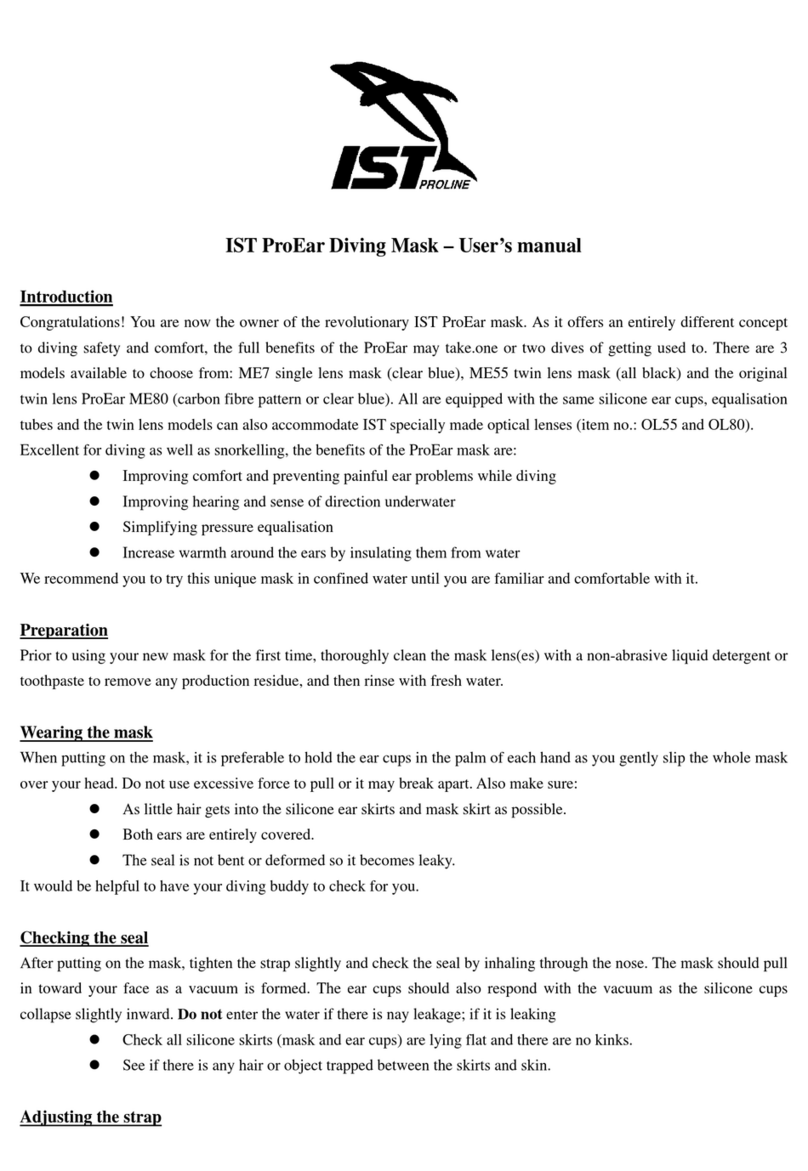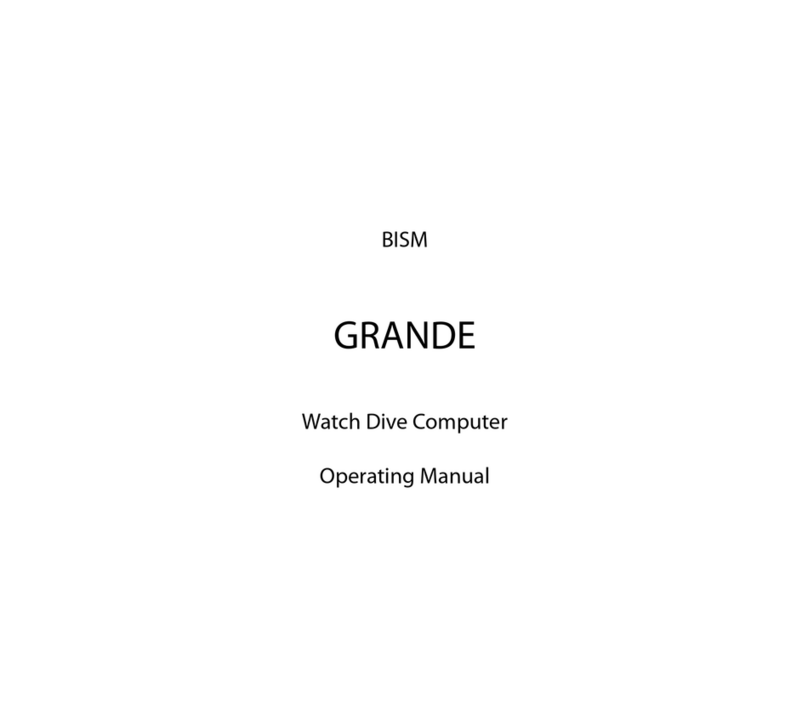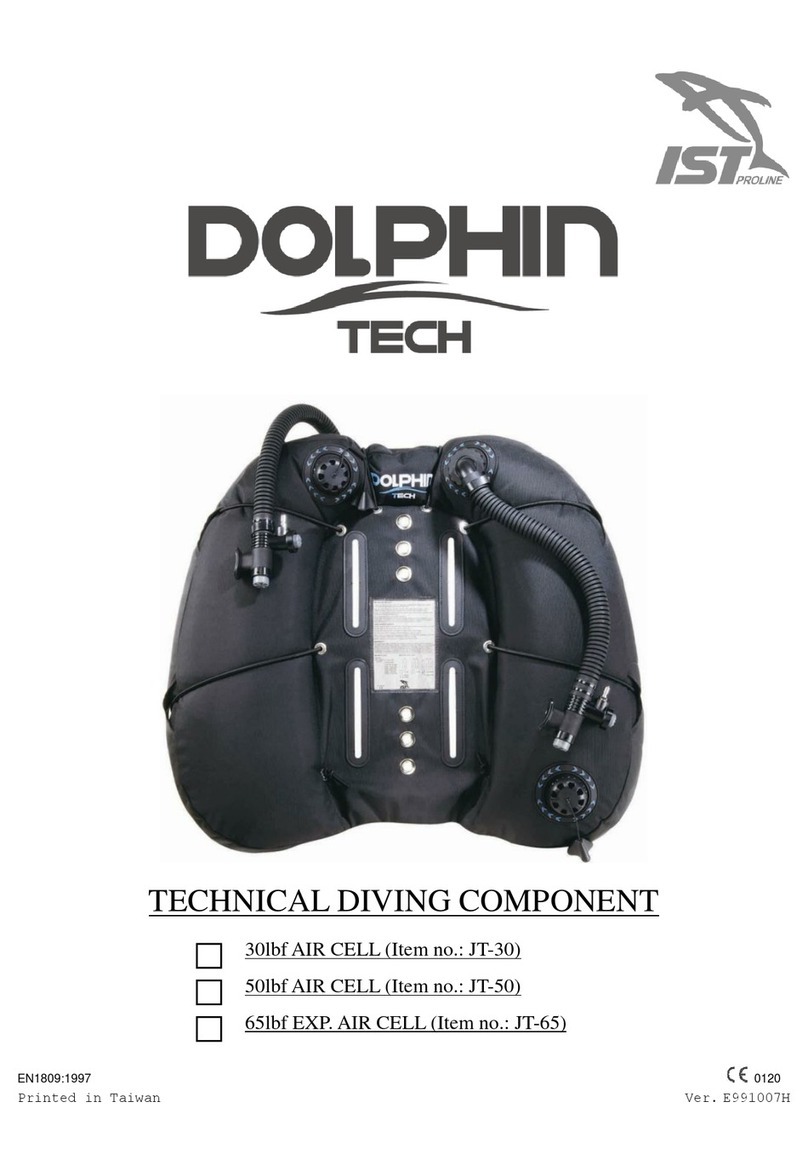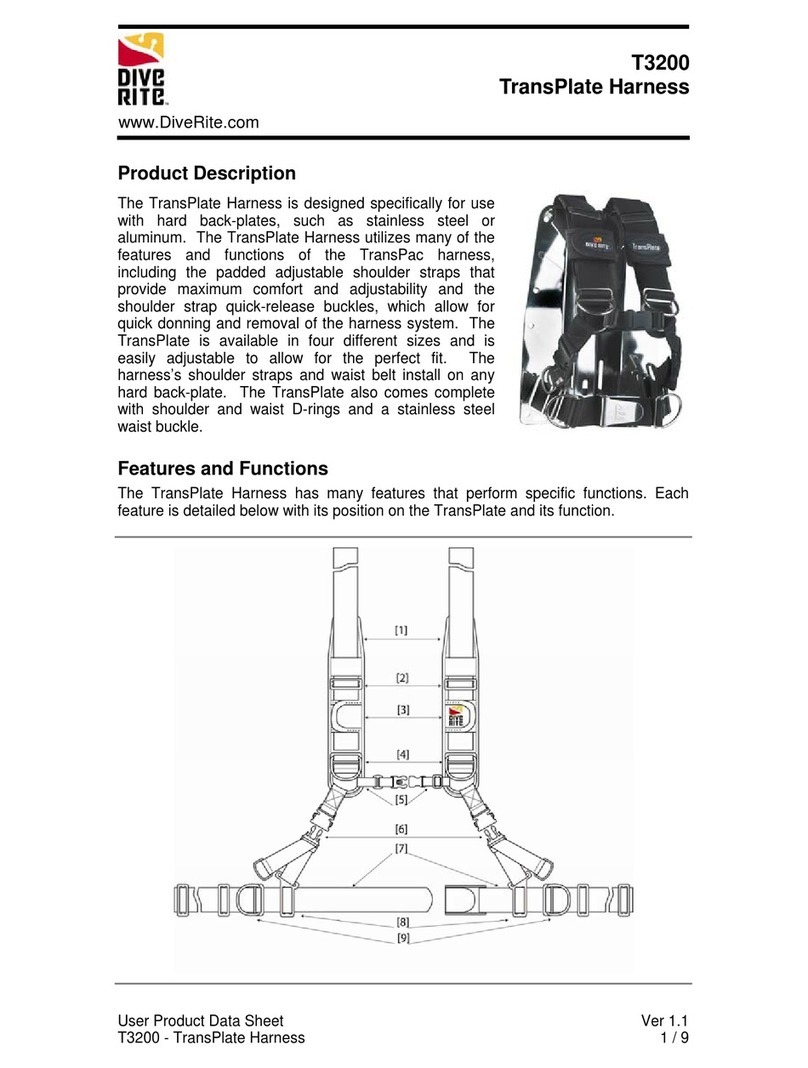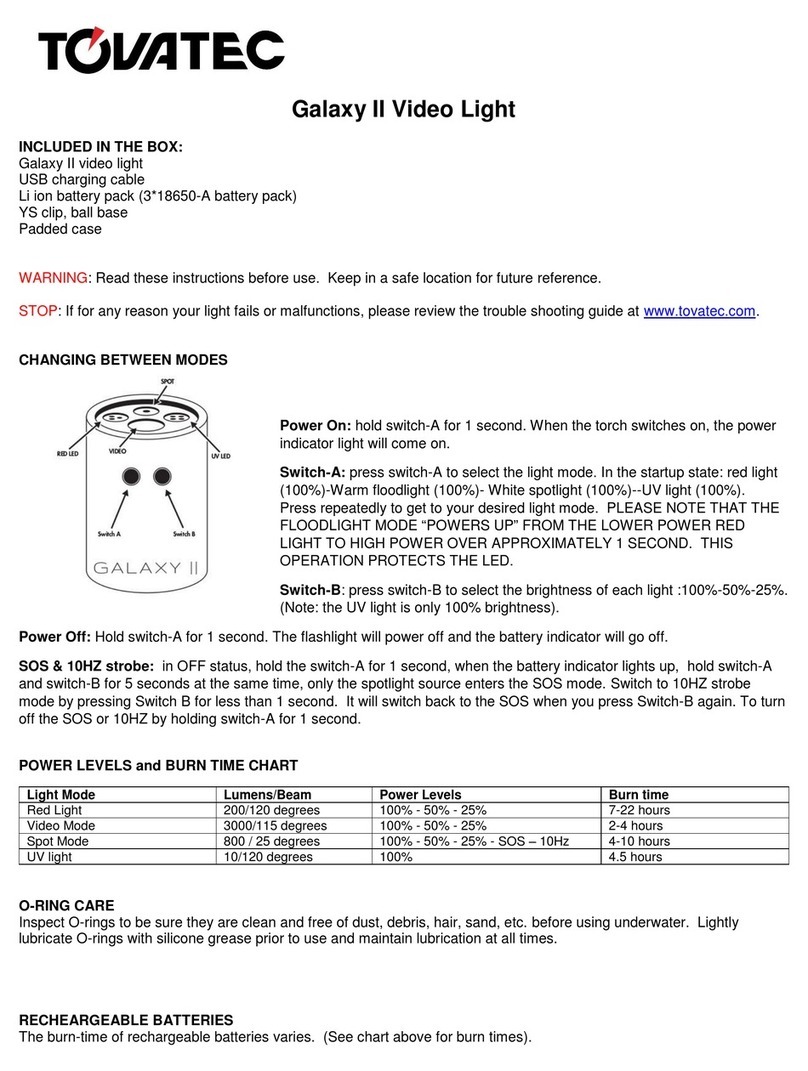Apeks NS158000 User manual

© Apeks (2022)
Dive Computer Owner's Manual
Doc. 12-7969 Doc. 12-7969 r09 (9/22/22)
DSX
PART NUMBER DESCRIPTION
NS158000 DSX w/O2 Analyzer
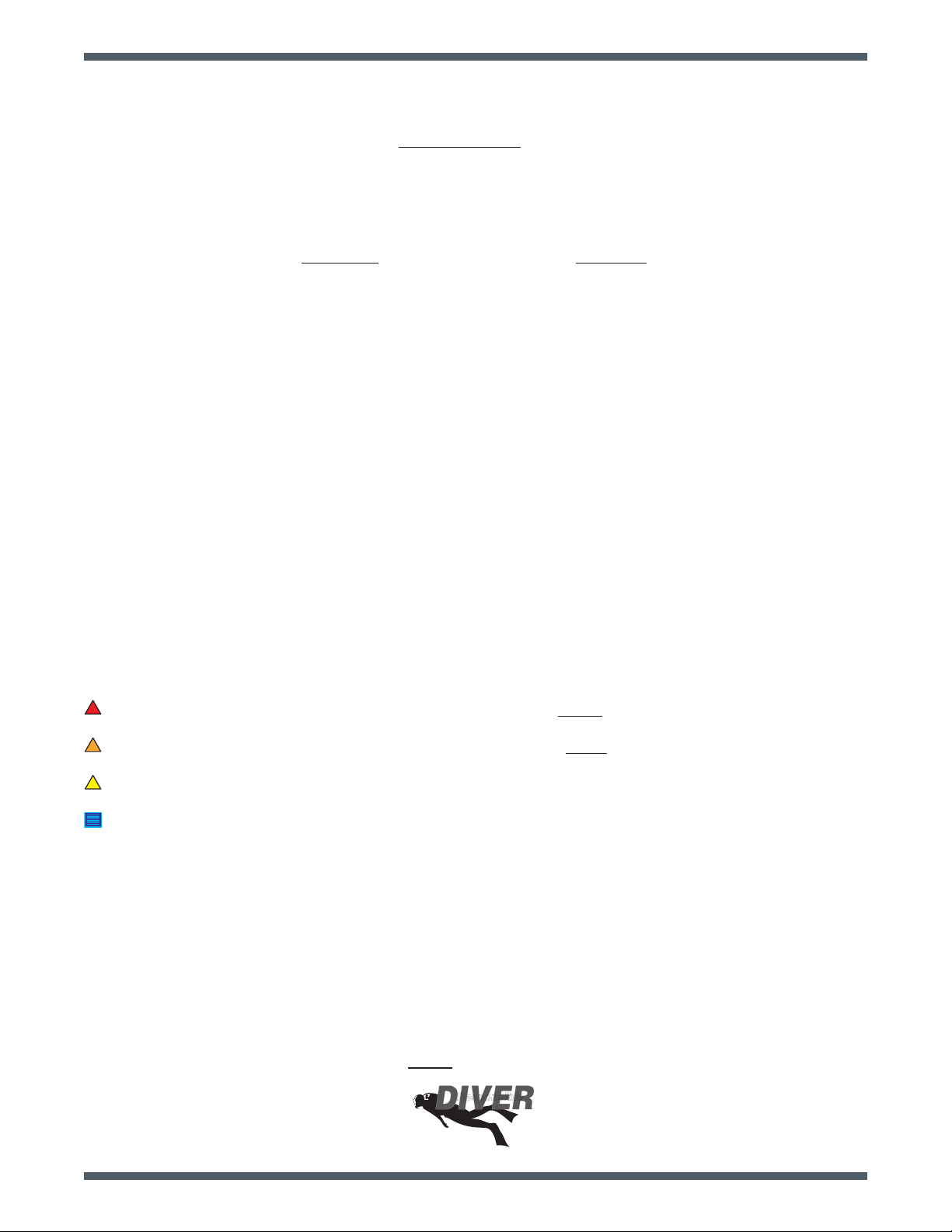
Doc. 12-7969 Doc. 12-7969 r09 (9/22/22)
2
© Apeks (2022)
NOTICES
LIMITED TWO-YEAR WARRANTY
For warranty details and to register your product, refer to www.apeksdiving.com.
COPYRIGHT NOTICE
This owner's manual is copyrighted, all rights are reserved. It may not, in whole or in part, be copied, photocopied, reproduced, translated, or
transferred to any other form without prior consent in writing from Apeks.
DSX Dive Computer Owner's Manual, Doc. No. 12-7969
TRADEMARK, TRADE NAME, AND SERVICE MARK NOTICE
Apeks, the Apeks logo, DSX, the DSX logo, Gas Time Remaining (GTR), Graphic Diver Interface, Pre-Dive Planning Sequence (PDPS), Set
Point, Control Console, and Turn Gas Alarm are all registered and unregistered trade-marks, trade names, and service marks of Apeks. All
rights are reserved.
PATENT NOTICE
U.S. patents have been issued to protect design features of our products. The list of patents issued and pending are available at dive-patent.
com.
DECOMPRESSION MODEL
The program within the DSX simulates the absorption of inert gases into the body by using a mathematical model. This model is merely a way
to apply a limited set of data to a large range of experiences. The DSX dive computer model is based upon the latest research and experi-
ments in decompression theory. Still, using the DSX, just as using any other No Decompression Tables, is no guarantee of avoiding decom-
pression sickness, i.e. “the bends”. Every diver’s physiology is different, and can even vary from day to day. No machine can predict how
your body will react to a particular dive prole.
DANGERS, WARNINGS, CAUTIONS, AND NOTES
Pay attention to the following symbols when they appear throughout this document. They denote important information and tips.
!DANGERS: are indicators of important information that if ignored would lead to severe injury or death.
!WARNINGS: are indicators of important information that if ignored could lead to severe injury or death.
!CAUTIONS: indicate information that will help you avoid faulty assembly, leading to an unsafe condition.
NOTES: indicate tips and advice that can inform of features, aid assembly, or prevent damage to the product.
RESPONSIBLE COMPUTER DIVING
• Always plan each dive.
• Always limit your dive to the level of your training and experience.
• Always make your deepest dive rst.
• Always make the deepest part of every dive rst.
• Check your computer often during the dive.
• Do a safety stop on every dive.
• Allow adequate surface interval between each dive.
• Allow adequate surface interval between each day of diving (12 Hours or until your computer clears).
• Read and understand this manual thoroughly before using the DSX.
Responsible
Manufacturer:
Apeks Marine Equipment Ltd.
Neptune Way, Blackburn, Lancashire,
BB1 2BT, United Kingdom
Tel: +44 (0) 1254 692200
Fax: +44 (0) 1254 692211
www.apeksdiving.com
EU Importer:
Aqua Lung Trading (Aqua Lung Logistics),
1ère avenue 14ème rue BP 148 06513
Carros Cedex (France)
Numéro de téléphone: +33 (0)4 83 58 06 01

Doc. 12-7969 Doc. 12-7969 r09 (9/22/22)
3
© Apeks (2022)
!
WARNINGS:
• This manual is to be used in conjunction with the Apeks Dive Computer Safety and Reference Manual, Doc. 12-
7967. It contains general safety warnings and recommendations for use of this product.
• The DSX is intended for use by recreational divers who have successfully completed an internationally
recognized course in scuba diving (for air use), diving with enriched nitrogen-oxygen (nitrox) breathing gas
mixtures (for nitrox use), trimix (for trimix use).
• It must not be used by untrained persons who may not have knowledge of the potential risks and hazards of
scuba diving and diving with enriched nitrogen-oxygen (nitrox) mixtures.
• You must obtain scuba certication in diving with enriched nitrogen-oxygen mixtures (nitrox) before using the
DSX for nitrox diving.
• Your new DSX and O2 Analyzer cable are paired and precisely tuned at the factory, to compensate for resistance
in the cable. ONLY use the cable that ships with your DSX. The cable serial number (labeled on the cable) must
match the serial number that displays on your DSX (O2 Analyzer Sub Menu) screen. Contact your Apeks Dealer
for assistance if the Oxygen Analyzer cable ever needs to be replaced.
• You must obtain trimix certication in diving with helium-oxygen-nitrogen mixtures (trimix) before using the DSX
for trimix diving.
• You must obtain CCR certication in diving with rebreathers before using the DSX for CCR diving.
• Before using this product for military or commercial applications, contact Apeks for recommendations,
limitations, and warnings for such use. www.apeksdiving.com.
• As with all underwater life support equipment, improper use or misuse of this product can cause serious injury
or death.
• Never participate in sharing or swapping of a dive computer.
• Conduct your dives in such a manner so as to insure that you continuously check the computer's proper
function.
• Read and understand this owner’s manual completely before diving with the DSX.
• If you do not fully understand how to use this dive computer or if you have any questions, you should seek
instruction in its use from your authorized Apeks dealer before you utilize this product.
• If your DSX stops working for any reason while operating, it is important that you have anticipated this
possibility and are prepared for it. This is an important reason for not pushing the tables, oxygen exposure
limits, or entering decompression without proper training. If you dive in situations where your trip would be
ruined or your safety would be jeopardized by losing the use of your DSX, a backup instrument system is highly
recommended.
• Each numeric and graphic display represents a unique piece of information. It is imperative that you understand
the formats, ranges, and values of the information represented to avoid any possible misunderstanding that
could result in error.
• Remember that technology is no substitute for common sense. The dive computer only provides the person
using it with data, not the knowledge to use it. Remember also that the dive computer does not actually measure
and test the composition of your body tissue and blood. Using an Apeks dive computer, just as using any
other Decompression Tables, is no guarantee of avoiding decompression sickness. Every diver’s physiology is
different and can even vary from day to day. No machine can predict how your body will react to a particular dive
prole.
• Diving at high altitude requires special knowledge of the variations imposed upon divers, their activities, and
their equipment by the decrease in atmospheric pressures. Apeks recommends completion of a specialized
altitude training course by a recognized training agency prior to diving in high altitude lakes or rivers.
• Repetitive dives in a series should only be conducted at the same altitude as that of the rst dive of that series.
Repetitive dives made at a different altitude will result in an error equal to the difference in barometric pressure,
and possibly a false dive mode with erroneous data.
• If the DSX is activated at an elevation higher than 4,270 m (14,000 ft), it will immediately shutdown.
• Decompression diving or diving deeper than 39 m (130 ft) will greatly increase your risk of decompression
sickness. This should only be attempted by those properly trained and certied in decompression diving. It is
important to completely understand the features, functions, and specically the limitations of the DSX. Based on
this the diver must decide if the DSX is suitable for the dive activities and dive proles being planned.
• Using an DSX is no guarantee of avoiding decompression sickness.
• The DSX enters Violation Mode (see "Complications" p. 54) when a situation exceeds its capacity to predict an
ascent procedure. These dives represent gross excursions into decompression that are beyond the boundaries
and spirit of the DSX's design. If you are following these dive proles, Apeks advises that you should not use a
DSX.
• If you exceed certain limits (see "Complications" p. 54), the DSX will not be able to help you get safely back to
the surface. These situations exceed tested limits and can result in loss of some functions for 24 hours after the
dive in which a violation occurred.

Doc. 12-7969 Doc. 12-7969 r09 (9/22/22)
4
© Apeks (2022)
RISK ASSESSMENT:
The air integrated dive computer is intended to address the risk of breathing gas loss. This is accom-
plished by monitoring the level of remaining gas in the UBA (Underwater Breathing Apparatus) and
providing the diver with a continuous readout of the remaining gas supply, visual indication of a low gas
situation, and user set alarms.
page 20
Low Gas Visual Indication - To emphasize a low gas condition, the gas pressure reading will be displayed
in red any time pressures are equal or less than 50 bar (726 psi).
The digital pressure indicator also has several user defined alarms. Alarms are addressed in the user
manual.
pages 35-37 (items i, v; iv)
i. Audible & Vibration - feature allows the diver to set audible and vibration alarms to ON or OFF.
v. Tank Press - To emphasize a low gas condition, the Tank Pressure Alarm monitors the active gas. It al-
lows you to set an alarm to trigger at a designated tank pressure. The default setting is 50 BAR (800 PSI).
iv. DTR (Dive Time remaining) - can be set for a specific reserve of dive time remaining, dive time is cal-
culated based on gas time and no deco time.
• EC type examination conducted by SGS Fimko Oy, Takomotie 8 Helsinki, 00380 Finland Notified Body
No. 0598.
• HP gas pressure sensing components are in conformity with EN250:2014 - Respiratory equipment
- open-circuit self-contained compressed air diving apparatus - requirements, testing and marking –
clause 6.11.1 Pressure Indicator. EN 250:2014 is the standard describing certain minimum performance
requirements for SCUBA regulators to be used with air only sold in EU. EN250:2014 testing is performed
to a maximum depth of 50 M (165 FSW). A component of self-contained breathing apparatus as defined
by EN250:2014 is: Pressure Indicator, for use with air only. Products marked EN250 are intended for air
use only. Products marked O2 are intended for use with gases containing more than 22% oxygen and
must not be used for air.
• DSX accessories (oxygen analyzer, chargers; etc.) are not EN250 or EN13949 (O2) certified unless other-
wise marked or stated.
• Depth and time measurements are in conformity with EN13319:2000 - Diving Accessories - depth gauges
and combined depth and time measuring devices
• The breathing air used must comply with EN 12021. EN 12021 is a standard that specifies the allow-
able contaminates and component gasses that make up breathing air. This is the equivalent of the USA
Compressed Gas Association’s Grade E air. Both standards allow very small amounts of contaminants
that are not harmful to breathe, but can cause a problem if present in systems using gases with a high
percentage of oxygen.
• Electronic instruments are in compliance with Directive 2004/108/EC Electromagnetic compatibility
(EMC) EN 61000 part 6-1: Generic Standards - immunity for residential, commercial and light-industrial
environments
• In accordance with EU regulation 2016/425 of 9 March 2016, may it be known that Apeks as manufacturer
of this product issues a Declaration of Conformity, available here www.apeksdiving.com.
• The manufacturer's date code can be found on the underside of the DSX in the format 00/00 (month/
year).
EUROPEAN UNION REGULATIONS:
!CAUTION:
Transmitters and gas integrated dive computers marked EN 250 are certified for use with air only. Trans-
mitters and gas integrated dive computers marked EN 13949 are certified for use with Nitrox only.
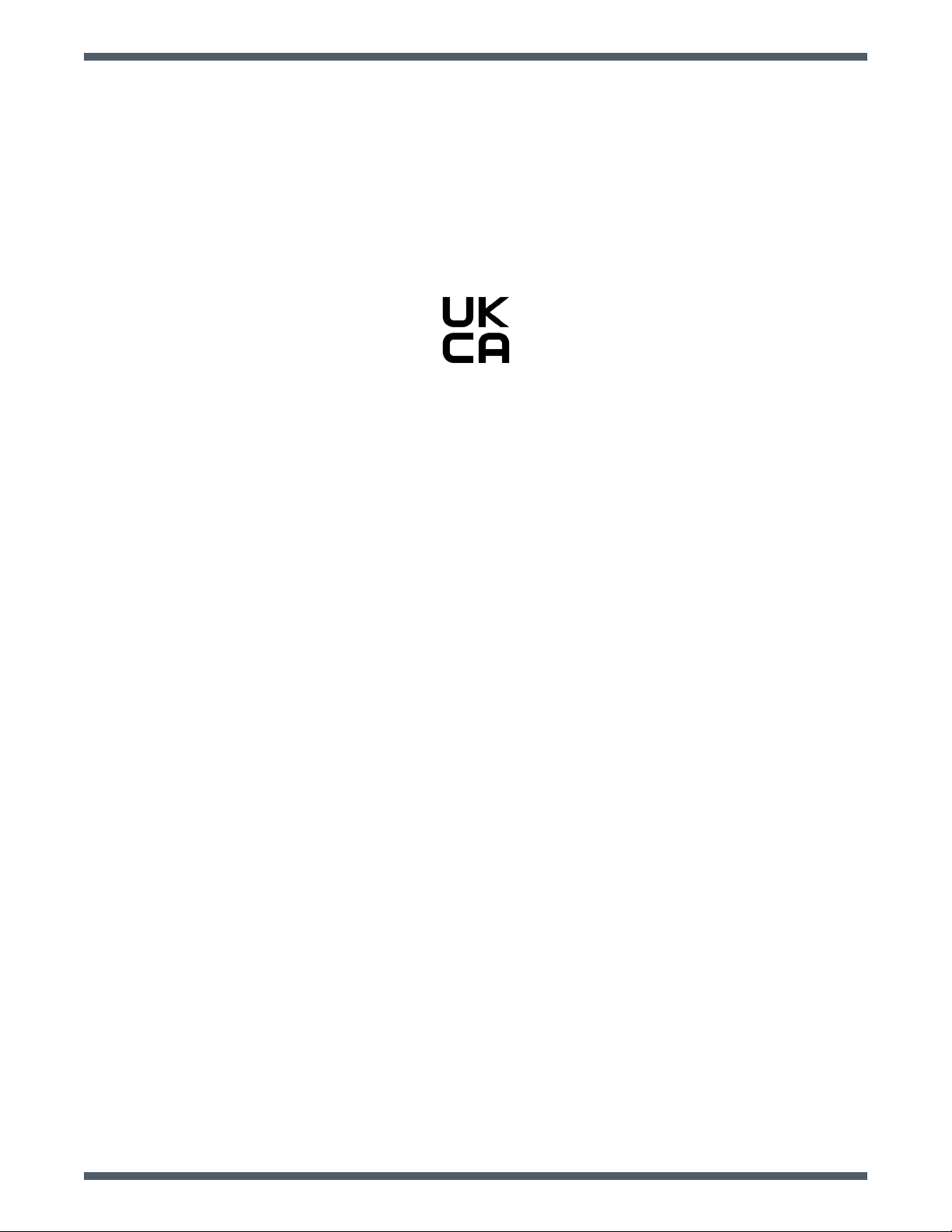
Doc. 12-7969 Doc. 12-7969 r09 (9/22/22)
5
© Apeks (2022)
• UKCA type examination conducted by: SGS UK Ltd, Rossmore Business Park, Ellesmere Port, Cheshire
CH65 3EN, Notified Body No. 0120.
• Depth and time measurements are in conformity with UKCA directives.
• Electronic instruments are in compliance with UKCA Electromagnetic compatibility requirements.
• In accordance with UK regulation 2016/425, may it be known that Apeks as manufacturer of this product
issues a Declaration of Conformity, available here www.apeksdiving.com.
page 61 (items 1; 2).
1. TURN Press Alarms - set a pressure to alarm at turning point of a dive, pressure 70 - 200 bar (1000 -
3000 psi)
2. END Press - To emphasize a low gas condition, set an alarm for when you reach a designated end pres-
sure. The default setting is 50 bar (800 psi).
In addition, recreational diving requires that the diver be fully trained in order to acquire filled gas
cylinders or access many diving venues. Diver training focuses on the proper use of the pressure
indicator and dive planning. This is to assure that the diver is able to correctly use the pressure indicator
to complete the dive with a reserve supply of breathing gas.

Doc. 12-7969 Doc. 12-7969 r09 (9/22/22)
6
© Apeks (2022)
CONTENTS
NOTICES 2
RESPONSIBLE COMPUTER DIVING 2
WARNINGS: 3
EUROPEAN UNION REGULATIONS: 4
CAUTION: 4
RISK ASSESSMENT: 4
GETTING STARTED 8
BASICS 9
POWER 9
CHARGING THE BATTERY 9
ACTIVATION 10
DISPLAY ICONS 11
BUTTONS 12
ON SCREEN BUTTON PROMPTS 13
DIVE FEATURES 14
DTR (DIVE TIME REMAINING) 15
NO DECOMPRESSION 15
O2 TIME (OXYGEN TIME REMAINING) 15
BAR GRAPHS 16
ASC BAR GRAPH 16
N2 BAR GRAPH 16
GF (GRADIENT FACTOR) BAR GRAPH 16
ALGORITHM 17
GF (GRADIENT FACTOR) 17
CONSERVATISM 17
SAFETY STOP 17
LOW BATTERY WHILE ON THE SURFACE 18
LOW BATTERY DURING A DIVE 18
LOW TMT (TRANSMITTER) BATTERY 19
AUDIBLE ALARM 20
LOW GAS VISUAL INDICATION 20
PROXIMITY OF THE TRANSMITTERS AND DSX 21
FLY/DESAT 22
ACHIEVEMENTS 22
CC (CLOSED CIRCUIT) SURFACE MODE 23
ON THE SURFACE BEFORE A DIVE 24
ALT SCREENS 25
CC MAIN MENU 26
KEY SUBMENUS 27
1. SP (SETPOINT) SWITCH 27
2. GAS (& TRANSMITTER) SWITCH 28
3. DIVE PLANNER 30
A. TIME LIMITS 30
B. DIVE SIMULATOR 30
4. LOG 31
5. SET MENU 32
A. SET GASES 32
B. SET SP (SETPOINT) 33
C. DIVE SETTINGS 33
I. MODE 33
II. BAILOUT PO2 LIMITS 34
III. CONSERVATISM 34
IV. SAFETY STOP 35
V. LAST STOP DEPTH 35
D. ALARMS 35
I. AUDIBLE/VIBRATION 36
II. DEPTH 36
III. DIVE TIME/TTS (TIME TO SURFACE) 36
IV. DTR 37
V. TANK PRESS 37
VI. CC-6 PRESS 37
VII. GF/N2 37
E. DEVICE SETTINGS 38
I. TRANSMITTERS 38
II. UNITS 39
III. WATER TYPE 39
IV. SAMPLE RATE 39
V. BLUETOOTH 40
VI. RESET SETTINGS 40
VII. WELCOME SCREEN 40
F. DATE & TIME 41
I. DATE 41
II. TIME 41
III. DATE FORMAT 41
III. TIME FORMAT 41
G. DISPLAY SETTINGS 42
I. BRIGHTNESS 42
II. TITLES COLOR 42
III. LANGUAGE 43
IV. FLIP SCREEN 43
H. MAIN DISPLAY 43
I. 3RD ROW LEFT 43
II. 3RD ROW RIGHT 43
III. GFBG OR N2 BAR 44
IV. EXTRA LARGE 44
6. INFO 44
A. MY INFO 44
B. DSX INFO 45
C. HISTORY 45
7. SLATES 45
CC DIVE OPERATION 46
INITIATING A DIVE 47
NO DECOMPRESSION DIVE MAIN 47
ALT SCREENS 48
DEPTH & DIVE TIME 48
DIVE MENU 48
1. SP (SETPOINT) SWITCH 49
2. GAS (& TRANSMITTER) SWITCH 49
3. SWITCH CC > OC 51
4. BRIGHTNESS 51
5. DIVE MENU 51
A. SET SP (SETPOINT) 51
B. SET GASES 51

Doc. 12-7969 Doc. 12-7969 r09 (9/22/22)
7
© Apeks (2022)
C. DIVE PROFILE GRAPH 51
D. BAILOUT PO2 LIMITS 52
E. DECO STOPS 52
F. SET GF HIGH 52
AUTO SWITCH TO HIGH SETPOINT 52
AUTO SWITCH TO LOW SETPOINT 52
6. SLATES 52
SAFETY STOP MAIN 53
SURFACING 53
COMPLICATIONS 54
DECOMPRESSION 54
DECOMPRESSION ENTRY 54
DECOMPRESSION STOP MAIN 54
MISSED DECOMPRESSION STOP 54
CONDITIONAL VIOLATION (CV) 55
DELAYED VIOLATION 1 (DV 1) 55
DELAYED VIOLATION 2 (DV 2) 55
DELAYED VIOLATION 3 (DV 3) 56
VIOLATION GAUGE MODE DURING A DIVE 56
VIOLATION GAUGE MODE ON THE SURFACE 56
HIGH O2 SAT (OXYGEN SATURATION) 57
WARNING 57
ALARM 57
HIGH O2 ON SURFACE WHEN GF ≤ 90 57
OC (OPEN CIRCUIT) MODE 59
OVERVIEW 60
ON THE SURFACE BEFORE A DIVE 60
TURN/END PRESS ALARMS 61
1. TURN PRESS ALARMS 61
2. END PRESS 61
END/WOB/ICD ALARMS 61
1. END (EQUIVALENT NARCOTIC DEPTH) 62
2. WOB (WORK OF BREATHING) 62
3. ICD (ISOBARIC COUNTERDIFFUSION) 62
OC DIVE MODE COMPLICATIONS 63
INITIATING A DIVE 63
GAS SWITCH WARNING 63
LOW PO2ALARM 64
HIGH PO2 ALARM 64
GAUGE MODE 65
ON THE SURFACE BEFORE A DIVE 66
INITIATING A DIVE 67
GAUGE DIVE MAIN 67
SM (SIDEMOUNT) MODES 68
OVERVIEW 69
ON THE SURFACE BEFORE A DIVE 69
SET GASES 70
TURN/END/SWITCH PRESS ALARMS 71
1. SWITCH PRESS ALARMS 71
INITIATING A DIVE 72
DIVE MAIN 72
NAVIGATION 73
COMPASS 74
COMPASS MAIN MENU 75
CALIBRATE 76
SET DECLINATION 76
SET REFERENCE HEADING 76
GPS 77
GPS MENU 77
GPS INITIALIZATION 77
1. SAVE CURRENT LOCATION 78
2. WAYFINDER 78
A. WAYFINDER MENU 79
3. DELETE LOCATION 79
OXYGEN ANALYZER 80
OVERVIEW 81
O2 ANALYZER DISASSEMBLY/ASSEMBLY 81
USING THE O2 ANALYZER WITH THE DSX 84
CALIBRATION 84
CALIBRATION ERRORS 85
ANALYZE 85
REFERENCE 87
UPLOADING/DOWNLOADING 88
CARE AND CLEANING 88
SERVICE 88
CHANGING THE STRAPS 89
TECHNICAL DATA 90
OXYGEN EXPOSURE LIMITS 91
ALTITUDE LEVELS 91
SPECIFICATIONS 92
ABBREVIATIONS/TERMS 95

Doc. 12-7969 Doc. 12-7969 r09 (9/22/22)
8
© Apeks (2022)
GETTING STARTED

GETTING STARTED
Doc. 12-7969 Doc. 12-7969 r09 (9/22/22)
9
© Apeks (2022)
BASICS
Welcome to your new DSX. The DSX is an easy to use dive computer utilizing a three button interface. Divers
may choose between ve modes of functionality consisting of CC (Closed Circuit), OC (Open Circuit), SM (Side
Mount), Gauge, and SM (Side Mount) Gauge Mode. Though the DSX is easy to use, you will get the most out of
your new DSX if you take some time to familiarize yourself with its displays and operation. Information has been
organized into easy to follow sections to aid you in learning all you need to know. There is also a glossary at the
end of this guide for any terms that may sound unfamiliar.
POWER
The DSX housing contains a rechargeable lithium battery similar to that of a cell phone. The level of battery
charge is displayed on the primary screens. Charge the battery fully before rst use.
Keep in mind that the DSX screen is the biggest draw of power. Using full brightness settings will reduce the
interval between charges. This setting can be fully customized to your preferences in the DSX settings. Addition-
ally, the DSX screen will sleep after 10 minutes of inactivity to conserve power. Pressing any button will wake the
screen up again.
CHARGING THE BATTERY
Use either the included Apeks USB charging cable or wireless charging plate to charge the battery.
NOTE: It is recommended that you charge your DSX before any extended storage to avoid loss of
battery performance or shortened battery life.

GETTING STARTED
Doc. 12-7969 Doc. 12-7969 r09 (9/22/22)
10
© Apeks (2022)
ACTIVATION
To activate the DSX, press and release any button. The DSX will also turn on if its metal contacts become wet and
you descend below 1.5 m (5 ft) for 5 seconds.
• Upon activation, the unit will display the Activation screen and perform a diagnostic check. The DSX checks the
display and voltage at this time to ensure that everything is within tolerance.
• It will also check ambient barometric pressure, and calibrate present depth as 0 m (ft). When at 916 m (3001 ft),
or higher, it will adjust for the higher altitude.
• After the Diagnostic check, the DSX will display the Dive Main screen.
NOTE: The DSX has no off button or command. If no buttons are pressed or dives made, the unit will
enter Sleep Mode after 5 minutes. Within 2 hours of no buttons being pressed or dives made, the unit
will shut itself off. However, the DSX will stay on for a 24 hour period after a dive, counting down FLY
(time to y) and DESAT (desaturation time) if a dive has been made.
V 1A.01
ACTIVATION SCREEN

GETTING STARTED
Doc. 12-7969 Doc. 12-7969 r09 (9/22/22)
11
© Apeks (2022)
SYMBOL MEANING
N2 ASC
23 M
300099
BAR GTR
GAS 1FO2: AIR -PO2: -
599
NO-DECO
599
DIVE-T
or
N2 ASC
23 FT
300099
PSI GTR
GAS 1FO2: AIR -PO2: -
599
NO-DECO
599
DIVE-T
DEPTH (METERS OR FEET)
N2
AR
DEPTHDIVETIME
PO2
1.30
NO DECO TTS
0:34 0:07
CC-1 21/00 154
BAR
106.9M0:23
NO DECOMPRESSION TIME (DIVE TIME REMAINING)
AR GF
DEPTHDIVETIME
PO2
0.97
145FT 0:23
NO DECO
0:220:0
TTS 7
OC-1 18/45 1873
PSI
PARTIAL PRESSURE OF OXYGEN
N2
AR
DEPTHDIVETIME
PO2
1.30
NO DECO TTS
0:34 0:07
CC-1 21/00 154
BAR
106.9M0:23
DIVE TIME
AR GF
DEPTHDIVETIME
PO2
0.97
145
FT 0:23
NO DECO
0:220:0
TTS 7
OC-1 18/45 1873
PSI
OPEN CIRCUIT GAS #
SURFACE TIMEFLY
LAST DIVE
PO2
0.70
DESAT
CC-2 21/00 2870
PSI GF
2:560:00
NO DIVE YET 0:00
100%
CLOSED CIRCUIT GAS #
AR GF
DEPTHDIVETIME
PO2
0.97
145FT 0:23
NO DECO
0:220:0
TTS 7
OC-1 18/45 1873
PSI
TIME TO SURFACE
AR
DEPTHDIVETIME
NO DECO
PO2
T
0:05
TS
0:22
18%
O2 SAT
1.30
GF
290:24
GTR GF
145FT 0:23
GAS TIME REMAINING
DEPTHDIVETIME
PO2
0.97
M0:23
NO DECO
0:22 0:0
TTS 7
BAR
OC-1 18/45 130
N2
AR
44.
2
or
AR GF
DEPTHDIVETIME
PO2
0.97
145FT 0:23
NO DECO
0:220:0
TTS 7
OC-1 18/45 1873
PSI
VALUE IS GAS PRESSURE IN BAR OR PSI
AR GF
DEPTHDIVETIME
PO2
0.97
145FT 0:23
NO DECO
0:220:0
TTS 7
OC-1 18/45 1873
PSI
GAS CONTENT (OXYGEN / HELIUM)
SURFACE TIMEFLY
PO2
0.70
2:22
14:38 9:22
LAST DIVEDESAT
70%
FiO2
0.21
Dil PO2 GF
238FT-2:47
100%
BATTERY CONDITION IS GOOD (SURFACE ONLY)
SURFACE TIME FLY
0.70
14:3813:22
LOW BATTERY
PO2
CC-1 21/00 2879
PSI
GF
30%
LOW BATTERY WARNING
SURFACE TIME FLY
0.70
14:3813:22
LOW BATTERY
COMPUTER WILL SHUT DOWN
PO2
CC-1 21/00
2879
PSI
GF
20%
LOW BATTERY ALARM
SURFACE TIMEFLY
LAST DIVE
PO2
0.70
DESAT
CC-2 21/00 2870
PSI GF
2:560:00
NO DIVE YET 0:00
100%
SURFACE TIME
AR
DEPTHDIVETIME
NO DECO
PO2
T
0:05
TS
0:22
18%
O2 SAT
1.30
GF
290:24
GTR
GF
145FT 0:23
GRADIENT FACTOR
AR
DEPTHDIVETIME
NO DECO
PO2
T
0:05
TS
0:22
18%
O2 SAT
1.30
GF
290:24
GTR GF
145FT 0:23
O2 SATURATION
AR
DEPTHDIVETIME
NO DECO
PO2
T
0:0
TS 70:22
0FT
CEILING
0.97
AVG D
76FT187FT
MAX D
GF
145FT 0:23
MAXIMUM DEPTH
DISPLAY ICONS
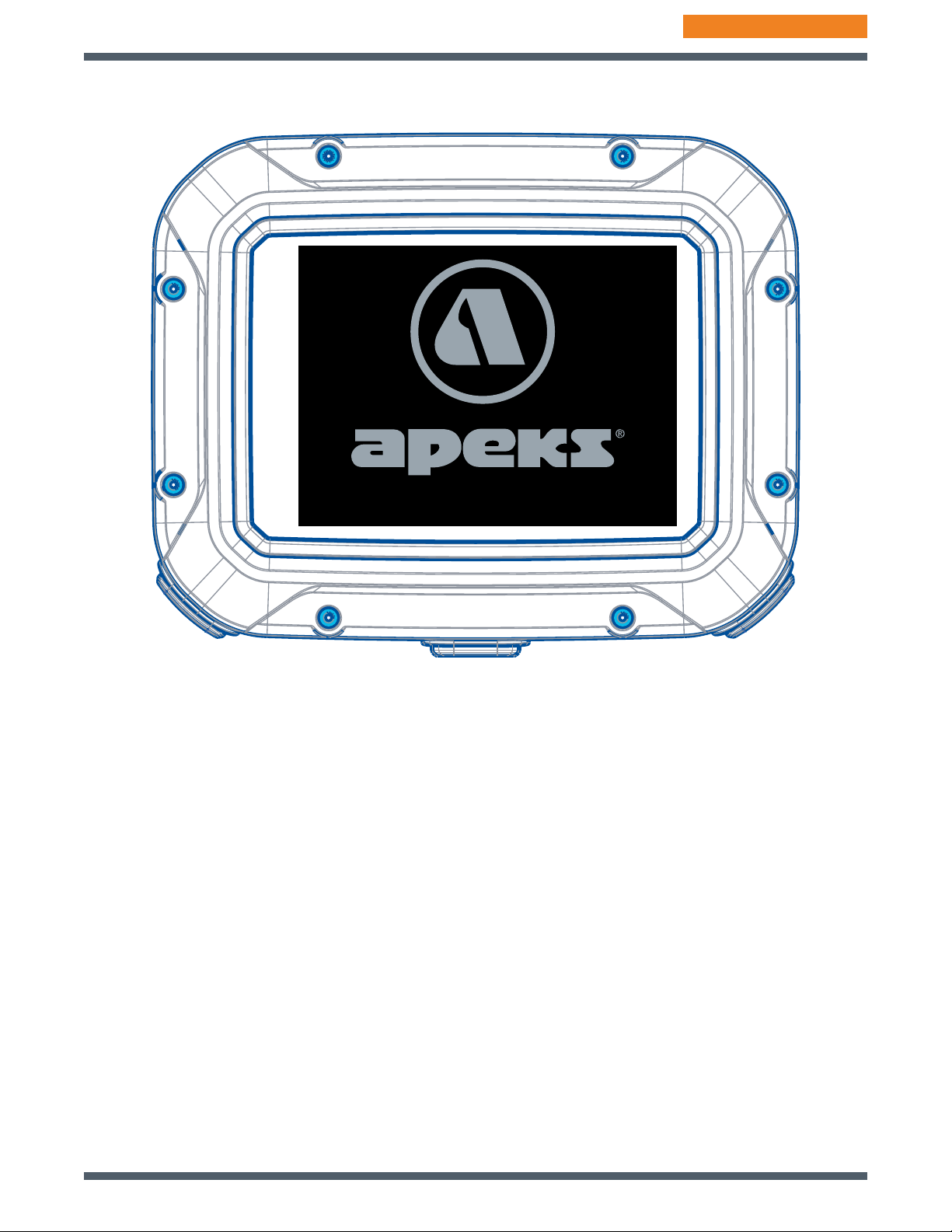
GETTING STARTED
Doc. 12-7969 Doc. 12-7969 r09 (9/22/22)
12
© Apeks (2022)
BUTTONS
The DSX utilizes 3 control buttons called the Left, Middle, and Right buttons. They allow you to select mode op-
tions and access specic information. They are also used to enter settings and acknowledge the audible alarm.
Pressing different combinations of these buttons will navigate through different menus and options of the DSX.
V 1A.01

GETTING STARTED
Doc. 12-7969 Doc. 12-7969 r09 (9/22/22)
13
© Apeks (2022)
ON SCREEN BUTTON PROMPTS
The DSX utilizes onscreen prompts. Below is a table describing the icons used.
SYMBOL MEANING
single circle The single circle around an icon means press the button to execute the
function
double circle The double circle around an icon means hold the button to execute the
function
MAINMENU
SP SWITCH
GAS SWITCH
DIVEPLANNER
LOG
SET MENU
INFO
SLATES
//
•to step (scroll) up the screen
•to increase setting value
•to toggle or change setpoints
MAINMENU
SP SWITCH
GAS SWITCH
DIVEPLANNER
LOG
SET MENU
INFO
SLATES
//
exit or step back to the previous screen or setting
MAINMENU
SP SWITCH
GAS SWITCH
DIVEPLANNER
LOG
SET MENU
INFO
SLATES
//
•to step (scroll) down the screen
•to decrease setting value
•to toggle or change setpoints
MAINMENU
SP SWITCH
GAS SWITCH
DIVEPLANNER
LOG
SET MENU
INFO
SLATES
//
•to exit a menu directly to the Home (Main) screen
MAINMENU
SP SWITCH
GAS SWITCH
DIVEPLANNER
LOG
SET MENU
INFO
SLATES
//
to select, save an option or setting
Throughout this manual diagrams will be used to illustrate menu navigation. The
symbols in the below table are used in the diagrams to indicate whether to press
or hold a button.
SYMBOL MEANING
PRESS BUTTON LESS THAN 2 SECONDS
HOLD BUTTON GREATER THAN 2 SECONDS
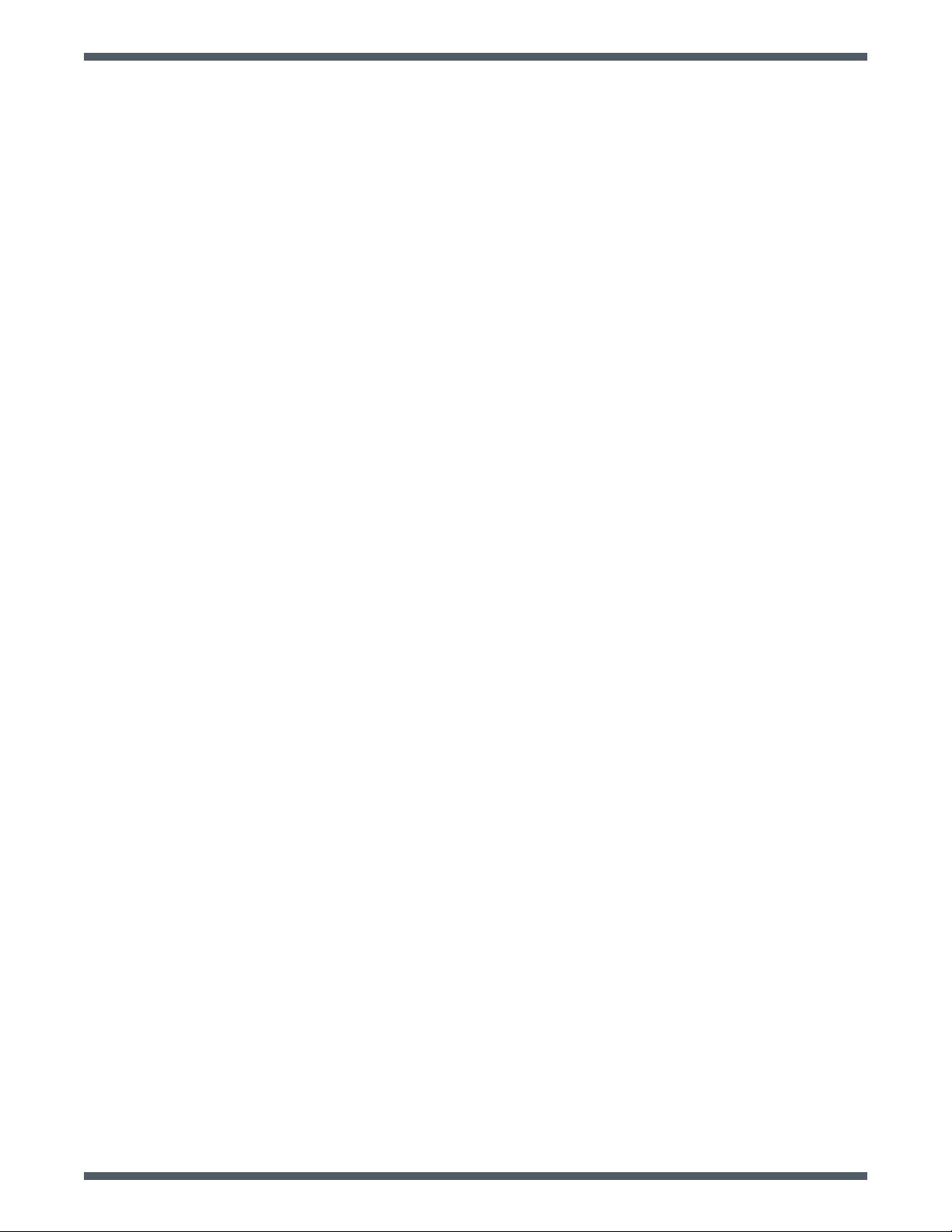
Doc. 12-7969 Doc. 12-7969 r09 (9/22/22)
14
© Apeks (2022)
DIVE FEATURES

DIVE FEATURES
Doc. 12-7969 Doc. 12-7969 r09 (9/22/22)
15
© Apeks (2022)
DTR (DIVE TIME REMAINING)
The DSX constantly monitors No Decompression status and O2 Accumulation, and will display whichever time is
the least amount available as DTR on the No Decompression Dive Main screen. The time being displayed will be
identied by the NO DECO (no decompression) or O2 TIME icons.
NO DECOMPRESSION
No Decompression is the maximum amount of time that you can stay at your present depth before entering de-
compression. It is calculated based on the amount of nitrogen absorbed by hypothetical tissue compartments. The
rates each of these compartments absorb and release nitrogen is mathematically modeled and compared against
a maximum allowable nitrogen level.
Whichever compartment is closest to this maximum level is the controlling compartment for that depth. Its result-
ing value NO DECO (no decompression) will be displayed. It will also be displayed graphically as the N2 or GF
Bar Graph, see Bar Graphs later in this section.
As you ascend, the N2 Bar Graph will recede as control shifts to slower compartments. This is a feature of the
decompression model that is the basis for multilevel diving, one of the most important advantages that Apeks dive
computers offer.
O2 TIME (OXYGEN TIME REMAINING)
When set for nitrox operation, O2 SAT (Oxygen Saturation) during a dive is displayed on the More Dive Data
screen as a percentage of allowed saturation identied by the O2 SAT graphic. The limit for O2 SAT (100%) is
set at 300 OTU (Oxygen Tolerance Units) per dive or 24 hour period. See the chart at the back of this manual for
specic times and allowances. O2 SAT and O2 TIME values are inversely related; as the O2 SAT value increases
the O2 TIME value decreases.
When the O2 TIME value becomes less than the No Decompression calculations for the dive, DTR (Dive Time
Remaining) will be controlled by O2 SAT and the O2 TIME value will be displayed as the DTR on the Dive Main
screen, identied by the O2 TIME icon.
DTR is
No Decompression
AR
DEPTHDIVETIME
PO2
1.30
14%
85.9
M
0:23
NO DECO
0:34
T
0:0
TS
7
FiO2
1.99
Dil PO2
GF
MAX DEPTH
AVG DEPTH
TEMPERATURE
PO2
MOD
O2 SAT
NITROX MODE MORE DIVE DATA
89 M
47 M
24 °C
1.11
100 M
24 %
O2 Saturation
during a nitrox
dive

DIVE FEATURES
Doc. 12-7969 Doc. 12-7969 r09 (9/22/22)
16
© Apeks (2022)
BAR GRAPHS
The DSX features three specic bar graphs.
1. The one on the left represents ascent rate. It is referred to as AR Bar Graph.
2. The one on the right represents No Decompression or Decompression status. It is referred to as the N2 Bar
Graph.
3. The DSX allows the diver to select an alternate No Decompression or Decompression status bar graph in place
of the N2 Bar Graph. It is referred to as the Gradient Factor Bar Graph.
N2 or GF Bar Graph
Ascent Rate
ASC BAR GRAPH
The ASC Bar Graph provides a visual representation of ascent speed (i.e., an ascent speedometer). When the
ascent is faster than the recommended 30 fpm (9 mpm), all segments ash until the ascent is slowed.
# OF SEGMENTS ASCENT RATE,
MPM (FPM)
0 0 – 1.8 ( 0 - 6)
1 >1.8 - 3.7 (6 - 12)
2 >3.7 - 5.5 (>12 - 18)
3 >5.5 - 7.4 (>18 - 24)
4 >7.4 - 9.2 (>24 - 30)
5 > 9.2 (> 30)
N2 BAR GRAPH
The N2 Bar Graph represents your relative No Decompression or Decompression status. As your depth and
elapsed dive time increase, the bar graph will grow in length, shift from green to amber, and ultimately to red
(indicating a Decompression condition). As you ascend the bar graph recedes, indicating that additional No
Decompression time is available. The DSX monitors multiple theoretical nitrogen and helium (if diving trimix)
compartments simultaneously. The N2 Bar Graph displays the the tissue compartment that is in control of your
dive at any given time.
GF (GRADIENT FACTOR) BAR GRAPH
The GF Bar Graph is an alternative setting to N2 Bar Graph. The GF Bar Graph represents the controlling
Gradient Factor and Deco Status accordingly.
The rst bottom segment is bigger and it represents a tissue pressure of less than or equal to ambient pressure.
It is always green. Each segment of the middle section represent 5% of the gradient factor. Those segments are
colored according to the GF High and GF Low settings. The amber segments represent values between GF Low
and GF High set points. While the red segments meaning missed decompression represent values greater than
the current GF High setting.
ASC ALARM TRIGGERED
ashing
AR GF
DEPTHDIVETIME
PO2
1.30
M0:23
NO DECO
0:34 0:0
TTS
7
CC-1 21/00
40.0
BAR
170
AR GF
0:38
DEPTHDIVETIME
NO DE
0:43
CO
0:0
TTS
2
PO2
0.40
ASCENT TOO FAST
M
17.4

DIVE FEATURES
Doc. 12-7969 Doc. 12-7969 r09 (9/22/22)
17
© Apeks (2022)
ALGORITHM
The DSX utilizes the Bühlmann ZHL-16C algorithm model to calculate nitrogen tissue loading. To create even
greater margins of safety with respect to decompression, a Conservative Factor (via gradient factor settings) as
well as Safety Stops can be included for No Decompression dives.
GF (GRADIENT FACTOR)
Gradient factors are a method for setting decompression table conservatism. The ZHL-16C model predicts maxi-
mum inert gas saturation values that should not result in Decompression Sickness symptoms if the diver were to
ascend further during the dive.
Gradient factors take this further by limiting the diver to ascend only with a fraction (factor) of the algorithm's maxi-
mum allowed gas saturation values.
CONSERVATISM
The DSX offers both Sport and Tec conservative settings.
The Sport option gives the user the choice of 3 settings: Low (90 - 90), Medium (35 - 80), and High (30 - 70).
Increasing the Conservatism setting (Low > Med > High) decreases, the dive time remaining, NO DECO (No De-
compression)/O2 TIME, which are based on the algorithm and used for N2/O2 calculations and displays relating
to Plan Mode will have their values reduced.
The Tec setting adds a technical gradient factor option. This option allows the technical diver to manually select
an appropriate GF High and GF Low setting for the planned dive.
SAFETY STOP
Upon ascent to within 1.5 m (5 ft) deeper than the Safety Stop depth set for 1 second on a No Decompression
dive in which depth exceeded 9 m (30 ft) for 1 second, a beep will sound and a Safety Stop at the depth set will
appear on the Dive Main display with a countdown beginning at the Safety Stop time set and counting down to
0:00.
• If the Safety Stop was set for OFF, the display will not appear.
• In the event that you descend 3 m (10 ft) deeper than the Stop Depth for 10 seconds during the countdown, or
the countdown reaches 0:00, the No Decompression Main screen will replace the Safety Stop Main screen. The
Safety Stop Main screen will reappear upon ascent to within 1.5 m (5 ft) deeper than the Safety Stop depth set
for 1 second.
• In the event that you enter Decompression during the dive, complete the Decompression obligation, then de-
scend again below 9 m (30 ft); the Safety Stop Main will appear again upon ascent to within 1.5 m (5 ft) deeper
than the Safety Stop depth set for 1 second.
• If you ascend to 0.9 m (3 ft) of the surface for 1 second, the Safety Stop will be canceled for the remainder of
that dive.
• There is no penalty if you surface prior to completing the Safety Stop or choose to ignore it.

DIVE FEATURES
Doc. 12-7969 Doc. 12-7969 r09 (9/22/22)
18
© Apeks (2022)
LOW BATTERY WHILE ON THE SURFACE
Warning Level
• When the capacity drops to 15% of full charge, the battery icon is to be displayed in yellow and ash during
audible then remain yellow (solid).
• The message “Low Battery” appears in yellow ashing at the 2nd row during the audible alarm, then removed.
!WARNING: Recharge the battery before diving if your DSX indicates the Battery Low Warning or Alarm.
SURFACE TIME FLY
0.70
14:3813:22
LOW BATTERY
PO2
CC-1 21/00
2879
PSI GF
30%
Alarm Level
• When the capacity drops to 2% of full charge the battery icon is to change to red and ash during the audible
alarm.
• The graphics "LOW BATTERY COMPUTER WILL SHUT DOWN" shall ash.
• After the audible alarm stops the DSX will shut off after 5 seconds. All functions are to be disabled and the unit is
not to reactivate until the battery is charged.
!WARNING: Recharge the battery before diving if your DSX indicates the Battery Low Warning or Alarm.
SURFACE TIME FLY
0.70
14:3813:22
LOW BATTERY
COMPUTER WILL SHUT DOWN
PO2
CC-1 21/00 2879
PSI
GF
20%
LOW BATTERY DURING A DIVE
Warning Level
• When the capacity drops to 15% of full charge, the battery icon is to be displayed in yellow and ash.
• The message “Low Battery” appears in yellow ashing at the 2nd row during the audible alarm, then removed.
!
WARNING: Recharge the battery before making additional dives if your DSX indicates the Battery Low
Warning during a dive.
DEPTHDIVETIME
0:23
NO DECO
0:34 0:0
TTS 7
A
RGF
15%
PO2
0.91
LOW BATTERY
M
40.
2

DIVE FEATURES
Doc. 12-7969 Doc. 12-7969 r09 (9/22/22)
19
© Apeks (2022)
Alarm Level
• When the capacity drops to 2% of full charge the battery icon is to change to red and ash during the audible
alarm.
• The LOW BATTERY message shall be removed after the audible alarm and operation is to continue normally
until on the surface.
• The DSX will shut off shortly after surfacing. All functions will then be disabled and the unit is not to reactivate
until the battery is charged.
!
WARNING: The DSX will shut down when the battery is completely exhausted. Recharge the battery
before making additional dives. End your dive as soon as is safe if your DSX indicates the Battery Low
Alarm during a dive.
DEPTHDIVETIME
0:23
NO DECO TTS
0:34 0:07
PO2
0.91
A
RGF
LOW BATTERY
2%
M
41.5
LOW TMT (TRANSMITTER) BATTERY
Warning Level
• Activates when the transmitter voltage drops below 2.75 volts.
• The graphic "TMT LOW BATTERY" is displayed in yellow until acknowledged or audible is silenced.
• The transmitter operation continues.
!WARNING: Change the transmitter battery before starting a new dive or making subsequent dives if
your DSX indicates the Transmitter Battery Low Warning.
DEPTHDIVETIME
A
RGF
0:23
NO DECO TTS
0:34 0:07
PO2
0.91
TMT LOW BATTERY
M
41.
5
Alarm Level
• Activates when the transmitter voltage drops below 2.5 volts.
• The graphic "TMT LOW BATT" is displayed in red until acknowledged or audible is silenced.
• Transmitter operation continues until the battery drops to a nominal voltage. At that time a Lost Link Warning will
display on the screen.
!WARNING: Change the transmitter battery before starting a new dive or making subsequent dives if
your DSX indicates the Transmitter Battery Low Alarm.
DEPTHDIVETIME
AR GF
0:23
NO DECO
TTS
0:34 0:07
PO2
0.91
TMT LOW BATTERY
M
41.5

DIVE FEATURES
Doc. 12-7969 Doc. 12-7969 r09 (9/22/22)
20
© Apeks (2022)
AUDIBLE ALARM
The audible alarm will emit 1 beep per second for 10 seconds when alarms strike. During that time, the audible
alarm can be acknowledged and silenced by pressing the Right button.
The audible alarms will not be active if the audible alarm is set to OFF.
The following situations shall activate the CC/OC/SM/GAUGE SM/GAUGE Alarm (1 beep per sec for 10 sec):
• Conditional Violation.
• Delayed Violations 1, 2.
• Ascent Rate too fast, 5 segments.
• OC and SM PO2 decreases to OC Min PO2.
• OC and SM PO2 increases to OC Max PO2.
• OC and SM PO2 increases to OC Deco PO2 in Deco.
• Depth Alarm.
• CC//OC/SM N2 Alarm.
• CC//OC/SM GF Alarm.
• CC/OC/SM O2 Sat. at 80% and 100%.
• Entry into Deco.
• Long Deco.
• Missed Deco.
• Dive Time Alarm.
• TTS Alarm
• CC/OC/SM DTR Alarm.
• OC/SM END Alarm.
• OC WOB Alarm.
• OC/SM/GAUGE SM/GAUGE GTR decreases to 5 minutes and again at 0 minutes.
• CC Tank Pressure (TP) Alarm.
• OC/SM/GAUGE SM/GAUGE Turn Pressure Alarm.
• OC/SM/GAUGE SM/GAUGE End Pressure Alarm.
• Loss of Link for greater than 15 seconds during Dive Modes.
• Tank Switch Warning.
The following situations shall activate the 3 short beep Alarm:
• Ascent Rate (warning), 4 segments.
• CC Auto Switch to Low SP Warning.
• CC Auto Switch to High SP Warning.
SURFACE TIMEFLY
LAST DIVE
PO2
0.70
9:35
DESAT
8:35
CC-1 21/00 50
12:18
BAR
44 M-0:58
N2
2%
LOW GAS VISUAL INDICATION
To emphasize a low gas condition, the gas pressure reading will be displayed in red any time pressures are equal
or less than 50 bar (726 psi).
Table of contents
Other Apeks Diving Instrument manuals

Apeks
Apeks Black Ice Twin Cylinder Kit User manual

Apeks
Apeks 427106 User manual

Apeks
Apeks XL4 SECOND STAGE User manual

Apeks
Apeks Regulator User manual

Apeks
Apeks WTX User manual
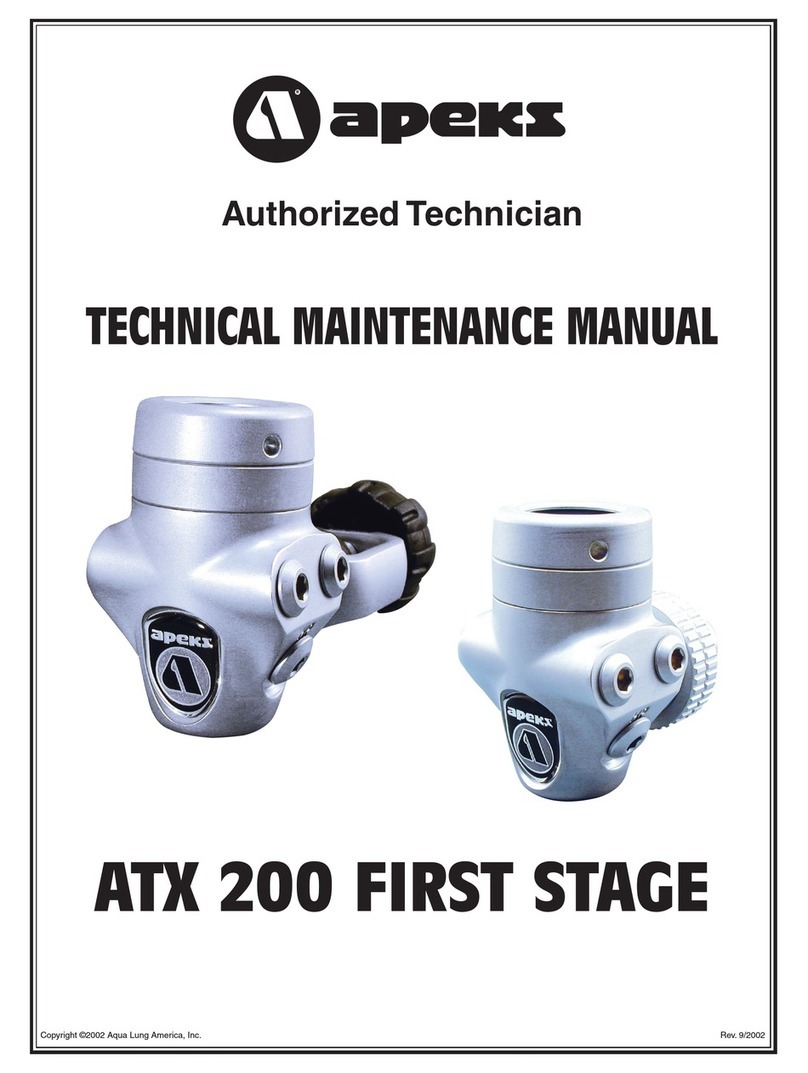
Apeks
Apeks ATX 200 User manual

Apeks
Apeks QuantumX User manual
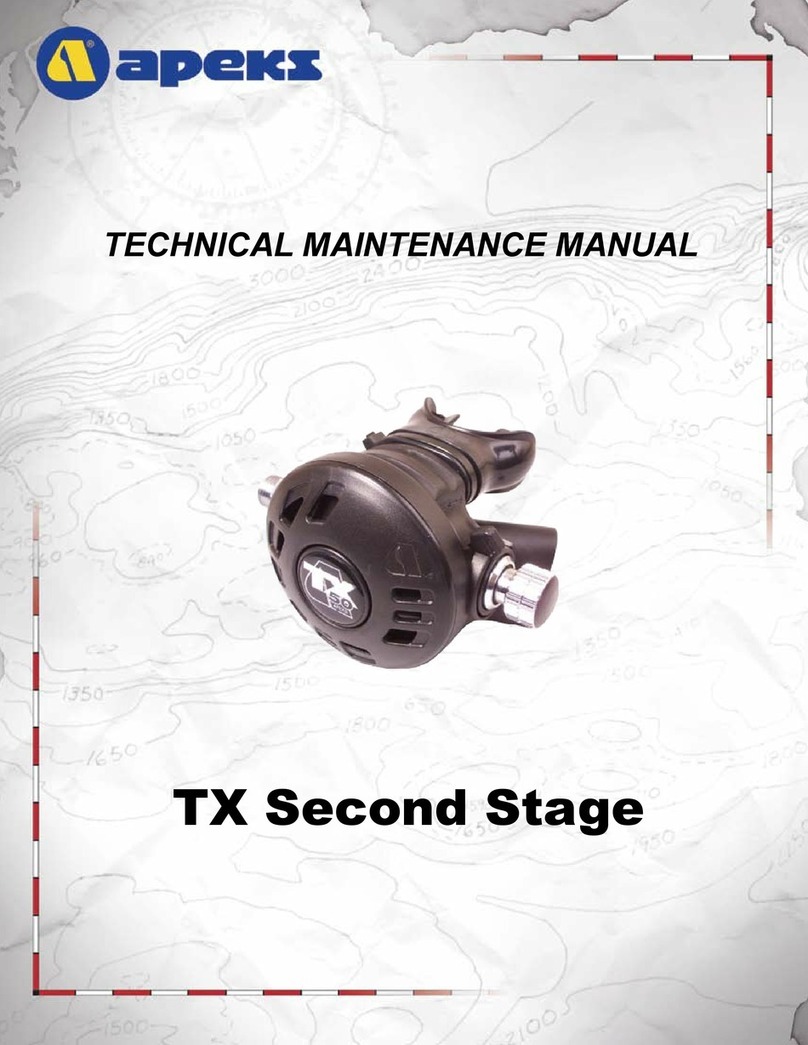
Apeks
Apeks TX Series User manual

Apeks
Apeks ThermiQ Dry Advanced User manual

Apeks
Apeks BLACK SAPPHIRE User manual

Apeks
Apeks wtx series User manual

Apeks
Apeks WTX-D User manual

Apeks
Apeks wtx series User manual

Apeks
Apeks MTX-R User manual

Apeks
Apeks WTX INFLATOR User manual

Apeks
Apeks Black Ice User manual

Apeks
Apeks 388300 User manual

Apeks
Apeks Quantum User manual

Apeks
Apeks ThermiQ Dry Advanced User manual

Apeks
Apeks wtx series User manual