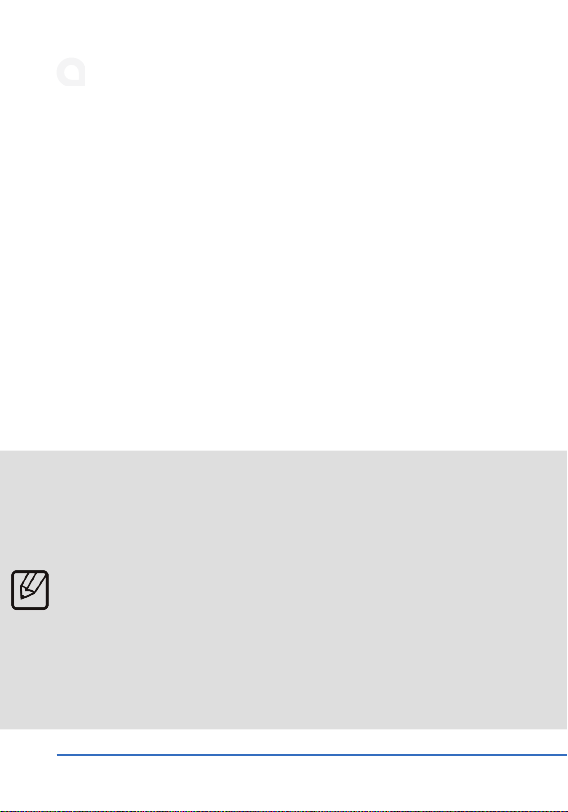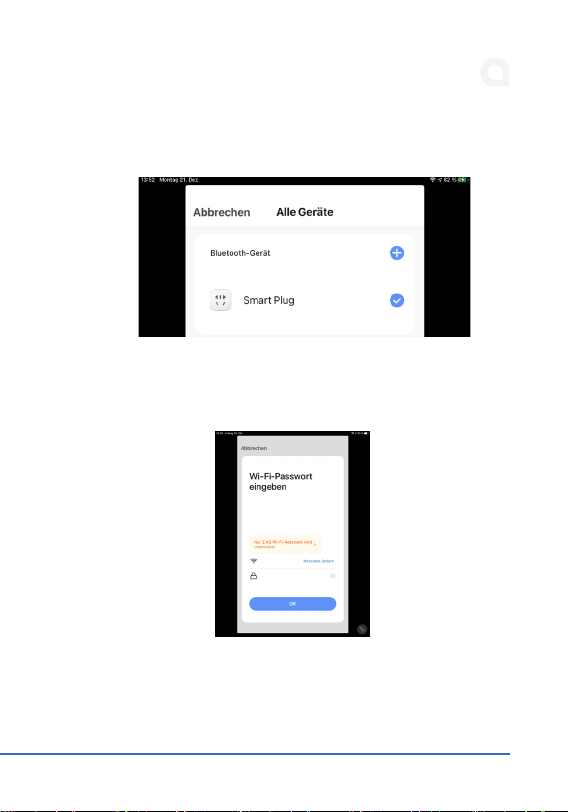4Deutsch
4. Zusätzliche Hinweise für dieses Gerät
• -
•
• -
•
• -
5. Zusätzliche Sicherheitshinweise
•
•
•
•
• -
-
•
• ACHTUNG! Wegen Ersckungsgefahr durch verschluckbare Kleinteile
nicht geeignet für Kinder unter 3 Jahren!
6. Inbetriebnahme
-
-
folgenden Kapitel.