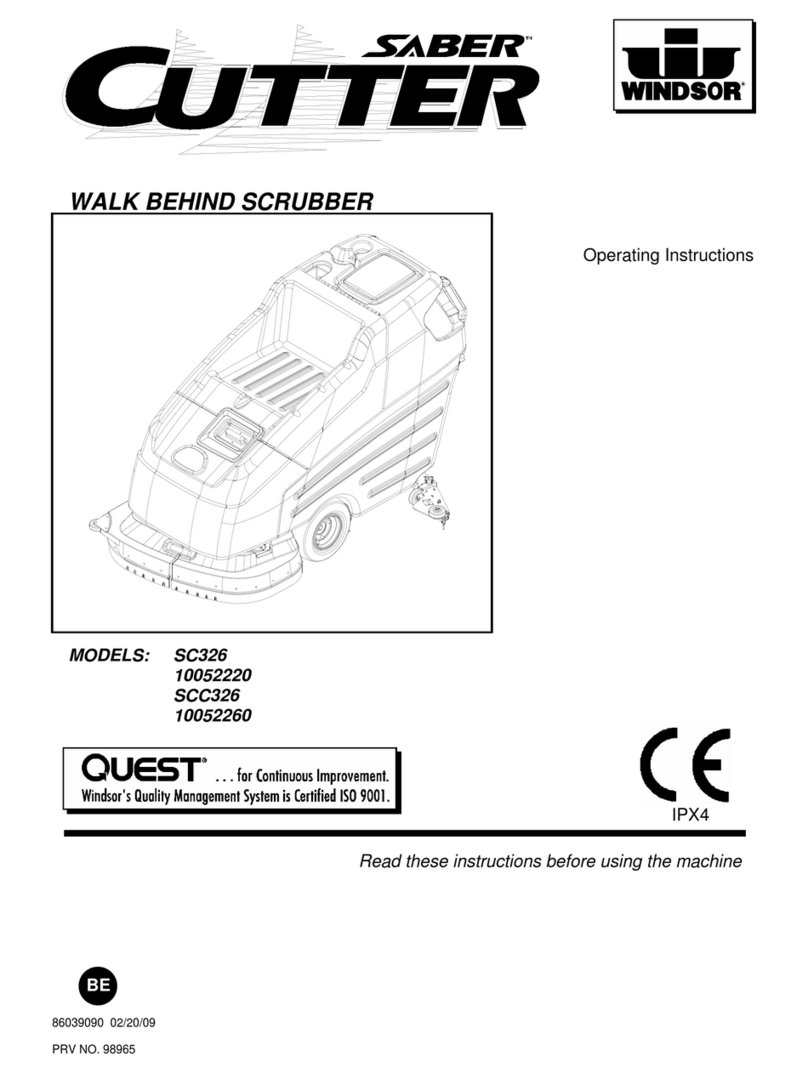Checkpoint 3 Once the plate is in the lifted position,
open the window and move the plate
forward, backward, left and right, so that
the comb can make the wells open. Then,
carefully separate the plate from the comb
and place the plate back to position 1
(Figure 6)
. Close the window, and resume
the program. If the plate is still gripped by
the comb and lifted from the turntable,
repeat this adjustment process. Note, if
the comb and plate are stuck together and
not lifted, manual movement of the plate
will be limited and does not open up the
wells.
Only adjust the plate when it is
lifted up from the turntable. Otherwise
the turntable may be damaged.
Operation Checkpoints
Once the turntable moves to
position 1, observe if the comb
smoothly inserts into the plates
and
mixes the solution without
moving together with the plates
as shown in
(Figure 4)
. If the
comb and the plate move together
(plate lifted up by the comb),
during [Binding] process when the
plate is gripped by the comb and
lifted from the turntable (usually
within 2 minutes into the program)
as shown in
(Figure 5)
, pause the
program.
09
Figure 4 Figure 5
Figure 6