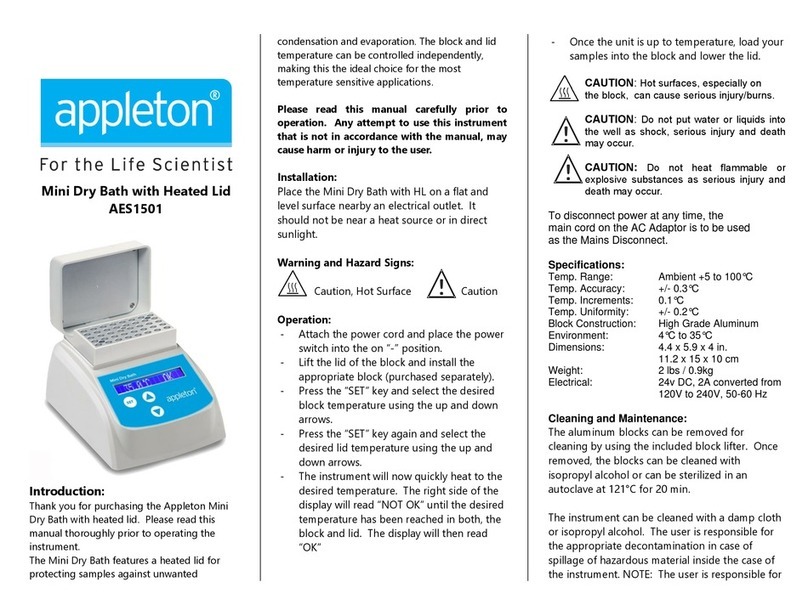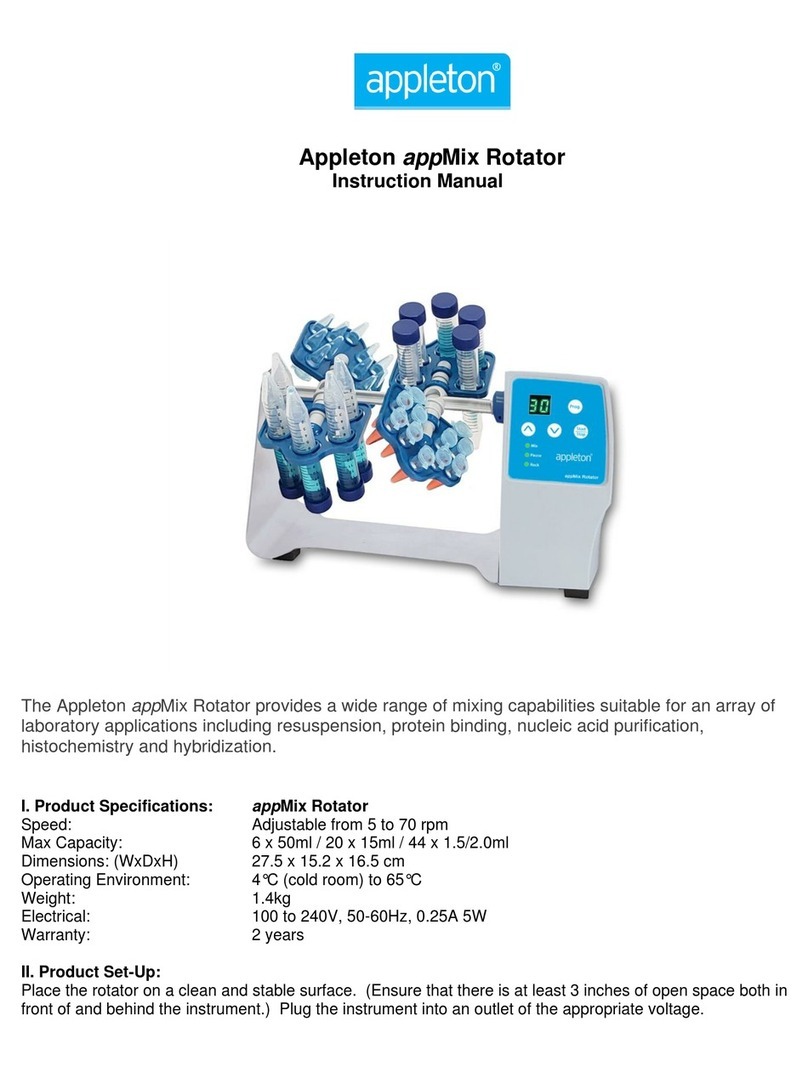Introduction
The Appleton appMIX Tube Rotator provides a wide range of mixing capabilities suitable for an
array of laboratory applications including resuspension, protein binding, nucleic acid purification,
histochemistry and hybridization.
Before operating the appMIX Tube Rotator, please read this instruction manual carefully.
Product Specifications
Speed: Adjustable from 5 to 70 rpm
Max Capacity: 6 x 50ml / 20 x 15ml / 44 x 1.5/2.0ml
Dimensions: (WxDxH) 27.5 x 15.2 x 16.5 cm
Operating Environment: 4°C (cold room) to 65°C
Weight: 1.4kg
Electrical: 100 to 240V, 50-60Hz, 0.25A 5W
Warranty: 2 years
Product Set-Up
Place the rotator on a clean and stable surface. (Ensure that there is at least 10cm of open space
both in front of and behind the instrument.) Plug the instrument into an outlet of the appropriate
voltage.
Tube Holder Installation/Exchange
The instrument includes an assortment of tube holders and posts. Attach the tube holders
(below) to the included post with two arms. Press holders on firmly to prevent them from coming
loose during use. Once pressed on firmly, attach the post to the rotator by inserting the post into
the left side of the rotator first and then into the main body (right side). Once inserted, rotate the
post until it is fully installed, see below:
To adjust the angle of which the tubes rotate, simply rotate the position of the tube holders by
hand until the desired rotational angle is achieved.
Attach the large tube holder directly to the rotator (without posts). Insert the holder into the left
side of the rotator first and then into the main body (right side). Once inserted, rotate the post
until it is fully installed (similar to diagram above).