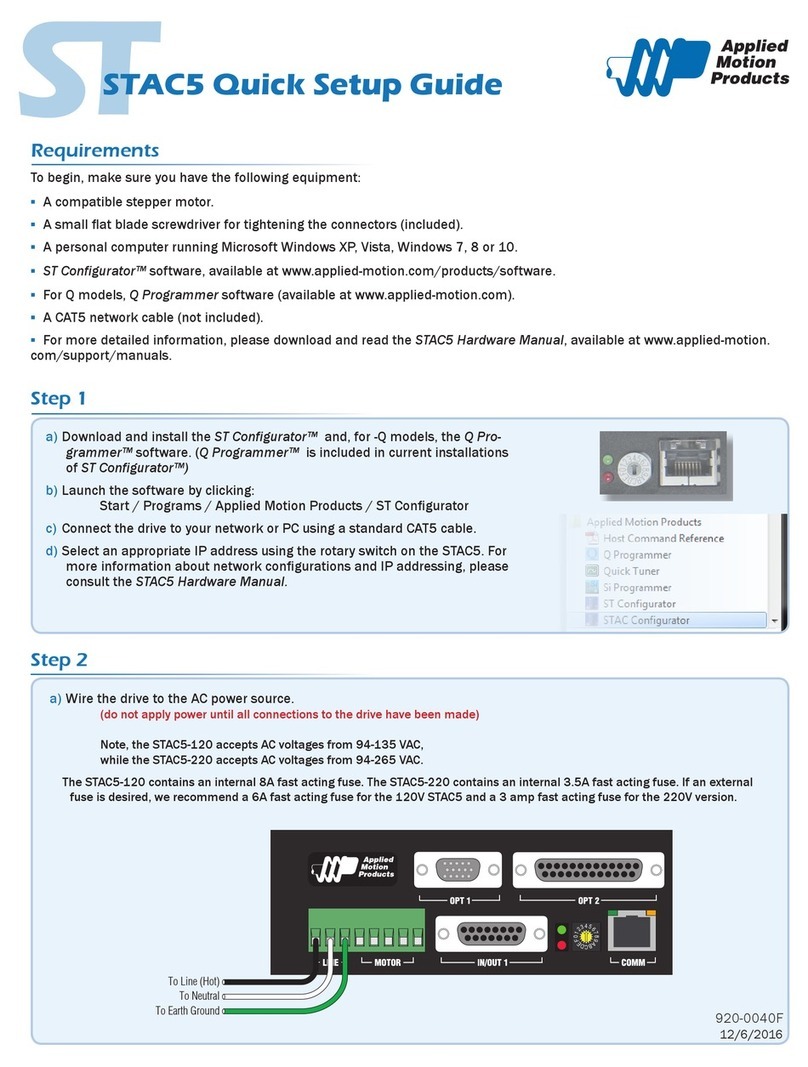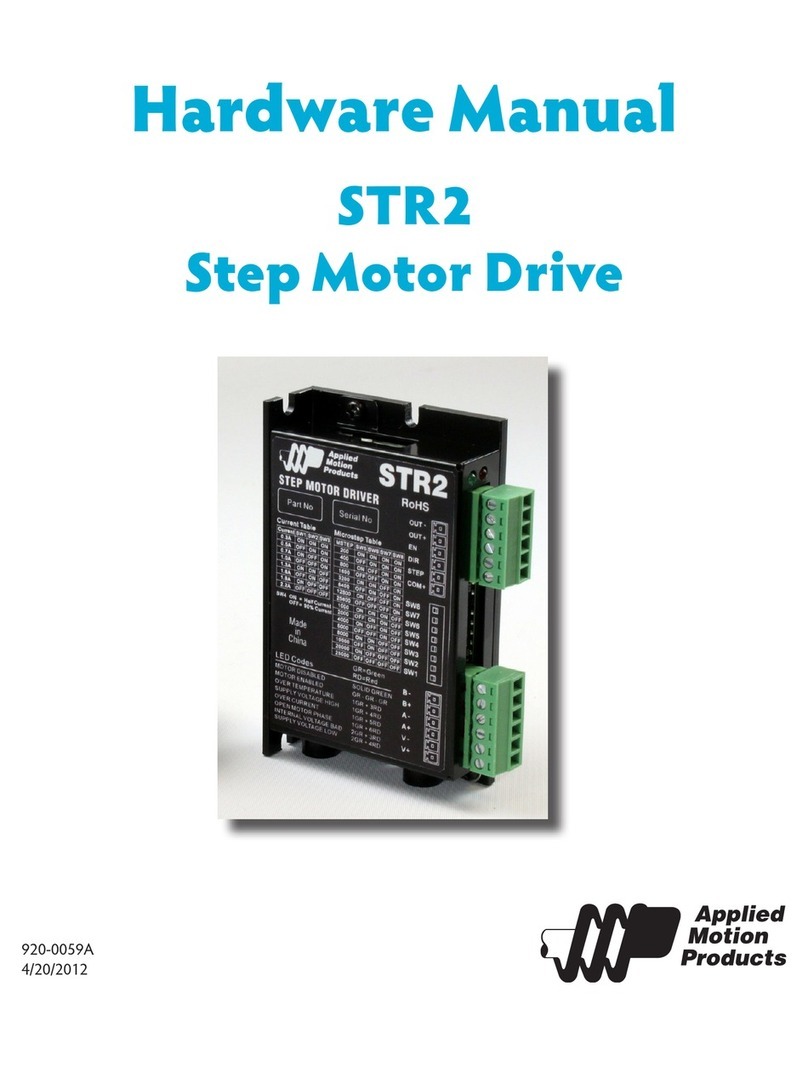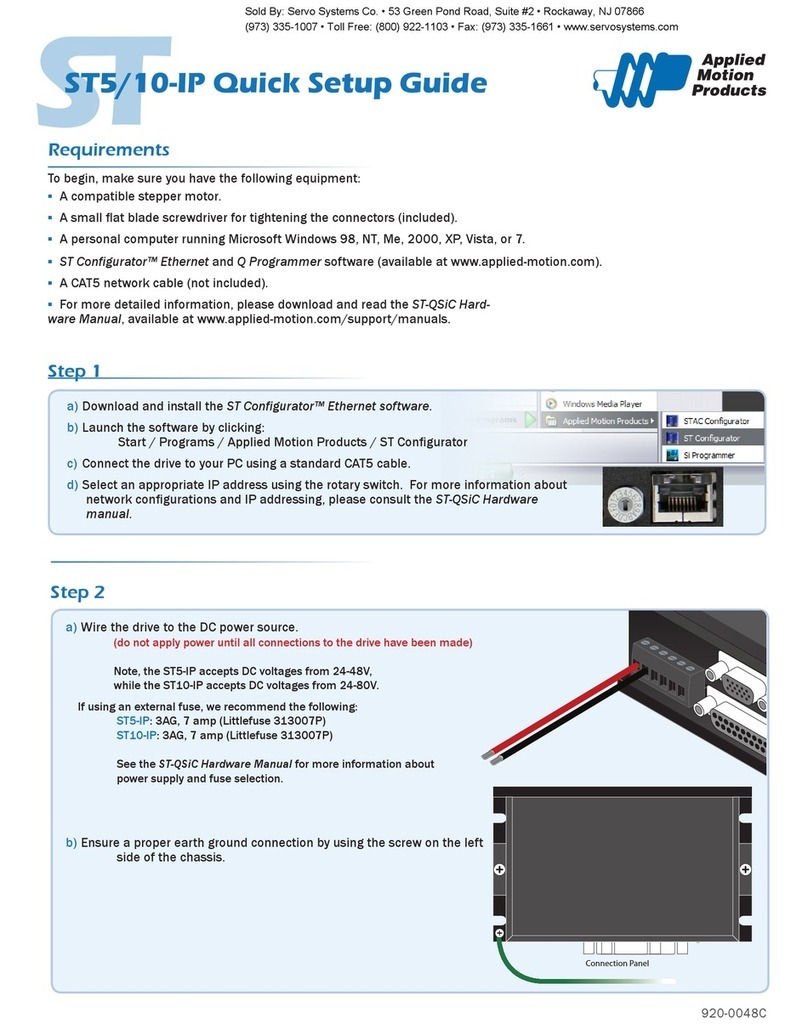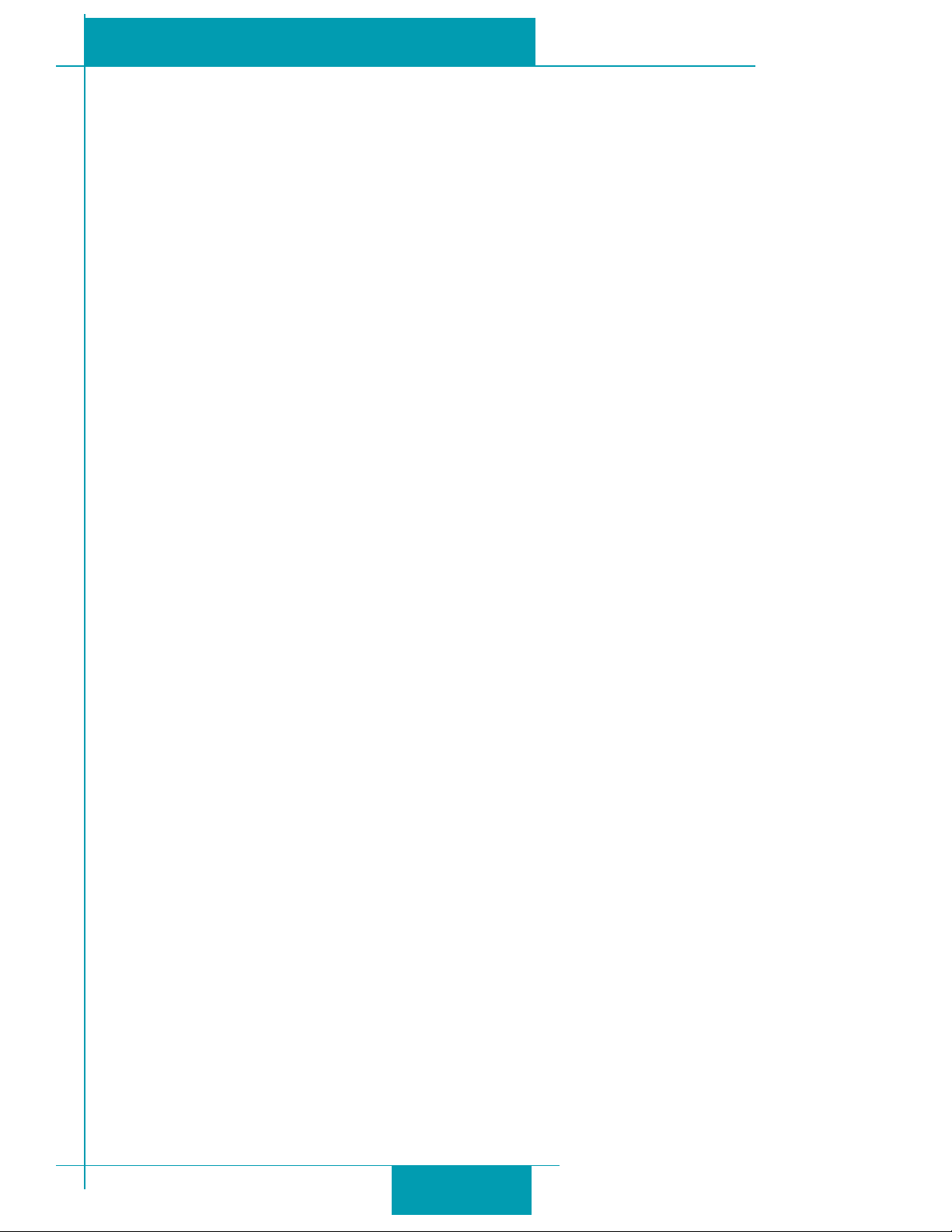33
33
3
BLuAC5 Hardware ManualBLuAC5 Hardware Manual
BLuAC5 Hardware ManualBLuAC5 Hardware Manual
BLuAC5 Hardware Manual
ContentsContents
ContentsContents
Contents
Safety Instructions ................................................................................................. 5
Introduction ......................................................................................................... 6
Block Diagram...................................................................................................................6
Getting Started ..................................................................................................... 7
Status & Error Display LEDs ....................................................................................... 9
Serial Comm Tx & Rx LED ......................................................................................... 9
Bus voltage indication LED ......................................................................................... 9
Seven Segment Display Error codes .......................................................................... 9
Seven Segment Display Status codes ...................................................................... 10
Regeneration LED .................................................................................................... 10
Connecting to the PC using RS-232 ............................................................................ 11
Connecting to a host using RS-485 ............................................................................. 12
A Short tutorial on RS-485 & RS-422 .............................................................................. 12
4-wire RS-485/422 Network...................................................................................... 13
Getting and Connecting a RS-485 4-wire adaptor to your PC................................... 13
2-wire RS-485 Network............................................................................................. 14
Getting and Connecting a RS-485 2-wire adaptor to your PC................................... 14
BeforeYou connect the servo drive to your system -................................................. 14
Connecting the AC Power Input ................................................................................. 15
24Volt Controller Input (Keep Alive).......................................................................... 15
Connecting Single Phase AC input (90-260VAC) ............................................................ 16
Connecting 3-Phase AC input (90-260VAC).................................................................... 16
Connecting DC input (100-367VDC) .............................................................................. 16
Connecting the Motor ............................................................................................ 17
Connecting the Encoder & Hall Sensors ....................................................................... 18
Encoder Pinout ......................................................................................................... 18
Connecting a Single-Ended Encoder ........................................................................ 18
Connecting Single-Ended Hall Sensors .................................................................... 18
Connecting Input Signals ........................................................................................ 19
IN/OUT 1 I/O Connector ........................................................................................... 19
With Expanded I/O (IN/OUT 2) ................................................................................. 19
IN/OUT1 & IN/OUT 2 Connector Pinout Diagrams .................................................. 19
High Speed Digital Inputs................................................................................................ 20
Using High Speed Inputs with 12-24Volt Signals...................................................... 20
Using Mechanical Switches at 24Volts. .................................................................... 21
Connecting to PLC with Sourcing (PNP) Outputs ..................................................... 21
Connecting to PLC with Sinking (NPN) Outputs ....................................................... 21
Standard Digital Inputs ........................................................................................... 22
Single Ended Inputs ........................................................................................................ 22
What is COM? .......................................................................................................... 22
User Out 24V supply................................................................................................. 22
Digital Input Connection Examples ........................................................................... 23
Connecting Limit Switches to the BLuAC5 Drives ........................................................... 24
BLuAC5Limit Input diagram ..................................................................................... 24
Wiring a Mechanical Limit Switch.............................................................................. 24
Wiring a Limit Sensor................................................................................................ 24
Analog Inputs ...................................................................................................... 25
Three dedicated purposes: ....................................................................................... 25
Basic Specifications:................................................................................................. 25
Wiring a controller with differential output as a single ended input ........................... 26
Wiring a controller with differential output to differential input................................... 26
Wiring a potentiometer to a single ended input ........................................................ 26
Programmable Outputs ........................................................................................... 27
Encoder Outputs ............................................................................................................. 28