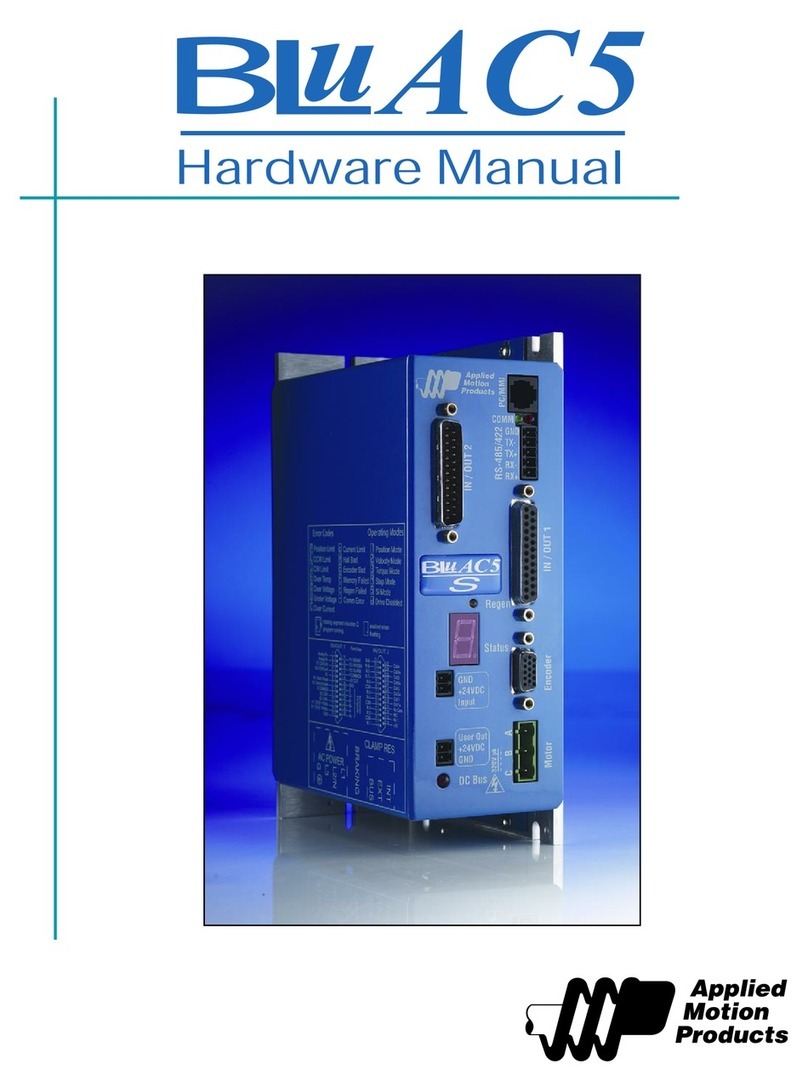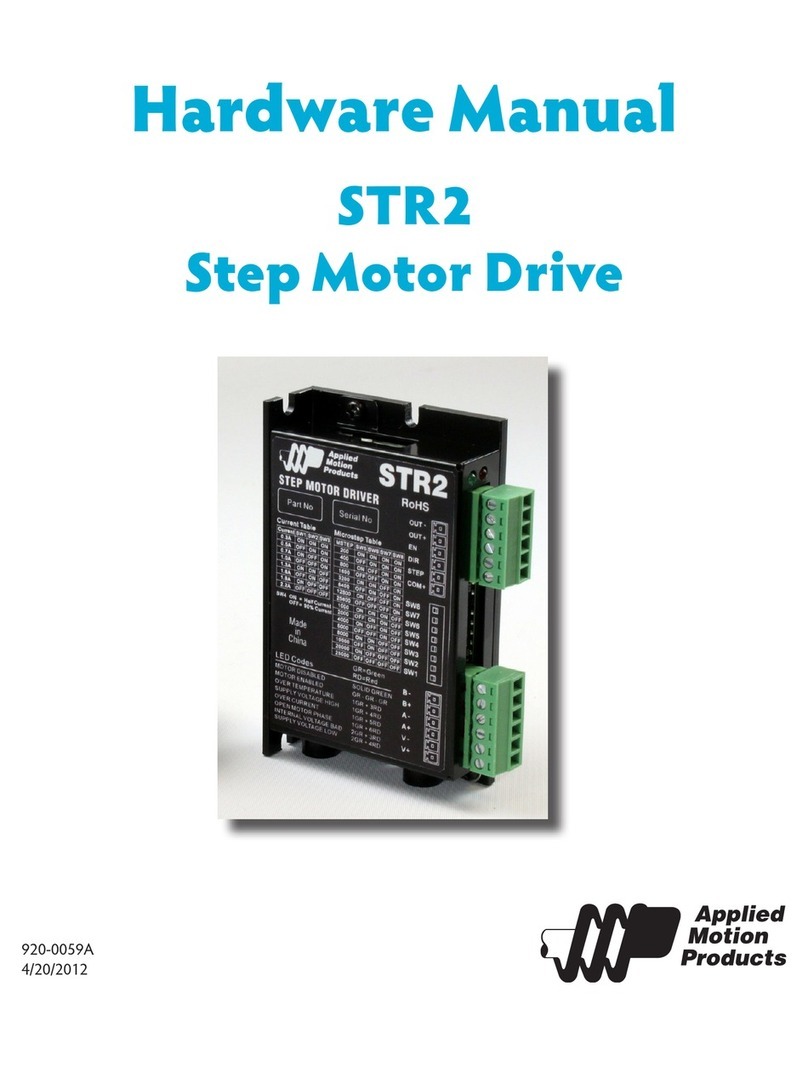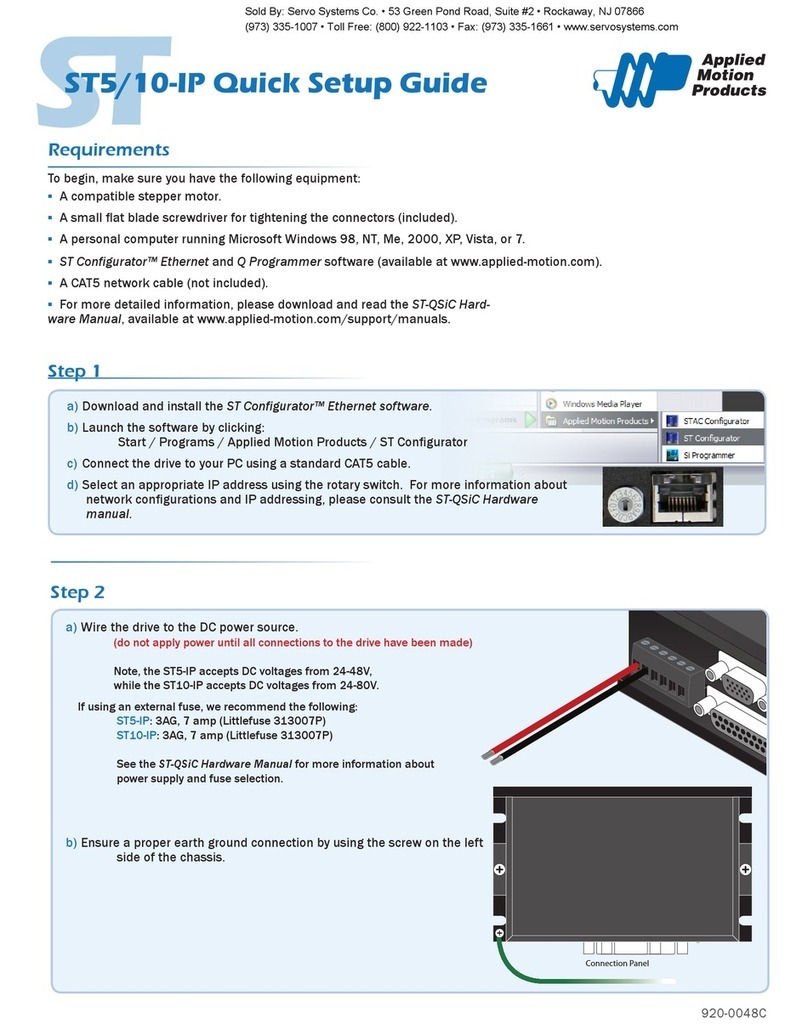Step 3
If you have any questions or comments, please call
Applied Motion Products Customer Support:
(800) 525-1609, or visit us online:
www.applied-motion.com.
404 Westridge Dr.
Watsonville, CA 95076
Tel: 800-525-1609
www.applied-motion.com
a) Apply power to the drive.
b) Follow the conguration instructions in the ST Congurator™ help screens.
The ST Congurator™ software can be used to set up your drive for
operation in several different modes including: pulse & direction, analog
velocity, SCL, and Q programming. ST Congurator™ includes a self test
option (under the Drive menu) to verify that the motor and power supply
are correctly wired and congured.
c) For Q models, use Q Programmer™ to build and test your program.
Step 5
a) Connect the I/O
b) Connect the Encoder (optional)
Step 4
X COMMON
X3 / Enable
X5 / CW JOG
X4 / Alarm Reset
Analog IN
Analog IN
X2 / DIR -
X2 / DIR +
X1 / STEP+
X1 / STEP -
GND
GND
X8/CCW LIMIT -
X8/CCW LIMIT+
X7/CW LIMIT -
X7/CW LIMIT+
Y4 -
Y4+
+5V OUT
Y COMMON
Y3 / FAULT
Y2 / MOTION
Y1 / BRAKE
18
17
16
15
14
13
12
11
10
9
8
7
6
5
4
2
3
1
19
20
21
22
23
24
25
X6 / CCW JOG
IN/OUT - ST5/10 - Q/Si
Z+ (5)
NC (10)
B- (4)
NC (9)
B+ (3)
NC (13)
NC (14)
NC (15)
(12) NC
(11) NC
(6) Z-
(1) A+
(7) +5VDC 200mA
(2) A-
(8) GND
PC GND
PC TX-/RX- or B
PC TX+/RX+ or A
+RX- +TX- GND
Drive 1 Drive 2 Drive 3
+RX- +TX- GND +RX- +TX- GND
PC GND
PC RX-
PC RX+
PC TX-
PC TX+
+RX- +TX- GND
Drive 1 Drive 2 Drive 3
+RX- +TX- GND +RX- +TX- GND
ENCODER *OPTIONAL
X4+
X4
-
Y1/FAULT+
Y1/FAULT
-
Y2+
Y2
-
ANALOG IN
X1/STEP+
X1/STEP
-
X2/DIR+
X2/DIR
-
X3/EN+
X3/EN
-
GND
+5V OUT
100mA MAX
1
2
3
4
5
6
7
8
9
10
11
12
13
14
15
IN/OUT 1
This connector is included
on all models.
OUT1+
OUT2+
OUT3+
OUTCOM
+5V OUT, 100mA MAX
GND
OUT4+
OUT4-
IN7+
IN7-
IN8+
IN8-
N/C
N/C
N/C
IN6
IN5
IN4
IN3
INCOM
IN2-
IN2+
IN1-
IN1+
GND
1
2
3
4
5
6
7
8
9
10
11
12
13
14
15
16
17
18
19
20
21
22
23
24
25
IN/OUT 2
This connector is included on
-Q, -IP models.
GREEN
SHIELD
RED
BLACK
WHITE SHLD
B-
B+
A-
A+
BLUE
ORANGE
BROWN
YELLOW
A+
A–
B+ B–
8
lead
motor
Series Connected
8 Leads Parallel Connected
A+
A–
B+ B–
8
lead
motor
White
Orange
Brown
Green
Red
Yellow Blue
Black
Orange
Red
Brown
Yellow
Blue Black
White
Green
SHLD
SHLD
A+
A–
B+ B–
8
lead
motor
Series Connected
8 Leads Parallel Connected
A+
A–
B+ B–
8
lead
motor
White
Orange
Brown
Green
Red
Yellow Blue
Black
Orange
Red
Brown
Yellow
Blue Black
White
Green
SHLD
GREEN
SHIELD
RED
BLACK
WHITE SHLD
B-
B+
A-
A+
BLUE
ORANGE
BROWN
YELLOW
Connect the drive to the motor. If you are us-
ing one of the recomended Applied Motion
motors, connect the motor in parallel to the
STAC5-120 and in series to the STAC5-220,
as shown below.
Be sure to connect the motor case ground to
the STAC5 ground terminal.
For a non-Applied Motion Products motor,
please refer to your motor specs for wiring
information.
For Applied Motion Products motors with
different wire colors, obtain wiring diagrams
from www.applied-motion.com or contact
technical support.
Parallel Connection
120V Drive
Series Connection
220V Drive
920-0040F
12/6/2016