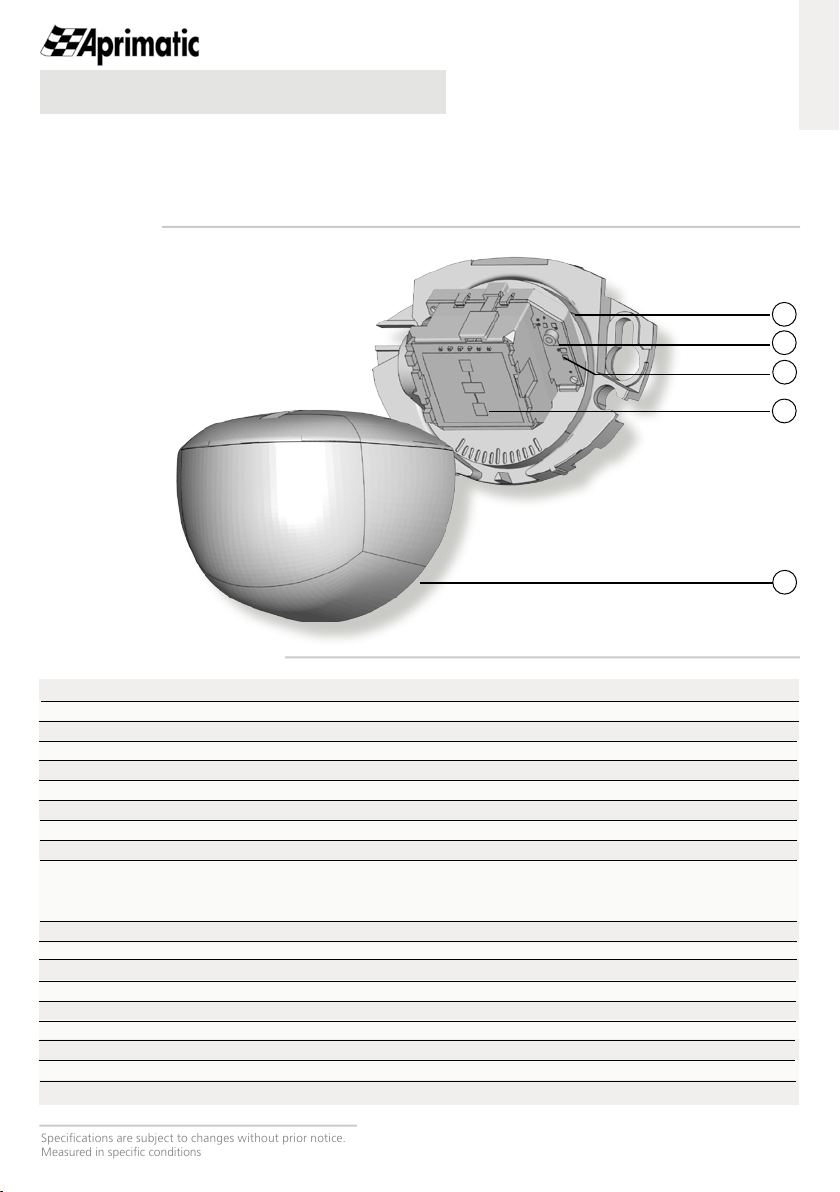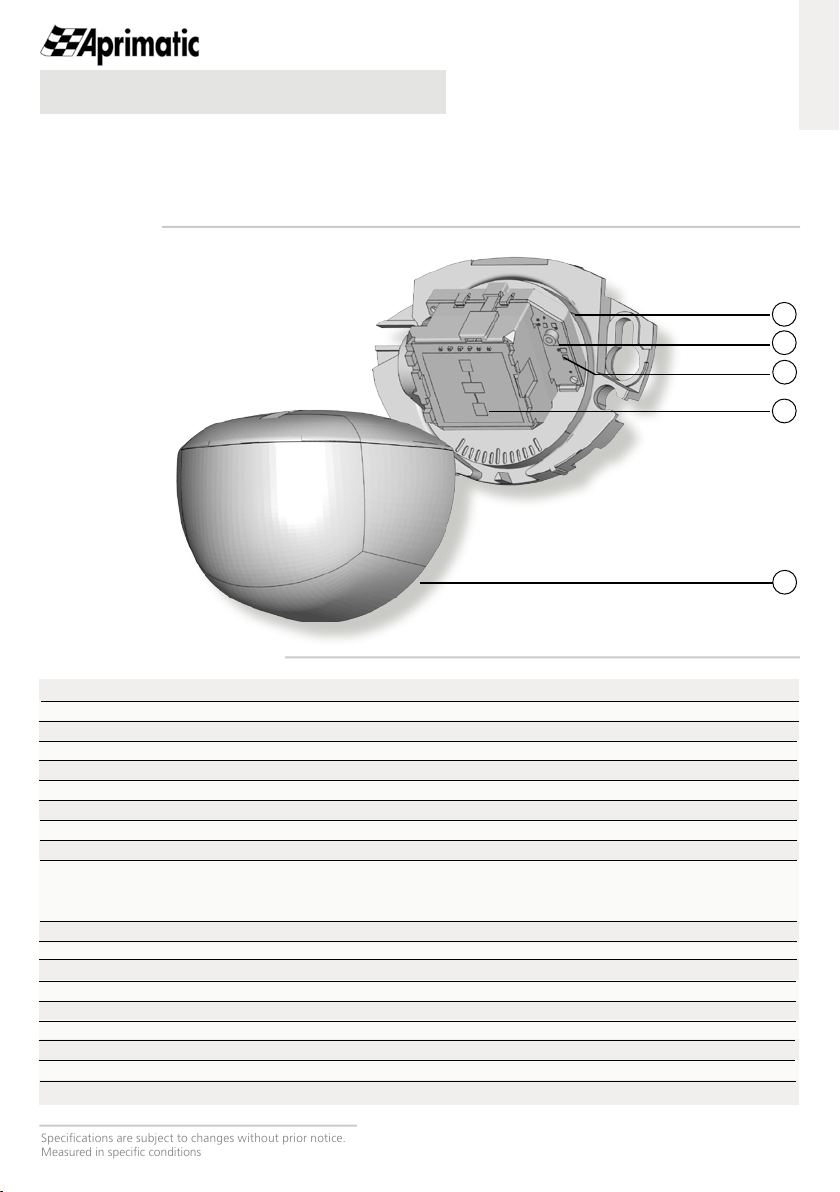
5
1
2
4
3
DM41
Specifications are subject to changes without prior notice.
Measured in specific conditions
TECHNICAL SPECIFICATIONS
DESCRIPTION
ENGLISH
Bidirectional opening sensor
for automatic doors
Technology:
Transmitter frequency:
Transmitter radiated power:
Transmitter power density:
Detection mode:
Min. detection speed:
Supply voltage:
Mains frequency:
Max. power consumption:
Output:
Max. contact current:
Max. contact voltage:
Mounting height:
Degree of protection:
Temperature range:
Dimensions:
Tilt angles:
Material:
Weight:
Cable lenght:
Norm conformity:
microwave doppler radar
24.150 GHz
< 20 dBm EIRP
< 5 mW/cm²
motion
5 cm/s (measured in sensor axis)
12 V to 24 V DC +30% / -10%
50 to 60 Hz
< 2 W
solid-state-relay (free of potential change-over contact)
250 mA
50 V DC/V AC
from 1.8 m to 3 m
IP54
from -20 °C to + 55 °C
80 mm (W) x 60 mm (H) x 50 mm (D)
0° to 90° vertical; -30° to +30° lateral
ABS & polycarbonate
70 g
2.5 m
EN 300 440-2 V1.4.1; EN 301 489-1 V1.9.2; EN 301 489-3 V1.6.1.; EN 62311; EN 62479
Other use of the device is outside the permitted purpose and can not be
guaranteed by the manufacturer. The manufacturer cannot be held responsible
for incorrect installations or inappropriate adjustments of the sensor.
For product version 0300 and more
1. main connector
2. potentiometer for field size adjustment
3. LED
4. radar antenna (wide field)
5. cover
Please keep for further use
Designed for colour printing