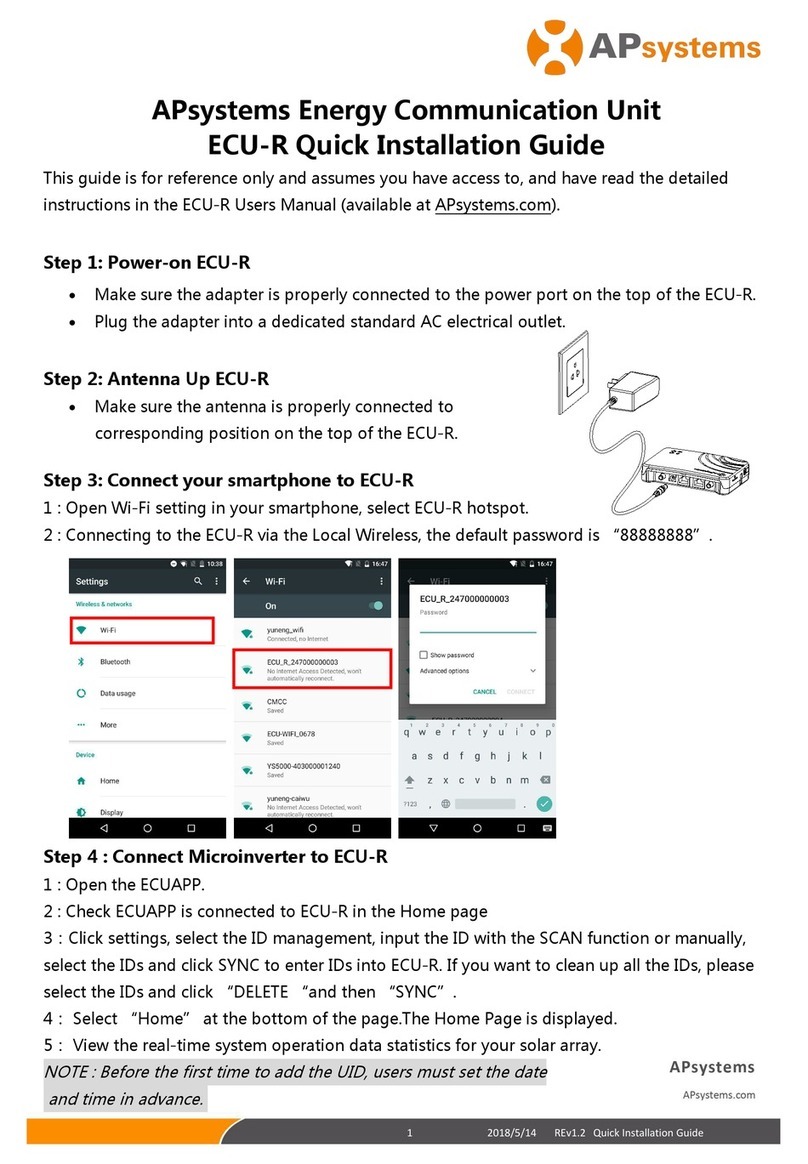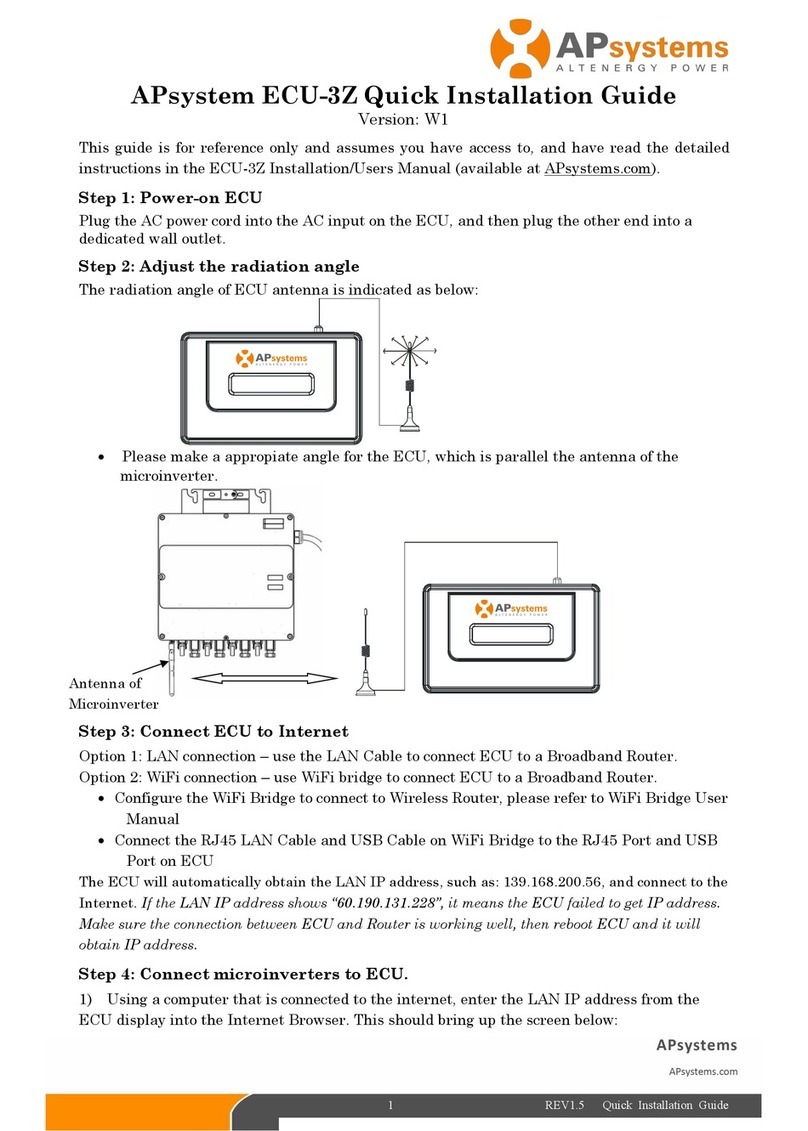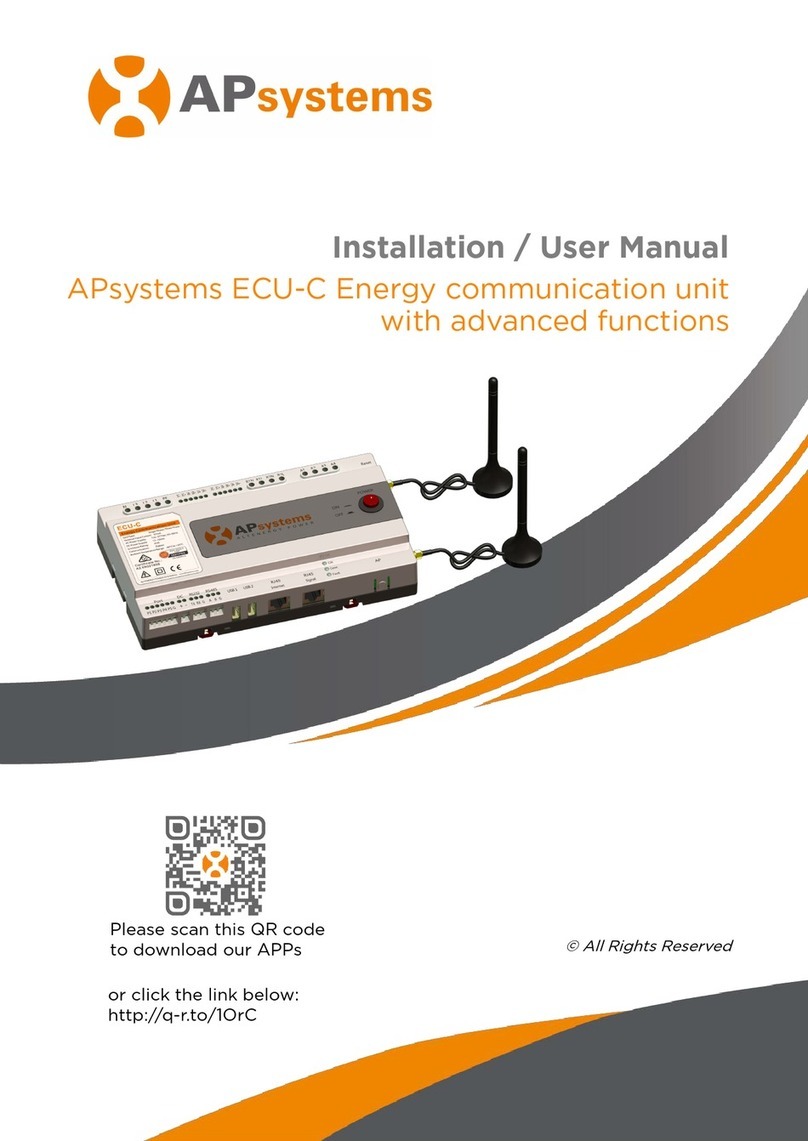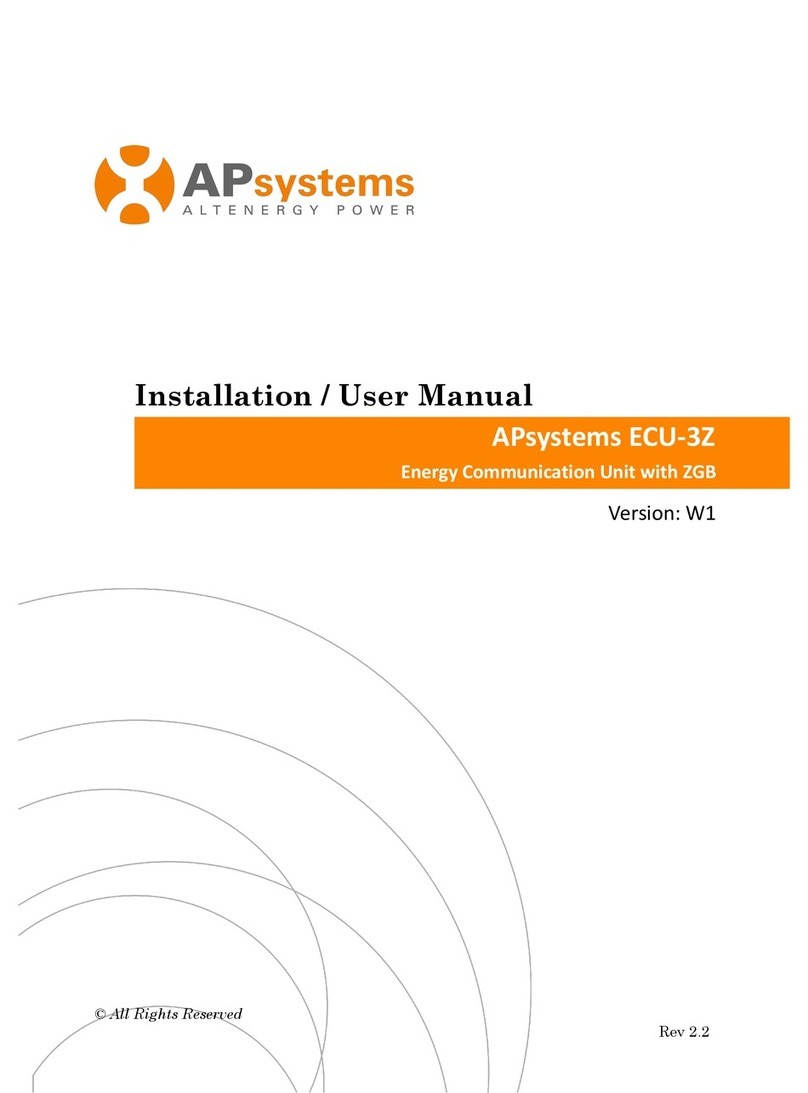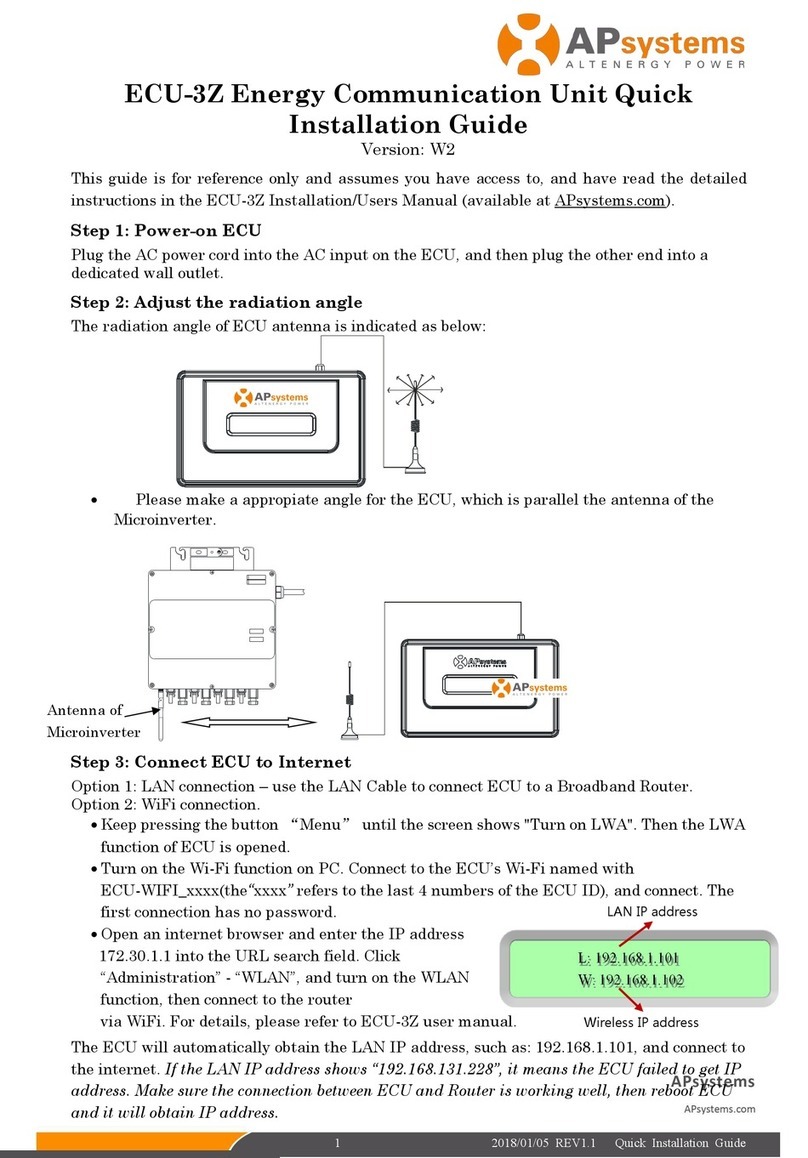Table of Contents
1. Introduction.............................................................................................................................................3
2. Interface Explanation.............................................................................................................................. 4
2.1 Interface Layout......................................................................................................... 4
2.2 Reset...........................................................................................................................4
2.3 Power Connection Port.............................................................................................. 4
2.4 USB port..................................................................................................................... 4
2.5 RJ45 Ethernet Network Port...................................................................................... 5
2.6 RJ45 Signal(Only for Australia)............................................................................. 5
2.7 Antenna......................................................................................................................5
2.8 LED1........................................................................................................................... 5
2.9 LED2........................................................................................................................... 5
3. Hardware Installation..............................................................................................................................6
3.1 Preparation................................................................................................................ 6
3.2 Selecting an Installation Location for the ECU-R....................................................... 6
3.3 Installation................................................................................................................. 6
3.4 Cable Connection....................................................................................................... 8
3.5 Internet Connection................................................................................................... 9
4. ECU-R User Interface............................................................................................................................. 10
4.1 Connecting to the ECU-R via the Local Wireless......................................................10
4.2 Add UID.................................................................................................................... 11
4.3 Homepage................................................................................................................11
4.4 Data.......................................................................................................................... 12
4.4.1 Real Time Data.............................................................................................12
4.4.2 Power........................................................................................................... 13
4.4.3 Power generation statistics......................................................................... 13
4.5 Settings.....................................................................................................................14
4.5.1 Manage IDs.................................................................................................. 14
4.5.2 Time management.......................................................................................14
4.5.3 Manage the Network Connection............................................................... 15
4.5.4 Manage the WLAN connection....................................................................15
4.5.5 WLAN PASSWORD........................................................................................16
4.5.6 Language......................................................................................................17
4.5.7 Help..............................................................................................................17
5. Technical Data........................................................................................................................................18
6.Contact Information...............................................................................................................................20