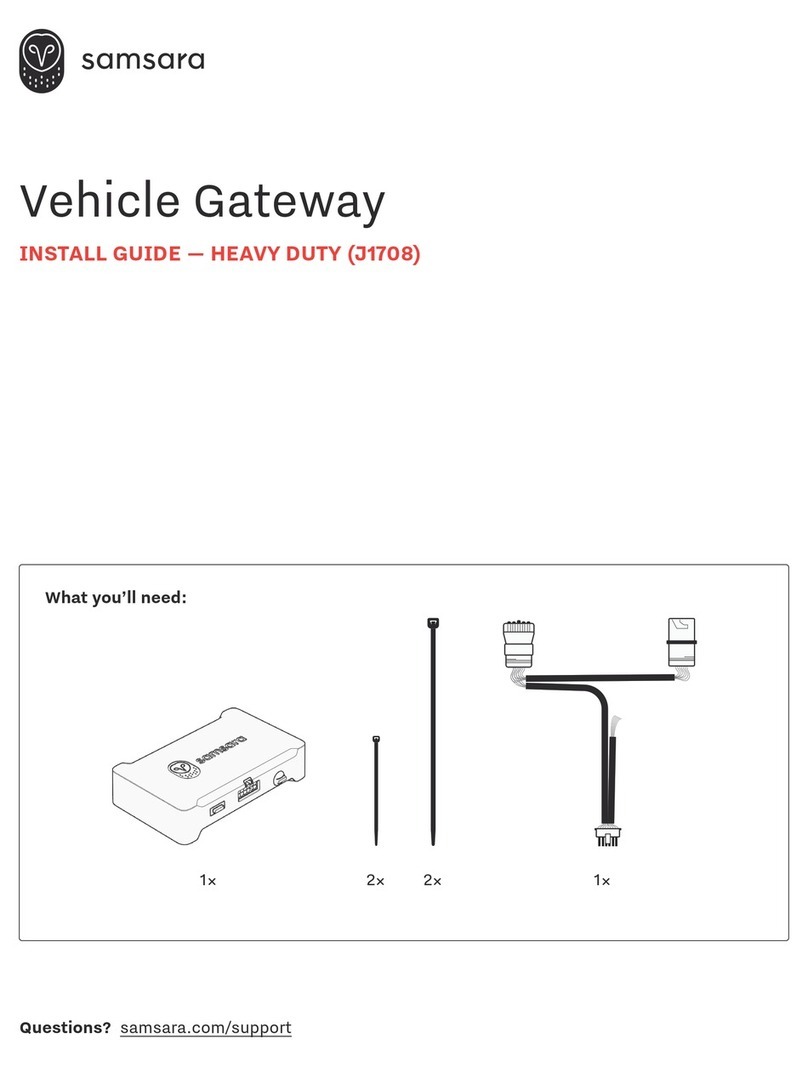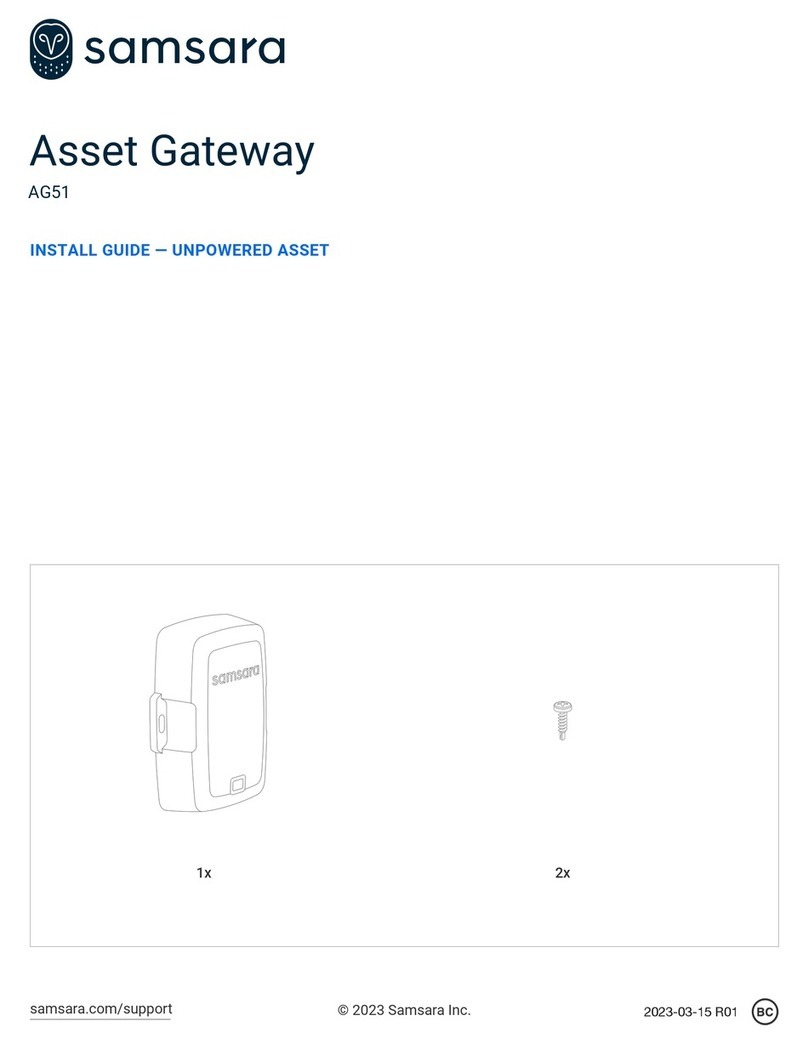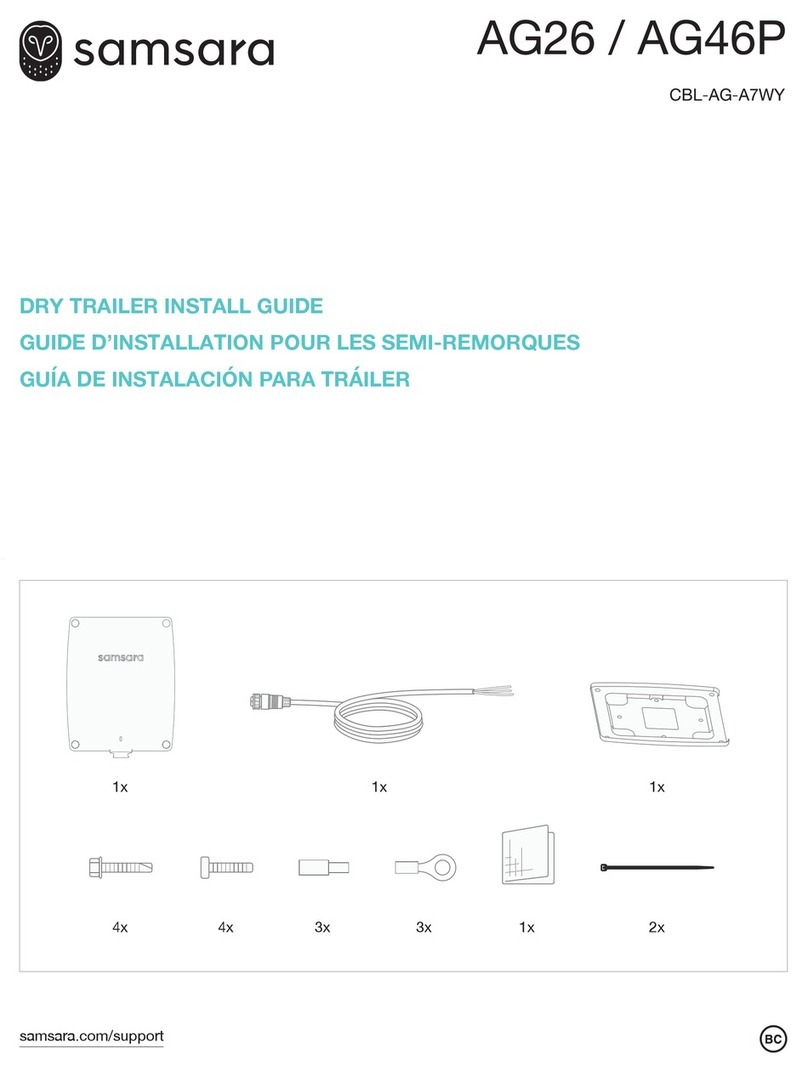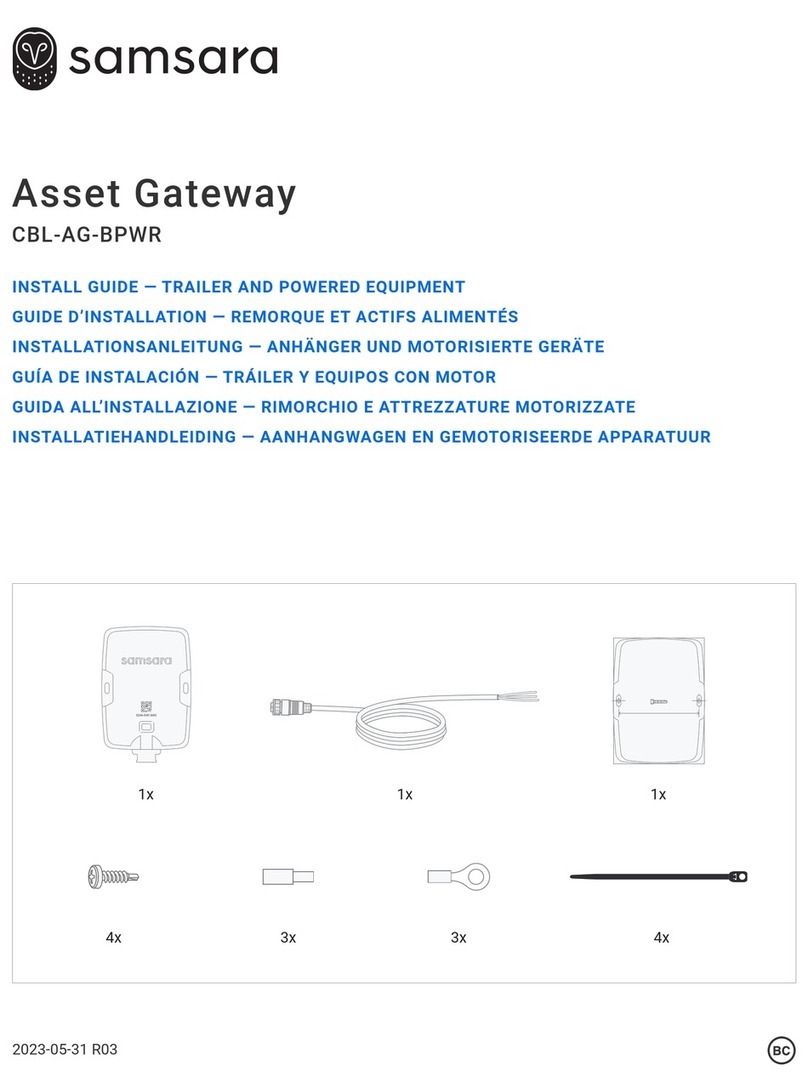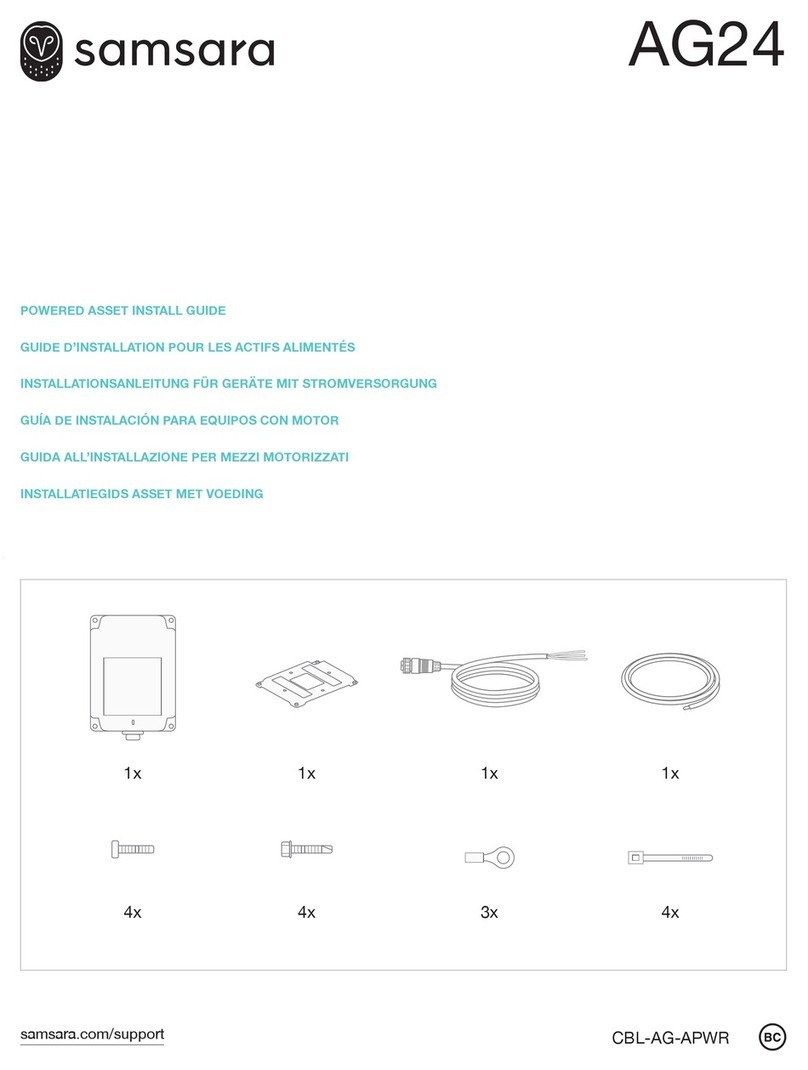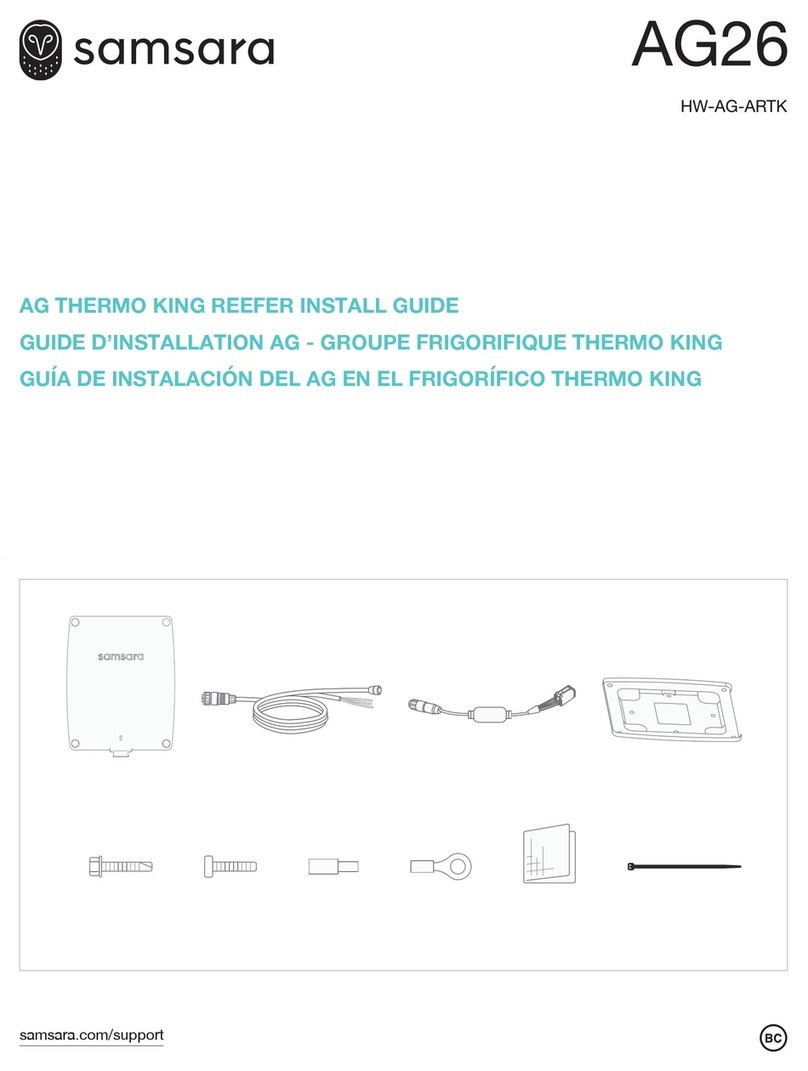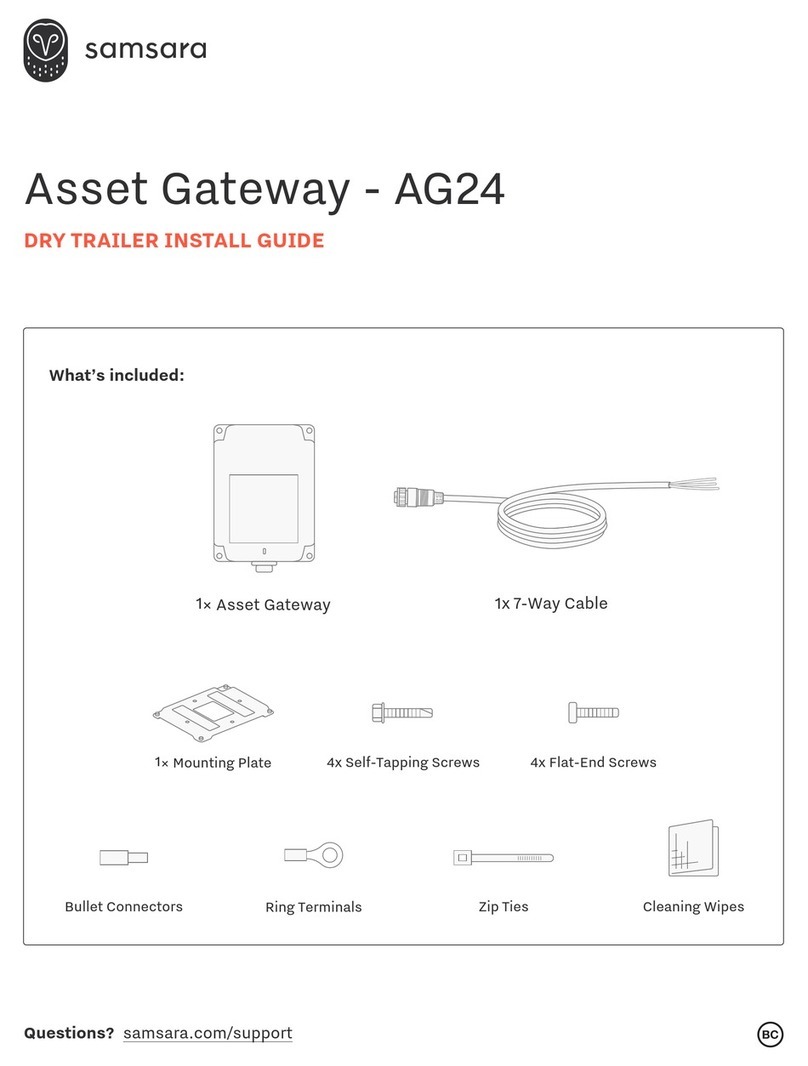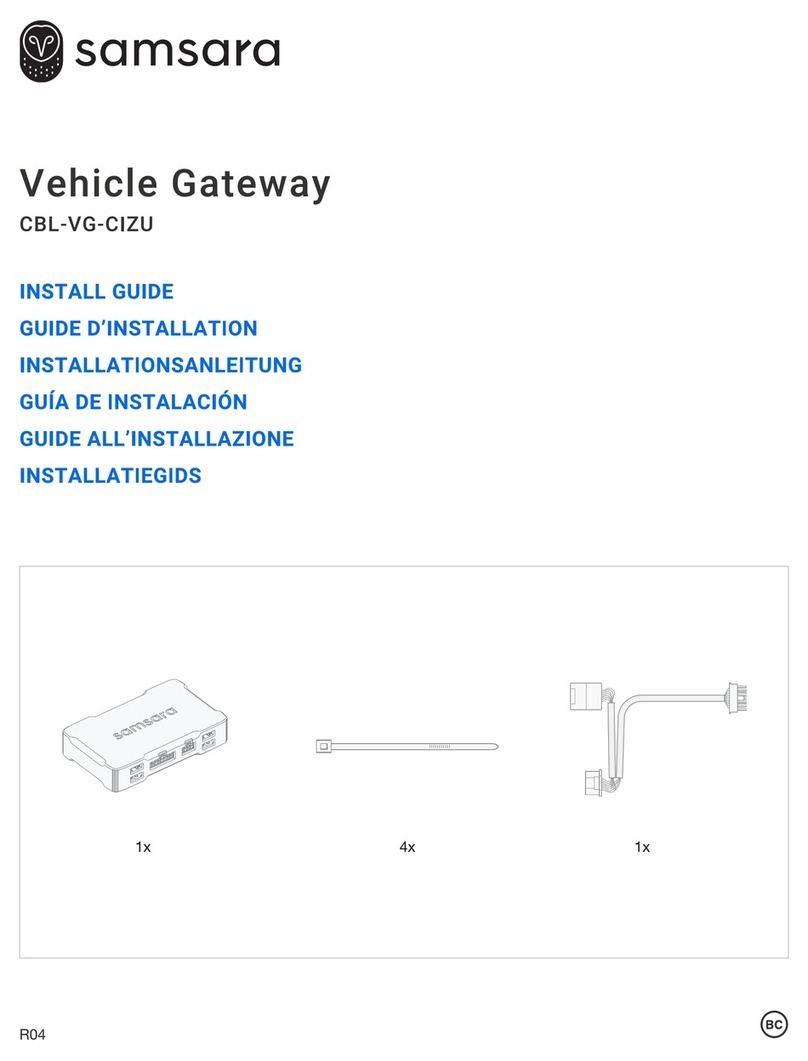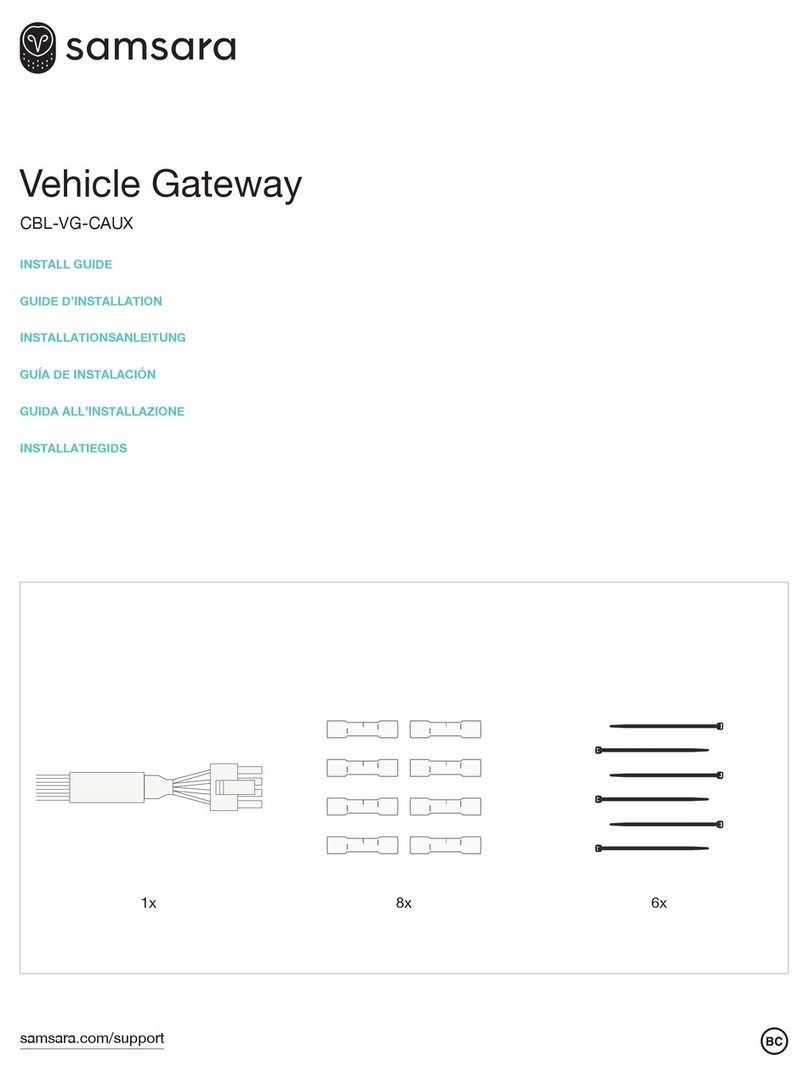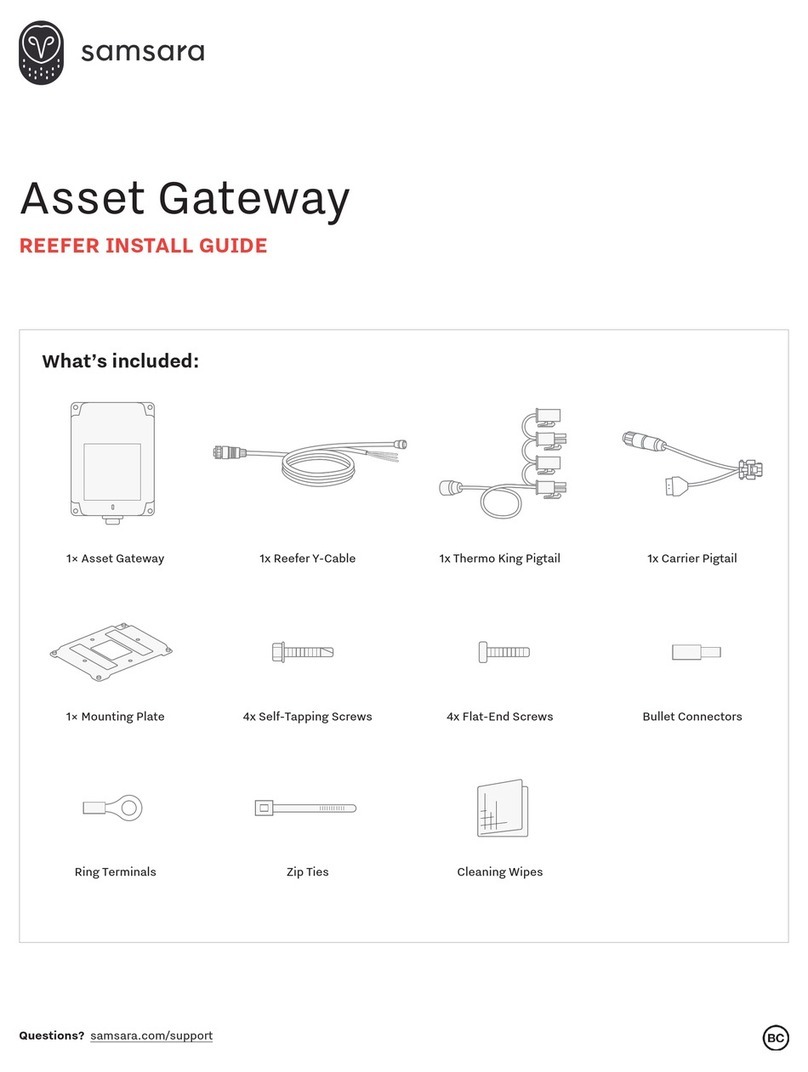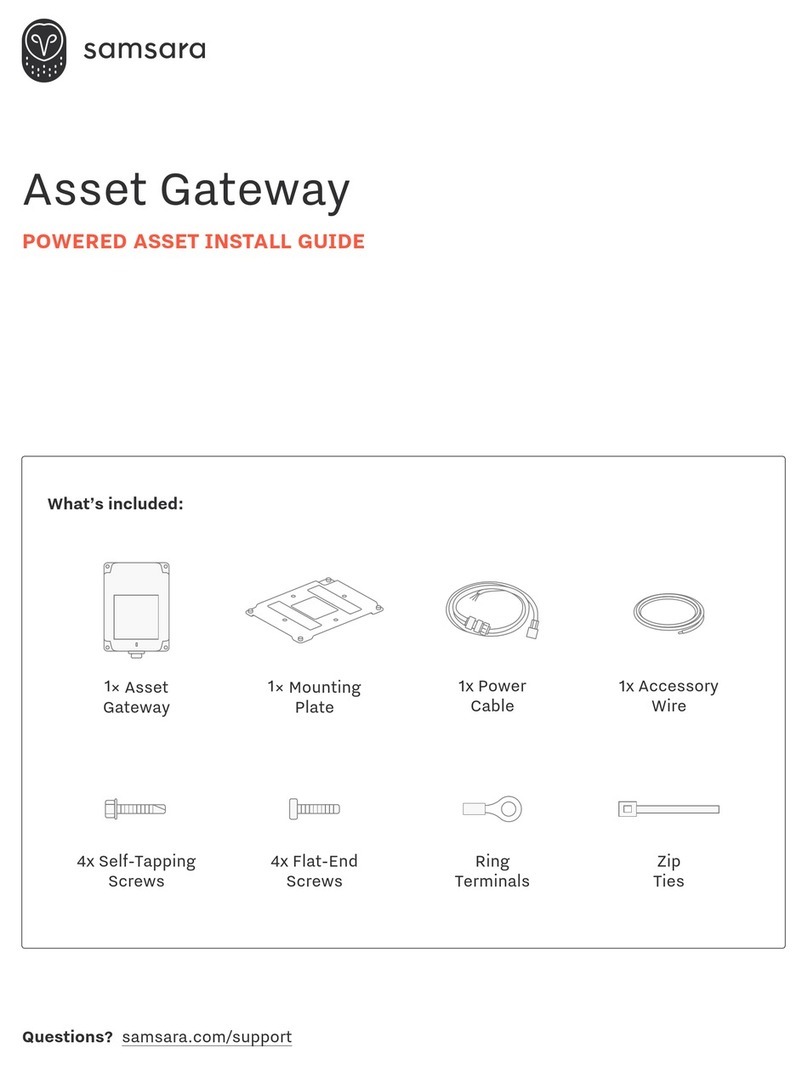EN
FR
DE
ES
IT
NL
Attach mounting plate using adhesive and
secure with 4 self-tapping screws (bag 1).
Secure the AG26 to mounting plate using 4
flat-end screws (bag 2).
Plug cable into AG26 and twist to secure.
Verify the AG indicator light turns green, this
could take 1-3 minutes.
Connect the red wire to a power source and
the black wire to ground.
Connect the green wire to CAN LO, and
yellow wire to CAN HI.
Befestigen Sie die Montageplatte mit
Klebstoff und fixieren Sie sie mit 4
Blechschrauben (Beutel 1). Befestigen das
AG26 an der Montageplatte mit hilfe von 4
Gewindestiften (Beutel 2).
Stecken Sie das Kabel in das AG26 ein und
drehen Sie es, um es zu befestigen.
Vergewissern Sie sich, dass die AG-Anzeige
grün leuchtet, dies kann 1-3 Minuten
dauern.
Schließen Sie das rote Kabel an eine
Stromquelle an und verbinden Sie das
schwarze Kabel mit der Masse.
Verbinden Sie das grüne Kabel mit CAN LO
und das gelbe Kabel mit CAN HI.
Sujete la placa de soporte mediante
adhesivo y fíjela con 4 tornillos
autorroscantes (bolsa 1). Fije la AG26 a la
placa de soporte con 4 tornillos de cabeza
plana (bolsa 2).
Conecte el cable en la AG26 y gírelo para
que quede sujeto. Verifique que la luz
indicadora de la AG se ponga en verde. Esto
podría tardar entre 1 y 3 minutos.
Conecte el cable rojo a una fuente de
alimentación y el cable negro a tierra.
Conecte el cable verde a CAN LO y el cable
amarillo a CAN HI.
Incollare la piastra di montaggio con
l'adesivo e fissarla con 4 viti autofilettanti
(busta 1). Assicurare l’AG26 alla piastra di
montaggio con 4 viti a testa piatta (busta 2).
Collegare il cavo all’AG26 e stringere
saldamente. Verificare che la spia dell’AG
diventi verde (potrebbero volerci da 1 a 3
minuti).
Collegare il cavo rosso a una fonte di
alimentazione e il cavo nero alla messa a
terra.
Collegare il cavo verde a CAN LO e il cavo
giallo a CAN HI.
Bevestig de montageplaat met kit en zet
hem vast met 4 zelfborende schroeven (zak
1). Zet AG26 op de montageplaat vast met 4
platkopschroeven (zak 2).
Steek de kabel in AG26 en draai hem vast.
Controleer of het AG-controlelampje groen
wordt, dat kan 1 tot 3 minuten duren.
Sluit de rode draad aan op een stroombron
en de zwarte draad op de aarde.
Sluit de groene draad aan op CAN LO en de
gele draad op CAN HI.
Collez la plaque de support à l’aide des
bandes adhésives et fixez-la avec 4 vis
autotaraudeuses (sachet 1). Fixez AG26 à la
plaque de support à l’aide de 4 vis à bout
plat (sachet 2).
Branchez le câble sur AG26 et vissez l’écrou
pour bloquer le câble. Vérifiez que le voyant
lumineux d’AG est vert. Cela peut prendre 1
à 3 minutes.
Raccordez le fil rouge à une source
d'alimentation et le fil noir à la terre.
Raccordez le fil vert à CAN LO et le fil jaune
à CAN HI.
samsara.com/support 2