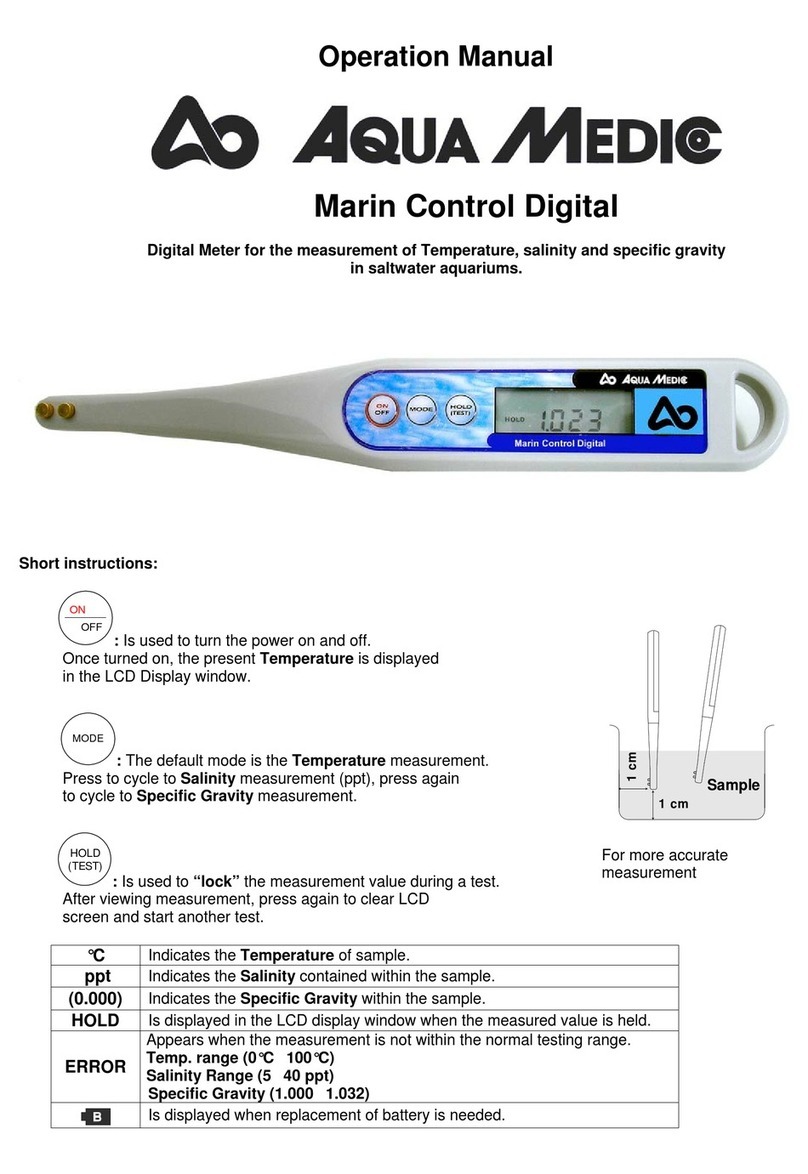3. Starting/ measuring 3
3. Starting/measuring
1. connect the main plug to 220 V, if not indicated otherwise
2. turn switch (3) on M" (measuring)
3. immerse the top of the conductivity probe into the test liquid, minimum depth 4 cm
4. switch the measuring range switch to the right range ( µS for pure and fresh water,
mS for brackish and sea water, recalibrate , if necessary)
5. After 3 min you can read the value.
3. Controlling
1. switch knob 3 ( set/measuring) to „set“
Adjust the desired set point at knob 5 ( set point adjustion).
2. Turn switch 3 back to „µS“. The unit is now ready to use. As soon as the adjusted set
point is exceeded, the unit activates the socket at the main plug.
4. Calibration.
If you change the measuring range between fresh and sea water, the unit has to be
recalibrated.
1. For freshwater, a calibration solution of 250 µS, and for seawater a solution of 35 mS
is recommended.
-immerse the electrode in a calibration liquid of the corresponding range and the
exact temperature. To adjust the display, turn the calibration knob ( 6 or 7) of the
corresponding range.
2. For freshwater a calibration second fluid with 500 µS/cm, for seawater with 50 mS/cm
is necassary.
-Turn a small screw driver through the opening at the bottom of the unit, until the
display shows the right value.
If the unit shows a wrong value, it has to be recalibrated.
5. Electrode
The conductivity electrode has a plactic shaft. The contact pins are made from carbon
and are coorsion safe, also in sea water in long term use. The electrode is supplied with a
thermosensor for automatic temperature compensation. The electrode is maintenance
free.