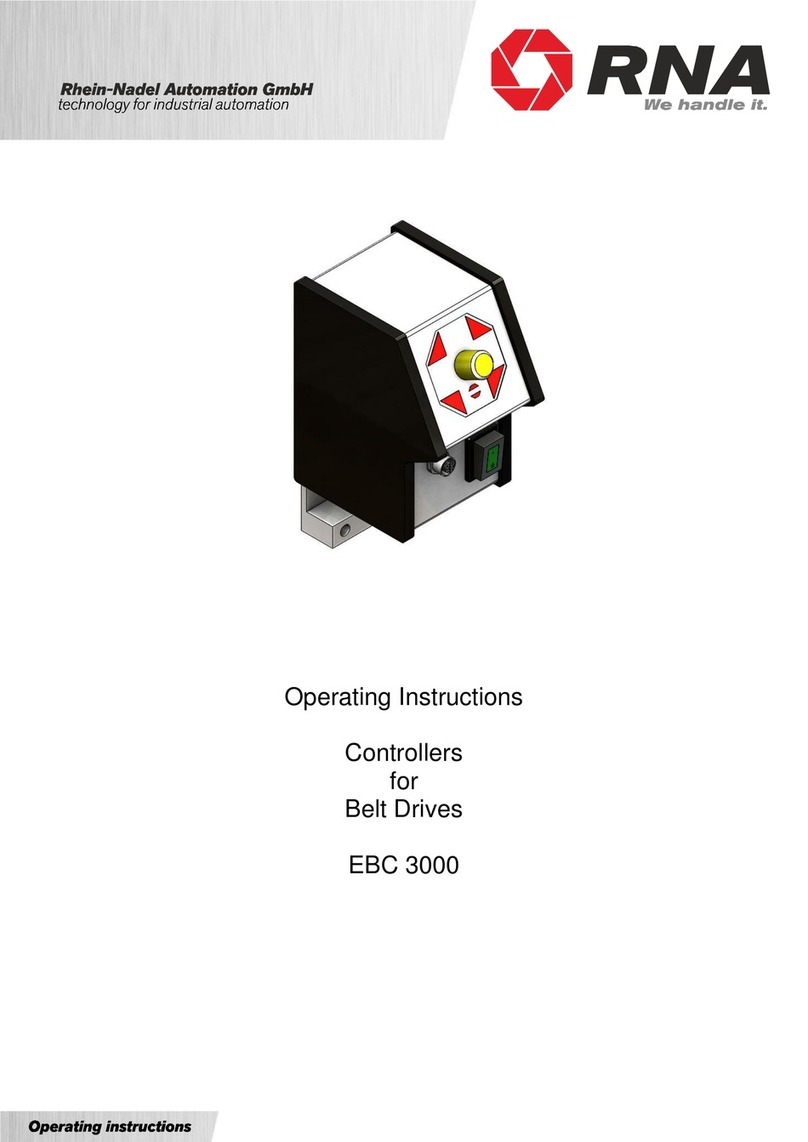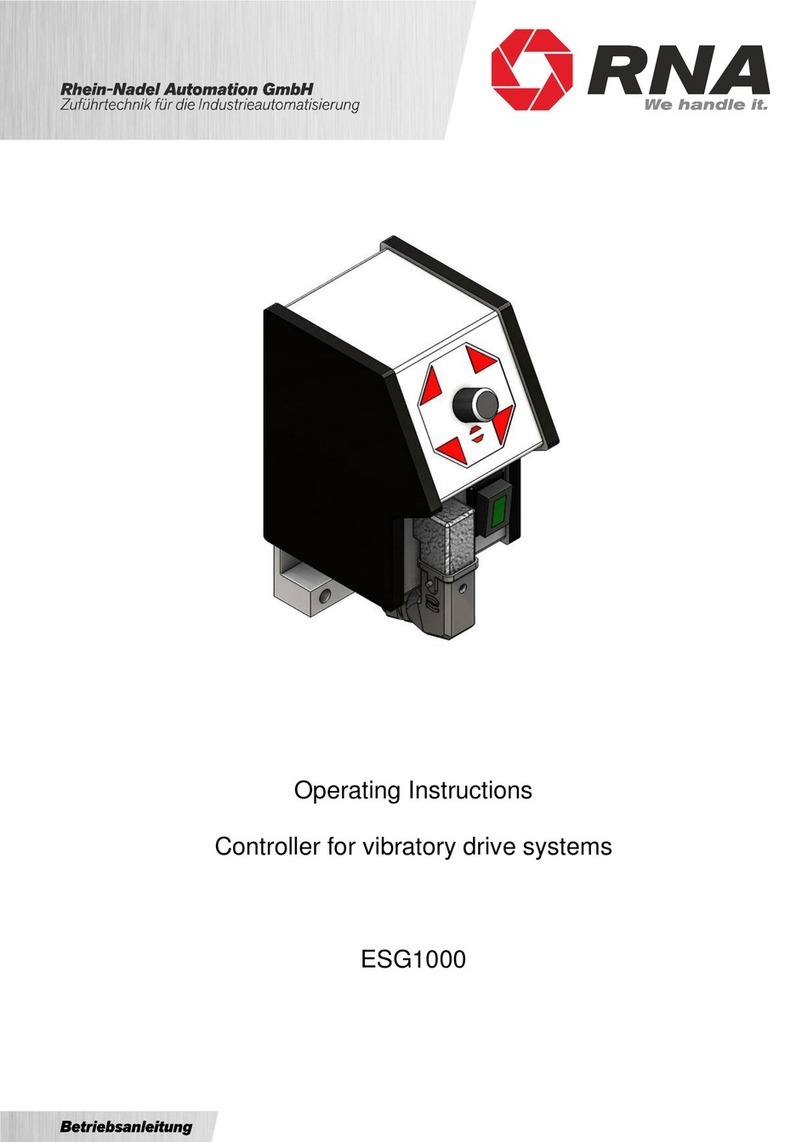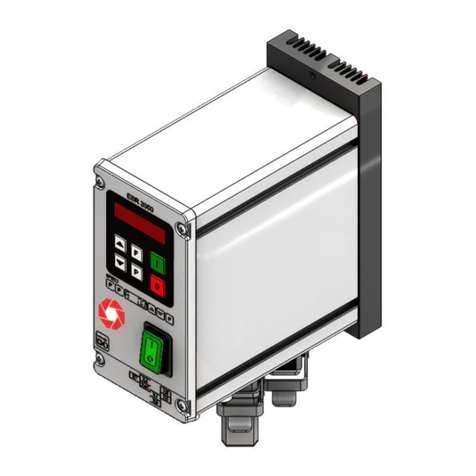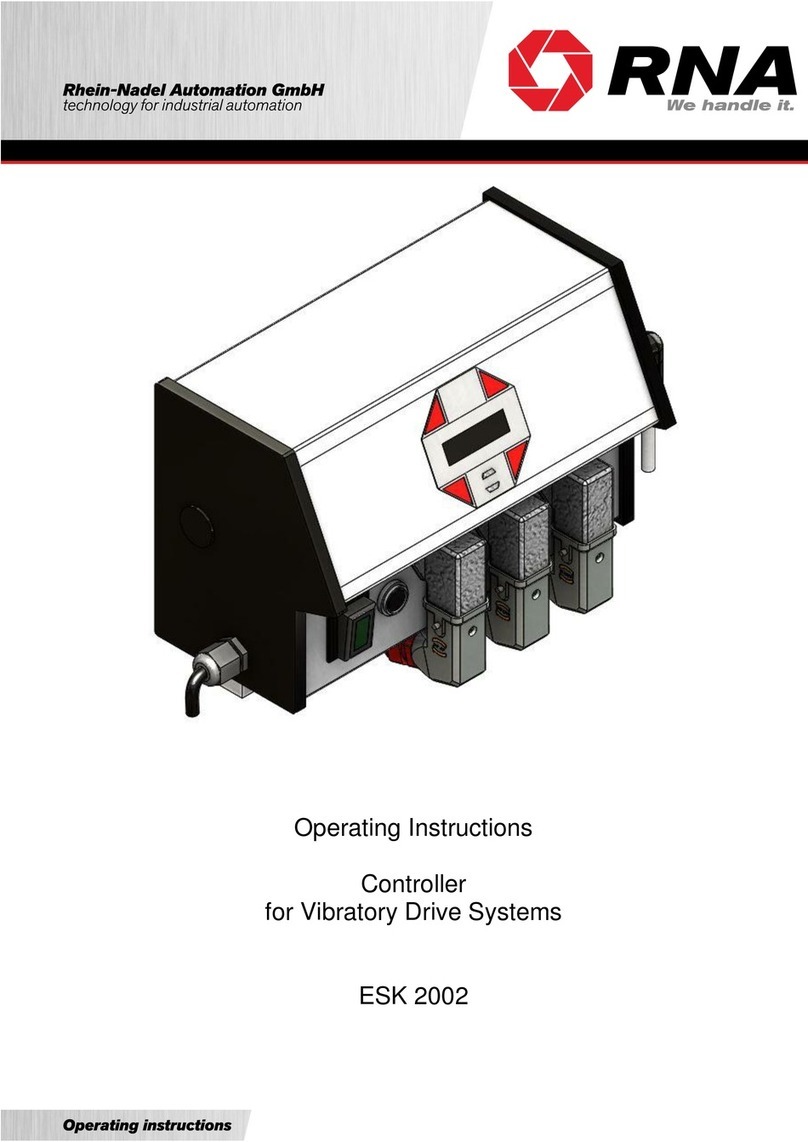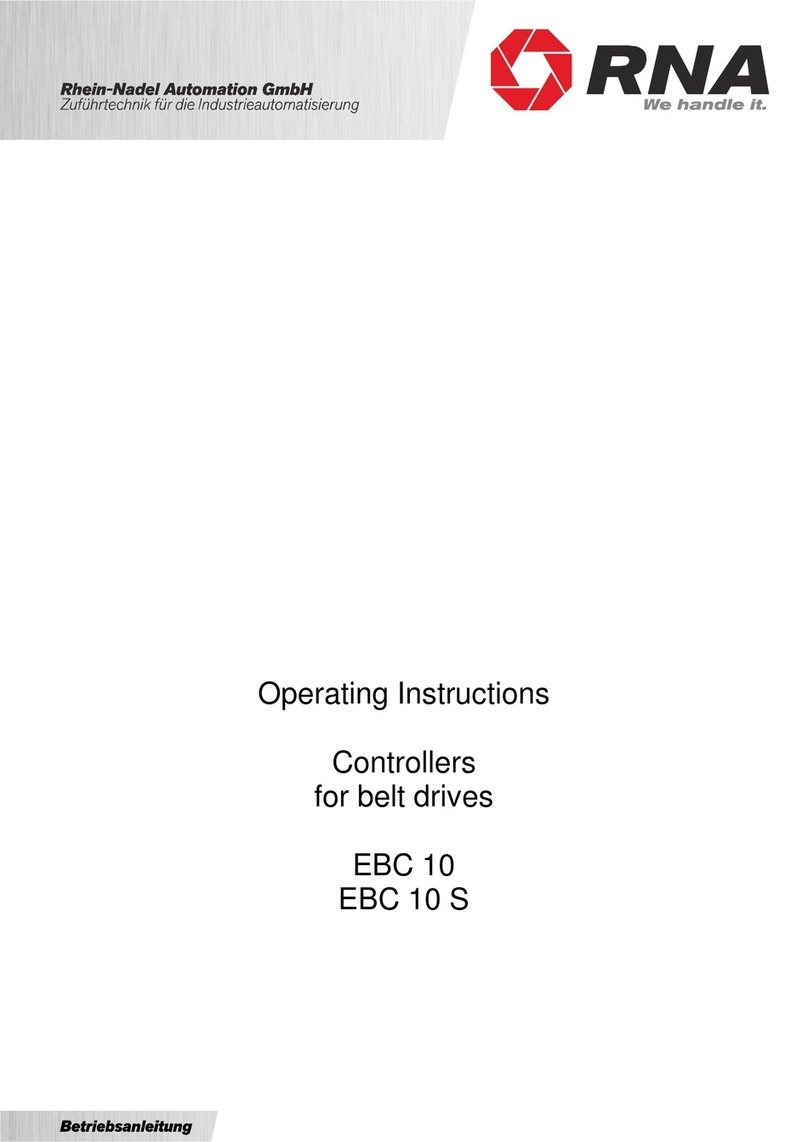Rhein-Nadel Automation GmbH 2
VT-BA-SCU2000_EN_2023.docx
Table of Contents
1. About this document ..............................................................................................................4
1.1. Document description:......................................................................................................4
2. Safety information..................................................................................................................4
2.1. Design of safety directives ...............................................................................................4
2.2. Fundamental safety directives..........................................................................................4
2.3. Personnel.........................................................................................................................4
2.4. Intended use ....................................................................................................................5
2.5. Residual hazards .............................................................................................................5
2.5.1. Device ........................................................................................................................5
2.5.2. Protection of the drive system....................................................................................5
2.5.3. Degree of protection - Protection of persons and equipment .....................................6
3. Product information................................................................................................................6
3.1. Functional description ......................................................................................................6
3.2. Difference between SCU1000 and SCU2000 ..................................................................6
3.3. Technical data..................................................................................................................7
3.4. Products, spare parts and accessories ............................................................................8
4. Notes on start-up....................................................................................................................8
4.1. Modes of operation...........................................................................................................8
4.2. Automatic mode change...................................................................................................9
4.3. Start/Stop by external controller.......................................................................................9
4.4. Status signals to an external controller...........................................................................11
4.5. Changing the supply voltage..........................................................................................12
4.6. Measuring the output voltage or output current..............................................................13
5. Connections on the controller...............................................................................................13
5.1. SCU2000........................................................................................................................13
6. SCU2000 connection diagram .............................................................................................14
7. Operation of SCU2000.........................................................................................................15
7.1. SCU2000 menu structure...............................................................................................16
7.2. Description of SCU2000 parameters..............................................................................17
8. Dimensional drawing of SCU2000 .......................................................................................18