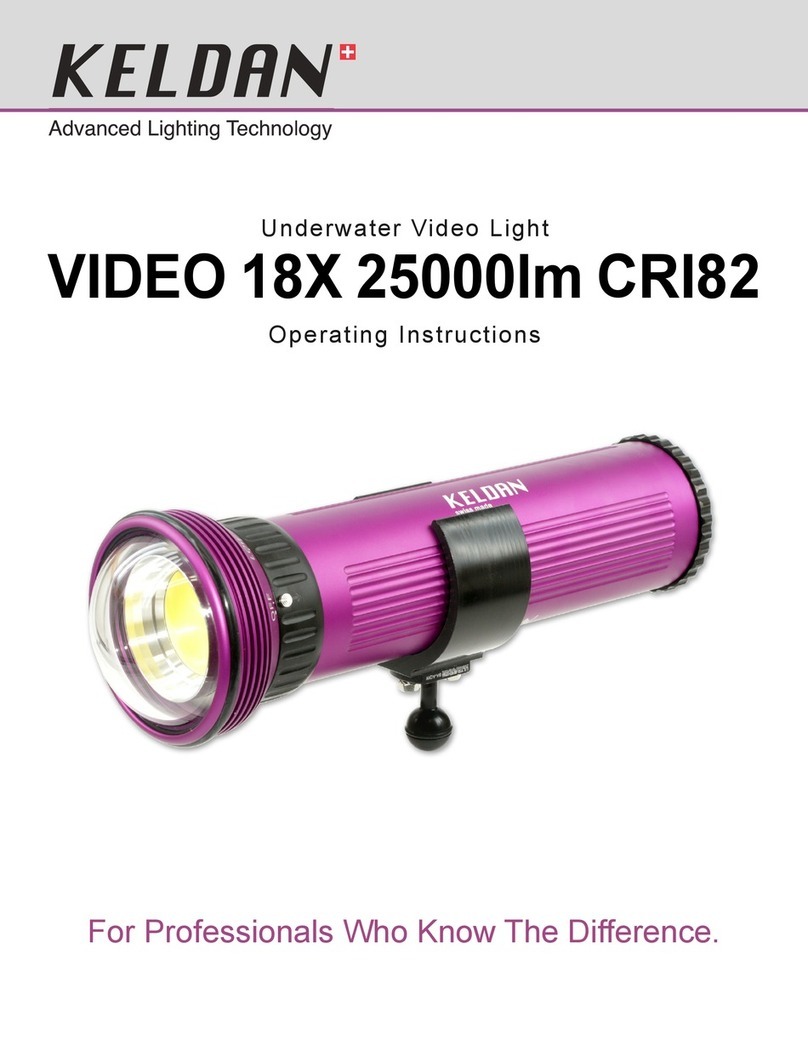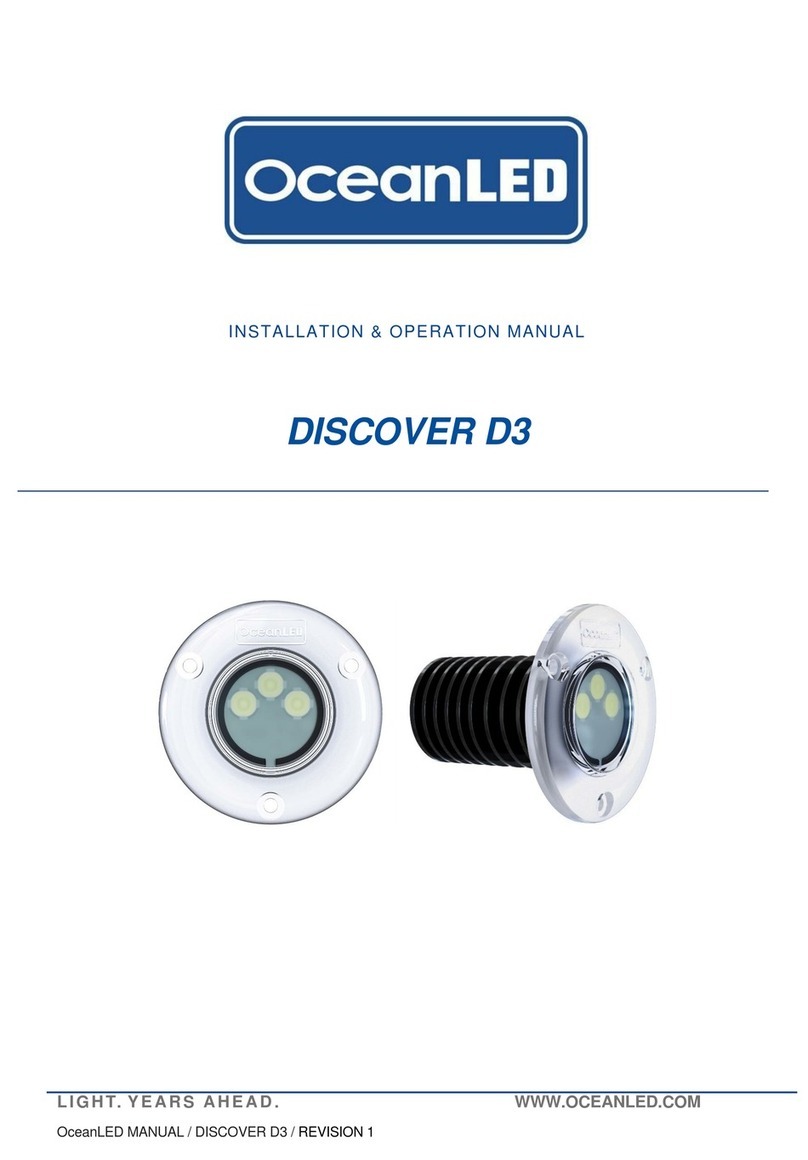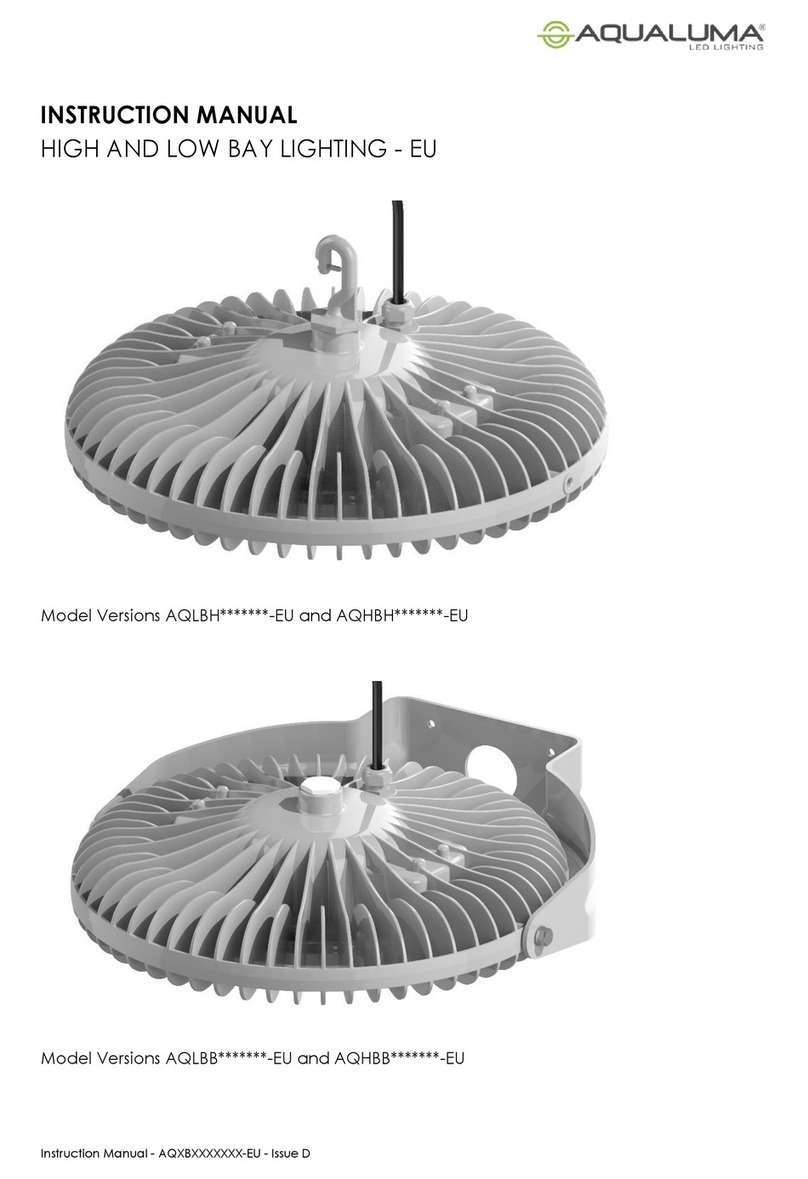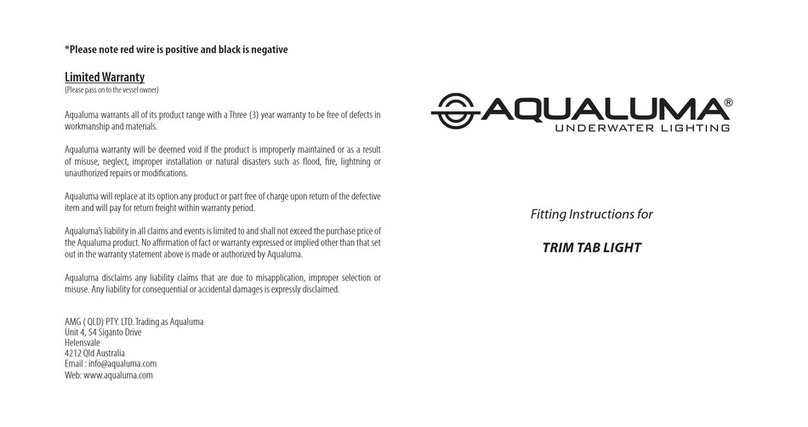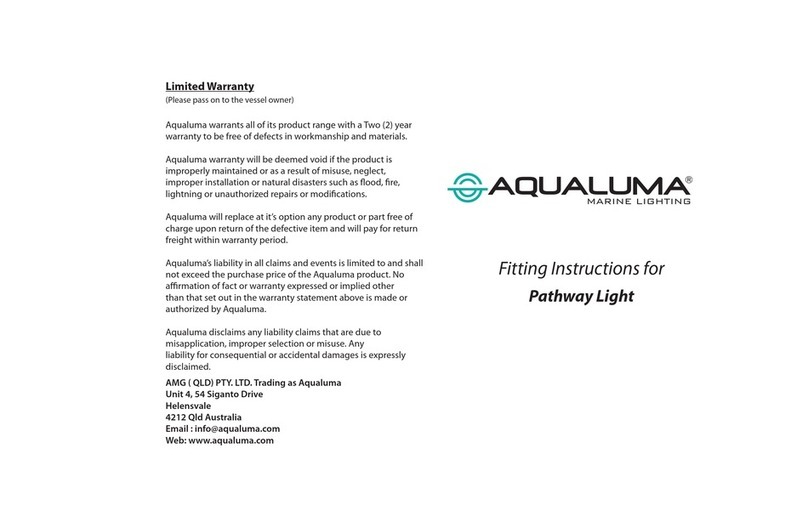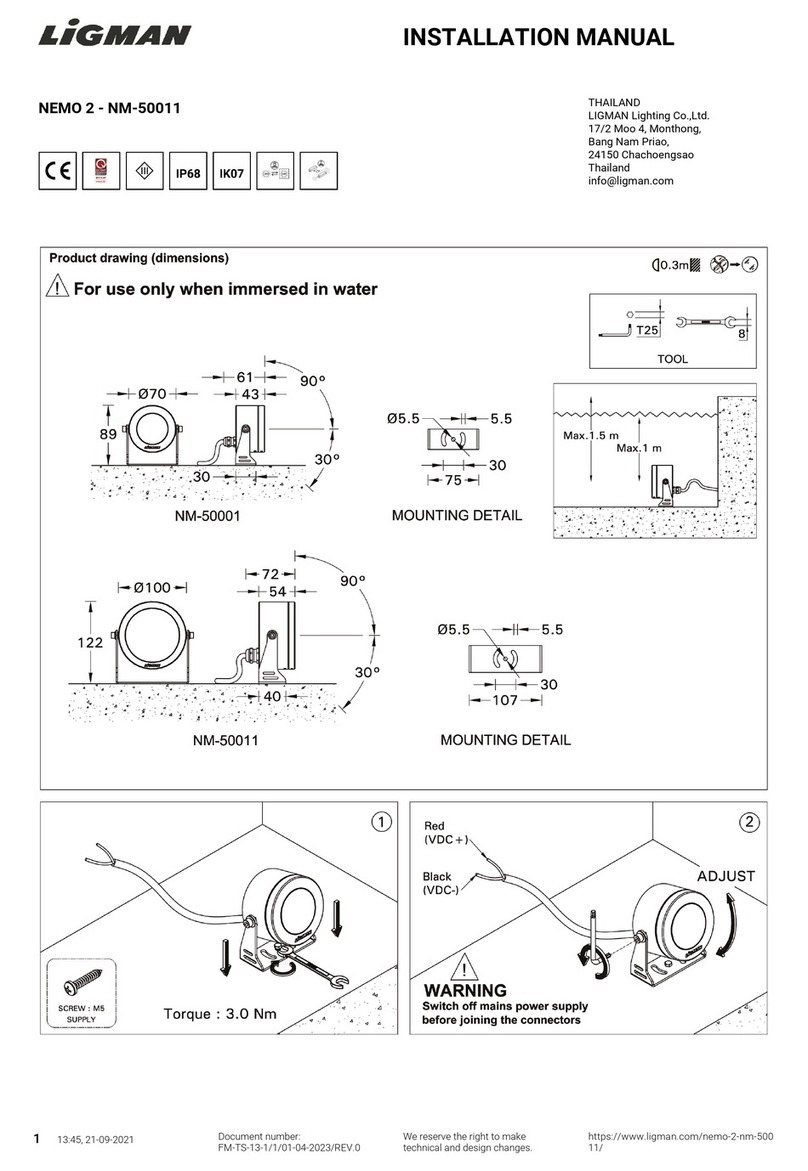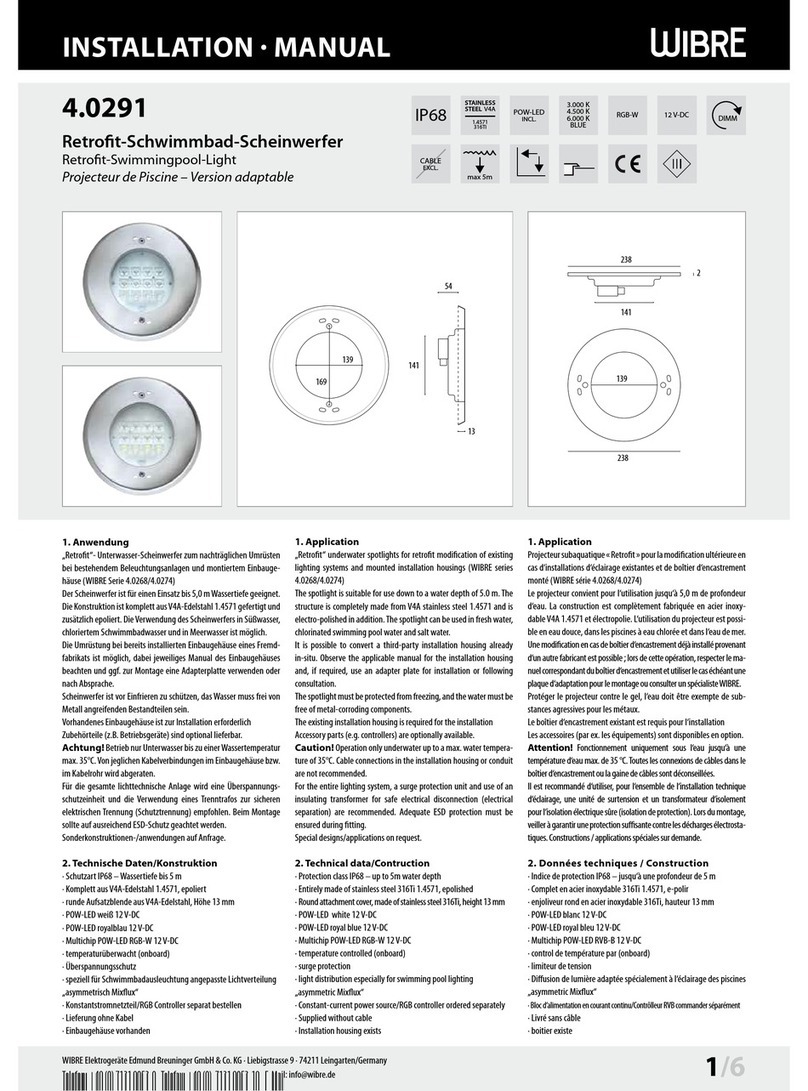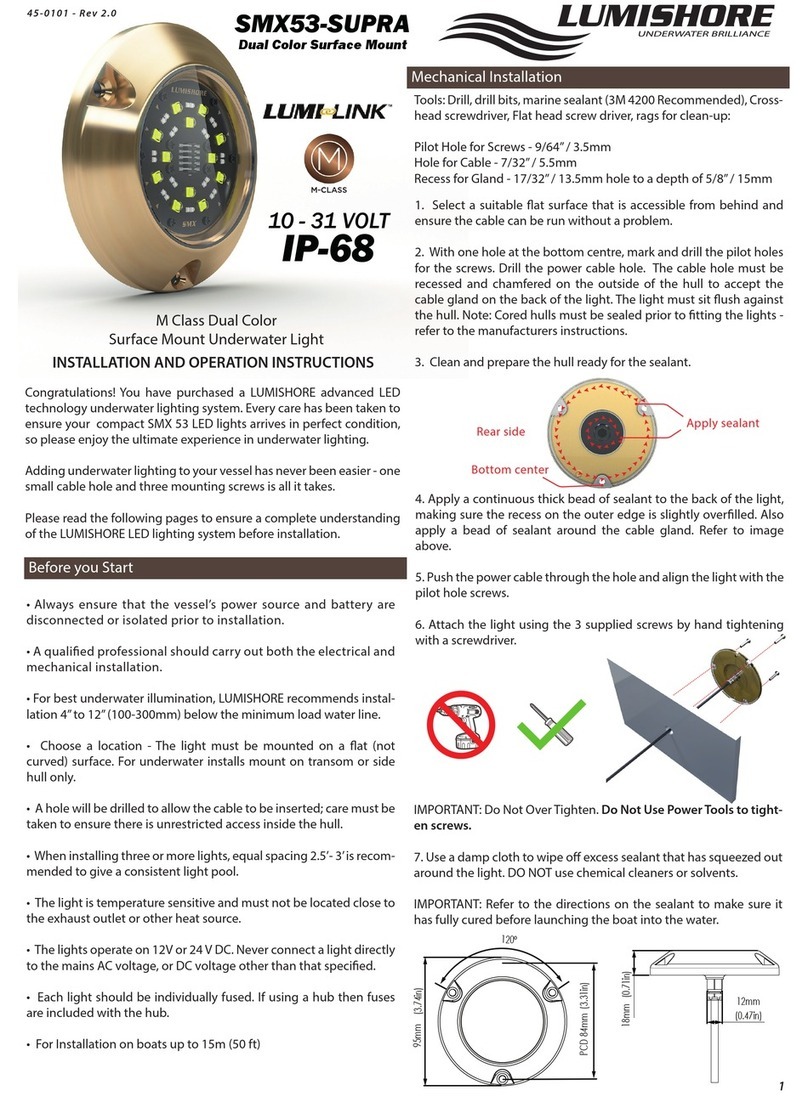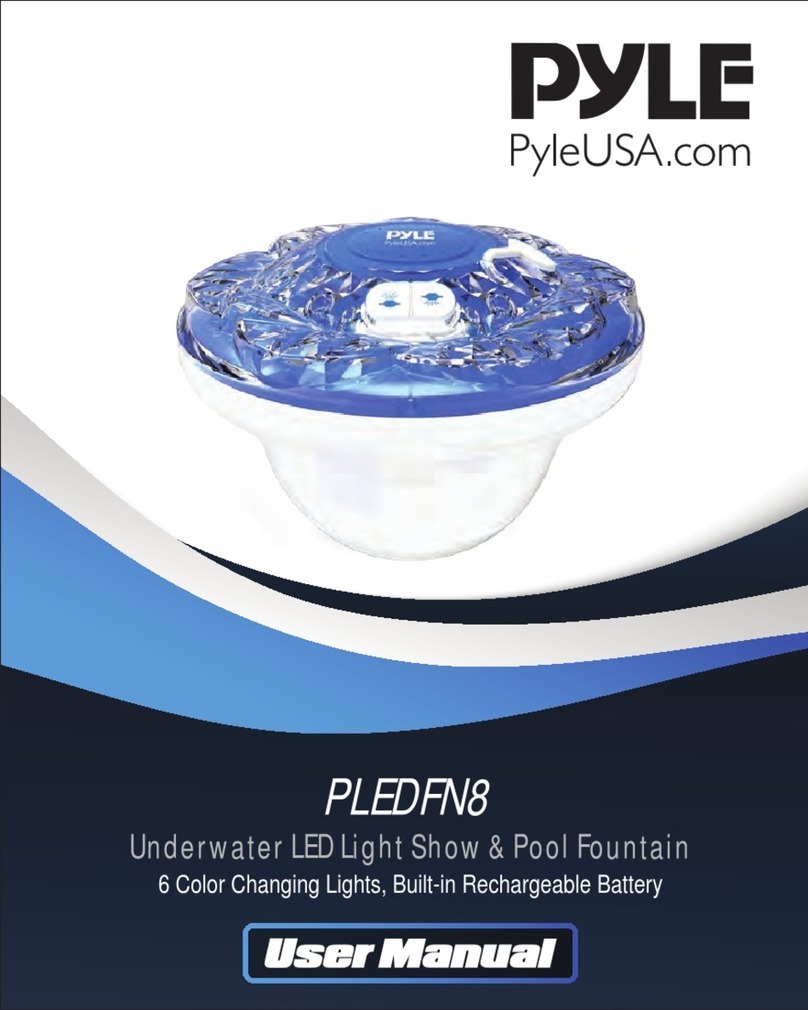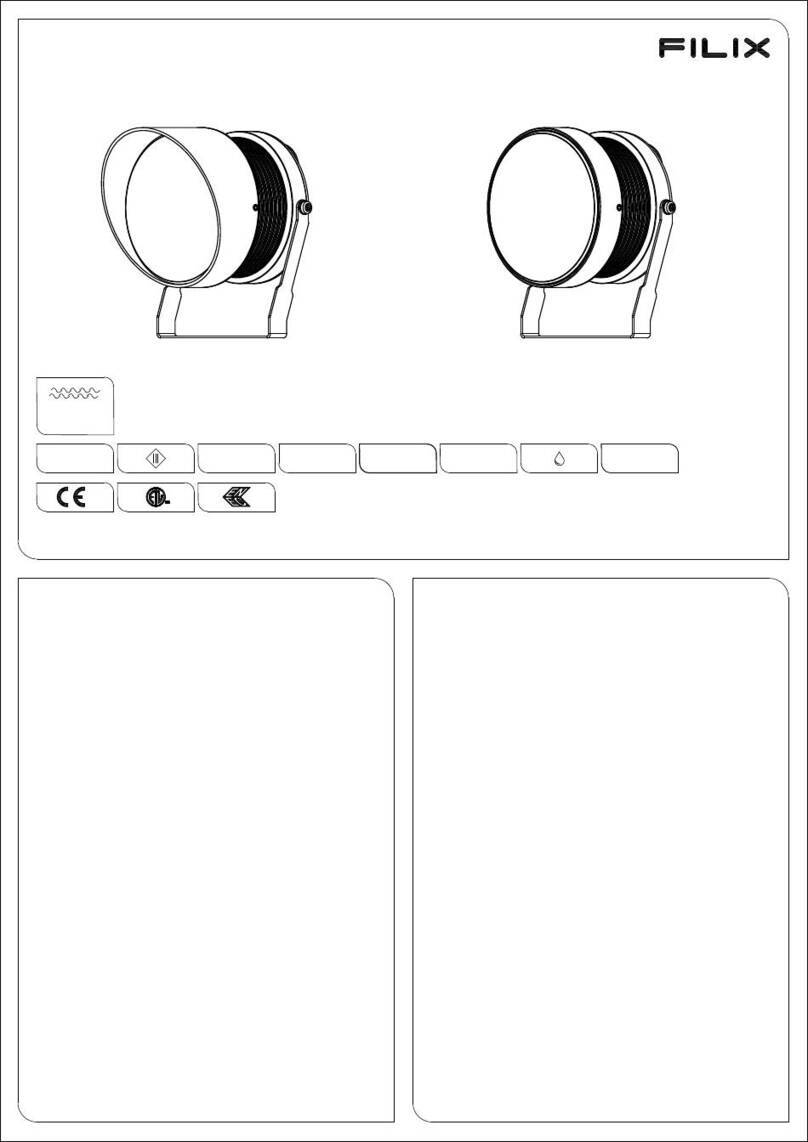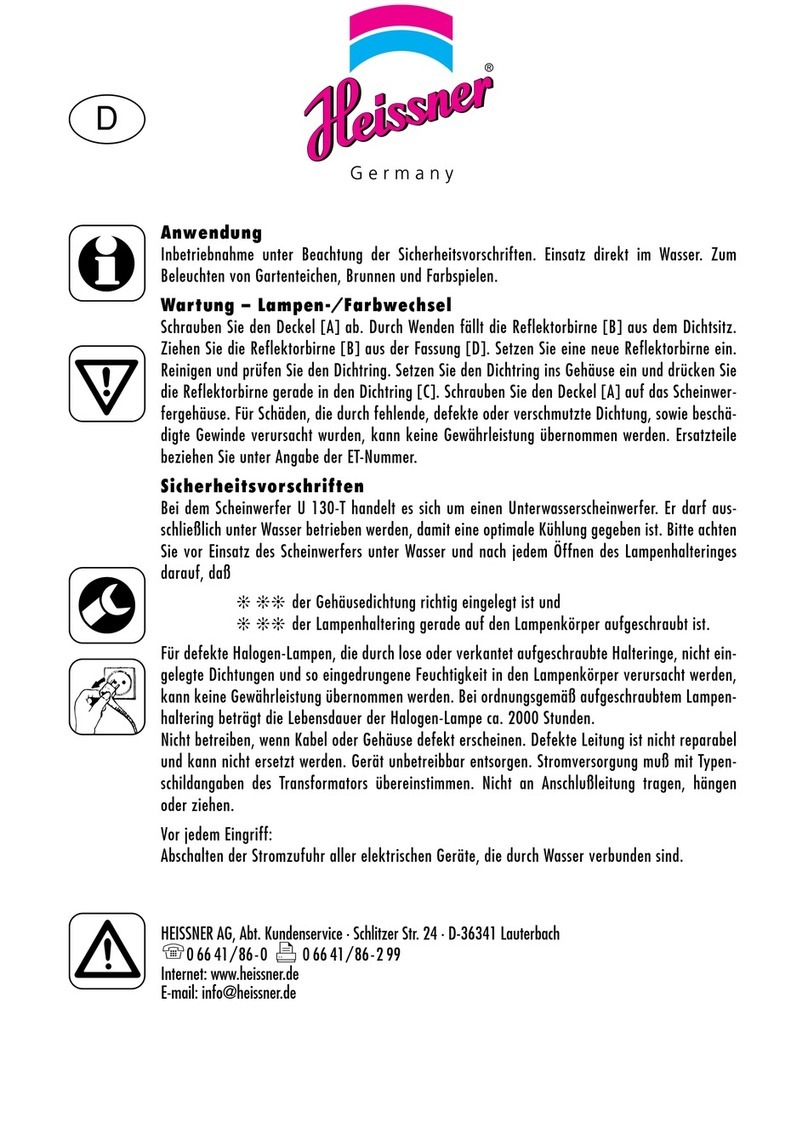6 & Tri Series Gen2 Fitting Instructions
All Aqualuma lights have been tested before shipping.
It is recommended that you use a qualied boat builder to work out placement and tting of your new
underwater lights.
You will require the following to install your new Aqualuma lights.
*76mm (3”) hole saw, Wire Connectors *Fuse or Circuit Breaker
Gen 2 series housings can now be installed with any sealant approved for below water
line use.
Step 1
With boat on hardstand or trailer calculate the spacings based on the width of the boat and the
number of lights you want to t. (Recommended spacing is 800mm (32 in”) for transom and
250-300mm (10 in”) below water line. Spacing for side of boat should be approximately 1.5
metres (60 in”). Mark the hole centres with a marker, be careful to check the inside of the boat
for any obstacles in the area you want to drill, with that done you can now drill a small pilot hole
then double check inside the boat again for anything that may obstruct the housing or retaining
nut. Once you are sure you have the correct position you can now drill trhough the hull with the
76mm (3in”) hole saw.
Step 2
Remove the light housing from box, remove the retaining nut from the housing and clean the
inside surface of the ange, clean the surface of the hull removing all antifouling from ange area
and wipe clean.
Step 3
You are now ready to install the complete light tting into the hull (there is no need to disassemble
light tting). NB - Please see Annexe A for correct lens alignment. Apply a generous amount
of sealer to the inside ange of the housing and carefully slide the housing into the hole with
someone inside the boat to attach the nut, hold the housing ush with the outside surface of the
boat and apply a small amount of sealer to inner surface around hole and tighten the nut by hand
until tight. The nut should only be hand tight.
Caution do not t in direct sunlight or extreme temperatures.
Step 4
Clean excess sealant from around the housing and check to make sure you have a seal all the way
around the ange to the outside edge of the housing. Check the face of the housing and lens area
for any sealant.
Step 5
Take the power wire and run to a known 12 or 24 volt DC fused and switchable power source with
5 amp fuse as each light uses only 1 amp @ 12 volts DC do not use higher fuse, connect the red
wire to positive and the black wire to negative.
Tri Series Wiring:
Connect the black wire to ground (this is common ground). Connect the red positive wire to
one switch and the white positive wire to a second switch. Each switch will turn on one colour
independently or both switches on, will turn both colours on together.
Please note Aqualuma lights are polarity sensitive.
Congratulations on purchasing and installing your new Aqualuma Underwater light you are now
ready to light up the water around your boat and be the envy of your friends who have not yet
seenTHE LIGHT!