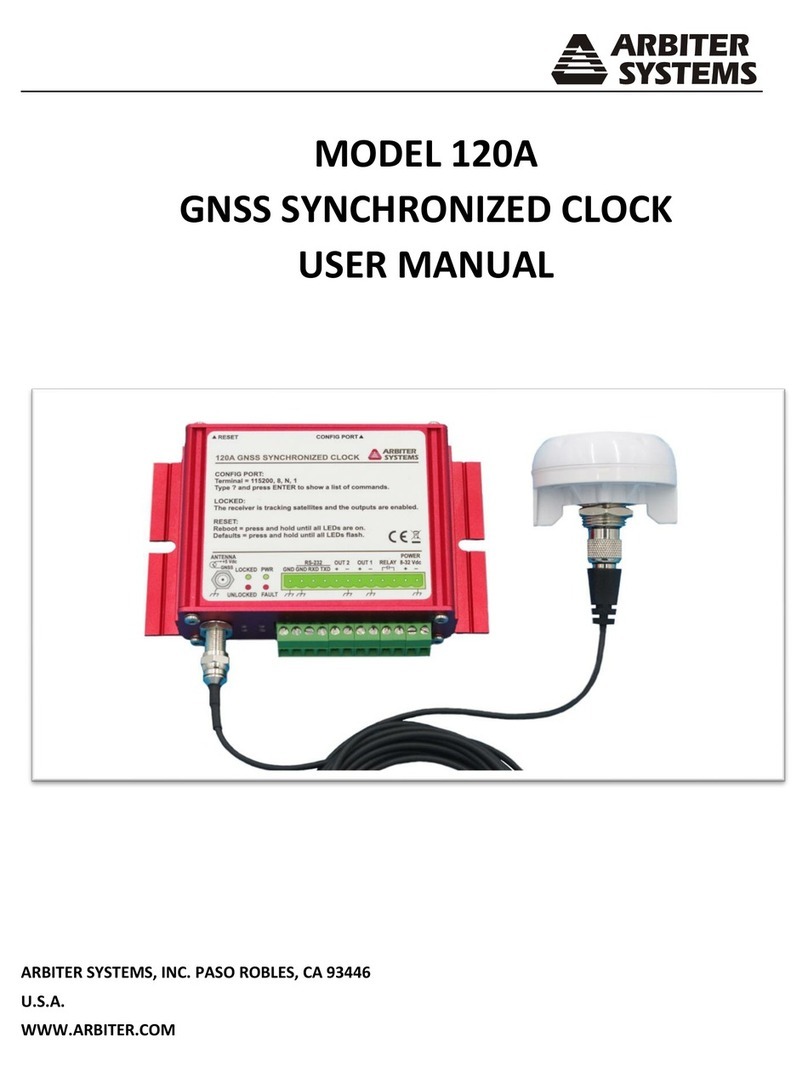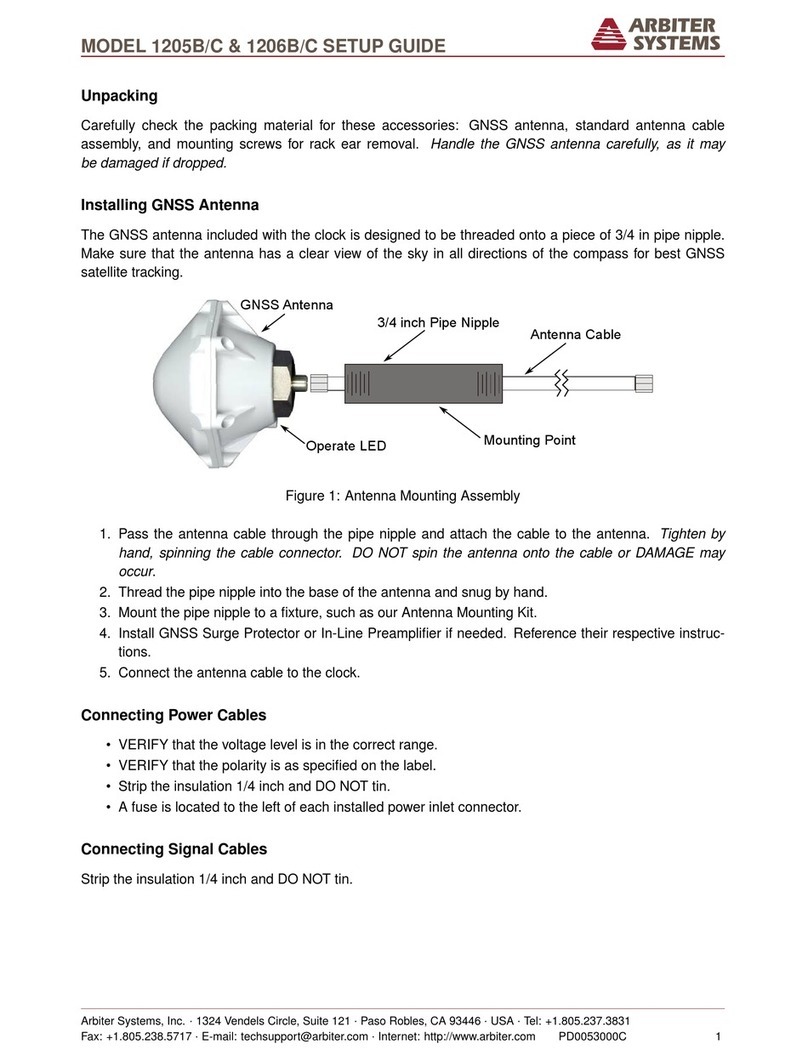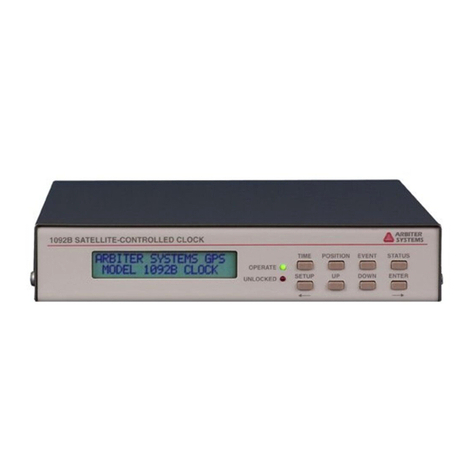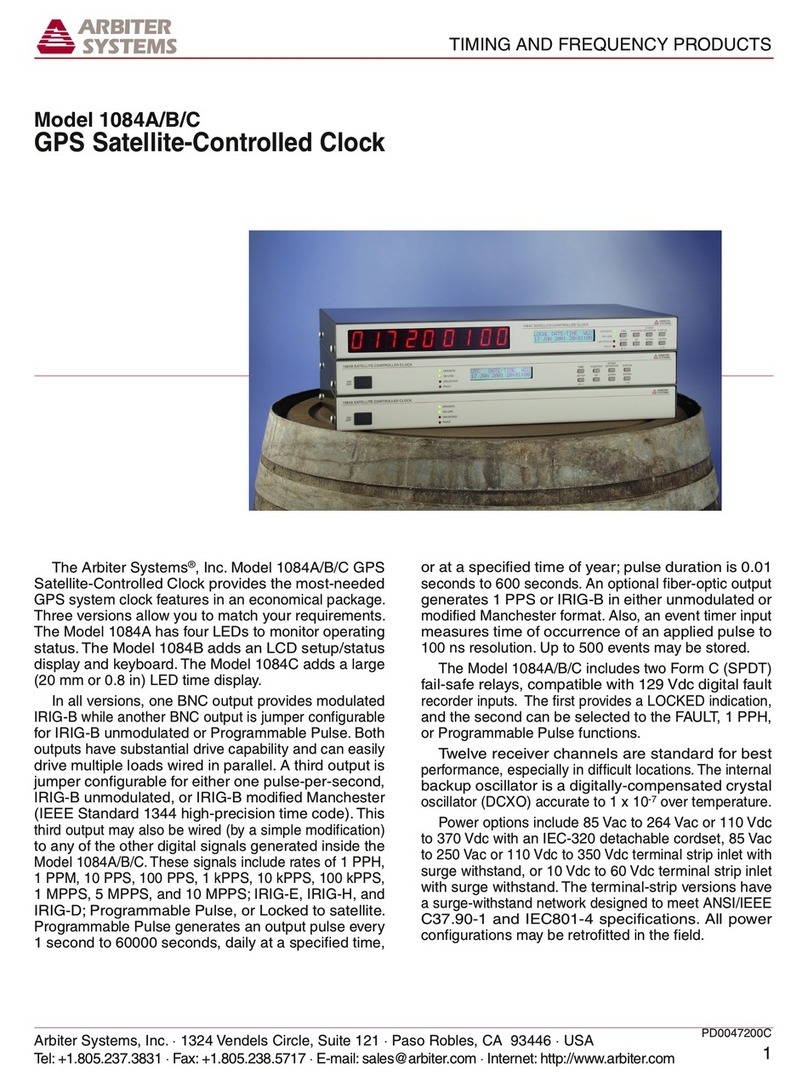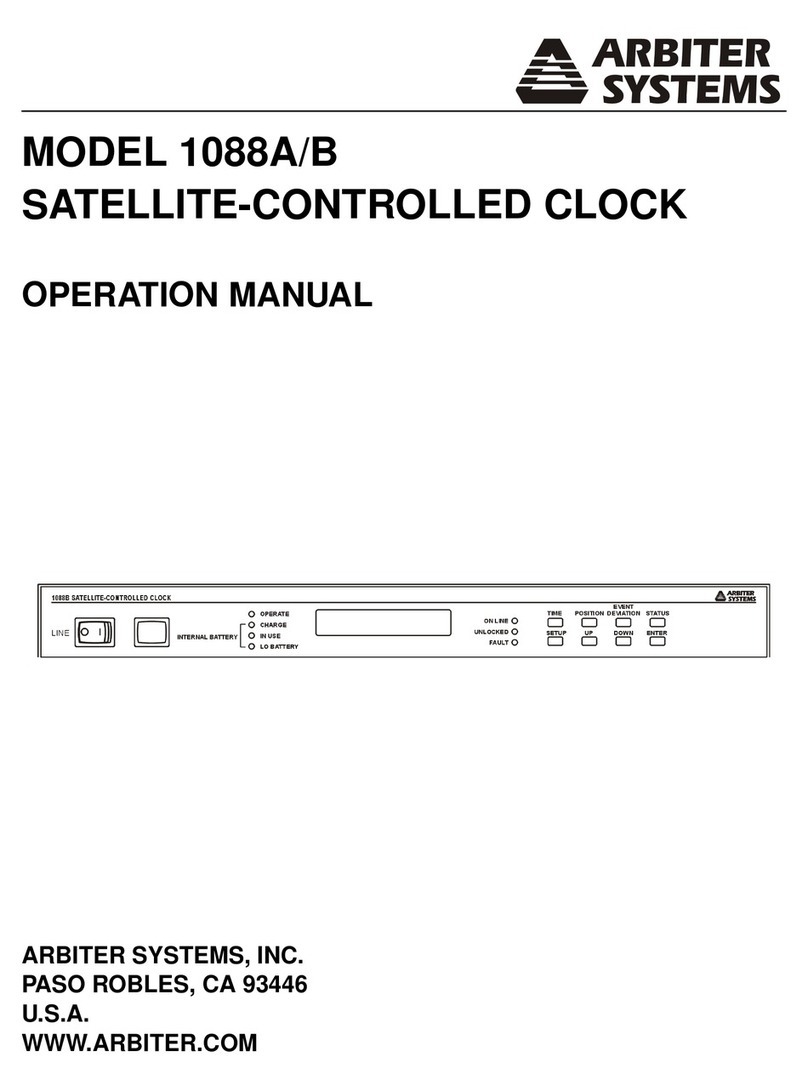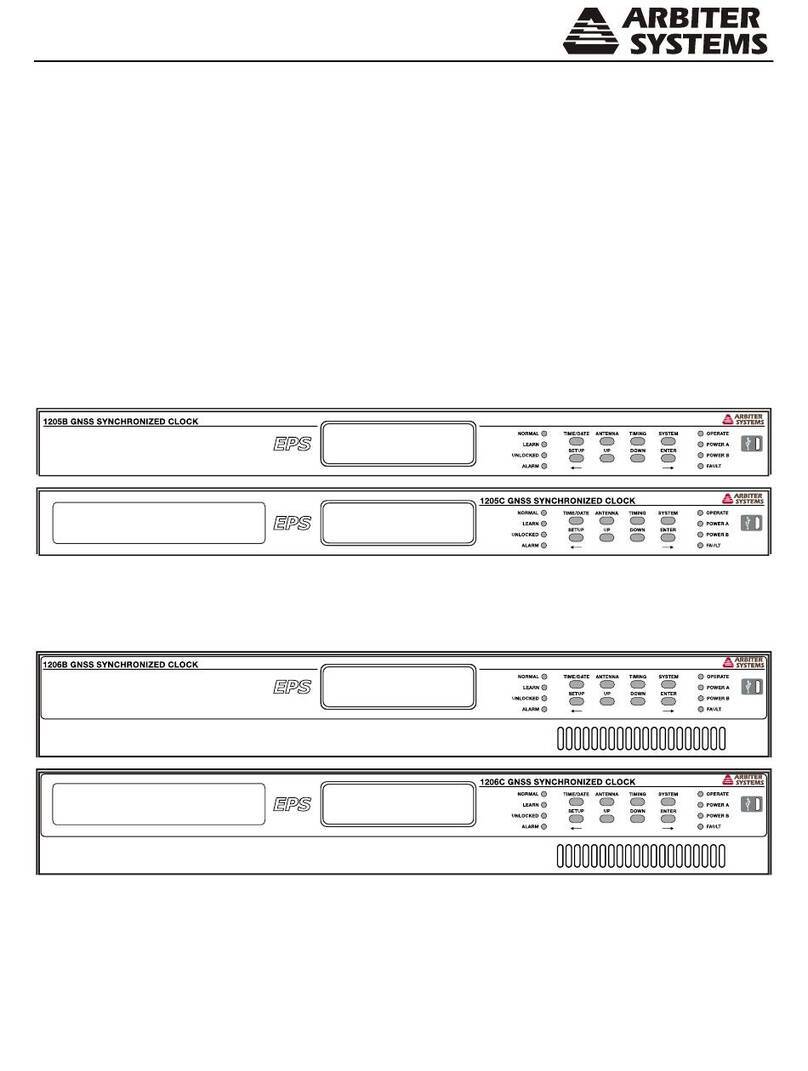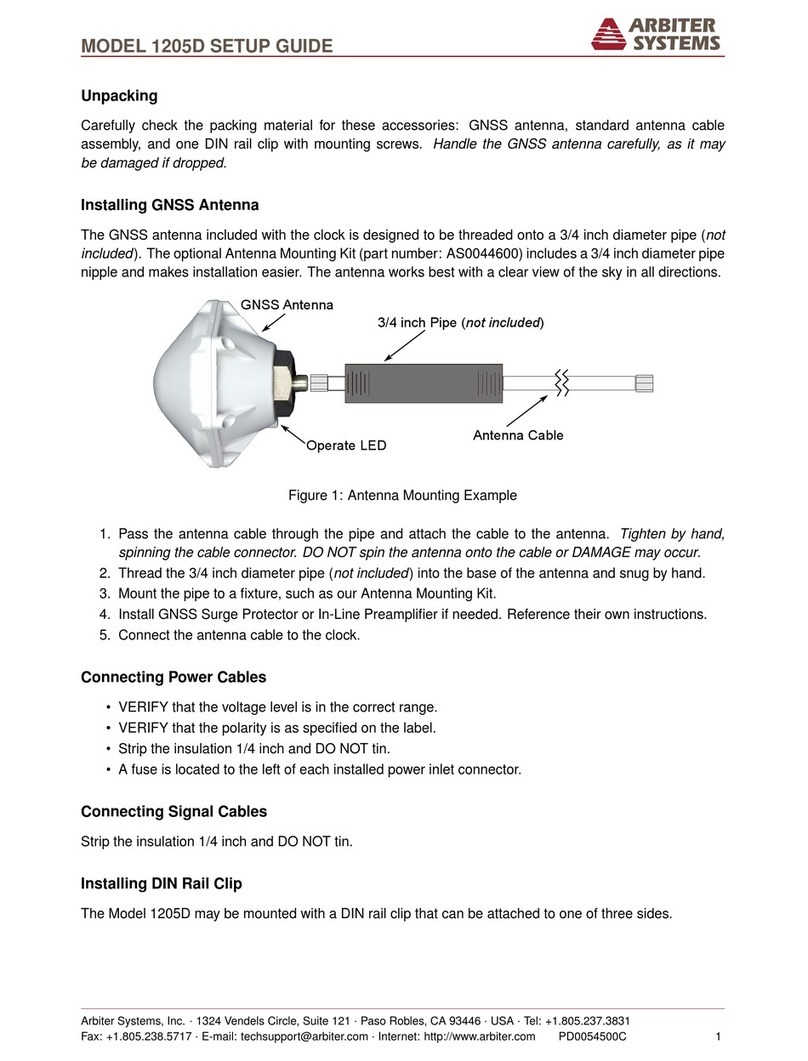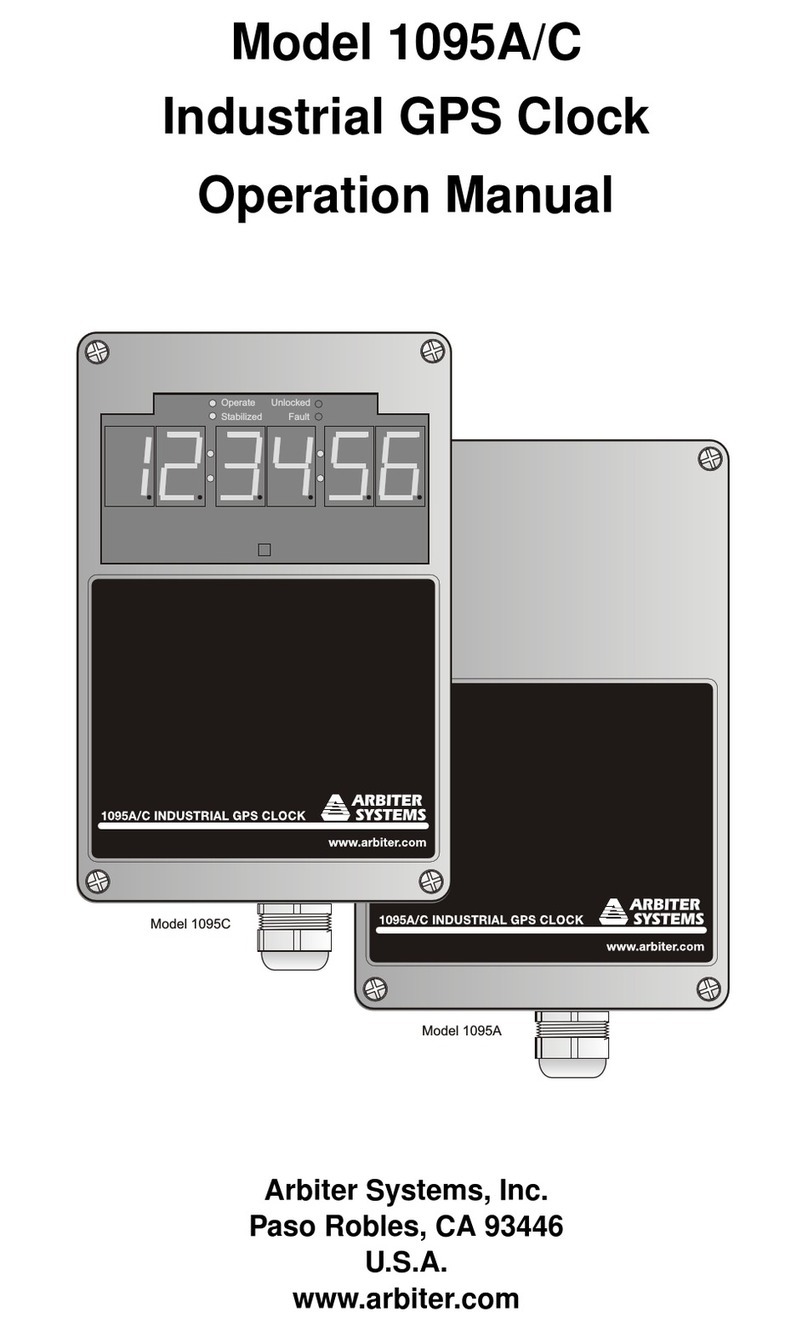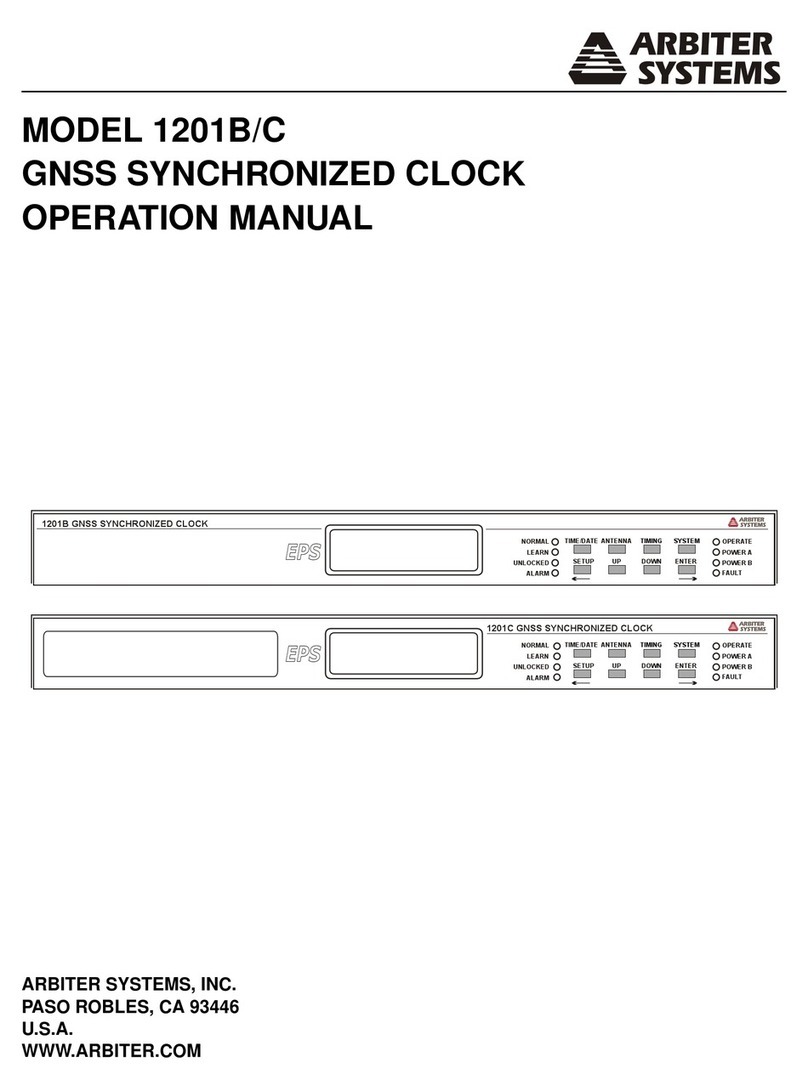iii
LIMITED WARRANTY
Arbiter Systems makes no warranty, expressed or implied, on any product manufactured or sold
by Arbiter Systems except for the following limited warranty against defects in materials and
workmanship on products manufactured by Arbiter Systems.
Clock products manufactured by Arbiter Systems are guaranteed against defective materials and
workmanship under normal use and service from the date of delivery for the period listed as
Limited Lifetime.1The responsibility of Arbiter Systems under this warranty is limited to repair
or replacement, at Arbiter Systems’ option, of any product found to be defective. Arbiter Systems
shall have no liability under this warranty unless it receives written notice of any claimed defect.
For warranty service or repair, products must be returned to a service facility designated by Arbiter
Systems. Buyer shall prepay all shipping charges to Arbiter Systems, and Arbiter Systems shall pay
shipping charges incurred in returning the product to Buyer. However, Buyer shall pay all shipping
charges, duties and taxes for products returned to Buyer in a country other than the United States
of America.
THE WARRANTY SET FORTH HEREIN CONSTITUTES THE ONLY WARRANTY OBLIGA-
TIONS OF ARBITER SYSTEMS, EXPRESSED OR IMPLIED, STATUTORY, BY OPERATION
OF LAW, OR OTHERWISE. ARBITER SYSTEMS DISCLAIMS ANY WARRANTY OF MER-
CHANTABILITY OR FITNESS FOR A PARTICULAR PURPOSE, AND BUYER EXPRESSLY
WAIVES ALL OTHER WARRANTIES.
This limited warranty does not extend to any product, which has been subject to
1. Improper use or application, abuse, or operation beyond its rated capacity, or contrary to the
instructions in the operation and maintenance manuals (if any);
2. Accident;
3. Repair or maintenance performed by Buyer, except in accordance with the operation and
maintenance manuals, if any, and any special instructions of Arbiter Systems;
4. Modification without the prior written authorization of Arbiter Systems (whether by the
substitution of non-approved parts or otherwise). The remedies provided herein are Buyer’s
sole and exclusive remedies. In no event shall Arbiter Systems be liable for direct, indirect,
incidental or consequential damages (including loss of profits), whether based on contract,
tort, or other legal theory.
FOR THE FASTEST POSSIBLE SERVICE, PLEASE PROCEED AS FOLLOWS:
1. Notify Arbiter Systems, Inc., specifying the instrument model number and serial number and
giving full details of the difficulty. Service data or instrument-return authorization will be
provided upon receipt of this information.
2. If instrument return is authorized, forward prepaid to the manufacturer. If it is determined
that the instrument is not covered by this warranty, an estimate will be made before the
repair work begins, if requested.
See Contact Information on page ii.
1Limited Lifetime means that Arbiter Systems will repair or replace the defective component as long as components
are available and for no more than five years after the product has been deemed obsolete.