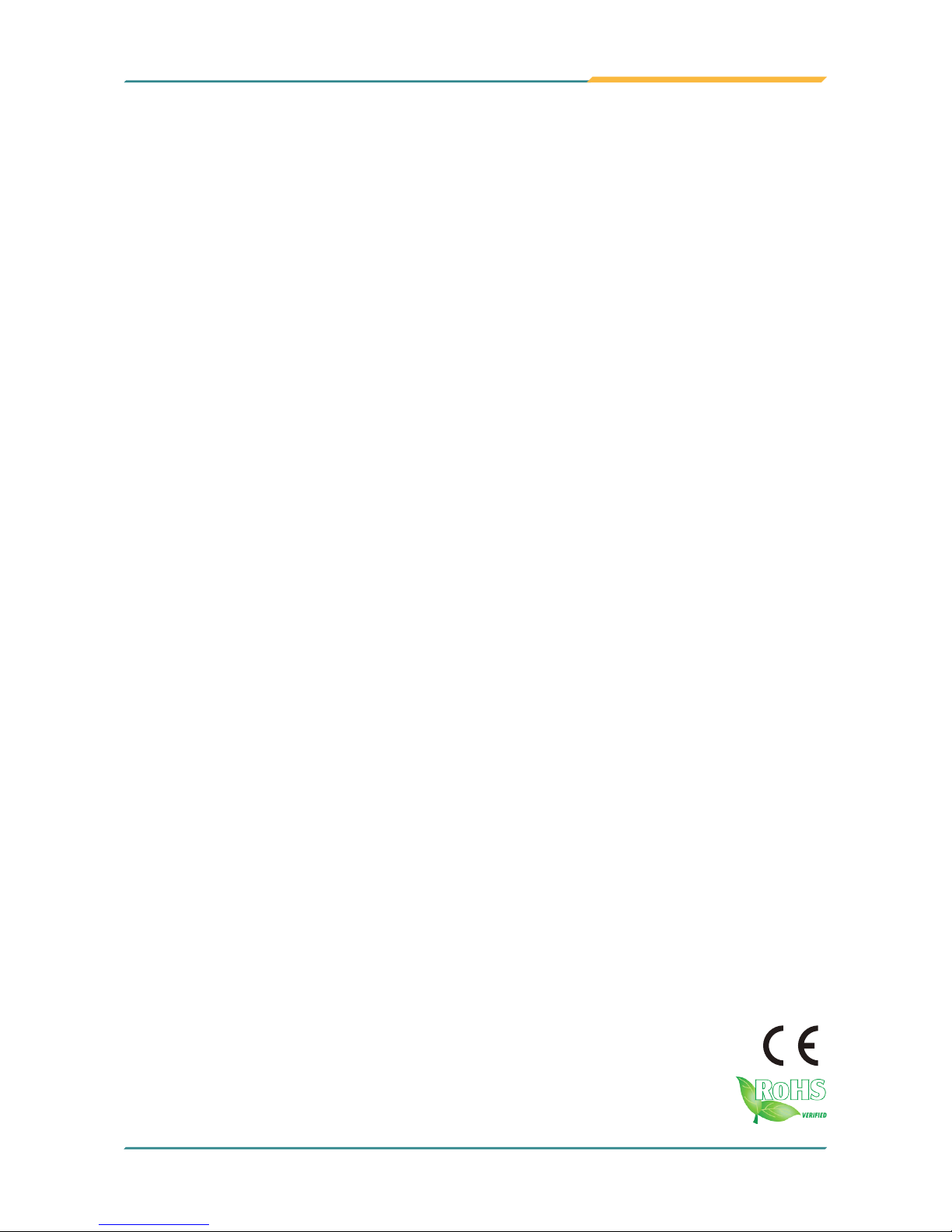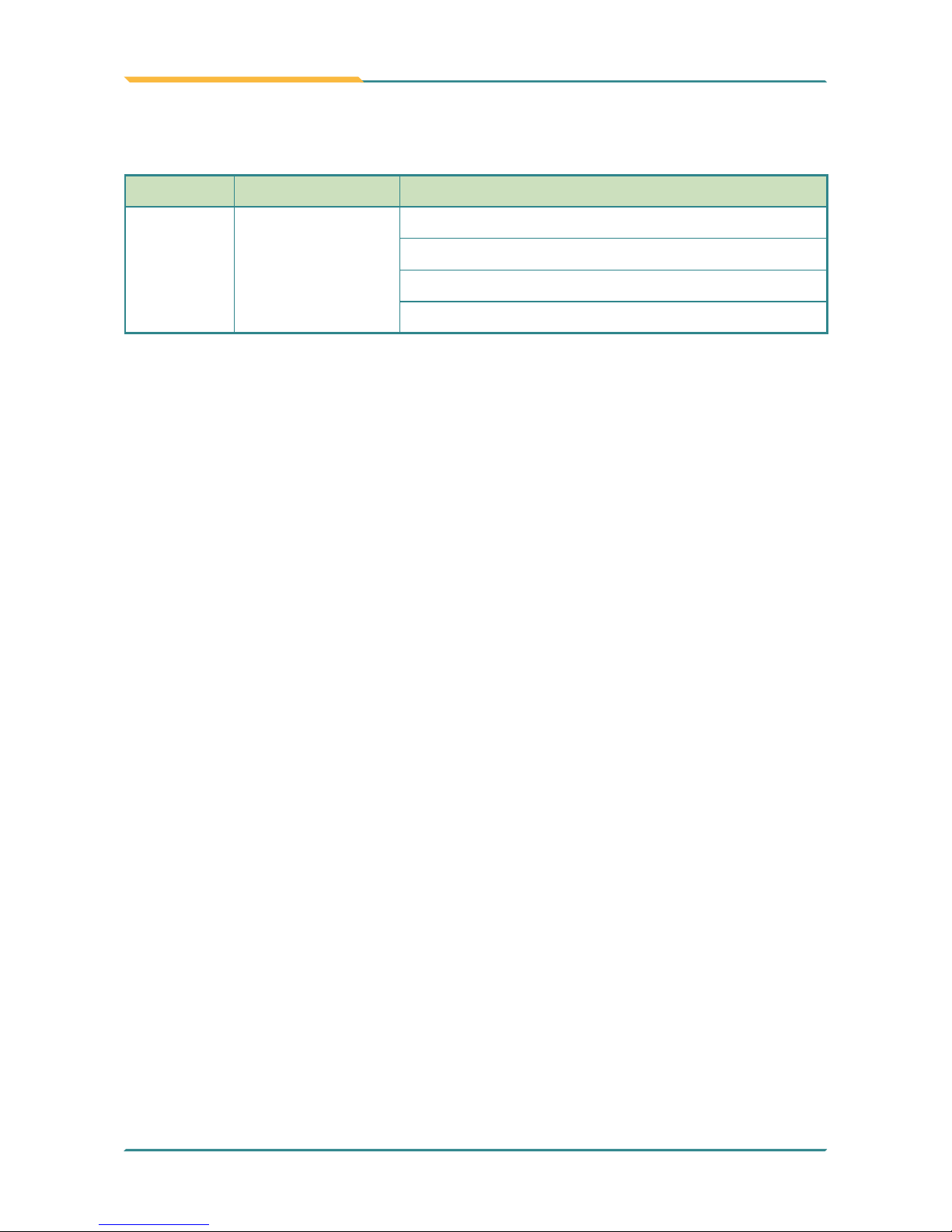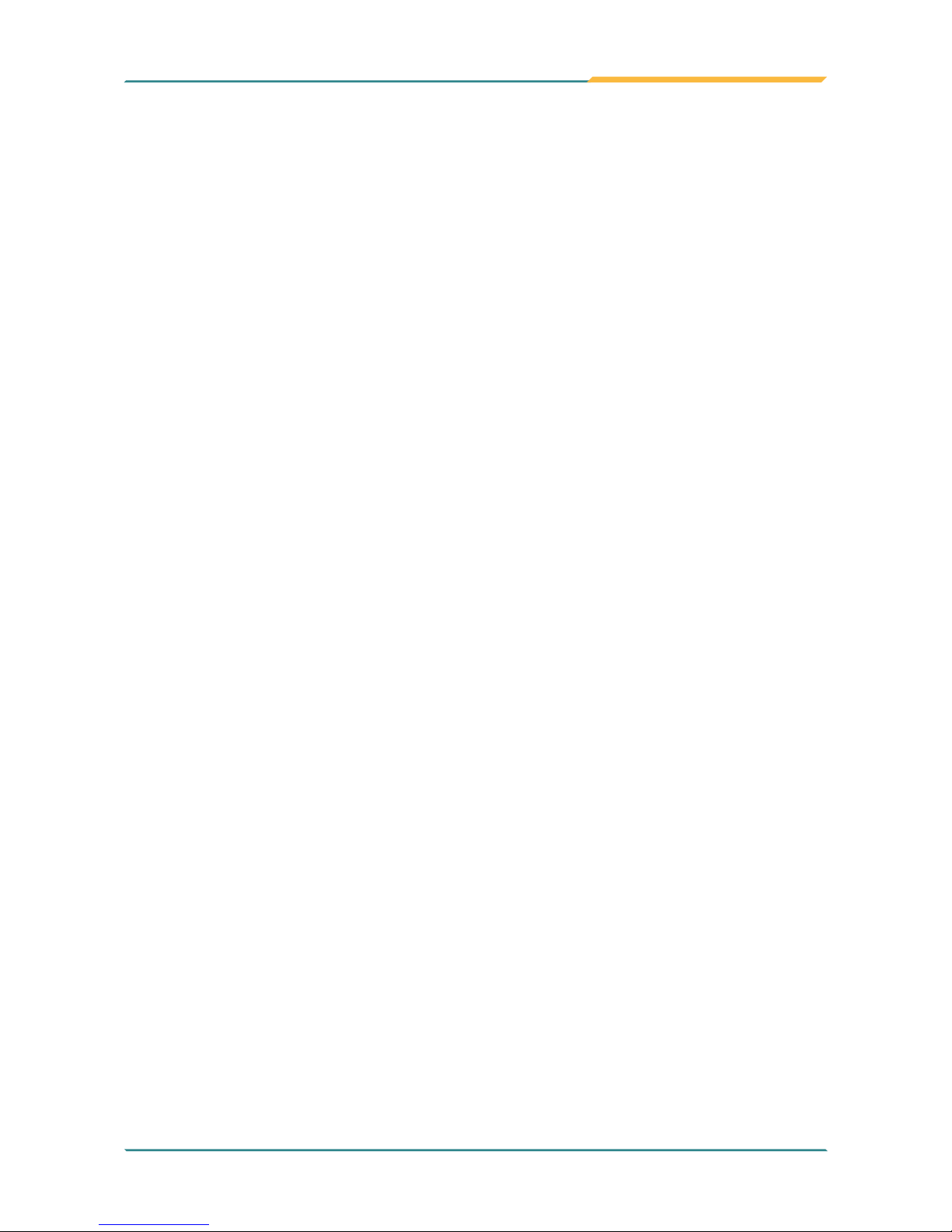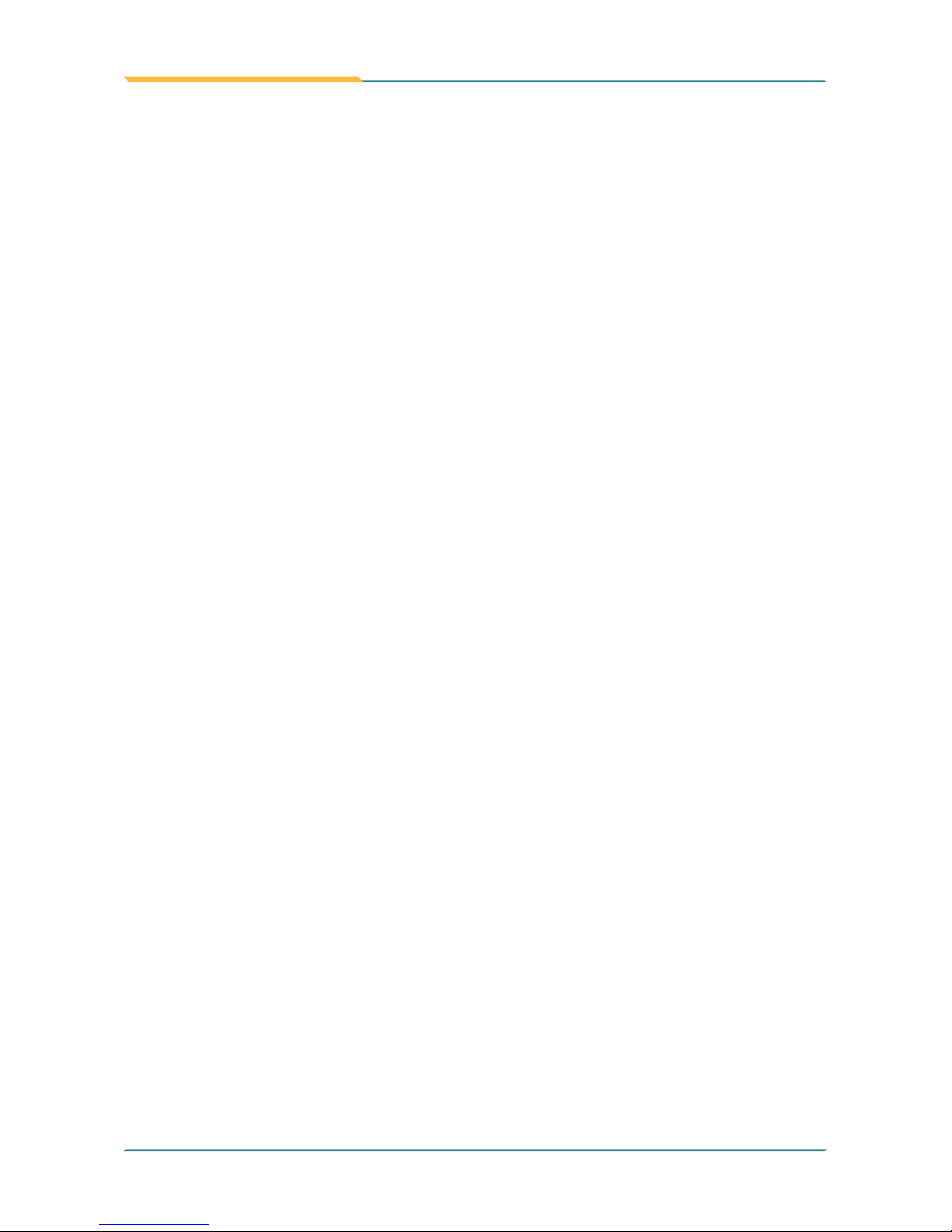3.3. Bluetooth............................................................................................... 27
3.4. MSR........................................................................................................ 28
3.5. BarCode................................................................................................. 30
3.6. Smart Card Reader............................................................................... 32
3.7. RFID ....................................................................................................... 34
3.8. Camera .................................................................................................. 36
3.9. VoIP Phone............................................................................................ 37
3.10. Medical Arm Mounting ....................................................................... 38
Chapter 4 - BIOS.......................................................................................... 41
4.1 BIOS Main Setup................................................................................... 42
4.2 Advanced Settings ............................................................................... 44
4.2.1 IDE Conguration.........................................................45
4.2.2 Super IO Conguration................................................47
4.2.3 Hardware Health Conguration ..................................48
4.2.4 BlueTooth Antenna ......................................................49
4.2.5 RFID Conguration ......................................................49
4.2.6 Wi Conguration ........................................................49
4.2.7 Barcode Scanner Conguration .................................49
4.3 Chipset Settings ................................................................................... 50
4.3.1 North Bridge Chipset Conguration ..........................51
4.3.2 South Bridge Chipset Conguration..........................52
4.4 Boot Settings ........................................................................................ 53
4.4.1 Boot Settings Conguration .......................................54
4.4.2 Boot Device Priority.....................................................55
4.4.3 Hard Disk Drives ..........................................................56
4.5 Security ................................................................................................. 57
4.6 Exit Options .......................................................................................... 59
Appendix - Touch Panel.............................................................................. 61
A 1.1 TouchMon Utility ............................................................................... 62
A 1.2 Touch Screen Conguration Utility................................................. 65
A 1.2.1 General Tab ...............................................................65
A 1.2.2 Setting Tab ................................................................67
A 1.2.3 Option Tab .................................................................69
A 1.2.4 Tool Tab .....................................................................71
A 1.2.5 Display Tab................................................................74
A 1.2.6 Edge Compensation Tab..........................................81