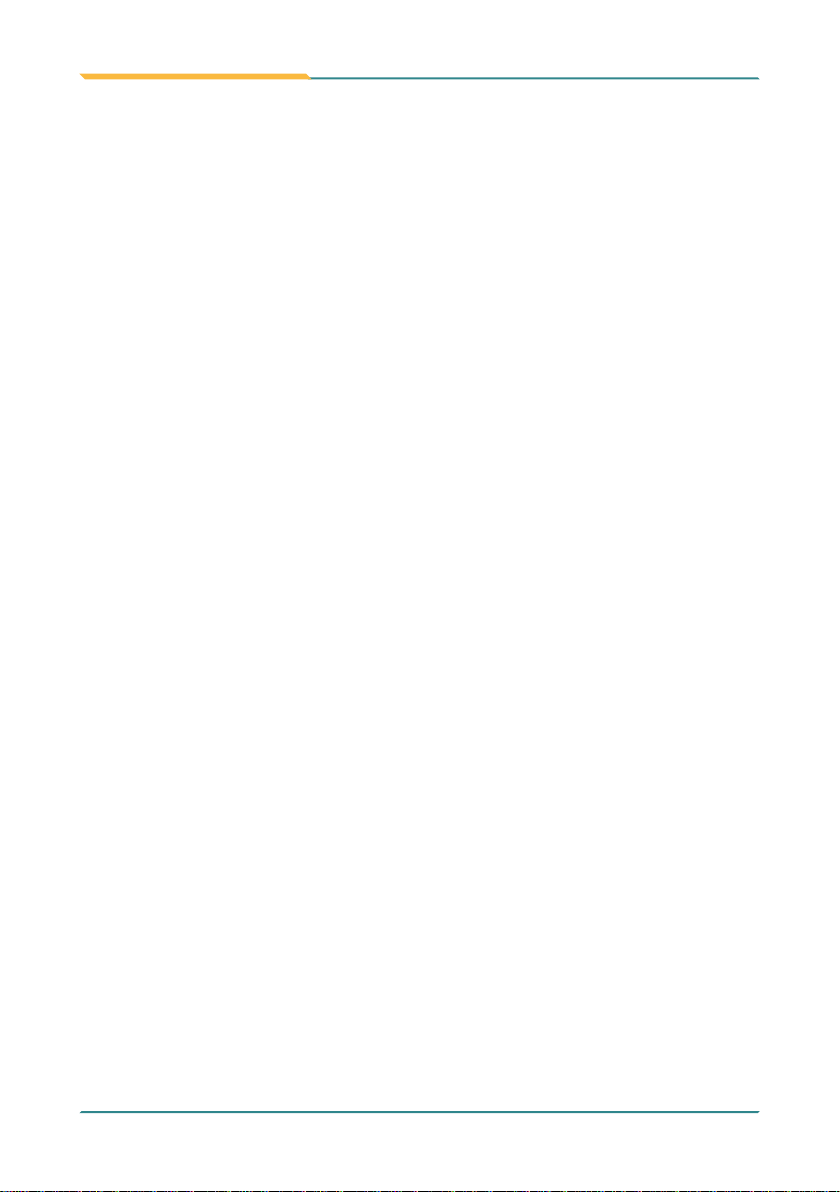- vii -
Preface
IEC 60601-1/EN60601-1/EN60601-1-2
ThisproductcomplieswiththesystemstandardIEC60601-1MedicalElectrical
EquipmentPart1:GeneralRequirementsforSafety.Andtherefore,theproduct
isexclusivelyinterconnectedwithIEC60601-1certiedequipmentinthepatient
environment.
Equipmentconnectedtotheanalogordigitalinterfacesoftheunitmustcomply
withtherespectiveIECstandards(e.g.IEC60601-1formedicalequipment).
Furthermore all congurations shall comply with the current version of the
standardforSYSTEMSIEC60601-1-1.Everybodywhoconnectsadditional
equipmenttothesignalinputpartorsignaloutputpartconguresamedical
system, and is therefore responsible that the system complies with current
versionoftherequirementsofthesystemstandardIEC60601-1-1.Ifindoubt,
consultthetechnicalservicedepartmentoryourlocalrepresentative.
RoHS
ARBOR Technology Corp. certies that all components in its products are
in compliance and conform to the European Union’s Restriction of Use of
HazardousSubstancesinElectricalandElectronicEquipment(RoHS)Directive
2002/95/EC.
Theabovementioneddirectivewaspublishedon2/13/2003.Themainpurpose
of the directive is to prohibit the use of lead, mercury, cadmium, hexavalent
chromium, polybrominated biphenyls (PBB), and polybrominated diphenyl
ethers(PBDE)inelectricalandelectronicproducts.MemberstatesoftheEU
aretoenforceby7/1/2006.
ARBOR Technology Corp. hereby states that the listed products do not
containunintentionaladditionsoflead,mercury,hexchrome,PBBorPBDBthat
exceed a maximum concentration value of 0.1% by weight or for cadmium
exceed 0.01% by weight, per homogenous material. Homogenous material
isdenedasasubstanceormixtureofsubstanceswithuniformcomposition
(suchassolders,resins,plating,etc.).Lead-freesolderisusedforallterminations
(Sn(96-96.5%),Ag(3.0-3.5%)andCu(0.5%)).
on,theuserisencouragedtotrytocorrecttheinterferencebyoneormoreofthe
following measures:
--Reorientorrelocatethereceivingantenna.
--Increasetheseparationbetweentheequipmentandreceiver.
--Connecttheequipmentintoanoutletonacircuitdifferentfromthattowhich
thereceiverisconnected.
--Consultthedealeroranexperiencedradio/TVtechnicianforhelp.