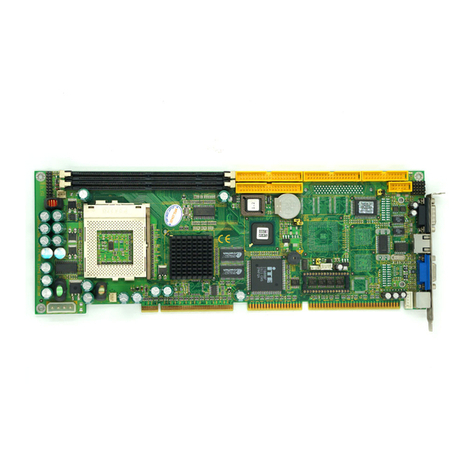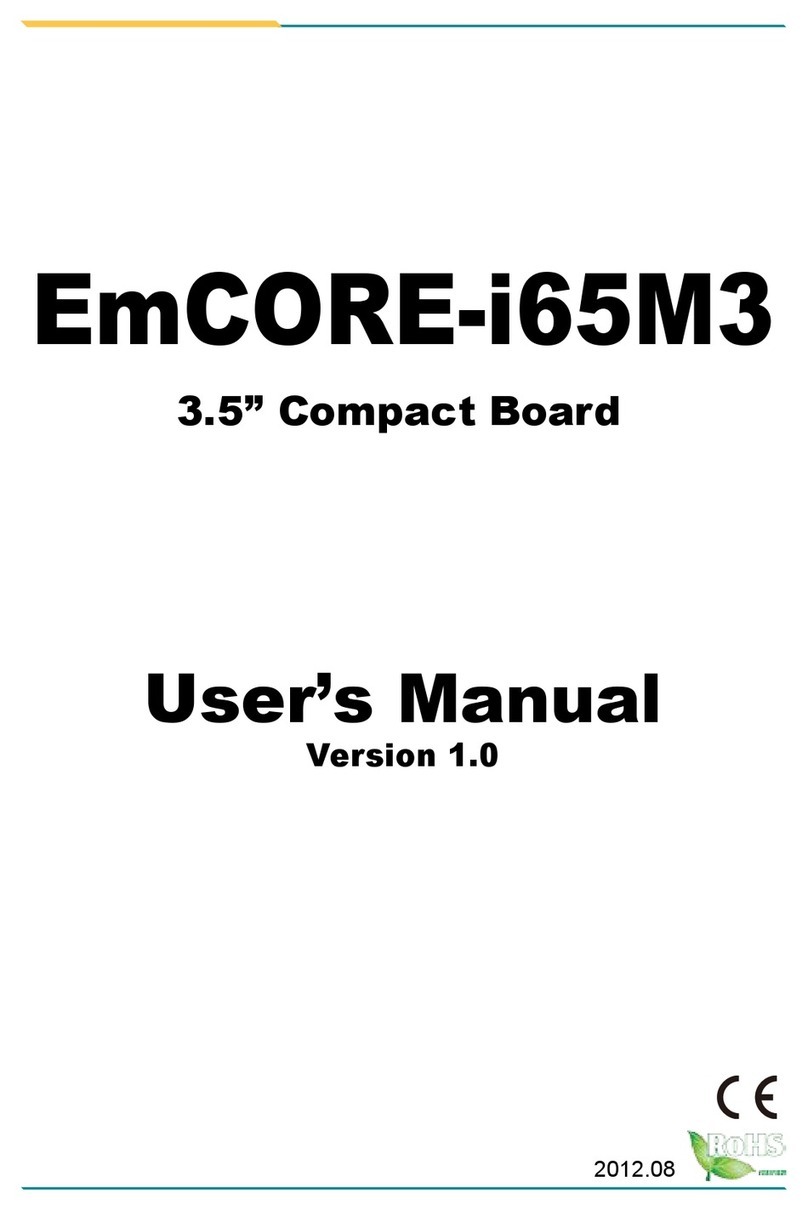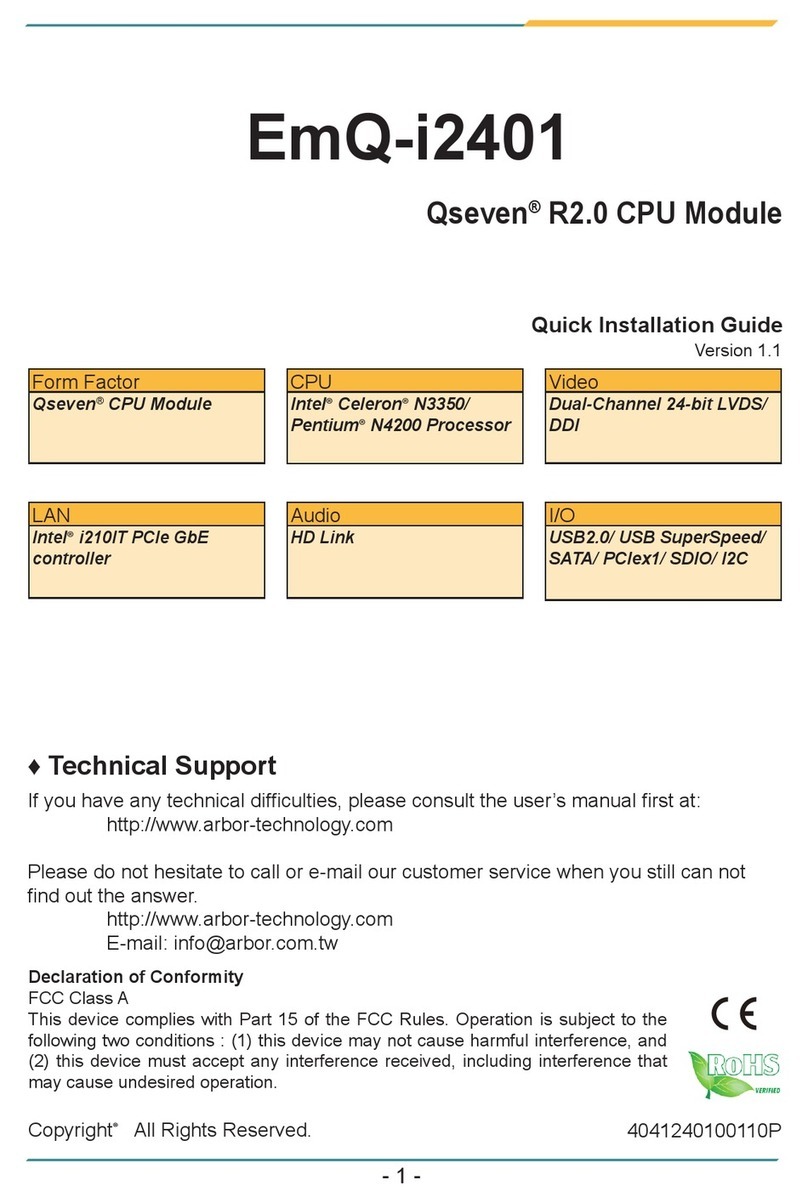Arbor Technology Em104P-i6023 User manual
Other Arbor Technology Single Board Computer manuals
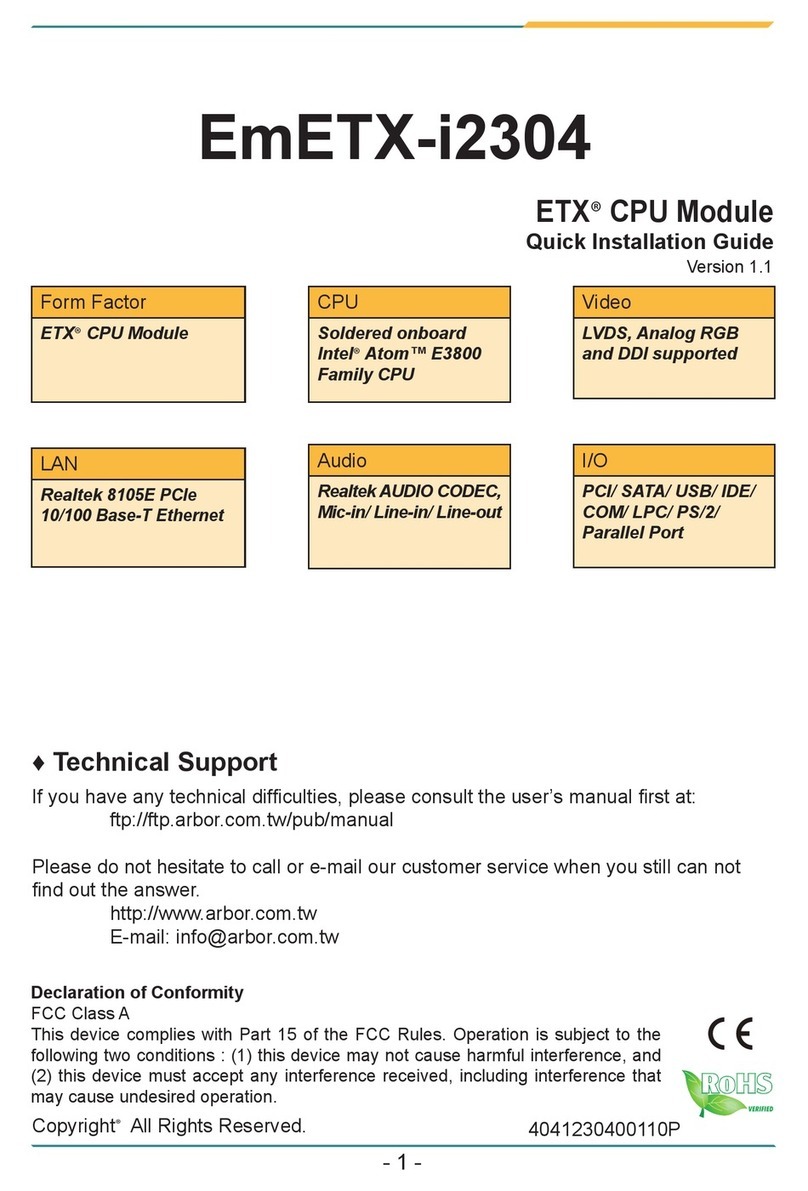
Arbor Technology
Arbor Technology EmETX-i2304-E3825 User manual
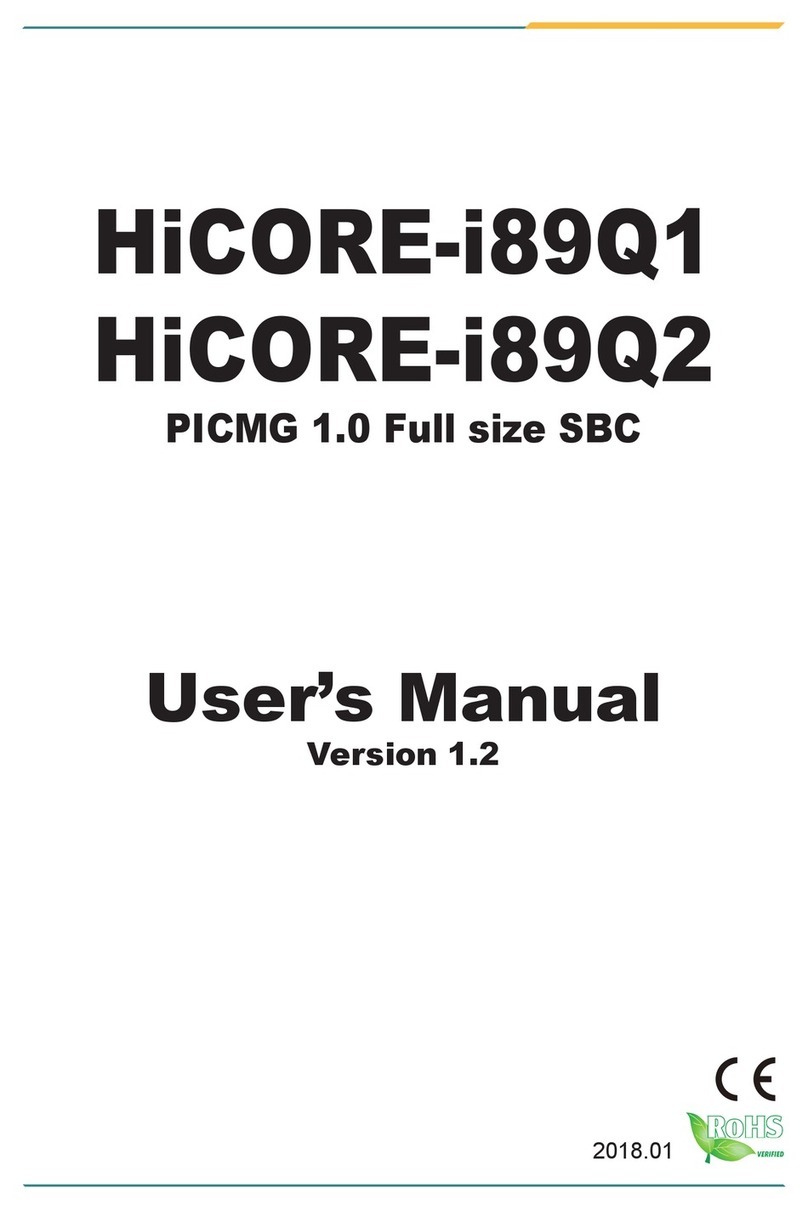
Arbor Technology
Arbor Technology HiCORE-i89Q1 User manual

Arbor Technology
Arbor Technology HiCORE-i35Q User manual

Arbor Technology
Arbor Technology EmETXe-i92U0 User manual

Arbor Technology
Arbor Technology EmETXe-a58M0 User manual
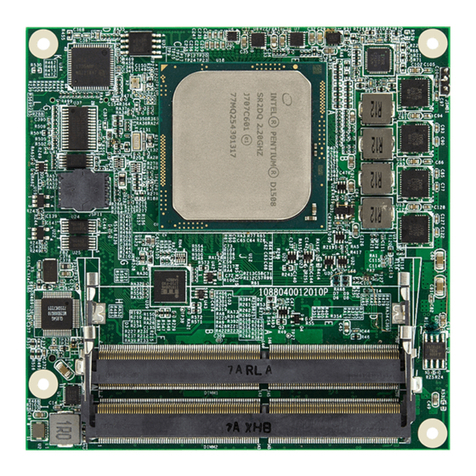
Arbor Technology
Arbor Technology EmETXe-i88U4-D1539 User manual
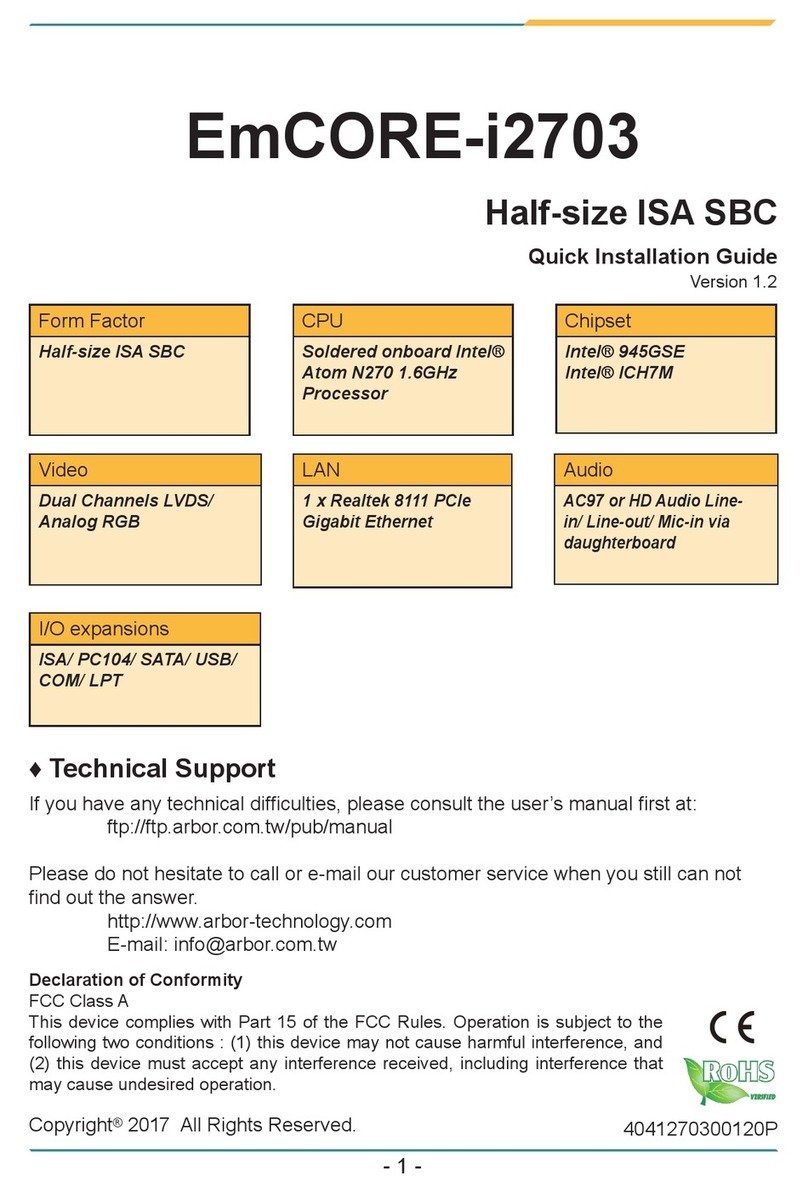
Arbor Technology
Arbor Technology EmCORE-i2703 User manual
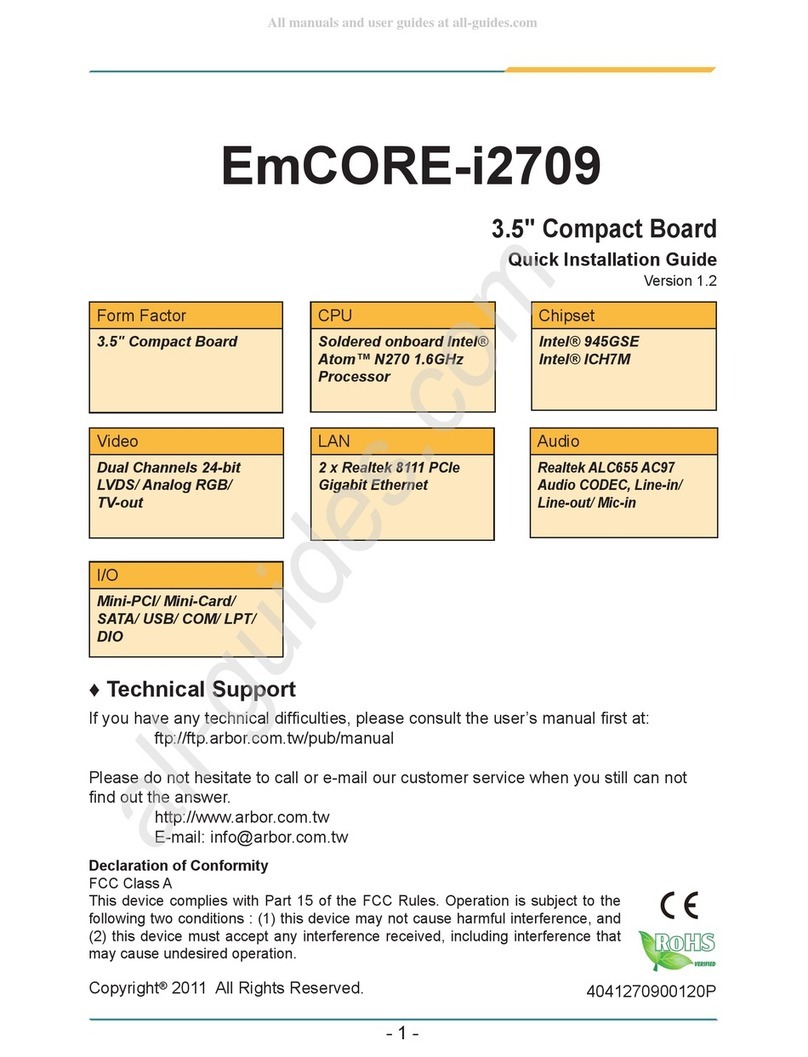
Arbor Technology
Arbor Technology EmCORE-i2709 User manual

Arbor Technology
Arbor Technology EmCORE-v7002 User manual
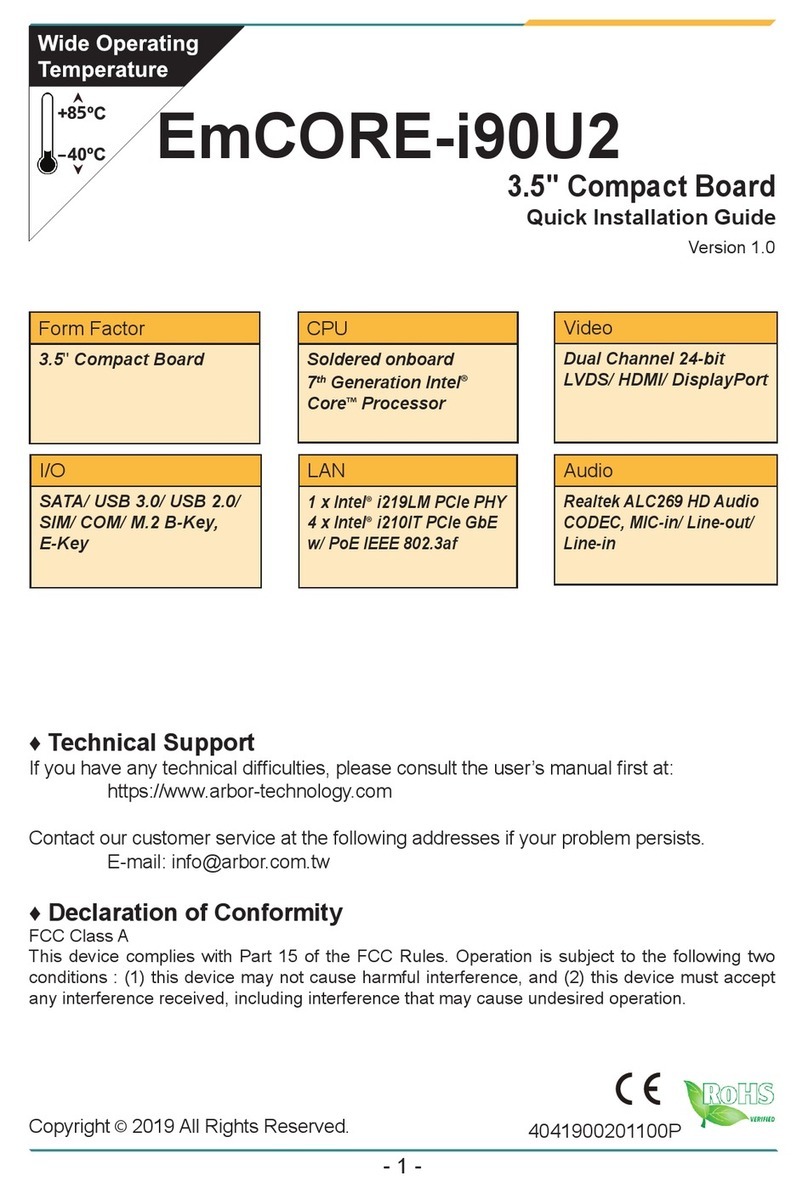
Arbor Technology
Arbor Technology EmCORE-i90U2 User manual